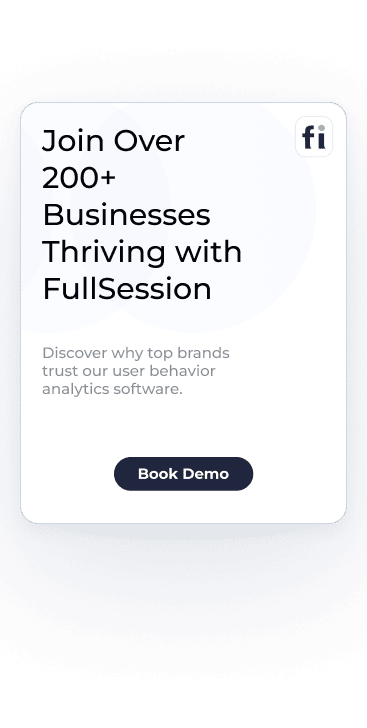Are you looking to optimize your website's performance but unsure if VWO is the right choice? You're in luck! We've compiled...

5 PostHog Alternatives and Competitors to Test This Year
PostHog is a product analytics platform that helps developers and engineering teams enhance product development and user experience. Its key features include web analytics, feature flags, session replays, heatmaps and surveys. However, some users have experienced difficulties with data loading, limited data tracking, technical complexity and a high learning curve, leading them to seek PostHog alternatives.
One such alternative is FullSession, which offers an all-in-one user behavior analytics software that helps you visualize all user interactions, analyze trends and patterns with laser precision and optimize your website for peak performance.
You can start a free trial or get a demo to learn more.
In this article, we'll explore the top PostHog competitors, comparing features, pricing, and use cases to help you find the right tool for your business.
Key Takeaways
- FullSession is a user behavior analytics software that helps optimize website usability, interface, experience and performance. It offers session recordings and replays, dynamic heatmaps, website feedback tools, conversion funnel analysis, and error tracking. FullSession prioritizes user privacy and data security and complies with GDPR, CCPA, and PCI standards. It integrates easily with platforms like Shopify, WordPress, Wix, and BigCommerce. Pricing starts at $39 per month, with a 20% discount for annual subscriptions. Book a demo now.
- Pendo is a product experience and digital adoption platform focusing on user behavior analytics and in-app guidance. It provides product usage insights, in-app guides, feedback collection, and user segmentation, making it useful for product teams and customer success managers. However, it can be expensive for smaller businesses, and the setup can be complex. Pendo integrates with tools like Salesforce, Slack, Jira, and HubSpot. Pricing suits mid-sized companies and enterprises.
- Mixpanel is a product analytics tool centered around event tracking and behavioral analysis. Its key features include event tracking, cohort analysis, funnel analysis, A/B testing, and retention analysis. While it offers powerful insights, its interface can be overwhelming for non-technical users and advanced features are limited to higher pricing tiers. Mixpanel integrates with Salesforce, Slack, Segment, and Google Analytics. Mixpanel offers a free plan with up to 20 million data points, while more advanced plans start at $24 per month.
- Kissmetrics is an event analytics tool that tracks user actions to improve conversions and retention. It offers funnel reporting, cohort analysis, behavioral segmentation, and revenue tracking. The platform is somewhat outdated and lacks modern data visualizations, and it can be expensive for startups. Kissmetrics integrates with tools like Google Ads, HubSpot, and Stripe. Pricing starts at $299 monthly, with higher-tier plans offering more features.
- LogRocket is a product analytics tool focused on increasing conversions and improving product engagement on mobile and desktop apps. Its core features include session replays, error tracking, performance monitoring, heatmaps, and user feedback collection. LogRocket is useful for developers but may not work for teams focused on marketing or UX design. It integrates with Jira, Slack, Trello, and GitHub. Pricing starts at $99 monthly for larger teams, with a free plan available for smaller projects.
Visualize, Analyze, and Optimize with FullSession
See how to transform user data into actionable insights for peak website performance.
5 Top PostHog Competitors Right Now
If you're looking for PostHog competitors to fully understand how users interact with your product, here are some of the most popular product analytics tools to consider:
- FullSession (Get a demo)
- Pendo
- Mixpanel
- Kissmetrics
- LogRocket
Let's move on to reviewing each tool and its product analytics features.
1. FullSession
FullSession is an all-in-one user behavior analytics platform that captures all customer interactions and provides extensive insights into how people engage with your website.
Visualize and analyze user behavior data to identify trends and patterns with exceptional accuracy and improve your site's performance and user experience.
Get a complete overview of user behavior metrics in one place and track website issues with our easy-to-use dashboard.
Move beyond basic statistics by observing real-time user interactions. Our session recordings and replays capture every step of the user journey, providing a detailed view of how visitors navigate your site.
Find problem areas, assess page elements, confirm design changes, and make your site more functional, user-friendly, and efficient with UX heatmap tools.
Identify and fix barriers to conversions, optimize key parts of the user journey, and reduce abandonment rates in your sales funnels with conversion funnel analysis.
Use our customer feedback platform to collect direct user input and quickly understand and resolve common issues.
FullSession offers one of the best website analytics tools while protecting user privacy. We comply with GDPR, CCPA, and PCI standards to increase data security.
Turn User Behavior into Growth Opportunities
Learn how to visualize, analyze, and optimize your site with FullSession.
Use cases
FullSession is best for a range of professionals and teams, including:
- E-commerce businesses looking to improve customer journeys and boost sales.
- SaaS companies that need to analyze user interactions and optimize their platforms.
- Digital marketers aiming to reduce drop-offs in conversion funnels.
- UX designers who want to track how users engage with different page elements.
- Data analysts working on identifying behavior patterns to improve engagement.
- Product development teams wanting to validate design changes.
- Customer support teams aiming to resolve user frustrations.
- Quality assurance teams for testing the user interface.
Key features
- Advanced filters: Create custom dashboards, spot trends, patterns, and correlations in customer behavior to optimize user journeys, boost engagement, and improve conversion rates.
- Session recordings and replays: Record every user interaction on your website to troubleshoot issues and understand user behavior. Use session replay, filter recordings by specific criteria, and predict future actions based on past data. FullSession ensures privacy by excluding sensitive information from recordings.
- Interactive heatmaps: Switch between mouse movement, click maps, and scroll maps to find areas with high or low user activity. Test page elements to discover top performers and measure task completion times. Get instant heatmap data with zero delays and no impact on website performance.
- Website feedback forms and reports: Create branded forms to collect insights on user satisfaction, pain points, and feature requests. Link feedback to session recordings for deeper context and to understand what led to the comment.
- Conversion funnel optimization: Discover why users drop off at specific stages. Visualize user behavior at each step, identify weak points, and test different designs or content to boost conversions.
- Error analysis: Automatically detect JavaScript errors, network failures, or API problems. Use error data to troubleshoot, find root causes, and prevent these problems from affecting user experience.
How FullSession compares to PostHog
FullSession is primarily a user behavior analytics tool to visualize user engagement and analyze interaction patterns, while PostHog offers a broader range of product analytics features.
FullSession suits professionals and teams looking to improve user experience and website performance, while PostHog targets product and development teams looking for feature experimentation capabilities.
FullSession has an intuitive dashboard and is easy to implement. PostHog may have a steeper learning curve due to its more complex feature set.
FullSession also provides a flat monthly fee for all its pricing plans, with a 20% discount on annual plans. PostHog offers pricing per tracked event, recording, request and similar.
Limitations
FullSession doesn’t support collecting user behavior data in native mobile apps.
Integrations
FullSession connects with popular platforms like Shopify, WordPress, Wix, and BigCommerce. It also integrates with other apps through Zapier and Open APIs, making it easy to connect with your existing tech stack and automate workflows.
Customer support
FullSession provides excellent customer support via live chat and email. The support team is highly responsive, and they offer a detailed help center for users who prefer to troubleshoot issues on their own.
Pricing
FullSession offers a free trial and three paid plans – Starter, Business, and Enterprise.
Our flexible pricing lets you choose a plan that matches your current needs, with the option to upgrade as your business grows. This way, you only pay for the features you truly need.
The Starter plan, priced at just $39/month, includes all essential features, unlimited heatmaps, and session recordings for up to 5,000 monthly sessions. It’s an affordable way to access advanced analytics without stretching your budget.
Opt for an annual subscription to save 20% on all plans if you want to:
- Track dynamic elements in real time for precise user insights
- Accelerate heatmap processing with zero impact on site speed
- Protect user privacy by excluding sensitive data recording
- Manage extensive data sets effectively and quickly reveal key insights
- Limit user behavior tracking to your site, preventing data misuse
- Facilitate cross-team collaboration and unify team efforts on one platform
Drive Revenue Growth With FullSession
Learn how to visualize and improve each step in your sales or marketing funnel.
2. Pendo
Pendo is a product experience and digital adoption platform that helps businesses understand user behavior, onboard new customers, and provide in-app guidance.
Learn more: Pendo competitors and alternatives.
User rating
Image source: G2
Pendo has an average user rating of 4.4 out of 5 stars based on over 1,445 reviews on G2.
Use cases
Pendo is used by product teams, marketing departments, and customer success teams to:
- Onboard new users with in-app guides and tooltips.
- Track user behavior to improve product design and features.
- Collect feedback directly from users with surveys.
- Monitor product usage to identify areas for improvement.
- Engage users with timely in-app messages and notifications.
Key features
- Product usage analytics: Get detailed insights into how users interact with your product, which features they use most, and where they drop off.
- In-app guides: Create onboarding flows, product walkthroughs, and tooltips to help users understand your product better.
- Feedback collection: Gather user feedback directly within your app through customizable user surveys.
- Segmentation: Segment users based on behavior to provide personalized experiences.
- Mobile app analytics: Track user interactions on both web and mobile apps.
How Pendo compares to PostHog
While Pendo and PostHog provide practical analytics tools, Pendo excels in its in-app guidance features. PostHog concentrates on event tracking and technical insights, whereas Pendo focuses on improving user engagement and providing direct user support.
Pendo’s combination of product usage insights and user guidance tools makes it a good choice for product managers looking to boost onboarding and user satisfaction.
Limitations
One of the main drawbacks of Pendo is its pricing, which can be expensive for small businesses or startups. It also doesn't have feature flags, which is one of the key features of PostHog. Additionally, it can be complex to set up and customize, especially for teams without technical expertise.
Integrations
Pendo offers native integrations with Salesforce, Slack, Jira, and HubSpot. It also supports open APIs, enabling you to connect Pendo with your existing tech stack for a smooth data flow between platforms.
Customer support
Pendo offers live chat, email, and an extensive help center with resources like webinars and documentation. Their customer success team is also available for more personalized guidance.
Pricing
Pendo’s pricing is designed for mid-sized and enterprise businesses. Although exact costs aren’t listed publicly, it’s considered a premium tool, with starting packages priced higher than some competitors.
3. Mixpanel
Mixpanel is a product analytics platform that allows businesses to track and analyze how users engage with their websites or mobile apps. It focuses on event tracking and user behavior, making it useful for teams that want to understand their users' actions across different touchpoints.
Learn more:
User rating
Image source: G2
Mixpanel has an average user rating of 4.6 out of 5 stars, based on 1,126 reviews on G2.
Use cases
Mixpanel is often used by product managers, data analysts, and marketers for:
- Tracking user interactions across websites and mobile apps.
- Analyzing customer journeys to find drop-off points and areas of improvement.
- Monitoring feature adoption to determine which product features are most used.
- Segmenting users based on their behavior to deliver personalized experiences.
Key features
- Event tracking: Track specific actions users take, like clicks, form submissions, and purchases, across your app or website.
- Cohort analysis: Group users based on their behavior and analyze how different cohorts behave over time.
- Funnel analysis: Identify where users drop off in key flows, such as onboarding or checkout processes.
- A/B testing: Experiment with different versions of your app or website to determine which performs better with users.
- Retention analysis: Understand how well your product retains users and what actions contribute to long-term engagement.
How Mixpanel compares to PostHog
Mixpanel focuses heavily on event-based tracking and analysis, making it suitable for teams that need in-depth insight into specific user actions.
PostHog offers similar event tracking but includes session replays and self-hosting options, which may appeal to teams with stricter data privacy needs.
Mixpanel's emphasis on A/B testing and cohort analysis can provide value for businesses that prioritize continuous improvement based on user behavior.
Limitations
Mixpanel’s interface can be overwhelming for non-technical users, especially those unfamiliar with event-based tracking systems. Additionally, while Mixpanel offers a free plan, its more advanced features are locked behind higher-tier pricing, which can be expensive for smaller businesses.
Integrations
Mixpanel integrates with Figma, Slack, Segment, and HubSpot. It also supports open API, allowing for custom integrations with other tools in your tech stack.
Customer support
Mixpanel provides customer support through live chat, email, and extensive documentation.
Pricing
Mixpanel offers a free plan for up to 20M data points per month, but more advanced features, such as data pipelines and A/B testing, require a paid plan. Pricing starts at $24 per month for the Growth plan, with additional costs for enterprise-level features.
4. Kissmetrics
Kissmetrics is a person-based event analytics platform designed to track user behavior and provide insights into how customers interact with your website or app.
Unlike traditional web analytics tools, Kissmetrics focuses on individual user actions, helping you understand customer journeys and improve retention, engagement, and conversion rates.
User rating
Image source: G2
Kissmetrics holds an average user rating of 4.1 out of 5 stars, according to 168 G2 reviews.
Use cases
Kissmetrics is primarily used by marketing teams, product managers, and growth teams to:
- Track individual user behavior across multiple sessions and devices.
- Measure customer engagement with key product features.
- Analyze customer journeys to identify where users drop off or lose interest.
- Optimize marketing funnels for better conversions by analyzing campaign performance.
- Track cohort retention to see how user engagement changes over time.
Key features
- User behavior tracking: Track user activity on your site or app to understand how visitors interact with your product.
- Funnel reports: Analyze where users drop off in your funnels and optimize these stages to improve conversion rates.
- Cohort analysis: View how groups of users behave over time and identify patterns in user retention and engagement.
- Revenue reporting: Tie user behavior to revenue metrics, helping you understand which actions lead to purchases or other desired outcomes.
- Email campaign tracking: Track the effectiveness of your email campaigns and how they contribute to user behavior.
How Kissmetrics compares to PostHog
Kissmetrics focuses more on marketing funnels and user retention, making it a better fit for teams that need product and marketing insights.
PostHog offers a more technical focus, including event tracking, session replays, and self-hosting options.
Kissmetrics doesn't offer session replays, so if you're looking for visual representations of user behavior, FullSession might be a better PostHog alternative.
Limitations
Kissmetrics is often seen as less flexible and modern than newer analytics tools. Some users report that it can be harder to use and lacks competitors' advanced visualizations.
Its pricing model can also challenge smaller businesses, as many advanced features are only available on higher-tier plans.
Integrations
Kissmetrics integrates with popular marketing and sales platforms like Google Ads, HubSpot, Optimizely, and Stripe. It also supports custom integrations through its API, enabling you to sync Kissmetrics with other tools in your stack.
Customer support
Kissmetrics offers customer support through email and chat, with a dedicated help center for users who want to troubleshoot issues on their own.
Pricing
Kissmetrics offers several pricing plans depending on the size and needs of your business. Pricing starts at $299 per month, making it one of the more expensive options for businesses just starting out.
For larger companies looking to track extensive data and integrate with multiple tools, enterprise pricing is available, though it requires direct consultation with Kissmetrics to get a custom quote.
5. LogRocket
LogRocket is a product analytics tool that focuses on session replays, error tracking, and performance monitoring. It allows teams to capture and replay user sessions, providing detailed insights into how users interact with websites and applications.
Learn more:
User rating
Image source: G2
LogRocket has an average user rating of 4.6 out of 5 stars based on 1,610 reviews on G2.
Use cases
LogRocket is commonly used by:
- Development teams to debug and fix issues faster by reviewing session replays and logs.
- Product managers to understand how users interact with specific features.
- QA teams to reproduce bugs reported by users and ensure a smoother product experience.
- Customer support teams to help troubleshoot user-reported problems by viewing what the user experienced.
Key features
- Session replays: Record and replay user sessions to see exactly how users interact with your site or app, helping you understand and resolve user issues.
- Error tracking: Automatically capture JavaScript errors, network requests, and console logs, so you can identify and fix problems that may impact the user experience.
- Performance monitoring: Track page load times, slow resources, and other performance metrics to optimize your site's speed and responsiveness.
- Heatmaps: Visualize where users click, scroll, and hover to better understand user behavior with website heatmap tools.
- User feedback: Collect direct feedback from users and link it with session replays to get a complete picture of their experience.
- Crash reporting: Get detailed crash reports to identify technical issues causing apps or pages to fail.
How LogRocket compares to PostHog
LogRocket focuses on session replays, error tracking, and performance monitoring. It makes it more developer-friendly than PostHog, which concentrates on event tracking and data analytics.
If you want to understand user behavior in sessions and diagnose technical problems, LogRocket may provide more value than PostHog.
On the other hand, PostHog offers more advanced behavioral analytics features and customizable data tracking, which may better suit product and marketing teams.
Limitations
LogRocket targets developers and troubleshooting. While it does offer analytics features, teams looking for detailed behavioral data or event tracking may find FullSession or PostHog more suitable.
Additionally, LogRocket may not be as beneficial for teams solely focused on user experience design or marketing analytics.
Integrations
LogRocket integrates with tools like Jira, Salesforce, Trello, and GitHub, allowing you to connect your error reports and session replays with your existing development and project management workflows. It also integrates with digital analytics tools such as Google Analytics and Segment for more comprehensive data reporting.
Customer support
LogRocket provides customer support via live chat, email, and an extensive knowledge base with articles, guides, and tutorials.
Pricing
LogRocket offers a free plan for small-scale projects. Its paid plans start at $99 per month for larger teams. The paid plans include additional session recordings and advanced features, such as performance monitoring and detailed error tracking.
Enterprise pricing is also available for companies that need custom solutions and support.
PostHog Alternatives: Comparison Table
If you're looking for alternatives to PostHog, it's important to compare features that matter most for your business. Below is a quick overview of the top PostHog alternatives, highlighting key capabilities of each platform.
| FullSession | Pendo | Mixpanel | Kissmetrics | LogRocket | |
| Conversion funnel analysis | ✔ | ✔ | ✔ | ✔ | ✘ |
| Error tracking | ✔ | ✘ | ✘ | ✘ | ✔ |
| Session replays | ✔ | ✘ | ✘ | ✘ | ✔ |
| Heatmaps | ✔ | ✘ | ✘ | ✘ | ✔ |
| Feedback collection | ✔ | ✔ | ✘ | ✘ | ✘ |
| User segmentation | ✔ | ✔ | ✔ | ✔ | ✘ |
| Monthly pricing | $39 | n/a | $24 | $299 | $99 |
PostHog Alternatives: The Best Solution On the List
FullSession is the best alternative to PostHog for businesses that want in-depth user insights without compromising performance or privacy.
FullSession’s real-time tracking of dynamic elements provides precise and accurate data, enabling faster decision-making and immediate website optimization—an area where it exceeds PostHog.
Unlike PostHog, FullSession offers fast heatmap processing without affecting site speed. It ensures seamless access to user interaction data while maintaining website performance, vital for user engagement and SEO.
FullSession prioritizes privacy by allowing you to exclude sensitive data from recordings. It ensures compliance with regulations like GDPR and builds user trust, giving it a clear advantage in privacy-conscious markets.
FullSession is designed to handle large datasets so you can find important insights faster than PostHog’s broader analytics approach.
FullSession restricts tracking to your website alone, preventing data misuse and offering a controlled, secure approach to analytics—perfect for businesses cautious about wider tracking methods.
FullSession brings teams together on one platform. It simplifies workflows, improves communication, and provides a more cohesive user experience than PostHog’s multi-tool approach.
Ready to see the difference? Schedule a demo today and discover how FullSession can transform your user behavior insights.
Visualize, Analyze, and Optimize with FullSession
See how to transform user data into actionable insights for peak website performance.