Are you looking to optimize your website's performance but unsure if VWO is the right choice? You're in luck! We've compiled...
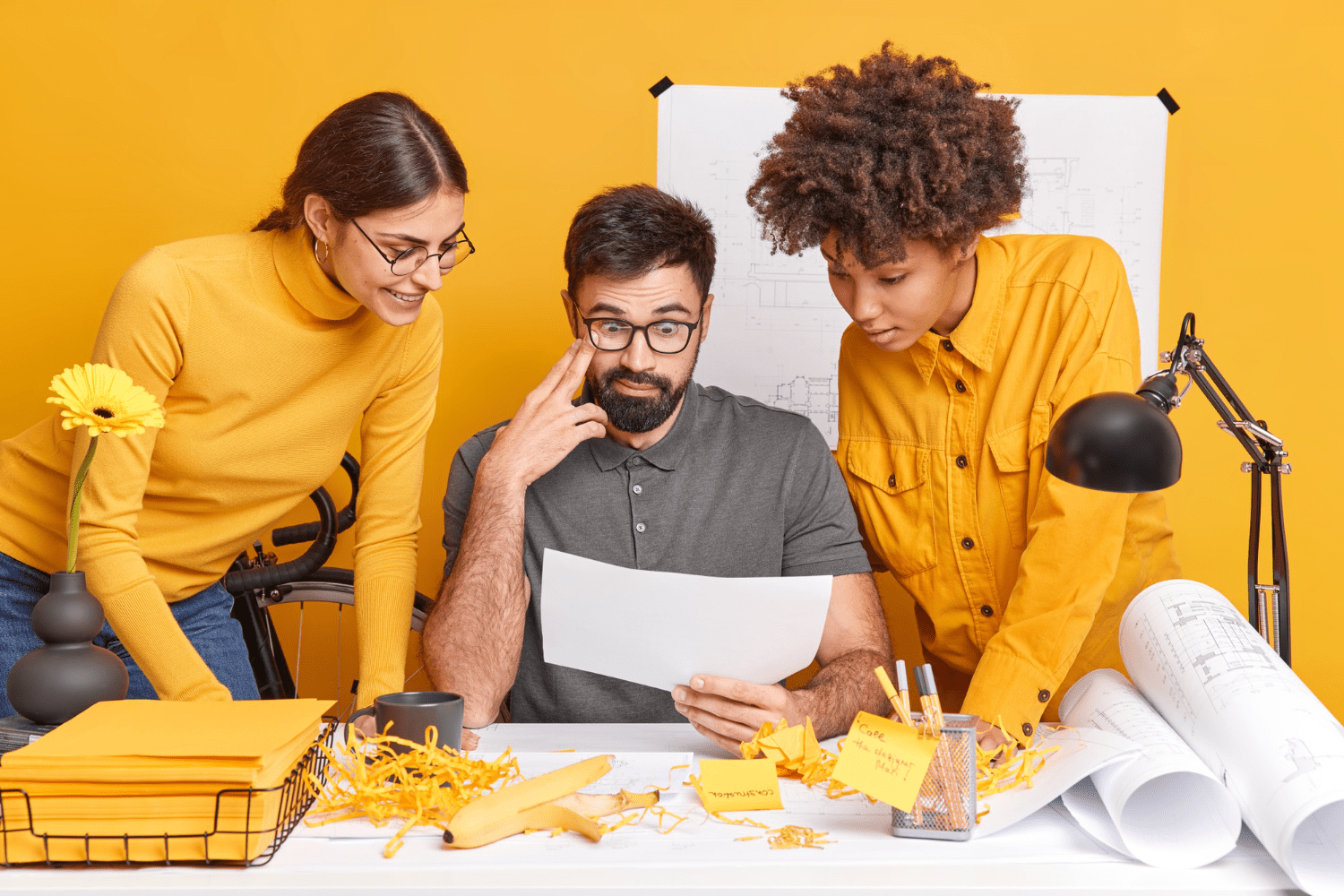
10 Best NPS Software Tools to Drive Customer Loyalty
An NPS survey can help you gauge customer loyalty or, more specifically, find out who your loyal customers are (and how many of them are there!).
It asks this one question: "On a scale of 1-10, how likely are you to recommend our product/service to a friend?"
Sounds like you can use just any standard tool to run this survey, right?
Not quite. If you want to collect data, understand what it means for your business, and come up with actionable insights based on that data, you need something more dedicated.
In this guide, we'll define NPS, NPS software, and how you can use this tool to measure customer satisfaction and loyalty. More importantly, we'll point you in the direction of the best NPS software tools to help you choose the best one for your business.
Boost Customer Satisfaction and Experience
Learn how our customer feedback tools help you identify recurring issues and user needs.
What is NPS (Net Promoter Score)?
Net Promoter Score (NPS) is a straightforward yet powerful tool used to measure customer loyalty and satisfaction. It revolves around one core question: "How likely are you to recommend our product/service to a friend or colleague?"
Here's how it works:
Customers are asked to rate their likelihood to recommend your business on a scale from 0 (not at all likely) to 10 (extremely likely). Based on their answers, you can divide the respondents into three categories:
- Promoters (9-10): Enthusiastic and loyal customers who are likely to act as ambassadors for your brand.
- Passives (7-8): Customers who don't express high satisfaction but aren't dissatisfied either.
- Detractors (0-6): Unhappy customers who could harm your business through negative word-of-mouth.
What is NPS Software?
Simply put, NPS software is a tool that helps businesses collect and analyze customer feedback automatically.
Instead of manually sending out surveys and crunching numbers, this software takes care of it all. It lets you create surveys that fit your brand, send them out through different channels like email or SMS, and gather responses in real-time.
The feedback is then organized in a dashboard where you can easily see how your customers feel. Plus, it offers detailed reports and actionable insights, helping you understand the data better.
Types of NPS Software
Businesses have a few different options when it comes to collecting NPS data. Each type of NPS survey tool has its own benefits, which means you need to choose the best one depending on what you need.
1. Self-Made NPS Tools
Self-made NPS tools are not specifically designed for running NPS surveys but can be adapted for that purpose.
For example, companies often use generic email marketing platforms to deliver simple NPS surveys via email. Although these platforms weren't developed with NPS in mind, they do offer basic survey capabilities that can be used to collect NPS data.
This kind of approach allows businesses to leverage existing tools they are already familiar with, even if those tools lack the advanced features of dedicated NPS software.
2. NPS Add-Ons
NPS add-ons are additional features or plugins that integrate into your existing software systems, like CRM or customer support platforms. These add-ons help you collect and analyze NPS data without needing a separate tool.
They offer the advantage of seamless integration, which makes it easy to incorporate NPS surveys into your current workflow. This method can be more efficient and cost-effective than dedicated NPS tools because they build on systems you already use.
However, add-ons might offer fewer customization options compared to self-made or dedicated tools, and their effectiveness is tied to the primary software they integrate with.
3. Dedicated NPS Tools
Dedicated NPS tools are specialized software designed specifically for NPS surveys. They come with a comprehensive set of features tailored to collecting, analyzing, and acting on NPS data. These tools offer advanced features like real-time feedback collection, detailed analytics, and automated survey distribution.
Plus, they are user-friendly and scalable and can handle large volumes of feedback and grow with your business. However, they are usually more expensive than self-made tools or add-ons and may require some time to learn and fully utilize all their features.
Why Do You Need an NPS Software to Collect Customer Feedback?
Using an NPS survey tool does more than just automate your customer feedback loop. Here’s why it’s so valuable:
Efficiency
NPS software takes the hassle out of the feedback process. Instead of manually creating surveys, sending them out, and collecting responses, the software does all this automatically.
Naturally, automating this part of your feedback loop frees up your time to focus on what really matters: analyzing feedback and making improvements.
Real-Time Insights
One of the biggest perks of NPS software is the ability to get real-time feedback. As soon as a customer completes a survey, their responses are instantly available. This means you can quickly identify issues and address them before they escalate.
Remember, making the most out of customer sentiment revolves around being proactive rather than reactive, which can make a huge difference in customer satisfaction.
Comprehensive Analysis
Advanced analytics and reporting tools are a major advantage of NPS software. These tools dig deep into customer feedback, which allows you to segment data by various criteria, like demographics or purchase history.
Such a level of analysis helps you pinpoint specific areas for improvement and track the effectiveness of changes over time.
Customization
Most NPS survey tools let you tailor surveys to fit your specific needs. Whether you’re looking to gather feedback on a new product, service, or customer experience, you can customize your surveys accordingly.
Customized surveys help make sure you’re asking the right questions to get the most relevant and actionable feedback.
Scalability
As your business grows, so does the volume of feedback. Good NPS software scales effortlessly with your business and handles large volumes of data without a hitch.
It’s designed for businesses of all sizes so that your feedback collection process remains efficient and effective no matter how large your business grows.
Integration
NPS software can seamlessly integrate with other tools in your tech stack, like CRM systems, helpdesk software, and marketing platforms.
Integration means you can link feedback directly to customer profiles, which makes it easier to track and manage. For instance, if a customer leaves negative feedback, your CRM system can automatically alert your customer service team to follow up.
Better Customer Engagement
Using NPS software shows customers that their feedback is valued. When customers see that you’re actively seeking their input and making improvements based on their suggestions, they’re more likely to feel valued and engaged.
This kind of engagement can lead to increased loyalty and positive word-of-mouth, both of which are important for business growth!
How to Choose the Right NPS Software
Just like any other tool in your stack, you need something that can serve almost all (if not all) of your research goals perfectly. Picking the right NPS software can make a big difference in how effectively you gather and use customer feedback.
So, here are some tips to help you find the best fit for your business:
Define Your Goals and Needs
First, get clear on what you want to achieve with your NPS program. Are you trying to boost customer satisfaction, find areas to improve, or increase loyalty?
Knowing your specific goals will help you figure out which features you need to create NPS surveys.
Think About Your Budget
Your budget matters when choosing NPS software. Prices can range from about $25 per month for basic plans to $199 per month or more for advanced features. Decide how much you’re willing to spend and look for software that offers good value for your money.
However, keep in mind that the adage "you get what you pay for" also applies to NPS feedback tools. That said, it's probably not a good idea to skimp too much if you're trying to gain a deep understanding of your customer experience.
Look for Ease of Use
The software should be easy to use. Your team should be able to pick it up quickly without needing a lot of training.
A simple, intuitive interface means you can start collecting and analyzing feedback right away.
Check for Scalability
As your business grows, your NPS software should be able to keep up. Make sure the software can handle more feedback and expand its features as your needs change.
Scalability is key to maintaining efficiency over time.
Customization Options
Good NPS software should let you customize your surveys to fit your brand and specific needs.
Look for tools that allow you to design surveys, choose different question types, and tailor them to different customer segments.
Advanced Analytics and Reporting
To get the most out of your NPS data, you need strong analytics and reporting tools. Look for software that provides in-depth analysis, like trend analysis and segmentation.
Customizable reports are also important so you can focus on the metrics that matter most to your business.
Integration Capabilities
Your NPS software should work well with other tools you use, like CRM systems, helpdesk software, and marketing platforms.
This integration ensures a smooth workflow and helps you link feedback directly to customer profiles so that it's easier to track and manage.
Data Security
Data security is non-negotiable, especially with sensitive customer feedback. Choose NPS software that offers strong security features like data encryption and secure access controls and complies with data protection regulations.
Remember that protecting your data builds trust with your customers and safeguards your business.
Support and Training
Good customer support and training resources are important.
Look for providers that offer help through tutorials, webinars, and responsive customer service to make sure that any problems can be quickly fixed and you can fully use all the features of the software.
10 Best NPS Software to Upgrade Your NPS Surveys
Not sure which tool to pick for your NPS surveys? We've got your back. Here's a list of the best NPS survey tools to help you narrow down your search. We evaluated each tool based on the following criteria:
- Who is it best for
- Best features
- Pros
- Cons
1. FullSession
FullSession is a dynamic web analytics tool that helps businesses get a clear picture of how users interact with their websites. It comes packed with useful features like session replay, heatmaps, and user journey tracking, which give you a front-row seat to your visitors' experiences.
One of its best features is its NPS tool, which lets you create custom surveys to collect feedback from people already on your site (i.e., prospective customers). In other words, you hear valuable feedback from the people who matter the most, which means the improvements you make are more likely to have tangible effects!
FullSession automates the feedback process to make it easier to get accurate data consistently. Plus, it integrates smoothly with other business tools, so it's a versatile option for improving customer satisfaction.
Best for: Businesses of all sizes that need a robust, scalable NPS solution with strong analytics and customization.
Best features:
- Real-time feedback collection
- Customizable surveys
- Automated survey distribution
- Advanced analytics and reporting
- Integration with CRM and other tools
- Multiple surveys
Pros:
- Comprehensive feature set, including heatmaps, session replays, conversion funnel analysis, and more
- Includes a no-code survey builder to make it easy for users to create and deploy surveys quickly without any technical expertise.
- Instant insights that help businesses respond to customer feedback quickly
- Highly customizable and allows surveys to be tailored to meet specific business needs and branding requirements
- Strong integration capabilities to allow seamless data sharing and analysis across various business systems
- Capable of handling large volumes of feedback as a business grows
Visualize, Analyze, and Optimize with FullSession
See how to transform user data into actionable insights for peak website performance.
2. Survicate
Survicate is an intuitive tool that can help you gather customer insights directly from your website visitors. It's not just about collecting data; it's about understanding the why behind user actions.
It offers a suite of features including targeted surveys, feedback widgets, and questionnaires that are easily deployable across various pages of your site.
A standout aspect of Survicate is its NPS tool, which lets businesses create custom surveys tailored specifically for gathering Net Promoter Scores. This can help you pinpoint customer loyalty and areas of improvement based on direct user feedback.
Best for: Companies that need an easy-to-use, effective solution for engaging customers and collecting actionable feedback through NPS surveys.
Best features:
- Targeted survey deployment
- Customizable NPS surveys
- Seamless integrations with major platforms
- Real-time response analytics
- User-friendly feedback widgets
Pros:
- User-friendly interface makes it easy to set up and run surveys
- Highly customizable survey options allow for targeted feedback collection
- Integrates smoothly with other tools, which improves data utility across platforms
- Provides immediate insights with real-time analytics
Cons:
- While versatile, it may lack some of the deeper analytics features of more specialized tools
- Pricing can escalate quickly with increased responses and premium features
- Primarily web-focused, which might limit mobile-specific feedback capabilities
3. SurveySparrow
SurveySparrow turns the traditional survey experience on its head by offering a conversational interface that engages users more effectively. Its user-friendly design mimics a chat, making it more interactive and enjoyable for respondents.
This unique approach helps boost response rates and provides deeper insights into customer sentiments and behaviors.
In terms of NPS features, it allows businesses to design and deploy NPS surveys that feel more like a conversation than a checklist to encourage honest and thoughtful feedback. The tool is designed to work across multiple platforms so that you can reach customers wherever they are—be it on mobile, web, or even via email.
Best for: Businesses looking for a modern, engaging way to conduct surveys and collect NPS data across multiple channels.
Best features:
- Conversational survey format
- Multi-channel survey distribution
- Real-time analytics
- Highly customizable templates
- Seamless integrations with other business tools
Pros:
- The engaging, user-friendly design increases participation rates
- Flexible deployment options across various platforms
- Robust integration capabilities allow for improved data collection and analysis
- Provides immediate insights with detailed analytics
Cons:
- The unique conversational format might not suit all types of survey requirements
- Some advanced features may require a steeper learning curve
- Depending on your needs, pricing may be a consideration as more advanced features are added
4. AskNicely
AskNicely is a customer feedback software that specializes in real-time NPS tracking, which makes it a standout choice for businesses focused on improving customer experience. This tool is designed to automate the feedback loop to allow companies to gather and act on customer insights quickly.
Best for: Businesses that want to leverage real-time feedback to improve customer service and foster loyalty.
Best features:
- Automated real-time NPS tracking
- Seamless CRM integration
- Personalized follow-up workflows
- Easy-to-use dashboard for viewing insights
- Mobile app for on-the-go feedback management
Pros:
- Provides instant feedback that helps businesses respond to customers quickly
- Highly customizable to allow surveys to reflect brand identity
- Strong CRM integrations upgrade customer relationship management
- Mobile functionality supports a flexible, responsive approach to customer feedback
Cons:
- Can be more expensive than some other NPS tools, especially for smaller businesses
- The focus on NPS might limit the scope for broader market research or other types of feedback
- Requires some setup to fully integrate and utilize all features effectively
5. CustomerGauge
CustomerGauge is designed to not just collect feedback but to directly link it to revenue growth, built for businesses that want to understand how customer loyalty impacts their bottom line.
With CustomerGauge, you can automate the collection of NPS data and integrate this information with financial metrics to see clear connections between customer satisfaction and revenue.
CustomerGauge excels in providing deep insights through its account experience feature, which tracks feedback by account rather than individual transactions. This makes it ideal for B2B companies that manage relationships with accounts over time.
Best for: Companies, especially in B2B sectors, looking to connect customer feedback directly with financial outcomes and who need a robust tool for managing account-based relationships.
Best features:
- Integration of NPS data with financial metrics
- Account experience tracking for B2B relationships
- Automated feedback collection and reporting
- Advanced analytics for churn prediction and upsell opportunities
- Real-time feedback capabilities
Pros:
- Directly ties customer feedback to revenue, providing clear ROI on customer experience initiatives
- Tailored for B2B businesses with features specific to account management
- Powerful analytics to inform strategic decisions
- Automates the collection and actioning of feedback, which helps save time and resources
Cons:
- The complexity of features might be overwhelming for smaller businesses or those new to NPS
- The focus on financial metrics might not suit all types of businesses
- Pricing can be on the higher end because of its advanced features
6. Qualtrics
Qualtrics is one of the best tools for experience management as it offers a versatile platform that handles more than just NPS surveys. It’s great for diving deep into customer, employee, product, and brand experiences.
You can customize surveys extensively to make sure they fit your brand and meet your specific needs. Plus, Qualtrics comes with some pretty advanced tools for analytics, like predictive intelligence and statistical analysis, which can help you pinpoint exactly what makes your customers tick.
Best for: Larger companies or any organization that needs a sophisticated system for managing detailed customer experiences and wants to integrate deep insights into their decision-making process.
Best features:
- Highly customizable surveys
- In-depth analytics with forward-looking insights
- Strong integration with other business tools
- Options to distribute surveys across multiple channels
- Real-time data collection and insights
Pros:
- Flexible customization options allow for surveys that really feel like they’re yours
- Powerful analytics tools give you a clear view of customer behaviors and needs
- Good integration capabilities make it easy to mesh with your existing tech stack
- Can handle big, complex data collection tasks smoothly
Cons:
- There's a bit of a learning curve due to its complexity
- It’s on the pricier side, which might be a stretch for smaller businesses
- The breadth of features might be overkill if you're just looking to run basic NPS surveys
7. Promoter.io
Promoter.io is tailored specifically for NPS surveys, which is why it's a go-to for businesses focused on measuring and understanding customer loyalty. It’s designed to simplify the process of collecting and analyzing NPS feedback to help companies effectively track customer sentiment over time.
This tool stands out for its emphasis on simplicity and effectiveness. It automates the feedback collection process, so you can set it up and forget until it's time to review the results.
Promoter.io also includes features for managing follow-ups with customers, which helps make sure you're not just collecting data but also acting on it to make meaningful improvements.
Best for: Companies looking for a straightforward and powerful NPS solution to enhance customer loyalty and satisfaction.
Best features:
- Automated NPS survey distribution
- Detailed analytics for understanding customer trends
- Follow-up capabilities to engage with customers based on their feedback
- Integration with other business tools for a seamless data flow
Pros:
- Focused exclusively on NPS, providing specialized tools and insights
- Automates much of the process to save time and effort
- Helps turn feedback into actionable insights quickly
- Easy integration with existing systems enhances its utility
Cons:
- More focused on NPS than broader market research or other types of feedback collection
- Might be limited in customization options compared to more general survey tools
- Could be seen as less versatile if you're looking for a multi-use platform
8. ZonkaFeedback
ZonkaFeedback is an NPS and customer feedback tool that helps you get a grip on how customers feel across various interaction points. With ZonkaFeedback, you can tailor your surveys, send them out through multiple channels like emails, in-store tablets, or websites, and get the results back in real time.
This tool is one of the best when it comes to integrating into your customer’s journey, making it super easy to gather feedback no matter where your customer interacts with your brand.
Moreover, the analytics dashboard makes everything convenient as it gives you all the data you need to spot trends and figure out what’s working and what’s not.
Best for: Businesses that want to tap into customer feedback from all angles and use that data to boost their service or product quality.
Best features:
- Feedback collection from multiple channels
- Highly customizable survey designs
- Immediate insights with real-time analytics
- Easy integration with other systems
- Automated alerts for following up on feedback
Pros:
- Provides a thorough look at customer sentiments across different touchpoints
- Lets you keep your surveys on-brand with lots of customization options
- Instant data updates so you can quickly respond to customer needs
- Smoothly works with other business tools for a hassle-free experience
Cons:
- The range of features might be a bit much for smaller teams or those just starting with feedback management
- It can get pricey if you go for more advanced features or bigger-scale usage
- Setting up and fully using all its features might take some extra time and effort
9. Delighted
Delighted is perfect for businesses that want to quickly and easily gauge customer satisfaction. It’s especially good for companies looking for a no-fuss way to implement NPS surveys without needing a lot of technical know-how.
What sets Delighted apart is its focus on simplicity and speed. You can set up and send out surveys in minutes, and the tool automates much of the process, from collecting responses to generating reports.
The real-time feedback feature means you can see how customers are feeling right away, which is great for making quick adjustments.
Best for: Companies that need a simple, effective tool for sending out NPS surveys and getting quick feedback.
Best features:
- Multi-channel survey distribution
- Quick setup and easy to use
- Real-time feedback collection
- Clean, intuitive dashboard
- Automated thank-you messages and follow-up emails
Pros:
- Super easy to set up and start sending surveys
- Lets you reach customers through their preferred communication channel
- Immediate insights thanks to real-time data collection
- No frills, just what you need to measure customer satisfaction
Cons:
- Might lack some of the deeper analytics and customization options of more complex tools
- Primarily focuses on NPS, so it might not cover other types of survey needs
- Larger organizations might find the features too basic for extensive feedback management strategies
10. SatisMeter
SatisMeter is a user-friendly NPS tool tailored specifically for digital products and SaaS companies looking to capture real-time customer feedback directly within their apps.
Its main appeal is how seamlessly it integrates with web and mobile platforms, which allows companies to gather actionable insights without disrupting the user experience.
What makes SatisMeter stand out is its ability to engage users at the perfect moment in their journey via in-app or in-product surveys that feel like a natural part of the interface. This approach helps boost response rates and provides genuine, instant feedback that is crucial for fast-moving companies.
Best for: SaaS companies and digital product teams that want to understand customer sentiment and gather feedback without leaving their app.
Best features:
- In-app survey integration
- Real-time customer feedback
- Easy-to-use analytics dashboard
- Integrations with popular CRM and analytics tools
- Customizable survey questions and timing
Pros:
- Excellent for collecting immediate user feedback in digital environments
- Highly effective at reaching users in the context of their actual product usage
- Simplifies the collection and analysis of customer data with an intuitive interface
- Customization options that allow surveys to be tailored to specific user segments or points in the customer journey
Cons:
- Mainly focused on web and mobile platforms, which might not be as beneficial for businesses outside the digital product space
- While versatile within its niche, it may offer limited features for broader market research needs
- More focused on real-time feedback, which might not suit businesses looking for detailed long-term trend analysis
Measure All Your Metrics With FullSession
Sure, having an NPS or maybe even a dedicated NPS tool is great, but what if we told you that there's a better way to collect customer feedback?
FullSession is an all-rounder tool that lets you measure and collect your customer effort score, customer experience, customer satisfaction score, and so much more. As you collect NPS data through our no-code builder, you can combine it with your operational data (e.g., site visits, and time spent) to predict customer behavior and make your insights even more meaningful.
Get access to heatmaps, session replays, customer feedback tools, and more all in one pretty package.
FullSession Pricing Plans
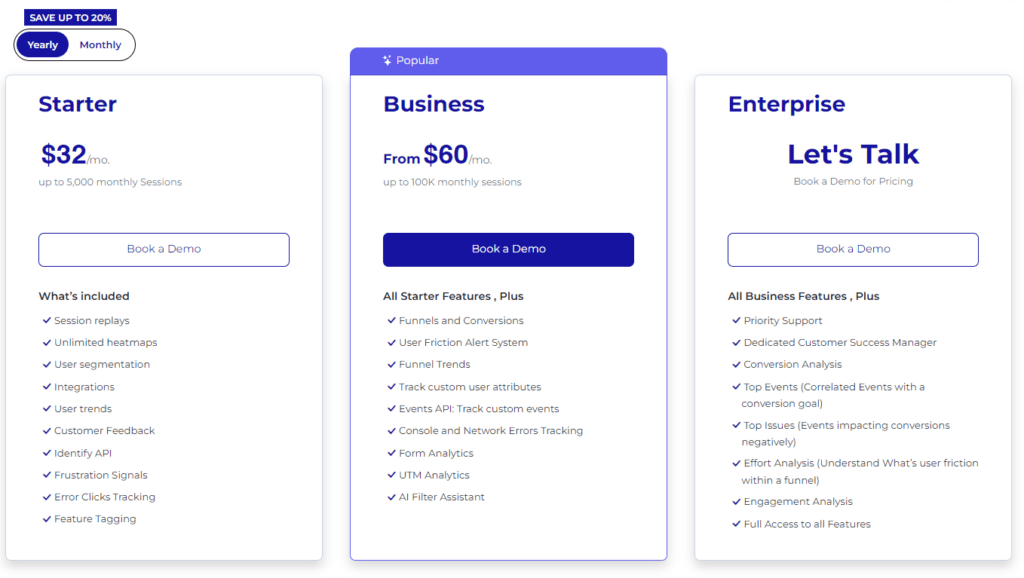
The FullSession platform offers a 14-day free trial. It provides two paid plans—Basic and Business. Here are more details on each plan.
- The Starter plan costs $39/month or $32/year and allows you to monitor up to 5,000 monthly sessions with up to 6 months of data storage.
- The Business plan costs $75/month or $60/year and helps you to track and analyze up to 100,000 monthly sessions with up to 12 months of data storage.
- The Enterprise plan has custom pricing and offers customizable sessions plus full access to all features.
Turn User Behavior into Growth Opportunities
Learn how to visualize, analyze, and optimize your site with FullSession.
Install Your First NPS Form Right Now
It takes less than 5 minutes to set up your first NPS website or app feedback form with FullSession, and it's completely free!
FAQs About NPS Software
What is the best NPS software for small businesses?
For small businesses, the best NPS software is usually budget-friendly, easy to use, and can grow with you. A good option is FullSession.
How much does NPS software typically cost?
The cost of NPS software varies a lot depending on what features you need. Basic plans start around $25 per month, while more advanced options can go up to $199 per month.
Can NPS software integrate with my existing CRM?
Yes, most NPS software can connect with popular CRM systems like Salesforce and Zoho CRM, which makes it easier to manage your customer feedback.
How secure is the data collected by NPS software?
Keeping your data safe is a top concern for NPS software providers. Look for features like data encryption, secure access controls, and compliance with regulations.
What are the common challenges when using NPS software?
Common issues include getting enough responses, avoiding survey fatigue, and managing large amounts of feedback. Choosing software that's easy to use and has good analytics can help overcome these challenges.




