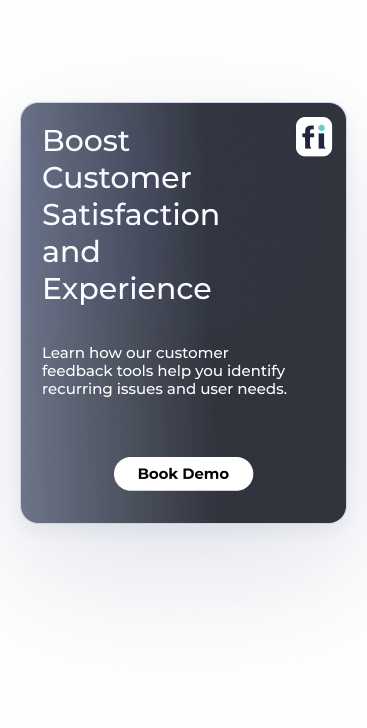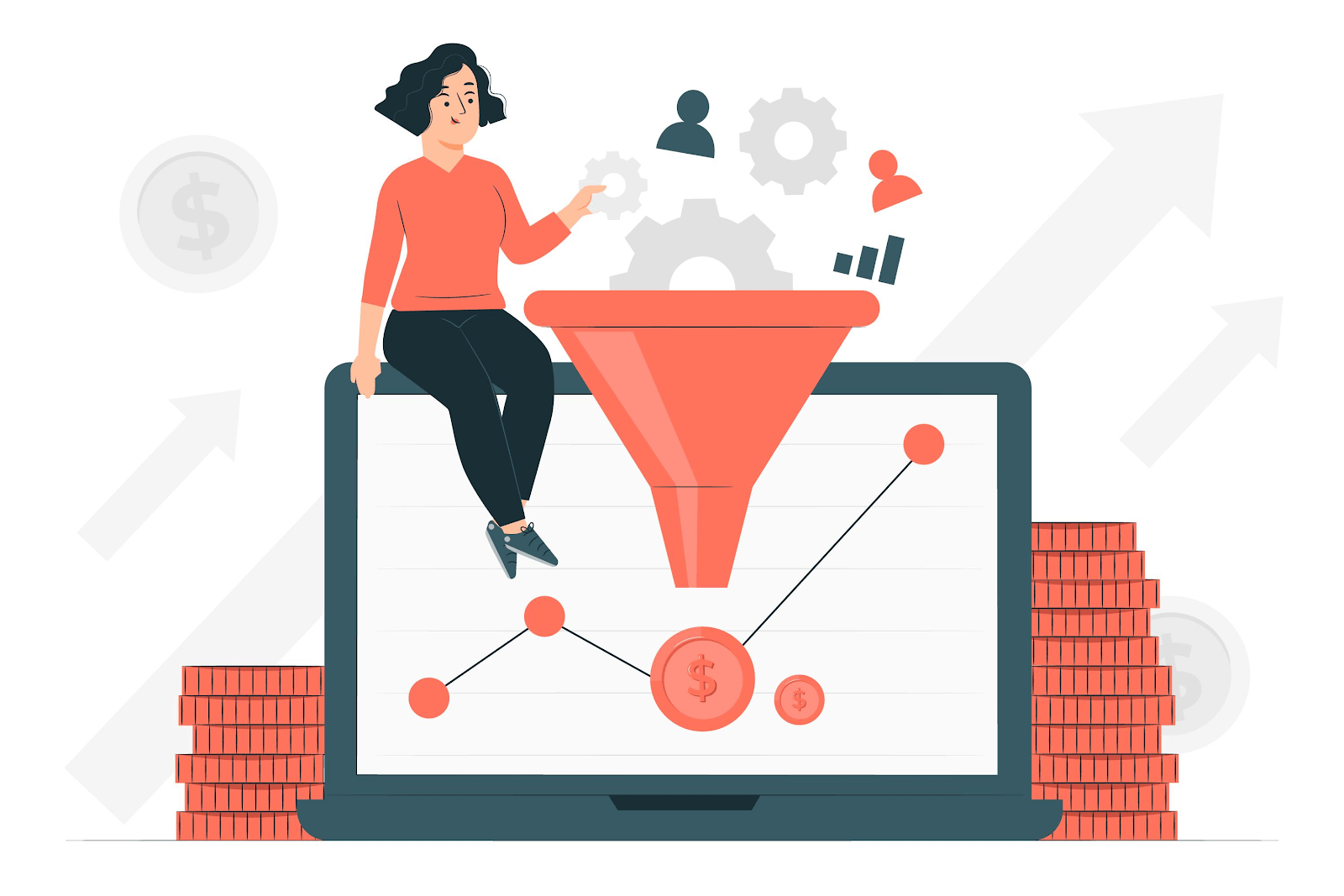A UX audit can make or break your website. It's a deep dive into how users are using your site...

What is the Best Customer Feedback Platform? (9 Top Options)
Customer feedback platform helps you gather, analyze and respond to customer opinions and experiences. You can turn these insights into actionable strategies to improve customer satisfaction, products and services and drive business growth.
Some advanced platforms, such as FullSession, provide additional features like session recordings and replays, interactive heatmaps, conversion funnel analysis, and error tracking to help you get additional context for customer comments.
Curious?
Book a demo to see how FullSession works in real time.
Customer feedback tools allow you to interpret feedback data, identify trends, and prioritize improvements. However, choosing the right one can be challenging, as so many options are available.
In this article, we'll explore the best customer feedback platforms to help you choose the ideal solution for your business.
Key Takeaways
- FullSession is a user behavior analytics software that provides in-depth visual insights into the entire customer journey, making it ideal for e-commerce businesses, SaaS companies, and digital marketers. It offers session recordings and replays, interactive heat maps, website feedback forms and reports, conversion funnel analysis and error tracking features. You can integrate FullSession with your existing tools using APIs, native integrations, modern webhooks, and Zapier. It is fully compliant with GDPR, CCPA, and PCI standards. Pricing starts at $39 per month with a 20% discount for annual plans. Book a demo to learn more.
- SurveyMonkey is an online survey platform designed to make feedback collection easy for businesses, educators, and non-profits. It comes with key features such as real-time results, customizable templates, and a variety of question types. Although flexible, the free plan has significant limitations, and advanced features are available only on higher-priced plans. Pricing starts at $99 per month.
- Typeform is an online form builder crafted to create interactive and engaging forms. Its main features include a sleek, visually appealing interface, conditional logic, and customizable templates. However, the pricing may feel steep for some users, and its built-in analytics tools are somewhat limited. Pricing begins at $29 per month.
- Zonka Feedback is a customer experience and feedback platform designed for collecting real-time feedback across various devices, including kiosks, tablets, web, and mobile. Its features are customizable surveys, real-time reporting, and support for multiple feedback channels. However, many of the more advanced features are only available in the higher-tier plans, which could be a hurdle for smaller businesses. Pricing starts at $79 per month.
- SurveySparrow is a survey tool that turns traditional surveys into engaging conversations, making it suitable for businesses focused on interactive feedback. Its core features include conversational surveys, automated workflows, and multi-channel feedback support. The free version is fairly limited, and some of its more advanced functionalities take some time to get used to. Pricing starts at $39 per month.
- Jotform is a form-building software that enables users to create custom forms for surveys, registrations, and even payment collection. Notable features include a drag-and-drop interface, broad customization options, and payment integrations. However, the free plan is restricted by the number of submissions allowed, and costs can quickly increase for companies that need a large volume of forms. Pricing starts at $39 per month.
- Qualtrics is an experience management platform tailored for large organizations that require detailed data collection and customer feedback analysis. Its standout features include customer experience tracking, employee engagement metrics, and advanced analytics capabilities. Still, the platform can be quite complex to navigate, and its pricing is on the higher end, making it less suitable for small businesses. Pricing is custom-based.
- Qualaroo is a CX optimization software designed to capture real-time insights from users while they interact with your website or app. It features customizable surveys, an easy setup process, and real-time feedback collection. However, its higher price point and limited advanced functionalities in lower-tier plans may be drawbacks for some businesses. Pricing starts at $39.99 per month.
- ProProfs Survey Maker is a SaaS-based survey software that helps businesses create visually pleasing and personalized surveys. Its features include automated scoring, real-time analytics, and customizable surveys. On the downside, the free plan is restrictive, and certain integrations may require additional setup. Pricing starts at $19.99 per month.
Let’s take a look at each customer feedback platform and how they compare to each other.
Boost Customer Satisfaction and Experience
Learn how our customer feedback tools help you identify recurring issues and user needs.
Best 9 Customer Feedback Platforms Right Now
If you're searching for the best customer feedback tool, here are some of the top options you should consider:
- FullSession (Get a demo)
- SurveyMonkey
- Typeform
- Zonka Feedback
- SurveySparrow
- Jotform
- Qualtrics
- Qualaroo
- ProProfs Survey Maker
1. FullSession
FullSession is a user behavior analytics software that provides detailed insights into all user interactions with your website, web app, landing page or online shop. It offers session recordings and replays, interactive heat maps, error tracking, conversion funnel optimization, and customizable website feedback forms, all within an easy-to-use dashboard.
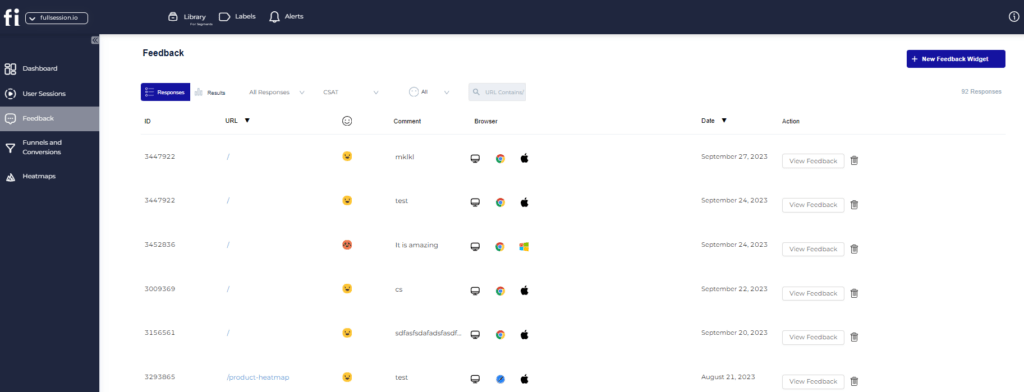
It lets you capture, visualize and analyze user behavior, detect website issues causing negative feedback, and optimize your site’s performance to improve customer satisfaction. You can also identify conversion blockers, test diverse page elements and content placement, and improve UX and UI.
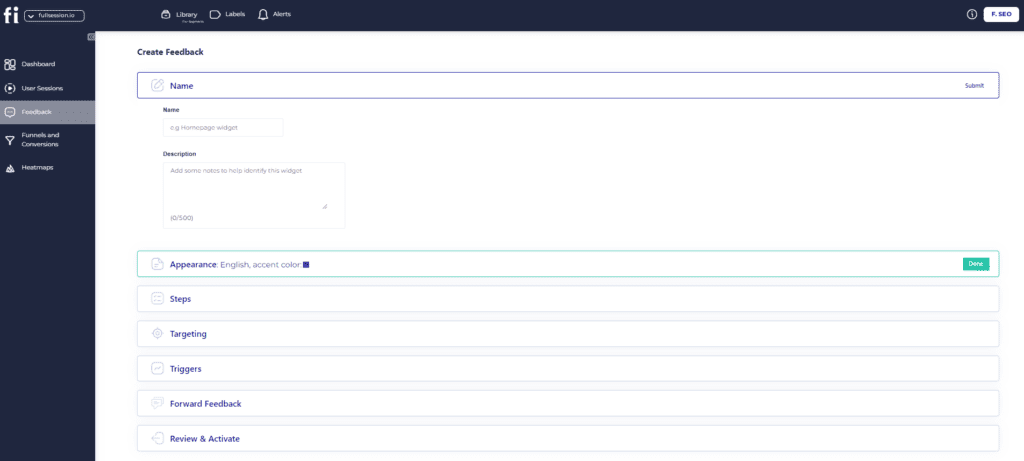
With customizable website feedback forms, you can:
- Align form appearance with your branding
- Define key steps for collecting feedback
- Specify devices and pages for feedback collection
- Trigger forms based on customer behavior, segments, or persistence
- Gather direct user input and store responses in one place
- Capture customer ID, sentiment, comment, browser type, and feedback date
- Track results over different periods
- Receive responses via email
- Watch connected session recordings
FullSession complies with GDPR, CCPA, and PCI standards to protect user privacy and sensitive data.
Book a demo today.
Best for
FullSession is the best option for e-commerce businesses, SaaS companies, digital marketers, UX designers, and data analysts. It’s ideal for optimizing websites, understanding user behavior, improving product designs, and improving customer experiences.
Whether in product development, quality assurance, or customer support, FullSession provides valuable tools to help you collect customer feedback and improve your digital experiences.
Key features
- User and event segmentation: Find website users based on different criteria and discover relevant data faster. Spot trends and patterns, improve user journeys, and increase engagement and conversion rates.
- Session recordings and replays: Record every user interaction on your website. Find issues in the user flow, understand user behavior, and predict future actions. Ensure user privacy by excluding sensitive data from recordings.
- Interactive heatmaps: See where users click, scroll, and move their mouse. See which parts of your site get the most or least attention. Test different elements to see what works best without slowing down your site.
- Website feedback forms and reports: Create branded website feedback forms to gather insights on user satisfaction and challenges on your site. Link these comments with session recordings to better understand the context.
- Conversion and funnel optimization tools: Spot where users drop off during the conversion process and test different page elements to improve results.
- Error analysis: Find and fix issues like JavaScript errors, network problems, and failed API calls, keeping the user experience smooth.
Supported platforms
FullSession tracks user behavior on websites and also records mobile user sessions.
Integrations
FullSession integrates easily with popular apps through APIs, native connections, webhooks, and Zapier. This makes it easy to sync data with apps like BigCommerce, Wix, Shopify, and WordPress.
Customer support
FullSession offers live chat and email support, along with a detailed help center for self-service.
Pricing
FullSession offers three paid plans—Starter, Basic, and Enterprise—for diverse businesses.
These plans are flexible, allowing you to start small and upgrade as your business expands. The entry-level plan includes key features like unlimited heatmaps and up to 5,000 session recordings per month, all for $39/month. You can also create unlimited surveys and collect immediate feedback.
If you opt for an annual subscription, you’ll also get a 20% discount on any plan. Check out the Pricing page to learn more.
Pros
- Instantly captures and stores customer responses
- Captures feedback at multiple user journey points
- Integrates with session recordings and heatmaps for context
- Provides real-time insights for quick action
- Offers interactive, user-friendly feedback collection
- Seamlessly blends with your website design
- Allows customization to match your brand
- Includes analytics to spot feedback trends
- Enables targeted improvements based on user data
- Helps prioritize website improvements effectively
Cons
- FullSession doesn’t support tracking on mobile apps yet
Visualize, Analyze, and Optimize with FullSession
See how to transform user data into actionable insights for peak website performance.
2. SurveyMonkey
Image source: G2
SurveyMonkey is an online software for creating and sharing surveys. It’s simple and easy to use, making it suitable for businesses, teachers, and individuals. You can use it for quick polls, detailed user feedback, or in-depth research.
User rating
SurveyMonkey has an average user rating of 4.4 out of 5 based on 22,854 reviews on G2.
Image source: G2
Best for
SurveyMonkey is suitable for anyone who needs to create and send surveys quickly. It’s for small businesses, teachers, non-profits, and individuals who want to collect feedback easily.
Key features
- Survey templates: Pick from a wide range of ready-made templates.
- Customizable surveys: Adjust questions and design to fit your needs.
- Real-time results: See responses as they come in, with built-in tools for data analysis.
- Multiple question types: Use different formats like multiple choice, rating scales, and open-ended questions.
- Data export: Download all your survey data to Excel, PDF, or other formats.
Supported platforms
SurveyMonkey is available on both web and mobile platforms.
Integrations
SurveyMonkey integrates with tools like Google Analytics for tracking survey engagement, Zapier for automating tasks, and Salesforce for syncing survey responses with your CRM.
Customer support
SurveyMonkey offers a Help Center with articles and guides, email support for personalized help, and priority support with faster response times for higher-tier plans.
Pricing
SurveyMonkey’s Free Plan includes ten questions and 100 responses. Paid Plans start at $99/month with unlimited questions and advanced features. Higher-tier plans offer more tools for team collaboration and customization.
Pros
- Simple and easy to use
- Wide variety of applications
- Lots of customizable templates
- Real-time results and analysis tools
- Connects with popular apps and platforms
- Affordable starting price
- Ability to correct responder information
Cons
- The free plan has limited features and response counts
- Advanced features are only available in higher-priced plans
- Plan add-ons can add up over time, which can be costly for small businesses
- Some users may find targeted/bought responses unreliable for their study
3. Typeform
Image source: G2
Typeform is an online form builder known for its unique and engaging approach to surveys. It allows you to create interactive and visually appealing forms that feel more like conversations than traditional surveys.
This makes it suitable for businesses looking to improve response rates and gather more thoughtful feedback from users.
User rating
Typeform has an average user rating of 4.5 out of 5 based on 756 reviews on G2.
Image source: G2
Best for
Typeform is for businesses and individuals who want to create interactive, engaging surveys that stand out. This includes marketing teams, customer experience professionals, and anyone who values user-friendly design for customer feedback software.
Key features
- Interactive surveys: Create forms that feel like conversations, keeping respondents engaged.
- Customizable templates: Choose from a variety of templates to match your brand and needs.
- Conditional logic: Ask the right questions based on previous answers to create a personalized experience.
- Data export: Easily export responses to Excel, Google Sheets, or other formats.
- Real-time results: Monitor responses as they come in with analytics tools to help you analyze the data.
Supported platforms
Typeform is accessible on both web and mobile platforms.
Integrations
Typeform integrates with tools like Zapier for automating tasks, Google Sheets for tracking responses, and HubSpot for syncing data with your CRM.
Customer support
Typeform offers a help center, email support, and priority support for higher-tier plans.
Pricing
Typeform offers a Free Plan with basic features. Paid Plans start at $29/month, offering more advanced features like conditional logic, unlimited responses, and integrations with other tools. Higher-tier plans provide additional customization and collaboration options.
Pros
- Engaging and interactive survey design
- Easy to use with customizable templates
- Supports conditional logic for personalized surveys
- Integrates well with other tools
- Aesthetically-pleasing designs
- Various options for embedding surveys
Cons
- The free plan is limited in features
- Higher-tier plans can be pricey for small businesses
- Some users may find the analysis tools lacking
- No feature to save the survey if the user exits the page without finishing it
4. Zonka Feedback
Image source: G2
Zonka Feedback is a customer experience platform that helps businesses gather and understand customer feedback across different channels. It has the ability to collect customer feedback data through kiosks, tablets, web, and mobile devices, offering flexibility for all kinds of businesses.
With real-time feedback and instant alerts, Zonka Feedback lets you respond quickly to customer needs, improving their experience.
User rating
Zonka Feedback has an average user rating of 4.7 out of 5, based on 71 reviews on G2.
Image source: G2
Best for
Zonka Feedback is suitable for businesses that need to gather feedback from multiple channels, like in-person, online, and mobile. It’s useful for industries like retail, hospitality, healthcare, and services.
Key features
- Multi-channel feedback: Collect feedback through kiosks, tablets, web, and mobile.
- Custom surveys: Adjust surveys to match your brand and needs.
- Real-time feedback: See feedback as it comes in and respond quickly.
- Advanced reports: Get detailed reports and dashboards for better analysis.
- Automated alerts: Set up alerts for low scores or negative feedback.
Supported platforms
Zonka Feedback works on the web, mobile (iOS and Android), and kiosks/tablets for in-person feedback.
Integrations
Zonka Feedback connects with Zapier for automation, Slack for feedback alerts, and CRM systems to sync feedback with customer data.
Customer support
Zonka Feedback offers a help center, email support, live chat, and priority support for higher-tier plans.
Pricing
Zonka Feedback provides a free trial with all features included. Paid plans start at $79/month, offering more advanced features, extra survey responses, and integrations. Higher-tier plans add more options for customization and team collaboration.
Pros
- Easy to use with a simple interface
- Collects feedback across multiple channels
- Real-time feedback with automated alerts
- Customizable surveys with detailed reports
- Good customer support
- Suitable for users with limited tech experience
Cons
- Advanced features are only in higher-tier plans
- Limited options when designing surveys
- Integrations may be limited for some users
5. SurveySparrow
Image source: G2
SurveySparrow is a user-friendly survey tool that turns traditional surveys into engaging conversations. It helps businesses collect feedback in a more interactive way, leading to higher response rates and more valuable insights.
User rating
SurveySparrow has an average user rating of 4.4 out of 5 based on 2,007 reviews on G2.
Image source: G2
Best for
SurveySparrow suits businesses that want to create engaging surveys. It’s for marketing teams, customer experience professionals, and HR departments looking for a simple and flexible feedback tool.
Key features
- Conversational surveys: Make surveys feel like conversations to keep respondents engaged.
- Custom templates: Use various templates to match your brand and needs.
- Multi-platform surveys: Send surveys across web, mobile, social media, and email.
- Recurring surveys: Set up surveys to repeat automatically for ongoing feedback.
- Advanced reports: Get detailed reports and insights from your survey data.
Supported platforms
SurveySparrow works on both web and mobile platforms.
Integrations
SurveySparrow integrates with Zapier for automation, Slack for instant feedback notifications, and CRM systems for syncing customer data.
Customer support
SurveySparrow provides a help center, email support, live chat, and priority support for higher-tier plans.
Pricing
SurveySparrow offers a free plan with basic features. Paid plans for individuals start at $39/month, with more advanced features like recurring surveys, detailed reports, and multi-platform distribution. Higher-tier plans offer more customization and collaboration options.
Pros
- Engaging, conversation-style surveys
- Simple to use with customizable templates
- Supports multiple platforms for survey distribution
- Offers detailed reports and insights
- Wide selection of question types
Cons
- Free plan has limited features
- No option to get scoring from individual answers
- Occasional glitches
6. Jotform
Image source: G2
Jotform is form-building software for creating custom forms suitable for many tasks, such as surveys, registrations, and payments. With a simple drag-and-drop builder and plenty of templates, Jotform makes it easy for businesses to collect the data they need.
User rating
Jotform has an average user rating of 4.7 out of 5 based on 3,333 reviews on G2.
Image source: G2
Best for
Jotform is a suitable option for anyone needing to capture valuable insights for different purposes, whether it's gathering feedback, processing payments, or handling event registrations.
Key features
- Drag-and-drop builder: Quickly build forms by dragging elements into place.
- Ready-made templates: Pick from a wide range of templates to suit your needs.
- Payment options: Accept payments directly through your forms using PayPal, Stripe, or Square.
- Conditional logic: Personalize forms by showing or hiding questions based on user answers.
- Data handling: Store and manage data securely within Jotform.
Supported platforms
Jotform is available on both web and mobile platforms.
Integrations
Jotform works with tools like Google Sheets for tracking data, Dropbox for storing files, and CRMs like Salesforce for managing customer information.
Customer support
Jotform offers support through a help center, email, live chat, and priority support for higher plans.
Pricing
Jotform has a free plan that allows up to five forms and 100 submissions per month. Paid plans start at $39/month, offering more forms, submissions, and features like payment processing and extra storage.
Pros
- Fast deployment of feedback surveys
- Simple drag-and-drop form creation
- Lots of customizable templates
- Accepts payments through forms
- Connects with popular apps and platforms
- Many integrations, including customer data management tools
- Responsive customer service
Cons
- A plethora of features can be overwhelming at first
- Slow customer support
- Limited personalization features
7. Qualtrics
Image source: G2
Qualtrics is an experience management platform designed for businesses that need detailed data collection and analysis. It's suitable for larger organizations focused on collecting customer feedback to improve customer experience, employee engagement, and market research.
User rating
Qualtrics has an average user rating of 4.4 out of 5 based on 2,918 reviews on G2.
Image source: G2
Best for
Qualtrics is for medium to large businesses that need advanced survey tools to improve customer experiences, boost employee engagement, and conduct market research.
Key features
- Advanced survey creation: Build complex surveys with various question types and customization options.
- Data analysis: Dig into survey results and generate reports.
- Multi-channel feedback collection: Track and improve customer feedback across different channels.
- Employee engagement: Run surveys to measure satisfaction in your company.
- Market research: Collect and analyze data to guide business decisions.
Supported platforms
Qualtrics is available on both web and mobile platforms.
Integrations
Qualtrics connects with tools like Salesforce, SAP, and Tableau to help manage and analyze your data.
Customer support
Qualtrics offers support through a help center, email, live chat, and dedicated enterprise support.
Pricing
Qualtrics typically offers custom pricing based on your business needs. It tends to be on the higher side, reflecting its advanced features and enterprise focus.
Pros
- Suitable for advanced survey creation and analysis
- Customer experience management and employee engagement tools
- Integrates with major business systems
- Suggested options for multiple-choice questions
- Allows you to save questions from previous projects and use them for new surveys
Cons
- Higher cost, which might not suit smaller businesses
- Can be complex to use due to its advanced features
- Potential issues with some integrations
8. Qualaroo
Image source: G2
Qualaroo is a CX optimization tool that helps businesses collect feedback directly from users while they’re on your website or app. It’s designed to capture insights in real-time, making it suitable for improving user experience and making informed decisions quickly.
User rating
Qualaroo has an average user rating of 4.3 out of 5 based on 45 reviews on G2.
Image source: G2
Best for
Qualaroo is for businesses that need real-time feedback from users, including product teams, UX designers, and marketers who want to understand customer needs and improve user experience.
Key features
- In-context feedback: Collect feedback from users while they use your website or app.
- Custom questions: Create questions that match your specific goals.
- Sentiment analysis: Automatically gauge user sentiment from their feedback.
- Targeted surveys: Show surveys to specific users based on their behavior or profile.
- Real-time insights: Get immediate insights from the feedback you collect.
Supported platforms
Qualaroo works on both web and mobile platforms, letting you gather feedback from any device.
Integrations
Qualaroo connects with Google Analytics, Slack, and HubSpot to help you manage and analyze your feedback more effectively.
Customer support
Qualaroo offers support through a help center, email, and live chat, ensuring you get the help you need.
Pricing
Qualaroo offers a free plan and a paid plan starting at $39.99/month. Each plan includes core features, with more advanced options available at higher tiers. Pricing is designed to fit different business needs, from small teams to larger organizations.
Pros
- Simple to use and set up
- Captures real-time feedback directly from website visitors
- Customizable to fit specific needs
- Integrates with popular tools for better data management
- Easy-to-use templates
- Allows you to select questions from a question library to create more targeted surveys
Cons
- Limited advanced features in lower-tier plans
- May not be suitable for very small businesses due to pricing
- Some users may need more advanced filtering
9. ProProfs Survey Maker
Image source: G2
ProProfs Survey Maker is a survey creation tool designed to help businesses and individuals create surveys, quizzes, and polls quickly.
It’s known for its simplicity and flexibility, making it suitable for those who need to gather feedback, conduct assessments, or engage audiences with interactive content. For businesses, it can help you determine customer satisfaction through online surveys.
User rating
ProProfs Survey Maker has a user rating of 4.3 out of 5 based on 44 reviews on G2.
Image source: G2
Best for
ProProfs Survey Maker is for businesses, educators, and individuals who need a straightforward way to create and distribute surveys or quizzes.
Key features
- Drag-and-drop builder: Easily create surveys and quizzes with a simple drag-and-drop interface.
- Customizable templates: Choose from a variety of templates to suit your needs.
- Automated scoring: Automatically score quizzes and surveys, ideal for assessments and exams.
- Multiple question types: Use different formats like multiple choice, rating scales, and open-ended questions.
- Real-time analytics: Get instant insights with real-time analytics and reports.
Supported platforms
ProProfs Survey Maker works on both web and mobile platforms, making it easy to create and manage surveys from any device.
Integrations
ProProfs integrates with Mailchimp, Google Analytics, and Salesforce, helping you manage and analyze your survey data more effectively.
Customer support
ProProfs offers support through a help center, email, live chat, and phone support, ensuring users have multiple ways to get help.
Pricing
ProProfs Survey Maker offers a free plan with basic features. Paid plans start at $19.99/month, providing access to more advanced features, unlimited surveys, and additional customization options. Higher-tier plans offer further capabilities, including white-labeling and enhanced support.
Pros
- Easy to use, even for beginners
- Wide range of customizable templates
- Automated scoring is suitable for quizzes and exams
- Real-time analytics provide instant insights
Cons
- Reports require a lot of work before they are ready to use
- Advanced features are available only in higher-tier plans
- Some integrations may require additional setup
Best Customer Feedback Tools Comparison Table
Choosing the right customer feedback tool is essential for understanding your users and improving their experience. If you're looking for the perfect tool to measure customer satisfaction, below is a comparison table of all the tools we've reviewed:
| FullSession | Survey Monkey | Typeform | Zonka Feedback | SurveySparrow | Jotform | Qualtrics | Qualaroo | ProProfs Survey Maker | |
| Real-time feedback | ✔ | ✔ | ✔ | ✔ | ✔ | ✔ | ✔ | ✔ | ✔ |
| Customizable forms | ✔ | ✔ | ✔ | ✔ | ✔ | ✔ | ✔ | ✔ | ✔ |
| Multi-platform support | ✔ | ✔ | ✔ | ✔ | ✔ | ✔ | ✔ | ✔ | ✔ |
| Heatmaps | ✔ | ✘ | ✘ | ✘ | ✘ | ✘ | ✘ | ✘ | ✘ |
| Session recordings | ✔ | ✘ | ✘ | ✘ | ✘ | ✘ | ✘ | ✘ | ✘ |
| Sentiment analysis | ✔ | ✔ | ✔ | ✔ | ✘ | ✘ | ✔ | ✔ | ✘ |
| Conversion funnel analysis | ✔ | ✘ | ✘ | ✘ | ✘ | ✘ | ✘ | ✘ | ✘ |
| Error tracking | ✔ | ✘ | ✘ | ✘ | ✘ | ✘ | ✘ | ✘ | ✘ |
| Monthly pricing | $39 | $99 | $29 | $79 | $39 | $39 | n/a | $39.99 | $19.99 |
Best 9 Customer Feedback Tools: Our Verdict
After comparing the top customer feedback tools, FullSession emerges as the best option. Here’s why:
- It seamlessly integrates feedback collection with existing website design
- It boosts customer engagement through interactive feedback mechanisms
- It provides real-time insights for swift issue resolution and decision-making
- It improves understanding of user needs and preferences via detailed session replays
- It prioritizes website improvements based on user data and behavior patterns
- It offers a cost-effective solution for gathering and analyzing customer insights
FullSession offers all these benefits and more, making it the top choice for businesses serious about improving customer experiences through feedback collection.
Book a demo today to see FullSession in action and discover how it can transform your feedback process.
Conclusion About Best 9 Customer Feedback Platforms
Customer feedback tools are crucial for any online business that wants to understand its customers and improve their experience.
These platforms allow you to gather insights directly from users, helping you make informed decisions that can enhance your products, services, and overall customer satisfaction. They are not just about collecting data—they’re about turning that data into actionable insights that can drive real growth.
Among the many options available, FullSession shines as a top choice. It offers powerful features like real-time tracking, advanced heatmaps, and robust privacy protections, all designed to give you a clear view of your customers' experiences. If you want to take your customer feedback process to the next level, FullSession is definitely worth exploring.
Ready to see how FullSession can help your business grow? Book a demo today and discover the difference it can make for your customer feedback strategy.
Want to learn more about other tools with customer feedback tools? Here are more comparison guides:
- Hotjar vs FullStory
- Mixpanel vs Amplitude
- Google Analytics vs Amplitude
- Userzoom vs UserTesting
- Crazy Egg vs Hotjar
- Mouseflow vs VWO
FAQs About Customer Feedback Tools
What is a customer feedback platform?
A customer feedback platform is a software solution that allows businesses to collect, analyze, and manage feedback from their customers. These platforms help companies gather insights on customer experiences, satisfaction, and preferences through surveys, forms, and other feedback methods, enabling them to improve their products, services, and overall customer experience.
Check out these Hotjar alternatives for more information.
What is the best tool to get customer feedback?
The best tool to get customer feedback depends on your specific needs. However, FullSession is highly recommended for its comprehensive features, including session recordings, heatmaps, and customizable customer surveys, which provide deep insights into user behavior. Plus, managing feedback is easy thanks to its intuitive dashboard.
What is customer feedback in CRM?
Customer feedback in CRM (Customer Relationship Management) refers to the collection and integration of customer opinions, experiences, and satisfaction data into the CRM system. This feedback helps businesses track customer sentiments, identify areas for improvement, and tailor their interactions to better meet customer needs.
What is the platform to analyze guest feedback?
A platform like FullSession is ideal for analyzing guest feedback. This tool offers advanced analytics, real-time feedback collection, and customizable reporting, making it easy to understand and act on guest opinions to improve their overall experience.
Is there a free customer feedback tool?
Some of the options we've mentioned above, including FullSession, offer a free trial. If you want to create simple surveys for free, you can use Google Forms.
Why do you need to measure customer satisfaction?
Gathering customer insights helps you measure customer loyalty, retention, satisfaction, and other important metrics. Measuring customer satisfaction will help you determine what you need to do to improve your customer journey even further (or fix issues that lead to negative feedback).
What are the different customer feedback metrics?
Customer feedback metrics include several key measurements. Customer Satisfaction Score (CSAT) gauges overall satisfaction with a product or service. Net Promoter Score (NPS) assesses customer loyalty by asking how likely they are to recommend your business. Customer Effort Score (CES) evaluates the ease of interaction or problem-solving for customers.