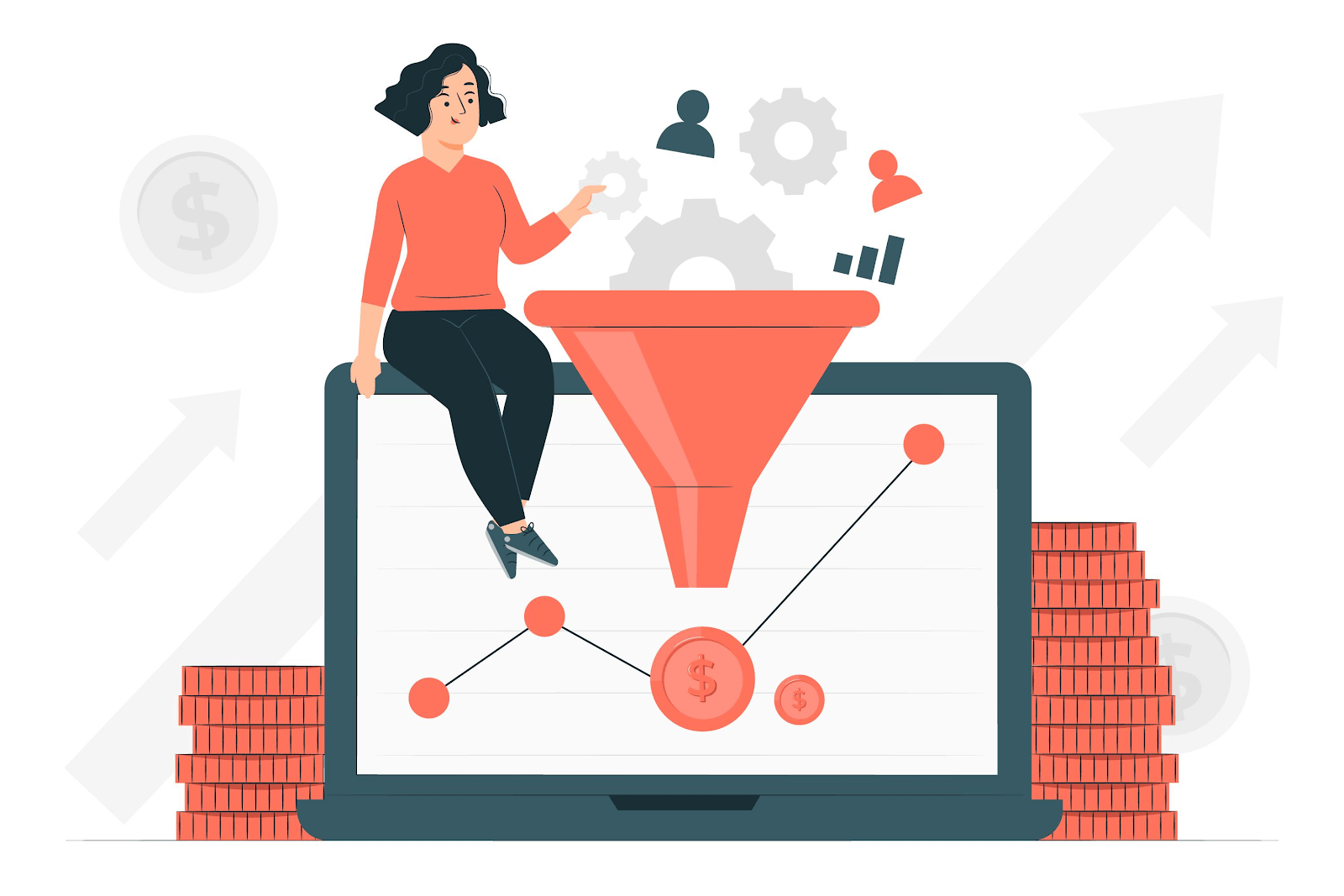A UX audit can make or break your website. It's a deep dive into how users are using your site...

7 Top Customer Insight Software of 2025
Customer insights tools give businesses an almost effortless way to analyze customer interactions, gauge satisfaction, and derive actionable insights from all that data.
However, there's no one tool to accomplish everything that you need to do to optimize the customer journey.
So, we've compiled the best customer insight software to deliver what customers expect from your brand.
What Are Customer Insight Tools?
Customer insight tools are essential software for businesses looking to understand their customers better.
These tools collect data from various sources, such as surveys, social media, and website interactions, and analyze it to provide clear insights into customer behaviors, preferences, and needs.
Simply put, this information helps businesses improve their products and services so that they meet the expectations and demands of their customers effectively.
Types of Customer Insights Tools
"Customer insights software" isn't just one tool; it's more of an umbrella term for tools designed to collect customer data with the goal of improving the overall customer experience.
These tools come in various forms with each designed to capture different types of data and provide unique insights. Here's a breakdown of the primary types you might consider for your business:
Analytics Tools
Analytics tools are your go-to for keeping an eye on everything that happens on your website or app. They track where your traffic is coming from, how users are interacting with your content, and where you might be losing their interest.
This in-depth insight helps you optimize your site to keep users engaged longer and convert more visits into actions.
Survey Tools
Want to know what your customers think? Survey tools let you ask them directly.
Set up a survey to gather feedback on everything from product satisfaction to service experiences. It's a straightforward way to tap into your customers' thoughts and use those consumer insights to make smarter business moves.
Feedback Management Tools
You can keep all your customer feedback in one place with feedback management tools. Whether it's praise, complaints, or just casual comments, these tools help you track and analyze what your customers are saying across emails, social media, and support tickets.
These tools can guide your next big decision and help you focus on what truly matters to your customers.
Predictive Analytics Tools
As the name suggests, predictive analytics tools take your existing data and turn it into future predictions. They help you foresee customer behaviors and identify trends so you can adjust your strategies in advance.
Whether it’s ramping up for a big sale or tweaking your product lineup, these tools keep you one step ahead.
Customer Segmentation Tools
Split your audience into more manageable groups based on their preferences, behaviors, or demographics using customer segmentation tools.
This allows you to craft marketing messages that resonate more personally with each segment, which helps improve the effectiveness of your campaigns and improve customer engagement.
Social Media Monitoring Tools
What are people saying about your brand online? Social media monitoring tools help you track all the mentions and discussions related to your brand across the social web.
Needless to say, such feedback is invaluable for responding quickly to customer concerns and for harnessing positive sentiment to amplify your brand’s presence.
What to Look For in a Customer Insights Platform
When choosing a customer insights platform, you'll want to make sure it has all the right features to meet your needs. Here’s a quick checklist to guide you:
User-friendly Interface
Let's keep it simple! The platform should be straightforward and easy to use without the need for a tech wizard. It’s all about making life easier for everyone on your team, so everyone can jump in and get the job done without a hitch.
Comprehensive Data Integration
Make sure everything connects smoothly. A great platform plays nice with your existing tools, like CRM and marketing systems, knitting all your data together into one cohesive view. This makes it a breeze to pull insights and keep everything streamlined.
Real-time Data Processing
Stay on the pulse with real-time analytics. This feature is a game-changer, allowing you to react instantly to customer behaviors and market shifts. It’s like having a superpower to see and respond to changes as they happen!
Customizable Reports
Flexibility is key! Your platform should let you tweak and tailor reports to zoom in on the info you really care about. This way, you can cut through the clutter and focus on the insights that drive decisions.
Security Features
Rock-solid security is a must. You’re handling sensitive info, so make sure your platform has tough security measures in place to protect your data from prying eyes and keep everything locked down tight.
Cost-Effectiveness
Value for money matters. Balance the bells and whistles with what you actually need to pay for. The right platform offers a sweet spot of great features at a price that makes sense for your budget.
The Best Customer Insights Platforms of 2024
Now that we've gone over the benefits of using software to gain customer insights to guide your business strategies, what are the best options? We've compiled the best customer insights platforms of 2024, each excelling in a specific area:
1. FullSession: Best for Overall Analytics
FullSession stands out as a top-tier analytics platform, equipped with a suite of tools designed to delve deep into user behavior on websites. This platform captures an impressive array of user data, from the subtleties of mouse movements and scrolling patterns to clicks and form entries.
Such detailed and valuable customer insights let you decode how visitors navigate their site, pinpoint areas that might be causing users trouble, and refine the user experience to upgrade both engagement and conversion rates effectively. And that's just the tip of the iceberg.
Key Features:
- Real-time user activity tracking: This feature is key for quickly tuning into how users react to changes in real-time, which allows for swift tweaks based on immediate feedback.
- Heatmaps: Get a colorful snapshot of where users are clicking, moving, and scrolling. Heatmaps illuminate the hotspots and cold zones, which can guide you to optimize your site layout for better user engagement.
- Session replay: Play back user sessions to see exactly how visitors navigate your site. This is crucial for spotting usability issues and understanding the paths users take, as it provides insights that go beyond basic analytics.
- Form analytics: Dive into how users interact with forms on your website. Discover where they start, where they hesitate, and what makes them give up. Then, use these insights to simplify form design and placement, which can help maximize your completion rates.
- Surveys: Integrate customer feedback surveys directly into your website or app–no coding required. Use FullSession’s popular NPS template or create something entirely your own.
- Customizable dashboards: FullSession’s dashboards can be customized to focus on the metrics that matter most to you. Whether you're tracking overall traffic, conversion funnels, or engagement levels, you can tailor your dashboard to keep these metrics front and center.
2. SurveyMonkey: Best for Surveys
SurveyMonkey is perfect for nailing down exactly what your customers or team members think. It’s super easy to use and packs a punch with its ability to handle everything from quick polls to in-depth market research.
Whether you’re a small business or a big company, SurveyMonkey lets you modify every question to get the exact insights you need.
Key features:
- Customizable templates: Pick from loads of ready-to-go templates that you can customize to make your own.
- Advanced analytics: Get the lowdown on your survey results with tools that help you spot trends and understand the big picture.
- Multi-channel distribution: Send your surveys out into the world via email, web, social media platforms, or mobile to catch your audience wherever they hang out.
- Real-time results: Watch the responses roll in as they happen, so you can quickly make sense of what your audience is telling you.
Limitations:
- Basic tier limitations: The free version has its limits, like only a few questions and responses allowed per survey.
- Feature-rich complexity: The plethora of options is great, but it might take a minute to get the hang of everything if you’re new to this or if you’re running a small team without extra hands on deck.
3. Google Analytics: Best Free Customer Analytics Tool
Not ready to invest in a paid customer insights strategy yet? Google Analytics is the undisputed champ when it comes to free analytics tools, a platform that lets you zoom in on every aspect of your website's traffic and user behavior.
Regardless of the size of your site or audience, Google Analytics helps you understand where your visitors are coming from, what they're doing on your site, and how you can improve their experience to increase engagement and conversions.
Key Features:
- Traffic analysis: Track where your visitors are coming from, whether it's search engines, social media, or direct visits.
- Behavioral insights: See what pages your users visit, how long they stay, and what actions they take while they're browsing.
- Conversion tracking: Set up goals to monitor how well your site fulfills your target interactions, like signing up for a newsletter or making a purchase.
- Audience demographics: Get a breakdown of your audience's age, gender, interests, and more to tailor your content and marketing strategies.
Limitations:
- Complexity for beginners: While it's incredibly powerful, the sheer amount of data available can be overwhelming for newcomers.
- Dependence on proper setup: To get the most out of Google Analytics, it needs to be set up correctly, which can require a bit of technical know-how or external help.
- Privacy concerns: With increasing scrutiny over data privacy, some users might be cautious about the extent of data tracking involved.
4. Userpilot: Best for Customer Behavior Analytics
Userpilot takes the guesswork out of understanding user behavior by offering crystal-clear insights into every click and interaction within your product.
Ideal for SaaS companies and any digital business aiming to boost product engagement, Userpilot acts like your own in-product tour guide, which reveals not just what users do, but sheds light on why they do it.
Key Features:
- Behavioral triggers: Spot specific actions your users take and use this intel to make their experience smoother and more engaging.
- In-app guidance: Roll out handy walkthroughs, tooltips, and pop-ups that help users get the most out of your product without scratching their heads.
- Segmentation capabilities: Group users based on their actions and preferences, and tailor the app’s experience to meet their specific needs.
- A/B testing: Put different features or user paths to the test to find out what clicks best with your audience and fine-tune your interface based on real data.
Limitations:
- Learning curve: Getting a handle on all the bells and whistles can take a bit, so be prepared to climb a bit of a learning curve.
- Integration requirements: To truly benefit from Userpilot, it needs to mesh seamlessly with your product, which might need some technical tweaking.
- Pricing: While it offers a lot of bang for your buck, keep an eye on costs as they can accumulate, particularly for startups or smaller companies on a tight budget.
5. Typeform: Best for Engaging Customer Feedback Tools
Typeform turns the chore of filling out forms into a delightful experience. It's designed to engage users with its sleek, conversational interface that feels more like a chat than a traditional survey.
This platform is a favorite among businesses that prioritize user experience and seek to capture deeper, more meaningful insights from their audience.
Key Features:
- Conversational UI: Typeform's user interface is clean and engaging, making it feel like you're having a conversation rather than filling out a form.
- Highly customizable: Adjust every aspect of your forms, from the layout and design to the types of questions and how they're presented.
- Logic jumps: Create dynamic forms that adapt based on how users answer previous questions to keep the customer experience relevant and simple.
- Integration capabilities: Easily integrates with other tools such as Google Sheets, Mailchimp, and Slack to automate workflows and streamline data collection.
Limitations:
- Pricing can be steep: While Typeform offers a free version, the more powerful features are locked behind higher-priced tiers, which might be a stretch for smaller budgets.
- Limited to forms and surveys: Primarily focused on forms and surveys, it may not be enough for more complex data collection needs or analytical tasks.
- Dependent on Internet connectivity: Being a web-based platform, its performance is heavily reliant on Internet speed, which can affect the user experience in areas with poor connectivity.
6. Exploding Topics: Best for Predictive Analytics
Exploding Topics can help you stay ahead of the curve by identifying trends before they hit mainstream awareness. This consumer insights software scours the internet to detect emerging topics and technologies, which gives businesses a critical head start on adapting to new market shifts.
It's especially valuable for marketers, product developers, and strategists who aim to keep their offerings fresh and aligned with the next big thing.
Key Features:
- Trend detection: Exploding Topics uses advanced algorithms to analyze data from across the web, identifying up-and-coming trends in real-time.
- Insight reports: Receive detailed reports on new trends, complete with growth metrics and predictive insights to help you understand their potential impact.
- Custom alerts: Set up alerts to be notified when new trends start gaining traction, ensuring you never miss an opportunity to innovate or adapt.
- Wide coverage: Tracks a broad spectrum of industries and topics, offering valuable insights regardless of your market niche.
Limitations:
- Overwhelming data: The volume of data and trends can be overwhelming, making it challenging to distinguish between fleeting fads and genuinely impactful trends.
- Requires strategic interpretation: While it identifies trends, the real challenge is interpreting these insights strategically to benefit your business.
- Subscription cost: Access to the most robust features and in-depth trend information comes at a premium, which may be cost-prohibitive for smaller businesses or individual entrepreneurs.
7. Mixpanel: Best for Real-Time Analytics
Real-time analytics let you track and understand user actions instantly, and Mixpanel excels at this.
This tool is a game-changer for businesses that need to keep their finger on the pulse of user activity, perfect for optimizing marketing tactics on the go, refining app features in a snap, or elevating the customer experience at lightning speed.
Key features:
- Event tracking: Dive deep into the details with Mixpanel’s ability to monitor specific actions your users take, from a simple scroll to a complete purchase.
- Real-time data updates: Watch your data refresh moment by moment. This up-to-the-minute insight lets you adapt quickly to what your users want and need.
- User journey analysis: Map out the routes your users travel on your site or app so you can pinpoint what draws them in and what might be turning them away.
- Advanced segmentation: Break down your data by age, gender, activity—you name it. This lets you tailor your strategies to hit the right notes with various user groups.
Limitations:
- Learning curve: There's a bit to learn before you can fully harness the power of Mixpanel. New users might find the array of options and depth of data a bit overwhelming at first.
- Integration complexity: To get the most from Mixpanel, it needs to mesh well with your other systems. This can sometimes require some tech gymnastics.
- Pricing model: Mixpanel's pricing can climb as your data needs grow, so keep an eye on your usage to manage costs effectively.
Get a Deeper Understanding of What Your Customers Think
The first step to perfecting the customer journey is finding out what your target audience thinks about it now. And to do that, you need the right customer insights platform that will let you dissect every interaction that contributes to the overall experience.
With FullSession, you gain access to tools that will help you gather customer insights without much effort:
- Session recordings and replay: Catch live footage of how visitors explore your website. Use the replay option to review user sessions anytime to get a clear view of customer experiences and areas that might need a fix or two.
- Interactive heatmaps: Dive into FullSession's heatmaps for a colorful display of where users click, scroll, and pause. It's an easy way to see what grabs attention and what gets ignored, helping you make smarter design choices.
- Market segmentation: Slice and dice your audience with FullSession's robust segmentation tools. See how different customer groups interact with your content to uncover tailored insights that can drive your strategy forward.
- Customer feedback integration: Collect customer feedback from users right on your site. FullSession's customer feedback forms let you hear straight from the horse's mouth whether you're nailing customer satisfaction or if there’s room for improvement.
FullSession Pricing Plans
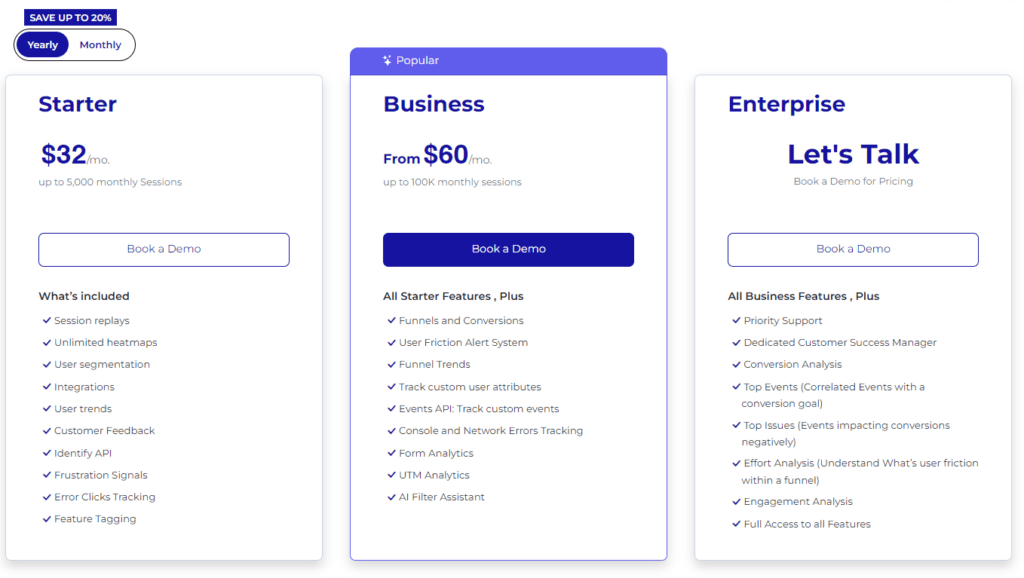
The FullSession platform offers a 14-day free trial. It provides two paid plans—Basic and Business. Here are more details on each plan.
Here are more details on each plan.
- The Starter plan costs $39/month or $32/year and allows you to monitor up to 5,000 monthly sessions with up to 6 months of data storage.
- The Business plan costs $75/month or $60/year and helps you to track and analyze up to 100,000 monthly sessions with up to 12 months of data storage.
- The Enterprise plan has custom pricing and offers customizable sessions plus full access to all features.
Install Your Customer Insight Tools Right Now
It takes less than 5 minutes to set up your customer insight tools, with FullSession, and it's completely free!
FAQs About Customer Insight Platforms
Why should my business use customer insight software?
Dive into the minds of your customers with customer insight software! It's not just about collecting data; it's about transforming that data into actionable insights that can skyrocket your product development and marketing strategies.
Can small businesses really benefit from these tools, or are they just for big players?
Absolutely, small businesses can reap huge benefits! These tools scale to meet your needs, whether you're just starting out or expanding rapidly, helping you understand and cater to your customers more effectively.
Are these tools complicated to use?
Fear not! Many customer insight platforms prioritize user-friendliness. They come with straightforward dashboards and support to guide you every step of the way, making it easy for anyone to get the hang of it.
How do I choose the right customer insight tool for my business?
Think about what’s most important for your specific needs. Do you want detailed behavioral analytics, or are simple surveys enough? Also, consider the tool's integration capabilities with your current systems to ensure a smooth workflow.