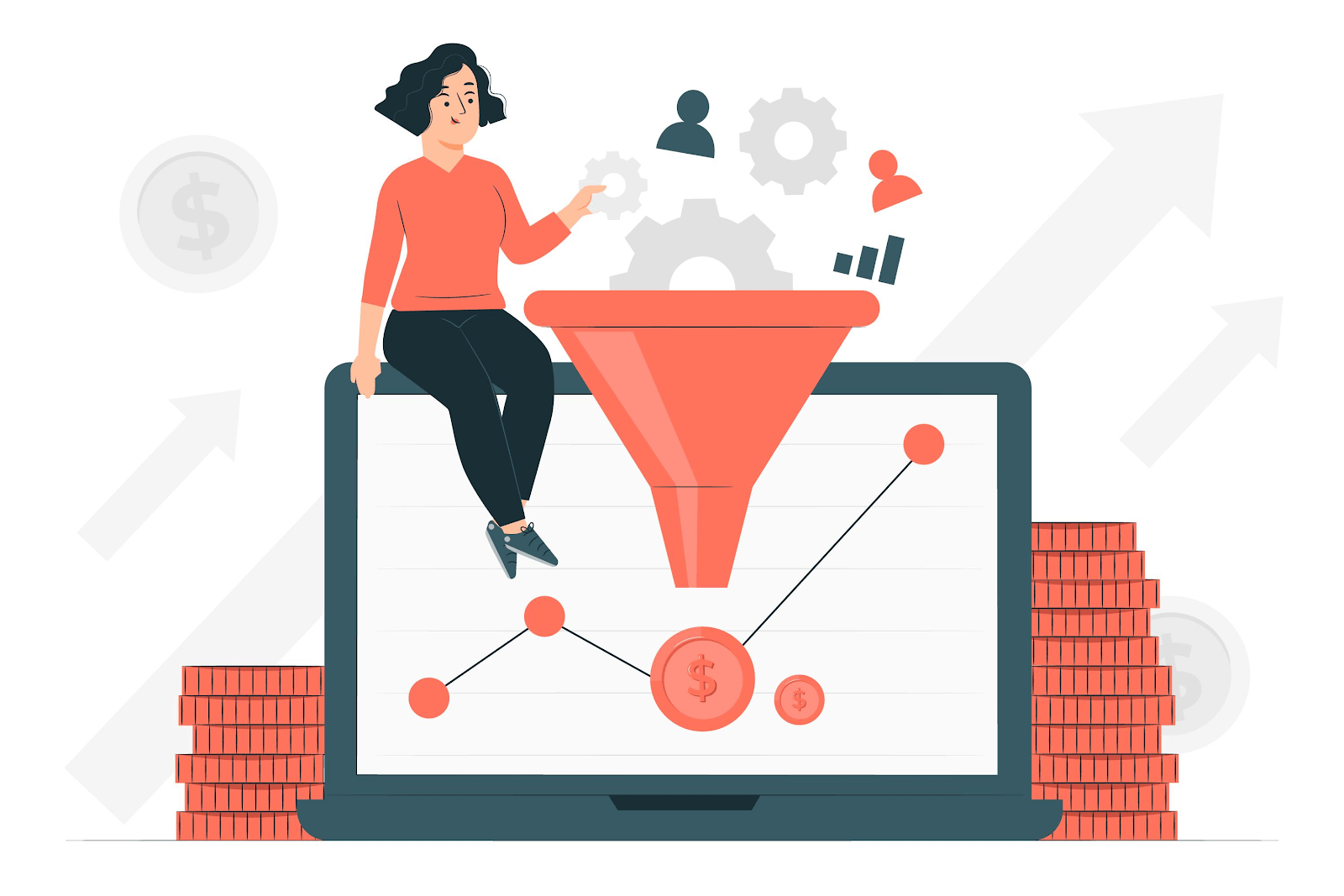A UX audit can make or break your website. It's a deep dive into how users are using your site...

Looking for a Mouseflow Alternative? Here Are 5 Best Options
Is Mouseflow not working for you anymore? Perhaps you're looking for more features? An overall better approach to getting in-depth insights into user behavior, satisfaction, loyalty, and more?
Don't worry, you're right where you need to be! Let's go over the most popular features of Mouseflow, why you might need to find another tool, and the best alternatives to consider for website analytics.
What is Mouseflow?
Mouseflow is a web analytics tool that tracks how users interact with a website. It provides insights through features like heatmaps, session replays, and form analytics.
Basically, this data helps website owners understand user behavior, optimize site usability, and improve conversion rates, among many other goals.
Read our Mouseflow vs VWO comparison to learn more.
What are Mouseflow's Features?
Mouseflow packs several features that help website owners understand how visitors interact with their site. Here’s a rundown of its key functions:
- Heatmaps: These provide visual representations of where users click, move their mouse, scroll, and spend time on the page. Heatmaps help you see which parts of your site get the most attention and customer engagement.
- Session replays: This feature records user sessions, which allows you to replay them and see exactly what visitors did during their time on your site. It’s great for spotting usability issues and bugs.
- Form analytics: Mouseflow analyzes how users interact with forms on your site. It can show you where users drop out, which fields take the longest to fill out, and any errors they might be experiencing.
- Funnels: You can set up and track funnels to see where users are dropping off in the conversion process. Funnels help you understand where you might be losing potential customers and how you can improve those specific parts of the user journey.
- Feedback campaigns: Mouseflow lets you collect feedback directly from users through custom surveys and polls. It provides direct insights into user satisfaction and specific issues they face.
Why You Might Need a Mouseflow Alternative
Mouseflow is a popular website analytics tool for a lot of good reasons, but it may not suit everyone. Here are several reasons why you might consider looking for something else:
- Cost: Mouseflow feels a bit pricey for what you get, especially if you're just starting out or have a tight budget.
- Specific features: Maybe you need a tool that zeroes in on something specific, like better real-time analytics or deeper SEO tools, which Mouseflow doesn’t cover as deeply.
- User interface: If you find Mouseflow's interface a bit clunky or not quite your style, it might slow you down. A tool with a smoother interface could be a better fit.
- Data overload: Mouseflow throws a lot of data at you. If you prefer something simpler that gives you the basics without all the extras, you might want something less intense.
- Integration: Mouseflow lacks integration when it comes to CRM only offering compatibility with Hubspot. Other alternatives that integrate could save you a lot of headaches.
- Scalability: If your business is growing and Mouseflow can’t quite keep up with the demand or doesn’t offer the advanced features you now need, it’s probably time to look for something that scales better.
Top Mouseflow Alternatives to Consider
So, you've decided that Mouseflow isn't quite the right qualitative analytics solution for you. What now?
Well, we've compiled some of the best web analytics tools that are even better than Mouseflow. Here's a list of top options that you should consider:
1. FullSession
FullSession is a user-friendly web analytics tool that helps you get a clear picture of how visitors interact with your site. It offers neat features like detailed heatmaps and session replays, making it easy to analyze user behavior and identify potential pain points.
Why FullSession?
FullSession is a good pick if you want deep insights but prefer a tool that’s easier to handle and plays nicely with other tech you’re using. The platform is straightforward, making it a great option even if you're not too tech-savvy.
Essentially, FullSession focuses on giving you clear visual feedback and actionable data to help you understand what’s happening on your site without all the fuss.
Pros
- FullSession comes with a clean and simple interface, so you can dive right in without a steep learning curve.
- It offers detailed heatmaps and session replays that show exactly how users interact with your site.
- FullSession integrates smoothly with a bunch of other tools to make your life easier when you’re juggling different platforms.
- It’s generally more affordable, especially for small to medium-sized businesses that are keeping an eye on costs.
2. ProProfs Qualaroo
ProProfs Qualaroo is a feedback and survey tool designed to capture real-time user insights directly on your website. It's especially handy for gathering targeted feedback through surveys and pop-ups that you can customize to fit the look and feel of your site.
Why Qualaroo?
Choosing Qualaroo is a smart move if you're looking to dive deeper into customer feedback and behavior. Aside from tracking clicks, Qualaroo focuses on getting meaningful insights from your users.
Whether it's figuring out why customers abandon their carts or how they feel about your site navigation, Qualaroo offers the tools to ask the right questions at the right time.
Pros
- Real-time surveys and feedback pop-ups help you gather immediate insights from users while they're still engaged with your site.
- You can tailor the look and feel of your surveys to match your website to make them feel less intrusive and more integrated.
- Qualaroo allows you to target questions based on user behavior, time on the page, or specific user actions.
- With features like sentiment analysis, you can go beyond basic responses and dig into the emotional reactions of your users.
Cons
- Qualaroo tends to be pricier than some other feedback tools, which might not be a great fit for smaller businesses or those with tight budgets.
- You’ll need to spend some time setting up and learning how to use all its capabilities effectively.
- For some, the breadth of features might be overwhelming, especially if you're new to user feedback tools or if you have straightforward needs.
3. LogRocket
LogRocket is a comprehensive tool that tracks user interactions on your website and provides visual insights into what users see and experience in real-time.
It combines session recordings, performance monitoring, and product analytics to offer a detailed understanding of user behavior and application performance. This makes it particularly useful for web developers and UX designers who want to identify and fix issues quickly.
Learn more: LogRocket competitors.
Why LogRocket?
LogRocket is an excellent choice if you're looking for a tool that bridges the gap between traditional analytics and active issue resolution. It goes beyond just showing numbers and user paths; it helps you see the user's experience as if you were looking over their shoulder.
Pros
- LogRocket records sessions with a level of detail that includes clicks, scrolls, and website performance data to pinpoint what might be causing user issues.
- It offers tools that help you quickly find and fix UI issues, which is why it's a favorite among developers and designers.
- LogRocket integrates well with many development tools, which makes it easy to incorporate into your existing workflows.
- It tracks how your site's performance affects user experience and provides insights that can help you make more informed decisions about optimizations.
Cons
- The amount of data LogRocket generates can be overwhelming, especially for smaller teams or those not used to handling large datasets.
- While it's incredibly useful for technical teams, non-developers might find it too complex, especially if they're only interested in basic analytics.
- LogRocket can be on the pricier side as you scale up and need more of its advanced features.
4. Lucky Orange
Lucky Orange is a versatile web analytics tool that tracks everything from clicks to scrolls on your website.
It includes features like real-time analytics, heatmaps, and session replay, and it even has interactive polls and a live chat option. This lets you chat with users directly as they browse, which can be super helpful for providing support and collecting feedback on the fly.
Learn more: Lucky Orange alternatives.
Why Lucky Orange?
Lucky Orange is a good alternative to Mouseflow if you're looking for ways to get more hands-on with understanding and improving user interactions on your site. It’s useful if you like the idea of direct user engagement through live chat while also keeping an eye on how they navigate and respond to your website in real-time.
Pros
- You can see user actions as they happen, which lets you quickly spot and react to trends or issues.
- With tools ranging from live chats to surveys, you have many ways to engage with visitors and gather their thoughts.
- With Lucky Orange, you can review recordings of user sessions to understand their experience, identify pain points, and troubleshoot issues effectively.
Cons
- Because it collects detailed user data, you’ll need to manage privacy carefully to comply with laws like GDPR.
- The wealth of data and tools, while useful, might be a bit much if you’re only looking for basic analytics.
- Depending on your needs, Lucky Orange might feel a bit pricey, particularly as you add more advanced features or expand the number of site views you want to track.
5. Pendo
Pendo helps product teams get a clear picture of how users interact with their websites and mobile apps. Its features revolve around collecting useful insights, grabbing feedback, and guiding users with in-app messages like walkthroughs and tooltips.
Why Pendo?
Pendo is a smart pick if you're interested in more than just monitoring user actions. It’s perfect if you want to actively help users get the most out of your product by guiding them through features and collecting their feedback as they go.
Pros
- Pendo is great at tracking down detailed info on user behavior and giving you a solid understanding of what users love and what they don’t.
- You can set up in-app messages like walkthroughs or tips that help users navigate your product better.
- It includes built-in options for directly gathering user feedback, helping in feature refinement.
- Pendo integrates with other tech tools, making it easier to keep all your user data in sync.
Cons
- Pendo’s packed with features, but it can take a while to learn your way around.
- It's a bit on the expensive side, making it challenging for smaller businesses or startups on a tight budget.
- Without careful setup, Pendo's features might slightly slow down your site or app.
Track User Behavior the Easy Way With FullSession
Our list doesn't give justice to the dozens of web analytics tools available out there. However, we want to help you narrow down your search instead of doing the complete opposite.
If you want a better tool for error tracking, gathering feedback, and generating actionable insights for your business, don't look further than FullSession. Here's a snapshot of the analytics features you'll be using:
- Heatmaps: These give you a visual snapshot of where users click, move, and scroll to help you spot which areas are hot and which are not.
- Session recordings: Like a DVR for your website, this lets you replay visitor sessions to see exactly what they did and where they might have hit a snag.
- Market segmentation: FullSession lets you slice and dice your data by user behavior, demographics, and more so you can tailor your strategies to different audience segments.
FullSession Pricing Plans
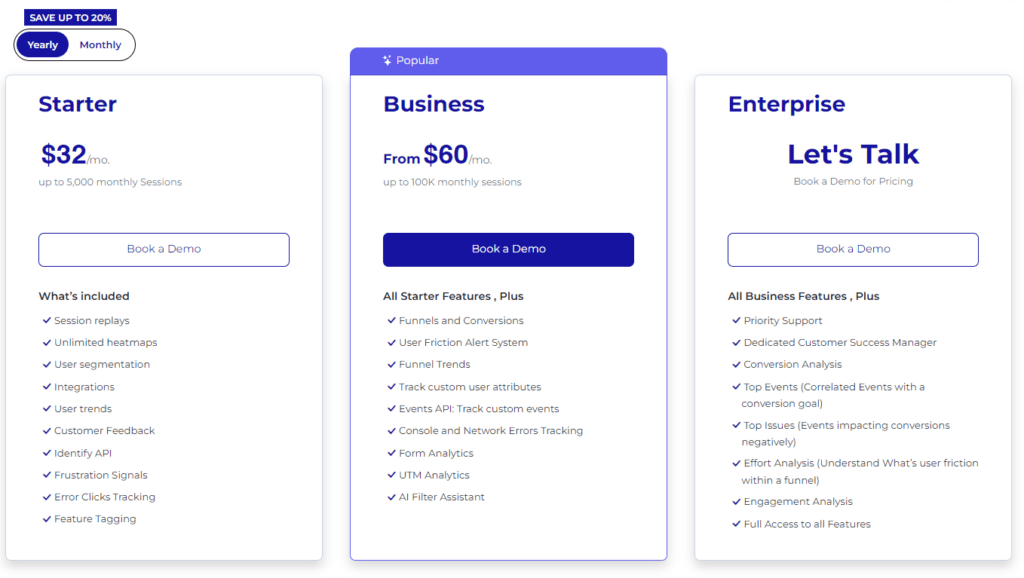
The FullSession platform offers a 14-day free trial. It provides two paid plans—Basic and Business. Here are more details on each plan:
- The Starter plan costs $39/month or $32/year and allows you to monitor up to 5,000 monthly sessions with up to 6 months of data storage.
- The Business plan costs $75/month or $60/year and helps you to track and analyze up to 100,000 monthly sessions with up to 12 months of data storage.
- The Enterprise plan has custom pricing and offers customizable sessions plus full access to all features.
Install Your First Set of Analytics Tools Right Now
It takes less than 5 minutes to set up your first feedback form, heatmap, or session recording with FullSession, and it's completely free!
FAQs About Web Analytics Tools
What should I consider when choosing a Mouseflow alternative?
When you're on the hunt for the perfect analytics tool, think about what really matters for your site. How much are you willing to spend? How complex are your needs? Consider the size of your team and how tech-savvy they are, as some tools might require a bit more digital know-how than others.
Are there free alternatives to Mouseflow?
If you’re just starting out or if you're keeping an eye on expenses, there are several free options available, such as Google Analytics. These usually offer basic features, which can be quite sufficient for smaller websites or those new to web analytics.
Can I use multiple analytics tools at the same time?
Yes, you can, and in fact, many businesses do. Using several tools can give you a more rounded view of how users interact with your site. Each tool might capture different aspects of user behavior, so combining them can provide deeper insights.