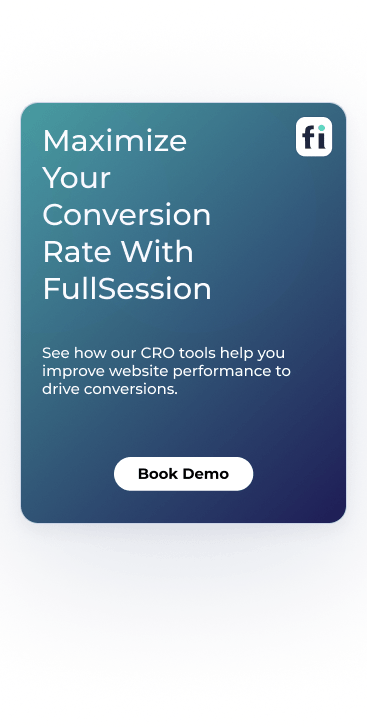Are you looking to optimize your website's performance but unsure if VWO is the right choice? You're in luck! We've compiled...

5 Best Analytics Software for Ecommerce to Boost Your Profit
The best eCommerce analytics software helps you analyze data on customer behavior, sales performance, and the marketing performance of your online store. This way, you can better optimize customer journeys and marketing campaigns for more conversions.
FullSession is one of the best ecommerce analytics tools you can try. It gives you session recordings and heatmaps so you can easily spot problems and make tweaks that keep customers around. Plus, it offers conversion funnel analysis and error tracking to ensure the customer journey is as smooth as possible.
Book a demo to learn more.
In this guide, we'll explore the top ecommerce analytics tools of 2024, how they compare, and which one is the best for your ecommerce website.
Visualize, Analyze, and Optimize with FullSession
See how to transform user data into actionable insights for peak website performance.
Key Takeaways
- FullSession is a user behavior analytics software that provides visual insights to help you optimize your online store for maximum conversions. It includes features like session recordings and replays, interactive heatmaps, customer feedback tools, conversion funnel analysis, and error tracking, which help optimize your ecommerce site without affecting its performance. FullSession is fully compliant with GDPR, CCPA, and PCI standards. Pricing starts at $39/month, with a 20% discount for annual plans. Book a demo today to see how it works.
- Optimizely One is a digital experience platform focused on A/B testing, multivariate testing, and personalization to help ecommerce businesses optimize user experiences and conversions. Key features include cross-platform testing, real-time customer data analysis, and behavior-based personalization. Its pricing is custom, but some users report a steeper learning curve and difficulty navigating the interface.
- Woopra is a customer journey analytics platform designed for tracking real-time customer behavior across websites and apps. It offers features like custom funnel analysis, behavioral segmentation, and cross-device tracking. However, it’s significantly more expensive than competitors, with plans starting at $999/month.
- Kissmetrics is an event-based analytics platform designed to track user behavior and improve conversions for ecommerce businesses. It provides detailed insights into customer journeys, funnel reports, and cohort analysis. Kissmetrics starts at $299/month, which can be expensive for small online store owners and may require technical expertise to set up.
- Supermetrics is a data integration tool that consolidates data from various platforms, such as Google Analytics, Facebook Ads, and Shopify, into one place for easy analysis. It offers features like automated reporting and custom dashboards. Pricing starts at $29/month, though adding more data sources can increase the cost, and user behavior analysis can be lacking.
Let's take a look at each ecommerce analytics tool.
Best Analytics Software for Ecommerce Right Now
Here are five of the best analytics tools for ecommerce companies:
- FullSession (Get a demo)
- Optimizely One
- Woopra
- Kissmetrics
- Supermetrics
1. FullSession
FullSession is an advanced user behavior analytics software designed to track every detail of visitor activity on websites, web apps, and landing pages. It gives you a 360-degree view of how shoppers engage with your online store, helping you dive into specific behaviors and patterns to help optimize your website performance and sales.
With real-time session recordings and replays, you can see how individual customers navigate your site, where they click, what catches their attention, and where they might get stuck. Its interactive heatmaps highlight which areas of your site are performing well and which ones need improvement.
FullSession also offers conversion funnel analysis and error tracking, which helps you eliminate issues that cause funnel drop-offs and cart abandonment. You can also gain valuable insights directly from your shoppers with customizable feedback forms.
FullSession prioritizes data security by ensuring full compliance with GDPR, CCPA, and PCI standards. PCI standards are important for eCommerce stores because they provide secure handling of customer payment data (including credit, debit, and cash card transactions), protect against data breaches and fraud, and help businesses maintain trust and compliance with industry regulations.
Book a demo now to see how FullSession can help optimize your ecommerce store.
Best for
FullSession is perfect for ecommerce stores because it helps track and analyze user behavior, giving insights into how visitors interact with product pages, checkout processes, and other key areas of your ecommerce platform. It's also a suitable tool for:
- Digital marketers
- UX designers
- SaaS companies
- Product development teams
- Customer support teams
- Customer experience professionals
- Data analysis professionals
- Quality assurance teams
Key features
- Advanced user and event segmentation: Use filters to find specific session recordings easily. Categorize users based on behavior to identify trends and optimize the customer journey.
- Session recordings and replay: Watch real-time sessions to understand where customers drop off and how they engage with your site.
- Interactive heatmaps: Instantly see where users click, scroll, and interact on your website to identify areas with low or high engagement. Get immediate heatmap data with zero waiting time or impact on your site performance.
- Feedback forms: Customize forms to collect direct feedback from users about their shopping experience. Connect these forms with session recordings to gain more context into the feedback.
- Conversion and funnel optimization: Analyze where users leave the funnel and test different page elements to boost conversions.
- Error tracking: Automatically detect website errors, such as JavaScript errors, network issues, and failed API calls, and fix them before they impact customers.
Get a demo today to see how the platform works.
Supported platforms
FullSession supports behavior tracking on websites, web apps, landing pages, and online stores. It can also show mobile user recordings.
Integrations
FullSession integrates with popular platforms like Shopify, BigCommerce, WordPress, and Wix. It also connects with Zapier and supports API integration to help you automate workflows and ensure smooth data flow between your apps.
Customer support
FullSession offers customer support through live chat and email. There is also a comprehensive help center for additional guidance.
Pricing
FullSession offers three paid plans—Starter, Business, and Enterprise—designed to suit businesses of all sizes, from small startups to large enterprises. This flexibility lets you choose a plan that matches your current needs and upgrade as your online business grows, so you only pay for the features that matter to you.
Pricing starts at $39/month for the Starter plan, covering session recordings, heatmaps, and error tracking for up to 5,000 sessions. Business and Enterprise plans scale with your needs, and annual plans include a 20% discount.
Visit the Pricing page to learn more about each plan.
Pros
- Real-time session recordings help identify conversion issues
- Heatmaps process instantly without affecting site performance
- Privacy-compliant, ensuring sensitive data is secure
- Offers robust data segmentation and actionable insights
- Advanced market segmentation capabilities to identify patterns among customer groups
- Allows you to manage large data sets easily
- Fosters cross-team collaboration for cohesive team efforts
Cons
- Does not support mobile app tracking
Book a demo now to see how FullSession works.
2. Optimizely One
Image source: G2
Optimizely One is a digital experience platform for all types of businesses, offering A/B testing, personalization, and multivariate testing to optimize user experiences and improve sales performance.
User rating
Optimizely One has an average user rating of 4.2 out of 5 stars based on 51 reviews on G2.
Image source: G2
Best for
Optimizely One is suited for ecommerce marketers, digital marketers, and product managers who need a tool to optimize user experiences and drive conversions through testing and personalization.
Key features
- A/B and multivariate testing: Run tests on different website elements to determine what drives conversions.
- Personalization: Tailor content to different user segments based on behavior.
- Real-time data analysis: Quickly analyze ecommerce data and optimize experiments to boost performance.
- Cross-platform testing: Test across both desktop and mobile web platforms to ensure a smooth experience.
Supported platforms
Optimizely One supports websites and mobile apps.
Integrations
Optimizely One integrates with popular platforms such as Shopify, Google Analytics, and Salesforce. It also connects with CRMs and marketing tools to help simplify your workflows.
Customer support
Optimizely One provides customer support via live chat, email, and a comprehensive help center with resources to guide users through setup and optimization.
Pricing
Optimizely One offers custom pricing based on the number of experiments, website traffic, and features required. Pricing varies depending on business needs, with larger stores likely needing more comprehensive plans.
Pros
- A/B and multivariate testing capabilities
- Personalization allows for tailored experiences based on customer behavior
- Real-time data analysis helps optimize performance quickly
- Integrates with major ecommerce and analytics platforms
Cons
- Steeper learning curve for beginners; prior experience with ecommerce analytics tools may be required
- User interface may be difficult to navigate for some users
- Some users report slow-responding customer support
3. Woopra
Image source: G2
Woopra, now Appier AIRIS, is a customer journey and product analysis platform designed to track and optimize customer journeys in real time. It helps ecommerce businesses understand user behavior, offering detailed insights to improve conversions and enhance the online shopping experience.
User rating
Woopra has an average user rating of 4.5 out of 5 stars based on 205 reviews on G2.
Image source: G2
Best for
Woopra is for any ecommerce business looking to understand their customers' behavior in detail.
Key features
- Real-time customer journey tracking: Track users' interactions with your website as they happen and make data-driven decisions in real time.
- Custom sales funnel analysis: Build custom funnels to see how specific segments of users move through your sales process and optimize conversion rates.
- Behavioral segmentation: Segment users based on their actions, such as page visits, time on site, and purchase history, for more targeted marketing efforts.
- Cross-device tracking: Follow users across multiple devices, giving you a complete picture of their journey from start to finish.
Supported platforms
Woopra supports tracking on websites, mobile apps, and web apps.
Integrations
Woopra integrates with platforms like Shopify, ActiveCampaign, and Salesforce. It also connects with popular analytics tools like Campaign Monitor and Marketo for a more comprehensive view of your sales data.
Customer support
Woopra provides customer support through live chat, email, and an extensive knowledge base.
Pricing
Woopra offers a free plan including basic features like 500,000 actions per month and core analytics. Paid plans start at $999 per month for 5 million actions per month, advanced analytics, automations, and other advanced features.
Pros
- Real-time customer journey tracking and behavioral segmentation
- Supports cross-device tracking for a complete view of customer behavior
- Integrates with popular ecommerce and marketing platforms
- Offers in-depth custom funnel analysis for targeted optimization
Cons
- Significantly more expensive than other ecommerce analytics software
- Setup can be complex for beginners without technical experience
- Data retention limits may be too short for users looking to analyze extensive historical data
4. Kissmetrics
Image source: G2
Kissmetrics is an event analytics tool that helps ecommerce businesses track user behavior and optimize conversions. It provides detailed insights into customer interactions across your website, helping you understand how to improve the overall shopping experience.
User rating
Kissmetrics has an average user rating of 4.1 out of 5 stars based on 168 reviews on G2.
Image source: G2
Best for
Kissmetrics is a suitable option for ecommerce stores looking to optimize the customer journey.
Key features
- Customer journey tracking: Follow users from their first visit to their final purchase and beyond to understand their entire journey.
- Cohort analysis: Track groups of users over time to understand behavior patterns and identify what drives repeat purchases.
- Revenue reporting: Get a detailed breakdown of how your marketing campaigns are affecting revenue and which channels are most effective.
Supported platforms
Kissmetrics supports websites and mobile apps.
Integrations
Kissmetrics integrates with popular ecommerce platforms like Shopify, WooCommerce, and marketing tools such as HubSpot and Google Analytics, allowing for a more complete view of ecommerce data.
Customer support
Kissmetrics offers support through live chat, email, and a knowledge base full of helpful resources for setup and troubleshooting.
Pricing
Kissmetrics offers three paid plans starting at $299 per month. The first plan includes tracking of up to 2 million monthly events, reports for key metrics, up to 12 months of data retention, and more. Larger companies can opt for a custom plan with more tailored features.
Pros
- Customer journey tracking and behavioral segmentation
- Visualizes funnel reports to pinpoint drop-off points
- Cohort analysis helps identify repeat purchase drivers
Cons
- Can be expensive for small businesses with limited budgets
- Requires setup and familiarity with analytics tools to use effectively
- Some users report slow-loading data and crashing
5. Supermetrics
Image source: G2
Supermetrics is a data integration tool designed to help businesses pull data from various marketing platforms into one place for easy analysis.
User rating
Supermetrics has an average user rating of 4.4 out of 5 stars based on 772 reviews on G2.
Image source: G2
Best for
Supermetrics suits ecommerce stores that want to track sales performance across multiple marketing channels.
Key features
- Data integration: Pull data from multiple platforms like Google Analytics, Facebook Ads, and Shopify to get a complete view of your marketing performance.
- Automated reporting: Set up automated reports and have them delivered to your inbox or dashboards like Google Sheets or Data Studio.
- Custom dashboards: Build custom dashboards that display key metrics from various sources, enabling easy monitoring of performance.
- Cross-channel data consolidation: Bring together data from different marketing platforms to see how campaigns are performing across channels.
Supported platforms
Supermetrics works for both website and mobile platforms.
Integrations
Supermetrics integrates with over 50 marketing platforms and can push data into tools like Google Sheets, Google Data Studio, Google Ads, Excel, and BigQuery.
Customer support
Supermetrics provides support via live chat, email, and a knowledge base.
Pricing
Supermetrics offers a tiered pricing model based on the number of data sources and features you need. Pricing starts at $29/month for platforms like Looker Studio, Google Sheets, Excel, and Power BI.
Pros
- Integrates with over 50 marketing and ecommerce platforms
- Automates data collection and reporting
- Supports creating custom dashboards for easy performance tracking
- Suitable for consolidating marketing channel data into one place
Cons
- Pricing can increase with additional data sources and features
- Setup can be complex for beginners without data integration experience
- Some users report data being inaccessible due to API limitations
Best 5 Analytics Software for Ecommerce Comparison Table
Below is a comparison of the top ecommerce analytics tools so you can narrow down your choice.
| FullSession | Optimizely | Woopra | Kissmetrics | Supermetrics | |
| Real-time session tracking | ✔ | ✔ | ✔ | ✔ | ✘ |
| Heatmaps | ✔ | ✘ | ✔ | ✘ | ✘ |
| Conversion funnel analysis | ✔ | ✔ | ✔ | ✔ | ✘ |
| Error tracking | ✔ | ✘ | ✔ | ✔ | ✘ |
| Customer feedback tools | ✔ | ✘ | ✘ | ✘ | ✘ |
| Cross-device tracking | ✔ | ✔ | ✔ | ✘ | ✘ |
| Integration with major ecommerce platforms | ✔ | ✔ | ✔ | ✔ | ✔ |
| Monthly pricing | $39 | n/a | $999 | $299 | $29 per platform |
Best Analytics Software for Ecommerce: Our Verdict
For ecommerce businesses, FullSession is the best option for improving customer experiences and optimizing site performance. Here’s why:
- Easily comply with PCI standards to protect your customers’ financial information
- Monitor and analyze website errors that could block sales and conversions
- Analyze your customer journeys to gain insights on how to drive more conversions
- Uncover key performance indicators you want to optimize immediately
- Track dynamic elements in real-time for precise insights into shopper behavior and ecommerce metrics
- Speed up heatmap processing with zero impact on site speed
- Collect feedback and improve customer engagement through customizable website feedback forms
- Protect user privacy by excluding sensitive data from session recordings
- Manage large data sets efficiently and uncover data-driven insights quickly
- Limit user behavior tracking to your own site to prevent data misuse
- Facilitate cross-team collaboration to unify efforts on a single platform
Book a demo now to see why FullSession is the best ecommerce software for your business.
Conclusion About Best 5 Analytics Software for Ecommerce
Analytics tools are a must for any ecommerce business looking to understand customer behavior, optimize conversions, and drive growth.
With features like real-time tracking, heatmaps, conversion funnel analysis, privacy protection, and so much more, FullSession stands out as the best ecommerce analytics tool to improve your store’s performance.
Get a demo now to explore how FullSession can help you take your ecommerce business to the next level.
FAQs About Best Analytics Software for Ecommerce
What is the most popular ecommerce analytics tool?
Google Analytics is one of the most popular ecommerce analytics tools due to its widespread use, powerful tracking features, and ability to integrate with many platforms. It's also free, but if you need advanced user behavior analytics, choose FullSession.
What is the best software for ecommerce?
FullSession is an excellent choice for businesses focused on gathering data, optimizing customer behavior, and improving conversion rates. It provides real-time tracking, heatmaps, and error analysis, helping ecommerce businesses maximize performance and boost sales.
Is Google Analytics good for ecommerce?
Google Analytics tracks key metrics like conversion rates and sales and integrates easily with most ecommerce platforms. However, for more in-depth user behavior tracking, a powerful ecommerce analytics tool like FullSession can provide more granular customer insights from both quantitative and qualitative data.
Which software model is best for an ecommerce website?
The SaaS (Software as a Service) model is often the best choice for ecommerce websites. SaaS platforms, like Shopify, BigCommerce, and analytics tools such as FullSession, offer flexibility, regular updates, and scalability without the need for extensive in-house technical management.
What are the most important ecommerce KPIs?
The most important KPIs for ecommerce include:
- Conversion rate: Percentage of visitors who make a purchase, reflecting sales efficiency.
- Average Order Value (AOV): Tracks the average spend per transaction, helping increase sales per customer.
- Customer Acquisition Cost (CAC): Measures the cost of acquiring a new customer, indicating marketing efficiency.
- Customer Lifetime Value (CLV): Estimates total revenue from a customer over time.
- Cart abandonment rate: Percentage of users who abandon their cart, signaling checkout issues.
- Bounce rate: Percentage of visitors who leave after one page, indicating engagement problems.
- Return on Ad Spend (ROAS): Revenue from ads compared to the amount spent, showing ad effectiveness.
- Churn rate: Percentage of customers who stop purchasing, assessing customer retention and marketing strategies.