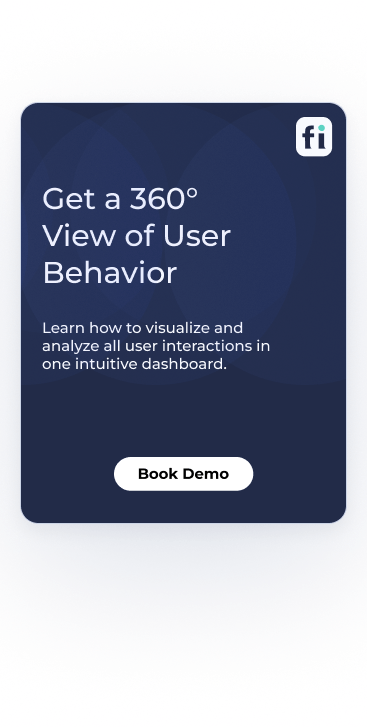Are you looking to optimize your website's performance but unsure if VWO is the right choice? You're in luck! We've compiled...

5 Best Customer Journey Analytics Software Solutions in 2025
The best customer journey analytics software helps businesses improve user experiences by interpreting interactions across various touch points throughout the customer journey.
For example, FullSession enables you to visualize, analyze, and optimize every step of the customer journey with features such as session recordings and replays, website heatmap tools, website feedback forms, conversion funnel analysis and error tracking.
It helps you analyze customer behavior to the smallest detail, find ways to increase their satisfaction with your website, web app or landing page and boost conversion rate.
You can start a free trial or get a demo to learn more.
Customer journey analytics tools simplify user flow analysis, helping you identify and resolve pain points and improve customer engagement with your business. However, choosing the right platform can take time and effort.
In this article, we’ll break down the best customer journey analytics software to help you make the best choice.
Key Takeaways
- FullSession is an all-in-one user behavior analytics software that helps optimize your website interface, usability and performance. Its key features include session recordings and replays, website heatmap tools, customer feedback tools, conversion funnel analysis and error tracking. FullSession prioritizes user privacy and data security and complies with GDPR, CCPA, and PCI standards. It integrates with your tech stack via Zapier, open APIs and webhooks. Pricing starts at $39/month, with a 20% discount for annual subscriptions. Book a demo now.
- Woopra is customer journey analytics software that tracks and visualizes the entire user lifecycle. Core features include real-time analytics, customer journey mapping, behavioral segmentation, and custom reporting. Woopra’s drawbacks include a steep learning curve for new users and limited session recording capabilities. It integrates with tools like Salesforce, HubSpot, Zendesk, and Slack. Woopra offers a free plan, with paid plans starting at $49/month, and custom pricing is available for enterprise-level users.
- Mixpanel is a product analytics platform that helps businesses understand user behavior and make data-driven decisions. Its features include real-time reporting, event segmentation, funnel analysis, and A/B testing. Although Mixpanel offers advanced segmentation features, its learning curve can be steep, and pricing may become expensive for larger teams. It integrates with Slack, Salesforce, HubSpot, and Zendesk. Mixpanel offers a free plan for up to 100,000 users, with paid plans starting at $24/month.
- Insider is a customer journey orchestration platform that focuses on increasing user engagement and retention. It provides AI-driven segmentation, personalized recommendations, multichannel orchestration, and predictive analytics. Insider provides e-commerce personalization but may require time to master its advanced features. Integrations include Shopify, Salesforce, Google Analytics, and HubSpot. Pricing is customized based on business needs, and no pricing information is available on their website.
- Salesforce is a CRM platform with a comprehensive set of tools for managing customer interactions, tracking website visitors and sales, and improving marketing efforts. Key features include Customer 360, sales automation, AI-driven insights (Einstein), and marketing automation. Salesforce’s complexity can be a drawback for new users, and customization may require technical expertise. It integrates with Slack, Google Analytics, QuickBooks, and Zendesk. Pricing starts at $25/user/month for basic CRM features, with higher tiers for more advanced functionality.
Start a Free Trial to Experience FullSession
Capture all user interactions, spot trends and patterns and drive improvements without compromising your website performance.
5 Best Customer Journey Analytics Software Right Now
Each option on this list can help you gather actionable insights to provide a seamless customer journey for all your users:
- FullSession (Get a demo)
- Woopra
- Mixpanel
- Insider
- Salesforce
Let’s start with our analysis.
1. FullSession
FullSession is an all-in-one user behavior analytics software that captures all user interactions on websites, web applications, online shops and landing pages.
It helps you record, visualize and analyze all aspects of the customer journey, from initial interactions to friction points in conversion funnels.
FullSession enables you to determine areas of concern, improve website design and functionality and improve overall user satisfaction. It leads to increased traffic, more qualified leads and higher conversion rates.
FullSession prioritizes data security by following GDPR, CCPA, and PCI regulations. Its advanced security measures protect sensitive user data.
You can start a free trial or get a demo to learn more.
Best for
FullSession is best suited for:
- E-commerce businesses
- SaaS companies
- Digital marketers
- UX designers
- Data analysts
- Quality assurance teams
- Product development teams
- Customer support teams
- Customer experience professionals
Key features
- User and event segmentation: Categorize website users based on diverse criteria. Identify behavior trends, patterns and correlations to optimize user journeys, improve engagement and conversion rates.
- Session recordings and replays: Capture every action your users take on your website. Replay sessions to analyze behavior, solve issues, and predict future trends—all while keeping sensitive data secure.
- Interactive heatmaps: View how users navigate your website by tracking mouse movement, clicks, and scrolls. These interactive heatmaps give instant feedback without affecting site performance, so you can see which page elements work best or need improvement.
- Feedback forms and reports: Use custom in-app forms to gather user feedback. You can pair these with session recordings to better understand user frustrations and make targeted improvements.
- Conversion and funnel optimization: Track where users drop off during key processes and make tweaks to boost conversions. Visualize the entire funnel and test different content or designs to see what works best.
- Error detection: Flag automatically website issues like JavaScript errors and failed API calls. Troubleshoot problems before they harm the user experience.
Visualize, Analyze, and Optimize with FullSession
See how to transform user data into actionable insights for peak website performance.
Supported platforms
FullSession tracks user behavior on websites and web-based platforms. It also includes the ability to record mobile user behavior through mobile-friendly websites.
Integrations
FullSession connects with various tools and platforms through open APIs, native integrations, webhooks, and Zapier. Popular integrations include Shopify, WordPress, Wix, and BigCommerce, making it easy to connect with your existing tech stack.
Customer support
You can reach the support team via live chat or email or visit the knowledge base.
Pricing
FullSession offers a free trial and three pricing plans—Starter, Business, and Enterprise. The Starter plan begins at $39/month. It includes up to 5,000 monthly session recordings, customer feedback tools, error tracking and unlimited heatmaps.
For those interested in an annual subscription, FullSession offers a 20% discount, giving businesses the flexibility to choose a plan that fits their needs and scale as they grow.
Check out the Pricing page to learn more.
Pros
- Real-time tracking of dynamic elements
- Instant heatmap data with no lag or performance issues
- Privacy-friendly by excluding sensitive data
- Works seamlessly with popular platforms
- Improves collaboration across teams with unified data and reports
Cons
- No support for mobile app tracking
Improve Your Website Performance
Learn how to use FullSession to detect and fix website issues before they affect your customer experience.
2. Woopra
Woopra is a customer journey analytics tool that gives businesses real-time insights into how users interact with their products across different channels.
Whether you're looking to understand the complete customer lifecycle or monitor individual user behavior, Woopra’s intuitive interface and robust reporting make it easy to pinpoint key trends and optimize user engagement.
User rating
Image source: G2
Woopra has 205 reviews on G2, with an average user rating of 4.5 out of 5.
Best for
Woopra is for SaaS companies, e-commerce businesses, and marketing teams that need real-time insights into user behavior. It's also a good choice for product managers, customer success teams, and data analysts who want to track customer journeys across multiple touchpoints and improve user engagement.
Key features
- Customer journey tracking: Woopra maps out customer journeys in real time, allowing you to see how users move through different stages, from acquisition to retention.
- Real-time analytics: Get instant data on user behavior, so you can make quick decisions to improve the customer experience.
- Event-based segmentation: Segment users based on actions they take, such as clicks, purchases, or page views, and target them with personalized experiences.
- Automated workflows: Set up workflows to trigger specific actions, like sending personalized emails based on user behavior.
- App analytics: Monitor how users interact with your app, providing valuable insights into engagement and feature usage.
- Custom reporting: Woopra offers customizable reports that allow you to focus on the metrics that matter most to your team.
Supported platforms
Woopra works across web and mobile platforms.
Integrations
Woopra integrates with Salesforce, Zendesk, Slack, Google Ads, and Marketo, helping you streamline data collection and create personalized customer experiences.
Customer support
Woopra provides email support, live chat, and a comprehensive knowledge base to help users get the most out of the platform.
Pricing
Woopra offers a free plan for small businesses with basic tracking needs. The paid plans start at $49/month. The paid tiers unlock advanced features such as deeper segmentation, unlimited data retention, and custom reports. Enterprise plans are also available with custom pricing.
Pros
- Real-time customer journey tracking
- Seamless integrations with major platforms
- Customizable reports to fit specific business needs
- Automated workflows to enhance customer engagement
Cons
- Limited features on the free plan
- Some advanced tools require a steep learning curve
- More expensive than other tools for similar features
3. Mixpanel
Mixpanel is a popular product analytics tool that helps businesses understand how users engage with their products. It provides detailed insights into user behavior, allowing teams to make data-driven decisions that improve user experience and increase customer retention.
Learn more:
- Mixpanel alternatives
- Mixpanel vs Amplitude
- Mixpanel vs Google Analytics
- Hotjar vs Mixpanel vs Clicktale
User rating
Image source: G2
Mixpanel has an average user rating of 4.6 out of 5 stars based on 1,126 reviews on G2.
Best for
Mixpanel is suited for product teams, SaaS businesses, and digital marketers who want to understand user behavior on a granular level.
Key features
- Product analytics: Track and measure how users interact with your product over time, giving you insights into engagement and user flow.
- Real-time reporting: Access up-to-the-minute data to see how users are engaging with your product and identify trends as they happen.
- User and event segmentation: Segment users based on actions, demographics, or behavior, and tailor your strategies based on these customer insights.
- Funnels and retention analysis: Visualize where users drop off and track retention rates over time to optimize key stages in your product.
- A/B testing: Run experiments to test different features, designs, or messaging and find out what works best for your users.
Supported platforms
Mixpanel supports both web and mobile platforms.
Integrations
Mixpanel integrates with Slack, Salesforce, HubSpot, and Zendesk, providing a smooth data flow between your favorite business apps.
Customer support
Mixpanel offers email support, an extensive knowledge base, and a community forum where users can ask questions and share best practices.
Pricing
Mixpanel comes with a free plan with basic analytics features and up to 100,000 tracked users. Paid plans start at $24 per month, unlocking advanced features like custom reports, retention analysis, and more in-depth user segmentation.
Enterprise plans are available for businesses needing more extensive data analysis and additional support.
Pros
- Real-time product analytics
- Advanced segmentation features
- Easy-to-use reporting interface
- Seamless integration with popular tools
Cons
- The learning curve for advanced features
- Pricing can get expensive for larger teams
- Limited support on the free plan
4. Insider
Insider is a customer journey orchestration platform that helps businesses deliver personalized experiences across multiple channels.
With a focus on customer engagement and retention, Insider provides advanced AI-driven tools that allow marketers to create tailored experiences, predict user behavior, and optimize customer journeys.
User rating
Image source: G2
Insider has an average user rating of 4.8 out of 5 stars based on 1,027 reviews on G2.
Best for
Insider is suited for e-commerce businesses, digital marketers, and customer success teams that want to enhance user engagement with personalized experiences.
Key features
- Customer segmentation: Use AI-driven insights to segment users based on behavior, preferences, and demographics, allowing for more targeted campaigns and customer journey mapping.
- Personalized recommendations: Deliver personalized product or content recommendations based on user behavior, boosting conversions and engagement.
- Multichannel orchestration: Manage and automate customer experiences across web and mobile apps, email, SMS, and other digital channels.
- Predictive analytics: Insider’s AI predicts user behavior, enabling businesses to anticipate actions like churn or conversion, and tailor experiences accordingly.
- A/B testing and optimization: Run experiments to test different campaigns, designs, or messaging, and use data to optimize customer journeys for better performance.
Supported platforms
Insider supports web, mobile apps, email, SMS, and other digital channels, working with diverse platforms to track and engage customers across their journey.
Integrations
Insider integrates with Shopify, Salesforce, Google Analytics, and HubSpot, helping businesses streamline their data and optimize customer engagement.
Customer support
Insider offers live chat, email support, and a knowledge base. Additionally, it provides customer success managers with personalized assistance to ensure businesses get the most out of the platform.
Pricing
Insider offers custom pricing based on the specific needs of each business, including factors such as the size of the user base and desired features. Businesses can request a demo and a tailored quote by contacting the Insider team directly.
Pros
- AI-driven customer segmentation and predictive analytics
- Seamless multi channel orchestration
- Strong focus on personalization for e-commerce businesses
- Customizable campaigns with A/B testing capabilities
Cons
- No pricing available on their website
- Advanced features may require a learning curve
- Some users report the need for deeper analytics features
5. Salesforce
Salesforce is a widely known customer relationship management (CRM) platform that offers a comprehensive set of tools to manage customer interactions, track sales leads, and optimize marketing campaigns.
User rating
Image source: G2
Salesforce has an average user rating of 4.4 out of 5 stars based on 22,793 reviews on G2.
Best for
Salesforce is for medium to large enterprises, sales teams, and marketing departments that need a robust CRM to manage customer relationships.
It’s suitable for businesses looking for a scalable solution to track sales pipelines, automate workflows, and gain detailed insights into customer data.
Key features
- Customer 360: Offers a complete view of every customer, combining data from sales, service, marketing, and commerce to deliver personalized experiences.
- Sales automation: Automate repetitive tasks such as follow-ups, lead assignments, and data entry, allowing sales teams to focus on closing deals.
- AI-driven insights (Einstein): Salesforce’s AI, called Einstein, provides predictive analytics to help businesses make smarter decisions by forecasting sales outcomes and customer behavior.
- Marketing automation: Salesforce Marketing Cloud enables businesses to create and manage campaigns across email, social media, and mobile channels.
- AppExchange integrations: Access thousands of third-party integrations through Salesforce’s AppExchange, allowing you to connect with tools like Slack, Mailchimp, and Microsoft Dynamics.
Supported platforms
Salesforce is available across web platforms and offers mobile apps for iOS and Android, allowing businesses to manage customer interactions on the go.
Integrations
Salesforce integrates with Slack, Google Analytics, QuickBooks, and Zendesk, providing businesses with a seamless way to manage data and enhance workflows.
Customer support
Salesforce provides customer support via phone, email, and live chat for Enterprise users. They also offer a knowledge base, an active community forum, and training resources through Salesforce Trailhead.
Pricing
Salesforce offers several pricing tiers, depending on the features and scale needed. Plans start at $25 per user per month for the basic Salesforce Starter Suite, which includes core CRM features.
Enterprise plans are available for larger businesses needing more advanced features, with custom pricing depending on the scope of implementation.
Pros
- Comprehensive CRM with powerful sales, marketing, and customer service tools
- Extensive integration options through AppExchange
- Scalable platform suited for businesses of all sizes
- AI-driven insights with Einstein for better decision-making
Cons
- Steeper learning curve for new users
- Customization can be complex without technical expertise
Best 5 Customer Journey Analytics Tools Comparison Table
When it comes to choosing the right customer journey analytics tool, it’s essential to compare the key features that matter most. Below is a comparison of the top 5 tools.
| FullSession | Woopra | Mixpanel | Insider | Salesforce | |
| Conversion funnel analysis | ✔ | ✔ | ✔ | ✔ | ✔ |
| Error tracking | ✔ | ✘ | ✘ | ✘ | ✘ |
| Session recording | ✔ | ✔ | ✘ | ✘ | ✘ |
| Heatmaps | ✔ | ✘ | ✘ | ✔ | ✘ |
| User segmentation | ✔ | ✔ | ✔ | ✔ | ✔ |
| Feedback tools | ✔ | ✘ | ✘ | ✘ | ✔ |
| Monthly pricing | $39 | $49 | $24 | n/a | $25 |
Best 5 Customer Journey Analytics Tools: Our Verdict
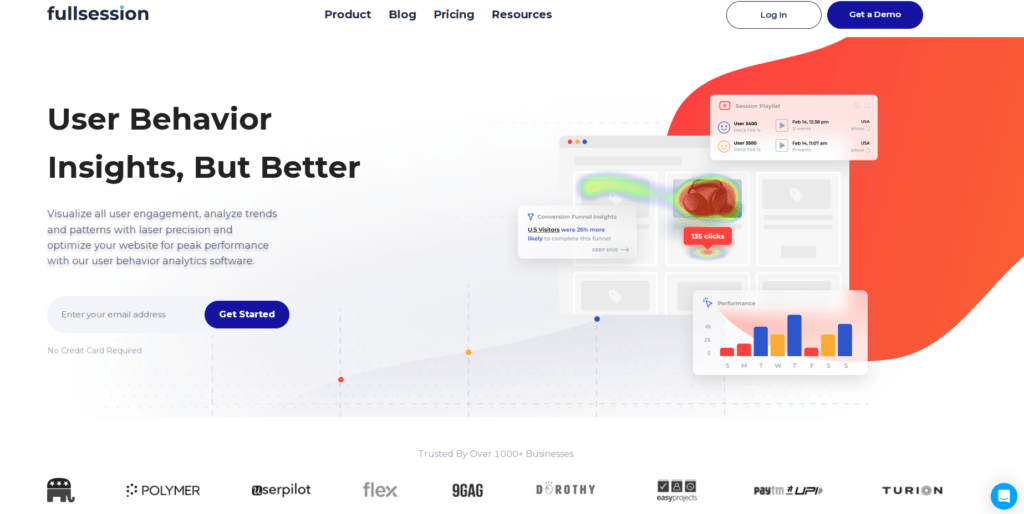
After evaluating the top tools, FullSession stands out as the best choice for businesses looking to optimize customer journeys. It excels in providing real-time insights by tracking dynamic elements, allowing you to pinpoint exactly how users interact with your site. One of its standout features is fast heatmap processing that doesn’t slow down your website, making it a seamless experience for your team and users.
FullSession is also highly privacy-conscious, ensuring that sensitive data is never recorded, giving you peace of mind when it comes to compliance. The platform is built to handle large data sets efficiently, quickly highlighting key insights that help improve user experiences.
Additionally, it focuses solely on your website, keeping your data safe and secure from misuse.
FullSession fosters collaboration across teams, ensuring everyone is on the same page by centralizing key metrics and insights on one platform.
Book a demo today to see how FullSession can transform your customer journey tracking!
Conclusion About Best 5 Customer Journey Analytics Tools
Customer journey analytics tools are essential for any online business that wants to truly understand its users. These tools help you visualize the entire user experience, from the first interaction to conversion, and uncover critical insights that can improve your website or app performance.
Whether you're tracking behavior, identifying pain points, or optimizing key customer touchpoints, using the right tool can make all the difference.
Among the top options, FullSession shines as a comprehensive solution that combines real-time tracking, advanced data management, and strong privacy protection. If you're ready to take your user analytics to the next level and improve your site's performance, FullSession is worth exploring.
Book a demo with FullSession today and discover how it can enhance your customer journey insights!
FAQs About Best Customer Journey Analytics Software
Let’s answer the most common questions about the best customer journey analytics software.
How do I see customer journey in analytics?
Customer journey analytics tools let you visualize how users move through your website or app. You can track touchpoints, user behavior, and interactions, helping you figure out customer needs and spot areas to improve the user experience and boost conversions.
Can Google Analytics track user journey?
Yes, Google Analytics can track user journeys by analyzing behavior flow and conversion paths. However, it may not offer as detailed insights as specialized web analytics tools like FullSession.
How do you create a customer journey in analytics?
To create a customer journey in analytics, use a tool that tracks key touchpoints, such as website visits, purchases, or interactions. These tools help you segment users, map their paths, and analyze where improvements are needed.
What is customer journey mapping software?
A customer journey map allows you to visually represent and analyze the stages users go through while interacting with your business. It helps identify friction points, optimize touchpoints, and enhance the overall experience for the full customer journey.