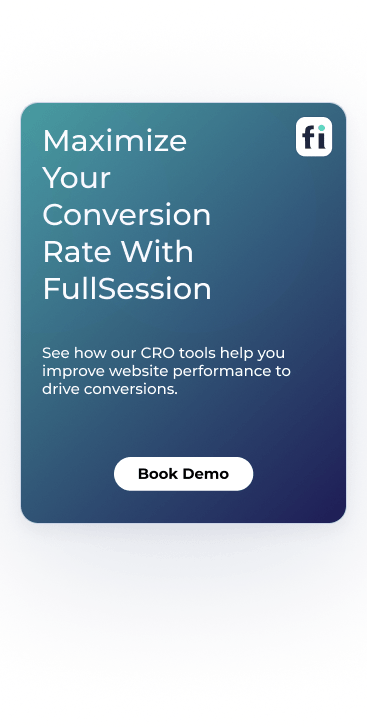Are you looking to optimize your website's performance but unsure if VWO is the right choice? You're in luck! We've compiled...
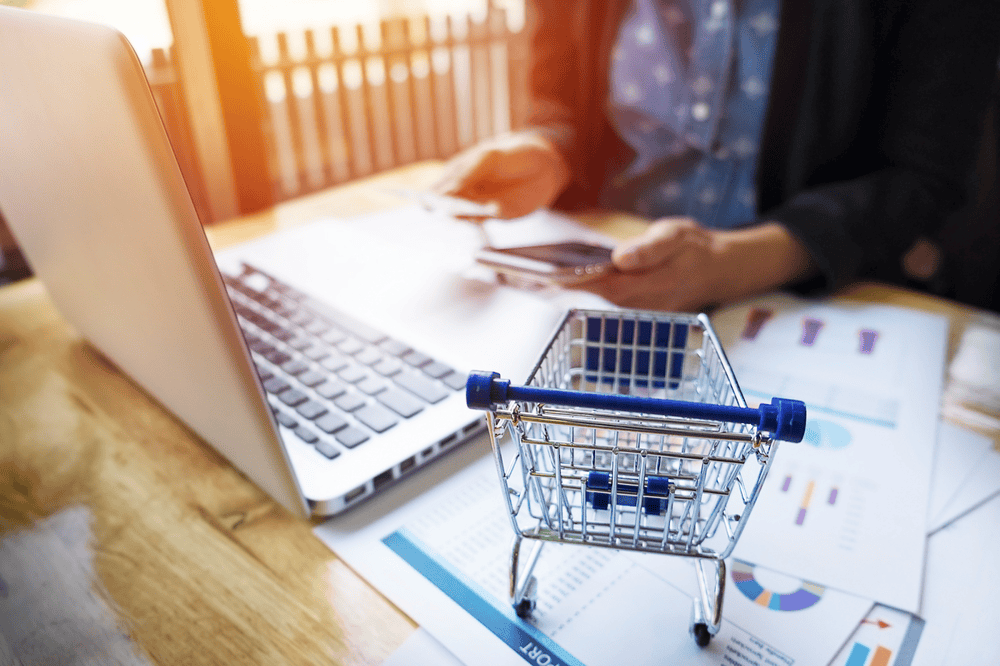
4 Best Ecommerce Analytics Tools to Boost Sales
The best eCommerce analytics tools help you collect and analyze sales data, understand customer behavior, optimize marketing strategies, improve user experience and drive revenue growth.
For example, FullSession captures all user interactions during the entire customer journey so eCommerce businesses can analyze trends, spot patterns in their behaviors, and optimize their store to boost conversions, leading to more sales and profits.
You can start a free trial or get a demo to learn more.
While most eCommerce analytics tools are great, choosing the right one can be hard with so many options. This article will help you navigate your choices and select the best eCommerce analytics tool for your business.
Key Takeaways
- FullSession is a user behavior analytics software that helps eCommerce businesses visualize user engagement and optimize their website performance. It offers advanced features like user and event segmentation, session recordings and replay, interactive heatmaps, feedback forms, conversion funnel analysis, and error tracking. FullSession is also fully compliant with GDPR, CCPA, and PCI standards. Pricing starts at $39 monthly for the Starter plan, with scalable options for larger businesses. The annual subscription includes a 20% discount. Book a demo today.
- Google Analytics is a general analytics platform that provides raw data on website traffic and user behavior. It has the ability to track key metrics like traffic sources, customer demographics, and conversion rates. The main drawbacks include a steep learning curve for beginners and limited direct customer support, especially for free users. Google Analytics is free for most businesses, but larger enterprises can opt for Google Analytics 360, which starts at around $50,000 per year.
- Glew.io is an analytics and business intelligence SaaS solution that consolidates data from multiple platforms to provide actionable insights. It offers multi-channel reporting, customer segmentation, and product performance tracking. Glew.io can be costly for small businesses, with custom pricing plans depending on features and data requirements. Direct pricing is only available upon request.
- Matomo is an open-source web analytics platform focused on privacy and data ownership. It offers comprehensive tracking features similar to Google Analytics, with a strong emphasis on GDPR and CCPA compliance. Key features include A/B testing, custom dashboards, and eCommerce tracking. While Matomo offers a free self-hosted option, its cloud-hosted version starts at $26 per month. However, advanced features are locked behind the premium version.
Start a Free Trial to Experience FullSession
Capture all user interactions, spot trends and patterns and drive improvements without compromising your website performance.
Best eCommerce Analytics Tools Right Now
Whether you're just starting out or looking to upgrade your analytics capabilities, these eCommerce analytics tools can provide actionable insights to optimize your online business.
- FullSession (Get a demo)
- Google Analytics
- Glew.io
- Matomo
1. FullSession
FullSession is an all-in-one user behavior analytics software designed to help you visualize every aspect of user engagement on your eCommerce website.
With FullSession, you can analyze trends and patterns with precision, optimize your site for peak performance, and provide the best possible online shopping experience to your customers.
The platform offers a 360-degree view of user behavior, allowing you to watch real-time user sessions, detect ineffective elements and dead zones on product pages, and validate design changes to improve site usability and performance and optimize your conversion funnels.
By identifying and removing conversion blockers and minimizing drop-offs, FullSession helps you optimize key touchpoints in the user journey, improve their experience, and boost the sales and profits of your eCommerce business.
FullSession also prioritizes user privacy, complying with GDPR, CCPA, and PCI standards.
Book a demo to see how it works.
Best for
FullSession is perfect for a wide range of professionals and businesses. eCommerce brands can use it to track and optimize conversion funnels. SaaS companies find it valuable for improving user retention and reducing churn.
Digital marketers can analyze campaign performance, while UX designers can improve site usability.
Key features
- Conversion and funnel optimization tools: Detect why users abandon the purchase processes, visualize user drop-offs at each step, identify issues with the checkout and experiment with design changes to improve conversion rates.
- Advanced user and event segmentation: Categorize website users based on various criteria, identify behavior trends and patterns, optimize user journeys and improve engagement and conversion rates.
- Session recordings and replays: Capture every interaction on your website, watch how the average customer navigates your product pages, and identify issues by replaying user sessions. Exclude sensitive data automatically to ensure user privacy and data protection.
- Interactive heatmaps: Switch between different types of heatmaps—mouse movement, click, and scroll maps—to identify areas of high or low user interaction. Test different page elements and measure user task completion times.
- Website feedback forms and reports: Create branded feedback forms to gather insights on user satisfaction, pain points, and feature requests. Understand the context behind the feedback with connected session recordings.
- Error data analysis: Automatically detect and troubleshoot website issues like JavaScript errors and network problems to prevent their impact on the user experience.
Supported platforms
FullSession supports tracking user behavior on web platforms and can display mobile user recordings as well.
Integrations
FullSession simplifies your workflows and keeps your eCommerce store data in sync with many integration options. Whether you’re using APIs, webhooks, Zapier, or native integrations, FullSession connects smoothly with your existing tools to automate tasks and ensure consistent data flow across all your applications.
It easily integrates with popular platforms like BigCommerce, Wix, Shopify, and WordPress, allowing you to optimize the processes on your eCommerce platform with minimal setup.
Customer support
FullSession offers responsive customer support through live chat and email. Additionally, users can access a comprehensive help center for self-service support.
Pricing
FullSession offers three paid plans—Starter, Business, and Enterprise—designed for businesses of all sizes. The scalable pricing allows you to choose a plan that fits your current needs and upgrade as your eCommerce store grows.
The Starter plan starts at an affordable $39 per month and includes unlimited heatmaps and up to 5,000 session recordings per month. Save up to 20% on an annual subscription and enjoy the Starter plan for only $32 per month!
Check out the Pricing page to learn more.
Pros
- Real-time tracking of dynamic elements
- Advanced tools for sales funnel tracking and optimization
- Accelerated heatmap processing without impacting site speed
- Robust user privacy protection, excluding sensitive data from recordings
- Efficient management of large quantitative and qualitative data sets, quickly revealing key insights
- Focused tracking on your site preventing data misuse
- Facilitated cross-team collaboration within a centralized platform
Cons
- Does not support data collection from mobile apps
Maximize Your Conversion Rate With FullSession
See how our CRO tools help you improve website performance to drive conversions.
2. Google Analytics
Image source: Hotelchamp
Google Analytics is one of the most widely used analytics platforms, offering insights into website traffic and user behavior.
It allows you to track and analyze key metrics such as traffic sources, user demographics, and behavior patterns, helping you understand how customers interact with your online store.
User rating
Google Analytics has an average user rating of 4.5 out of 5 stars based on 6,396 reviews on G2.
Image source: G2
Best for
Google Analytics is suitable for eCommerce businesses of all sizes that want to track website traffic and user behavior, especially eCommerce businesses that need to monitor key metrics such as traffic sources, user demographics, and conversion rates.
Key features
- eCommerce tracking: Monitor product performance, sales, and conversion rates. Google Analytics allows you to track the entire customer journey, from customer acquisition to purchase.
- Audience segmentation: Segment your audience based on interests, demographics, and behaviors to tailor your marketing strategies.
- Multi-channel attribution: Understand the impact of various marketing channels on your sales and attribute conversions to the correct channels.
- eCommerce reports: Access detailed reports on product performance, shopping behavior, and checkout processes to identify areas for improvement.
Supported platforms
Google Analytics supports web-based platforms and can track user behavior on both desktop and mobile versions of your eCommerce site.
Integrations
Google Analytics integrates with Google Ads, Google Search Console, Shopify, BigCommerce, and various CRM systems.
Customer support
Google Analytics offers extensive resources, including online documentation, tutorials, and a community forum. While direct support is limited to premium users, these resources can help users troubleshoot most issues.
Pricing
Google Analytics is free for most businesses. For larger enterprises that need more advanced features and data capacity, Google Analytics 360 is available with a custom pricing model, starting around $50,000 per year.
Pros
- Track sales performance easily
- Comprehensive data tracking and reporting
- Strong integration with other Google products
- Free to use for most businesses
- Detailed audience segmentation and attribution features
Cons
- Steep learning curve for beginners
- Limited direct customer support
- Can be overwhelming due to its complexity
- Only provides raw data, not user behavior tools
3. Glew.io
Image source: G2
Glew.io is an analytics and business intelligence SaaS solution designed for eCommerce businesses. It helps you consolidate data from various platforms to track key metrics like sales performance, customer behavior, and product data.
With Glew.io, you can access detailed insights that enable data-driven decisions, which makes it easier to optimize your store’s growth and profitability.
User rating
Glew.io has an average user rating of 3.8 out of 5 stars based on 50 reviews on G2.
Image source: G2
Best for
Glew.io is suitable for mid-to-large eCommerce businesses that require multi-channel data integration and detailed reporting to optimize sales, inventory, and customer retention.
Key features
- Multi-channel reporting: Integrates data from eCommerce platforms and marketing tools like Shopify, WooCommerce, Google Ads, and Facebook Ads.
- Customer segmentation: Analyze customers based on behavior, demographics, and purchase history for more targeted marketing.
- Product performance tracking: Monitor best-selling products and optimize inventory and sales strategies.
- Customer lifetime value (CLV) analysis: Track and maximize the value of your most loyal customers.
- Automated reporting: Schedule reports to keep up with key metrics without logging in daily.
Supported platforms
Glew.io supports integration with platforms like Shopify, WooCommerce, Magento, BigCommerce, and other leading eCommerce platforms.
Integrations
Glew.io integrates with various tools, including Google Analytics, Facebook Ads, Google Ads, and email marketing platforms like Mailchimp.
Customer support
Glew.io provides customer support through email and offers a knowledge base with helpful articles and tutorials. However, there is no live chat or phone support available.
Pricing
Glew.io’s pricing is based on the size and needs of your business. It tends to be on the higher side, with custom plans available depending on your required features and data volume. Pricing is available upon request.
Pros
- Consolidates data from multiple platforms for comprehensive reporting
- Strong customer segmentation and CLV analysis
- Automates reporting to save time
- eCommerce platform and marketing tool integrations
Cons
- Pricing may be too high for smaller businesses
- Has a learning curve for setup and navigation
- Limited customization options for reports
- No pricing on their website
4. Matomo
Image source: G2
Matomo is an open-source web analytics platform that offers complete control over your data. It provides in-depth insights into user behavior, traffic sources, and conversion rates, similar to Google Analytics, but with a focus on data ownership and compliance with privacy regulations like GDPR and CCPA.
User rating
Matomo has an average user rating of 4.2 out of 5 stars based on 91 reviews on G2.
Image source: G2
Best for
Matomo is for eCommerce businesses and organizations that prioritize data privacy and want full control over their analytics data.
Key features
- Privacy-focused analytics: Full control over your data, ensuring GDPR, CCPA, and other privacy law compliance.
- Comprehensive reporting: Track user behavior, conversions, traffic sources, and more.
- A/B testing: Run experiments to optimize your website’s performance and conversion rates.
- Custom dashboards: Create and customize reports to focus on the metrics most relevant to your business.
- eCommerce tracking: Monitor product performance, shopping cart behavior, and customer journeys.
Supported platforms
Matomo supports both cloud-hosted and on-premise setups. It also supports integration with WordPress, Shopify, WooCommerce, and more.
Integrations
Matomo integrates with several marketing and CRM tools, including Google Ads, Salesforce, and various content management systems like WordPress and Joomla. It also offers custom API integrations for more specific use cases.
Customer support
Matomo offers support via email and its online help center, which includes documentation and tutorials. Live chat and premium support options are available for enterprise customers.
Pricing
Matomo offers a free, open-source version for businesses that host the software on their own servers. The cloud-hosted version starts at $26 per month, based on the amount of data and features required. There are also custom plans available for enterprises.
Pros
- Full control over data and privacy compliance
- Customizable reports and dashboards
- Free open-source option for self-hosted users
- Suitable for businesses concerned with data privacy regulations
Cons
- Can be complex to set up, especially for non-technical users
- Some features are locked behind the premium version
- Less intuitive interface compared to other analytics platforms
Best eCommerce Analytics Tools Comparison Table
Understanding customer behavior is key to eCommerce success, and the right eCommerce analytics software can make all the difference. In this comparison, we explored four top eCommerce analytics tools, each offering unique features to help you optimize your website and boost sales.
| FullSession | Google Analytics | Glew.io | Matomo | |
| Session recording and replay | ✔ | ✘ | ✘ | ✔ |
| Heatmaps | ✔ | ✘ | ✘ | ✔ |
| Conversion funnel analysis | ✔ | ✔ | ✔ | ✔ |
| User segmentation | ✔ | ✔ | ✔ | ✔ |
| A/B testing | ✘ | ✘ | ✘ | ✔ |
| Customer journey tracking | ✔ | ✔ | ✔ | ✔ |
| Customer feedback tools | ✔ | ✘ | ✔ | ✘ |
| Error tracking | ✔ | ✘ | ✘ | ✔ |
| Monthly pricing | $39 | Free | n/a | $26 |
Best eCommerce Analytics Tools: Our Verdict
After comparing the top eCommerce analytics tools, FullSession stands out as the best software for businesses looking to gain deep insights into user behavior and optimize their websites for maximum performance.
FullSession offers several key benefits:
- Advanced analytics for eCommerce: FullSession is specifically designed to address the unique challenges of eCommerce, helping you track customer journeys, identify conversion blockers, and improve the overall shopping experience.
- Real-time tracking of dynamic elements: Gain precise insights into user interactions as they happen, allowing you to make timely adjustments to improve user experience.
- Accelerated heatmap processing: Enjoy fast heatmap analysis with zero impact on your site’s speed, ensuring a smooth experience for your users.
- Robust user privacy protections: FullSession prioritizes user privacy by excluding sensitive data from recordings, which keeps your site compliant with privacy regulations.
- Efficient data management: Handle large data sets with ease, quickly revealing key insights to inform your decisions.
- Focused user tracking: Limit analytics data collection to your site only, preventing the misuse of customer data and ensuring ethical tracking practices.
- Cross-team collaboration: Facilitate seamless collaboration across teams with a unified platform that centralizes data and data-driven insights.
FullSession not only delivers powerful analytics but also ensures your site remains fast, secure, and compliant. Ready to see how FullSession can transform your eCommerce business?
Book a demo today and experience these benefits firsthand.
Conclusion About Best eCommerce Analytics Tools
Each of the four tools we’ve covered offers unique features that can help you make data-driven decisions and improve your online store’s performance. Whether you’re tracking customer journeys, analyzing traffic, or running A/B tests, these tools give you the insights you need to foster strong customer relationships.
Out of all of them, FullSession stands out as the top choice, especially if you're focused on increasing customer engagement and conversions. With real-time tracking, advanced heatmaps, strong privacy protections, and features tailored for eCommerce, FullSession is built to help you improve your online business.
Book a demo with FullSession today and see the difference it can make.
FAQs About Best eCommerce Analytics Tools
What is the most popular eCommerce analytics tool?
Google Analytics is often considered the most popular eCommerce analytics tool. It's widely used across various industries due to its comprehensive features, ability to track sales and a wide range of eCommerce data, and integration with other Google products.
Is Google Analytics good for eCommerce?
Yes, Google Analytics is suitable for eCommerce. It provides valuable insights into user behavior, tracks sales performance, and helps you understand customer journeys. Its eCommerce-specific features, such as tracking product performance data and conversion rates, make it highly valuable for online stores.
What is the most widely used analytics tool?
Google Analytics is the most widely used analytics tool globally. Its versatility, ease of access (with a free version available), and integration capabilities have made it a go-to choice for businesses of all sizes.
What is the best website analytics platform?
While many eCommerce companies turn to Google Analytics for general website insights, FullSession is considered one of the best platforms for eCommerce-specific analytics. FullSession is a powerful eCommerce analytics tool that provides detailed user behavior tracking, real-time session replays, and advanced heatmaps, all tailored to help you achieve an improved customer experience.
What are important eCommerce KPIs?
eCommerce metrics are key performance indicators of your store. Important metrics include conversion rate, average order value (AOV), and customer lifetime value (CLV), which help you understand sales and customer behavior. Other vital metrics include customer retention, customer acquisition cost, gross margin, return on investment (ROI), and click-through rate (CTR). These metrics provide essential insights for optimizing your eCommerce business.