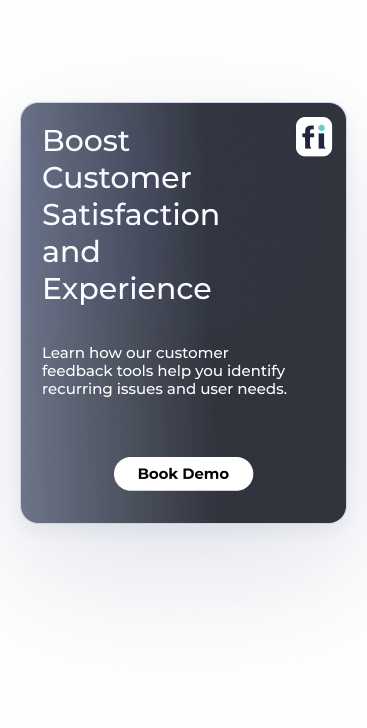Are you looking to optimize your website's performance but unsure if VWO is the right choice? You're in luck! We've compiled...
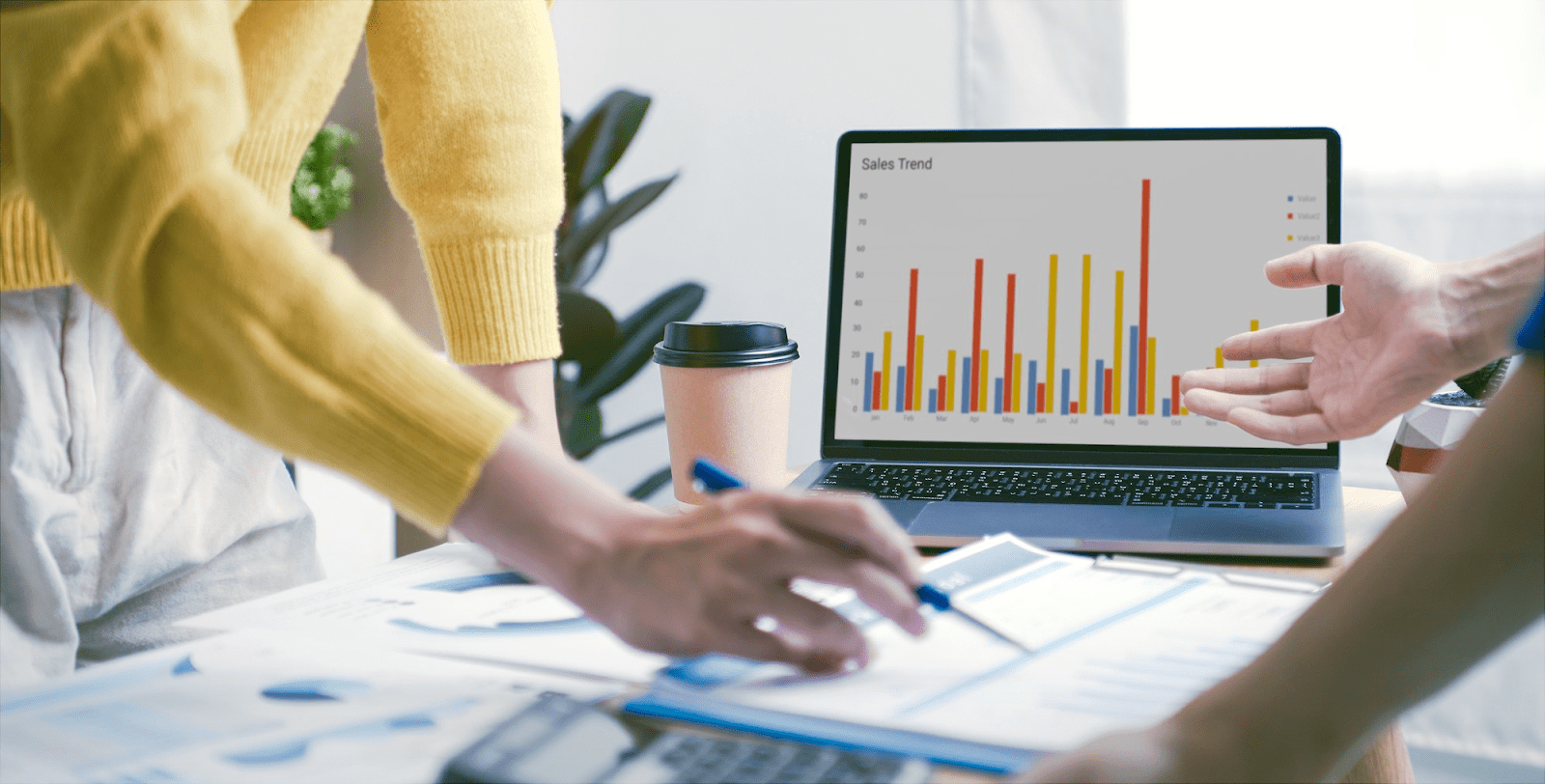
10 Best Marketing Analytics Tools in 2025
Marketing analytics tools are your secret weapon for understanding how your campaigns perform and how users interact with your brand. These tools turn data into actionable insights, helping you fine-tune your strategies and boost results.
FullSession is one of the best tools for achieving this. It offers real-time tracking and heatmaps that reveal exactly how users engage with your site. Curious to see how it works? Book a demo today.
The right tool can transform your marketing efforts, but with so many options, finding the perfect fit can be tricky. This article will guide you through the essentials to help you make the best choice.
Visualize, Analyze, and Optimize with FullSession
See how to transform user data into actionable insights for peak website performance.
Key Takeaways
- FullSession is a user behavior analytics software offering real-time session recordings and replay, interactive heatmaps, conversion funnel analysis, error tracking, and more It’s ideal for e-commerce businesses, SaaS companies, and digital marketers. FullSession supports advanced user segmentation and provides tools for gathering direct user feedback. It is also fully compliant with GDPR, CCPA, and PCI standards. Pricing starts at $39/month with a 20% discount for annual plans. Book a demo today.
- Google Analytics is a free website analytics tool used to track website traffic, user behavior, and conversion rates. It’s widely adopted by businesses of all sizes and integrates seamlessly with other Google products. However, it has a steep learning curve for beginners and limited support in its free version.
- Supermetrics is a data integration platform that simplifies data collection from various marketing platforms, making it easier to analyze and report on your marketing efforts. Supermetrics offers data connectors and automated reporting features. It’s suitable for digital marketers, agencies, and businesses that need to aggregate data from multiple sources but can have a steep learning curve for beginners. Pricing starts at $29/month.
- Semrush is an all-in-one digital marketing tool known for its SEO, competitor analysis, and keyword research capabilities. It’s for digital marketers, SEO specialists, and businesses of all sizes. Semrush offers tools for site audits, backlink tracking, content optimization, and social media analytics. Pricing starts at $139.95/month, which can be expensive for small businesses.
- Adobe Analytics is a premium web analytics tool offering advanced segmentation, cross-channel tracking, and predictive analytics. It’s suitable for large enterprises and digital marketing teams that require in-depth analysis across multiple channels. Adobe Analytics is known for its comprehensive features but comes with a high cost and a steep learning curve. Pricing is customized based on business needs.
- Heap is a digital insights platform that automatically tracks all user interactions on websites and apps, allowing for retroactive analysis and detailed funnel tracking. It’s suitable for businesses looking for hassle-free event tracking without manual setup. Heap can be expensive for larger teams, and its comprehensive data capture approach might result in data overload. Pricing is custom.
- Sprout Social is a social media management platform that helps businesses manage and optimize their social media presence. It’s suitable for social media managers, marketing teams, and customer service teams across businesses of all sizes. Sprout Social offers social media scheduling, unified inbox, social listening, and in-depth analytics. However, the cost can be too high for small companies. Pricing starts at $249/seat/month.
- Mailchimp is a marketing automation and email marketing platform originally focused on email marketing but now covers social media ads and audience management. It’s for small to medium-sized businesses, e-commerce stores, and startups. Mailchimp offers features like email automation, audience segmentation, and landing pages. The free plan covers basic email marketing, with paid plans starting at $20/month.
- Mixpanel is a product analytics platform that provides deep insights into user behavior through advanced event tracking, funnels, cohort analysis, and A/B testing. It’s useful for tech, SaaS, and mobile app industries. Mixpanel offers a free plan with basic features, while paid plans start at $28/month. The platform has a steeper learning curve, especially for beginners.
- Tableau is a visual analytics platform that turns raw data into interactive dashboards and reports. It’s suitable for businesses of all sizes, particularly those with large data volumes. Tableau is known for its excellent data visualization capabilities and customizable dashboards, but advanced features may require a deeper understanding of data analysis concepts. Pricing starts at $35/user/month for Tableau Viewer.
Let's go into deeper detail for each marketing analytics tool.
Best 10 Marketing Analytics Tools Right Now
Whether you're looking to track user behavior, optimize conversions, or gain valuable insights into your audience, here are the top marketing analytics tools available today.
- FullSession (Get a demo)
- Google Analytics
- Supermetrics
- Semrush
- Adobe Analytics
- Heap
- Sprout Social
- Mailchimp
- Mixpanel
- Tableau
1. FullSession
FullSession is a powerful user behavior analytics tool designed to give you complete visibility into how users engage with your website. It allows you to track real-time interactions, analyze patterns, and optimize your site to improve performance and conversions.
With its easy-to-use dashboard, you can go beyond basic metrics and see exactly how users navigate your site through session recordings and heatmaps.
Identify problem areas, improve usability, and fine-tune your website to enhance user experience and performance. FullSession also helps you pinpoint conversion blockers and optimize key touchpoints through conversion funnel analysis and error tracking, reducing drop-offs in your sales funnels.
Additionally, FullSession allows you to gather direct feedback from users, understand their frustrations, and address issues in real time. Privacy is a priority, and FullSession ensures user data is protected, complying with GDPR, CCPA, and PCI standards.
Best for
FullSession is perfect for:
- E-commerce businesses
- SaaS companies
- Digital marketers
- UX designers
- Data analysts
- Quality assurance teams
- Product development teams
- Customer support teams
- Customer experience professionals
- Marketing agencies
Key features
- User segmentation: Group users based on different criteria to find patterns and improve their experience.
- Session recordings: Capture and replay user sessions to find issues and predict future behavior while keeping sensitive data secure.
- Interactive heatmaps: See where users click, scroll, and move their mouse to understand what works best on your site.
- Feedback forms: Create custom forms to get user feedback, and connect it to session recordings for deeper insights.
- Conversion tools: Find out why users drop off in your sales process and make changes to boost conversions.
- Error detection: Automatically spot website issues like JavaScript errors and network problems to fix them before they affect users.
Supported platforms
FullSession tracks user behavior on websites, including mobile web users. However, it doesn’t support tracking within mobile apps.
Integrations
FullSession connects easily with your favorite apps, using open APIs, native integrations, webhooks, and Zapier to keep your workflows smooth.
Customer support
FullSession offers support through live chat and email, plus a help center with useful resources.
Pricing
FullSession offers three paid plans—Starter, Basic, and Enterprise—designed for all business sizes.
The Starter plan costs $39 per month, including key features, unlimited heatmaps, and up to 5,000 session recordings. If you opt for an annual plan, you’ll save 20%.
Check the Pricing page to learn more.
Pros
- Tracks dynamic elements in real time for detailed insights
- Processes heatmaps quickly without slowing down your site
- Protects user privacy by excluding sensitive data
- Manages large data sets efficiently, showing key insights fast
- Limits tracking to your site, preventing data misuse
- Supports cross-team collaboration with unified data
Cons
- Doesn’t track user behavior in mobile apps
Book a demo to learn more.
2. Google Analytics
Image source: G2
Google Analytics is a free analytics tool that helps you track and analyze your website traffic. It gives you detailed insights into how visitors interact with your site, helping you make better decisions to improve your online presence.
You can see what users are doing on your site, measure how well your marketing campaigns are performing, and learn more about your audience.
User rating
Google Analytics has an average user rating of 4.5 out of 5 stars based on 6,395 reviews on G2.
Image source: G2
Best for
Google Analytics is for both small businesses and large enterprises. It’s suitable for e-commerce websites, digital marketers, data analysts, content creators, and agencies managing multiple clients.
Key features
- Real-time tracking: See what’s happening on your website as it happens, including active users and their actions.
- Audience insights: Learn about your visitors’ demographics and location to better target your content and marketing.
- Behavior tracking: Find out which pages users visit, how long they stay, and where they leave your site.
- Conversion tracking: Measure key actions like form submissions and purchases to see how well your site is performing.
- Custom reports and dashboards: Create personalized reports and dashboards that focus on the marketing metrics that matter most to you.
- Event tracking: Track specific actions like clicks, video plays, and downloads to understand user engagement.
Supported platforms
Google Analytics is a web-based tool that you can use on any device with a browser. It also has mobile apps for iOS and Android.
Integrations
As part of the Google Marketing Platform, Google Analytics works well with other Google services like Google Ads, Google Tag Manager, and Google Search Console. It also integrates with many third-party platforms, including WordPress and Shopify.
Customer support
Google Analytics offers a help center with detailed guides, a community forum, and video tutorials. You can also get support through email or live chat, but only with a paid plan.
Pricing
Google Analytics is free for most users, offering basic features at no cost. For businesses needing more advanced features, Google offers Google Analytics 360, a premium version with additional capabilities and dedicated support.
Google Analytics 360 starts at around $50,000 per year, which makes it a big investment for large enterprises.
Pros
- Offers many tools for tracking and analyzing website data
- Accessible to businesses of all sizes without any cost
- Works well with other Google products and many third-party tools
- Allows you to create custom reports and dashboards tailored to your needs
- Provides up-to-the-minute insights into your website activity
Cons
- Can be complex for beginners, with many advanced features that take time to learn
- Some users worry about data privacy when using Google’s tools
- Getting timely help from Google support can be challenging if you’re using the free version
3. Supermetrics
Image source: G2
Supermetrics is a data integration platform that helps you gather data from various marketing platforms into one place, making it easier to analyze and report on your marketing efforts.
Whether you’re using Google Sheets, Excel, or a data warehouse, Supermetrics simplifies pulling historical data from different marketing data sources so you can focus on making decisions.
User rating
Supermetrics has an average rating of 4.4 out of 5 stars based on 769 reviews on G2.
Image source: G2
Best for
Digital marketers, agencies, data analysts, e-commerce businesses, and content marketers use Supermetrics. It’s suitable for businesses of all sizes that need to bring data from different sources together in one place.
Key features
- Data connectors: Supports over 70 data connectors, including Google Ads, Facebook Ads, LinkedIn, and Twitter.
- Automated reporting: Set up reports to run automatically, so you always have the latest data without manual updates.
- Cross-platform data collection: Easily pull data from multiple platforms into Google Sheets, Excel, or your preferred data warehouse.
- Customizable templates: Use or create templates to make reporting easier.
- Data blending: Combine data from different sources for a complete view of your marketing performance.
Supported platforms
Supermetrics supports both desktop and mobile platforms.
Integrations
Supermetrics integrates with many marketing and analytics platforms, such as Google Analytics, Facebook Ads, LinkedIn Ads, HubSpot, Mailchimp, and over 70 other services. This makes it easy to pull all your marketing data into one place.
Customer support
Supermetrics offers support through a help center with guides, a community forum, and email support. Users on higher-tier plans may get priority support, which can be helpful for complex data issues.
Pricing
Supermetrics offers different pricing plans based on the connectors and features you need. Prices start at $29 per month for basic plans, which include a few connectors and limited data queries.
For more advanced needs, custom enterprise plans are available with more connectors, higher query limits, and dedicated support.
Pros
- Makes it easy to gather data from multiple platforms in one place
- Supports various connectors for different marketing needs
- Saves time by automating data collection and reporting
- Offers customizable templates to simplify reporting
- Works well with popular tools like Google Sheets and Data Studio
Cons
- Pricing can be high, especially for smaller businesses
- Has a learning curve, particularly for complex reports
- Lower-tier plans have limited customer support, which could be an issue for some users
4. Semrush
Image source: G2
Semrush is a digital marketing tool that helps businesses improve their online visibility and drive more traffic to their websites. Known for its search engine optimization capabilities, Semrush offers a tools for keyword research, competitor analysis, backlink tracking, and content optimization.
User rating
Semrush has an average user rating of 4.5 out of 5 stars based on 2,144 reviews on G2.
Image source: G2
Best for
Semrush is for diverse professionals, including digital marketers, SEO specialists, content creators, and small to large businesses.
Key features
- Keyword research: Find the best keywords to target with insights into search volume, keyword difficulty, and competition to widen the reach of your marketing campaigns.
- Competitor analysis: Monitor your competitors’ strategies, track their rankings, and uncover their top-performing keywords.
- Site audit: Identify and fix on-site SEO issues to improve your website’s health and performance.
- Backlink tracking: Analyze your backlink profile and identify opportunities to build high-quality links.
- Content optimization: Optimize your content for search engines with SEO recommendations and on-page analysis tools.
- PPC advertising tools: Manage and optimize your pay-per-click campaigns with insights into keyword performance and ad strategies.
- Social media analytics: Track and analyze your social media performance, monitor your brand’s presence across platforms, and refine your social media strategy.
Supported platforms
Semrush is a web-based tool that can be accessed from any device with a browser. It also offers a mobile app for on-the-go access to your data and reports.
Integrations
Semrush integrates with several other tools and platforms, including Google Analytics, Google Search Console, Trello, and HubSpot.
Customer support
Semrush offers customer support through email, live chat, and phone. There’s also a comprehensive help center with tutorials, guides, and a community forum where users can share tips and advice.
Pricing
Semrush offers several pricing plans to fit different needs. The Pro plan starts at $139.95 per month, offering access to all the basic tools.
For more advanced features and higher limits, the Guru and Business plans are available, starting at $249.95 and $499.95 per month, respectively.
Pros
- Comprehensive SEO and digital marketing tools in one platform
- Detailed competitor analysis to help you stay ahead
- Keyword research tools with in-depth data
- Regular updates and new features keep it current
- Offers various integrations to streamline workflows
Cons
- Pricing can be high, especially for smaller businesses
- Navigating the platform can be difficult
- The add ons can get pricey
5. Adobe Analytics
Image source: G2
Adobe Analytics is a web analytics platform that helps businesses understand their website and digital marketing efforts. It tracks and analyzes user behavior across different channels, offering detailed reports to help you optimize your strategies.
Part of the Adobe Experience Cloud, it’s suitable for companies needing deep insights into their customer data.
User rating
Adobe Analytics has an average user rating of 4.1 out of 5 stars based on 1,013 reviews on G2.
Image source: G2
Best for
Adobe Analytics is recommended for large businesses and organizations with complex data needs. It’s for digital marketers, data analysts, and companies that need detailed reporting, advanced segmentation, and cross-channel tracking.
Key features
- Advanced segmentation: Break down your audience into specific groups to understand different behaviors and trends.
- Real-time analytics: Track user behavior and campaign performance as they happen, allowing quick changes.
- Cross-channel tracking: Follow customer journeys across web, mobile, and social media.
- Custom reports: Build reports focused on the metrics that matter most to your business.
- Predictive analytics: Use AI to predict future trends based on past data.
- Data visualization: Turn complex data into easy-to-understand visuals.
Supported platforms
Adobe Analytics works on any device with a browser. It supports tracking across websites, mobile apps, social media, and more.
Integrations
Adobe Analytics connects with other Adobe Experience Cloud products like Adobe Campaign and Adobe Target. It also has data integration capabilities with third-party tools and platforms, giving you a full view of your data.
Customer support
Adobe Analytics offers support through email, phone, and live chat. There’s also a help center with guides, tutorials, and a community forum where users can share tips. If you have a paid plan, you can also contact Adobe support via telephone.
Pricing
Adobe Analytics is a premium tool with pricing based on your business needs. It’s typically on the higher end, reflecting its advanced features. To get a quote, you’ll need to contact Adobe directly.
Pros
- Offers detailed segmentation and reporting
- Real-time analytics for quick insights
- Works well with other Adobe products
- Predictive analytics powered by AI
- Tracks user behavior across multiple channels
Cons
- The interface can be complex and takes time to learn
- Data reports can be complex
- Some users may find data storage lacking, which can prevent long-term analysis
6. Heap
Image source: G2
Heap is a digital insights platform designed to help businesses track and understand user behavior on their websites and mobile apps.
Unlike traditional analytics tools, Heap automates data collection for every user interaction—clicks, taps, swipes, form submissions, and more—without needing to set up manual tracking events.
This makes it easier to gather comprehensive data and gain insights into how users interact with your digital products.
User rating
Heap has an average rating of 4.4 out of 5 stars based on 1,087 reviews on G2.
Image source: G2
Best for
Heap is suitable for businesses of all sizes, from startups to large enterprises. It’s particularly useful for product managers, UX designers, digital marketers, and data analysts who want to track and analyze user behavior without the hassle of manual event tracking.
Key features
- Automatic event tracking: Captures all user interactions on your site or app without manual setup.
- User journey analysis: Understand the paths users take through your site and identify where they drop off.
- Funnel analysis: Track conversion funnels to see where users are abandoning key processes and optimize those touchpoints.
- Segmentation: Break down user data by different criteria to identify patterns among various user groups.
- Retention analysis: Measure how well you retain users over time and identify factors that contribute to user loyalty.
- Data visualization: Create clear, visual reports to make data easier to understand and share with your team.
Supported platforms
Heap supports tracking on websites and mobile apps. It works across all major browsers and mobile platforms, including iOS and Android.
Integrations
Heap integrates with popular CRMs, marketing platforms, and data warehouses. This includes integrations with Salesforce, Google Analytics, Slack, and more, allowing you to combine Heap data with other sources for a fuller picture.
Customer support
Heap offers customer support through email and live chat. They also provide a comprehensive help center with guides, tutorials, and a community forum where users can ask questions and share advice.
Pricing
Heap offers a free plan that includes basic features, making it accessible to startups and small businesses. For more advanced features and higher data limits, you need to contact their sales team for a direct quote.
Pros
- Automatically tracks all user interactions, saving time on setup
- User-friendly interface with powerful analysis tools
- Provides detailed insights into user journeys and conversion funnels
- Flexible segmentation and retention analysis features
- Free plan available for smaller teams or those just starting out
Cons
- Some components can be difficult to set up
- Pricing can be high for businesses needing more extensive data or advanced capabilities
- Limited direct customer support options for lower-tier plans
7. Sprout Social
Image source: G2
Sprout Social is a social media management platform designed to help businesses streamline their social media efforts, engage with their audience, and analyze performance.
Whether you're managing multiple social accounts or looking to improve your brand's social presence, Sprout Social offers the tools you need to manage everything from scheduling posts to tracking social interactions and optimizing marketing activities.
User rating
Sprout Social has an average rating of 4.4 out of 5 stars based on 3,454 reviews on G2.
Image source: G2
Best for
Sprout Social is a social media marketing hub for businesses of all sizes, from small startups to large enterprises. It’s for social media managers, marketing analysts, and customer service teams who need to manage multiple social accounts, schedule content, engage with followers, and analyze the impact of their social media efforts.
Key features
- Social media scheduling: Plan and schedule your posts across multiple platforms from one unified calendar.
- Unified inbox: Manage all your social messages in one place, making it easy to respond to customers and followers quickly.
- Social listening: Monitor brand mentions, track keywords, and keep tabs on industry trends to stay ahead of the conversation.
- In-depth analytics: Get detailed reports on your social media performance, including engagement, reach, and follower growth, to improve your social media campaigns.
- Collaboration tools: Easily collaborate with your team by assigning tasks, sharing content ideas, and managing approvals all within the platform.
- CRM integration: Integrate with CRM systems to track social interactions and maintain customer relationships seamlessly.
Supported platforms
Sprout Social supports all major social media platforms, including Facebook, Twitter, Instagram, LinkedIn, and Pinterest. It also provides mobile apps for iOS and Android.
Integrations
Sprout Social integrates with many tools, including CRM systems, Google Analytics, and marketing platforms. These integrations make it easier to connect your social media efforts with other parts of your marketing strategy.
Customer support
Sprout Social offers customer support through email, live chat, and phone. They also provide a comprehensive help center with tutorials, guides, and a community forum where users can share tips and advice.
Pricing
Sprout Social offers a 30-day free trial, so you can explore its features before committing. After the trial, pricing starts at $249 per seat per month for the Standard plan, which includes core features and up to five social profiles.
For teams needing more advanced capabilities and reporting, there are higher-tier plans available, including the Professional and Advanced plans, which offer additional features like custom reporting and automated workflows.
Pros
- Intuitive interface that makes managing social media simple
- Comprehensive analytics and reporting to measure social media performance
- Unified inbox streamlines social media engagement
- Social listening tools to monitor brand reputation and trends
- Collaboration features that make team management easy
Cons
- The platform is frequently slow
- Large learning curve for advanced features
- Help center can be difficult to navigate
8. Mailchimp All-in-One Marketing Platform
Image source: G2
Mailchimp is a marketing automation and email marketing platform that’s well-known for making it easy to manage and grow your business’s outreach efforts.
While it started out as an email marketing tool, Mailchimp has evolved into an all-in-one solution that helps you handle everything from email campaigns to social media ads and audience management.
User rating
Mailchimp has an average user rating of 4.4 out of 5 stars based on 5,196 reviews on G2.
Image source: G2
Best for
Mailchimp works well for small to medium-sized businesses, e-commerce shops, and startups that need a flexible marketing platform. It’s suitable for marketing teams, content creators, and entrepreneurs who want to manage email marketing, automate customer interactions, and run social media ads.
Key features
- Email marketing: Build and send targeted email campaigns with Mailchimp’s easy drag-and-drop editor and customizable templates.
- Marketing automation: Set up automated customer journeys with personalized messages, ensuring you stay in touch at the right moments.
- Audience management: Segment your audience to deliver more relevant content that resonates with each group.
- Social media ads: Create and run ads on platforms like Facebook and Instagram directly through Mailchimp.
- Landing pages: Quickly design and publish landing pages to capture leads and drive conversions without needing extra tools.
- Embedded analytics and reporting: Monitor how your campaigns are performing with detailed reports that help you fine-tune your strategy across multiple marketing channels.
Supported platforms
Mailchimp is available on both web and mobile platforms, so you can manage your marketing efforts from anywhere. It also integrates smoothly with popular CMS, e-commerce, and social media platforms.
Integrations
Mailchimp connects with tools like Shopify, WooCommerce, WordPress, Salesforce, and Google Analytics. These integrations make it easy to bring all your marketing efforts together in one place.
Customer support
Mailchimp offers support via email, live chat, and a rich help center filled with guides, tutorials, and community resources. If you opt for a higher-tier plan, you’ll also get priority support with quicker response times.
Pricing
Mailchimp has a free plan that covers basic email marketing, making it suitable for small businesses just starting out. Paid plans begin at $20 per month, offering more advanced features like automation and audience segmentation.
As your business grows, you can upgrade to Standard or Premium plans, which offer even more capabilities, with pricing depending on the size of your audience.
Pros
- User-friendly interface makes campaign management a breeze
- Combines multiple marketing tools into one platform
- Strong email marketing and automation features
- Free plan available
- Integrates easily with popular e-commerce and marketing tools
Cons
- Doesn’t support affiliate marketing
- Some users find navigating the platform a bit tricky at times
- Might have difficulties with WordPress integration
9. Mixpanel
Image source: G2
Mixpanel is a product analytics platform designed to help businesses track and understand user interactions on their websites and mobile apps. Mixpanel dives deep into user behavior, giving you insights into how people engage with your product or service.
Mixpanel can track specific actions, or “events,” that users take, such as clicking a button, completing a purchase, or using a particular feature.
User rating
Mixpanel has an average rating of 4.6 out of 5 stars based on 1,124 reviews on G2.
Image source: G2
Best for
Mixpanel is a suitable option for businesses that need detailed insights into user behavior, particularly those in tech, SaaS, and mobile app industries. It’s for product managers, UX designers, and data analysts who need to understand how users interact with their product features and where they might drop off.
Key features
- Event tracking: Track specific user actions (like clicks, purchases, or feature usage) to understand how users interact with your product.
- Funnels: Analyze user paths through your site or app to identify where they drop off and how to improve conversion rates.
- Cohort analysis: Group users based on their behavior and track how these groups engage with your product over time.
- Retention reports: Measure how well you retain users and understand the factors that contribute to their long-term engagement.
- A/B testing: Test different versions of your product features or marketing initiatives to see what works best.
- Custom dashboards: Build dashboards that highlight the metrics most important to your business, making it easy to monitor key performance indicators.
Supported platforms
Mixpanel works across web and mobile platforms, supporting both iOS and Android apps. It can track user interactions on websites, mobile apps, and even connected devices.
Integrations
Mixpanel integrates with Salesforce, Segment, Slack, Zapier, and more. These integrations help you combine Mixpanel data with other sources for a more complete view of your business performance.
Customer support
Mixpanel offers customer support through email, live chat, and a detailed help center with guides, tutorials, and a community forum. Higher-tier plans include access to a dedicated customer success manager for more personalized support.
Pricing
Mixpanel offers a free plan that includes basic features and up to 20M events per month. Paid plans start at $28 per month, providing access to more advanced features, higher event limits, and additional support options.
For larger enterprises with more complex needs, Mixpanel offers custom pricing tailored to your specific requirements.
Pros
- Detailed event tracking offers deep insights into user behavior
- Many tools for analyzing funnels, cohorts, and retention
- Flexible dashboards let you focus on the metrics that matter most
- Free plan available, making it accessible for small teams
- Integrates with other tools to enhance your analytics capabilities
Cons
- Some users find certain report types unintuitive
- A large number of features can be overwhelming
- Some users may find the interface complex when first getting started
10. Tableau
Image source: G2
Tableau is a visual analytics platform that helps businesses turn raw data into insightful, interactive dashboards and reports.
Known for its user-friendly interface, Tableau allows users to easily connect to various data sources, analyze complex data sets, and create visual representations that are easy to understand and share.
User rating
Tableau has an average user rating of 4.4 out of 5 stars based on 2,131 reviews on G2.
Image source: G2
Best for
Tableau is suitable for businesses with large volumes of data that need to be analyzed and visualized. It’s for data analysts, business intelligence teams, marketers, and decision-makers who need to present complex data in a visually appealing and understandable way.
Key features
- Data visualization: Create interactive and shareable dashboards that transform raw data into visual insights.
- Data integration: Connect to multiple data sources, including spreadsheets, databases, cloud services, and big data sources, to unify your data analysis.
- Real-time analytics: Analyze data in real time, enabling quicker responses to changing business conditions.
- Custom dashboards: Build personalized dashboards tailored to your specific needs, with drag-and-drop functionality for easy customization.
- Collaborative features: Share dashboards and insights with team members and stakeholders, fostering a data-driven culture within your organization.
- Mobile support: Access and interact with dashboards on the go with Tableau’s mobile app, ensuring you stay informed anytime, anywhere.
Supported platforms
Tableau is available as a desktop application, a cloud-based solution (Tableau Online), and as an on-premises server (Tableau Server). It supports integration with several data sources, including SQL databases, Excel, Google Sheets, Salesforce, and more.
Integrations
Tableau integrates with numerous data sources and platforms, including Salesforce, Google Analytics, AWS, and Microsoft Excel. These integrations make it easy to pull in data from various systems and create comprehensive reports.
Customer support
Tableau provides customer support through various channels, including email, live chat, and phone. They also offer extensive online resources, including tutorials, guides, a knowledge base, and a community forum where users can share tips and ask questions.
Pricing
Paid plans start at $35 per user per month for Tableau Viewer, which includes desktop and web-based tools that let users interact with dashboards and visualizations.
Other plans, like Tableau Explorer and Tableau Creator, are available at higher price points, depending on the level of access and features needed. Tableau also offers pricing options for teams and enterprises, with custom solutions available.
Pros
- Makes complex data easy to understand
- Integrations with data sources and other tools
- Real-time data analysis helps businesses make quick decisions
- Highly customizable dashboards to meet specific business needs
- Strong community support and extensive online resources
Cons
- Initial setup and learning curve can be challenging for beginners
- Slow performance for large datasets
- Advanced features may require a deeper understanding of data analysis concepts
Best 10 Marketing Analytics Tools: Comparison Table
When it comes to choosing the right marketing analytics tool, it’s essential to compare key features that matter most to your business.
Below is a comparison table highlighting some of the top tools available, with FullSession leading the pack in terms of real-time insights, privacy, and ease of use.
| FullSession | Google Analytics | Supermetrics | Semrush | Adobe Analytics | Heap | Sprout Social | Mailchimp | Mixpanel | Tableau | |
| Session recordings | ✔ | ✘ | ✘ | ✘ | ✘ | ✔ | ✘ | ✘ | ✘ | ✘ |
| Heatmaps | ✔ | ✘ | ✘ | ✘ | ✘ | ✘ | ✘ | ✘ | ✘ | ✘ |
| Customer feedback tools | ✔ | ✘ | ✘ | ✘ | ✘ | ✘ | ✔ | ✘ | ✘ | ✘ |
| Conversion funnel analysis | ✔ | ✔ | ✘ | ✔ | ✔ | ✔ | ✘ | ✘ | ✔ | ✘ |
| Error tracking | ✔ | ✘ | ✘ | ✘ | ✔ | ✔ | ✘ | ✘ | ✘ | ✘ |
| Social media analytics | ✘ | ✘ | ✘ | ✔ | ✘ | ✘ | ✔ | ✔ | ✘ | ✘ |
| Email marketing | ✘ | ✘ | ✘ | ✘ | ✘ | ✘ | ✘ | ✔ | ✘ | ✘ |
| Monthly pricing | $39 | Free | $29 | $139.5 | n/a | n/a | $249 | $20 | $28 | $35 |
If you want to learn more about marketing analytics software, check out these comparison guides:
- Hotjar vs FullStory
- Mixpanel vs Amplitude
- Google Analytics vs Amplitude
- Amplitude alternatives
- Userzoom vs UserTesting
- Crazy Egg vs Hotjar
- Mouseflow vs VWO
Best 10 Marketing Analytics Tools: Our Verdict
When it comes to choosing the best marketing analytics tool, FullSession stands out as the top option. It offers real-time tracking of dynamic elements, giving you precise insights into user behavior as it happens. The heatmap processing is lightning-fast and doesn’t slow down your site, ensuring a smooth experience for your users.
FullSession also prioritizes user privacy by excluding sensitive data from recordings, so you can trust that your data practices are secure. It’s built to handle large data sets efficiently, allowing you to quickly uncover key insights. Plus, it limits tracking strictly to your site, preventing any misuse of data.
Collaboration is made easy with FullSession, as it unifies team efforts on one platform, making it simple for everyone to work together.
To see why FullSession is the right marketing analytics tool for you, book a demo today.
Conclusion About Best 10 Marketing Analytics Tools
Understanding how your users interact with your website or app is crucial for any online business. The right digital analytics tools can provide you with the insights needed to optimize user experiences, boost conversions, and ultimately drive growth.
Whether you’re looking to track user behavior, analyze performance, or refine your marketing strategies, these tools offer the data-driven edge you need to stay competitive.
Among all the options, FullSession shines as a top choice. It not only gives you real-time insights but also ensures your data is secure and your site’s performance is top-notch. If you’re serious about taking your analytics to the next level, FullSession is definitely worth exploring.
Ready to see how FullSession can transform your business? Book a demo today and discover the difference it can make.
FAQs About Best Marketing Analytics Tools
What are the most used tools in marketing analytics?
Some of the most commonly used tools in marketing analytics include Google Analytics, SEMrush, Adobe Analytics, and Mixpanel. However, if you're looking for a tool that provides real-time user insights and advanced heatmapping, FullSession is a standout option.
What are 5 digital marketing analytics that actually matter?
The five digital marketing analytics that truly matter are website traffic, conversion rates, bounce rates, user behavior tracking, and customer lifetime value. FullSession excels at tracking user behavior and conversion rates, helping you optimize your marketing efforts.
What are the 4 types of data analytics in marketing?
The four types of data analytics in marketing are descriptive (what happened), diagnostic (why it happened), predictive (what might happen), and prescriptive (what should be done). FullSession offers powerful tools for descriptive and diagnostic analytics, giving you clear insights into user behavior.
What is the best tool for analytics?
While there are many great web analytics tools out there, FullSession stands out as one of the best for its real-time tracking, heatmapping, and privacy-focused data handling. It’s especially useful for businesses looking to deeply understand and optimize user behavior.
What are the benefits of marketing analytics?
With the right marketing analytics tools, you can understand how your campaigns are performing, track customer behavior, and identify areas for improvement. Measuring marketing performance allows you to make data-driven decisions, optimize your marketing strategies, and ultimately increase conversions and ROI. With advanced marketing analytics tools like FullSession, you can gain deeper insights into user interactions and enhance the overall customer experience.
What other tools do you need?
Aside from a marketing analytics platform, you may also need a customer relationship management tool to manage and nurture your relationship with customers. CRMs and reporting tools work together to provide a complete picture of your customer journey. Check out these Hotjar alternatives for web analytics tools.