Are you looking to optimize your website's performance but unsure if VWO is the right choice? You're in luck! We've compiled...

13 Best NPS Survey Tools to Gauge Customer Satisfaction
Loyal customers are the best assets for any business. They buy what you sell and are happy to do so, but the best ones also tell others how great your brand is. They are called promoters.
So, how do you tell how many promoters you have? At the same time, how can you tell how many of your customers are passive about your business, or worse—so unsatisfied that they might spread bad word-of-mouth?
In this guide, we'll discuss NPS survey software, how it can help your business, and the best ones that can help you collect NPS data in the easiest way possible.
Boost Customer Satisfaction and Experience
Learn how our customer feedback tools help you identify recurring issues and user needs.
What is NPS?
Net Promoter Score (NPS) is a method to measure how much your customers like your brand, product, or service enough to recommend it to others.
You figure it out by asking one simple question: "On a scale of 0-10, how likely are you to recommend us to a friend or colleague?" Based on their answers, customers fall into three groups:
- Promoters (9-10): These customers are super happy and are likely to sing your praises to others.
- Passives (7-8): They're okay with your offering but aren't enthusiastic enough to be considered promoters.
- Detractors (0-6): These are unsatisfied customers who could potentially harm your brand through negative word-of-mouth.
To get your NPS, you take the percentage of promoters and subtract the percentage of detractors. Scores can range from -100 (everyone's a detractor) to 100 (everyone's a promoter).
Generally, a positive score is good, and if you're hitting above 50, that's pretty good—it means your customers like what you do and are willing to promote your brand to others.
What's an NPS Software and Why Do You Need It?
NPS software is a handy tool that helps businesses automate and handle everything about Net Promoter Score (NPS) surveys. Basically, it takes care of asking your customers that key question, "How likely are you to recommend our business to a friend or colleague?" plus any other follow-up questions that dig deeper into their experiences.
Essentially, this kind of software makes it a breeze to collect and analyze these responses, so you don’t have to do it manually. Other benefits include:
Real-Time Customer Insights
You get instant feedback on how customers feel about your product or service with NPS software. This allows you to quickly respond to any issues and keep customer satisfaction levels high.
Better Data Analysis
Some NPS software comes with analysis tools that help you sift through the feedback, spot trends, and figure out what’s working or what might need improvement. Keeping a constant pulse on customer sentiment helps in making informed decisions to improve your business based on customer feedback.
Scalable Feedback Handling
Whether you have a handful of customers or thousands, a good NPS software can manage feedback at any scale. This makes it easier for you to expand your efforts without losing track of how your customers feel.
Improved Response Rates
Since NPS surveys are short and can be easily integrated into emails or your website, customers are more likely to fill them out. Using NPS software often leads to better response rates compared to longer or more complex survey methods.
Easy Integration with Other Systems
NPS software usually works well with other business systems like CRM and marketing tools. Integration lets you view NPS data right next to other important customer information, which gives you a fuller picture of your customers’ experiences.
What to Look for in an NPS Survey Tool
When you're on the hunt for a good NPS survey tool, there are a few key features you'll want to keep an eye out for. These features can make a big difference in how effectively you can gather and apply customer feedback. Here’s what to consider:
Multiple Channels
To reach as many customers as possible, it's important that the NPS survey tool you choose supports multiple channels. This means you can send surveys via email, SMS, in-app notifications, and even through social media platforms.
Remember, reaching customers where they already are increases the likelihood they'll respond.
More Than One Survey Type
Look for a tool that offers flexibility in the types of surveys you can run. Aside from the standard NPS surveys, it should allow you to create and send relationship surveys (which measure overall loyalty) and transactional surveys (which gather feedback after specific interactions like a purchase or support call). This versatility helps you capture a wider range of insights.
Plus, you'll also want to collect customer feedback in other ways as your business grows. So, choose a tool that lets you conduct other types of customer experience surveys.
Can Run Multiple Surveys
A great NPS tool should be able to handle multiple surveys at once without a hitch. This means you can launch surveys for different products, services, or customer segments at once and manage them all from a single dashboard.
This feature is a must for maintaining a comprehensive understanding of various aspects of your business at the same time.
Matches Your Budget
Finally, you need to consider the cost. The best NPS survey tool for your business should fit within your budget while still offering all the necessary features.
There are options at various price points, from basic free tools to more advanced systems with a range of analytics and integration capabilities. Decide what features are must-haves and which you can live without, then find a tool that provides the best value for your money.
13 Best NPS Survey Tools Reviewed
Do you want your customer satisfaction surveys to make a bigger impact on your business decisions? Let's talk about some of the best NPS survey tools that can help you see exactly what your customers are thinking.
1. FullSession
FullSession is an NPS survey tool that does more than just collect feedback. It lets you peek into how your customers actually use your website while they provide feedback.
This tool revolves around understanding not just what your customers think but also why they think that way by watching how they interact with your site. For instance, you can watch session recordings to see exactly how your users use your website, then correlate that data with your net promoter score.
FullSession Best Features
- Behavior tracking: Tracks every click and scroll, showing you the real paths customers take on your website.
- Customizable surveys: Lets you tweak the look and feel of surveys to match your brand, making the whole customer experience smoother.
- Advanced analytics: Links up the feedback you get with how customers behave on your site, giving you deeper insights to work with.
FullSession Pros
- Combines feedback with actual user behavior for more useful and actionable insights.
- Surveys can be tailored to fit your brand.
- Lets you create surveys without needing to code.
- Provides detailed analytics to help you understand NPS feedback and comes with other tools, including heatmaps, market segmentation, session replays, etc.
- Offers affordable plans.
Visualize, Analyze, and Optimize
Discover why top brands trust our user behavior analytics software.
2. Survicate
Survicate is a versatile NPS survey tool that goes beyond just gathering feedback—it also makes sure that feedback is easy to obtain and insightful.
With the ability to send NPS surveys through emails, links, or directly embedded in websites, desktop apps, or mobile apps, Survicate makes it incredibly accessible for users to share their opinions at crucial interaction points.
One standout feature is its ability to embed survey questions directly into email previews, dramatically increasing the likelihood of responses by making the surveys hard to miss.
Survicate Best Features
- Integration power: Snaps right into your existing tools like marketing automation, CRM, and more, making it easy to mesh with your workflow.
- Feedback widgets: Offers flexible feedback widgets that you can place anywhere on your site to capture insights at key moments.
- Actionable reporting: Generates reports that are easy to understand, helping you make quick decisions based on the data collected.
Survicate Pros
- Great for integrating with other business tools.
- Flexible feedback collection with customizable widgets.
- Simplified reports that cut to the chase.
Survicate Cons
- Features may be too basic for larger enterprises needing more in-depth analysis.
- The focus on simplicity might limit deeper customization options some businesses require.
3. Jotform
Jotform is a straightforward and adaptable tool that lets you whip up NPS surveys in no time. It's super user-friendly, so you don't need any tech skills to get started. This makes it a solid choice for any business, big or small, that wants to collect customer feedback fast.
Plus, Jotform isn't limited to just number ratings; you can set up different types of questions to capture more detailed feedback. All the responses are neatly organized in one place, which makes it simple to see what your customers are thinking and track how their opinions change over time.
Jotform Best Features
- High customizability: Allows you to adjust every aspect of your surveys to match your brand’s look, providing a cohesive user experience.
- Multiple response types: Supports a variety of question types, not just numeric ratings.
- Centralized dashboard: Collects all survey responses in one accessible place.
Jotform Pros
- User-friendly interface that lets anyone create surveys quickly.
- You can send surveys in multiple ways to best meet your audience where they are most likely to respond.
- Easily integrates with your brand elements to improve the overall survey experience for customers.
Jotform Cons:
- While adjustable, it may lack some of the advanced analytics features that larger enterprises might need.
- High customization and multiple response types might make data harder to standardize and analyze, especially for larger datasets.
4. SurveySparrow
SurveySparrow is an engaging NPS survey tool that transforms standard surveys into conversational interactions. This tool's unique approach helps increase response rates by making surveys less of a chore and more of an engaging experience.
The crowd's favorite feature is its dual-interface option, which lets users choose between chat-like surveys and traditional form-based surveys. These cater to different user preferences and potentially increase completion rates.
SurveySparrow Best Features
- Dual interface: Offers a choice between a chat-like interface and a traditional form layout, which makes surveys more interactive and enjoyable for respondents.
- Omnichannel distribution: Ensures broad reach by allowing surveys to be distributed across emails, websites, and mobile apps.
- Rich insights: Advanced analytics tools provide deep insights into survey data, helping you understand the nuances of customer feedback.
SurveySparrow Pros
- Great for improving user engagement with a unique conversational interface.
- Flexible distribution methods reach customers on various platforms.
- Provides detailed analysis to make sense of complex feedback patterns.
SurveySparrow Cons
- The conversational format might not be suitable for all types of surveys or demographics.
- While feature-rich, it could be overwhelming for users only needing basic survey functions.
5. Qualtrics
Qualtrics is a powerful NPS survey tool that's perfect for businesses wanting to get into the nitty-gritty of customer insights.
It's known for its deep dive analytics and the ability to customize pretty much everything, which makes it a go-to for companies that need to tailor their surveys precisely to their strategies.
A standout feature of Qualtrics is its ability to not just collect feedback but also predict future trends and customer behaviors, thanks to its smart analytics tools.
Qualtrics Best Features
- Predictive intelligence: Packs some serious analytical power to forecast future customer trends and behaviors to help you stay ahead of the curve.
- Extensive customization: Lets you modify every part of the survey to fit your brand and specific needs perfectly.
- Multi-channel data collection: Gathers feedback from various points of contact and gives you a comprehensive snapshot of customer sentiment across the board.
Qualtrics Pros
- Top-notch for detailed research with its advanced analytics and forecasting tools.
- Customizable surveys can match your brand's vibe and focus precisely on what you want to know.
- Collects data from multiple platforms to provide a well-rounded view of your customers' experiences.
Qualtrics Cons
- Could be overkill for small businesses or those who need something simpler and more straightforward.
- It’s on the pricier side, which might make it a tough pick for companies watching their budget.
6. Typeform
Typeform takes a fresh approach to NPS surveys and emphasizes design and user experience to keep respondents engaged. This tool is particularly popular for its sleek, modern interface that makes surveys feel less like a chore and more like a conversation.
It’s great for businesses that want to collect feedback in a stylish and interactive way. It also comes with an intuitive design editor, which allows you to create surveys that are not only beautiful but also highly engaging to encourage more thoughtful responses from users.
Typeform Best Features
- Engaging design: The tool's focus on aesthetics and interactive elements makes surveys enjoyable, which can lead to higher completion rates.
- Intuitive editor: Offers a user-friendly drag-and-drop interface that makes creating and customizing surveys incredibly easy.
- Versatile integration: Easily connects with other apps and services to upgrade workflow automation and data syncing across platforms.
Typeform Pros
- Ideal for creating visually appealing surveys that keep users engaged.
- Simple and intuitive survey creation, no technical skills needed.
- Integrates well with other tools and helps streamline data collection and analysis.
Typeform Cons
- Might lack some of the deeper analytics features that more advanced users or large enterprises need.
- While the design-focused approach is great for engagement, it may not suit all types of survey requirements, especially more formal or traditional ones.
7. Promoter.io
Promoter.io is specifically designed to focus on NPS survey deployment and follow-up. It's built to simplify the process of sending out surveys, analyzing responses, and engaging with customers based on their feedback.
All that said, Promoter is an excellent choice for businesses that want to use NPS as a central strategy in their customer experience management.
One of Promoter.io's standout features is its automated follow-up system. This allows companies to immediately respond to customer feedback, whether it's thanking a promoter or addressing a detractor's concerns.
Promoter.io Best Features
- Focused NPS campaigns: Tailored specifically for NPS to make sure that surveys are optimized for the best response rates and actionable feedback.
- Automated follow-ups: Automatically sends personalized messages based on customer feedback, which helps improve engagement and customer retention.
- In-depth analytics: Provides detailed analytics on NPS scores and trends to help businesses understand customer sentiment over time and pinpoint areas for improvement.
Promoter.io Pros
- Specializes in NPS, offering deep insights and optimized survey strategies.
- Enhances customer relationships with timely, relevant follow-ups to feedback.
- Offers robust analytics to track performance and identify improvement opportunities.
Promoter.io Cons
- It may be too specialized if you're looking for a broader survey tool that covers areas beyond NPS.
- The focus on automation and simplicity might limit customization options for more specific or unique survey needs.
8. ProProfs Survey Maker
ProProfs Survey Maker goes beyond simple NPS surveys to include a wide range of quiz and survey options, making it a good fit for businesses looking for multifunctionality.
The platform is designed to be incredibly user-friendly, allowing anyone, regardless of technical expertise, to create, distribute, and analyze surveys quickly and effectively.
It's particularly popular for its rich library of pre-built templates and the ability to create custom surveys from scratch.
ProProfs Survey Maker Best Features
- Wide range of templates: Offers a comprehensive library of templates that can be used as-is or customized to fit specific needs.
- Easy customization: Features a drag-and-drop editor that makes it easy to create engaging and effective surveys.
- Advanced analytics: Delivers detailed reports that help you understand customer responses and track changes over time.
ProProfs Survey Maker Pros
- Great for creating a variety of survey types, from simple polls to complex quizzes.
- Intuitive design tools make survey creation quick and easy, even for beginners.
- Provides detailed analytics to dive deep into customer feedback and behaviors.
ProProfs Survey Maker Cons
- While versatile, it might not have the same depth in NPS-specific features as tools only dedicated to NPS.
- The broad focus on various types of surveys might dilute the specialized functions needed for deep NPS analysis.
9. Refiner.io
Refiner.io is a survey tool created with SaaS companies and startups in mind. It focuses on snagging timely user feedback through targeted surveys, including NPS, delivered just when they'll make the most impact.
One of the best features of Refiner.io is its ability to segment users, which lets you send surveys that are tailored to specific groups based on their actions or characteristics. This means the insights you gather are highly relevant and ready for you to act on.
Refiner.io Best Features
- Targeted surveys: Pops the right questions at the right time based on what users are doing, ramping up both engagement and relevance.
- Real-time analytics: Crunches numbers as responses come in, so you can quickly improve based on what users tell you.
- Seamless integrations: It syncs up easily with CRMs, marketing tools, and other apps, keeping all your data flowing smoothly together.
Refiner.io Pros
- Perfect for catching users with the right questions at just the right time.
- Quick feedback analysis lets you react fast to what your users are thinking.
- Integrates nicely with other tools you're already using, so everything works together without a hitch.
Refiner.io Cons:
- Its focus on tech and SaaS might make it less suitable for businesses outside these sectors looking for broader survey tools.
- While great for targeted feedback, it might not offer the depth of features needed for more generalized survey campaigns.
10. Zonka Feedback
Zonka Feedback gives businesses the tools to gather customer insights quickly and effectively, no matter where their customers are.
Whether it’s through in-store kiosks, websites, mobile apps, or emails, this platform makes sure you don't miss anything when it comes to understanding customer experiences.
It’s especially useful for businesses that operate both online and offline and are looking to keep their feedback loop strong across all fronts.
Zonka Feedback Best Features
- Multi-channel feedback collection: Lets you reach customers wherever they are — online or in-store — with kiosks, websites, mobile apps, and emails.
- Real-time response management: Sends you alerts the moment feedback comes in so you can act quickly, whether it’s to solve a problem or capitalize on positive feedback.
- Customizable surveys: Provides the flexibility to create surveys that feel like they’re part of your brand, plus you can customize them to dig deep into specific areas you’re curious about.
Zonka Feedback Pros
- Great for businesses with both physical and digital presences.
- Immediate alerts on feedback let you address customer concerns or thank them right away, which can increase your customer relations.
- You can make the surveys look and ask exactly what you want to help you stay on-brand and get the operational data you need.
Zonka Feedback Cons
- Might be a bit much for smaller shops or those just starting to explore feedback tools, due to its breadth of features.
- Handling feedback from multiple channels can be demanding, as it might require more effort to sift through and make sense of all the data.
11. AskNicely
AskNicely aims to keep businesses in the loop with what their customers think, right when it matters most. It's a favorite for service-based industries where the customer's experience can really make or break the business.
The highlight feature of AskNicely is its ability to deliver feedback in real-time. This means you can quickly handle any praise or problems, keeping your service top-notch.
AskNicely Best Features
- Real-time feedback: Gets you customer feedback instantly to make it easy to stay on top of what customers are feeling.
- Automated survey deployment: Hooks right into your operational systems to fire off feedback requests automatically after customer interactions.
- Actionable insights: Offers solid analytics that help you break down feedback trends and put plans into action to improve customer satisfaction.
AskNicely Pros
- Ideal for businesses where quick feedback can lead to immediate improvements.
- Automates the feedback process, saving you time and ensuring you gather insights consistently.
- Delivers detailed, actionable data that helps you understand and improve customer experiences.
AskNicely Cons
- Tends to provide more to service industries, so if you're all about products, it might not hit the mark.
- The heavy focus on automation and real-time feedback might be a bit much for smaller teams looking for a simpler approach.
12. CustomerGauge
CustomerGauge is a next-level customer feedback management platform that shows businesses not just how customers feel, but how those feelings translate into dollars.
It’s a perfect match for companies keen on understanding the real impact of customer loyalty on their financial performance.
What sets CustomerGauge apart is its approach for tying customer feedback directly to revenue. This feature lets you see clearly which parts of your customer service are actually making you money and where you might be losing customers.
CustomerGauge Best Features
- Revenue integration: Directly connects customer feedback with financial data to help you understand the monetary impact of customer opinions.
- Account management: Makes managing customer accounts easier by organizing feedback and follow-up actions clearly.
- Advanced Analytics: Offers in-depth analytics that track loyalty trends, how well you're keeping customers, and the financial effects of their actions.
CustomerGauge Pros
- Ideal for those who want to dig into how customer satisfaction affects their business’s bottom line.
- Keeps your customer account management tidy and efficient and integrates feedback right into your regular processes.
- Not just about feelings—gives you the hard numbers on how customer sentiment is driving revenue.
CustomerGauge Cons
- A bit more complex than your basic NPS survey software, so there might be a learning curve to get the most out of it.
- Might be overkill for businesses that just want straightforward NPS tracking without the detailed financial analysis.
13. Retently
Retently is a focused NPS survey tool that helps businesses keep a close eye on customer satisfaction and loyalty. It’s designed for companies that want to track customer sentiment over time and respond promptly to feedback.
Plus, it seamlessly connects with popular CRM and marketing tools, which means all your customer feedback data gets automatically synced with your existing systems.
Retently Best Features
- Seamless integrations: Works well with many CRM and marketing platforms and syncs data effortlessly to give you a holistic customer view.
- Automated survey campaigns: Lets you set up and forget it, sending out surveys automatically based on specific triggers or schedules.
- Real-time feedback analysis: Provides quick insights into customer responses, which allows you to react swiftly and effectively.
Retently Pros
- Perfect for businesses that need a straightforward, effective way to monitor customer loyalty.
- Integrates easily, so you don’t have to juggle multiple systems or manually transfer data.
- Automates the feedback process, which saves you time and ensures consistent data collection.
Retently Cons
- While great for basic NPS tracking and integration, it might lack some of the advanced analytics features of more complex platforms.
- Its focus on simplicity might not satisfy businesses looking for deeper customization or more detailed analytical tools.
Measuring Customer Satisfaction Has Never Been This Easy
If you want to gauge customer loyalty and satisfaction, you want a tool that collects customer feedback in more ways than one. FullSession is one such tool. It tells you what your customers think, how they feel about your brand, and—to measure customer behavior—how they interact with your website.
Aside from customer feedback tools, FullSession also gives you access to:
- Session replay: Lets you replay user sessions to see exactly what users did on your site.
- Heatmaps: Gives you a visual on where users are clicking, what elements are getting the most attention, and which ones are getting ignored.
- In-depth analytics: Offers comprehensive analytics tools that help you analyze user behavior alongside survey data for more nuanced insights.
FullSession Pricing Plans
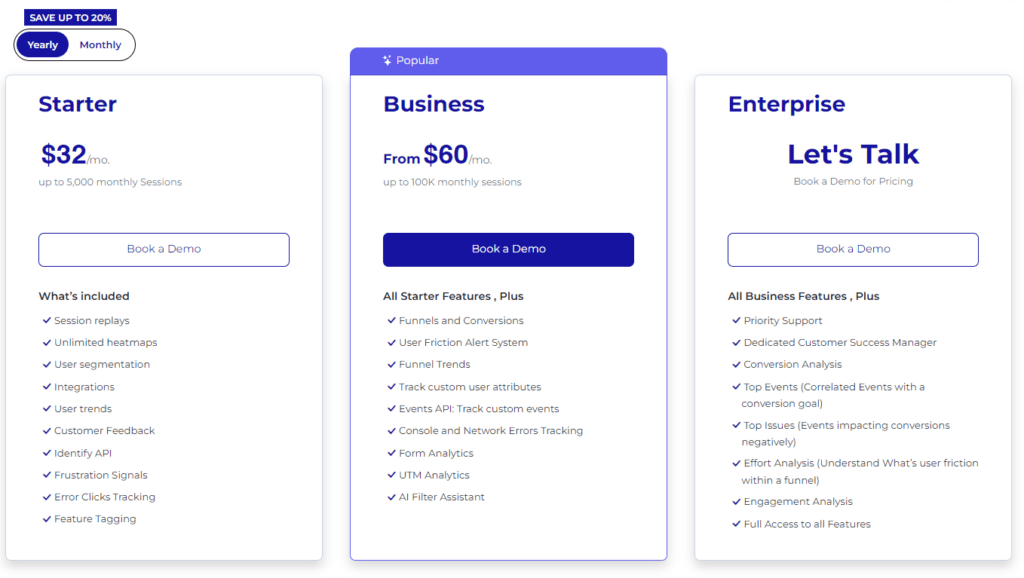
Here are more details on each plan.
- The Starter plan costs $39/month or $32/year and allows you to monitor up to 5,000 monthly sessions.
- The Business plan costs $75/month or $60/year and helps you to track and analyze up to 100,000 monthly sessions.
- The Enterprise plan has custom pricing and offers customizable sessions plus full access to all features.
Install Your First Survey Form Right Now
It takes less than 5 minutes to set up your first website or app feedback form, with FullSession, and it's completely free!
FAQs About NPS Surveys
How often should I send out NPS surveys?
Aim to send NPS surveys about once every quarter. This keeps things fresh without bugging your customers too much. Also, it helps you spot trends over time.
Can I customize NPS surveys to fit my brand?
Absolutely! Most NPS tools let you jazz up the surveys with your brand’s colors, logo, and even the tone of the questions to make them feel more ‘you’.
Are there any downsides to using NPS surveys?
NPS surveys are super handy, but they shouldn’t be your only go-to. They give you a snapshot of customer loyalty, but make sure to use other tools and methods to get the full picture of customer satisfaction.
Can NPS surveys predict if my customers will stick around?
They give you a good clue, but they’re not psychic. High scores usually mean customers are happy and might stick around and spread the word. But keep an eye on other signs and feedback too, just to be sure.
Is it expensive to use NPS survey tools?
It varies. There are plenty of affordable options out there, especially if you’re just starting out. As you grow, you might want to invest in more sophisticated tools, but there’s something for every budget.




