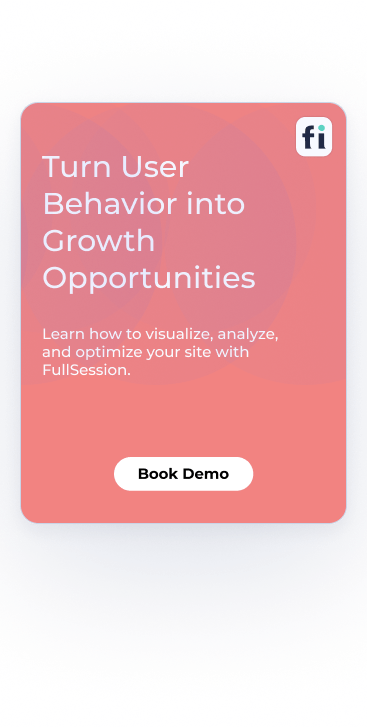FullSession vs. Hotjar Heatmaps: Which Wins for SaaS? ...

11 Best UX Research Tools to Test in 2025
Understanding how users interact with your website is key to creating a seamless experience, and that’s where the best UX research tools shine. These tools help you uncover hidden pain points, refine your design, and boost engagement.
Take FullSession, for example—it offers session recordings and replays, interactive heatmaps, conversion funnel optimization tools, error tracking and customer feedback tools to give you a complete picture of user behavior.
While UX tools provide valuable insights, choosing the right one can be tricky. Balancing powerful features with simplicity is often the biggest challenge. In this guide, we’ll help you find the perfect UX tool for your needs.
Visualize, Analyze, and Optimize with FullSession
See how to transform user data into actionable insights for peak website performance.
Key Takeaways
- FullSession is a user behavior analytics software designed to offer businesses visual insights into user activities on their websites. It features comprehensive session recording and replay, interactive heatmaps, customer feedback forms and analysis, conversion funnel analysis, error tracking, and seamless integration with popular platforms, making it ideal for optimizing website performance and digital experiences. It is also compliant with GDPR, CCPA, and PCI standards. The pricing starts at $39/month for 5,000 session recordings and unlimited heatmaps. Get a 20% discount with annual subscriptions. Book a demo now.
- UXtweak is a UX research tool that focuses on helping teams conduct in-depth usability analysis. It allows for task-based testing and supports both low-fidelity and high-fidelity prototype testing, with customizable heatmaps offering detailed filtering options. The main drawback of UXtweak is its limited customer support hours. Pricing begins at $99/month.
- Optimizely Web Experimentation is an experimentation platform for A/B testing and personalization, particularly for large-scale digital ecosystems. It enables businesses to run multiple variations of their websites or apps simultaneously, leveraging machine learning-driven personalization. Despite its features, Optimizely’s high pricing and steep learning curve can be challenging for beginners. Pricing is custom-tailored based on the specific needs of the business.
- UserTesting is a human insight platform that provides real-time insights through high-quality video recordings or live sessions of user interactions. It captures detailed user feedback, including thoughts and facial expressions, making it an essential tool for diagnosing usability issues. The main drawback is the higher pricing, which can be prohibitive for smaller teams, with plans being custom-tailored to fit different needs.
- Maze is a user research platform primarily focused on rapid prototype testing and gathering user feedback. It integrates with design tools like Figma, Sketch, and Adobe XD, generating detailed usability reports and linking survey responses directly to user interactions. However, advanced analytics features may require higher-tier plans. Pricing starts at $99/month, with limitations on more advanced features at lower pricing tiers.
- Lyssna is a remote user research platform designed for quick and efficient tests, such as five-second tests to gauge user impressions. It’s particularly useful for measuring the initial impact of a design. The tool has limited testing options compared to more advanced platforms, with pricing starting at $89/month and a free plan available with basic features.
- Mixpanel is a product analytics tool known for its event tracking and user segmentation capabilities. It allows businesses to analyze complex user funnels and understand long-term user retention trends. The platform supports real-time data tracking and integrates with tools like Salesforce and Google Analytics. However, it has a steeper learning curve for beginners. Pricing starts at $28/month, with more advanced features available in higher-tier plans.
- VWO Insights is a user behavior analytics tool that provides deep insights through session recordings and comprehensive form analytics. It includes conversion funnel tracking to optimize conversion rates. The main drawbacks are its relatively high pricing and the need for more advanced knowledge to fully leverage its features. Pricing starts at $176/month, with scalability based on usage.
- Userlytics is a user testing tool for task-based testing, where users complete specific tasks while being recorded. It also offers access to a global participant panel, allowing for diverse user feedback. However, the pricing can be high for extensive testing needs, and plans are custom-tailored based on the scope of the research.
- Looppanel is an AI-powered research analysis and repository tool that specializes in usability and accessibility testing. It ensures that digital products are user-friendly and accessible to individuals with disabilities. It offers session recordings and task-based testing features but has limited advanced features compared to more specialized tools. Pricing starts at $30/month, with more advanced features available in higher-priced plans.
- Optimal Workshop is a UX research and design testing platform focused on information architecture, offering features like Treejack for testing website navigation and card sorting to understand how users categorize information. While it provides comprehensive tools for improving site structure, its higher pricing, starting at $129/month, may be a barrier for smaller teams.
Let’s dig deeper into each UX research platform on the list:
Best 11 UX Research Tools Right Now
Below is a list of the top 11 UX research tools you can test in 2024:
- FullSession (Get a demo)
- UXtweak
- Optimizely Web Experimentation
- UserTesting
- Maze
- Lyssna
- Mixpanel
- VWO Insights
- Userlytics
- Looppanel
- Optimal Workshop
1. FullSession
FullSession is a user behavior analytics software that can significantly improve the work of UX researchers.
It offers advanced features that directly benefit UX research processes and outcomes, helping you capture the entire user journey without affecting your website performance.
From a single intuitive dashboard, you can observe user behavior in real-time, analyze trends and patterns accurately, and use visual insights to optimize your website and create relevant, user-friendly, and enjoyable experiences.
You can also:
- Identify usability issues and design flaws more efficiently
- Validate or refute design hypotheses with real user data
- Conduct more thorough and accurate user journey mapping
- Prioritize design improvements based on actual user behavior
- Measure the impact of design changes over time
FullSession's compliance with GDPR, CCPA, and PCI standards ensures that you can conduct your studies ethically without compromising user data.
Book a demo to learn more.
Best for
FullSession benefits e-commerce businesses, SaaS companies, digital marketers, UX designers, and data analysts.
It’s ideal for optimizing websites, gaining insights into user behavior, improving product designs, and improving customer experience.
Whether you’re in product development, quality assurance, or customer support, FullSession offers valuable tools to refine and optimize digital experiences.
Key features
- Advanced user and event segmentation: Effortlessly categorize website users based on multiple criteria. Spot behavior trends, patterns, and correlations, refine user journeys, improve engagement, and drive higher conversion rates.
- Session recordings and replays: Capture and replay every interaction users have on your website. Diagnose issues, understand user behavior, and forecast future actions using historical data. Prioritize user privacy by excluding sensitive data from recordings.
- Interactive heatmaps: Switch between maps that track mouse movements, clicks, and scrolls to pinpoint areas of high or low interaction. Test various page elements to determine which perform best, and track the time users take to complete key tasks. Get instant heatmap data with no delays or impact on your website’s performance and optimize layout and content placement.
- Custom feedback forms and reports: Design branded feedback forms to collect insights on user satisfaction, challenges, and feature requests. Watch connected session recordings to understand the reasons behind the feedback and see what happened during the session.
- Conversion and funnel optimization tools: Identify user behavior patterns and pinpoint the reasons for drop-offs during the conversion process. Visualize where users exit at each step and experiment with different designs and content to improve conversion rates.
- Error analysis: Automatically detect website issues like JavaScript errors, network problems, and failed API calls. Analyze error data to troubleshoot issues, identify root causes, and prevent them from negatively impacting the user experience.
Supported platforms
FullSession supports tracking user behavior on web platforms and includes mobile user recordings.
Integrations
Whether you’re using APIs, webhooks, Zapier, or built-in integrations, FullSession connects seamlessly with your existing tools, automating tasks and maintaining smooth data flow across all your applications.
For instance, it integrates with popular platforms like BigCommerce, Wix, Shopify, and WordPress, enabling you to optimize your processes with minimal setup effort.
Customer support
FullSession provides live chat and email support, along with a comprehensive help center for self-service.
Pricing
You can select from three paid plans—Starter, Business, and Enterprise—tailored to suit businesses of all sizes, from small startups to large enterprises.
These scalable plans let you begin with the one that meets your current needs and upgrade as your business expands, so you only pay for the features you need.
The entry-level plan offers all essential features, including unlimited heatmaps and up to 5,000 session recordings per month, for just $39/month.
This makes it easy to access advanced analytics without breaking the bank.
Annual subscriptions offer a 20% discount on all plans.
Check out the pricing page to learn more.
Pros
- Monitor dynamic elements in real time to gain precise insights from real users
- Accelerate heatmap processing without impacting site performance
- Safeguard user privacy by omitting sensitive data from recordings
- Handle large datasets efficiently and swiftly reveal key insights
- Restrict tracking to your site to maintain data security
- Enhance cross-team collaboration by centralizing efforts on one platform
- Improve multiple UI and UX simultaneously throughout the design process
Cons
- FullSession does not support mobile app tracking
Book a demo to see how FullSession works.
2. UXtweak
Image source: G2
UXtweak is a UX research tool that provides a range of usability testing options tailored to enhance your website's user experience.
With a focus on detailed analysis and user insights, UXtweak helps you make informed decisions to improve design, functionality, and overall user satisfaction.
User rating
UXtweak has a user rating of 4.7 out of 5 out of 39 reviews on G2.
Image source: G2
Best for
UXtweak is suitable for teams that heavily focus on usability testing and need a versatile tool that offers a variety of testing methods.
It’s suitable for UX designers, researchers, and product teams looking to gather detailed user feedback and optimize their UX design.
Key features
- Usability testing: Use diverse usability testing options, including task-based testing, and see exactly how users interact with your site. Track and analyze user behavior with precision and get actionable insights that go beyond surface-level data.
- Prototype testing: Test low-fidelity wireframes and high-fidelity prototypes before going live and get insights for each design stage.
- Heatmaps: Get highly customizable click, scroll, and move heatmaps.
- Tree testing: Evaluate the effectiveness of your website’s navigation structure. Use tree testing to get detailed reports, which highlight where users struggle to find information, helping you refine your site's structure.
Supported platforms
UXtweak supports web-based platforms and is fully compatible with mobile devices.
Integrations
UXtweak integrates with popular project management and communication tools like Jira, Slack, and Trello, ensuring seamless workflow and easy collaboration among teams.
Customer support
UXtweak offers customer support via chat, email, and phone during business hours. They also provide an extensive knowledge base with tutorials and guides.
Pricing
UXtweak’s pricing starts at $99 per month, with a free version available that includes limited features.
The paid plans are designed to offer flexibility, allowing you to choose the one that fits your needs and budget. Each plan has limitations regarding own-sourced responses, data retention, the number of tasks per study, and the number of video recordings.
If you need a plan for multiple users, choose the Business plan, which starts at $189 per month.
Pros
- Wide range of usability testing options
- Customizable heatmaps with detailed filters
- Free version available
- Easy integration with popular tools
- Separate profile for each participant
- Easy setup for tests
- Ability to recruit your own research participants in specific niches
Cons
- Limited customer support hours
- The free version has restricted features
- Reports and exports are only available in higher-tier plans
3. Optimizely Web Experimentation
Image source: G2
Optimizely is an experimentation platform that specializes in A/B testing and personalization, making it a helpful tool for businesses looking to optimize their digital experiences.
It’s designed to help teams experiment with different variations of their websites or apps to identify what works best, driving higher engagement and conversions.
User rating
Optimizely has a user rating of 4.2 out of 5 based on 357 reviews on G2.
Image source: G2
Best for
Optimizely is suitable for businesses and teams that prioritize A/B testing and experimentation.
It helps digital marketers, product managers, and UX testing teams who need to test different versions of content or features to find the most effective solutions.
Key features
- A/B testing: Easily create and run experiments on their websites or apps. Test multiple variations simultaneously, providing detailed insights into which version performs best.
- Personalization: Use advanced personalization features to tailor experiences to specific user segments. Its machine-learning capabilities automatically suggest personalized content based on user behavior.
- Experimentation platform: Get a full experimentation platform that supports multivariate testing, feature flagging, and progressive rollouts. Iterate quickly and scale your testing efforts across large digital ecosystems.
- Analytics: Get detailed analytics and reporting, giving you clear insights into the impact of your experiments. Integrate with third-party data sources for a holistic view of performance.
Supported platforms
Optimizely is compatible with both web and mobile platforms.
Integrations
Optimizely integrates with many tools, such as Salesforce, Google Analytics, and Marketo.
These integrations allow for seamless data flow and enhanced capabilities when analyzing experiment results.
Customer support
Optimizely offers customer support through chat, phone, and email. They also provide a comprehensive resource center with documentation, tutorials, and community forums.
Pricing
Optimizely’s pricing is custom-tailored based on your specific needs and the scale of your experiments.
You’ll need to contact Optimizely directly for a quote, as the platform is designed to accommodate a wide range of business sizes and requirements.
Pros
- A/B testing and personalization features
- Supports large-scale experimentation
- Integration with popular tools
- Comprehensive analytics and reporting
- Easy-to-implement customized tests
- User-friendly interface
Cons
- Pricing can be high, particularly for smaller teams
- Steeper learning curve for beginners
- CX metrics can be hard to understand for some users
4. UserTesting
Image source: Capterra
UserTesting is a user research tool that allows teams to gather real-time feedback from users through video recordings and surveys.
It’s designed to help businesses understand how users interact with their products, identify pain points, and improve the overall user experience analysis based on both qualitative and quantitative data.
With UserTesting, you can see and hear how users engage with your website, app, or prototype, providing valuable insights that can drive design and development decisions.
User rating
UserTesting has a score of 4.5 out of 5 based on 706 reviews on G2.
Image source: G2
Best for
UserTesting is suitable for teams that need immediate user feedback on prototypes, designs, or live products.
It’s useful for UX designers, product managers, and marketers who want to validate their designs and make data-driven improvements.
Key features
- Real-time user feedback: Collect real-time feedback through video recordings, where users share their thoughts as they interact with your product. It helps you capture authentic user reactions.
- Video recordings: Watch users' interactions with your product, capturing every click, scroll, and hesitation. Diagnose issues and make design decisions based on qualitative research.
- User surveys: Ask targeted questions to gather specific insights from your audience. Pair surveys with video recordings to get the context for the responses.
- Prototype testing: Test your prototypes before launch to identify usability issues early, from simple wireframes to fully developed designs.
Supported platforms
UserTesting supports web, mobile, and desktop platforms.
Integrations
UserTesting integrates with tools like Slack, Jira, and Trello, enabling seamless collaboration and easy sharing of user feedback across teams.
Customer support
UserTesting offers customer support via chat, email, and phone. They also provide an extensive resource library with tutorials, case studies, and best practices to help you make the most of the platform.
Pricing
Pricing for UserTesting offers various plans to accommodate different business sizes and requirements. Contact their sales team for a direct quote.
Pros
- Provides quick, actionable user feedback
- High-quality video recordings of user interactions
- Flexible prototype testing options
- Supports a wide range of platforms
- Easy access to niche users
- Ability to recruit participants quickly
Cons
- Pricing can be on the higher side, especially for smaller teams
- Limited customization options in lower-tier plans
5. Maze
Image source: G2
Maze is a UX research tool designed for rapid prototype testing and user feedback collection.
It allows teams to quickly validate design decisions and gather actionable insights without the need for in-person testing.
With its intuitive interface and robust analytics, Maze helps product teams, designers, and researchers make informed decisions that improve user experience and product success.
User rating
Maze has a user rating of 4.5 out of 5 based on 97 reviews on G2.
Image source: G2
Best for
Maze is for teams that need to validate prototypes and gather user feedback quickly.
It’s useful for UX designers, product managers, and researchers who want to conduct online usability testing and iterate rapidly without the need for coding or extensive setup.
Key features
- Prototype testing: Test interactive prototypes using tools like Figma, Sketch, and Adobe XD. Generate detailed usability reports to understand how users interact with your designs and where improvements are needed.
- User surveys: Collect user feedback through customizable surveys you can integrate into your prototype tests. Link survey responses directly to user interactions, providing context-rich insights.
- Heatmaps: The heatmap feature lets you visualize where existing users are clicking, scrolling, and focusing their attention on your prototypes. Identify high and low-engagement areas to refine your designs.
- Usability reports: Get insights into user behavior with automatically generated reports and identify trends and areas for improvement.
Supported platforms
Maze supports web-based platforms and integrates with leading design tools, ensuring that you can test and validate designs across various digital environments.
Integrations
Maze integrates with popular design tools like Figma, Sketch, and Adobe XD, allowing for a smooth workflow from design to testing.
Additionally, it supports integrations with project management tools like Jira and Trello.
Customer support
Maze provides customer support through chat and email, with a detailed knowledge base and tutorials available to help you get the most out of the platform.
Pricing
Maze offers a free plan with basic features, making it accessible for small teams and individual designers.
Paid plans start at $99 per month, offering more advanced features and capabilities, but there are specific limitations for seats and the number of studies per month. There’s also custom pricing available for larger teams with more extensive needs.
Pros
- Quick and easy prototype testing
- Integrates with popular design tools
- Affordable pricing with a free plan available
- Detailed usability reports and heatmaps
- Light onboarding process for participants
Cons
- Limited features in the free plan
- Advanced analytics may require higher-tier plans
- Some participants may experience slow loading times for prototype or usability tests
6. Lyssna
Image source: G2
Lyssna is a remote user research platform that provides quick and easy usability tests. It enables teams to gather valuable user feedback with minimal setup.
User rating
Lyssna has a user rating of 4.5 out of 5 based on 71 reviews on G2.
Image source: G2
Best for
Lyssna is suited for teams that need a straightforward tool to run usability tests and collect feedback rapidly.
It's beneficial for designers, UX researchers, and marketers who want to validate design choices, improve user interfaces, and optimize user experiences without a steep learning curve.
Key features
- Five-Second Test: Use the five-second test to assess users' first impressions by showing them an image for five seconds and then asking follow-up questions. Quickly measure the effectiveness of a design's initial impact.
- Preference tests: Present users with multiple design options and ask them to choose their preferences, helping you make data-driven decisions on design elements, colors, and layouts.
- Click tests: Track where users click on a design and get insights into the intuitiveness of your interface. Identify navigation issues and optimize call-to-action placements.
- Surveys: Gather qualitative feedback from users. Integrate surveys directly into your tests, providing immediate context to user responses.
- Navigation tests: Evaluate the effectiveness of your website's navigation structure, ensuring that users can easily find the information they need.
Supported platforms
Lyssna is web-based and accessible from any device with an internet connection. It supports remote usability testing for web and mobile designs.
Integrations
Lyssna integrates with popular tools like Slack and Trello, facilitating easy sharing of results and team collaboration.
It also supports CSV export, allowing for data analysis in platforms like Excel or Google Sheets.
Customer support
Lyssna offers customer support via email and live chat during business hours.
Additionally, they provide a comprehensive help center with tutorials and guides to help users maximize the platform's potential.
Pricing
Pricing for Lyssna starts at $89 per month, with a free plan available that includes basic features.
The paid plans offer more advanced testing capabilities and allow for a higher number of responses, making it suitable for teams with more extensive testing needs. However, there’s a maximum number of seats and test lengths.
Pros
- Simple and intuitive interface
- Quick setup and easy to use
- Affordable pricing with a free plan available
- Effective for gathering quick, actionable insights
- Recruit participants easily
- Valuable input from participants
Cons
- Limited testing options compared to more advanced tools
- Basic features in the free plan might not meet all needs
- There is no tool to send follow-up questions after remote user interviews
7. Mixpanel
Image source: G2
Mixpanel is a product analytics platform designed to help businesses track user interactions across their websites and apps.
It’s known for its in-depth analytics capabilities, enabling teams to understand user behavior, track conversions, and make data-driven decisions.
Whether you’re looking to optimize user flows, measure the effectiveness of marketing campaigns, or enhance product features, Mixpanel provides the insights you need to improve user engagement and retention.
User rating
Mixpanel has a user rating of 4.6 out of 5 based on 1,120 reviews on G2.
Image source: G2
Best for
This user testing platform is suited for businesses and teams that need advanced analytics to understand user behavior in depth.
It’s valuable for product managers, data analysts, and marketers who require detailed tracking and reporting to optimize user experiences and drive business growth.
Key features
- Advanced analytics: Get comprehensive analytics that allow you to track user interactions in real time. Segment users based on various criteria and analyze behavior patterns and trends in detail.
- User funnels: Create and analyze user funnels and identify drop-off points and optimize the user journey. Track complex multi-step processes and compare different user segments.
- A/B testing: Test different variations of your product or marketing campaigns.See how changes impact user behavior in real time.
- Retention analysis: Understand how well your product retains users over time. Identify long-term trends and determine which factors contribute to user retention.
- Event tracking: Monitor specific actions users take on your site or app. Track the metrics that matter most to your business.
Supported platforms
Mixpanel supports both web and mobile platforms.
Integrations
Mixpanel integrates with apps like Salesforce, Google Analytics, and HubSpot.
These integrations allow you to combine Mixpanel’s analytics with other research data sources, providing a comprehensive view of your business metrics.
Customer support
Mixpanel offers customer support through chat, email, and phone. They also provide an extensive knowledge base with tutorials, guides, and community forums to help users get the most out of the platform.
Pricing
Mixpanel offers a free plan with basic features, making it accessible for startups and small businesses.
Paid plans start at $28 per month, offering more advanced features and higher data limits. Custom pricing is also available for larger enterprises with more extensive needs.
Pros
- Comprehensive and detailed analytics
- User segmentation and funnel analysis
- Supports real-time data tracking
- Integrates with a wide range of tools
- Easy to implement
- Good customer service
Cons
- The steeper learning curve for beginners
- Advanced features may require higher-tier plans
- Some report types may be difficult to use for some users
8. VWO Insights
Image source: G2
VWO Insights is a specialized suite within the VWO platform designed to provide deep, actionable insights into user behavior on your website.
It complements VWO testing and optimization tools by offering a detailed understanding of how users interact with your digital properties.
With VWO Insights, you can uncover hidden opportunities for improvement, identify friction points, and make informed decisions to enhance user experience and increase conversions.
User rating
VWO Insights has a rating of 4.2 out of 5 based on 59 reviews on G2.
Image source: G2
Best for
VWO Insights is suitable for teams that need to understand user behavior in detail before making design changes.
It’s useful for UX designers, product managers, and CRO specialists who want to identify pain points and opportunities for optimization based on real user data.
Key features
- Session recordings: Watch real user interactions on your site. Filter sessions based on specific user behaviors and focus on the most relevant data.
- Heatmaps: Get heatmaps that visually represent where users click, scroll, and focus their attention. Understand which parts of your page are engaging users and which might need redesigning.
- Clickmaps: See where users click on your site. Identify the effectiveness of links, buttons, and CTAs and understand if users are interacting with elements as intended.
- Form analytics: Track how users interact with forms on your site and see where they might be abandoning the form. Improve conversion rates by optimizing form design and reducing friction.
- On-page surveys: Gather insights directly from users. Trigger surveys based on specific user actions and get context-rich data that complements quantitative insights.
- Conversion funnels: The conversion funnel analysis feature helps you track and visualize the steps users take before converting. Identify drop-off points in the funnel and test changes to improve completion rates.
Supported platforms
VWO Insights supports both web and mobile platforms.
Integrations
VWO Insights integrates with other tools within the VWO ecosystem as well as with external platforms like Google Analytics and HubSpot.
These integrations enable a holistic approach to understanding and optimizing user experience.
Customer support
VWO offers 24/7 customer support through chat, email, and phone. They also provide a robust resource library, including tutorials and case studies, to help users get the most out of VWO Insights.
Pricing
VWO Insights is available as part of VWO’s broader platform, with pricing starting at $176 per month.
The exact cost can vary depending on the specific features and volume of usage required, with custom pricing available for larger teams or enterprises.
Pros
- Comprehensive suite for understanding user behavior
- Session recordings and heatmaps provide detailed insights
- Form analytics and conversion funnels help optimize conversion rates
- Seamlessly integrates with other VWO tools and popular external platforms
- Detailed segmentation of participants and focus groups
- Detailed options for pop-up surveys
Cons
- Pricing may be on the higher side for smaller businesses
- Advanced features may require some learning and expertise to fully leverage
- Participants are unable to comment on specific elements or pages
- No bug reporting to watch errors based on user feedback
9. Userlytics
Image source: G2
Userlytics is a user testing platform that allows businesses to conduct usability tests, gather user feedback, and analyze user interactions with websites, apps, and prototypes.
It’s designed to help teams understand the user experience from a real-world perspective, providing insights that can guide design decisions and improve product performance.
With Userlytics, you can recruit your own participants from around the world and get detailed feedback on your digital products quickly and efficiently.
User rating
Userlytics has a user rating of 4.4 out of 5 based on 148 reviews.
Image source: G2
Best for
Userlytics is suitable for teams that need to conduct remote usability testing and gather qualitative feedback from vetted research participants.
It’s useful for UX researchers, product managers, and designers who want to validate their designs and identify areas for improvement based on actual user behavior and feedback.
Key features
- Remote usability testing: Observe research participants as they interact with your product from their own environment. Capture a wide range of user interactions and get a holistic view of the user experience.
- Video feedback: Record video feedback from participants as they use your website or app. Capture users’ facial expressions, spoken thoughts, and on-screen interactions, giving you deep insights into their experiences.
- Task-based testing: Set up task-based tests and give users specific tasks to complete. Identify usability issues and understand how users navigate through your product.
- Surveys and questionnaires: Administer built-in surveys and questionnaires before, during, or after a test session. Gather both quantitative and qualitative data from participants.
- Global participant panel: Get access to a global panel of participants, enabling you to test your product with users from different demographics and regions. Understand how different audiences interact with your product.
Supported platforms
Userlytics supports testing on web, mobile, and desktop platforms.
Integrations
Userlytics integrates with popular project management and collaboration tools like Slack, Trello, and Jira, allowing you to easily share insights and results with your team.
Customer support
Userlytics offers customer support through email and live chat, with additional resources such as tutorials, FAQs, and best practice guides available in their help center.
Pricing
Userlytics offers flexible pricing plans based on the number of sessions and features required.
While pricing details are typically custom-tailored, the platform provides competitive options for both small teams and large enterprises. Custom plans are available for those with specific needs.
Pros
- Suitable for remote usability testing
- Captures detailed video feedback and user interactions
- Access to a global participant pool
- Flexible task-based testing and survey options
- Good organization for tests
Cons
- Pricing can be higher for extensive testing needs
- Some advanced features may require a learning curve to fully utilize
- Transcription may have trouble with accents
- Some users may be overwhelmed by the amount of data
10. Looppanel
Image source: Product Hunt
Looppanel is an AI-powered research analysis and repository tool that specializes in usability and accessibility testing.
It’s designed to help teams gather actionable insights on how users interact with their digital products, ensuring that both usability and accessibility standards are met.
With Looppanel, you can conduct tests that not only improve the user experience but also make your products accessible to a broader audience, including those with disabilities.
User rating
Looppanel holds a user rating of 4.6 out of 5 based on 20 reviews on G2.
Image source: G2
Best for
Looppanel is suitable for teams that need to focus on both usability and accessibility in their product development.
It’s useful for UX designers, product managers, and accessibility specialists who want to ensure their products are easy to use and accessible to all users, including those with disabilities.
Key features
- Usability testing: Conduct comprehensive usability tests to identify how intuitive and user-friendly your product is. Highlight areas where users may struggle and refine your design for a better user experience.
- Accessibility testing: Focus on accessibility testing. Make sure your product meets accessibility standards, making it easier for users with disabilities to navigate and interact with your digital products.
- User surveys: Create customizable surveys you can administer during or after each UX research process. Get valuable qualitative data, helping you understand the "why" behind user behaviors.
- Task-based testing: Create specific tasks for users to complete during testing sessions. Pinpoint usability issues that might not be obvious in regular use.
- Session recordings: Record user sessions and review how users interact with your product in real time. Identify pain points and understand user behavior in detail.
Supported platforms
Looppanel supports web-based platforms. It also supports mobile web testing, ensuring your product is optimized across devices.
Integrations
Looppanel integrates with tools like Google Analytics, Slack, and Jira, enabling smooth data sharing and collaboration across your team.
Customer support
Looppanel provides customer support via email, with a help center that includes tutorials, guides, and FAQs to assist users in getting the most out of the platform.
Pricing
Looppanel offers competitive pricing starting at $30 per month for basic features like five transcription hours, AI-powered notes, and live note-taking.
The paid plans include more advanced features and higher data limits, catering to different business sizes and needs.
Pros
- Focus on both usability and accessibility testing
- Affordable pricing for solo researchers
- Comprehensive session recordings and task-based testing
- Easy integration with popular tools
- Advanced collaboration features
- Significant time savings due to the transcribing tool
Cons
- Limited advanced features compared to more specialized tools
- Expensive plan for more than one user researcher
- Customer support is primarily through email, which may not be as immediate as live chat options
- Some people may have trouble organizing notes
- Does not allow users to make changes to uploaded interviews after a few days
11. Optimal Workshop
Image source: G2
Optimal Workshop is a UX research and design testing platform that helps teams gain deep insights into user behavior, information architecture, and usability.
It offers a suite of tools that enable researchers, designers, and product managers to conduct tests that improve navigation, layout, and overall user experience.
User rating
Optimal Workshop has a user rating of 4.5 out of 5 based on 12 reviews on G2.
Image source: G2
Best for
Optimal Workshop is suited for UX researchers, information architects, and product teams who need to conduct detailed studies on how users interact with content and navigate websites.
It’s valuable for teams focused on improving site structure, content organization, and overall usability.
Key features
- Treejack (Tree Testing): Evaluate and improve the structure of your website by testing how users navigate your site’s hierarchy. Reveal where users get lost or confused and refine your site's structure for better usability.
- Card sorting: Understand how users group and categorize information to design intuitive information architectures. Organize complex content in a way that makes sense to users.
- Chalkmark (First Click Testing): Test where users click first when they land on a page and get insights into whether your call-to-action buttons and key elements are in the right place. Optimize the page layout to meet user expectations.
- OptimalSort: Conduct open, closed, and hybrid card sorts to understand how users organize content. Design intuitive navigation and improve user experience on content-heavy sites.
- Surveys: Integrate customizable surveys with your tests to get qualitative insights alongside quantitative data. Understand user motivations and preferences, complementing your usability studies.
- Reframer: Capture and analyze user feedback during research sessions. Synthesize findings from interviews, usability tests, and surveys.
Supported platforms
Optimal Workshop is web-based, making it accessible from any device with an internet connection. It allows you to conduct usability testing for both desktop and mobile web environments.
Integrations
Optimal Workshop integrates with tools like Slack, Trello, and Jira, allowing for easy sharing of research findings and collaboration across teams.
Customer support
Optimal Workshop offers customer support through email and live chat. They also provide a comprehensive knowledge base, including tutorials, guides, and webinars to help users maximize the platform’s potential.
Pricing
Pricing for Optimal Workshop starts at $129 per month for the individual plan, which comes with core tools like tree testing and card sorting. There is an additional fee if you want to include surveys.
The paid plans provide access to more advanced tools and higher data limits, catering to various research needs and team sizes.
Pros
- Comprehensive suite of remote research tools
- Strong focus on information architecture and usability
- Intuitive and easy-to-use interface
- Flexible card sorting and tree testing options
- Wide variety of UX research methods
- Easy to organize and track data
Cons
- Higher pricing may be a barrier for smaller teams
- Some advanced features are only available in higher-tier plans
- Possible limitation on screening questions
- Data can be skewed by users taking tests only for the participant incentives
Best 11 UX Research Tools: Comparison Table
When choosing the right UX research tool, it's essential to find a solution that balances powerful features, ease of use, and affordability.
Below is a comparison table of some of the best UX research tools available in 2024.
| FullSession | UXtweak | Optimizely | UserTesting | Maze | Lyssna | Mixpanel | VWO Insights | Userlytics | Looppanel | Optimal Workshop | |
| Session recordings | ✔ | ✘ | ✘ | ✔ | ✘ | ✘ | ✘ | ✔ | ✔ | ✔ | ✘ |
| Heatmaps | ✔ | ✔ | ✘ | ✘ | ✔ | ✘ | ✘ | ✔ | ✘ | ✘ | ✘ |
| Customer feedback tools | ✔ | ✘ | ✘ | ✔ | ✘ | ✘ | ✘ | ✔ | ✔ | ✔ | ✔ |
| Conversion funnel analysis | ✔ | ✘ | ✔ | ✘ | ✘ | ✔ | ✘ | ✔ | ✘ | ✘ | ✘ |
| Error tracking | ✔ | ✘ | ✘ | ✘ | ✘ | ✘ | ✔ | ✔ | ✘ | ✘ | ✘ |
| A/B testing | ✘ | ✘ | ✔ | ✘ | ✘ | ✘ | ✘ | ✔ | ✘ | ✘ | ✘ |
| User interviews | ✘ | ✘ | ✘ | ✔ | ✘ | ✘ | ✘ | ✘ | ✘ | ✘ | ✘ |
| Monthly pricing | $39 | $99 | n/a | n/a | $99 | $89 | $28 | $176 | n/a | $30 | $129 |
Best 11 UX Research Tools: Our Verdict
With all the UX research platforms available today, each tool brings something unique to the table, but FullSession emerges as the best overall option. Here’s why:
- Real-time tracking of dynamic elements: FullSession allows you to monitor dynamic website elements as they happen, giving you precise insights into user behavior.
- Fast heatmap processing: Experience accelerated heatmap data processing with FullSession, all without any impact on your site’s speed or performance.
- Privacy protection: FullSession ensures user privacy by automatically excluding sensitive data from recordings so you can analyze user interactions without compromising security.
- Efficient data management: Handle extensive data sets effortlessly and quickly uncover the insights that matter most to improve user experience.
- Site-specific tracking: FullSession limits user behavior tracking strictly to your site, preventing any risk of data misuse.
- Enhanced team collaboration: With FullSession, you can facilitate seamless collaboration across teams, bringing everyone together on a unified platform to drive better results.
Whether you're tracking user behavior, conducting in-depth analysis, or enhancing collaboration, FullSession is the tool that delivers on all fronts.
Ready to see FullSession in action? Get a demo today!
Conclusion About Best 11 UX Research Tools
Investing in the right tools is crucial for any online business aiming to understand its users better and improve their overall experience.
These tools provide invaluable insights into user behavior, helping businesses optimize their websites, mobile apps, and digital products to drive engagement, increase conversions, and enhance customer satisfaction.
Among the top options available, FullSession stands out as the most comprehensive and user-friendly solution.
With its advanced features, real-time tracking, and commitment to privacy, FullSession empowers businesses to make informed decisions that elevate the user experience.
If you're serious about optimizing your digital presence, FullSession is the best UX research tool that can help you achieve your goals.
Don’t miss out on the opportunity to see how it can transform your user research efforts.
Book a demo with FullSession today and start unlocking the full potential of your website or app!
If you want to learn more about other UX research tools, here are more comparison guides:
- Hotjar vs FullStory
- Mixpanel vs Amplitude
- Google Analytics vs Amplitude
- Userzoom vs UserTesting
- Crazy Egg vs Hotjar
- Mouseflow vs VWO
FAQs About UX Research Tools
What software do user researchers use?
User researchers commonly use UX tools like FullSession for detailed user behavior analysis, UserTesting for real-time customer feedback and video recordings, and Optimal Workshop for organizing content through card sorting and tree testing. These are the best user research tools that help gather user insights to improve the user experience. You can also check out these Hotjar alternatives for more information.
What are the research analysis tools for UX?
For remote user research, tools such as FullSession, VWO Insights, Maze, and Mixpanel are widely used. These platforms allow researchers to track user interactions, analyze engagement patterns, and derive actionable insights to inform design decisions.
How do I get better at UX research?
To get better at UX research, it's important to continuously learn, practice with research tools and various research projects, analyze results, and engage directly with users through a user interview tool and usability testing. Collaborating with other UX professionals also helps enhance your skills.
How do UX designers do research?
UX designers conduct research by interviewing users, distributing surveys, and observing user interactions through usability testing with tools like FullSession. They analyze this data to understand user needs and behaviors, guiding their design decisions to create user-friendly products.
What other tools do I need?
You might need other simple apps like video conferencing tools, note-taking tools, and participant recruitment platforms if they are not already built into the UX research tool you use. Determine your needs first so you can pinpoint the tools you need to meet all your research needs.
What is UX research?
UX research is the process of gathering and analyzing data about how users interact with a product or service. It helps designers and businesses understand user needs, behaviors, and pain points to create more effective and user-friendly experiences.