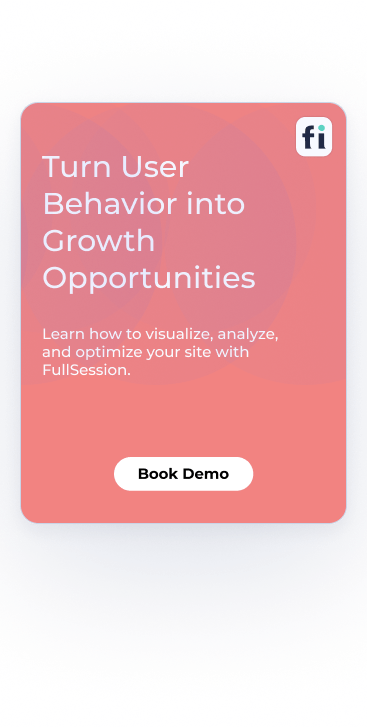Are you looking to optimize your website's performance but unsure if VWO is the right choice? You're in luck! We've compiled...

7 Best Website Analytics Tools for Massive Growth in 2025
The best website analytics tools are the backbone of any successful online business. They provide the insights needed to understand and improve user interactions.
FullSession is a prime example, offering real-time tracking and a strong focus on privacy. Curious how it works? Book a demo today and see for yourself.
The best tools can dramatically boost engagement and conversions by providing clear, actionable data. But with so many options, finding the right one can be a challenge.
This article will guide you through the best website visitor tracking software and help you choose the perfect fit for your business.
Visualize, Analyze, and Optimize with FullSession
Capture all user interactions, spot trends and patterns and drive improvements without compromising your website performance.
Key Takeaways
- FullSession is a user behavior analytics software designed to provide precise real-time insights into user behavior, making it ideal for optimizing digital experiences. It offers features such as session recordings, heatmaps, customer feedback, error analysis, and funnel and conversion tracking. FullSession integrates with APIs, native platforms, modern webhooks, and Zapier and complies with GDPR, CCPA, and PCI standards. Pricing starts at $39 per month with a 20% discount for annual plans. Book a demo to learn more.
- Google Analytics is a free web analytics tool that tracks user behavior, website traffic, and conversion rates. Key features include detailed traffic tracking, user behavior insights, and conversion tracking. Despite its strengths, Google Analytics has a steep learning curve for beginners, and its free version offers limited support. For larger enterprises, a premium version, Google Analytics 360, is available, though it comes at a higher cost with more advanced features.
- Adobe Analytics is a premium web analytics tool that excels in advanced segmentation, cross-channel tracking, and predictive analytics, making it best suited for large enterprises and digital marketing teams. Its robust feature set allows for detailed data analysis across multiple channels. However, Adobe Analytics is known for its high cost and steep learning curve, with pricing customized based on specific business needs, making it less accessible to smaller businesses.
- Mixpanel is a product analytics platform focused on helping businesses understand user behavior through advanced analytics and segmentation. It offers features like event tracking, A/B testing, cohort analysis, and user funnels. While powerful, Mixpanel can be challenging for beginners and has limited features in its lower-tier plans, often requiring additional customization. Paid plans start at $28 per month, but costs can escalate as data needs grow.
- Kissmetrics is a person-based analytics tool that dives deep into tracking customer journeys optimizing acquisition and retention efforts. It offers tools like funnel analysis, cohort analysis, and behavioral segmentation. However, Kissmetrics does not offer a free plan, with pricing starting at $299 per month, and it may require some setup time to fully leverage its features.
- Heap is a digital insights platform that automatically tracks all user interactions on websites and apps, allowing for retroactive analysis and detailed funnel tracking. However, Heap can be expensive for larger teams, and its "capture everything" approach may lead to data overload. A free plan is available, with custom pricing based on data needs, but higher-tier plans can become costly.
- Mouseflow is a digital experience analytics tool that provides session recordings, heatmaps, and form analytics to visualize user behavior. Mouseflow is user-friendly and offers a free plan with 500 recorded sessions per month. Paid plans start at $39/month. However, it might lack depth in raw data analysis and can become costly with higher data usage.
Let's discuss all behavior analytics tools in detail.
Best 7 Web Analytics Tools Right Now
Every business needs to analyze customer behavior to make data-driven decisions for improving the customer journey and, in turn, maximizing conversions.
If you're not sure where to start, here are the most popular web analytics tools you can consider:
- FullSession (Get a demo)
- Google Analytics
- Adobe Analytics
- Mixpanel
- Kissmetrics
- Heap
- Mixpanel
1. FullSession
FullSession is a powerful user behavior analytics software designed to give you a 360-degree view of user engagement, helping you visualize trends, optimize your website for peak performance, and enhance user experiences.
Unique features like real-time session recordings, interactive heatmaps with instant data processing, and advanced segmentation allow you to dive deep into user behavior.
FullSession also prioritizes user privacy, ensuring compliance with GDPR, CCPA, and PCI standards.
Whether you're diagnosing issues, optimizing conversion funnels, or gathering direct feedback, FullSession offers comprehensive tools to improve every aspect of your digital presence.
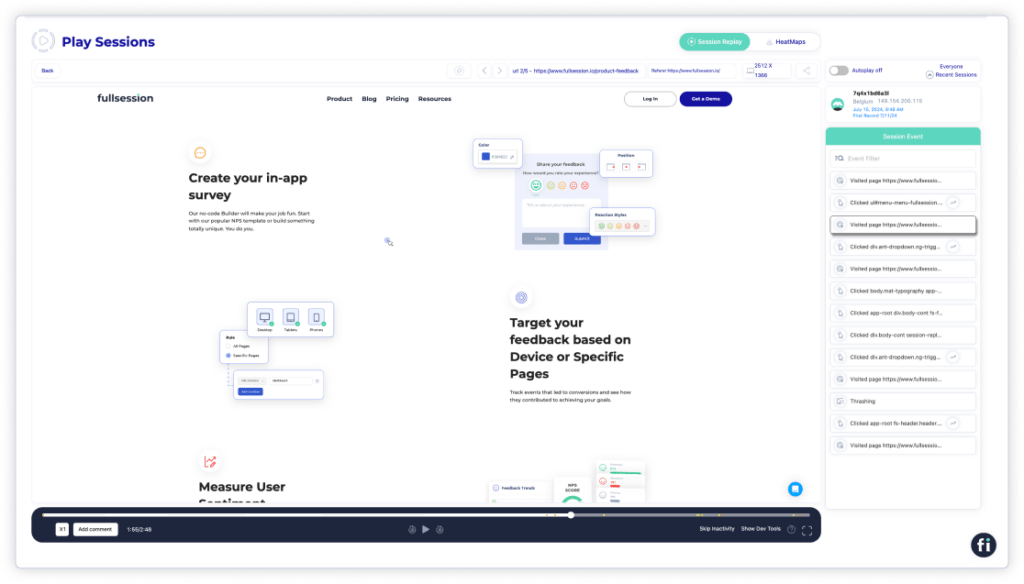
It’s also great for removing blockers that might hinder conversions. You can optimize key parts of the user journey, reduce drop-offs, and gather direct feedback to address user frustrations quickly.
Best for
FullSession is ideal for:
- E-commerce businesses
- SaaS companies
- Digital marketers
- UX designers
- Data analysts
- Quality assurance teams
- Product development teams
- Customer support teams
- Customer experience professionals
Key features
- Advanced user and event segmentation: FullSession lets you categorize website users based on various criteria like geographic location and frustration signals. This helps you identify behavior trends and optimize user journeys to increase engagement and conversions.
- Session recordings and replays: Capture video recordings of users visiting your site. You can replay sessions to diagnose issues, analyze user behavior, and even predict future actions. FullSession also ensures privacy by excluding sensitive data from recordings.
- Interactive heatmaps: Get immediate insights into user interactions with mouse movement, click, and scroll maps. You can test different page elements to see what works best, and there’s no impact on your site performance.
- Website feedback forms and reports: Create custom feedback forms to gather user insights on satisfaction, pain points, and requests. You can link these with session recordings to see what led to the feedback.
- Conversion and funnel optimization tools: Identify where users drop off and why. Experiment with different designs and content to improve conversion rates.
- Error analysis: Automatically detect website issues like JavaScript errors and network problems. FullSession helps you troubleshoot these issues quickly to prevent them from affecting the user experience.
Supported platforms
FullSession supports tracking user behavior on web platforms and can show mobile user recordings. However, it doesn’t support mobile apps.
Integrations
FullSession integrates smoothly with popular apps and platforms, including Shopify, WordPress, Wix, and BigCommerce.
It also connects with open APIs, native integrations, modern webhooks, and Zapier, making it easy to fit into your existing workflow.
Customer support
You can reach FullSession customer support through live chat or email. There is also a comprehensive help center for any questions or issues.
Pricing
FullSession offers a 14-day free trial so you can test out its features without any upfront cost. After that, you can choose from three paid plans—Starter, Basic, and Enterprise.
The plans are scalable, so you can start small and upgrade as your business grows.
The lowest-paid plan starts at $39 per month, which includes all the key features with unlimited heatmaps and up to 5,000 session recordings per month. Save up to 20% with an annual subscription and get FullSession at only $32 a month.
FullSession lets you save even more by integrating easily with other apps. Check out the Pricing page to learn more.
Pros
- Real-time tracking of dynamic elements
- Fast heatmap processing with no impact on site speed, no matter how many visitors you have
- Compliance with data privacy laws by excluding sensitive data
- Efficient management of large data sets
- Secure user behavior tracking limited to your site
- Facilitates cross-team collaboration on a single platform
Cons
- Doesn’t support mobile app tracking
If you’re looking to transform your digital experience, FullSession could be the tool you need. Top brands already trust FullSession to analyze and improve user behavior on their websites.
Book a demo today to see how FullSession can work for you.
2. Google Analytics
Image source: G2
Google Analytics is a web analytics tool that gives you a view of your website’s performance.
It’s one of the most popular options out there, offering detailed insights into your site’s traffic, user behavior, and conversions.
With Google Analytics, you can see where your website visitors come from, what they do on your site, and how well your marketing efforts are working.
User rating
Google Analytics has an average rating of 4.5 out of 5 stars based on 6,388 reviews on G2.
Image source: G2
Best for
Google Analytics fits small to large businesses, digital marketers, content creators, e-commerce websites, and SEO professionals. It’s suitable for anyone who needs a free, all-in-one analytics tool.
Key features
- Traffic tracking: See where your visitors come from, whether it’s organic search, social media, or paid campaigns. This feature can also help you evaluate your SEO efforts.
- User behavior insights: Track how users move through your site, which pages they visit, and how long they stay.
- Conversion tracking: Set up goals and monitor conversions, whether it’s a purchase, sign-up, or any other key action.
- Audience segmentation: Break down your audience by demographics, location, device, and more to get a better understanding of your visitors.
- Multi-channel funnels: Analyze the different paths users take before converting, helping you understand the customer journey better.
Supported platforms
Google Analytics works on all major web browsers and supports both desktop and mobile devices.
Integrations
Google Analytics connects seamlessly with other Google platforms, such as Google Ads, Google Tag Manager, Google Webmaster Tools, and Google Search Console.
It also integrates with third-party tools like CRM systems, email marketing platforms, and e-commerce solutions.
Customer support
Google Analytics offers extensive documentation and a help center. While there’s no direct support for the free version, users can find answers through the help center, community forums, and online tutorials.
Pricing
Google Analytics is completely free, making it accessible to businesses of all sizes. For larger enterprises, there’s a premium version called Google Analytics 360, which offers more features and support, but it comes at a higher cost, starting at $50,000 per year.
Pros
- Free and easy to access
- Comprehensive data and reporting tools
- Seamless integration with other Google products
- Customizable reports and dashboards
- Large community and lots of documentation
Cons
- It can be tough for beginners to learn
- Limited support for the free version
- The amount of data can feel overwhelming
- May not be able to collect data when users have JavaScript disabled
3. Adobe Analytics
Image source: G2
Adobe Analytics is a high-end web analytics system designed for businesses that need detailed insights into their digital presence.
Unlike free tools, Adobe Analytics offers a wide range of features that let you dig deep into your website data, track user behavior, and measure the success of your marketing across different channels.
With Adobe Analytics, you can segment your audience, create detailed reports, and visualize data in ways that help you understand and improve the customer journey.
User rating
Adobe Analytics has an average rating of 4.1 out of 5 stars based on 1,013 reviews on G2.
Image source: G2
Best for
Adobe Analytics is suitable for large businesses, digital marketing teams, data analysts, and anyone who needs advanced analytics and reporting capabilities.
It’s particularly valuable for companies tracking complex user interactions across multiple websites and devices.
Key features
- Audience segmentation: Break down your audience into specific groups based on behavior, demographics, or other criteria to better understand your visitors.
- Cross-channel tracking: Monitor and analyze user interactions across various channels—web, mobile, social media, and more—for a full view of the customer journey.
- Real-time insights: Access up-to-the-minute customer data to make quick, informed decisions.
- Custom dashboards: Build personalized dashboards and reports that focus on the performance metrics that matter most to your business.
- Predictive analytics: Get AI-driven insights to predict future trends and behaviors based on data collected.
Supported platforms
Adobe Analytics works on all major web browsers and supports data tracking from both desktop and mobile devices.
Aside from your own site, it also allows you to track all your data from apps, social media, and other digital channels.
Integrations
Adobe Analytics connects seamlessly with other Adobe Experience Cloud products, like Adobe Target and Adobe Campaign. It also integrates with various third-party tools, making it easy to connect your data sources.
Customer support
Adobe Analytics offers a range of support options, including a help center, online tutorials, and a community forum.
Enterprise customers can also get personalized support through account managers and premium support plans.
Pricing
Adobe Analytics is a premium tool, and pricing depends on your business needs. It’s designed for large enterprises, so it can be expensive, but it offers features that free tools don’t. Adobe usually provides pricing quotes based on your specific requirements.
Pros
- Advanced analytics and audience segmentation
- Real-time data and predictive insights
- Seamless integration with other Adobe products
- Highly customizable dashboards and reports
- Strong cross-channel tracking support
Cons
- High cost, which may not suit small businesses
- Steep learning curve due to advanced features
- It might be too much for businesses with simpler needs
4. Mixpanel
Image source: G2
Mixpanel is a behavior analytics tool that helps you understand how users interact with your product.
It focuses on user behavior, giving you comprehensive insights into what drives user engagement, retention, and conversions.
Mixpanel offers features like event tracking, funnel analysis, and cohort analysis. These tools let you see not just what users are doing but also why they’re doing it. This makes it easier to improve your product and keep users engaged.
User rating
Mixpanel has an average rating of 4.6 out of 5 stars based on 1,124 reviews on G2.
Image source: G2
Best for
Mixpanel is suitable for SaaS companies, mobile apps, digital product teams, marketing agencies, and anyone who wants to understand user behavior to boost engagement and retention.
Key features
- Event tracking: Track specific actions users take in your product, like clicks, sign-ups, or purchases, to see how they interact with your app or website.
- Funnel analysis: Map out the steps users take before completing an important action and spot where they drop off so you can smooth out the process.
- Cohort analysis: Group users by shared traits or behaviors and track how these groups behave over time.
- Segmentation: Break down all the data by user properties or behaviors to find insights about different user groups.
- A/B testing: Test different versions of your product or website to see which one performs better so you can make informed decisions.
Supported platforms
Mixpanel works on both web and mobile platforms, including iOS and Android.
Integrations
Mixpanel connects with various tools and platforms, including CRMs, marketing software, and data warehouses. It also supports API connections, so you can easily bring in data from other sources.
Customer support
Mixpanel offers a help center, online guides, and community forums for support. If you need more help, their premium plans provide access to dedicated customer success teams.
Pricing
Mixpanel has a Free plan with basic analytics features, making it great for startups and small teams.
Paid plans start at $25 per month and scale depending on your data needs. The Growth plan includes advanced analytics, unlimited saved reports and cohorts, and other advanced tools.
Pros
- Focused on user behavior and product analytics
- Strong event tracking and funnel analysis features
- Flexible pricing, including a free plan
- Works across web and mobile platforms
- Includes A/B testing and cohort analysis
Cons
- It can be a bit tricky to set up for beginners
- Advanced features might take some time to learn
- Costs can add up with more data
5. Kissmetrics
Image source: G2
Kissmetrics is a person-based analytics tool designed for businesses that want to go beyond traditional web analytics and dive into user behavior at a more detailed level.
It gives you a clear picture of how individual users interact with your site or app over time.
It’s particularly useful for companies focused on improving customer acquisition, retention, and overall engagement.
User rating
Kissmetrics has an average rating of 4.1 out of 5 stars based on 168 reviews on G2.
Image source: G2
Best for
Kissmetrics is suitable for businesses looking to track and optimize user behavior, especially those focused on customer acquisition, retention, and engagement.
It’s a great fit for SaaS companies, e-commerce sites, and digital marketers who need to understand their audience at a deeper level.
Key features
- User journey tracking: Follow individual users as they navigate your site or app, giving you a complete view of their experience from start to finish.
- Funnel analysis: Identify where users drop off in key processes, like sign-ups or purchases, so you can make adjustments and improve conversion rates.
- Cohort analysis: Group users by shared characteristics or behaviors and analyze how these groups perform over time.
- A/B testing: Test different versions of your site or product features to see which one performs better, helping you optimize for the best results.
- Behavioral segmentation: Break down your audience into specific segments based on actions they’ve taken for more targeted marketing and personalization.
Supported platforms
Kissmetrics supports tracking on web platforms and can integrate with your existing apps.
Integrations
Kissmetrics integrates with a variety of tools, including email marketing platforms, CRM systems, and other marketing automation tools. It also offers API access for custom integrations, making it easy to incorporate into your existing workflow.
Customer support
Kissmetrics offers a range of support options, including a help center, webinars, and customer success managers for personalized assistance. Their support team is available to help with setup and ongoing use of the platform.
Pricing
Paid plans start at $299 per month and are built for small teams who need essential analytics tools. You can also customize your own plan based on specific needs.
Pros
- Focuses on user behavior and customer lifecycle
- Detailed tracking of individual user journeys
- Strong cohort and funnel analysis features
- Useful for optimizing customer acquisition and retention
- Supports behavioral segmentation for targeted marketing
Cons
- No free plan available
- Pricing can be high, depending on your data needs
- It may require some time to set up and learn
6. Heap
Image source: G2
Heap is a user analytics tool that takes a different approach compared to traditional tools.
Instead of requiring you to manually set up tracking for specific events, Heap automatically captures all user interactions on your website or app.
This “capture everything” approach makes it incredibly easy to get insights without the need for upfront planning or complex setups.
User rating
Heap has an average rating of 4.4 out of 5 stars based on 1,087 reviews on G2.
Image source: G2
Best for
Heap is suitable for businesses that want a hassle-free way to track and analyze user behavior.
It’s especially useful for SaaS companies, product teams, and marketers who need comprehensive data without the headache of manual event tracking.
Key features
- Automatic event tracking: Heap captures all user interactions automatically, so you don’t need to manually tag events.
- Retroactive analysis: Analyze any user action, even if you didn’t initially set it up to be tracked.
- Custom reports: Create detailed reports on user behavior and funnels that are more tailored to your specific needs.
- Behavioral segmentation: Break down your audience into segments based on their actions, helping you tailor your marketing and product strategies.
- Funnel analysis: Visualize the steps users take to complete a goal and identify where they drop off to optimize the process.
Supported platforms
Heap supports tracking on web and mobile platforms, including iOS and Android.
Integrations
Heap integrates with a wide range of tools, including CRM systems, marketing automation platforms, and data warehouses. It also offers API access, making it easy to connect with other data sources and tools in your stack.
Customer support
Heap offers various support options, including a help center, documentation, and community forums.
For more hands-on assistance, higher-tier plans come with dedicated customer success managers and priority support.
Pricing
Heap offers a free plan with basic features that are ideal for startups and smaller teams. Pricing scales based on the data volume and the support level you need. However, you need to contact their sales team for a quote.
Pros
- Automatic tracking of all user interactions
- No need for manual event setup
- Ability to retroactively analyze any user action
- Strong funnel and segmentation analysis features
- Flexible integrations with other tools
Cons
- It can be expensive for larger teams or data-heavy applications
- The “capture everything” approach may lead to overwhelming amounts of data
- It may require some learning to fully utilize its advanced features
7. Mouseflow
Image source: G2
Mouseflow is a web analytics platform that helps you see exactly how users interact with your website. It shows you what’s happening through user session recordings and heatmaps.
This gives you a clear picture of how visitors navigate your site, where they might be getting stuck, and what you can do to improve their experience.
User rating
Mouseflow has an average rating of 4.6 out of 5 stars based on 627 reviews on G2.
Image source: G2
Best for
Mouseflow works well for businesses of all sizes that need to improve website usability, increase conversion rates, and get a visual understanding of user behavior.
It’s especially useful for e-commerce sites, UX/UI designers, digital marketers, and product teams looking for detailed insights.
Key features
- Session recording: Watch real user sessions to see how visitors interact with your site.
- Heatmaps: Get a visual map of where users click, scroll, and move their mouse so you know which areas get the most attention.
- Funnel analysis: Track the steps users take before converting and see where they drop off.
- Form analytics: Find out how users interact with your forms and identify any fields that cause them to leave.
- User feedback: Collect feedback directly from visitors through customizable surveys and forms so you can understand their needs better.
Supported platforms
Mouseflow works on all major web browsers and supports both desktop and mobile devices.
Integrations
Mouseflow integrates with popular tools like Google Analytics, WordPress, Shopify, and HubSpot. It also offers API access, making it easy to connect with other tools in your setup.
Customer support
Mouseflow provides support through a help center, video tutorials, and email. For those on premium plans, dedicated support is available to help you get the most out of the tool.
Pricing
Mouseflow has a free plan that includes 500 recorded sessions per month. Paid plans start at $39 per month, offering more recordings and advanced features like funnel and form analytics.
Pros
- Easy-to-understand visual insights from session recordings and heatmaps
- Simple setup and a straightforward user interface
- Funnel and form analytics help you boost conversions
- Collects direct user feedback with customizable forms
- Affordable options with a free plan available
Cons
- Doesn’t dive as deep into raw data analysis as some other tools
- Costs can add up if you need a lot of recorded sessions
- Requires a good amount of data to generate actionable insights
Best 7 Website Analytics Tools: Comparison Table
Here’s a table summarizing the features of the tools mentioned:
| FullSession | Google Analytics | Adobe Analytics | Mixpanel | Kissmetrics | Heap | Mouseflow | |
| Session recordings | ✔ | ✘ | ✘ | ✘ | ✘ | ✘ | ✔ |
| Heatmaps | ✔ | ✘ | ✘ | ✘ | ✘ | ✘ | ✔ |
| User behavior tracking | ✔ | ✔ | ✔ | ✔ | ✔ | ✔ | ✔ |
| Funnel analysis | ✔ | ✔ | ✔ | ✔ | ✔ | ✔ | ✔ |
| A/B testing | ✘ | ✘ | ✔ | ✔ | ✔ | ✘ | ✘ |
| Error tracking | ✔ | ✘ | ✘ | ✘ | ✘ | ✘ | ✘ |
| Audience segmentation | ✔ | ✔ | ✔ | ✔ | ✔ | ✔ | ✘ |
| Customer feedback collection | ✔ | ✘ | ✘ | ✘ | ✘ | ✘ | ✔ |
| Free trial | ✔ | n/a | n/a | ✘ | ✘ | ✘ | ✔ |
| Monthly pricing | $39 | Free | n/a | $28 | $299 | n/a | $39 |
If you want to learn more about top web analytics software, here are some comparison guides you can start with:
- Hotjar vs FullStory
- Mixpanel vs Amplitude
- Google Analytics vs Amplitude
- Amplitude alternatives
- Userzoom vs UserTesting
- Crazy Egg vs Hotjar
- Mouseflow vs VWO
Best 7 Web Analytics Tools: Our Verdict
After looking at the best web analytics tools, one can see that each offers unique strengths. But if you want the most well-rounded and user-friendly option, FullSession is the best choice.
Here’s why FullSession stands out:
- Track dynamic elements in real time: See user interactions as they happen, allowing you to make quick, informed changes.
- Fast heatmap processing: Get instant heatmap data without slowing down your site so you can act on insights right away.
- Protect user privacy: FullSession automatically excludes sensitive data from recordings, keeping your analytics compliant with privacy laws like GDPR and CCPA.
- Handle large data sets efficiently: Easily manage and analyze big data, helping you quickly find key insights that matter.
- Limit tracking to your site: Keep your focus and prevent data misuse by tracking only on your own website.
- Boost team collaboration: FullSession makes it easy for different teams to work together on one platform, improving communication and results.
With these benefits, FullSession is the ideal tool for businesses looking to enhance their website performance and user experience.
Ready to see FullSession in action? Book a demo today.
Conclusion About Best 7 Web Analytics Software
Website analytics tools are essential for any online business looking to understand user behavior, optimize the customer journey, and maximize conversions.
These tools provide valuable insights into how visitors interact with your website, which can help you make data-driven decisions that can significantly improve your site’s performance and user experience.
Among the best options available, FullSession offers a comprehensive and user-friendly solution that stands out for its real-time tracking, privacy-focused design, and collaborative features.
Whether you’re looking to improve your digital marketing strategies, optimize conversions, or simply get a clearer picture of how your users interact with your site, FullSession has you covered.
Don’t miss out on the opportunity to take your analytics to the next level. Book a demo with FullSession today and see how it can help your business thrive.
FAQs About Best Website Analytics Tools
What is the most popular web analytics tool?
While Google Analytics is widely known and used, FullSession is quickly becoming a top choice for businesses that want more detailed insights into user behavior. Unlike traditional tools, FullSession offers real-time session recordings, advanced heatmaps, and a focus on user privacy, making it an excellent option for those looking to go beyond basic analytics and truly optimize their website’s performance.
What is the best tool for analytics?
While there are many great tools available, FullSession stands out as the best choice for those looking to deeply understand user interactions and optimize their website. It offers real-time session recordings, advanced heatmaps, and privacy-focused analytics that help you make informed decisions to boost engagement and conversions.
What is the best way to track website analytics?
The best way to track website analytics is by using a comprehensive tool like FullSession. It allows you to monitor user behavior in real time, analyze heatmaps, and gather direct feedback, providing a complete picture of how visitors interact with your site.
What is the tool for analyzing websites?
FullSession is a powerful marketing analytics tool for analyzing websites. It captures detailed user interactions, offers advanced segmentation, and provides actionable insights through real-time data and heatmaps. Whether you’re looking to optimize your site’s performance or enhance the user experience, FullSession is equipped to meet your needs.
What are other tools you need to optimize your website?
Other traditional analytics tools for understanding user behavior include Open Web Analytics, Amplitude, Hotjar alternatives and Userzoom. You may also want to check out search engine optimization tools like Ahrefs and Surfer, which can help you create content on relevant keywords, boost web pages to the top spot on search engines, and evaluate keyword performance.
How do web analytics tools work?
Web analytics tools work by tracking and collecting data on user interactions with websites, such as page views, clicks, and time spent on each page. After data collection, it is then processed and presented in reports, helping businesses analyze user behavior, measure performance, and make data-driven decisions to improve the site.