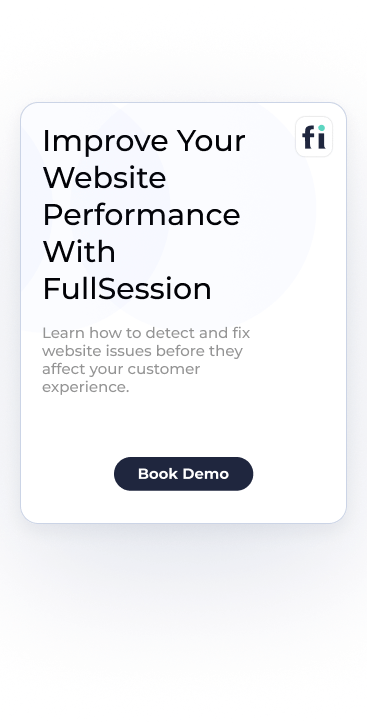Are you looking to optimize your website's performance but unsure if VWO is the right choice? You're in luck! We've compiled...

5 Best Website Monitoring Tools for Real-Time Performance Insights
Want to improve your website's performance and user experience?
Website monitoring tools are the answer. These tools track your site's uptime, performance, and user interactions, helping you identify and resolve issues promptly.
FullSession is one such solution, offering error analysis to help you detect website problems, identify their root causes, and prevent them from impacting user experience.
FullSession also includes advanced user behavior tools, providing you with an all-in-one platform to visualize all user engagement, analyze trends and patterns with laser precision, and optimize your website for peak performance.
Book a demo to explore its features.
Selecting the best website visitor tracking software can be challenging, as it needs to align with your specific requirements and grow with your business.
This article will outline the best website monitoring tools and their key features and benefits to help you make an informed decision.
Visualize, Analyze, and Optimize with FullSession
See how to transform user data into actionable insights for peak website performance.
Key Takeaways
- FullSession is a user behavior analytics software that provides laser-precise visual insights to help you optimize websites for better performance. It includes intuitive features like session recordings and replays, interactive website heatmap tools, customer feedback tools, conversion funnel analysis, and error tracking. FullSession helps businesses capture the entire customer journey and get actionable user behavior data while maintaining privacy compliance with GDPR, CCPA, and PCI standards. Pricing starts at $39/month, with a 20% discount for annual plans. Book a demo today to see how it works!
- Datadog is a cloud-based monitoring and analytics platform that offers full-stack monitoring for businesses. It includes features like customizable dashboards, real-time alerts, application performance monitoring (APM), log management, and server monitoring. Suitable for businesses with complex infrastructures, Datadog offers extensive integrations with over 500 services. Drawbacks include its complexity for beginners and potentially high costs as more features or hosts are added. Pricing starts at $15 per host per month.
- Site24x7 is AI-powered monitoring software designed for websites, servers, networks, and applications. It offers advanced features like website performance tracking, application monitoring, real-time alerts, and cloud monitoring. However, its advanced features may require a learning curve, and integrations with third-party services could be more extensive. Pricing starts at $1 per resource per month, with a free tier for basic monitoring.
- Uptime is a website monitoring tool focused on uptime and performance tracking. Key features include uptime monitoring, performance tracking, multi-location checks, and SSL/domain expiration alerts. It’s simple to use and affordable, making it a good option for businesses of all sizes. However, Uptime.com lacks deeper user behavior analytics compared to more advanced tools. Pricing starts at $24 per month with flexible plans based on website monitoring needs.
- Middleware is a full-stack cloud observability platform for developers and IT teams. It provides application performance monitoring (APM), API performance tracking, database monitoring, and customizable dashboards. Middleware supports cloud and web applications with real-time alerts and detailed integrations with developer tools like AWS and Docker. Its pay-as-you-go pricing is flexible but can be overwhelming for smaller businesses due to unpredictable costs and difficulty predicting usage. Pricing starts at $0.3 per GB of data, making it scalable but potentially costly as monitoring needs grow.
Here are more detailed reviews on each of these web performance monitoring tools.
Best 5 Website Monitoring Tools Right Now
Here’s a roundup of the best website monitoring tools of 2024:
- FullSession (Get a demo)
- Datadog
- Site24x7
- Uptime
- Middleware
1. FullSession
FullSession is a user behavior analytics software designed to give you a complete view of how users engage with your website.
It offers powerful tools that help you dig deeper into user interactions, making it easy to identify problem areas and improve overall site performance.
With FullSession, you can automatically detect JavaScript errors, network problems, and failed API calls. This feature helps you quickly pinpoint and troubleshoot errors that might disrupt user engagement or hinder site performance.
Whether you're running a small business website or managing a large platform, keeping users engaged and fixing any friction points quickly is crucial for success. FullSession lets you do just that, offering real-time session tracking and actionable insights.
The tool goes beyond simply tracking numbers. It allows you to watch how users navigate your site, pinpoint what might be causing them to leave, and address performance issues promptly.
Book a demo to learn more.
Best for
FullSession is the best website monitoring tool for a wide range of professionals, including:
- E-commerce businesses
- SaaS companies
- Digital marketers
- UX designers
- Data analysts
- Quality assurance teams
- Product development teams
- Customer support teams
- Customer experience professionals
Key features
- Advanced user and event segmentation: FullSession allows you to categorize users based on specific behaviors and patterns. This helps you visualize how different user groups interact with your site and gain insights on what to improve to maximize engagement and conversions.
- Session recordings and replays: Use real user session recording to capture every interaction users make on your website and replay these sessions to understand their behavior. FullSession’s recordings exclude sensitive information to protect user privacy.
- Interactive heatmaps: See how users interact with your site in real time. Track mouse movements, clicks, and scroll behavior to determine which areas of your site perform best or need improvement.
- Feedback forms and reports: Collect direct feedback from users with customizable forms. Combine feedback with session recordings to understand the full context of any issues.
- Conversion optimization tools: Visualize where users drop off in your funnel and experiment with different page elements to increase conversion rates.
- Error tracking: Automatically detect and fix issues like JavaScript errors, failed API calls, or network failures that could affect the user experience.
Supported platforms
FullSession works with websites on desktop and mobile browsers.
Integrations
With FullSession, you can streamline your workflows and keep data in sync.
Whether you prefer using APIs, webhooks, Zapier, or built-in integrations, FullSession connects effortlessly with your existing tools, automating tasks and maintaining a smooth data flow across your systems.
For instance, it integrates seamlessly with popular platforms like BigCommerce, Wix, Shopify, and WordPress, allowing you to optimize your processes with minimal setup effort.
Customer support
You can get help via live chat or email. There’s also a detailed help center if you prefer to find answers on your own.
Pricing
FullSession offers three pricing plans: Starter, Business, and Enterprise. The Starter plan begins at $39 per month and includes unlimited heatmaps and session recordings for up to 5,000 user sessions. Save up to 20% with the annual plan and pay only $32/month for Starter.
Check out the Pricing page to learn more.
Pros
- Comprehensive error tracking to spot website issues immediately
- Real-time tracking of dynamic website elements
- Fast heatmap processing without affecting page speed
- Privacy protections that exclude sensitive data from recordings
- Easy to manage large data sets
- Built for collaboration across teams
- Intuitive dashboard where you can see all your web performance data in one place
- Affordable starting price
- User-friendly interface to accommodate users of all tech knowledge levels
Cons
- No support for native mobile app tracking
2. Datadog
Image source: G2
Datadog is a cloud-based monitoring and analytics platform designed for businesses looking to track their entire tech stack in one place.
It provides real-time data and complete visibility into your website's performance, infrastructure, and applications.
User rating
Datadog has an average user rating of 4.4 out of 5 stars based on 530 reviews on G2.
Image source: G2
Best for
Datadog is suitable for large enterprises, developers, IT operations teams, cloud-based businesses, and companies with complex infrastructure.
Key features
- Full-stack monitoring: Monitor servers, databases, web applications, and websites all in one place.
- Customizable dashboards: Create tailored dashboards for tracking the key metrics that matter most to your business.
- Real-time alerts: Get instant notifications about performance issues, downtime, or unusual activity.
- Log management: Collect and analyze logs from your entire stack for quick identification of issues.
- Application performance monitoring: Track the performance of applications and get insights into bottlenecks or slow processes.
Supported platforms
Datadog works across a variety of platforms, making it suitable for web, mobile, and cloud environments.
Integrations
Datadog offers seamless connections with over 500 services, including popular platforms like AWS, Azure, Kubernetes, and Docker.
Customer support
Datadog offers customer support via live chat and email. It also has extensive documentation and a community forum for additional assistance.
Pricing
Datadog’s pricing starts at $15 per host per month. It offers a range of plans based on the level of monitoring needed, from infrastructure monitoring to full-stack monitoring with APM. A free trial is available for those looking to test the platform.
Pros
- Comprehensive monitoring across multiple platforms
- Customizable dashboards and reports
- Large selection of integrations
- Scalable to suit small and large businesses alike
- Intuitive interface to help you monitor your website's availability easily
Cons
- It can be complex to set up for beginners
- Pricing may increase quickly with additional features or hosts
3. Site24x7
Image source: G2
Site24x7 is a full-stack monitoring solution designed to cover every aspect of your digital infrastructure.
Unlike other tools that focus solely on website performance or server health, Site24x7 offers a broader scope, including website, server, application, network, and cloud monitoring, all from a single platform.
User rating
Site24x7 holds an average rating of 4.6 out of 5 stars based on 266 reviews on G2.
Image source: G2
Best for
Site24x7 is suited for small to medium-sized businesses, IT teams, and enterprises that need to monitor their websites, servers, applications, and networks from a single dashboard.
Key features
- Website and server monitoring: Track uptime, page load speeds, and server health with real-time insights.
- Application performance monitoring: Monitor the performance of your apps and identify bottlenecks or slow transactions.
- Network monitoring: Get a complete view of your network performance, including devices, traffic, and availability.
- Real-time alerts: Receive notifications via email, SMS, or app when issues are detected.
- Cloud monitoring: Monitor services in cloud environments like AWS, Azure, and Google Cloud.
Supported platforms
Site24x7 is versatile and works across web, mobile, cloud, and server environments.
Integrations
Site24x7 integrates with a variety of tools and platforms, including ServiceNow, Zoho Desk, Slack, and Webhooks. These integrations help teams stay connected, collaborate efficiently, and make sure that all critical systems are monitored in real time.
Customer support
Site24x7 provides customer support through live chat and email. It also offers an extensive knowledge base, tutorials, and community forums for users seeking self-service solutions.
Pricing
Site24x7 is a free website monitoring tool that lets you do server availability and uptime monitoring at no cost. However, the free plan may have limited features for some users.
Paid plans start at $1 per month per resource per month. Pricing scales are based on the level of monitoring needed, with advanced features and higher volume plans available for larger enterprises.
Pros
- Comprehensive monitoring across websites, servers, apps, and networks
- Affordable pricing for small businesses
- Easy-to-use interface with customizable dashboards
- Real-time alerts for issues and downtime
- Supports monitoring in both on-premises and cloud environments
Cons
- Advanced features may require a steep learning curve
- Integration with third-party tools could be more extensive
4. Uptime
Image source: G2
Uptime is a website monitoring service that focuses on uptime and performance tracking.
Its primary goal is to help businesses ensure their websites are always available and performing well, providing real-time insights into downtime, response times, and overall website health.
Businesses with worldwide locations often find Uptime an option, thanks to its global presence and cloud-native scalability.
User rating
Uptime has an average rating of 4.5 out of 5 stars based on 170 reviews on G2.
Image source: G2
Best for
Uptime is for businesses of all sizes that prioritize uptime and performance monitoring without needing a complex or all-in-one solution.
Key features
- Uptime monitoring: Track your website's uptime and receive instant alerts when downtime occurs.
- Performance tracking: Monitor your site's speed and overall performance to ensure fast load times.
- Global monitoring locations: Check your site’s performance from multiple locations worldwide to ensure it’s accessible across different regions.
- Real-time alerts: Get immediate notifications via email, SMS, or integrated tools like Slack when issues arise.
- SSL certificate monitoring: Keep an eye on your SSL certificates and domain registrations to avoid unexpected expirations.
Supported platforms
Uptime allows for monitoring mobile and desktop versions to ensure optimal performance across devices.
Integrations
Uptime integrates with a variety of tools to streamline your monitoring efforts, including Slack, PagerDuty, and Zapier. These integrations allow you to receive alerts and manage incidents in your preferred tools so your team stays on the same page.
Customer support
Uptime offers 24/7 customer support through email. It also provides a knowledge base with articles, tutorials, and troubleshooting guides for users who want to solve problems independently.
Pricing
Pricing for Uptime starts at $24 per month, making it an affordable choice for businesses focused primarily on uptime and performance tracking.
The platform offers scalable plans based on the number of monitored websites and the frequency of checks, ensuring flexibility for businesses of all sizes.
Pros
- Simple, easy-to-use interface
- Reliable uptime and performance tracking
- Global monitoring locations for a complete performance view
- Affordable pricing with flexible plans
- Instant real-time alerts via multiple channels
- Comes with SSL monitoring, so you don't lose users because of expired certificates
Cons
- Focuses primarily on uptime and performance; lacks deeper analytics for user behavior
- Fewer advanced features compared to more comprehensive monitoring tools
5. Middleware
Image source: G2
Middleware is a real-time cloud observability platform for developers and IT teams to track website and application performance.
It bridges the gap between the frontend user experience and backend systems, providing in-depth insights into how various components of your infrastructure interact.
User rating
Middleware has an average rating of 4.5 out of 5 stars based on 12 reviews on G2.
Image source: G2
Best for
Middleware provides comprehensive visibility for developers, IT operations teams, and companies with intricate systems that need to be closely monitored.
Key features
- Application performance monitoring: Track and optimize the performance of web applications by analyzing response times, errors, and throughput.
- API performance and availability monitoring: Monitor the availability and performance of your APIs to ensure they function smoothly across various services.
- Database monitoring: Gain insights into your database performance, track query efficiency, and resolve bottlenecks affecting overall system speed.
- Custom metrics dashboard: Create dashboards tailored to your specific needs, allowing for easy tracking of the metrics most important to your business.
- Real-time alerting capabilities: Receive notifications the moment performance issues or outages occur, enabling quick response and resolution.
Supported platforms
Middleware supports web, mobile, and cloud-based applications.
Integrations
Middleware integrates with various development and communication tools, such as AWS, Vercel, Java, Docker, Redis, Microsoft Teams, and more. These integrations allow for smoother workflows and help ensure that your team can report and address issues in real time.
Customer support
Middleware offers customer support via email, plus detailed documentation, tutorials, and a community forum for users seeking help with troubleshooting and best practices.
Pricing
Middleware offers flexible pricing plans starting at $0.3 per GB of metrics, logs, and traces, with pricing scaling based on the number of monitored applications and the depth of monitoring needed.
Pros
- Detailed monitoring of applications, databases, and APIs
- Customizable dashboards for tracking key metrics
- Real-time alerts for quick issue resolution
- Works well across various infrastructures, including cloud environments
- Integrates with popular developer tools for seamless workflows
- Pay-as-you-go pricing model
Cons
- It may be overwhelming for smaller businesses with simpler monitoring needs
- Setup can be complex for those unfamiliar with advanced monitoring tools
Best 5 Website Monitoring Tools Comparison Table
While there are several options available, FullSession stands out for its comprehensive features that go beyond just performance monitoring, making it the best choice for businesses serious about optimizing their website.
Here’s a comparison of the top 5 website monitoring tools:
| FullSession | Datadog | Site24x7 | Uptime | Middleware | |
| Real-time user tracking | ✔ | ✘ | ✘ | ✘ | ✔ |
| Heatmaps | ✔ | ✘ | ✘ | ✘ | ✘ |
| Session recording and replay | ✔ | ✘ | ✘ | ✘ | ✘ |
| Dynamic element tracking | ✔ | ✘ | ✘ | ✘ | ✔ |
| Feedback forms | ✔ | ✘ | ✘ | ✘ | ✘ |
| Conversion funnel analysis | ✔ | ✘ | ✘ | ✘ | ✘ |
| Error tracking | ✔ | ✔ | ✔ | ✘ | ✔ |
| Uptime monitoring | ✘ | ✔ | ✔ | ✔ | ✔ |
| Cross-team collaboration | ✔ | ✔ | ✔ | ✘ | ✔ |
| Monthly pricing | $39 | $15 per host | $1 per resource | $24 | $0.3 per GB |
Best 5 Website Monitoring Tools: Our Verdict
FullSession is your go-to choice, offering everything you need to monitor website errors, track user behavior, and analyze website performance in real time.
It allows you to monitor dynamic elements with precision, ensuring you capture the full picture of how visitors interact with your site. Its error analysis capabilities allow you to automatically detect and diagnose issues such as JavaScript errors, network failures, and API problems, which leads to swift resolution and minimal disruption to user experience.
Heatmaps are processed quickly without slowing down your website, and FullSession’s privacy protections automatically exclude sensitive data from recordings.
Managing large volumes of data is also a breeze, helping you uncover key insights quickly. You can rest easy knowing user behavior tracking is limited to your site, preventing any data misuse.
Plus, its collaborative features make it easy for teams to work together seamlessly on one platform.
Want to see how it works? Book a demo today.
Conclusion About Best 5 Website Monitoring Tools
Website monitoring tools are crucial for any online business that wants to stay ahead, improve user experience, and quickly catch and fix issues. These tools give you the insights you need to keep your site running smoothly, whether you’re tracking performance, monitoring uptime, or understanding how visitors interact with your site.
While each of the tools we've covered has its strengths, FullSession really stands out. It offers real-time user tracking, strong privacy features, and easy team collaboration—all designed to help you optimize your site’s performance and user experience.
If you're ready to take your website to the next level, check out FullSession.
Book a demo today and see how it can make a difference for your business!
FAQs About Best Website Monitoring Tools
What is the best website monitoring service or tool?
If error analysis is your primary focus, FullSession stands out as an excellent choice. Its specialized error-tracking features allow you to automatically detect and diagnose issues such as JavaScript errors, network failures, and failed API calls. This capability helps you quickly identify and address problems that could disrupt user experience or impact site performance. Datadog is another strong option for all-around infrastructure and app monitoring. If uptime monitoring is your main goal, Uptime does a great job with simple, reliable tracking.
What is the best tool for monitoring?
If you're looking to optimize your website’s user experience, FullSession stands out. It lets you see exactly how users are navigating your site and where they’re running into trouble.
What is a website monitoring tool?
A website monitoring tool checks your site’s performance, uptime, and user activity. Tools like FullSession can show you errors and other issues that could be driving your audience away, while others focus on making sure your site is always available and loading fast. They send alerts when things go wrong, so you can fix issues quickly.
How do I monitor if a website is up?
To monitor if your website is up, you can use tools like FullSession or Uptime. These tools check your site regularly and notify you if there’s any downtime. They make sure you’re the first to know when something goes wrong so you can fix it right away.
What is real user monitoring vs. synthetic monitoring?
Real User Monitoring (RUM) tracks actual user interactions on your site, giving you insights into real-world performance, like load times and errors users encounter. It’s great for understanding how your site performs under real conditions but can only catch issues after users experience them. Synthetic Monitoring, on the other hand, uses automated tests to simulate transaction monitoring and user behavior and identify potential problems before they affect anyone. It’s proactive and runs 24/7 but doesn’t reflect actual user behavior. Both monitoring solutions have their strengths, and using a combination of both provides the best coverage.