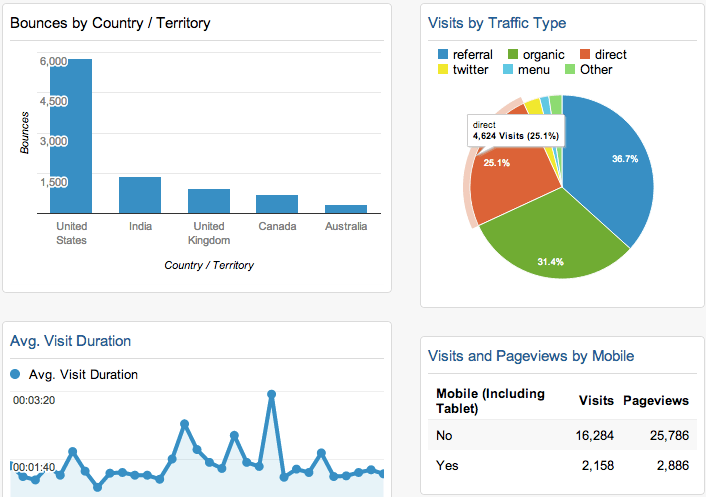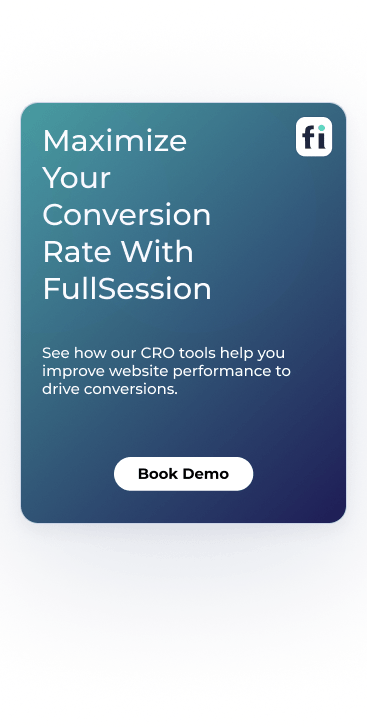FullSession vs. Hotjar Heatmaps: Which Wins for SaaS? ...
Success in conversion optimization isn't guaranteed, regardless of your experience. Since every user has unique needs, testing various CRO strategies is crucial for addressing your target audience's preferences.
CRO tools offer valuable insights to improve your conversion rates. To help you find the right solution, we've created this list that reviews top options and their value for money.
Among these, FullSession stands out by focusing on user behavior and experience. It provides detailed heatmaps, session recordings, and user feedback forms, giving you a deeper understanding of user interactions with your site.
FullSession also offers conversion, funnel, and form optimization tools to remove bottlenecks in the user journey and accelerate their path to paying customers.
Start a Free Trial to Experience FullSession
See how our CRO tools help you improve website performance to drive conversions.
Best CRO Tools: Qualitative Data Analysis Tools and Software
The best web analytics tools are essential for learning more about user behavior. These are our top picks for conversion rate optimization software, which will help you gather critical qualitative data to improve your website.
1. FullSession
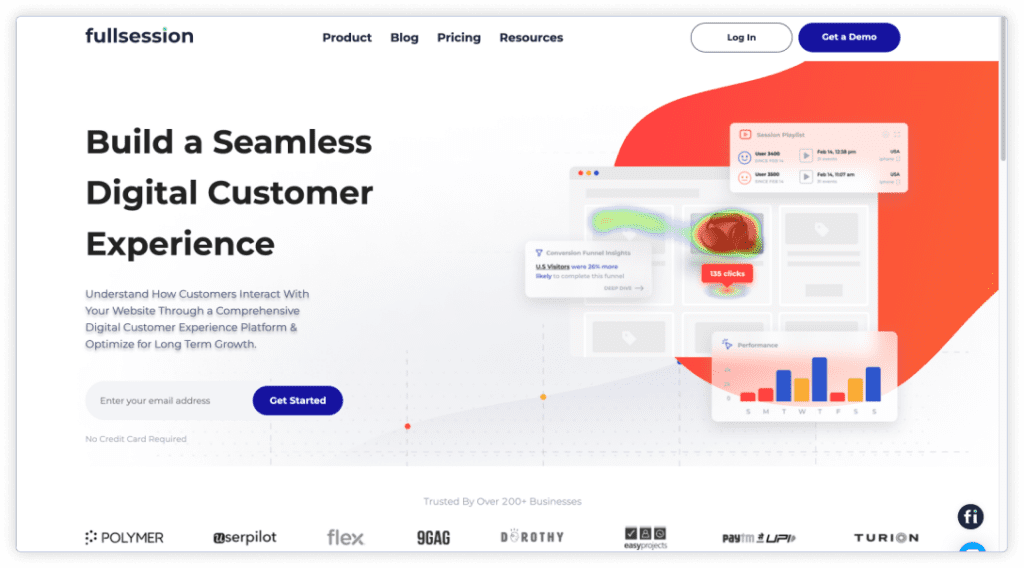
FullSession is an all-in-one user behavior analytics software. It collects data, analyzes visitor behavior, and measures user interactions with your website, web app, or landing page. It helps you make better business decisions regarding website development, UX testing, and marketing activities to boost sales, improve customer retention rates, and increase profit.
In terms of qualitative data, it comes with a helpful customer feedback feature that allows you to design and place feedback forms and track customer satisfaction.
We also offer session recordings that keep track of every single interaction the customer makes so you can optimize your marketing or sales funnel more easily. FullSesssion also has an interactive heatmap feature to let you track user engagement on landing pages and other parts of the website.
With the funnels and conversions feature, you can gain detailed insights into user journeys so you can track and optimize each step of your conversion funnel.
The error analysis feature lets you detect, analyze, and resolve issues impacting user experience.
FullSession stands out for its ease of use. The setup takes less than 5 minutes.
You can view all data in real time and replay all recorded user sessions to measure key performance indicators and find issues that block conversions on your site.
FullSession currently integrates with Shopify, Big Commerce, Wix, Zapier, and WordPress. It also works with modern webhooks and Open APIs.
Start a free trial to see how FullSession boosts your conversion rates.
Features
- Interactive heat mapping tools
- Session recordings
- Customer feedback
- Engagement score
- Advanced user and event filtering options
- Funnels and conversions
- Error analysis
Pricing
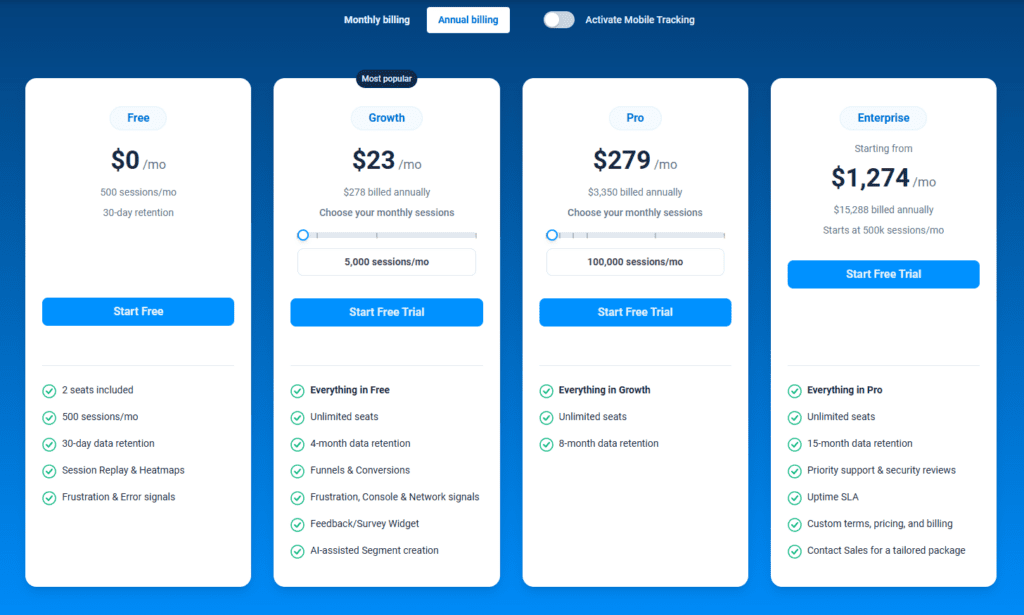
Here are more details on each plan.
- The Starter plan costs $39/month or $32/year and allows you to monitor up to 5,000 monthly sessions with up to 6 months of data storage.
- The Business plan costs $75/month or $60/year and helps you to track and analyze up to 100,000 monthly sessions with up to 12 months of data storage.
- The Enterprise plan has custom pricing and offers customizable sessions plus full access to all features.
2. Mixpanel
Image source: G2
Mixpanel is another conversion optimization tool that analyzes different aspects of user behavior through a convenient dashboard.
The interactive report feature lets you inspect your data with a couple of clicks and shows visual reports that help you build funnels and filter results through different categories. The behavior analytics option for groups allows you to extract different metrics, such as product adoption, active usage, and patterns.
It’s a good option for businesses that want to convert, engage, and retain customers. It integrates with Adjust, Airship, Amazon Web Services, ChurnZero, Google Cloud, Google Ads, and HubSpot.
Features
- Interactive reports
- Team dashboards and alerts
- Segmentation
- Group analytics
- Data integrations
- Data management
- Security and privacy
Pricing
Mixpanel offers a free plan and two premium pricing packages – Growth and Enterprise.
- Free: Allows you to track 20 million monthly events
- Growth: Starts at $28/month and lets you build a plan that suits your analytics needs
- Enterprise: Offers a custom pricing structure and lets you track up to 1 trillion monthly events
3. Heap Analytics
Image source: G2
The Heap Analytics platform is a CRO tool that lets you capture user data in real time and access it retroactively. It also has a convenient page performance dashboard to check user behavior, such as form submissions, field changes, and clicks.
It captures all data automatically, so you don’t have to worry about starting sessions. You can customize session recording options and filter data according to your needs. Overall, it’s a good tool if you’re not looking for advanced features to track user behavior.
Some integrations include Salesforce Marketing Cloud, Optimizely, Zapier, Zendesk, Stripe, and Shopify, among others.
Features
- Sessions – digital analytics
- Engagement
- Entry and exit pages
- Standard event tracking
- Custom event tracking
- Customer retention
- Conversions
- Funnels
- Real-time reporting
- Retroactive reporting
- Segmentation
- Custom reports and dashboards
Pricing
Heap's website doesn't have transparent pricing, but it offers a free plan and three paid plans: Growth, Pro, and Premier. You can contact them for a quote.
4. Mouseflow
Image source: G2
Mouseflow helps you optimize your website experience with their session replay tools. They offer replays that you can filter by user frustration, compatibility issues, and errors to get a complete view of what happened during each visit to the site. You can use this information to make improvements so that future visitors don’t encounter the same issues.
In addition, they provide heatmaps that show where people clicked or looked while browsing. Heatmaps also indicate an accidental click, meaning the users weren’t interested in any element listed on the page. That is vital information to know when designing apps or websites to improve customer experience.
It integrates with WordPress, Blogger, Weebly, Wix, Magento, Shopify, KissMetrics, Google Analytics, and Hubspot, among others.
See how we compared Mouseflow vs VWO.
Features
- Session recordings and replay
- Heatmaps
- Click and activity tracking
- Form analytics
- Custom interactive surveys
- User segmentation
Pricing
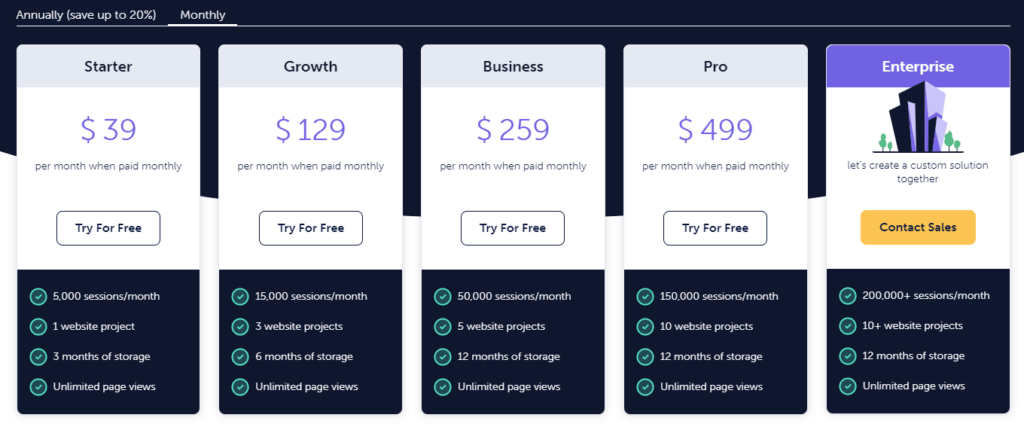
Mouseflow offers five paid plan options, which you can try for free, except for Enterprise. Here are the details:
- Starter: $39 per month for 5,000 sessions a month and one website project
- Growth: $129 per month for 15,000 sessions a month and three website projects
- Business: $259 per month for 50,000 sessions a month and five website projects
- Pro: $499 per month for 150,000 sessions a month and ten website projects
- Enterprise: Offers custom pricing for more than 200,000 sessions a month and over ten website projects
5. Google Analytics
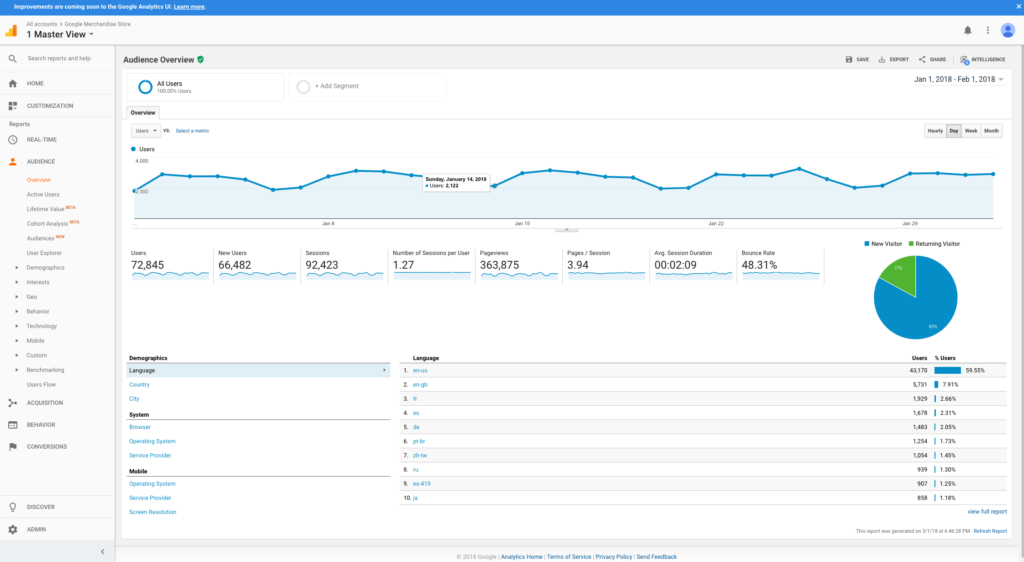
Image source: G2
Google Analytics is probably the most popular web analytics tool globally. This free tool allows you to collect tons of data and examine user flow to help you understand how users interact with your site. You might wonder whether they’re clicking or if the time spent on a single page is enough for them to convert.
Thanks to this comprehensive analytics suite (which includes metrics such as bounce rate and average session duration), all those questions are answered! From there, it’s just a matter of finding out where campaigns may fall short by getting insight into important metrics such as the ones we mentioned above.
It integrates with CRMs CallRail, DoubleClick DCM, Shopify, Zendesk, Facebook, Marketo, WordPress, VWO, and Hootsuite.
Features
- Custom reports
- Audience reports
- User flow visualization
- Conversion and goal tracking
- Channel grouping
- Real-time reporting
- Custom dimensions
- Site search
- Content grouping
Pricing
Google Analytics is free.
6. Hotjar
Image source: G2
Hotjar shows how people interact with your website, including where they click or move their mouse around.
These customer interactions help you determine if your website, web app, or landing pages need improvement. You can also access information about website visitors through feedback from surveys. While it’s not as advanced as some competitors, it’s still a valuable tool for CRO experts.
Some key integrations include Slack, Segment, HubSpot, Google Optimize, Optimizely, Omniconvert, WordPress, ClickFunnel, Shopify, Trello, Zendesk, and Zapier.
Learn more about Hotjar alternatives.
Features
- Heatmaps
- Incoming feedback tools
- User sessions recording
- Surveys
- Survey templates
- Various integrations
Pricing
Hotjar currently offers a free basic plan that allows you to track up to 1,050 sessions per month. If you want to significantly improve your conversion rates, you’ll need to upgrade to a paid plan.
The Observe plan allows you to track and analyze user behavior data via heat maps and session replay.
- Basic plan: costs $0 and allows you to track up to 35 sessions/day
- Plus plan: costs $39/month and lets you track up to 100 sessions/day
- Business plan: starts from $99/month and lets you track 500 to 270,000 daily sessions
- Scale plan: starts at $213/month and lets you track 500 to 270,000 daily session recordings
Best CRO Tools: SEO Tools and software
SEO is another big part of conversion rate optimization. Search engine optimization focuses on attracting more customers through Google and other search engines. You then use CRO tools to convert the website traffic you receive through SEO.
7. Google Pagespeed Insights
Image source: Capterra
You can use Google Pagespeed Insights to analyze and optimize landing pages and any other part of your website. It’s probably the most convenient tool you can use to measure the Core Web Vitals metrics such as:
- Largest Contentful Paint (LCP): measures how fast your loading performance is. LCP should happen no longer than 2.5 seconds from when the page starts loading.
- First Input Delay (FID): measures how interactive your website is. Ideally, pages should have an FID of 100 milliseconds or less.
- Cumulative Layout Shift (CLS) measures your website's visual stability. Ideally, pages should maintain a CLS of 0.1 or less.
This tool is entirely free, and it’s a must-have if you want to stay on top of all Google algorithm updates. It integrates with other Google products.
Features
- Real-user experience data
- Assessing the quality of experiences
- Distribution and selected metric values
- Core Web Vitals
- Performance diagnostics
- Performance score
- Audits
Pricing
Google Pagespeed Insights is free.
8. Ahrefs
Image source: G2
Ahrefs is your one-stop tool for all search engine optimization activities. It’s one of the favorite tools within the SEO community because it offers a spotless dashboard and updates data in real time.
With this tool, you can find important keywords and content ideas to improve your ranking on Google and other search engines. Connect your websites to Ahrefs, and it will automatically analyze key metrics that you can use to optimize campaigns and content.
Search engine visibility is essential for generating more conversions, which is why tools like Ahrefs are a must-have.
You can integrate Ahrefs with a wide variety of tools and services, such as Klipfolio, Databox, Agency Analytics, Whatagraph, Reportz, Dibz, and Clearlogin.
Features
- Site explorer
- Content gap
- Keywords explorer
- Rank tracker
- Content explorer
- Domain comparison
- Batch analysis tool
- Link intersect
- SEO toolbar
Pricing
Ahrefs currently offers four paid plans. Here's a breakdown:
- Lite: $129 per month for six months of history and five projects
- Standard: $249 per month for two years of history and 20 projects
- Advanced: $449 per month for five years of history and 50 projects
- Enterprise: $14,990 per year for unlimited history and 100 projects
9. SurferSEO
Image source: G2
SurferSEO is an SEO tool that focuses on content optimization. It allows you to analyze different blog pages and receive immediate feedback on improving their content.
You can also create AI-powered content briefs, which your writers can use to insert relevant keywords and content ideas. All you need to do is enter the main keyword, and the tool will do the rest of the work for you.
Once it generates the content editor, you can tweak the settings to optimize it further, or you can immediately send it to your writers so that they can optimize the existing content.
This cloud-based on-page optimization tool thoroughly analyzes your competitors in the SERP, compares it to your page, and devises feedback that shows what your page is lacking.
You can integrate SurferSEO with Jarvis, an AI-based content creation tool.
Features
- Content planner
- AI briefs
- Content editor
- Auditing
- Browser extension
- AI outline generator
Pricing
SurferSEO has three paid plans. The details are as follows:
- Essential: $89 per month for up to 30 articles
- Scale: $129 per month for up to 100 articles
- Scale AI: $219 per month for up to 100 articles and 10 AI articles
- Enterprise: Offers custom pricing for the number of articles you need
10. Screaming Frog Services
Screaming Frog is a helpful tool for conducting a search engine optimization audit on any website. It makes on-page optimization easier for people with little technical knowledge because it directly points out what needs fixing.
It can diagnose issues like broken links and images, wrong meta tags, duplicate content, 404 errors, and incorrect redirects, among others.
With the help of Screaming Frog SEO Spider Tool, you can quickly audit your website’s structure and find any discrepancies to optimize it.
You can also integrate it with Google PageSpeed Insights and other Google Suite tools.
Features
- Find broken links, errors & redirects
- Analyze page titles & metadata
- Review meta robots & directives
- Audit attributes
- Discover exact duplicate pages
- Generate XML sitemaps
- Site visualizations
- Crawl limit
- Scheduling
- Crawl configuration
Pricing
Screaming Frog offers a free version for up to 500 URL crawls. The paid version is $259 per year for unlimited crawls and full access to all features.
11. Google Search Console
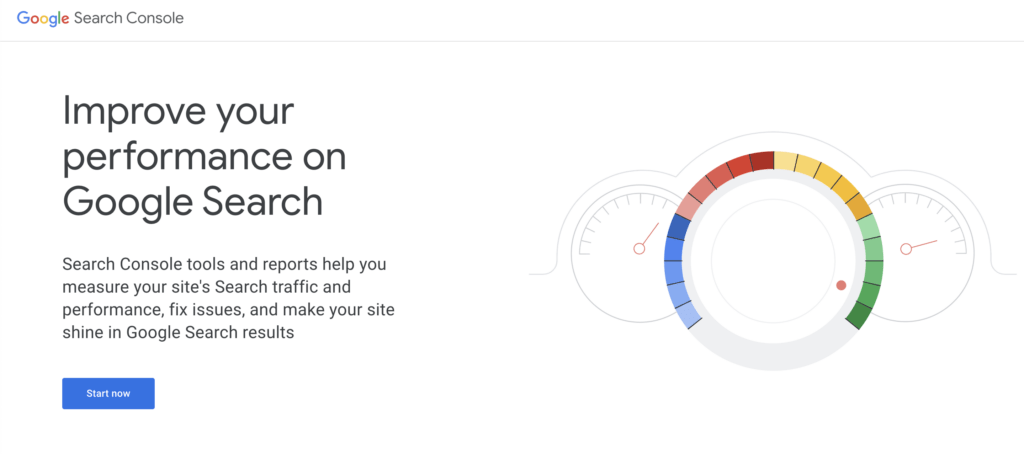
Google Search Console is the ultimate tool for monitoring your website’s performance and stability. It can ensure that any changes you make, like adding new content or adjusting SEO settings, happen smoothly while keeping an eye on search engine rankings.
It also has tools to monitor server errors, security issues like hacking or malware attacks, and any other problem affecting your website’s performance on search engine results pages (SERP).
Google Search Console is not to be confused with Google Analytics. Google Analytics is user-oriented and focuses on insights to improve user experience. Google Search Console is SEO-focused, meaning that you’re supposed to use it to increase your visibility on search engines.
You can easily integrate Google Search Console with tools and services such as Semrush, Databox, ContentKing, SiteGuru, and Reports.
Features
- Diagnose server errors and unindexable pages
- Keyword research
- Page insights
- User interaction assessment
- Site coverage
- Mobile-first indexing
- Penalty reviews
- Sitemap submission
Pricing
Google Search Console is free.
12. Yoast SEO
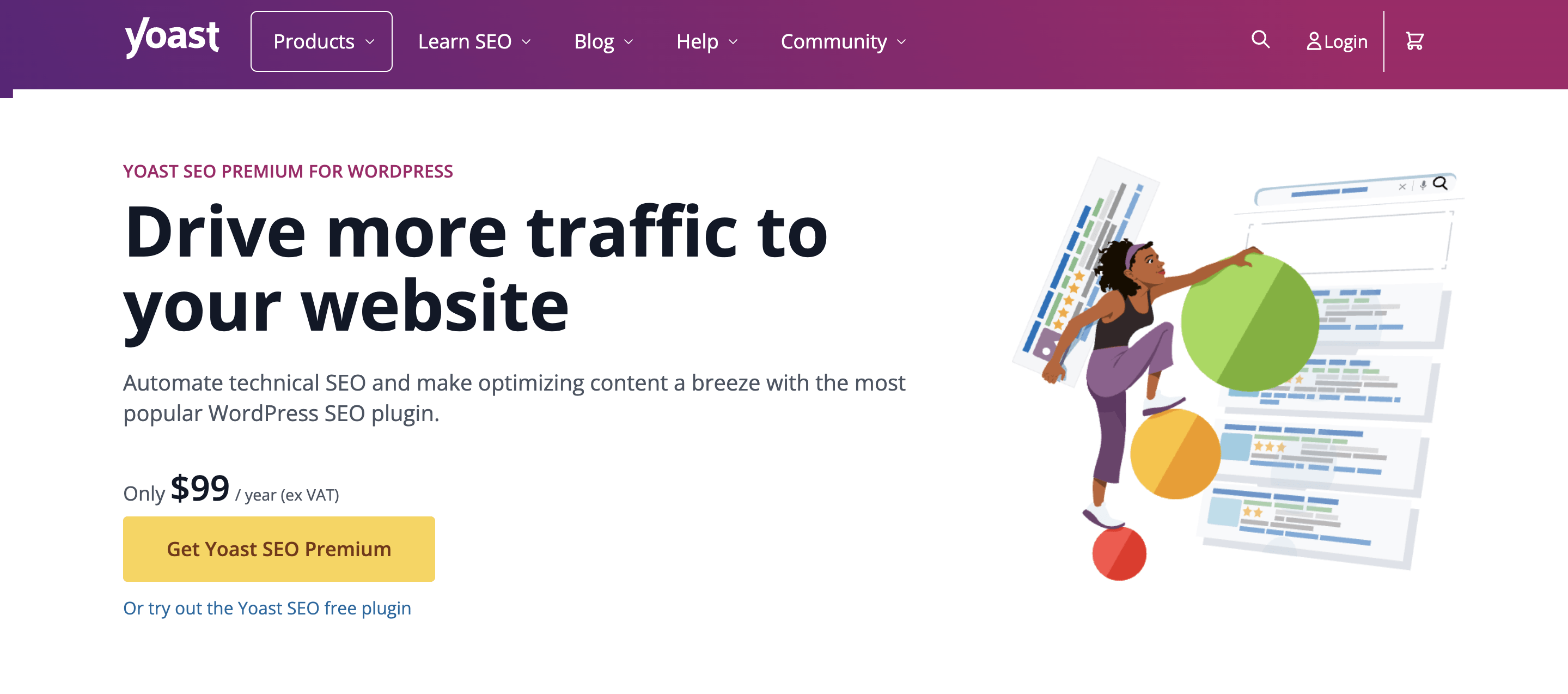
Yoast SEO is another handy CRO tool you can add to your arsenal. The most convenient part about it is the WordPress extension that analyzes content in real time and provides actionable insights into what requires immediate improvement.
The analysis section contains helpful comments, such as how many times a keyword has appeared in this article, whether you should increase or decrease the word count, and tips for optimizing headings and meta descriptions.
It integrates with WordPress, Wincher, Semrush, Zapier, Elementor, Ryte, and Algolia.
Features
- Paragraph structure
- Keyword density
- Flesch-Kincaid reading ease scoring system
- Meta descriptions
- Link support
- Prior keyword usage
- Permalink cleanups
Pricing
Yoast costs $229 per year for all plugins for one website and training courses. You'll also get access to premium content and 24/7 support.
Best CRO Tools: A/B and User Testing Tools
A/B testing is the most important part of any CRO effort. You can gather user feedback and usability information as much as you’d like, and you can avoid wasting time on non-significant test variations.
However, if you don’t test any of the theories you develop during the research process, you won’t know what works and what doesn’t. Find the right CRO tool for A/B testing here.
13. Lyssna
Image source: G2
Lyssna, formerly UsabilityHub, is a remote user research platform that helps you make smart decisions about your site by validating with real users. With the Lyssna platform, you can efficiently perform remote user research and feedback collection on your site.
It saves time not having to guess what is working or which areas on your website you need to improve! It’s great for designing surveys where users comment directly on their experience while browsing your website, which also makes it a great alternative to Survey Monkey. Lastly, Preference Testing helps optimize visual assets like imagery, branding, and marketing copies.
Usability Hub integrates with Unbounce.
Features
- Multi-user plans
- Unlimited seats
- Unlimited tests
- Custom variables
- Cap response numbers
- Post-test redirects
- Granular permissions
- Custom test branding
- Conditional logic
- Collect demographic data
Pricing
Lyssna offers a free plan for a max of three seats and two minutes of tests and surveys. The paid plans are:
- Basic: $89 per month for ten seats and five minutes of tests and surveys
- Pro: $199 per month for 15 seats and no time limit
- Enterprise: Offers custom pricing for unlimited tests, seats, and length
14. UserPeek
Image source: G2
With UserPeek, you can run A/B testing with minimal effort in the blink of an eye. The tool will help you form data-backed hypotheses about where your website needs improvement or what direction it should take next.
Unfortunately, UserPeek doesn’t offer any integrations at the moment.
Features
- Real user video feedback
- Targeted tester audience
- Tagging and annotations
- Speech-to-text transcription
- Full-screen recording
- Audio commentary
- Natural environments
- Highlight reels
- Design linking
Pricing
UserPeek doesn't offer a free plan, but there are two paid plans to choose from:
- Flex: $55 per tester; a pay-as-you-go plan for beginners
- Grow: $245 per month for five testers a month
15. VWO Testing
Image source: G2
VWO Testing offers unique experimentation possibilities. With its simple design dashboard, you can efficiently conduct A/B tests and multivariate analyses with statistical significance to maximize conversions.
For example, you can use it to change the position of various CTAs on your landing pages or experiment with different page elements. Another perk of this CRO software is a simple yet effective design dashboard.
VWO integrates with WordPress, Google Analytics, Shopify, Adobe Commerce, Joomla, Drupal, BigCommerce, GetResponse, Mixpanel, Heap, and Kissmetrics.
Features
- A/B testing
- Split URL testing
- Mobile website testing
- Visual editor
- Code editor
- Report customization
- Preview Mode
- Traffic allocation
- Email and chat support
Pricing
If you want to try VWO Testing, you can choose from the following plans:
- Free: Basic testing features for companies who want to experiment
- Growth: $314 per month for unlimited goals and metrics
- Pro: $722 per month for more advanced features like multivariate testing and multi-device campaigns
- Enterprise: $1,265 per month for large teams and enterprises who want to optimize through advanced testing
16. Google Optimize
Image source: Capterra
If you want to get technical, Google Optimize is an A/B testing tool designed for online marketers. It helps you boost conversion rates and visitor satisfaction by allowing different combinations of content on various pages.
You can measure your experiments while leveraging different analytics goals. For example, you can specify which audience members will participate in split tests. Instead of picking users randomly, this method ensures that the data you receive is more accurate.
Google Optimize integrates with Google Analytics.
Features
- Easy editing
- Helpful diagnostics
- Responsive visual editor
- Sophisticated code editing
- A/ B or a/ B/ N testing
- Multivariate testing
- Split URL testing
- Server-side experiments
- Additional simultaneous experiments
Pricing
Google Optimize is free.
17. Crazy Egg
Image source: G2
Crazy Egg is a good tool for conversion optimization. It lets you track how website visitors interact with your site and identify any problems causing frustration, like unclear calls-to-action or information overload on different web pages.
You can also use different filters to drill down into specific customer segments, which helps you not miss out on valuable prospects coming from these areas of interest.
It integrates with Magento, Shopify, WordPress, Wix, Squarespace, Joomla, and Google Tag Manager.
Features
- Heatmaps
- Confetti maps
- Scroll maps
- Overlays
- Session recording
- A/B testing
- Various integrations
Pricing
All Crazy Egg plans come with a 30-day free trial. These are the paid plans:
- Plus: $99 per month for unlimited A/B tests, surveys, and websites, plus 150,000 tracked pageviews.
- Pro: $249 per month for all features that come with Plus and 500,000 tracked pageviews.
- Enterprise: It starts at $499 per month for all the features of Pro and one million tracked pageviews.
18. FullStory
Image source: G2
FullStory is an analytics tool that provides vital site data and offers in-depth insights into your customers and their interactions on the web. You can track their behavior in real time to identify potential issues.
This information is gathered together via one dashboard that gives clear visibility across every aspect related to digital experience design. From keyword research to campaign conversion rates and even form analytics, you can access everything with a couple of clicks.
FullStory integrates with Slack, Trello, WordPress, Salesforce Sales Cloud, Google Analytics, JIRA, Shopify, Squarespace, Zendesk, and ActiveCampaign.
Features
- Defined events
- Funnels
- Metrics
- Session recordings
- Performance
- Error and bug tracking
Pricing
FullStory's website doesn't clearly provide pricing, so you will need to contact their sales team for a quote.
19. Optimizely
Image source: G2
Optimizely offers different A/B testing tools that give marketers access to all their customer data in one place to optimize content strategy more efficiently than ever before or experiment with new marketing tactics on demand. Its cutting-edge AI technology enables custom recommendations based on each user’s profile.
You can integrate Optimizely with WordPress, Google Analytics, Rippling, Hotjar, Livestorm, Marketo Engage, Pendo, and Bubble, among other services.
Features
- Content management system (CMS)
- Authoring & layout
- Headless API
- Approval workflows
- Visitor targeting
- Project collaboration
- Inventory & order management
- A/B testing & experimentation
- Advanced visitor personalization
- Content & product recommendations
Pricing
You need to contact their sales team for pricing on all their packages.
Best CRO Tools: Website and Landing Page Builders
Your website and, consequently, landing pages are the most important to consider when improving conversions. They’re what your customers see and interact with, which is why you should use the correct tools to gather actionable insights. These are our top picks.
20. Unbounce Landing Pages
Image source: G2
Unbounce lets you create optimized landing pages that will drive conversions quickly. Its drag-and-drop page builder doesn’t require coding, and you can easily customize your landing pages with hundreds of custom templates.
The tool also offers built-in AI called Conversion Intelligence which helps test various elements such as text size and color palette while split testing results against each other. It gives marketers and business owners more significant insights into what works best when converting visitors into buyers.
Unbounce integrates with Slack, Google Sheets, WordPress, MailChimp, Google Analytics, Shopify, Hubspot, Rippling, Zoho, Zapier, and ActiveCampaign, among others,
Features
- Smart builder
- Smart copy
- Smart traffic
- Conversion intelligence
- Landing page templates
Pricing
If you want to try Unbounce, you can choose from the following paid plans:
- Build: $99 per month for the landing page builder and other basic features.
- Experiment: $149 per month for all Build features plus testing unlimited page variants.
- Optimize: $249 per month for all Build features plus AI optimization and audience insights.
- Concierge: $649 per month for all Optimize features plus a dedicated customer success manager and access to implementation services.
21. LeadPages
Image source: G2
Leadpages is an easy-to-use landing page tool that allows you to build websites, pop-ups, and alert bars in just minutes. You can also check out your performance with real-time analytics because the conversion rate of each test will be recorded for later viewing.
In terms of integrations, you can expect Paypal, WordPress, Mailchimp, Salesforce, Google Analytics, Wix, Shopify, Hubspot, Stripe, Zapier, and Squarespace, among others.
Features
- Intuitive drag-and-drop editor
- HTML, CSS, and custom code editor
- Rich content library
- SEO features
- Quick web analytics options
- Various integrations
Pricing
LeadPages currently offers three paid plans:
- Standard: $49 per month for five landing pages
- Pro: $99 per month for unlimited landing pages
- Conversion: $697 per unlimited landing pages and full marketing funnel audit
22. Lander
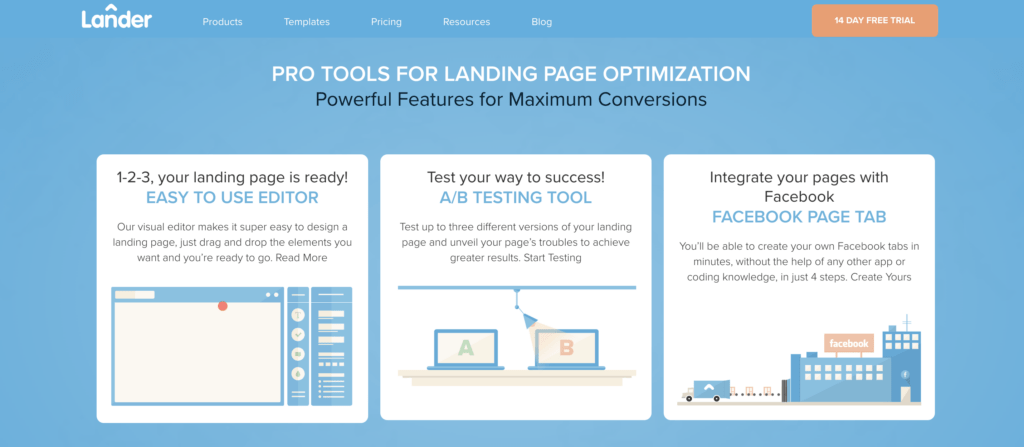
Lander’s tools are more limited than LeadPages', but they offer a free plan for beginners to experiment with. Upgrading will be necessary if you need more features or want to analyze more users on your site.
However, it has everything you need and more for small businesses and blogs. It can help you take care of lead generation and conversion optimization.
Lander integrates with ActiveCampaign, Zapier, and Wufoo.
Features
- Dynamic text replacement
- A/B testing
- Facebook landing pages
- Templates
- Landing page editor
- Lead capture tools
Pricing
The Lander app has two paid plans:
- Basic: $49 per month for 3,000 visitors a month and one custom domain
- Professional: $99 per month for 25,000 visitors a month plus ten custom domains
23. BrowserStack
Image source: G2
BrowserStack is a dedicated tool for developers to diagnose and fix issues, improve general usability, and create a better experience for website visitors. This tool makes it easy to ensure your web pages render as intended.
BrowserStack integrates with Slack, Trello, WordPress, JIRA< Github, Microsoft Visual Studio, Zapier, bitbucket, Jenkins, and Espresso.
Features
- Geolocation testing
- Push notifications
- Pre-loaded images
- Network simulation
- Test dependent apps
- Google Pay
Pricing
There are several BrowserStack plans to choose from. Here's a breakdown:
- Desktop: $39 per month for testing on 3,000 desktop browsers
- Desktop & Mobile: $49 per month for testing on 3,500 mobile and desktop browsers
- Team or Team Pro: Starts at $175 per month for testing on 3,500 mobile and desktop browsers with five users
- Enterprise: Offers custom pricing
Maximize Your Conversion Rate With FullSession
See how our CRO tools help you improve website performance to drive conversions.
Top CRO Tools on the Market: The Verdict
Investing in the correct website conversion optimization tools should be a no-brainer for companies who want to scale their business, attract more customers, improve the effectiveness rate of their campaigns, and increase conversion rates.
FullSession is the best user behavior analysis tool on the market. It lets you create beautiful feedback forms in minutes, which you can post on your website to learn more about user experience.
If you notice a high bounce rate, our session replay tool will help you understand what went wrong. FullSession also lets you create and set up interactive heatmaps in under 5 minutes, which you can use to analyze problem areas on your website.
The key benefits of incorporating the best conversion rate optimization tool into your CRO strategy are:
- Intuitive feedback editor
- Interactive behavior analysis tools
- Advanced analytics and filtering
- Visual data through heat mapping
- Different design and customization options
- Improved customer satisfaction
- Increased site conversions
- Net promoter score surveys
- User-friendly interface
- Useful user insights
FullSession can also:
- Monitor dynamic elements as they occur to gain accurate insights into user behavior
- Speed up heatmap processing without affecting your site's performance
- Ensure user privacy by omitting sensitive data from recordings
- Handle large volumes of data efficiently to swiftly uncover important insights
- Limit user behavior tracking to your website to prevent misuse of data
- Enhance team collaboration by centralizing efforts on a single platform
To learn more, book a demo today.
FullSession Pricing Plans
The FullSession platform offers a 14-day free trial. It provides three paid plans—Starter, Business, and Enterprise. A yearly subscription can save you up to 20%.
Here are more details on each plan.
- The Starter plan costs $39/month or $32/year and allows you to monitor up to 5,000 monthly sessions.
- The Business plan costs $75/month or $60/year and helps you to track and analyze up to 100,000 monthly sessions.
- The Enterprise plan has custom pricing and offers customizable sessions plus full access to all features.
FAQs About CRO Tools
What are CRO tools?
Conversion rate optimization (CRO) tools collect data on user behavior on your site and identify issues that decrease your conversion rate.
User research is essential for any conversion optimization strategy, making these tools a must-have for every successful business.
How does CRO work?
CRO tools work by establishing conversion metrics and identifying website areas and page elements that decrease your results.
For example, if you run an e-commerce store, your conversion metrics might include the number of purchases. If you sell products, you can track lead generation or free trial sign-ups..
For media businesses, key metrics are page views, ad performance, newsletter subscriptions, and user engagement. In the travel and hospitality sector, you’d focus on booking conversions, ancillary purchases, and social shares.
How can you use CRO to improve websites?
CRO is a complex process involving various tools and methods to increase conversions. CRO tools offer additional insights into user activity, conversion paths, and the customer journey, helping you identify what works and what doesn’t.
With this information, you can optimize your website’s content and usability, creating a better user experience and encouraging visitors to become paying customers.
How to choose the right CRO tools
Choosing the right conversion rate optimization tools can be challenging due to the vast number of options available. The CRO field covers broad areas, so to achieve optimal results, you’ll need to evaluate different types of software that address various aspects of the conversion process.
For these reasons, we’ve divided our best CRO tools list into the following categories:
- Qualitative data analysis tools and software
- SEO tools and software
- A/B and user testing tools
- Website and landing page tools
What is a CRO tool?
A CRO (Conversion Rate Optimization) tool helps businesses improve their website's conversion rates by analyzing user behavior, conducting A/B tests, and optimizing site elements to increase actions like purchases or sign-ups.
What is CRO?
CRO (Conversion Rate Optimization) is the process of increasing the percentage of website visitors who complete a desired action, such as making a purchase or signing up. It involves understanding user behavior and testing different strategies with quantitative and qualitative tools to boost conversions.
Is Google Analytics a CRO tool?
Google Analytics is not a CRO tool but is essential in the CRO process. It provides insights into user behavior and traffic, helping identify areas for improvement. When used with paid or free tools for CRO, such as quantitative data tools, it aids in tracking and analyzing optimization efforts.
What is CRO programming?
CRO programming involves the technical implementation of changes and tests to optimize a website’s conversion rate. This includes coding for A/B tests, personalizing user experiences, and integrating CRO tools, ensuring smooth experimentation and data collection for better conversions.