FullSession vs. Hotjar Heatmaps: Which Wins for SaaS? ...
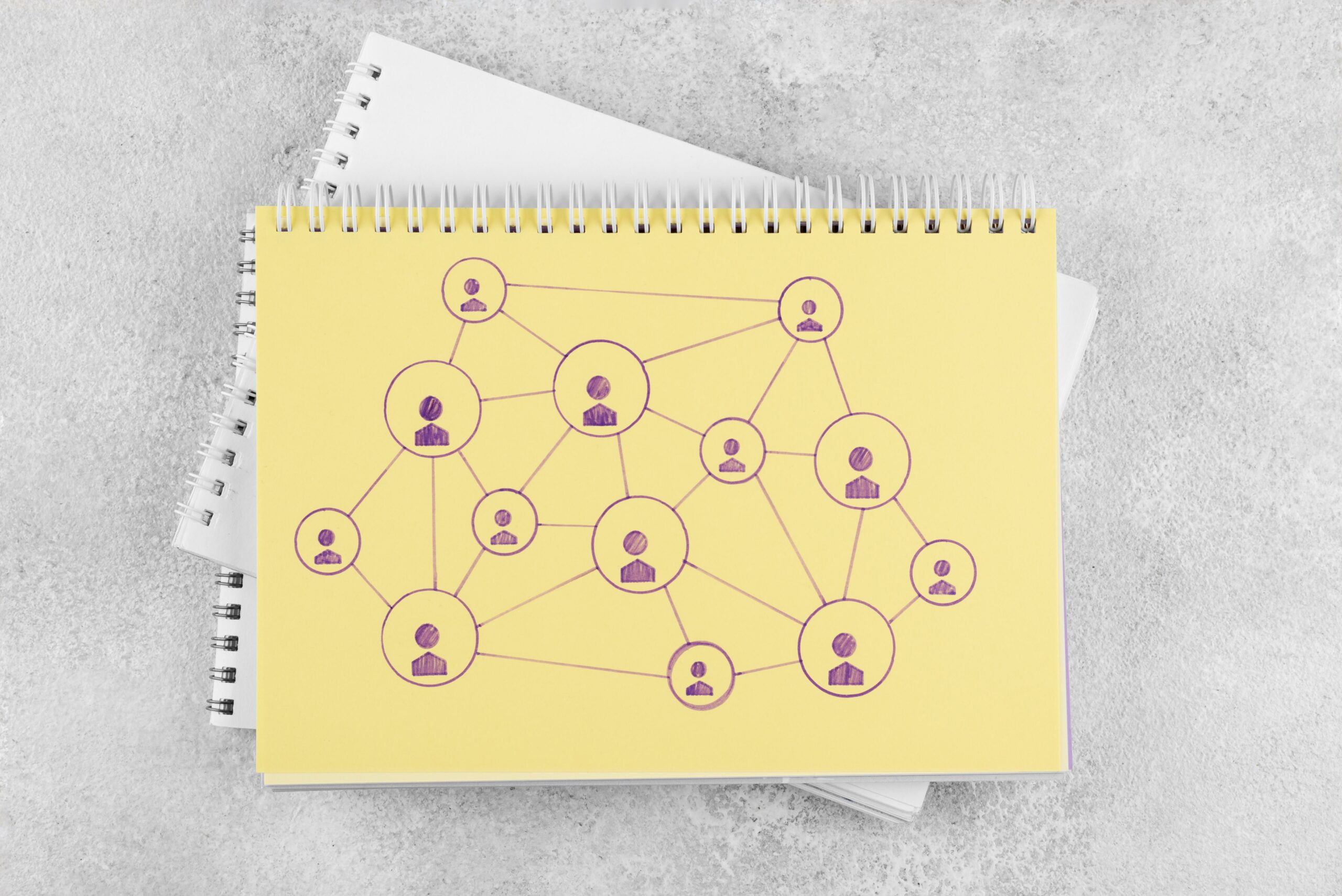
Best 7 Customer Journey Mapping Tools to Skyrocket Conversions
Understanding your customer's journey is the root of increasing conversions. Customer journey mapping tools give you the ability to visualize their path, pinpointing where users join or drop off.
In this article, we'll take a look at the best customer journey mapping tools that help you plan and understand your customer funnel.
What Are Customer Journey Mapping Tools?
Customer journey mapping softwares are used to analyze your current customer or user journey on your website or product, and optimize it using that analyzed data. Essentially, these tools give you the ability to run a customer experience analysis.
These tools capture data at every touchpoint you have along your customer journey, highlighting where customers love your UX or product, or where they get frustrated.
These analytics and insights into your customer journey help tweak marketing strategies and targeting. You'll ensure for people land on your site, or go through your product onboarding, their experience is optimized to give them the highest level of satisfaction. The only way of doing this is by understanding each step on their journey, and optimizing them.
Luckily, there are tools that do this all for you.
List of the Best Customer Journey Tools In 2024
1. FullSession
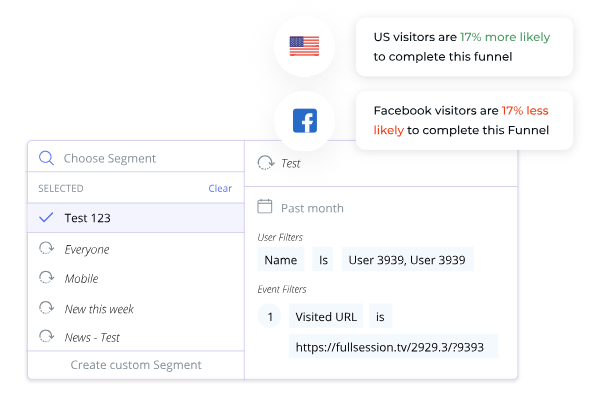
When it comes to customer journey mapping, FullSession stands out for its ability to breakdown each step of the customer journey, in several ways. You get insight into each step of the customer journey through:
- Session Recording
- Heatmaps
- Feedback and Surveys
FullSession also has a funnel optimization and analysis tool that brings all data points from those tools, and breaks it down for you.
Visualize, Analyze, and Optimize with FullSession
See how to transform user data into actionable insights for peak website performance.
Session Recording
Session recording software provided by FullSession allows you to see the recording of every visitor to your site. Alongside the actual recordings, you get data points to analyze with each user.
Utilizing this tool means you can see the way user's interact with certain sections of your site, CTA's, etc. And this is all broken down for you by FullSession's software using custom analytics like "U-turns" which shows user confusion.
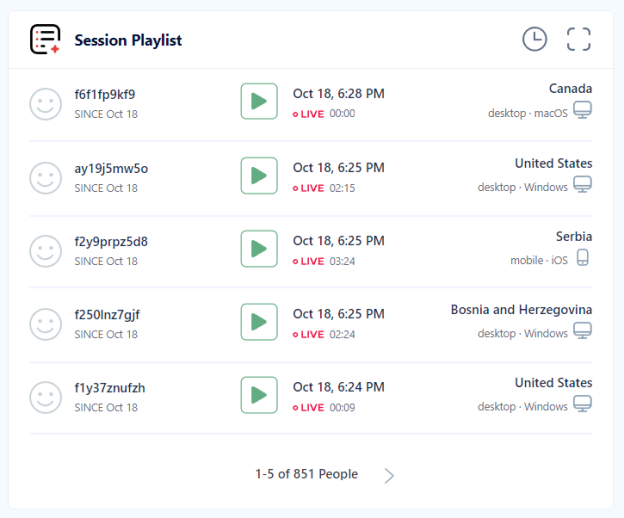
Heatmaps
Heatmaps provided by FullSession take complex data points and create different thermal visuals. There are various types of heatmaps, and these work alongside session recordings. The various types of heatmaps are:
- Click Maps
- Scroll Maps
- Mouse Movement Maps
Learn more about what a heatmap is, and how to best use them to increase conversions.
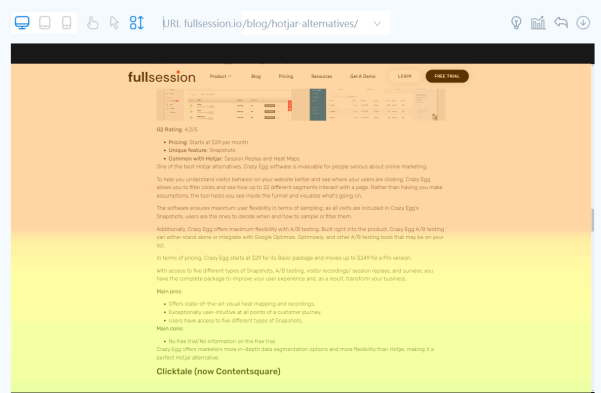
Feedback and Surveys
Feedback surveys help you understand and map the customer journey on your site by surveying customers at any point in their journey. FullSession gives you the flexibility to choose any point in the customers journey to survey them or collect feedback, and with several different methods of distributing them.
A disclaimer to this is, you may need a substantial amount of site visitors to collect effective results for optimizing the customer journey. Although, any amount of survey or feedback responses is valuable.
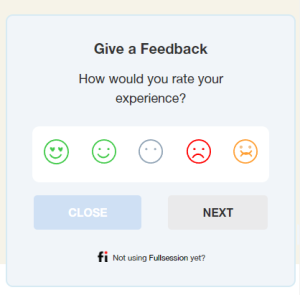
Connect FullSession and Map Your Customer's Journey Instantly
It takes less than 5 minutes to set up your first website or app, with FullSession, and it's completely free!
FullSession Pricing Plans
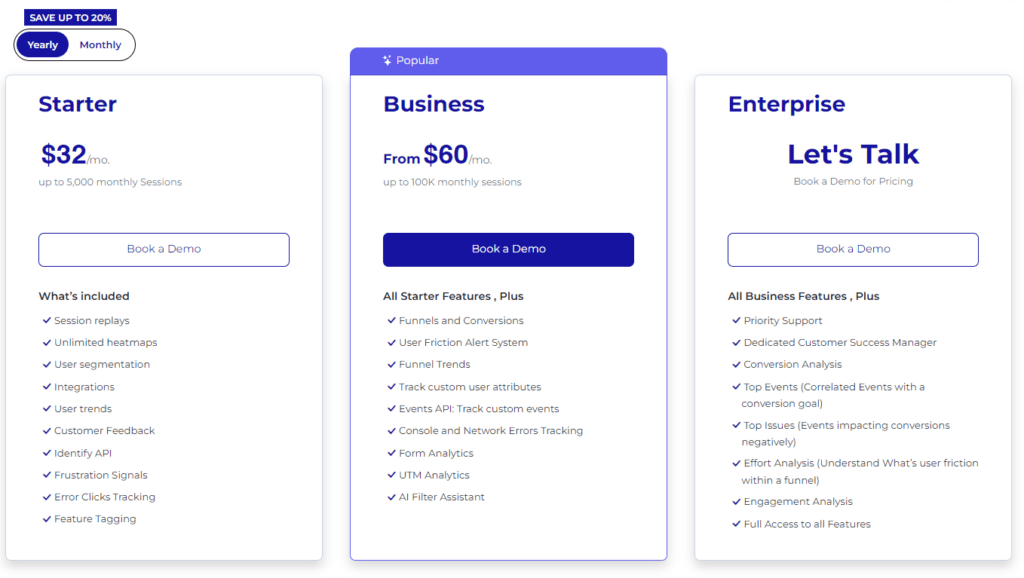
Here are more details on each plan.
- The Starter plan costs $39/month or $32/year and allows you to monitor up to 5,000 monthly sessions with up to 6 months of data storage.
- The Business plan costs $75/month or $60/year and helps you to track and analyze up to 100,000 monthly sessions with up to 12 months of data storage.
- The Enterprise plan has custom pricing and offers customizable sessions plus full access to all features.
Turn User Behavior into Growth Opportunities
Learn how to visualize, analyze, and optimize your site with FullSession.
2. Smaply
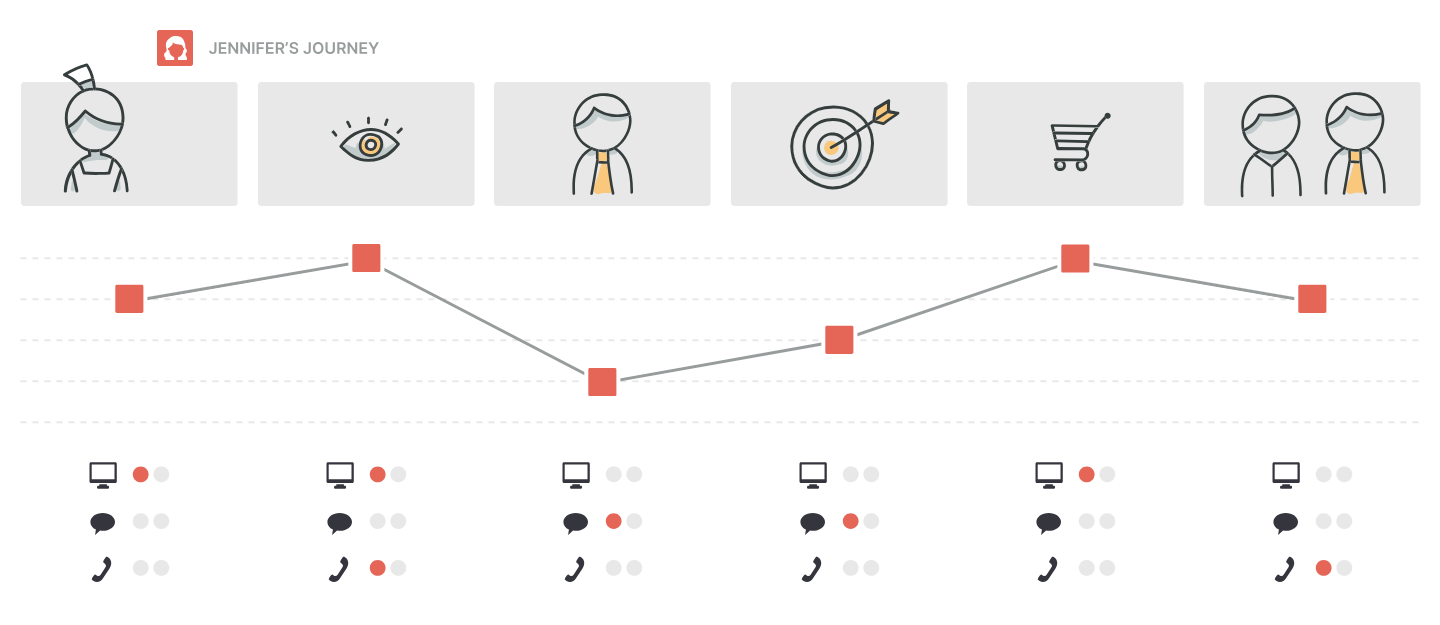
Source: Smaply.com
Smaply is a tool is all about visualizing the journey of your customers and mapping out every single touchpoint. Smaply lets businesses craft detailed maps showcasing not just actions but also emotions and thoughts along the way. You can also integrate direct feedback from customers right into these maps to garner a better understanding.
Once you gather enough data around each user, and every action they take, you can start to build personas based on different types of actions, thoughts or emotions.
Smaply Features
Unlike FullSession, Smaply doesn't offer any external features alongside customer journey mapping, so you're missing out on tons of data points. This tool is very centric on specifically the ability to map your customers journey.
3. Google Analytics
With Google Analytics, you can track how visitors find and use your website, which is key for mapping out their journey. Analytics breaks down where users came from, and other data points. The benefit of Analytics is it has the most up to date and accurate data regarding all of your site URLs.
You can set up parameters and conversion tracking which is necessary for customer journey mapping, since conversions are your end goal.
Here is a full comparison on data points that both Google Analytics and a tool like FullSession provide, but also data points that FullSession provides, and Google Analytics doesn't.
4. Click Funnels
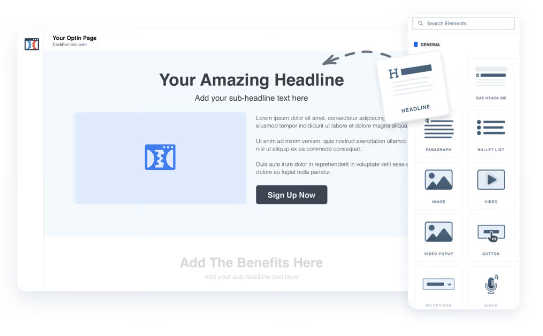
Source: Clickfunnels.com
Click Funnels isn't tailored towards customer journey analytics, although it does give you great data. The tool is really meant for building a customer journey, with guides, templates and an easy to use software.
You can build every step of a funnel in a more robust way than any other tool. The best way to use Click Funnels is alongside a tool that will give you the data points and analytics after the funnel is built. A tool like FullSession seamlessly integrates with Click Funnels for example, since you just connect Click Funnels to your domain, FullSession can track your data right on your funnel.
Once you have this data, Click Funnels is the best tool to act on that data, and optimize your customer journey.
5. Lucid Chart
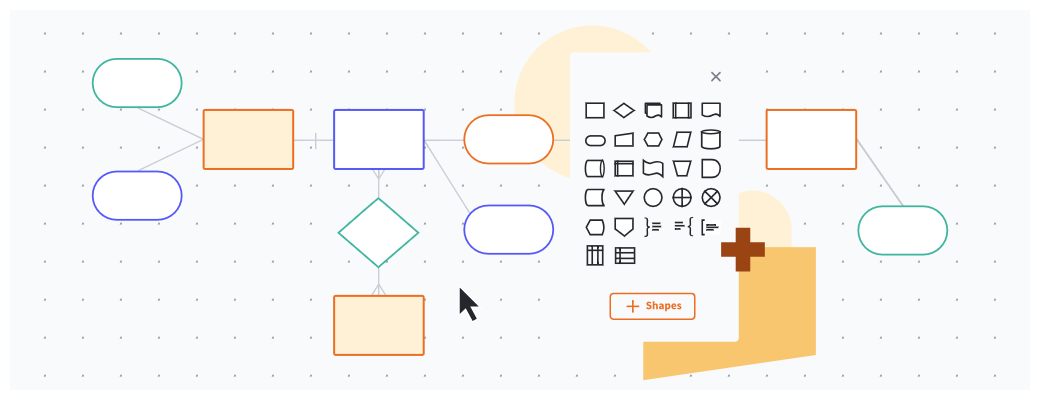
Source: Lucidchart.com
When it comes to customer journey mapping, Lucid Chart stands out for its flexibility and UI. This is strictly a tool designed to map the journey, otherwise known as the flow. Lucid Chart has conducted a way to diagram any type of flow, in a very seamless way, allowing team collaboration and a really good looking UI.
Drawing the line from point A to B in your customer’s journey should be as easy as clicking an dragging.
6. Figma
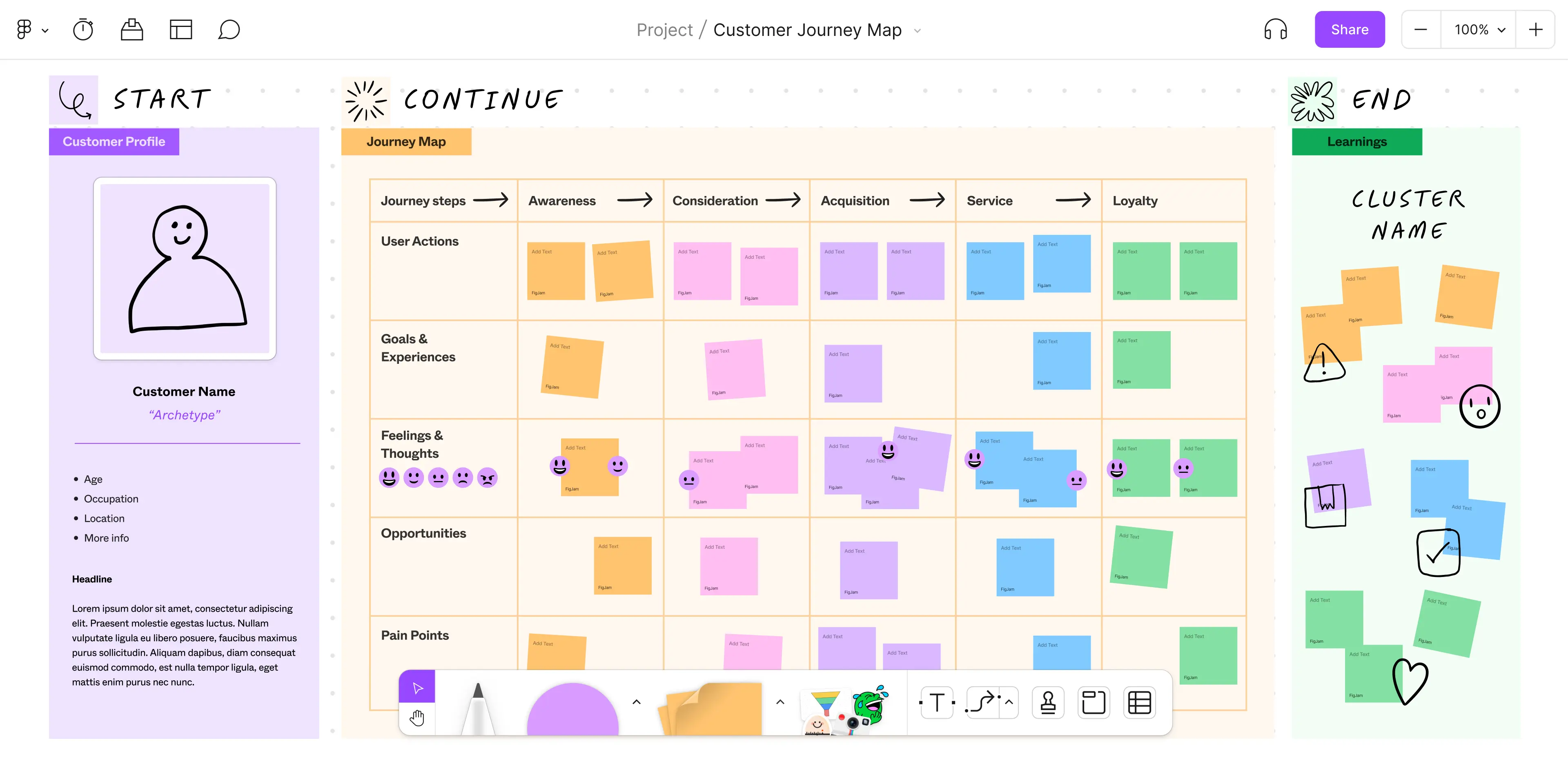
Source: Figma.com
Figma gives you the ability to design unlimited layouts and prototypes for your customer journey. It's a design tool that lets you map out essentially anything you want in any way, shape or form.
As far as increasing conversions, using Figma alongside an analytics tool that tracks real time customers, you can consistently map out new ideas and strategies, and do it as a team, collaborating on the same design all within Figma.
In addition to implementing a new Figma design into the user journey, strategizing the mapping and design within Figma itself is also possible to do with a team.
7. FlowMapp
FlowMapp is a tool that helps visualize the big picture of your user's experience in a good looking software. They give you the ability to build a user flow, this allows you to simulate the flow on your site a user might take.
Once you build out your user flow, you can visualize exactly how you should create your UX based on getting customer satisfaction.
Using a tool like FlowMapp and FullSession at the same time, gives you a way to analyze how users react to certain UX changes, while also giving you a way to strategize those UX changes.
Visualize the Complete Customer Journey
Capture every user interaction in real-time using our user behavior analytics software..
The 6 Steps to Customer Journey Mapping
1. Define user personas
Before. you can efficiently analyze data, you need to define your user personas. You'll need to use tools that give you a multitude of data points at different steps in your user's journey. Two tools that do this effectively are FullSession and Smaply.
2. Identify touchpoints
Next, pinpoint every step that customers interact with your brand. Touchpoints are moments that will change outcomes in a customer journey, if changed.
3. Identify customer goals
Understanding the goal of a customer can be determined using conversion tracking tools. If you don't have the right CTA's in the right places, nobody is going to convert, this is called buying intent. You have to match your customers buying intent.
4. Evaluate the customer's experience
This is where you take the time to understand customer experiences. This process is easily done using Heatmaps, tracking rage clicks, frustration and confusion from the user.
5. Map out the customer flow
Once you have all of the data about your funnel or customer journey, this is your time to map it all out. Once you map it out, you now have the ability to work things around and put new versions back to the test.
6. Test new flows
Your final step is to put new user flows to the test, based on your new map, and all of the "negative data" you found.
FAQs in Relation to Customer Journey Mapping Tools
What is a customer journey map tool?
A customer journey map tool sketches the route customers take, highlighting interactions and feelings with your brand.
What is a good customer journey map?
An effective map nails accuracy in user flows, brims with insights on pain points and peaks at key experiences.
What are the 6 steps to customer journey mapping?
1. Define user personas, 2. identify touchpoints, 3. identify customer goals, 4. evaluate the customer's experience, 5. map out the customer flow, 6. test new flows