FullSession vs. Hotjar Heatmaps: Which Wins for SaaS? ...

8 Best CX Tools for an Unbeatable Customer Experience
The customer experience will ultimately define the success of your business.
Provide an awesome user experience, and your prospect will likely become a repeat customer. But when you fail to meet their expectations, you might lose that potential customer and even face negative word-of-mouth in the process.
Luckily, there are a multitude of customer experience tools that can help you make the journey as smooth, satisfying, and personalized as possible. Let's explore these tools, what they do, and how you can find the best ones.
What Is Customer Experience?
Customer experience (CX) is a term that always gets thrown around, but what exactly does it mean?
At its core, customer experience is the sum of all interactions a customer has with a company, from browsing a website to receiving a product or service and everything in between. It's not just about the quality of the product or service itself but the overall journey a customer goes through.
What is the role of the customer journey in customer experience?
The customer journey maps out every step a customer takes with your brand, from the first hello to the final thank you—and every moment in between. It’s this journey that sculpts the customer experience, which paints a vivid picture of their overall satisfaction and feelings toward your brand
In the past, customer experience was often limited to face-to-face interactions in a physical store. Today, it's a multi-faceted concept that includes digital interactions, social media engagements, and even post-purchase support. The rise of e-commerce and digital communication channels has expanded the ways in which customers interact with businesses.
Common Touchpoints
So, what are the common customer touchpoints for online companies?
- Website visit
- Social media interaction
- Email communication
- Online chat
- Customer reviews and testimonials
- Search engines
- Online advertisements
- Content marketing
- Mobile app
- E-commerce platforms
- Customer service
- User account and profile management
- Order fulfillment
- Post-purchase engagement
- Community engagement
- Surveys and feedback forms
- Payment process
- Returns and exchanges
Understanding the customer journey, including all of these touchpoints, makes it easier for you to gain actionable insights into optimizing the overall customer experience. However, this endeavor can be downright tedious if you do it all by hand.
This is where customer experience tools come in.
What Are Customer Experience Tools?
Customer experience tools are smart software solutions designed to improve every interaction your business has with its customers.
These tools do the heavy lifting in several key areas: they gather real-time feedback through surveys and social media platforms, dive deep into data to uncover trends and issues and ramp up communication efforts with features like live chat and personalized messaging (and this is just the tip of the iceberg).
With these tools, you're not just meeting expectations. You're creating memorable experiences that keep customers coming back for more.
5 Types of Customer Experience Tools
Each type of CX tool serves a specific purpose, from grabbing insights to smoothing out support interactions. These tools help businesses at various points in the customer journey so that every touchpoint is an opportunity to impress.
Let’s dive into the main types of CX tools that can help transform customer interactions from good to great.
1. Customer Feedback Tools
Direct feedback from your customers shows you exactly where you’re knocking it out of the park and where you might be dropping the ball.
Making changes based on this feedback and other customer expectations hits two birds with one stone: fixing potential issues and letting your audience know that you're listening to them.
Customer feedback tools help you tap directly into what your customers think and feel about your products or services. These tools come in various flavors, like online surveys, quick polls, and feedback forms that you can pop into your website or app.
They also include review platforms where customers can leave detailed feedback.
Types of Feedback Tools
These are some of the most used feedback tools:
- Surveys and polls
These can be sent after a customer buys something or interacts with your service. They help you gather both the nitty-gritty details, customer insights, and the big-picture views from your customers.
- Feedback widgets
These little widgets fit snugly into your site or app, which makes it super easy for customers to drop feedback without a hassle.
- Net Promoter Score (NPS) tools
These specifically measure customer loyalty by asking how likely customers are to recommend the business to others, typically on a scale of 0-10.
2. Customer Service and Support Software
Good customer support and customer service are a must for crafting a stellar customer experience. They act as your front line, directly addressing issues and keeping customers satisfied.
When you nail this interaction, you not only solve immediate problems but also build trust, which encourages customers to return.
Customer service and support software help your business handle customer interactions smoothly and effectively. It is what you need to keep customers happy and loyal by promptly dealing with their questions, complaints, and issues.
Software Elements
Here’s a rundown of what this software typically includes and why it's a must-have:
- Ticketing systems
Think of these as the backbone of your customer support setup. They help you keep every customer query organized, prioritized, and trackable from start to finish.
- Live chat systems
For real-time help, live chat lets customers get instant answers to their questions. This can really boost how customers feel about your service because they’re not left waiting.
- Knowledge bases
These are packed with articles, FAQs, and guides to help customers help themselves. This means fewer direct requests for your team to handle to free them up to tackle more complex issues.
- Automated responses and chatbots
These handy tools deal with common questions and problems automatically. They’re a big plus for speeding up support and keeping things scalable, no matter how many customers you have.
- Help desk analytics
This is where you get the big picture. Analytics help you see trends, track how well your support agents are doing, and figure out how satisfied your customers are, which gives you insights necessary to keep improving.
3. Customer Data Analytics
Analyzing customer data helps you understand exactly what your customers want and need. By digging into this data, you can see clear patterns in behavior and preferences so that you can tailor your products and services to better fit your customers' expectations.
This level of personalization makes customers feel valued and understood, which significantly upgrades their experience with your brand. Plus, by keeping a close eye on customer feedback and other metrics, you can quickly spot areas that need improvement so that you're always evolving and improving.
Customer data analytics tools are must-haves for businesses looking to really understand their customers and fine-tune their strategies with solid data. These tools are all about collecting, crunching, and making sense of the entire customer journey to give you the insights you need.
How Customer Data Analytics Tools Work
Here's how they generally work:
- Data collection
These tools pull in data from everywhere—your website visits, social media interactions, purchase history, and even customer feedback. Whether it’s from your own CRM or external platforms like Twitter or Facebook, they gather it all.
- Data processing and integration
Once all that data is collected, it’s time to sort it out and bring it together into one big customer database. This step is crucial because it merges information from various touchpoints, which gives you a full picture of each customer’s journey.
- Analysis and reporting
Now comes the next part: digging into that data to find patterns and insights. These tools use smart tech like predictive modeling and machine learning to guess future customer moves and preferences. The findings usually pop up in easy-to-read dashboards that show you the key trends and numbers at a glance.
- Actionable insights
The end goal? To turn all those insights into real plans and actions. Whether it’s deciding on new marketing campaigns, tweaking your product, or improving customer service, these tools help you make decisions based on customer behavior, expectations, and other data.
4. Customer Engagement and Communication Tools
Engaging with customers and maintaining open lines of communication makes them feel valued and heard, which is crucial for building trust and loyalty. When customers know they can reach out and receive a prompt, thoughtful response, they're more likely to have a positive view of your brand.
Also, regular communication keeps your customers informed and engaged with your latest offerings and developments, which can improve their overall experience and satisfaction.
These tools are all about helping you connect with your customers in ways that really resonate. They are versatile and designed to simplify and spice up the conversations between you and your customers.
Benefits of Customer Engagement and Communication Tools
Here’s a quick rundown on what these tools are about and why they're so handy:
- Email marketing platforms
These tools let you send personalized emails to different groups of customers. You can set them up to automatically send out welcome messages, and birthday discounts, or nudge customers who've left items in their shopping carts.
- Social media management tools
Perfect for keeping up with your social game. Post content, reply to comments, and keep tabs on customer communications, all from one place.
- Live chat software
Nothing beats chatting in real-time. When customers have questions while browsing your site, live chat lets you swoop in with answers right when they need them.
- Customer Relationship Management (CRM) systems
These aren't just for tracking customer info. Many CRMs come with features that let you call, email, or message customers directly, making it easy to keep in touch.
5. Customer Onboarding Platforms
Good customer onboarding is like giving your new customers a VIP tour of your product or service. It's crucial for setting the stage for a positive, lasting relationship.
This initial phase is your golden opportunity to show customers the value of what they've just purchased and how to make the most of it.
When done right, good onboarding can turn potential frustration into excitement and confidence. It helps new users feel supported and understood, reducing confusion and the likelihood of early drop-offs.
Additionally, effective onboarding helps ensure that customers fully grasp your product's features and benefits, boosting their likelihood of continued use and satisfaction.
Common Features of Customer Onboarding Platforms
Customer onboarding platforms are specialized tools designed to welcome new customers and help them get the most out of your products or services right from the start. Some common features include:
- Step-by-step tutorials
These platforms often include interactive guides or tutorials that walk new customers through the setup and use of the product or service, making the learning curve much smoother.
- Welcome emails and sequences
Automated email sequences can be set up to deliver timely information, tips, and resources to new users to keep engagement high and start the relationship off on the right foot.
- Progress tracking
Some platforms offer features that allow customers and businesses alike to track progress through the onboarding process. This makes sure that customers do not miss important steps and can see their advancement.
- Personalization options
Personalization is key to making customers feel valued. Onboarding platforms can often be customized to address customers by name, provide relevant content based on their interests or past behaviors, and adjust the onboarding experience to fit their specific needs.
- Integration capabilities
To provide a seamless experience, many onboarding platforms integrate with other business tools like CRM systems, customer support software, and more.
Why Do You Need Customer Experience Software?
From the descriptions of these tools alone, it's easy to see how they can help you optimize your customer journeys. But let's take a deeper look into the advantages of using customer experience management tools:
Simplifies Operations
CX software smooths out your operations by automating tasks like handling support tickets and collecting customer feedback. Automation means your team won't get bogged down with routine tasks, which leads to quicker and more efficient operations.
No more stress about customer queries piling up or important feedback getting missed—everything gets captured and addressed.
With CX software, you make sure nothing slips through the cracks, freeing up your team to focus on tasks that optimize the customer experience. This not only saves time but also boosts overall efficiency so that every customer interaction is more effective.
Improves Personalization
CX tools are great for ramping up the personalization of your customer interactions. By digging into the data these tools collect, businesses can really fine-tune how they connect with each customer.
Think about it: recommending products that a customer is likely to love based on their past buys or simply greeting them by name when they log in. These touches make experiences feel a lot more tailored and special.
Personalization like this doesn't just make customers feel good; it boosts their satisfaction because they see that your business genuinely understands and cares about their preferences.
Makes Decision-Making Smarter
CX software provides you with comprehensive analytics that transforms decision-making from guesswork to a precise strategy. For example, you have detailed insights into customer behaviors, preferences, and specific pain points, all readily accessible thanks to analyzing customer feedback.
This wealth of information allows you to make informed decisions that directly maximize customer satisfaction.
You can fine-tune your products to align perfectly with what your customers truly want, adjust your services to address real issues they face and optimize every interaction to make sure it resonates well.
Increases Customer Retention
Increasing customer retention is all about consistently delivering a smooth, personalized experience that makes customers want to come back for more.
CX software plays a crucial role in this by helping you understand and cater to individual customer needs. For example, it can track a customer's purchasing history and preferences, allowing you to tailor offers and communications that resonate deeply with them.
When each interaction feels personal and relevant, CX software helps keep your customers happy and deeply engaged at the same time. This level of attention turns occasional users into loyal fans who are more likely to stick with your brand over time.
CX software also provides tools to monitor customer satisfaction and react quickly to any signs of discontent. This proactive approach makes sure that small issues are addressed before they break customer relationships.
Increases Customer Loyalty and Advocacy
Increasing customer loyalty and advocacy ties into increasing customer retention because both are all about making sure every experience with your brand is a standout.
CX software is key here, as it helps make every interaction with your brand a positive one. For instance, by constantly analyzing customer feedback and behaviors, this software lets you get ahead of their needs.
When customers get this kind of tailored and attentive service consistently, they're more likely to stick around and even become cheerleaders for your brand. They start sharing their great experiences with others, turning word-of-mouth into one of your most effective marketing tools.
Happy customers don’t just keep coming back. They bring new folks with them, spreading the word about how awesome it is to do business with you.
8 Best CX Tools in 2024
When it comes to choosing your customer experience tool, here are 8 best options in 2024:
1. FullSession
FullSession is one of the best website monitoring tools that helps businesses get what’s happening on their websites. It comes with intuitive features like session replay, heatmaps, and event tracking, which give you a visual breakdown of how users move and interact on your site.
By showing you every click, scroll, and interaction, FullSession lets you see what works and what doesn’t. This insight is incredibly helpful for modifying your site to make it better for users, which can help boost your conversion rates and grow your business.
Key Features
- Session replay: Captures user sessions to show you exactly how visitors navigate your site, including where they click, scroll, and what they interact with.
- Heatmaps: Gives you a color-coded view of where users click the most, which helps spot the hotspots and confusing parts of your page.
- Event tracking: Lets you keep an eye on specific actions users take on your site, like when they fill out forms or use certain features.
- Error identification: Automatically spots and logs any JavaScript errors users run into, making it easier to fix problems quickly.
Pros
- Gives you a clear picture of user behavior to help you get a better grasp on how visitors use your site.
- Points out which parts of your site could be tweaked to improve user experience and increase conversions.
- Aids your tech team in spotting and fixing errors fast, ensuring a smoother experience for users.
2. Zendesk
Zendesk is a customer service powerhouse that helps businesses simplify how they handle customer interactions across multiple channels.
Whether it’s through email, chat, social media, mobile apps, or phone calls, Zendesk brings everything together in one place to make it easier for support teams to deliver quick and consistent service.
It’s designed to increase customer satisfaction by offering responsive and seamless support that can grow with your business.
Key Features
- Omnichannel support: Combines different communication channels like email, live chat, social media, and phone into one platform, so your support team can provide a unified customer experience.
- Automated ticketing system: Makes managing support requests a breeze. From receiving and routing tickets to resolving them and following up, everything is in order.
- Self-service options: Features customizable help centers, knowledge bases, and community forums that allow customers to help themselves, which cuts down the need for direct support.
- Advanced analytics: Delivers detailed insights with reports and analytics that help you understand customer trends and improve service strategies.
Pros
- Zendesk automates many aspects of customer service, from ticket routing to responses, which helps reduce the workload on support staff and speeds up resolution times.
- With quick responses and effective solutions, customers are more likely to have a positive experience.
- As your business grows, Zendesk scales with you, accommodating an increasing volume of customer interactions without losing performance.
Cons
- With its vast array of features, Zendesk can be overwhelming to set up and customize without proper training or technical knowledge.
- While offering a wide range of powerful tools, Zendesk can be expensive, especially for small businesses or those just starting out.
- Relying heavily on automated systems might lead to less personal interaction with customers, which can be a negative for those valuing the human touch in customer service.
3. Qualtrics XM
Qualtrics XM is an all-in-one experience management platform that lets businesses gather, analyze, and act on customer feedback from various touchpoints.
It’s pretty much a multi-function tool for understanding everything from customer and product insights to brand and employee experiences.
Known for its analytics and easy-to-use survey tools, Qualtrics XM helps companies make informed decisions based on up-to-the-minute feedback.
Key Features
- Multichannel feedback collection: This tool makes it easy to collect feedback from various sources, such as online surveys, social media, in-app interactions, and more.
- Advanced data analysis: Packed with powerful analytics tools, Qualtrics XM helps you dive deep into your data. Whether you’re looking for simple insights or complex patterns, it gives you the clarity you need to make smarter decisions.
Pros
- Qualtrics XM excels in pulling together insights from across your entire operation, which makes it easier to see how everything from product changes to customer service improvements can affect your business.
- The platform's robust data analysis capabilities mean you can really get to grips with what your data is telling you
- It’s designed to grow with your business, handling more data and more complex analyses as your needs expand.
Cons
- There’s a bit of a learning curve with all its features, so it might take some time to get the hang of everything.
- Given its extensive capabilities, Qualtrics XM can be on the pricier side, which might be a hurdle for smaller businesses or startups.
- Because it’s so data-centric, there’s a risk of over-relying on analytics and potentially missing out on the qualitative nuances that raw customer feedback can offer.
4. Adobe Experience Manager
Adobe Experience Manager (AEM) is a content management system that helps businesses keep their websites, mobile apps, and forms looking sharp and running smoothly.
It's part of Adobe's digital marketing suite and is all about making it easier for teams to manage their content and deliver a tailored, cohesive digital experience across all customer touchpoints.
Key Features
- Digital Asset Management (DAM): Keeps all your digital goodies like photos, videos, and media files neatly organized in one spot for easy access.
- Content Management System (CMS): A solid CMS that lets you whip up, manage, and fine-tune digital content across various platforms.
- Personalization: Leverages some smart tech like AI and machine learning to dish out personalized content to users based on what they like and do on your site.
- Multilingual content management: Makes it a breeze to create and manage content in multiple languages, perfect for reaching an audience that spans the globe.
Pros
- AEM really shines when it comes to managing large volumes of content and media across multiple channels, all from one place.
- Its personalization capabilities mean you can give each visitor a unique experience
- Supports global campaigns easily with its multilingual management features, which help you connect with customers worldwide.
Cons
- It can be pretty complex to get the hang of, especially if you're new to managing such comprehensive systems.
- The cost might be on the higher side, which could be a stretch for smaller businesses or those just dipping their toes into extensive content management.
- Given its robust features, setting up and maintaining AEM might require more resources and time than simpler systems.
5. Guru
Guru is a knowledge management tool that revolutionizes how teams access and use information. It slots right into daily workflows, so everyone can pull up vital company know-how on the fly, whether answering customer questions or sharing accurate info with colleagues.
A major benefit is that Guru makes sure your team's collective knowledge is always at their fingertips, organized, and easy to retrieve, which keeps everyone in sync and your customer support spot-on.
Key Features
- Browser and application extensions: Guru integrates directly into browsers and apps your team uses daily, making it super accessible without switching between tools.
- AI suggests: Uses artificial intelligence to nudge team members with relevant information based on what they're working on.
- Verification workflow: Keeps your knowledge base fresh and accurate with reminders for experts to review and update content regularly.
- Analytics dashboard: Provides insights into how your team uses the knowledge base, highlighting popular content and identifying gaps that need filling.
Pros
- Guru helps keep your team aligned with consistent access to up-to-date company knowledge.
- Its AI-driven suggestions provide the right info at the right time, which reduces search time and increases productivity.
- The easy integration with existing tools means minimal disruption to your team’s workflow.
Cons
- There might be a learning curve as your team adapts to incorporating Guru into their daily routines.
- Depending on your organization's size, the cost can add up, especially if you're leveraging more advanced features.
- Managing the knowledge base requires ongoing commitment so that the information remains relevant and useful.
6. Survicate
Survicate simplifies collecting insights with surveys, Net Promoter Scores (NPS), and customer satisfaction metrics across different platforms like websites, emails, or mobile apps.
With Survicate, you can engage customers directly, asking the right questions at the right time to gather crucial data that helps shape better business strategies.
Key Features
- Customizable surveys: You can tweak surveys to fit your brand’s style and tone to make them seamless for your customers.
- Targeted survey distribution: Set up surveys to reach the right customers at optimal times, like right after purchase or during key interactions.
- Integration capabilities: Survicate smoothly integrates with your existing tech stack, including CRM systems and marketing tools, so that you can leverage the feedback across your business operations.
- Real-time analytics: Instantly see how your surveys are performing with real-time analytics that help you make quick adjustments and understand customer sentiments as they evolve.
Pros
- Survicate makes it easy to get closer to your customers by providing straightforward tools to collect and analyze feedback.
- Its customization options make sure that surveys feel natural and engaging to respondents, which can improve response rates.
- The ability to integrate with other systems means that all customer insights are right where you need them.
Cons
- There’s a bit of a setup involved, especially when customizing surveys and setting up integrations, which might take some time.
- While powerful, the analytics features may require a learning curve to fully utilize their potential.
- Depending on your needs, the cost of advanced features and higher-tier plans might add up, especially for smaller businesses.
7. LiveAgent
LiveAgent is a versatile customer support tool that brings all your communication channels—emails, live chat, social media, and phone calls—into one place.
It’s designed to simplify the support process so that customer service teams can handle customer inquiries quickly and efficiently. With features like real-time chat and ticket management, LiveAgent helps you deliver prompt, consistent support, which makes sure every customer feels heard and valued.
Key Features
- Omnichannel support: Manage all your customer communications from one interface, whether they come from email, live chat, social media, or calls.
- Real-time chat: Engage with customers instantly on your website, providing immediate answers and support when they need it most.
- Ticket management: Turn every inquiry into a ticket for easy tracking, prioritization, and resolution.
- Automation and rules: Automate routine tasks and set up rules to route tickets to the right team members.
- Knowledge base integration: Offer self-service options with a comprehensive knowledge base and self-service customer portal, which reduces the number of incoming queries.
Pros
- LiveAgent brings all your communication channels together so that it's easier to provide seamless customer service.
- The real-time chat feature ensures customers get instant support for better satisfaction.
- Ticket management helps keep your support organized and efficient, making sure every customer issue is tracked and addressed.
Cons
- The initial setup and customization can be a bit complex and time-consuming.
- The wide array of features might be overwhelming for smaller teams or businesses new to advanced customer support systems.
- Costs can add up, especially for startups and small businesses, depending on the features you need.
8. Userpilot
Userpilot is a handy tool for user onboarding and product adoption, designed to help businesses enhance their users' experience. It lets you create personalized, in-app experiences without any coding, ensuring that new users get the guidance they need right when they need it.
Userpilot helps boost user engagement and retention by making sure users can easily understand and use all the features of your product.
Key Features
- In-app guidance: Create interactive walkthroughs, tooltips, and tutorials to guide users through your product so they understand key features and functionalities.
- User segmentation: Target specific user groups with tailored experiences based on their behavior, demographics, or stage in the user journey.
- Customization: Design and deploy in-app experiences without any coding, allowing for quick adjustments and personalized user journeys.
- Analytics and insights: Track user interactions and gather data on how users engage with your in-app experiences, which helps you refine and improve your onboarding processes.
- Feedback collection: Integrate feedback forms and surveys directly within the app to gather user insights and improve the overall product experience.
Pros
- Userpilot makes it easy to create personalized onboarding experiences without needing any coding skills.
- In-app guidance helps users quickly understand and adopt key features.
- The ability to segment users and tailor experiences makes sure that each user gets the most relevant guidance.
Cons
- Setting up and customizing the in-app experiences can be a bit time-consuming.
- The range of features might be more than smaller businesses need, which could lead to underutilization.
- Depending on your business's scale and needs, Userpilot’s pricing might be a bit steep for startups and small companies.
Create Exceptional Customer Experiences With FullSession
Optimizing the customer experience starts with analyzing data. Is your website easy to navigate? Are your customers finding what they need with ease? What do your metrics look like?
FullSession has the tools to give you the insights you need to resolve customer issues and meet evolving customer expectations. If you're ready to take your CX to the next level, find out what FullSession can do today.
FullSession Pricing Plans
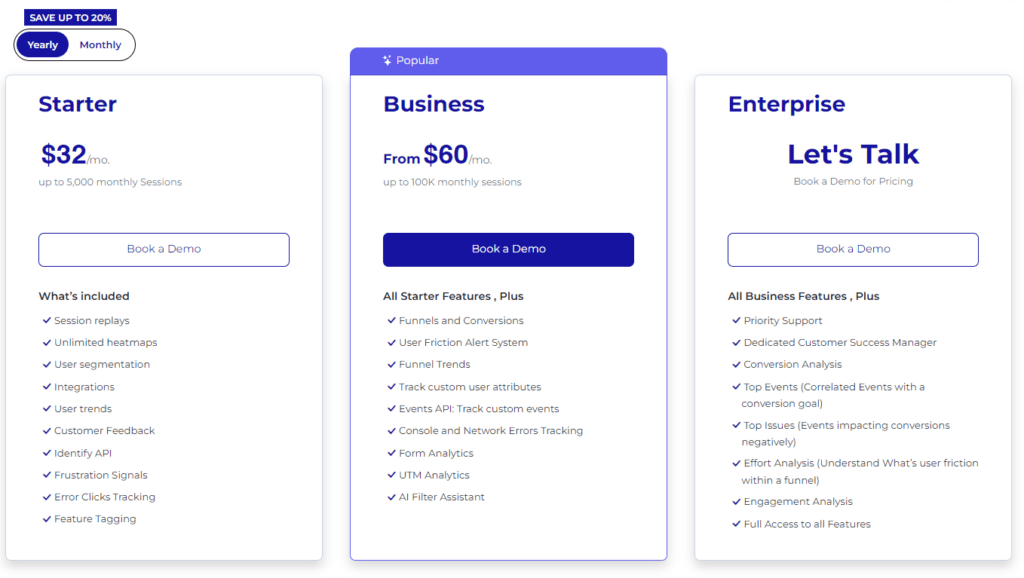
The FullSession platform offers a 14-day free trial. It provides two paid plans—Basic and Business. Here are more details on each plan.
- The Starter plan costs $39/month or $32/year and allows you to monitor up to 5,000 monthly sessions with up to 6 months of data storage.
- The Business plan costs $75/month or $60/year and helps you to track and analyze up to 100,000 monthly sessions with up to 12 months of data storage.
- The Enterprise plan has custom pricing and offers customizable sessions plus full access to all features.
Install Your First Website Feedback Form Right Now
It takes less than 5 minutes to set up your first website or app feedback form, with FullSession, and it's completely free!
FAQs About CX Tools
Do small businesses need CX tools?
Yes. No matter the size of your business, understanding and enhancing customer interactions is key. Even small businesses can benefit from CX tools, which help turn casual shoppers into loyal customers. Plus, there are plenty of affordable options designed specifically for smaller operations.
Are CX tools difficult to implement?
Not really. Most tools today are pretty straightforward, with user-friendly interfaces and step-by-step guides. Many even offer live support and tutorials to help you get up and running quickly. So, no need to worry about a steep learning curve.
Can CX tools integrate with other software?
Yes, they can! Many CX tools are designed to work seamlessly with other systems like CRM and marketing automation software. This integration helps you manage all your customer data in one place, making your life a whole lot easier.
What’s the ROI on investing in CX tools?
The ROI can be significant. By improving customer satisfaction and loyalty, CX tools can lead to repeat business and positive word-of-mouth. Plus, they can streamline operations and reduce costs related to customer service issues.
Do I need technical skills to use CX tools?
Most CX tools are designed to be user-friendly, even for those without a tech background. They come with easy-to-follow instructions and often have customer support teams ready to help with any questions.