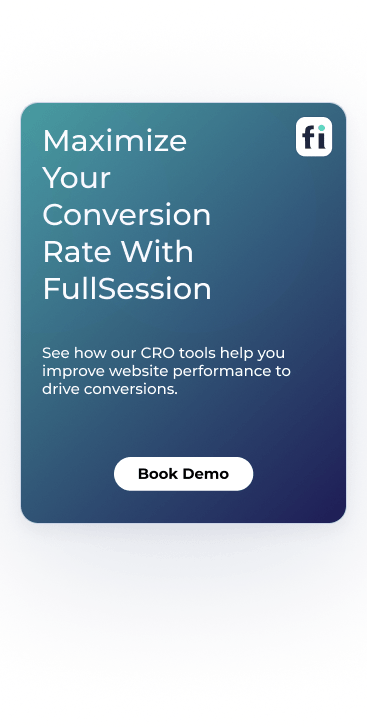Are you looking to optimize your website's performance but unsure if VWO is the right choice? You're in luck! We've compiled...

5 Best Shopify Analytics Tools For Deep Store Analysis
Shopify analytics tools are a must-have for any e-commerce business. These tools give you a total view of your store performance and help you track sales, customer behavior and website traffic.
For example, FullSession has an all-in-one user behavior platform with features like session recordings and replays, interactive heatmaps, website feedback forms, conversion funnel analysis and error tracking.
It helps you capture all user interactions, see the issues in the user journey, remove conversion blockers and increase your sales.
You can start a free trial or get a demo to learn more.
Shopify analytics tools also help you tailor your products to customer needs and improve their shopping experience. However, picking the right one for your online business can take a lot of work with so many options.
In this post, we’ll help you choose the best Shopify analytics tools to save you time and effort.
Key Takeaways
- FullSession is a user behavior analytics software that provides visual insights to help you optimize website UI, UX and performance and boost traffic, leads and conversion rates. It includes session recordings and replays, interactive heatmaps, website feedback forms, conversion funnel analysis, and error tracking. FullSession fully complies with GDPR, CCPA, and PCI standards. Pricing starts at $39/month, with a 20% discount for annual plans. Book a demo now.
- Supermetrics is a data integration and reporting tool that simplifies data collection from multiple sources like Facebook Ads, Google Analytics, and Shopify. Key features include automated data collection, cross-platform data comparison, and custom reporting. Supermetrics supports platforms like Google Sheets, Excel, and Data Studio, consolidating marketing data. However, its pricing can increase depending on the number of data connectors you use, with plans starting at $29/month.
- Woopra is a customer journey analytics platform that tracks and analyzes user behavior in real time. Key features include real-time analytics, customer journey tracking, event-based tracking, and segmentation. Woopra’s insights help businesses optimize the customer experience, making it useful for e-commerce stores and marketing teams. Woopra offers a free plan for small businesses, while paid plans start at $49/month. Advanced features may have a learning curve, but it’s a good tool for understanding user journeys.
- Adobe Analytics is a premium analytics tool designed for larger businesses and enterprises. Its key features include advanced segmentation, cross-channel tracking, custom reporting, real-time analytics, and attribution modeling. Adobe Analytics supports web, mobile, and other digital platforms, offering deep insights into customer behavior. Due to its high cost and steep learning curve, it’s more suitable for businesses with complex data needs. Pricing is custom-based, requiring consultation with Adobe’s sales team.
- Mixpanel is a product analytics tool designed to track user interactions and increase their engagement. Key features include event-based tracking, cohort analysis, funnel reports, and A/B testing. It’s suitable for e-commerce businesses looking to improve customer retention and behavior tracking. Mixpanel offers a free plan for up to 1,000 monthly users, with paid plans starting at $24/month. However, its advanced features can be overwhelming for beginners, and the cost may increase for businesses with higher data usage.
Start a Free Trial to Experience FullSession
Capture all user interactions, spot trends and patterns and drive improvements without compromising your website performance.
Best 5 Shopify Analytics Tools Right Now
Here are reviews on the most popular ecommerce analytics tools today:
- FullSession (Get a demo)
- Supermetrics
- Woopra
- Adobe Analytics
- Mixpanel
Let’s begin with our feedback.
1. FullSession
FullSession is an all-in-one user behavior analytics software that captures all user interactions on websites, web applications, online shops and landing pages.
With its user-friendly dashboard, FullSession allows you to visualize and analyze all aspects of the user journey, from initial interactions to friction points in conversion funnels.
It helps you observe genuine user behaviors to identify problem areas, optimize website UX and UI, and improve user satisfaction, leading to increased traffic, leads and conversions.
FullSession also complies with GDPR, CCPA and PCI standards, safeguarding sensitive user information and providing advanced data security.
Visualize, Analyze, and Optimize with FullSession
See how to transform user data into actionable insights for peak website performance.
Best for
- E-commerce stores like Shopify
- SaaS companies
- Digital marketers
- UX designers
- Data analysts
- Product development teams
- Customer support and experienced professionals
- Quality assurance teams
Key features
- Advanced user and event segmentation: Segment your website users by many criteria. See behavior trends, patterns and correlations to optimize user journeys, engagement and conversion rates.
- Session recordings and replays: Record every user interaction on your website. Find issues by replaying user sessions, analyze user behavior by specific criteria and predict future behavior based on historical data. FullSession session recordings and replays protect your users’ privacy by excluding sensitive data recording.
- Interactive heatmaps: Switch between mouse movement, click and scroll maps. See areas of high or low user interaction and test different page elements to see what performs best and how long it takes users to complete key tasks. Get website heatmap tools in real-time with zero processing time and no impact on your website.
- Website feedback forms and reports: Create branded feedback forms to get insights on user satisfaction, pain points and feature requests. Watch a connected session recording to see what happened and why the user gave negative feedback.
- Conversion and funnel optimization tools: See user behavior patterns and why users abandon the funnel. Visualize user drop-offs at each step and experiment with different content and layouts to improve conversion rates.
- Error analysis: Automatically detect website issues, such as JavaScript errors, network issues and failed API calls. Analyze error data to troubleshoot problems, find the root cause and prevent them from impacting user experience.
Supported platforms
FullSession supports web platforms and can capture user sessions on mobile devices.
Integrations
FullSession integrates with your existing stack through open APIs, modern webhooks, and Zapier and also provides native integrations. It works best with Shopify, WordPress, Wix, and BigCommerce.
Customer support
FullSession offers reliable customer support through live chat and email, backed by an extensive help center.
Pricing
FullSession offers a free trial and three pricing tiers: Starter, Business, and Enterprise. The Starter plan begins at $39 per month and includes basic features with unlimited heatmaps and session recordings for up to 5,000 sessions a month.
Annual plans come with a 20% discount, making them more affordable for long-term use.
Pros
- Provides detailed insights on user behavior
- Heatmap data is available instantly without affecting site speed
- Ensures privacy compliance by excluding sensitive data in recordings
- Supports multiple platforms and integrates with popular tools like Shopify
- Handles large datasets efficiently, showing crucial insights quickly
- Limits tracking to your website, preventing any misuse of data
- Supports collaboration across teams, promoting unified efforts
- Ideal for e-commerce sites aiming to optimize conversion rates
Cons
- Doesn’t support mobile apps for user behavior tracking
Improve Your Website Performance
Learn how to use FullSession to detect and fix website issues before they affect your customer experience.
2. Supermetrics
Supermetrics is a data integration and management tool that helps businesses pull marketing and analytics data from various sources into platforms like Google Sheets, Excel, and data warehouses.
It simplifies data collection, allowing Shopify store owners and digital marketers to track performance metrics more easily. By automating data reporting, Supermetrics saves time and ensures that you have up-to-date insights from all your marketing channels in one place.
User rating
Supermetrics has 4.4 out of 5 stars on G2 based on 775 reviews.
Image source: G2
Best for
Supermetrics is for marketers, data analysts, and e-commerce store owners who need to consolidate data from multiple sources into a single platform.
Key features
- Automated data collection: Pull data from diverse platforms like Facebook, Google Analytics, and Shopify.
- Custom reporting: Create custom reports based on the metrics and KPIs that matter most to your business.
- Scheduled data refresh: Automate report updates with the latest data.
- Cross-platform data comparison: Compare data from multiple platforms for a more precise performance overview.
Supported platforms
Supermetrics supports web and mobile platforms and data warehousing and visualization tools.
Integrations
Supermetrics supports integration with platforms like Google Sheets, Excel, Google Data Studio, and major data warehouses. It pulls ecommerce data from various sources, including Shopify, Google Analytics, Facebook Ads, and Google Ads.
Customer support
Supermetrics offers email support, a help center, and an active user community. Priority support is available for users on higher-tier plans.
Pricing
Supermetrics offers pricing based on the connectors (data sources) you use. Plans start at $29 per month, with higher tiers available for those needing access to more data connectors and advanced features. Custom enterprise pricing is also available for larger organizations.
Pros
- Saves time by automating data collection from multiple platforms
- Supports diverse marketing tools and data sources
- Easy-to-use interface for creating custom reports
Cons
- Pricing can get expensive with multiple connectors
- Limited support options on lower-tier plans
- It can be complex for users unfamiliar with data automation tools
3. Woopra
Woopra is a product analytics software and a customer journey analytics platform that helps businesses track and analyze customer behavior in real-time. It allows Shopify store owners to understand how customers interact with their website, from the first visit to the final purchase.
User rating
Woopra has 4.3 out of 5 stars on Capterra based on 13 reviews.
Best for
Woopra is suited for businesses that want to track the entire customer journey across multiple touchpoints.
It’s useful for e-commerce stores, SaaS companies, and marketing teams that need to understand how users engage with their website or product from start to finish.
Key features
- Real-time analytics: Track user activity on your website in real time to gain immediate insights into behavior and engagement.
- Customer journey tracking: Follow your customers’ path from the moment they visit your site to when they make a purchase.
- Segmentation: Break down your users into segments based on behavior, location, device, and more, allowing for more targeted marketing efforts.
- Event-based tracking: Set up custom events to track specific actions like button clicks, form submissions, or purchases.
- Reports and insights: Generate detailed reports to analyze your store’s performance and discover patterns in customer behavior.
Supported platforms
Woopra supports web and mobile platforms.
Integrations
Woopra integrates with Shopify, Google Analytics, Salesforce, Mailchimp, and Zendesk. These integrations allow businesses to combine customer data from different sources.
Customer support
Woopra provides email and live chat support. Additionally, it offers an in-depth knowledge base and online tutorials to help users make the most of the platform’s features.
Pricing
Woopra offers a free plan for small businesses with basic analytics needs. Paid plans start at $49 per month and include advanced features like segmentation, custom event tracking, and integrations with other platforms.
There’s also a custom pricing option for enterprises needing more comprehensive solutions.
Pros
- Real-time analytics for immediate insights
- Comprehensive customer journey tracking
- Integration options with popular apps and tools
Cons
- It can be expensive for smaller businesses
- Limited functionality in the free plan
- Advanced features may require a learning curve for new users
4. Adobe Analytics
Adobe Analytics is a premium data analytics tool designed to help businesses track and analyze user interactions across multiple channels.
With its advanced reporting capabilities, Adobe Analytics provides deep insights into customer behavior, helping Shopify store owners make data-driven decisions.
User rating
Adobe Analytics has 4.1 out of 5 stars on G2 based on 1,013 reviews.
Best for
Adobe Analytics is most suitable for larger e-commerce businesses, enterprises, and marketing teams that require in-depth analytics across multiple channels.
It’s for companies with more complex data needs, as it offers advanced tracking and segmentation features that help businesses better understand their customer base.
Key features
- Advanced segmentation: Break down data into specific customer segments based on behavior, demographics, and other factors.
- Cross-channel tracking: Monitor user activity across web, mobile, email, and other digital channels to get a complete picture of customer interactions.
- Custom reporting: Create detailed reports with advanced customization options to focus on the metrics that matter most to your business.
- Real-time analytics: Get real-time data on customer interactions to make quick, informed decisions.
- Attribution modeling: Analyze how different marketing efforts contribute to conversions and customer engagement.
Supported platforms
Adobe Analytics supports web, mobile, and other digital platforms. It can track customer interactions across a variety of channels, including websites, mobile apps, and email campaigns.
Integrations
Adobe Analytics integrates with Adobe’s suite of products, including Adobe Experience Cloud, as well as other third-party tools like Google Analytics, Salesforce, and HubSpot.
Customer support
Adobe Analytics offers email, live chat, and phone support. Additionally, users can access an extensive knowledge base, training materials, and community forums.
Pricing
Adobe Analytics operates on a custom pricing model tailored to the specific needs and size of the business. It’s typically more expensive than other analytics tools, making it a better fit for larger companies with bigger budgets. Pricing information is available through direct consultation with Adobe’s sales team.
Pros
- Highly customizable reporting and dashboards
- Powerful segmentation and cross-channel tracking
- Integrates well with other Adobe products and third-party tools
Cons
- High cost, making it less suitable for small businesses
- Steeper learning curve for new users
- Requires technical expertise to fully leverage advanced features
5. Mixpanel
Image source: G2
Mixpanel is a product analytics tool that helps businesses track user interactions and understand how customers engage with their products or websites.
For Shopify store owners, Mixpanel can provide detailed insights into user behavior, helping you make data-driven decisions to improve the customer experience and increase conversions.
Learn more:
User rating
Mixpanel has 4.6 out of 5 stars on G2 based on 1,126 reviews.
Best for
Mixpanel is suited for e-commerce businesses, product teams, and digital marketers who want to dive deeper into user behavior and track the impact of various product or site changes over time.
Key features
- Event tracking: Monitor every action that users take on your website, from page visits to purchases, allowing you to analyze key behaviors.
- Cohort analysis: Group users into cohorts based on their behavior and track their performance over time. Understand retention rate and customer lifetime value.
- Funnels: Set up funnels to see where users drop off during the buying process and find areas for improvement.
- A/B testing: Experiment with different page layouts, features, and elements to see what works best for your audience.
- Custom reports: Create reports to visualize data in the most meaningful way to your business.
Supported platforms
Mixpanel supports web, mobile, and desktop platforms, allowing businesses to track user behavior across multiple devices.
Integrations
Mixpanel integrates with Shopify, Google Analytics, Salesforce, Smartlook and Slack. It also supports API integration, allowing businesses to connect their own custom tools and data sources.
Customer support
Mixpanel offers customer support through live chat and email, with a knowledge base and detailed documentation. For enterprise customers, Mixpanel provides dedicated account management and priority support.
Pricing
Mixpanel offers a free plan that allows you to track up to 1,000 monthly users, making it a good starting point for small businesses or those just testing the waters.
Paid plans start at $24 per month for the Growth plan, which includes advanced features like A/B testing and cohort analysis. Enterprise pricing is also available for larger companies with more complex needs.
Pros
- Strong event tracking and user segmentation tools
- Free plan available for smaller businesses
- Cohort analysis helps track long-term customer behavior
Cons
- It can be overwhelming for beginners with its wide range of features
- Pricing can increase quickly as your business scales
- Limited support for advanced data manipulation without technical expertise
Best 5 Shopify Analytics Tools Comparison Table
Here's a quick comparison of the top five Shopify analytics tools.
| FullSession | Supermetrics | Woopra | Adobe Analytics | Mixpanel | |
| Conversion funnel analysis | ✔ | ✘ | ✔ | ✔ | ✔ |
| Session recordings | ✔ | ✘ | ✔ | ✘ | ✘ |
| Heatmaps | ✔ | ✘ | ✔ | ✘ | ✘ |
| Error tracking | ✔ | ✘ | ✘ | ✔ | ✘ |
| Custom reporting | ✔ | ✔ | ✔ | ✔ | ✔ |
| User feedback tools | ✔ | ✘ | ✘ | ✘ | ✘ |
| Monthly pricing | $39 | $29 | $49 | n/a | $24 |
Best 5 Shopify Analytics Tools: Our Verdict
Of the top 5 Shopify analytics tools we evaluated today, FullSession stands out as the best solution that gives e-commerce businesses complete insights into user behavior to help them optimize their website interface, usability, experience and performance.
It leads to increased website traffic, leads and conversions.
FullSession lets you track dynamic website elements in real-time without slowing down your site. The interactive heatmaps give you instant visual data on user engagement so you can spot areas for improvement.
FullSession also prioritizes user privacy by excluding sensitive data from session recordings. It means your business automatically complies with data protection regulations.
It also limits tracking to your website, so there is no data misuse.
It’s built to handle big data and gives you quick answers to key user behaviors and conversion blockers hindering their experience.
FullSession also facilitates cross-team collaboration. With all your user behavior data in one place, your teams can work together to improve the overall user experience.
Ready to level up your Shopify store?
Start a free trial or get a demo to learn more
Conclusion About Best 5 Shopify Analytics Tools
Analytics tools are necessary for any online business that wants to understand customer behavior, improve user experience and boost conversions.
The right tool can help you track key metrics, identify friction points and make data driven decisions to grow your online store.
From real-time insights to detailed reporting, these Shopify analytics tools have got some amazing features that every e-commerce store should check out.
While all the tools we’ve covered are good in their own way, FullSession stands out for its ability to provide full, real-time user behavior tracking.
Its interactive heatmaps, session recordings and replays, website feedback forms, conversion funnel analysis and error tracking make it the top choice for businesses that want to optimize their online presence.
Book a demo today and start turning your user data into actionable insights.
FAQs About Best Shopify Analytics Tools
Let’s answer the most common questions about Shopify analytics tools.
What analytics does Shopify have?
Shopify provides built-in analytics to track key metrics like sales, online store sessions, customer behavior, and conversion rates. You can also view reports on product performance, acquisition, and marketing efforts.
Is Shopify Analytics free?
Yes, Shopify offers free basic analytics with all plans. However, more detailed reports, like customer and custom reports, are available only with higher-tier plans like Shopify and Advanced Shopify.
Is Shopify Analytics better than Google Analytics?
Shopify analytics focuses more on e-commerce-specific metrics, while Google Analytics offers more detailed traffic insights and broader data tracking capabilities. Using both can provide a more complete picture of your store's performance.
Does Shopify use Google Analytics 4?
Yes, Shopify supports Google Analytics 4 (GA4). You can integrate GA4 to track advanced metrics and get more valuable insights into customer behavior in your store and your marketing campaigns.