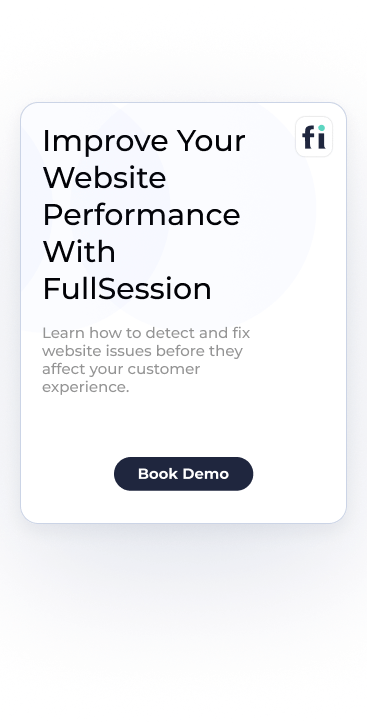FullSession vs. Hotjar Heatmaps: Which Wins for SaaS? ...
Event tracking tools help you monitor and analyze user interactions on your digital platforms, providing key data to boost engagement and conversions.
For example, FullSession offers an all-in-one user behavior analytics platform with advanced event-filtering options to give you a holistic view of user engagement throughout the customer journey, help you find critical insights faster and optimize your website interface, experience and performance in days, not months.
Start a free trial to see how it works in real time.
Event tracking solutions help you make informed decisions based on actual user behavior rather than assumptions. However, the challenge lies in finding a solution that balances powerful analytics with ease of use and affordable pricing.
In this article, you'll discover the best event-tracking tools available and how they can transform your approach to user behavior analysis.
Key Takeaways
- FullSession is a user behavior analytics software that provides visual insights to help you optimize your website for better performance. It includes session recordings and replays, interactive heatmaps, feedback widgets, conversion funnel analysis, and error tracking. FullSession is fully compliant with GDPR, CCPA, and PCI standards. Integration is seamless with platforms like Shopify, WordPress, Wix, and BigCommerce. Pricing starts at $39/month, with a 20% discount for annual plans. Book a demo now.
- Mixpanel is a product analytics platform that tracks user interactions and helps increase their engagement. Key features include event tracking, funnel analysis, cohort analysis, A/B testing and real-time analytics. Mixpanel's biggest drawback is the steeper learning curve for beginners and the higher cost for advanced features. It integrates with Salesforce, Segment and APIs for custom data workflows. Pricing starts at $24/month.
- Amplitude is a behavioral analytics tool that helps businesses understand user engagement and optimize their product experiences. It has funnel, cohort and retention analysis, data visualization and robust product analytics. Higher pricing may be a challenge for small businesses. The free plan has limited features. Amplitude integrates with Salesforce, HubSpot, Segment, and custom APIs. Pricing starts at $61/month.
- Heap is a product analytics tool that automatically tracks all user interactions on websites and apps. It provides event tracking, user journey mapping, funnel analysis and data visualization features. Heap has limited customization options for reporting and a high learning curve for advanced features. It integrates Salesforce, Marketo, HubSpot, and Segment. It provides custom pricing upon contact.
- Pendo is a product experience platform that provides product analytics, in-app guides, user feedback collection, roadmap visualization and NPS surveys. Pendo can be expensive for startups, and in-app messaging customization is limited. Integrates with Salesforce, HubSpot, Zendesk, Slack and Jira. Pendo has custom pricing for enterprises.
Start a Free Trial to Experience FullSession
Capture all user interactions, spot trends and patterns and drive improvements without compromising your website performance.
Five Best Event Tracking Tools Right Now
If you're looking for the right software to capture and analyze event tracking data, here are your best options:
- FullSession (Get a demo)
- Mixpanel
- Amplitude
- Heap
- Pendo
Here's a review of each event tracking tool.
1. FullSession
With FullSession user behavior analytics software, you can visualize all user engagement, analyze trends and patterns with laser precision and optimize your website for peak performance.
FullSession enables real-time data capture, allowing you to observe user interactions as they happen and get visual insights to decode key metrics faster. This immediate feedback loop facilitates quick responses to user actions and supports timely personalization efforts.
You can track user engagement, system, and custom events based on your needs.
It helps you discover issues in the user journey to inform product development, sales and marketing strategies and improve user satisfaction.
Best for
FullSession is ideal for:
- E-commerce businesses
- SaaS companies
- Digital marketers
- UX designers
- Data analysts
- Quality assurance teams
- Product development teams
- Customer support teams
- Customer experience professionals
Key features
- Advanced user and event segmentation: Categorize website users based on diverse criteria. Identify behavior trends, patterns and correlations to optimize user journeys, and improve engagement and conversion rates.
- Session recordings and replays: Capture every interaction and find website issues by watching session replays, excluding sensitive data to protect user privacy.
- Interactive heatmaps: Instantly access heatmap data showing mouse movements, clicks, and scrolls without affecting website performance.
- Website feedback forms and reports: Create a customized in-app feedback form to get customer input and connect each response with a session recording to see what happened during their visit.
- Conversion and funnel optimization: Detect where users drop off in the conversion process and experiment with layout or content changes to boost their interaction and increase conversion rate.
- Error analysis: Automatically identify and troubleshoot issues like JavaScript errors and network problems to improve user experience.
Supported platforms
FullSession supports tracking user behavior on web-based platforms. It also captures sessions on mobile devices.
Integrations
FullSession integrates with your entire tech stack, including Shopify, WordPress, Wix, and BigCommerce. For smooth data flow, you have APIs, webhooks, Zapier and native integrations at your disposal.
Customer support
FullSession offers live chat, email support, and a help center to assist users in resolving issues.
Pricing
FullSession offers a free trial and three paid plans – Starter, Business, and Enterprise. This flexible structure allows you to choose a plan that aligns with your current needs and scale up as your business grows, ensuring you only invest in the required features.
The Starter plan, priced at $39/month, provides key features, including unlimited website heatmap tools and the capability to record up to 5,000 sessions per month. It makes it an economical choice for businesses looking to leverage advanced analytics without a heavy financial commitment.
An annual subscription delivers a 20% discount across all plans, further increasing affordability.
For more details, check out the Pricing page.
Pros
- Provides advanced user and event filtering options
- Tracks dynamic elements in real time
- Fast heatmap processing without slowing down your website
- Protects user privacy by excluding sensitive data
- Integrates easily with third-party platforms
- Provides detailed session replays to diagnose user issues effectively
- Offers scalable pricing plans suitable for businesses of all sizes
- Supports cross-team collaboration with unified data analysis tools
Cons
- Does not support behavior tracking in mobile apps
Improve Your Website UX and UI
Learn how to visualize, analyze, and optimize your site with FullSession.
2. Mixpanel
Image source: G2
Mixpanel is a product analytics platform that zeroes in on tracking user interactions and events across web and mobile applications.
It allows you to understand user behavior, helping you make data-driven decisions to improve product engagement and retention.
Learn more:
User rating
Image source: G2
Mixpanel has 4.6 out of 5 stars based on 1,125 user reviews on the G2.
Best for
Mixpanel helps SaaS companies boost user engagement and retention through detailed data insights from its event tracking system.
Key features
- Event tracking: Capture every user interaction within your product to understand behavior trends and identify growth opportunities based on how users interact with your product.
- Funnel analysis: Visualize the user journey to see where drop-offs occur and optimize conversion paths.
- Cohort analysis: Group users based on shared characteristics or actions to study how different segments interact with your product over time.
- A/B testing: Experiment with different versions of your product features to determine which changes produce the best results.
- Real-time analytics: Access up-to-date user actions and behavior data, enabling quick responses to changing trends.
Supported platforms
Mixpanel supports both web and mobile applications.
Integrations
Mixpanel integrates with major platforms like Salesforce and Segment for improved data integration.
Customer support
Mixpanel offers diverse support channels, including live chat, email support, and a comprehensive help center with guides, tutorials, and resources to assist users with questions or challenges.
Pricing
Mixpanel offers a free plan that includes core features for small teams just getting started with product analytics.
For growing businesses, the Growth plan starts at $24 per month and includes advanced analytics and additional data points. Larger enterprises can opt for custom pricing tailored to their needs.
Pros
- Detailed cohort analysis for user segmentation
- Real-time data access for quick decision-making
- Customizable integrations with APIs and third-party tools
Cons
- The steeper learning curve for beginners
- Advanced features require a higher-tier subscription
- It can be expensive for small startups with limited budgets
3. Amplitude
Image source: G2
Amplitude is a product analytics platform that helps you understand user behavior and make data-driven decisions to improve product experiences. This event-tracking tool delivers insights into user engagement, retention, and conversion through advanced behavioral analysis tools.
Learn more: Google Analytics vs Amplitude.
User rating
According to 2,179 reviews on the G2 platform, Amplitude has a rating of 4.5 out of 5 stars.
Image source: G2
Best for
Amplitude is suitable for SaaS companies, product managers, data analysts, growth marketers, and mobile app developers looking to increase product engagement, retention, and user experience with in-depth behavioral analytics.
Key features
- Behavioral analytics: Analyze how users interact with your product to understand their journey and make data-driven improvements.
- Funnel analysis: Identify drop-off points in user journeys and make adjustments to boost conversion rates.
- Retention analysis: Track how often users return to your product over time to measure engagement and loyalty.
- Cohort analysis: Group users by shared behaviors or attributes to understand their interaction patterns.
- Data visualization: Create easy-to-understand visual representations of complex data to spot trends and make informed decisions.
Supported platforms
Amplitude supports web and mobile platforms ensuring businesses can track user behavior across all devices.
Integrations
Amplitude integrates with platforms like Salesforce and HubSpot for CRM needs and Segment for data collection. It also supports automation with Zapier and offers open API connections for custom integrations, making it adaptable to various workflows.
Customer support
Amplitude provides extensive support options, including live chat, email assistance, and a resource-rich help center featuring detailed guides and tutorials to help users get the most out of the platform.
Pricing
Amplitude’s pricing starts with a free Starter plan for basic analytics. The Plus plan, suited for expanding businesses, begins at $61 per month, while custom pricing is available for enterprises needing advanced features and support.
Pros
- Comprehensive data visualization tools for easy analysis
- Retention and cohort analysis for tracking user engagement
- Integration with major CRM and data tools
Cons
- A higher pricing tier may be too costly for small businesses
- A steeper learning curve for beginners due to advanced features
- Limited features in the free plan compared to competitors
4. Heap
Image source: G2
Heap is a product analytics tool that automatically captures every user interaction on your website or app. It focuses on providing comprehensive data without manual tracking, allowing you to understand user behavior quickly and optimize the digital experience.
User rating
According to 1,087 reviews on the G2 platform, Heap has an average user rating of 4.4 out of 5 stars.
Image source: G2
Best for
Heap is suited for businesses searching for data collection and in-depth analysis. It helps SaaS companies, product managers, data analysts, and UX designers looking to improve user engagement.
Key features
- Automatic data capture: Track every click, page view, and interaction without manual tagging.
- User journey analysis: Visualize complete user paths to understand how visitors navigate your site.
- Funnel analysis: Identify where users drop off in the conversion process and optimize accordingly.
- Cohort analysis: Group users by behavior patterns to see how they engage over time.
- Data visualization: Generate clear, visual reports to help identify trends and insights.
Supported platforms
Heap supports tracking on web and mobile platforms, ensuring a consistent experience across devices.
Integrations
Heap integrates with Salesforce, Marketo, and HubSpot for marketing automation and CRM. It also works with Segment for data pipeline management and offers custom integrations through its open API.
Customer support
Heap provides support through live chat, email, and a comprehensive help center with guides and resources to assist users.
Pricing
Heap pricing includes a Free plan for small teams with core analytics features. The paid plans offer advanced capabilities and increased data limits, with custom pricing available for enterprises. However, you need to contact their sales team for a direct quote.
Pros
- Automatic data capture reduces manual tracking effort
- Comprehensive visualization tools for easy analysis
- Supports seamless integration with major CRM and marketing tools
Cons
- Limited customization options for advanced reporting
- It can be expensive for smaller businesses or startups
- Requires a learning curve for mastering its advanced features
5. Pendo
Image source: G2
Pendo is a product experience platform designed to help businesses understand user behavior and improve their product experience. It combines powerful analytics with in-app messaging and feedback tools, enabling teams to improve user onboarding, drive feature adoption, and gather valuable insights.
User rating
According to the G2 platform, Pendo has a rating of 4.4 out of 5 stars based on over 1,141 reviews.
Image source: G2
Best for
Pendo is suited for SaaS companies, product managers, customer success teams, and UX designers who want to boost user engagement and feature adoption.
Key features
- Product analytics: Track user behavior to gain insights into feature usage and overall product engagement.
- In-app guides: Create interactive tutorials and tooltips to guide users through your product.
- Feedback collection: Gather user feedback directly within your app to understand pain points and improve the product experience.
- Roadmap visualization: Align your product strategy with customer needs using visual roadmaps.
- NPS surveys: Measure customer satisfaction and loyalty with built-in Net Promoter Score surveys.
Supported platforms
Pendo supports both web and mobile applications.
Integrations
Pendo integrates with Salesforce, HubSpot, and Zendesk to streamline customer data management. It also works well with Slack and Jira, keeping your team aligned and up-to-date on user feedback and feature requests.
Customer support
Pendo offers support through live chat, email, and a robust help center that includes detailed guides, webinars, and community forums.
Pricing
Pendo pricing starts with a free plan and four paid plans with advanced features. You need to contact them for more information.
Pros
- Intuitive in-app guides to improve user onboarding
- Robust feedback tools for gathering user insights
- Comprehensive analytics to track feature adoption and user behavior
Cons
- Can be pricey for startups or small businesses
- Limited flexibility in customizing in-app messaging
- Advanced features may require time to fully master
Best 5 Event Tracking Tools Comparison Table
Here's a comparison table for the best 5 event tracking tools, highlighting their key features:
| FullSession | Mixpanel | Amplitude | Heap | Pendo | |
| Real-time tracking | ✔ | ✔ | ✔ | ✔ | ✔ |
| Session recordings | ✔ | ✔ | ✔ | ✔ | ✔ |
| Heatmaps | ✔ | ✘ | ✘ | ✔ | ✘ |
| Funnel analysis | ✔ | ✔ | ✔ | ✔ | ✔ |
| User feedback collection | ✔ | ✘ | ✔ | ✘ | ✔ |
| Error tracking | ✔ | ✘ | ✘ | ✘ | ✘ |
| Cohort analysis | ✘ | ✔ | ✔ | ✔ | ✔ |
| Monthly pricing | $39 | $24 | $61 | N/A | N/A |
Best Event Tracking Tools: Our Verdict
FullSession is a top choice for businesses looking to understand customer behavior and boost website performance. Here's why it stands out:
- All-in-one user behavior analytics platform
- Real-time event tracking for precise user behavior insights
- Fast heatmap processing without impacting site performance
- Privacy-focused approach, excluding sensitive info from recordings
- Efficient handling of large data sets for quick analysis
- Site-specific behavior tracking for relevant data collection
- Centralized data management for improved team collaboration
- Customizable reporting options for targeted analysis
FullSession balances full event tracking with user privacy, giving you the tools to make smart user engagement and conversion optimization decisions.
Want to see it in action?
Book a demo to find out how it can improve your online presence.
Conclusion About Best 5 Event Tracking Tools
Let's face it: understanding how people use your website is important for any online business. That's where event-tracking tools come in handy.
They give you the scoop on user behavior, helping you make smart choices to keep visitors engaged and boost your bottom line.
We've taken a good look at all the solutions on our list, and FullSession really stands out. It has all the features you need, is user-friendly, and takes privacy seriously, which is a big deal nowadays.
Thinking about upping your analytics game? Give FullSession a shot. Why not book a demo and see it in action? It may be the game-changer your business has been looking for.
FAQs About Best Event Tracking Tools
Let’s briefly answer the most common questions about the best event tracking platforms.
What is an event tracking system?
An event-tracking system monitors and records user interactions on web pages or apps, such as clicks, downloads, form submissions, and video plays, to provide insights into user behavior. Check out these Hotjar alternatives for more information.
What are event monitoring tools?
Event monitoring tools are software solutions that track and analyze specific user actions or events on digital platforms, helping businesses understand user engagement and optimize their strategies.
What is event tracking in CRM?
Event tracking in CRM involves monitoring customer interactions and activities, such as email opens, website visits, or purchases, to gain insights into their behavior and tailor marketing strategies accordingly.
Is there a free event tracking tool?
Yes, Google Analytics is a popular free event-tracking tool that lets you monitor user interactions on your website, like clicks, downloads, and video views.
While it's great for basic event tracking, it does have limitations, such as a lack of in-depth user behavior analytics and session recordings, making it less suitable for businesses needing more detailed insights into user journeys.