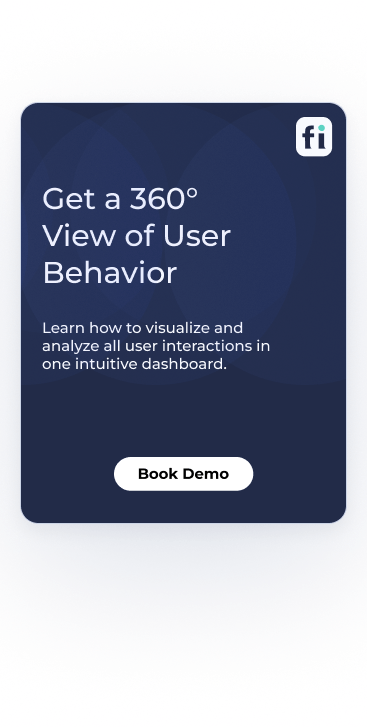FullSession vs. Hotjar Heatmaps: Which Wins for SaaS? ...

FullStory Competitors: 10 Alternatives for 5X Deeper Analysis
Feeling frustrated with FullStory’s digital experience analytics and looking for better insights into user interactions? You're in the right place to check out some of the best FullStory competitors.
FullStory is a behavioral data platform that helps you track user behavior and understand the reasons behind their actions to optimize your website or mobile app experience.
However, some of the best FullStory competitors, like FullSession, help you address more specific needs, such as advanced event tracking and improved user journey analysis, or provide better pricing options that fit your budget constraints.
In today's blog post, you will find a solution that matches your feature and pricing requirements. Whether you're looking for advanced session replays, better heatmaps or cheaper solutions, there’s something for everyone.
Let's get started.
Why Users Are Looking for FullStory Competitors
You might be searching for FullStory alternatives because you're facing issues with its features or pricing. Here's a quick summary of common concerns with this behavior analytics tool:
- Limited event tracking: Its core analytics features don't support custom event tracking. You must import event data from other web analytics tools to monitor specific actions, complicating your workflow.
- Complex for non-technical users: FullStory's interface and functionalities can be overwhelming for individuals without a background in data analysis. If you lack the necessary skills to set up custom events, you may need to hire developers or data analysts to assist you, leading to increased costs.
- Session-based pricing: FullStory's pricing is determined by the number of recorded user sessions per month rather than the number of unique visitors. Every time a user interacts with your website or app, it counts as a session, regardless of whether they are a returning visitor or a new one. It can lead to higher-than-expected charges.
- Vague pricing: FullStory does not publicly disclose pricing details on its website. This lack of transparency can be challenging for smaller companies trying to analyze user behavior without breaking the bank. Some online sources indicate that FullStory's pricing typically ranges from $247 to over $1,000 per month, which suggests that the platform focuses on enterprises rather than small businesses.
- Lack of aggregate data: Limited options for summarizing and analyzing user interactions make it hard to get useful metrics or find trends and patterns in user behavior. It impacts customer journey tracking, making it harder to identify areas for improvement and optimize user experience.
Due to these reasons, many website owners look for FullStory alternatives that better match their technical skills and financial needs while making gathering actionable insights from user behavior easier.
FullSession is the Best FullStory Alternative
Capture all user interactions, spot trends and patterns and drive improvements without compromising your website performance.
Top FullStory Alternatives: A Quick Overview
If you’re in a hurry, this table summarizes the key points for some of the top FullStory alternatives to help you decide quickly.
| Software | Key Features | Best For | Pricing |
| FullSession | Session recordings and replays, predictive analytics, interactive heatmaps, website feedback forms, conversion and funnel analysis, error tracking | Capturing all user interactions, visualizing all user engagement, analyzing trends and patterns and optimizing your website to boost traffic, leads and conversions. | Starts at $39/month for up to 5,000 monthly sessions. Includes a free trial and a 20% discount on annual plans. |
| Amplitude | Product analytics, user engagement tracking, cohort analysis, A/B testing | Understanding user behavior and optimizing product features. | Starts at $61/month for 1K–300K monthly tracked users. |
| UXCam | Session recordings, heatmaps, user journey mapping, crash reporting | Mobile app analytics and understanding user interactions in mobile environments. | Provides custom pricing; free trial available. |
| Mouseflow | Session replays, heatmaps, form analytics, funnel tracking | Analyzing user behavior on websites to improve conversion rates. | Starts at $34/month for up to 5,000 sessions; free trial available. |
| Mixpanel | Advanced analytics, A/B testing, funnel analysis | Tracking user interactions with products to drive engagement and retention strategies. | Starts at $24/month for up to 10K events; price scales with events. |
| Smartlook | Session replays, heatmaps, event tracking | Understanding user behavior across web and mobile applications. | Starts at $55/month for 5,000 monthly sessions. |
| Hotjar | Heatmaps, session recordings, feedback polls | Gaining insights into user behavior and improving website performance through feedback. | Starts at $39/month for tracking up to 100 daily sessions. |
| LogRocket | Session replay, performance monitoring, error tracking | Debugging issues in web applications and improving user experience through insights. | Starts at $99/month for up to 10,000 sessions. |
| Pendo | Product analytics, in-app messaging, user feedback | Driving product adoption and understanding user engagement in SaaS applications. | Pricing is custom based on usage; contact sales for details. |
| Heap | Automatic event tracking, session replay, funnel analysis | Capturing comprehensive user data without manual event tracking setup for better insights. | Pricing is unavailable; contact sales for details. |
Why Fullsession is the Best FullStory Alternative
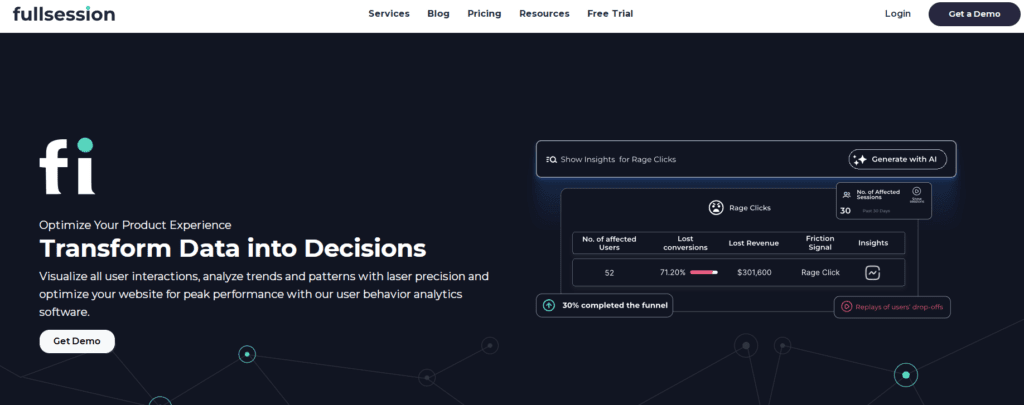
FullSession is an advanced user behavior analytics software that captures all user interactions on websites, web applications, and landing pages.
With its intuitive dashboard, FullSession allows you to visualize and analyze all aspects of the user journey, from initial interactions to friction points in conversion funnels.
It helps you observe genuine user behaviors to identify problem areas, optimize website UX and UI, and improve user satisfaction, leading to increased traffic, leads and conversions.
FullSession also complies with GDPR, CCPA and PCI standards, safeguarding sensitive user information and providing data security.
Key features
This all-in-one user behavior analysis platform goes beyond basic metrics, offering features such as:
- Advanced user and event segmentation: Categorize website users based on diverse criteria. Identify behavior trends, patterns and correlations to optimize user journeys, improve engagement and conversion rates.
- Session recordings and replays: Capture every user interaction on your website. Diagnose issues by replaying user sessions, analyze user behavior based on specific criteria and predict future actions based on historical data. FullSession session recordings and replays safeguard your users’ privacy by excluding sensitive data recording.
- Interactive heatmaps: Switch between mouse movement, click, and scroll maps. Identify areas of high or low user interaction, test different page elements to identify the top performers and measure how long it takes users to complete key tasks. Get immediate heatmap data with zero processing time and without any impact on your website performance.
- Website feedback forms and reports: Create branded feedback forms to gather insights on user satisfaction, pain points, and feature requests. Watch a connected session recording to understand what happened during the session and the reasons behind the user feedback.
- Conversion and funnel optimization tools: Detect user behavior patterns and identify why users abandon the funnel. Visualize user drop-off at each step and experiment with different designs and content to improve conversion rates.
- Error analysis: Automatically detect website issues, such as JavaScript errors, network issues, and failed API calls. Analyze error data to troubleshoot problems, identify their root causes, and prevent them from impacting user experience.
Visualize, Analyze, and Optimize with FullSession
See how to transform user data into actionable insights for peak website performance.
FullSession vs FullStory
FullSession excels in generating actionable insights based on user behavior data. It allows you to capture, visualize and analyze all user interactions to the smallest detail and identify specific issues within the user journey, enabling targeted website UX and UI optimization.
Compared to FullStory, there is no need for integration with third-party apps for event tracking – you can collect and store all data using one platform.
With the AI-based user and event filtering options, you can quickly find and analyze large amounts of data, identify trends and patterns and use these insights to optimize the customer journey from entry to exit page.
Like FullStory, FullSession offers real-time session replays and heatmaps but goes one step further by providing cursor-tracking maps besides click maps and scroll maps.
FullSession provides real-time heatmap data processing, allowing you to observe user interactions as they occur. Unlike some digital experience analytics tools that can slow page load times, FullSession operates without impacting your site speed.
It helps you identify areas of confusion or frustration, allowing for improvements in content placement, button visibility, overall interface design, and website usability.
FullSession also enables you to collect in-app customer feedback—a built-in feature that FullStory lacks—and allows for creating customized, branded feedback forms on your website.
You can define specific questions and triggers, target particular devices and pages to collect user input and analyze the results to improve your website and boost customer satisfaction.
Each user feedback is accompanied by a related session recording, providing additional context to better understand the customer's experience and the reasons behind their comments.
Finally, FullSession emphasizes tracking and optimizing conversion rates and related metrics, such as time to convert and the percentage of users who complete desired actions. It helps you monitor your funnel's health closely and make timely adjustments based on performance data.
With FullSession CRO tools, you can:
- Customize your funnel based on any user event
- Get a complete view of your conversion funnel
- Analyze and compare data over specific periods or segment
- Use visualizations to track funnel performance
- Focus on specific user segments for targeted insights
- Add breakdown criteria to analyze data in detail
- Identify leading events and pinpoint issues automatically
- Watch connected session recordings to see what happened
- Download and share data analysis with your team
You can also conduct effort analysis to evaluate conversion rates and user interactions, measure time spent on each funnel step and track revisit rates to identify friction points.
Get a demo today. We will show you how it works in real-time.
FullSession vs FullStory pricing comparison
Compared to FullStory, FullSession provides transparent pricing.
You can start a free trial or choose one of three paid plans—Starter, Business, and Enterprise—accessible for all types of businesses, from startups to large companies.
This scalability allows you to start with a plan that fits your current requirements and upgrade as you grow, ensuring you only pay for the features you need.
The Starter plan includes all key features with unlimited heatmaps and recording up to 5,000 monthly sessions for $39/month. It enables you to use advanced user behavior analytics without a significant financial burden.
If you sign up for an annual subscription, you'll get a 20% discount on all plans.
FullSession equips you with advanced website analytics that help you improve UX, UI, and site performance, ensure data security and user privacy, and provide complete insights into user behavior on only one platform.
With our user behavior analytics solution, you can improve user satisfaction, boost conversions, and foster long-term customer relationships.
Get a demo today.
9 Other FullStory Competitors and Alternatives
Let’s share additional information about other FullStory competitors and why to consider each for your user behavior analytics needs.
1. Amplitude
Amplitude is a product analytics and event-tracking platform that helps you improve user experiences with your digital products. It lets you see customer actions, understand what impacts your growth, and boost your results through a unified platform.
Amplitude enables accessible, intuitive insights for making informed decisions based on every click, swipe, and scroll.
User reviews
Amplitude got 4.5 out of 5 stars based on 2,179 reviews on G2.
Features
- Cohort analysis: Create and analyze user groups based on shared behaviors to increase engagement and retention strategies.
- Real-time data streaming: Access immediate analytics to make quick, informed decisions and adapt to user behavior changes.
- A/B and multivariate testing: Run experiments on features and marketing strategies to optimize user engagement based on real-time feedback.
- Advanced feature management: Track feature usage to prioritize development based on what drives user engagement.
- Snowflake integration: Leverage seamless integration with Snowflake, a cloud-based data warehousing service, for advanced data queries and improved analytics capabilities.
Pricing
This customer data platform provides a free plan for startups and two paid packages that include advanced features and limit the number of monthly users you can track. Pricing starts at $61/month.
Pros
- Simple and user-friendly
- Provides deep, actionable insights
- Real-time data processing and analysis
Cons
- Can be expensive for some users
- Requires time to fully leverage all advanced features
2. UXCam
UXCam is a popular platform for mobile app user experience analysis. It gives you insights by recording user sessions and creating visual maps of user interactions. You’ll see what users are doing and understand the reasons behind their behavior within your mobile app.
User reviews
UXCam got 4.6 out of 5 stars based on 195 reviews on G2.
Features
- Session replays: View recorded user sessions to identify actions and frustrations, helping to improve user experience.
- Heatmaps: Visualize user interactions to pinpoint problem areas and optimize interface design.
- User journeys: Analyze the paths users take within the app to improve navigation and streamline experiences.
- Issue analytics: Monitor crashes, bugs, and UI issues in real time for prompt resolution and improved app stability.
- Dashboards: Automatically generate comprehensive reports to track performance metrics and insights.
- Funnels: Analyze user drop-off points in the conversion process to identify and address barriers to engagement.
- Retention analytics: Examine retention rates and churn patterns to develop strategies for increasing user loyalty.
- Smart events: Track key user interactions to gain insights into important behaviors that drive engagement.
Pricing
UXCam offers a free plan that allows tracking of up to 3,000 monthly sessions with basic features.
For users seeking more advanced capabilities, paid plans are available but have certain limitations regarding the session data retention period, the number of apps you can connect, the ability to create customizable dashboards, and the number of funnels you can track.
You need to contact the sales team for pricing information.
Pros
- Focused on mobile apps
- Privacy compliant data handling
- Easy to integrate with existing tools
Cons
- Free plan has limitations
- Doesn’t work with websites or web apps
3. Mouseflow
Mouseflow is a digital experience analytics platform that gives you insights into user behavior on your website. It helps you understand what users do and need, making it easier to highlight any areas where they might get frustrated, improve their experience, and convert them into customers.
User reviews
Mouseflow got 4.6 out of 5 stars based on 640 reviews on G2.
Key features
- Session replays: Rewatch and analyze the behavior of specific user segments.
- Heatmaps: Visualize user interactions to improve design and content placement.
- User journey analytics: Track and analyze user navigation paths.
- Conversion funnels: Monitor conversion funnels to identify critical drop-off points.
- Form analytics: Examine form performance to identify which fields lead to abandonment.
- User feedback: Collect direct input from users through surveys or polls.
- Friction score: Assess user behavior patterns to identify areas needing improvement.
Pricing
Mouseflow offers a free trial so you can explore its features without any initial commitment. When the trial expires, you can select one of the paid plans, starting at $34 per month when paid annually.
Each plan has limits regarding monthly sessions, the number of website projects you can start, and data storage duration.
Pros
- Comprehensive user journey insights
- Visual heatmaps for easy data interpretation
- User-friendly platform
Cons
- The advanced tagging feature is not available
- Only offers NPS survey
- Credit usage is not entirely transparent for the user
4. Mixpanel
Mixpanel is a product analytics platform that helps you understand user behavior and engagement with your web and mobile applications. It focuses on tracking events—specific actions users take within a product—alongside user properties, which provide additional context about these interactions.
User reviews
Mixpanel got 4.6 out of 5 stars based on 1,125 reviews on G2.
Key features
- Session replays: Review user sessions to identify interaction patterns.
- Customer journey tracking: Map user paths to optimize navigation and engagement.
- Event tracking: Monitor user interactions (e.g., signups, purchases) to analyze engagement over time.
- User segmentation: Categorize users based on behaviors and attributes for targeted analysis.
- Interactive reports: Create custom reports and visualize data easily for actionable insights.
- Real-time data: Access real-time analytics to quickly identify trends and make informed decisions.
- Cohort analysis: Group users by shared characteristics to gain insights into retention and engagement.
Pricing
Mixpanel provides a free plan for tracking up to 20 million monthly events. For advanced analytics, you must sign up for a paid plan starting at $24/month for tracking 10K events or switch to the enterprise plan for increased event-tracking capabilities.
Keep in mind that the price scales with events.
Pros
- Intuitive dashboards
- Good integrations
- Flexible data connections
Cons
- Requires technical knowledge for event setup
- Some advanced features can be tricky to use
5. Smartlook
Smartlook is a product analytics platform that provides visual user insights. It shows you how users engage with your website or mobile app. Combining session recordings with event-based analytics lets you see what users are doing and why.
Smartlook has over 50 integrations so that you can work with your existing tech stack. Setup is simple, so you don’t need to involve developers to get started.
Learn more: Smartlook vs Hotjar
User reviews
Smartlook got 4.6 out of 5 stars based on 871 reviews on G2.
Key features
- Session recording: Record and replay sessions to observe how visitors interact with your site or app.
- Heatmaps: Get visual representations of user interactions, showing where users click, scroll, and navigate the page.
- Event tracking: Monitor key user actions, providing insights into user engagement.
- Funnel analysis: See the user journey and identify where users drop off in the conversion process.
- User segmentation: Categorize users based on their behaviors or attributes for detailed analysis.
- Error reporting and anomaly detection: Identify issues within the app or website and address bugs effectively.
- Mobile app analytics: Track user behavior in iOS and Android applications.
Pricing
Smartlook provides a free plan that lets you track up to 3,000 monthly sessions with basic features and only one-month data retention. Paid plans start at €55/month and include advanced analytics with data anomaly reporting and premium integrations.
Pros
- Intuitive interface
- Insights with minimal setup
- Good integration
Cons
- Steep learning curve for some features
- Costs can add up for large teams with lots of data tracking
- Bugs in the funnel reports
- Limited functionality around behavior flows
6. Hotjar
Hotjar is a website heatmap and behavior analytics tool for examining user behavior and tracking interactions with web page elements. It helps you understand which parts of your site get the most or least attention so you can improve usability and improve conversion rates.
Learn more: Hotjar vs FullStory.
User reviews
Hotjar got 4.3 out of 5 stars based on 306 reviews on G2.
Key features
- Heatmaps: See user interactions to identify areas of focus and improvement.
- Session recordings: Record and replay visitor sessions to pinpoint navigation issues and user frustrations.
- User feedback tools: Collect direct feedback through widgets and surveys to measure visitor satisfaction.
- Conversion funnels: Visualize user journeys to identify drop-off points and optimize conversion rates.
- User interviews: Engage directly with users through interviews for deeper insights into their needs and expectations.
Pricing
Hotjar has a free basic plan that lets you track 35 daily sessions with basic analytics features. Paid plans start at $39/month for up to 100 daily sessions. You can also combine products and plans to make a package that fits your needs.
Pros
- Easy to implement and use
- Qualitative data
- Good for customer success teams
- Easy integration with third party apps
Cons
- Advanced features require paid plans
- Can be overwhelming if you’re new to analytics
- Session recordings are slow to load sometimes
- It increases the load time of your website
7. LogRocket
LogRocket is an AI-first session replay and analytics platform that helps developers, and product teams improve user experience across web and mobile applications. It enables teams to identify how users interact with their products, resolve issues, optimize conversion rates, and improve overall product engagement.
Learn more: LogRocket vs FullStory.
User reviews
LogRocket got 4.6 out of 5 stars based on 1,607 reviews on G2.
Key features
- Session replay: Record user sessions for detailed insights into interactions and behavior.
- Error tracking: Automatically detect and log errors with contextual information for quick resolution.
- Performance monitoring: Track metrics like load times and CPU usage to ensure optimal user experience.
- Heatmaps: Visualize user interactions on pages to highlight areas of engagement and frustration.
- User identification: Recognize individual users for personalized analysis of their interactions.
- Rage clicks detection: Monitor repeated clicks on unresponsive elements, indicating user frustration.
- Custom events: Track specific user actions tailored to your needs.
- Integration capabilities: Connect with third-party tools and frameworks, including GitHub and Redux.
Pricing
LogRocket has adjustable pricing to fit any business size. You can choose between mobile and web plans with monthly and annual payments. Pricing starts at $199/month and grows based on the number of monthly session recordings.
Pros
- Simple interface
- AI for issue identification
- Broad tech compatibility
Cons
- Some users find advanced features require a learning curve
- Pricing increases with usage and features
- Issues with data filtering
- Skipping inactivity sometimes doesn’t work
- Product metrics sometimes show incorrect data
8. Pendo
Pendo is a product experience and digital adoption platform that enables teams to monitor product usage, analyze user behavior, and create in-app guides. It also includes AI-powered tools to help with user insights, in-app personalization and feedback analysis.
Pendo helps you increase user engagement and facilitate feature discovery without requiring coding skills.
User reviews
Pendo got 4.4 out of 5 stars based on 1,441 reviews on G2.
Key features
- Product analytics: Gain insights into user behavior to identify patterns, underutilized features, and engagement metrics.
- In-app guides: Create customizable onboarding flows using templates for lightboxes, banners, and tooltips to assist new users.
- User feedback: Collect direct user insights through surveys and polls to understand their experiences.
- Segmentation: Use robust segmentation capabilities to categorize users based on behavior or feedback for targeted analysis.
- Mobile support: Track events in mobile applications on iOS and Android to get insights into user interactions in mobile environments.
Pricing
Pendo provides a free trial and four paid plans. However, it’s pricing isn’t available, so you need to contact sales for more information.
Pros
- Easy installation with low-code options
- Comprehensive data analytics
- Personalized user engagement features
Cons
- The knowledge base can be outdated
- The feedback module is not well supported or easy to use
- The subscription is too expensive for a start-up
9. Heap
Heap is a digital insights platform that automatically captures every user interaction on your products or websites throughout the user journey. There is no need for manual tracking, which means you can analyze historical data even if you didn’t initially track specific events such as clicks, form submissions, and downloads.
User reviews
Heap got 4.4 out of 5 stars based on 1,087 reviews on G2.
Key features
- Behavioral analytics: Get a comprehensive dataset that captures user actions, demographics, conversions, and acquisition sources.
- Journey analysis: Visualize user journeys, pinpoint friction points, and discover opportunities for improving user experience.
- Data science integration: Leverage advanced techniques to identify critical moments affecting user satisfaction.
- Session replay: Replay user sessions to gain context on actions taken, focusing on specific points that require attention.
- Integration capabilities: Facilitate data flow across various business platforms with over 100 integrations available.
Pricing
Heap’s pricing is based on your usage and needs. Advanced features are available in the higher tier plans, which differ in terms of data history retention and available customer support. You need to talk to the sales team to get the best plan for your company.
Pros
- Comprehensive analytics capabilities
- Automatic data capture for retrospective analysis
- Real-time tracking for immediate insights
Cons
- High learning curve
- Dashboards and graphs are very simplistic
- Can be expensive for growing teams
Conclusion About FullStory Alternatives
When you're looking for FullStory alternatives to improve user experience analysis, there are plenty to choose from.
However, FullSession represents one of the top solutions that's GDPR, CCPA, and PCI compliant.
This user behavior analytics software excels in capturing all user interactions in the entire journey and providing visual insights that help you analyze user behavior patterns and trends and optimize your website interface, usability and performance.
With FullSession, you can:
- Track dynamic elements in real time for precise user insights
- Accelerate heatmap processing with zero impact on site speed
- Protect user privacy by excluding sensitive data recording
- Manage extensive data sets effectively and quickly reveal key insights
- Limit user behavior tracking to your site, preventing data misuse
- Facilitate cross-team collaboration and unify team efforts on one platform
FullSession lets you get a 360-degree view of user behavior data in a single, intuitive dashboard.
Transform digital experiences today.
See why top brands trust our user behavior analytics solution.
FAQs About FullStory Competitors
Let’s answer the most common questions about FullStory alternatives.
Who competes with FullStory?
FullStory has many competitors in the market. Some of the top ones include FullSession, Contentsquare, Smartlook, and LogRocket.
These platforms offer similar features and help with user session replay and product analytics. You can explore our list of FullStory competitors to find one that suits your needs.
What is the alternative to FullStory?
There are several alternatives, with FullSession being one of the best. Other notable alternatives are Heap by Contentsquare, UX Cam, and SessionStack.
These tools provide features for tracking user behavior and improving digital experiences.
What is the difference between Google Analytics and FullStory?
Google Analytics focuses on website traffic and statistics, showing you where users come from and how they navigate your site. FullStory, on the other hand, provides detailed insight into user interactions by recording sessions.
This way, you can see exactly what users experience, including clicks, page views, and frustration signals.
Is FullStory worth it?
Choosing FullStory depends on your specific needs. It offers insights into user interactions and helps improve user experience by pinpointing issues.
It can be worth it if you need advanced analytics and user behavior tracking to make data-driven decisions.
How expensive is FullStory?
FullStory's pricing is not publicly listed, as it requires you to contact their sales team for a quote. The cost may vary based on your business size and specific needs.
It's a good idea to compare prices with other FullStory alternatives to see which solution fits your budget.