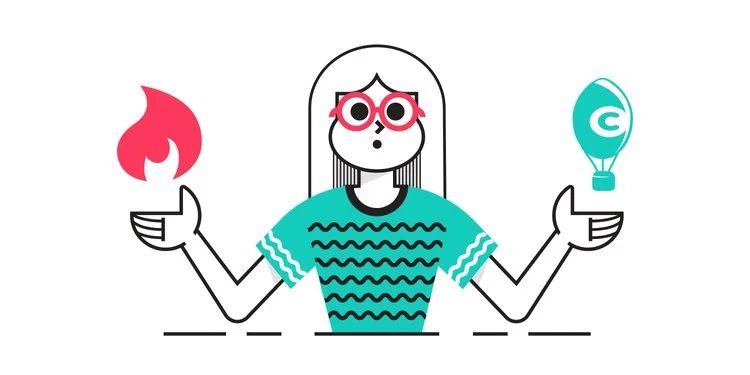In 2021, user behavior is king, that is – understanding user behavior and predicting your website visitors’ next move.
As assumption is the base of all slip-ups, especially for those running a website or an online store, you need to be very careful with the way you scan your web pages and collect your incoming feedback. Data collection is not as easy as it may seem.
Unfortunately, not much can be achieved by analyzing the number of filled-out forms, placed orders, or support chats on your website pages.
To make decisions that will drive your business forward and help increase your conversion rate optimization (CRO), you need to gather data based on website analytics and other marketing tools to understand user behavior and its motives.
With the right set of tools that examine each significant user action using heatmaps, session recordings, and others, you’ll tackle the right points of customer feedback – everything from what they do on your website to what their usual interaction process with your pages is.
Crazy Egg and Hotjar: Why start with these two?
A lot of people want to know what the best heatmapping tool is and how they can collect data effortlessly.
Being among the most popular tools that offer heatmap reports and user session recordings, Hotjar and Crazy Egg position themselves at the very top as the best digital marketing tools out there.
However, as there are hardly any differences between the two, users have difficulty picking between them on their own. And, that’s why we’re here!
Read on to find out which heatmapping software between Hotjar vs Crazy Egg is the better option, and ultimately, make an informed decision about which would be the better conversion tool for your site.
Crazy Egg vs Hotjar: Main Differences
Go through this Crazy Egg vs. Hotjar comparison to spot the main differences between these two tools and decide which one is best for your business needs.
- Hotjar offers a free plan of 15 days and includes an always free version (free forever plan), whereas Crazy Egg offers the option of a full 30-day free trial.
- Compared to Crazy Egg, Hotjar is presently used by almost twice as many websites.
- While Hotjar shows how far visitors scroll, Crazy Egg scrollmaps show how long visitors spend on a specific page.
- Hotjar provides users with surveys (onsite and email) whereas Crazy Egg does not.
- Crazy Egg doesn’t offer feedback widgets while Hotjar does.
- HotJar offers access to the API while Crazy Egg does not.
- In addition to clicks, Hotjar tracks mouse movements, too, while Crazy Egg tracks clicks only.
In addition, HotJar’s JavaScript files have been reported to conflict with some of the JavaScript libraries some websites use. If that happens to you, you can switch to Crazy Egg as Crazy Egg users haven’t yet reported experiencing compatibility problems.
The role of website data
Website data gives you the necessary insight to take informed action, capture and digest your users’ data, see how they interact with your website. It also helps you understand which areas your website visitors fancy the most and why, and how you can help them find a solution they seek.
In that sense, no matter the size of your organization or the industry you are in, don’t hesitate to invest in the best heatmapping software for your business.
In return – you will boost or spike resurgence in your conversion rate to drive leads, subscriptions, sign-ups, and sales through the roof. What is more, you will almost certainly reduce your bounce rate, as well.
Hotjar vs Crazy Egg: Basics you should know
Comparing Crazy Egg and Hotjar makes it clear that both solutions are high-quality, trusted tools that will help you collect feedback from users by using site analytics. What are site analytics, anyway? Simply put, they are Google Analytics on steroids.
According to four-year statistics captured by Datanyze, a trusted analytics and tracking firm, both Hotjar and Crazy Egg are used in over 100,000 busy, Alexa-ranked sites on the web.
Also, as you collect and capture user data, Hotjar and Crazy Egg make understanding your prospects an insightful, visual and fun experience, helping you get deeper insights and paint the big picture of how your users interact overall.
Similarities between Hotjar and Crazy Egg
Hotjar vs Crazy Egg similarities continue to roll out from there, serving different client experiences for different webmasters. What are these experiences?
#1 Simple use and sign-on
If you are a marketer who wants to capture your users/visitors’ aspirations vividly, signing on to either of these two tools is a fantastic idea.
Our research and general experience with Hotjar and Crazy Egg is that both tools have an approachable learning curve and are easy to learn. They plug into your website and guide you to an immediate sign-up page and a form that needs filling.
Hotjar and Crazy Egg guide you through the initial steps of installing the code, their features resources, and the application of the same.
If at any point you stutter, Crazy Egg shines together with Hotjar here, allowing users to email a webmaster friend or use Google Tab Manager to roll out the code.
Upon signing up, you’ll immediately get an account that will let you view, review, and control a cluster of aspects.
Hotjar is exceptionally fantastic here in that you can group other similar or related sites and view and configure them from one dash.
#2 Customer support
Too many scrambled eggs here when it comes to Crazy Egg support. At the time of writing, Crazy Egg delivered support directly proportional to the parcel of your pricing scheme. Meaning, when you use its free trial and cheaper plans, the platform support you’ll get is – well – cheaper.
There have been numerous complaints about generic responses from Crazy Egg agents, and not much assistance provided.
Hotjar, however, is an entirely different story. Both live chat support and phone support were offered on the Hotjar website, with customer support agents very agile, helpful, and reliable at the time of writing.
Even when you contact Hotjar via emails or chatbot messages, they will take a short time to respond and make sure they leave you with the answer to questions you were initially perplexed about. What a game changer this Hotjar, right?
#3 Platform integrations and compatibility
While on the topic of support, you can use Hotjar tracking features and Hotjar analysis on a number of devices and operating systems – whether mobile devices, desktop, laptops, or mac.
Using your Hotjar account’s dashboard, you will get to monitor and track what your users clicked, tapped, and scrolled through.
Crazy Egg users will get similar functionalities with a slight difference – Crazy Egg integrates with different third-party sites.
#3.1. Google Analytics
Although both Hotjar and Crazy Egg are basically Google Analytics alternatives – as a loud testament – neither of the two integrates with Google Analytics. Thus the in-page analytics for form analytics, content, and web page analytics will differ from what you may have used to get with Google Analytics.
What does this mean for you, the user?
The analytics you get won’t be any less helpful than those with Google. Instead, you’ll get better metrics that will help you gauge the success of your site.
#3.2. Dropbox and Google Drive
Sorry to disappoint, but Dropbox and Google Drive do not make the final cut into either Crazy Egg or Hotjar.
Yes, plugging into these two for backing up heatmap reports and analytics and syncing that information with multiple devices in different locations would be helpful, but – it is what it is.
Here’s another info you (maybe) won’t like: Neither of the two tools integrates with Slack, Salesforce Sales Cloud, Twitter, Facebook, and Campaign Monitor.
#3.3. Optimizely, Boast, and Bitium & HubSpot Marketing and Shopify
Crazy Egg advocates rejoice because your favorite tool integrates with both Optimizely, Boast, and Bitium.
For instance, when you integrate with Optimizely, setting up heatmaps will be an automated task where their user recordings and heat map tool get tagged by source, giving you extra options to store more visitors’ actions data.
Hotjar does not integrate with Optimizely, Boast, and Bitium, but it does with HubSpot Marketing and Shopify instead.
That means that Hotjar will serve you just right if you are gearing your site towards inbound marketing and funneling.
In fact, while Crazy Egg is more about capturing the data to understand what places and site feature your website users are interacting with, Hotjar is highly pitched towards helping you gain data that can take you to boost your funneling.
#3.4. A/B testing
Initially, Crazy Egg does not support A/B testing like Hotjar. Nevertheless, suppose you want to utilize A/B testing to decode how visitors interact with your site’s UX. In that case, you can integrate your Crazy Egg account with UserTesting, and you should get the result you are after.
#3.5. UX design issues & user behavior
If you are looking to identify your website’s UX design issues along with your website visitors and users’ behavior, Hotjar could be right up your alley.
This website analytics tool also integrates particularly well with WordPress and Magento, some of the best systems and business applications.
#4 Supported devices
Here comes the tricky part –
As both Hotjar and Crazy Egg are web-based platforms, the companies still don’t offer a mobile app to help you see what individual users engage in while on the go. You can, however, see what mobile device visitors are doing on your site at any time.
Nonetheless, you can use either user analytics tool with your Windows, Mac, or Linux devices. But while Crazy Egg leads here as it comes with Android and iPad/iPhone support, Hotjar is conspicuously missing both.
Again, it is up to you to decide exactly what matters to you and your website goals.
Hotjar vs Crazy Egg: Feature Comparison
Both Hotjar and Crazy Egg offer a number of features which we’ll take a quick look at.
Hotjar platform features
Hotjar offers impressive tools.
- Heatmaps
Heatmaps enable you to see what people are clicking, what device they are using, where and how far down they scroll, and what source they came from.
The “hottest,” fiery-colored white patches signify where most visitors are going, interacting with, or clicking on.
A heatmap tool helps you gather a ton of valuable data.
- Session recordings
This fantastic tool lets you track and monitor your website visitors’ actual visits and interactions in real-time and motion with session replay. Proper session recording helps you learn precisely how they interact with particular features of your site.
- Polls and surveys
Another amazing duo of tools at Hotjar is to help you gather constructive user feedback. Information gathered through pools and surveys lead towards optimizing your site for better user experiences or any other website goals.
- Recruiting user testers
For those of you who would like to reach out to individual users and hire them autonomously, Hotjar gives you the power to do so! Why recruit user testers?
Because who better than real-life users to ask about ways to improve your UX design; this unique feature allows for their incoming feedback to be an honest overview of their browsing experience on your website and ways they think it needs changing.
- Conversion Funnels (CRO Tools for boosting Conversion Rate)
Conversion funnels help you learn how people are progressing through a series of desired actions encouraging you to come up with ways to motivate them to take your desired action.
Crazy Egg features
Here are the features CE offers.
- Heatmaps
Crazy Egg offers only Heatmaps, which further branch into more sub-features. These features work almost the same way Hotjar’s tool do.
The least engaging spots are indicated in blue, while the most clicked ones are shown in red, letting you focus on optimizing either some more.
- Confetti
Confetti is a tool that displays hotspots like taking an X-ray of your web site. If you have thick text and multimedia on your site, confetti can appear a little cramped.
- Scrollmaps
Scrollmaps indicate how far down your website the visitors are getting helping you come up with ways to motivate them to browse further down your pages or decide where to place your call to action tags.
- Overlays
This feature helps you get a grasp on the number of user clicks and how many link views a particular page is getting.
Crazy Egg vs. Hotjar Pricing
The all-important question on everyone’s mind is: How much do these tools cost, and which one pays off more?
With all the factors, comparing the two plans isn’t the easiest thing to do, nor a fair one. For that reason, here’s each tool’s basic pricing model and the plan they offer laid out for you to decide on.
Crazy Egg Pricing
At Crazy Egg, the pricing model is rather straightforward.
As you go up and sign up for a more expensive plan, you can track more page views and record more sessions. To that end, there are four primary pricing plans available and a fifth option to build a custom plan just for you.
Crazy Egg packages:
- Basic: $24 per month
- Standard: $49 per month
- Plus: $99 per month
- Pro: $249 per month
- Custom (for individuals per order)
In addition, Crazy Egg offers a 30-day free trial on all four of its pricing tiers if they so wish.
Hotjar Pricing
Hotjar costs come a a simple, user-friendly pricing structure and a set of competitive pricing plans that work for most businesses. That said, there are four plans to choose from.
- Basic: € 0/ forever
- Plus: € 39/month
- Business: € 99/month
- Scale: € 389/month
As of recently, Hotjar features a “Hotjar Partner Program” that – as advertised on Hotjar website – invites you to introduce your clients to Hotjar, and you can earn up to 25% recurring revenue for every Hotjar referral.
Hotjar also offers a 15-day free trial. Check out these Hotjar alternatives.
Hotjar vs. Crazy Egg: Comparison Conclusion
Figuring out which tool between Hotjar and Crazy Egg should choose is not an easy task. Both come with a set of incredible features that suit different marketers and website owners differently.
To opt for a better website and conversion rate optimization solution, assess your goals to help you learn what your users want and need, how and how often they interact with your website, and almost with what zeal. Either tool will help you access this information by literally enabling you to see it on your site.
Either Hotjar or Crazy Egg offers users an amazing experience, depending on what they need. The tools help you optimize landing pages and opt-in forms, fix user experience glitches, and boost conversions, increase loyalty and rocket sales. It’s up to you to pick which tool will push for that to happen.