Choosing the right user behavior platform is crucial for understanding how your website visitors interact with your site and making improvements to boost your results.
Today, we’ll explore two popular options: Hotjar vs Inspectlet. Product teams favor both solutions, but each has its advantages and drawbacks.
For example, Hotjar can sometimes slow down your website and become costly as your needs grow. Inspectlet can experience instability during user session recording, which might affect the reliability of the data you collect.
These are some reasons why users can’t decide which option offers a better balance of features, performance, and cost-effectiveness.
In this comparison article, we’ll explore the main differences between Hotjar and Inspectlet to help you decide which is best for your team.
We’ll also introduce FullSession, an all-in-one user behavior analytics software with features like session recordings and replays, interactive heatmaps, conversion optimization tools, funnel tracking, and error analysis.
Start a Free Trial to Experience FullSession
See how to transform user data into actionable insights for peak website performance.
Key Takeaways
- Hotjar is known for its comprehensive features, including heatmaps, session recordings with advanced filtering, user interviews, and website polling. These capabilities make it a robust choice for companies needing advanced analytics. It also integrates with third-party apps like HubSpot and Google Analytics and complies with privacy regulations like GDPR and CCPA.
- Inspectlet provides detailed insights into user interactions through session recordings, dynamic heatmaps, error tracking, A/B testing, and form tracking. It is particularly beneficial for businesses looking to optimize user experiences and increase conversion rates. It integrates with solutions like HubSpot and Shopify and adheres to GDPR compliance. However, Inspectlet’s terms grant it rights to use the data collected, which may raise privacy concerns for some users.
- FullSession is the best alternative, combining the strengths of both solutions while introducing unique features. It provides real-time analysis of user engagement with dynamic content without compromising website performance. It captures all user interactions with your site, offers visual reports, and allows you to analyze critical user behavior data in one place to boost your website optimization. FullSession also ensures strong data security and user privacy with GDPR, CCPA, and PCI compliance. Book a demo today to see how FullSession works.
- Inspectlet’s pricing plans start at $39 monthly for 10,000 user sessions with limited data storage and basic features. Hotjar and FullSession also start at $39 per month. However, FullSession provides access to all essential features and supports tracking up to 5,000 sessions per month, whereas Hotjar limits you to 100 sessions daily. FullSession also offers a 20% discount on its annual plans, making it a more cost-effective choice for businesses with higher traffic. For more information, visit the Pricing page.
FullSession is the top choice with its extensive feature set, advanced tracking for dynamic elements, robust data privacy compliance, and competitive pricing.
Book a demo today to learn how FullSession boosts your website optimization efforts.
Now, let’s start comparing the features and benefits of these analytics tools.
What is FullSession?
FullSession is advanced user behavior analytics software that helps you visualize all user engagement, analyze trends and patterns with laser precision, and optimize your website for peak performance.
Here’s a closer look at its key features:
- Real-time session recording: Capture customer interactions as they happen, gaining immediate insights into user behavior and engagement.
- Advanced filtering options: Use sophisticated filters to effortlessly identify specific user actions and events during sessions, streamlining your analysis process.
- Dynamic element tracking: Get insights into how users interact with dynamic elements on your site, improving your understanding of user engagement.
- Heatmap analysis: Track clicks, mouse movements, and scrolls to visualize user activity. Our heatmaps process data quickly without compromising site speed.
- Customer feedback tools: Implement user surveys, including NPS and CSAT, to gather valuable insights directly from your audience.
- Integrated User Feedback: Connect user feedback to session recordings for a comprehensive view of user sentiments and pain points.
- Funnels and conversions: Analyze each stage of your conversion funnel to identify strengths and weaknesses in your user journey.
- Error analysis: Examine various errors affecting user experience, including error clicks and network issues, to improve site reliability.
- Data privacy compliance: Comply with GDPR, CCPA, and PCI standards, ensuring robust data security while automatically excluding sensitive information from recordings.
Book a demo today to see how our advanced user behavior analytics can transform your website.
What is Hotjar?
Image source: G2
Hotjar is a web analytics software that helps your company streamline the user testing process. You can see the website visitors’ behavior, optimize conversion funnels, test landing pages, and get feedback through surveys. You can use it to:
- Collect data without interrupting your users
- Help users convert by understanding what they need
- Track users’ behavior in real time
With this tool, you can see your customers’ clicks, mouse movements, page scrolls, and keystroke patterns. This data lets you find out what your users do on each page of your website or web app so you can:
- Improve conversions
- Reduce drop-offs
- Increase engagement
- Make better business decisions
- Improve your website performance
Your website is important. It needs to be informative, useful, and user-friendly. You need to ensure that it lives up to its full potential by using the right tools and metrics.
Hotjar features
If you compare Hotjar with other tools, you will see that it allows you to get these metrics by capturing user actions, storing them in a database, and providing visual reports. It can improve your websites or landing pages with the following features:
- Heatmaps
- Session replay features
- Conversion funnels
- Form analysis
- User feedback
- Incoming feedback
- Surveys
- Usability testing recruitment
To learn more about everything this tool can do for your business, read our in-depth Hotjar review.
Image source: G2
Check out the following comparison articles if you want to learn more about Hotjar and other analytics tools:
- Hotjar vs Mixpanel
- Hotjar vs MouseFlow
- Smartlook vs Hotjar
- Decibel Insight vs Hotjar
- Lucky Orange vs Hotjar
- Hotjar vs Microsoft Clarity
Compare Hotjar and traditional web analytics tools
Image source: Microsoft Learn
Traditional web analytics tools, such as Google Analytics, help you gather data about your website’s performance. For example, you can see how many buyers come to your site and how long they stay. However, you can’t see what’s happening during their sessions.
With Google Analytics, you can see the numbers. With Hotjar, you can see the reason behind those numbers.
You can use Hotjar with Google Analytics for best results. It will help you better understand how users behave on your site and draw conclusions to make improvements.
What is Inspectlet?
Image source: Medium
Inspectlet is advanced web analytics software that allows you to learn more about the user experience on your website or landing pages. It reveals the exact steps people take on your site so you can find new ways to increase your conversion rate and sales.
Inspectlet features
Inspectlet offers many useful features, such as:
- Session recording for watching videos of individual user behavior on your site
- Screenshots utility to capture user’s mouse movement, scroll, or click
- User-targeted tracking options such as visitor country
- Advanced filtering options to find videos of users or events you’re interested in
- Session and user tagging
- Eye-tracking, click, and scroll heatmaps
- A/B testing to make data-driven decisions for your company
- Feedback surveys to get answers from each person who uses your site
- Form analytics to track form metrics and improve your form’s performance
- Error logging to track all JavaScript errors, network requests, form issues, and other custom business logic
It can be very helpful for businesses that want to know how their online customers feel about their website features, featured products, or services. So, if you need a better understanding of your customers’ perspectives, Inspectlet is a great place to start.
Hotjar vs Inspectlet: Vendor Comparison
Now that we’ve covered the basic features of these software solutions let’s see how these vendors compare in different categories.
Hotjar vs Inspectlet: Basic differences
Hotjar allows you to monitor your visitors in real time. Features such as heat maps, visitor recording, and website polling can help you improve your site in many ways.
It is a good option for companies that need advanced analytics or for marketing and product teams, designers, customer support teams, UX designers, or researchers.
Inspectlet is a great tool for freelancers, SMEs, large enterprises, non-profits, and public administrations.
Its well-known features, such as website recording, heatmaps, and A/B testing, enable brands to analyze user behavior, identify website errors, boost user conversions, and create better customer experiences.
FullSession also offers features designed to optimize your website: session recordings, heatmaps, customer feedback tools and reports, funnel and conversion optimization tools, and error analysis.
To see how they work, book a demo today.
Hotjar vs Inspectlet: Desktop platforms and mobile platforms
There is a key difference between these vendors: Inspectlet offers mobile analytics, while Hotjar is limited to website and web app insights only.
FullSession, however, can record sessions on websites, landing pages, and web apps from desktop and mobile devices. For example, you can use FullSession to view session replays on cellphones, tablets, or any other mobile device to learn if your website is optimized for mobile.
Hotjar vs Inspectlet: Languages and integration
Currently, Inspectlet is only available in English. Hotjar supports multiple languages for features such as Surveys and Incoming Feedback, and its dashboard is only available in English.
Hotjar offers more integrations than Inspectlet and shows you the data you need in one place. It integrates with other solutions such as Hubspot, Google Optimize, Omniconvert, Optimizely, and Zapier.
On the other hand, if you decide to use Inspectlet, you can integrate it with Hubspot, Squarespace, Shopify, and Google Tag Manager.
FullSession is available in English, French, and Arabic. It integrates with major third-party tools thanks to open APIs and modern webhooks, including but not limited to:
- Shopify
- Big Commerce
- Wix
- WordPress
Hotjar vs Inspectlet: Training and support
Both tools offer training programs and different support types.
Hotjar’s site offers a lot of useful information, including tutorials to get started, installation guides, and frequently asked questions. It also offers helpful articles that can help you maximize the benefits of this tool. Support is available through email and tickets.
Inspectlet has a documentation section on its website with answers to all questions you might have about its features. You can contact the support team by email or phone if you can’t find what you’re looking for.
FullSession has a dedicated support team available via email and live chat. You can access a comprehensive knowledge base with detailed guides and tutorials and personalized onboarding assistance so you can focus on optimizing your user experiences.
Hotjar vs Inspectlet: Pricing
Since both tools have free plans, you can try them out to see which one you like better. However, you’ll get more features with Inspectlet’s free plan.
There are some limitations to keep in mind, though. Inspectlet offers limited data storage unless you upgrade to more expensive plans. On the other hand, Hotjar can get very expensive as your traffic increases.
Hotjar pricing
Hotjar has three paid plans:
- Observe Plan: Heatmaps and recordings range from $39/month for up to 100 daily sessions to $213/month for tracking 500 to 270k daily sessions
- Ask Plan: Surveys and feedback features range from $48/month for 250 monthly responses to $128/month for unlimited responses
- Engage Plan: The cost of user interviews ranges from $39.2/month for three monthly interviews to $440/month for 12 interviews
Inspectlet pricing
On the other hand, Inspectlet has five pricing plans that include different sets of features beyond their free service:
- Micro: $39 per month for 2,500 recorded sessions per month on one website
- Startup: $79 per month for 25,000 sessions a month on up to three websites
- Growth: $149 per month for 50,000 sessions a month on ten websites
- Accelerate: $299 per month for 125,000 monthly sessions on up to 20 websites
- Enterprise: $499 per month for 250,000 sessions per month on 40 websites
FullSession pricing
Unlike Hotjar and Inspectlet, FullSession provides all essential features—unlimited heatmaps, session recordings, surveys, conversion and funnel tracking, error tracking, and user feedback—into one seamless platform to simplify user experience management and conversion rate optimization.
FullSession provides a free trial and a 20% discount on annual plans.
The Starter Plan, at $32/month, includes all core features and supports tracking up to 5,000 monthly sessions. The Business Plan, at $60/month, encompasses all advanced features and allows tracking up to 100,000 monthly sessions, offering exceptional value for money.
We also offer a customizable Enterprise plan tailored to your specific needs.
Book a demo today.
Which Vendor to Choose?
So, which software is better? It depends on what you’re trying to achieve. Both software have pros and cons, but based on user reviews, Hotjar wins when it comes to analyzing how visitors interact with your site.
Hotjar, with a score of 8.3 out of 10 based on TrustRadius reviews, has much to offer in customer experience analytics, feedback, and insight features. It gives you a holistic view of your user’s behavior and is more straightforward to use.
But if you want a web analytics platform that offers all of Hotjar’s features plus more without breaking the bank, FullSession might just be the perfect tool for you.
Aside from standard features like session recordings, heatmaps, and customer feedback tools, FullSession takes it a step further with conversion funnel analysis, error tracking, advanced user and event segmentation, as well as the ability to capture all user behavior without slowing down your website.
Capture All User Interactions With FullSession
What makes FullSession the web analytics platform out of all the options out there?
FullSession is a web analytics software that provides all the insights you need to make informed business decisions. Here’s what differentiates FullSession from its competitors:
- Broader analytics tools for visitor behavior and friction points analysis for precise user insights
- Comprehensive analysis of issues that may lead to funnel dropouts and affect conversion rates
- Faster heatmap processing without slowing down your website
- Advanced filtering options to better understand visitors’ digital experience
- Identification of major events inside a session that saves time and gives you focus
- No-code customer feedback tools to gather valuable insights through NPS surveys, pop-ups, and more
- Advanced error analysis to avoid error events that lead to certain users making U-turns on your website after only viewing one page
- In-depth conversion funnel analysis to further optimize every step in your funnel
- User privacy protection by excluding sensitive data from recordings
- Better cross-collaboration features to let your team work seamlessly on a single platform
Hotjar is a powerful tool for gathering data and making insightful analyses, but it comes at a price. It will significantly decrease your website’s load time, making FullSession a better option.
You can get the data and insights you need faster because FullSession will not affect your website performance.
Both Inspectlet and Hotjar offer visitor recording features, but Inspectlet is not always smooth, according to some user reviews. FullSession, meanwhile, is.
Book a demo today and try out all available features!
Hotjar vs Inspectlet: The Verdict
Both Hotjar and Inspectlet are solid choices for analyzing user behavior and fine-tuning your website, but each has its own set of pros and cons.
Hotjar is great for its wide range of analytics and user feedback tools, though it can slow your site down and get pricey as your needs grow. Inspectlet, on the other hand, shines with its session recordings and error tracking but might struggle with stability, which could affect the accuracy of your data.
That’s where FullSession steps in. It’s like getting the best of both worlds without the drawbacks. FullSession gives you deep insights into user behavior, tracks errors effectively, and processes heatmaps quickly—all without slowing down your site.
Plus, it’s priced competitively, fully compliant with data privacy regulations, and designed for smooth collaboration across your team.
If you’re looking for a tool that offers everything you need to optimize your website, FullSession is definitely worth a look.
Book a demo and see how it can help boost your user experience and conversion rates.
Want to learn more about other web analytics tools? Check out other comparison guides:
- Mouseflow vs VWO
- Mixpanel vs Amplitude
- Amplitude alternatives
- Hotjar vs FullStory
- UserZoom vs UserTesting
- Hotjar vs Lucky Orange
- Hotjar vs Smartlook
FAQs About Hotjar vs Inspectlet
What is the downside of Hotjar?
One thing many users complain about is the price. Hotjar can get pretty expensive as your needs grow, and you might not get all the features you want in a single bundle. Plus, depending on your plan, it stores data for a limited time only, which may not be ideal if you need long-term analysis or historical insights.
What is the difference between User Testing and Hotjar?
User testing involves observing real users completing tasks to gather qualitative insights. Hotjar collects quantitative data through visual heatmaps, session recordings, and feedback polls, providing broader behavior patterns across your site. You can also check out Lucky Orange alternatives.
Is Inspectlet legal?
Yes, Inspectlet is legal. It collects data in compliance with privacy laws, but website owners must inform their visitors about the use of such tracking tools. Typically, this is done through a privacy policy and obtaining user consent where necessary when installing their tracking code, especially in jurisdictions with stringent data protection regulations.
What is Inspectlet used for?
Inspectlet tracks and analyzes user behavior on websites via user recordings, heat maps, A/B testing, and form analytics. It helps businesses understand user interactions, identify issues, and improve conversion rates and website performance.
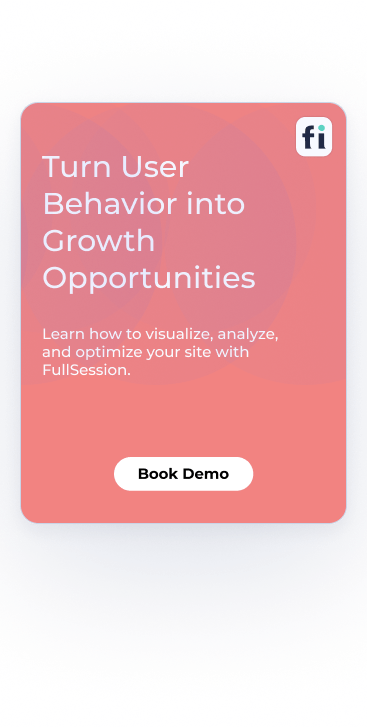
Mohamed oversees operations and finance at FullSession and has contributed to the company’s UX analytics knowledge base.
