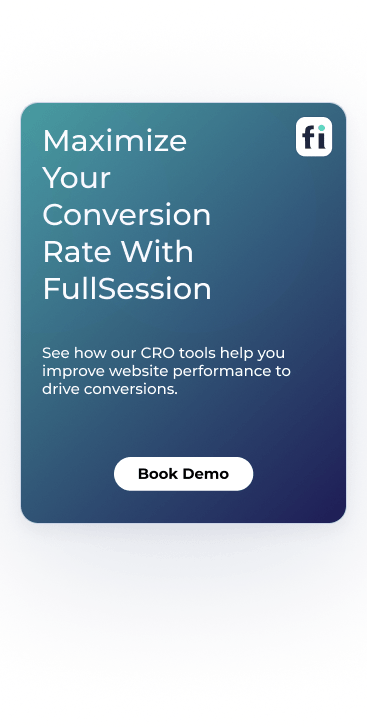FullSession vs. Hotjar Heatmaps: Which Wins for SaaS? ...
Increasing your conversion rate is key to your Shopify store success. A higher conversion rate means more sales, improved ROI and a healthy online business. But how can you turn more of your visitors into paying customers?
In this ultimate guide, you’ll learn:
- How to optimize your Shopify store
- How to get more conversions on Shopify
- How to optimize user experience and build trust
- How to decrease cart abandonment and sell more
We’ll also introduce you to FullSession, an all-in-one user behavior analytics software that helps Shopify store owners like you capture and visualize all user engagement, analyze trends and patterns with laser precision and optimize online shops for peak performance to drive conversions.
You can start a free trial or get a demo to learn more.
Let’s begin with our tips and strategies to help you maximize your Shopify store's potential.
Understanding Conversion Rate Optimization (CRO)
Image source: Hubspot
Conversion Rate Optimization (CRO) helps you grow the percentage of website visitors who take an expected action, such as buying, subscribing to a newsletter or adding a product to a cart.
For Shopify stores, CRO is about analyzing user behavior, identifying friction points and making changes to improve the user experience and get more sales.
Why CRO matters for Shopify stores
CRO impacts your bottom line. Increasing the percentage of visitors who buy your products can grow your revenue without boosting traffic. That means you're getting more out of your existing marketing efforts and a better return on investment.
CRO links to improving the user experience. As you optimize for conversions, you're also making your store more user-friendly, intuitive and appealing to your customers. It means more sales, customer loyalty and repeat business.
A Shopify store optimized for CRO provides a smooth and frictionless shopping experience that sets you apart from the competition.
A data-driven approach to decision-making helps you improve your store's design, products and marketing based on real user behavior and preferences.
Key metrics to track Shopify store performance
You need to monitor and measure the key performance indicators (KPIs) to optimize your Shopify store conversion rate.
Here are the top ten metrics to track:
- Conversion Rate: Percentage of visitors who take an expected action.
- Average Order Value (AOV): Average amount spent per transaction.
- Cart Abandonment Rate: Percentage of users who add products to the cart but don't checkout.
- Bounce Rate: Percentage of visitors who exit your site after viewing one page.
- Time on Site: How long visitors stay in your store.
- Pages per Session: Number of pages visited in one session.
- Revenue per Visitor: Amount of revenue generated per visitor to your store.
- Add to Cart Rate: Percentage of visitors who add products to the cart.
- Checkout Completion Rate: Percentage of users who start checkout and complete the transaction.
- Customer Lifetime Value (CLV): Total revenue you can expect from one customer during your business relationship.
Now that we have covered the basics, let's begin with the best strategies on how to get more conversions on Shopify.
1) Improve User Experience
Image source: UserGuiding
Improving the user experience on your Shopify store is key for ensuring that visitors have a seamless, engaging, and satisfying journey from browsing to checkout.
Optimize site speed and performance
A fast-loading website is essential for keeping visitors engaged and converting on ecommerce sites. Slow-loading pages can increase bounce rates and cost you sales.
To optimize your Shopify store speed:
- Compress images
- Minify HTTP requests
- Use a CDN
- Implement browser caching
- Reduce the number of apps and plugins
Remember, a second delay in page load time can reduce conversions by 7%.
Create a user-friendly navigation structure
A clear navigation structure helps visitors find what they're looking for quickly.
Consider these tips:
- Use clear, descriptive category names
- Implement a logical hierarchy
- Include a search function
- Use breadcrumbs for easy backtracking
- Limit the number of main categories to avoid overwhelming users
Effective navigation can increase conversions by 18.5%, making it a top priority in your store design.
Implement responsive design for mobile users
Mobile commerce is rising, so your Shopify store must be fully responsive. A responsive design:
- Adapts to different screen sizes
- Improves mobile user experience
- Increases mobile conversions
- Boosts SEO
- Reduces mobile bounce rates
Mobile-friendly sites are 67% more likely to convert visitors into buyers, so responsive design is non-negotiable.
Use FullSession session recordings and replays to find UX issues
FullSession session recordings and replays capture all user interactions on your site, including mouse movements, clicks, scrolls and form inputs.
This shows you how users navigate your store so you can see your site through your customer's eyes and identify conversion blockers.
Analyze user behavior patterns
With session recording tools, you can:
- See common navigation paths
- Spot where users hesitate or get lost
- See how users interact with different elements of your site
- See patterns in successful vs. unsuccessful sessions
It is a goldmine for making data-driven decisions about your store's layout and functionality.
Find and fix pain points
Session replays help you find specific issues that are blocking conversions:
- Broken links or buttons
- Confusing content
- Design elements that distract or annoy users
- Form fields that users struggle with
Once you've found these pain points, you can fix them to improve the customer journey and increase conversions.
With these UX improvements and FullSession's analytics tools, you can make a Shopify store that attracts visitors and converts them into customers.
Analyze User Behavior in Real-Time
Discover how our session recordings and replays help you capture the entire user journey.
2) Optimize Product Pages
Image source: Whidegroup
Product pages serve as the primary showcase for your offerings and directly influence purchasing decisions.
Write compelling product descriptions
Optimized product descriptions are key to converting browsers into buyers. To write good descriptions:
- Focus on benefits, not features
- Use persuasive language that appeals to emotions
- Include specific details
- Address customer concerns or objections
- Optimize for SEO with relevant keywords
High web page quality is important for user engagement and conversions.
Excellent product descriptions can increase conversions by up to 78%, making them a key element on your product pages.
Use high-quality product images and videos
Visual content is a big part of the purchasing decision and is critical to your online store's success.
High-quality product images and videos can greatly increase the product appeal as they help customers visualize items they want to buy.
- Use high-resolution images from multiple angles
- Include zoom for detailed views
- Show products in context or in use
- Create short product videos
- Consider 360 product views for complex items
Products with videos can increase sales by up to 144%, making visual content a conversion driver.
Use FullSession heatmaps to optimize the product page layout
FullSession website heatmap tools visually represent all user interactions on your online store. They use color-coding to show cold spots and dead zones so you can test different page elements, validate design changes, and improve your website's visual hierarchy.
FullSession provides click maps, scroll maps, and mouse heatmaps with instant data processing, and without affecting your store performance.
Learn how to read a heatmap.
Identify areas of high and low engagement
By looking at UX heatmaps, you can:
- Identify the most viewed product images
- Determine which parts of your product descriptions attract readers
- Assess whether customers click your "Add to Cart" buttons frequently enough
- Spot areas of the page that customers ignore
It is critical for optimizing your product page layout and content hierarchy.
Make data-driven design
Use the heatmap insights to:
- Move key elements to make them more visible
- Adjust the layout to guide users to important info
- Remove or redesign elements that aren't getting engagement
- Test different button placements
For example, if your heatmap shows users not scrolling far enough to see important product details, you can move that info above the fold.
FullSession's heatmap feature allows you to make design decisions on your product page based on real user behavior, not assumptions. It leads to big data-driven improvements in your product page performance and conversions.
3) Optimize Product Recommendations
Image source: Clerk.io
Research by McKinsey & Company indicates that product recommendations can boost conversion rates by up to 300%. Let's explain how to optimize your product recommendation strategy.
Implement personalized recommendations
Personalized recommendations can improve the shopping experience:
- Use AI-powered recommendation engines to analyze user behavior
- Implement "Recommended for You" sections based on browsing history
- Suggest products based on past purchases
- Create personalized email recommendations
- Use collaborative filtering to recommend products popular with similar customers
A study by Barilliance found that personalized product recommendations can account for up to 31% of e-commerce revenue, highlighting their potential impact on your Shopify store's performance.
Use cross-selling and upselling techniques
Strategic cross-selling and upselling can increase order value:
- Suggest complementary products on product pages
- Offer bundle deals with related items
- Recommend higher-priced alternatives on product pages
- Use post-purchase recommendations for follow-up sales
- Implement "Complete the Look" suggestions for fashion items
According to Hubspot, the probability of selling to an existing customer is between 60-70%, while the likelihood of selling to a new prospect ranges from 5-20%. This contrast shows the importance of nurturing existing customer relationships through these methods.
Showcase best-selling products
Showcasing popular items can guide customers to purchase:
- Create a “Best Sellers” category in your navigation menu
- Display “Popular Items” on your homepage
- Show “Trending Now” sections in relevant product categories
- Use “Customer Favorites” in email marketing campaigns
- Add "Often Bought Together" suggestions for popular combinations
Monetate reported that customers who interacted with product recommendations experienced an average cart value boost of 5.5%. Best-sellers often feature in these recommendations, contributing to higher overall spending.
Use FullSession’s user behavior data for better recommendations
FullSession gives you plenty of data to optimize your recommendation strategy.
Analyze product viewing patterns
Use FullSession’s e-commerce analytics tools to:
- Identify which products are most frequently viewed together
- Determine the average time spent on different product pages
- Analyze the path users take through your product catalog
- Spot patterns in product interest across different user segments
This will help you create more relevant product recommendations and increase customer engagement.
Identify frequently paired items
Leverage user behavior tools to:
- Discover which products are often added to cart together
- Analyze successful cross-sell and upsell combinations
- Identify complementary products that users frequently purchase
- Spot opportunities for new bundle offerings
Understanding these patterns helps you optimize your cross-selling and upselling strategies.
Optimize recommendation placement using heatmaps
Use FullSession UX research tools to:
- Determine the most viewed areas of your product pages
- Identify the optimal placement for recommendation sections
- Analyze how users interact with existing recommendation modules
- Test different layouts and designs for recommendation displays
- Measure the impact of recommendation placement on click-through rates
Use FullSession heatmaps to position your recommendations where they're most likely to catch users' attention and drive conversions.
Continuously test and refine your recommendation tactics based on the insights you gather, and don't be afraid to experiment with different approaches.
Improve Your Website UX and UI
Learn how FullSession's interactive heat maps help you find cold spots and dead zones on your site.
4) Use Social Proof
Image source: SMB Guide
Social proof is a powerful psychological trigger that can increase conversions by showing the positive experiences of other customers. Let's look at how to use social proof in your Shopify store
Display customer reviews and ratings
Customer reviews and ratings are valuable to potential customers and can sway purchasing decisions. Use them effectively:
- Show star ratings on product pages
- Feature detailed reviews that highlight product benefits
- Make the review system easy for customers to use
- Ask customers to review products after purchase
- Respond to positive and negative reviews professionally
Products with reviews are 270% more likely to be purchased than those without, showing the importance of this social proof element.
Showcase user-generated content
User-generated content (UGC) is authentic visual proof of your product in use.
- Create a branded hashtag for customers to share their photos
- Show customer photos on product pages
- Use UGC in your social media marketing
- Run contests to get more UGC
- Use UGC in email marketing campaigns
Approximately 70% of consumers consider UGC reviews or ratings before making a purchase, and 93% believe that UGC is very helpful when deciding what to buy.
Implement trust badges and security seals
Trust badges and security seals can reassure customers their personal and financial info is safe. Use them effectively:
- Show SSL certificates
- Show logos of trusted payment providers
- Include industry-specific certifications or awards
- Use trust seals from recognized security companies
- Place trust elements near critical conversion points, like the checkout button
According to a survey by Econsultancy, 48% of respondents indicated that trust badges reassured them about the security and trustworthiness of a website, showing their importance for building customer confidence.
Use FullSession’s website feedback forms to get testimonials
FullSession’s customer feedback collection tools help you gather customer testimonials to improve your store. To get useful testimonials:
- Keep forms short and sweet
- Mix rating scales and open ended questions
- Ask specific questions about the customer’s experience
- Allow customers to opt in to be featured publicly
- Time the form to appear after a positive interaction (e.g. a successful purchase)
Review customer feedback report
Once you start getting reviews, analyze the customer feedback report:
- Look for common themes in positive responses
- Identify specific product features or service aspects customers love
- Pay attention to the language customers use to describe their experience
- Use FullSession’s analytics to see trends in feedback over time
- Watch the connected session recording to better understand the comments
- Categorize feedback to see areas of strength and opportunities for improvement
Add positive feedback to your store
Use the feedback you get to:
- Show short, punchy quotes on product pages
- Create a testimonials page
- Use customer stories in your marketing materials
- Share feedback on social media
- Include testimonials in email marketing campaigns
Remember to update your social proof regularly and be transparent about collecting and showing customer feedback. With these practices in place, you'll be on your way to more conversions and a loyal customer base for your Shopify store.
Boost Customer Satisfaction and Experience
Learn how our customer feedback tools help you identify recurring issues and user needs.
5) Implement Live Chat to Improve Customer Support
Image source: Velaro
Customer support can have a big impact on your conversion rates by answering customer questions and building trust. Let’s see how to set up a solid support system with live chat and FullSession.
Choose a live chat provider
Choosing the right live chat tool is crucial for your Shopify store:
- Consider integration capabilities with Shopify
- Look for features like chat routing, canned responses, and analytics
- Ensure mobile compatibility for on-the-go management
- Check for customization options to match your brand
- Evaluate pricing based on your expected chat volume
LiveChat is a popular choice with great features and easy Shopify integration.
Train customer support reps
Well-trained support staff can make a big difference in customer experience:
- Provide comprehensive product knowledge training
- Develop clear communication guidelines and best practices
- Train on using the live chat software effectively
- Teach problem-solving and de-escalation techniques
- Regularly update training based on common customer issues
Improving customer experience can lead to a 2-7% increase in sales revenue and a 2% increase in profits for businesses that prioritize customer service.
Use chatbots for 24/7 support
Chatbots can provide 24/7 support and reduce response times:
- Implement chatbots to handle common queries and FAQs
- Use AI-powered chatbots for more complex interactions
- Set up chatbots to qualify leads before transferring to human agents
- Create a seamless handoff process from bot to human support
- Continuously improve chatbot responses based on user interactions
Chatbots can handle 80% of routine customer service questions, so your human agents can focus on complex issues.
Use FullSession’s session recordings with customer feedback tools
FullSession's session recordings, when combined with customer feedback tools, offer powerful insights for e-commerce support teams.
Visualize customer experiences
Use FullSession’s behavior tracking to:
- Watch the exact user journey that led to a support request or feedback
- Observe how customers interact with your site before contacting support
- Identify specific elements or pages that cause confusion or frustration
- See technical glitches or UX issues in real-time as the customer experiences them
This visual context helps support teams understand and address issues more effectively, improving response accuracy and resolution times.
Improve issue detection and resolution
Use FullSession’s data to:
- Quickly replicate and verify reported problems by viewing customer actions
- Identify patterns in user behavior that frequently result in support tickets
- Recognize website areas or features that consistently generate negative feedback
- Assess the effectiveness of current help resources and FAQs
By gaining deeper insights into the root causes of customer issues, support teams can resolve problems more efficiently and prevent recurring problems.
Create proactive support strategies
Use FullSession insights to:
- Create targeted help content for common pain points identified in recordings
- Implement chatbot triggers on pages that frequently generate support requests
- Develop more effective onboarding processes for new customers
- Suggest improvements to product descriptions or site content to reduce confusion
- Design guided tours or tooltips for areas where users often struggle
FullSession helps you create a customer support strategy that fixes issues and drives conversions. Optimize your processes, train your team and improve your chatbot responses. Turn your support center into a conversion tool for your Shopify store.
6) Optimize for Mobile Shopping Experience
Image source: Miquido
With mobile shopping on the rise, optimizing your Shopify store for mobile users is key. Let’s explain how to improve their mobile shopping experience and use FullSession’s insights to boost mobile conversions.
Ensure a mobile-responsive design
A mobile responsive design is key to a good mobile user experience:
- Use a responsive Shopify theme or customize your current theme
- Ensure all elements resize and reposition appropriately on smaller screens
- Optimize images and media for faster loading on mobile devices
- Use legible fonts and appropriate text sizes for mobile viewing
- Implement touch-friendly buttons and interactive elements
Mobile-friendly websites can achieve a 40% higher conversion rate than those that are not optimized for mobile use. It improves the user experience and search engine rankings.
Streamline mobile navigation
Simplified navigation is key for mobile users:
- Use a clear and easily accessible menu icon (hamburger menu)
- Display search bar at the top of the page
- Simplify category structure for mobile users
- Use infinite scroll or “load more” buttons instead of pagination
- Use sticky headers for quick access to navigation elements
Websites that implement effective mobile navigation strategies can experience conversion rates increase by up to 15% when combined with fast loading times.
Optimize mobile checkout
A streamlined mobile checkout will reduce cart abandonment:
- Implement a single-page checkout for mobile users
- Use autofill for forms to reduce typing on mobile devices
- Offer mobile-friendly payment options like Apple Pay or Google Pay
- Ensure error messages are clear and easily fixable on mobile
- Provide a guest checkout option to speed up the process
A smooth and optimized mobile checkout process can increase conversions by up to 35.62%. This highlights its critical role in driving sales on mobile devices.
Use FullSession’s mobile session recordings for improvements
FullSession mobile session recordings can give you valuable insights for mobile optimization.
Analyze mobile-specific user behavior
Use FullSession’s mobile session recordings to:
- Observe how users navigate your mobile site
- Identify which elements users interact with most frequently
- Analyze the path users take through your mobile checkout process
- Determine which products or categories are most popular on mobile
This data can help you tailor your mobile experience to user preferences and behaviors.
Identify mobile usability issues
Use FullSession to:
- See where users seem to struggle or hesitate
- Identify forms or interactive elements that are hard to use on mobile
- Detect pages or elements that load slowly on mobile devices
- Recognize patterns in cart abandonment on mobile
Detecting these issues helps you prioritize mobile experience improvements.
Implement mobile-specific optimizations
Based on FullSession analysis, you can:
- Redesign problematic page elements for better mobile usability
- Implement mobile-specific features like swipe gestures or touch-friendly controls
- Create mobile-optimized product pages with key information easily accessible
- Develop mobile-specific promotional strategies based on observed behavior
- Continuously test and refine your mobile user interface
With ongoing optimization and mobile user needs at the forefront you can increase your mobile conversion rates and capture more of the growing mobile e-commerce market.
7) Address Cart Abandonment
Image source: Webuters
Cart abandonment is a big problem for e-commerce sites, but also an opportunity to recover lost sales. Let's share e-commerce conversion optimization strategies to help you reduce cart abandonment and show you how to use FullSession for better results.
Implement exit-intent popups
Exit-intent popups can catch visitors who are about to leave your site:
- Offer a discount or free shipping to complete the purchase
- Use persuasive copy to address the common objections
- Add countdown timer to create urgency
- Ask for email addresses for abandoned cart follow-ups
- Customize the popup message based on cart value or items
Exit-intent popups can recover 10-15% of lost website visitors, allowing you to re-engage potential customers just as they are about to leave the site.
Create compelling cart abandonment emails
Well-designed abandonment emails can remind customers of their forgotten cart:
- Send a series of 2-3 emails over a few days
- Use attention-grabbing subject lines
- Include images of the abandoned items
- Offer a time-limited discount to encourage quick action
- Provide clear, prominent calls to action to return to the cart
Cart recovery emails significantly outperform standard email campaigns with an average conversion rate of 8.76%.
It confirms their effectiveness in re-engaging potential customers who have shown interest but haven't completed their purchase.
Offer cart saving options
Allowing customers to save their cart can lead to future purchases:
- Implement a "save for later" feature
- Enable guest cart saving with email capture
- Sync carts across devices for logged-in users
- Send reminders about saved carts after a set period
- Display recently saved items prominently on return visits
Integrating financial incentives like discounts or coupons into your cart saving features can boost conversion rates, motivating hesitant shoppers to finalize their purchases.
Use FullSession’s session recordings to understand abandonment reasons
FullSession session recordings can give you valuable insights into why customers are abandoning their cart:
Analyze user behavior leading to cart abandonment
Use FullSession’s session recordings and replays to:
- Observe the path users take before abandoning their carts
- Identify which pages or elements users interact with most before leaving
- Analyze the time spent on each step of the checkout process
- Detect patterns in user behavior that frequently lead to abandonment
This will help you understand the context of cart abandonment and inform your prevention strategies.
Identify common exit points
Use FullSession customer journey analytics to:
- Pinpoint the specific steps in the checkout process where users most often leave
- Recognize which product pages have the highest abandonment rates
- Identify any error messages or form fields that frequently precede abandonment
- Analyze the impact of shipping costs or delivery times on abandonment rates
By understanding where and why users are leaving, you can focus your optimization efforts more effectively.
Implement targeted interventions to reduce abandonment
Based on FullSession website visitor tracking:
- Simplify steps in the checkout process that are causing friction
- Add reassurance messaging at key abandonment points
- Create exit intent popups for specific abandonment scenarios
- Improve product pages or descriptions for high-abandonment items
- Develop personalized retargeting strategies based on abandonment patterns
With continuous optimization and focusing on the specific pain points you've identified through your analysis, you can improve your cart completion rates and overall conversion rates.
8) Streamline the Checkout Process
Image source: WebScoot
A smooth checkout is key to converting interested shoppers into paying customers. Let’s look at how to optimize this part of the journey.
Simplify the checkout form
A long checkout form can cause cart abandonment. To simplify your checkout:
- Minimize the number of form fields
- Use auto-fill where possible
- Implement real-time form validation
- Group related information together
- Show a progress indicator for multi-step checkouts
Research from HubSpot indicated that reducing the number of form fields from 4 to 3 led to an increase in conversion rates by nearly 50%.
Offer guest checkout options
Requiring account creation can be a big barrier to purchase. Consider the following:
- Provide a guest checkout option
- Offer account creation after purchase completion
- Explain the benefits of creating an account
- Use social login options for quick account creation
- Allow easy conversion from guest to registered user
According to the Baymard survey, 35% of users abandon shopping carts because websites require them to create an account. With the guest checkout option, you can significantly reduce this abandonment rate.
Provide multiple payment options
Offer free shipping and different payment methods for Shopify conversion rate optimization:
- Accept major credit cards
- Integrate digital wallets like PayPal, Apple Pay, and Google Pay
- Consider buy now, pay later options
- Include local payment methods for international customers
- Ensure all payment options are clearly displayed
A report indicated that 70% of consumers prefer to shop with retailers that offer multiple payment options, showcasing the importance of flexibility in meeting customer expectations and improving their shopping experience.
Use FullSession’s conversion funnel analysis to optimize checkout flow
FullSession’s conversion funnel analysis is a powerful tool for finding and fixing issues with your checkout. Here’s how to use it.
Setup conversion funnels
Conversion funnel analysis allows you to track the customer journey from product page to purchase completion. To set up funnels:
- Define the steps in your checkout process
- Collect user behavior data for each step
- Conduct an effort analysis
Find drop-off points
FullSession helps you build an e-commerce conversion funnel that works:
- Pinpoint where customers are abandoning the checkout process
- Compare conversion rates between different stages
- Identify unexpected paths customers are taking
- Spot differences in behavior between new and returning customers
It will help you focus your optimization efforts on the most important parts of your checkout flow.
Make changes based on funnel data
Use CRO tools to make targeted changes:
- Address issues at stages with high drop-off rates
- Streamline steps where customers are spending too much time
- Test different layouts or designs for problematic stages
- Implement personalized interventions at critical points
For example, if you see a high drop-off at the shipping info stage, consider adding an address autocomplete feature to make this step easier for customers.
Remember, even small improvements in your checkout conversion rate can mean significant revenue for your Shopify store.
Maximize Your Conversion Rate
See how our CRO tools help you improve website performance to drive conversions.
9) Promotional Strategies to Boost Conversions
Image source: Freepik
Strategic promotions can be a powerful tool to drive sales and conversions on your Shopify store. Let’s explore effective promotional tactics and how to optimize them with FullSession data.
Create compelling discounts and offers
Discounts and offers can drive purchases and create value for customers:
- Offer percentage-based or dollar-amount discounts
- Create bundle deals or "buy one, get one" offers
- Implement tiered discounts based on purchase amount
- Provide exclusive discounts for first-time buyers or loyalty program members
- Use exit-intent popups with special offers to reduce cart abandonment
Discounts and special offers increase customer engagement and boost conversion rates by making purchases more appealing.
Implement free shipping thresholds
Free shipping can be a big motivator for customers to complete purchases:
- Set a minimum spend for free shipping
- Display free shipping threshold throughout the site
- Offer free shipping on specific products or categories
- Test different threshold amounts to find the sweet spot
- Use free shipping as a limited-time offer to create scarcity
Free shipping is still a big conversion driver with many customers looking for this offer.
Run limited-time promotions
Create urgency to encourage customers to act fast:
- Implement flash sales for short periods
- Create seasonal promotions tied to holidays or events
- Use countdown timers to highlight the end of a promotion
- Offer exclusive "members-only" deals for a limited time
- Run "deal of the day" promotions to encourage repeat visits
Limited-time offers can increase conversions by creating scarcity and getting customers to make quicker decisions.
Optimize promotional timing with FullSession data
FullSession helps you optimize your promotional strategy. You can create personalized promotions that speak directly to individual customer interests, increasing the likelihood of conversion.
Identify peak conversion times
Use FullSession to:
- See the days and times your store converts the most
- Identify seasonal trends in buying behavior
- Spot patterns in conversion rates across product categories
- Analyze how conversion rates vary by customer segment
This will help you adjust the time of your promotions for maximum impact.
Tailor promotions to user behavior
Use FullSession behavior analytics to:
- Create targeted promotions based on common user paths through your site
- Develop promotions that address specific pain points in the customer journey
- Customize promotional messaging for different user segments
- Use behavioral triggers to deliver personalized promotions
You can make your promotions more relevant and effective by matching them to user behavior.
Measure promotional impact on conversions
Use FullSession with your Shopify analytics to:
- See how different promotions affect your overall conversion rate
- Measure promotional impact on average order value
- See how promotions impact customer acquisition and retention
- Compare different promotional strategies
- Evaluate the long-term effects of promotions on customer behavior
Test and refine as you go, and don’t be afraid to get creative with your promotions. You can create a conversion-boosting strategy for your Shopify store with the right mix of offers and data-driven timing.
Final Words About How to Get More Conversions on Shopify
So there you have it, the full guide on how to increase conversions on Shopify. These steps will help you convert visitors into customers and get the most out of your online store.
Remember, conversion rate optimization is not a one-time task; the e-commerce landscape and customer preferences and behavior are always changing. To stay ahead and keep improving your conversion rates:
- Analyze your store's metrics regularly
- Stay up to date with e-commerce trends and best practice
- Test new ideas and improve existing strategies
- Listen to customer feedback and adjust
- Use FullSession user behavior data to inform your decisions
With FullSession, you can get to the bottom of how visitors interact with your store, find the pain points in the user journey and make data-driven decisions to improve your conversion rates.
Remember, conversion rate optimization is not just about implementing these strategies; it's about doing so in a way that's relevant to your audience and continuously refined by real user data.
FullSession gives you the user behavior tools to do just that: create a Shopify store that attracts visitors and converts them into loyal customers.
As you go ahead with your optimization efforts, remember that even minor improvements can add up to considerable revenue. Be patient and persistent, and always let the data guide your decisions.
With the right approach and FullSession by your side, you're ready to grow your e-commerce business!
Drive Revenue Growth With FullSession
Learn how to visualize and improve each step in your sales or marketing funnel.
FAQs on How to Get More Conversions on Shopify
Let’s answer the most common questions on how to increase your conversions on Shopify.
How to increase Shopify conversion rate?
To increase your Shopify conversion rate, focus on optimizing your store's user experience across all devices. It includes improving site speed, creating compelling product pages with high-quality images and clear descriptions, and streamlining checkout.
Implement trust signals like customer reviews and security badges, and offer clear pricing information. Use strategies like exit-intent popups and abandoned cart emails to recover potential lost sales.
Provide excellent customer support, personalize the shopping experience, and create a sense of urgency with limited-time offers.
Continuously analyze user behavior and A/B test key elements to identify areas for improvement. Remember, even small increases in conversion rate can significantly impact your bottom line.
How do I make my Shopify store convert?
Make your Shopify store convert by having a user-friendly design, clear value proposition, great customer support, optimizing for mobile users and testing and refining your site based on user behavior data.
How do I increase my conversion rate?
Increase your conversion rate by addressing cart abandonment, personalizing the shopping experience, providing multiple payment options, and including product recommendations, targeted promotions, and discounts.
Why is my Shopify conversion rate so low?
Your Shopify conversion rate might be low because of slow site speed, confusing navigation, lack of trust signals, complicated checkout or missing product information. Use analytics tools like FullSession to find out what’s going wrong and optimize your user experience accordingly.