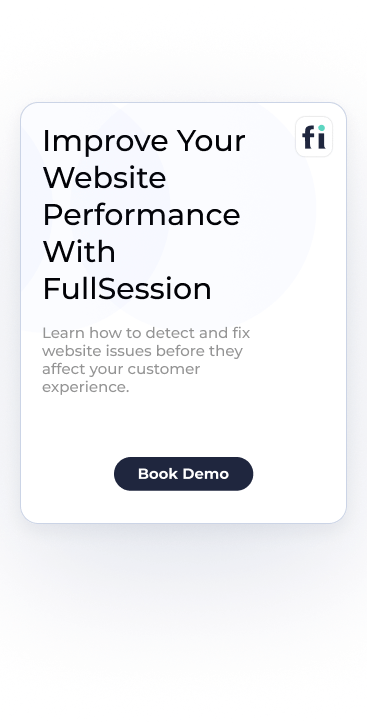Are you looking to optimize your website's performance but unsure if VWO is the right choice? You're in luck! We've compiled...

We Tried LogRocket vs FullStory: Here’s Our Feedback
As an online business owner, you must know how your users interact with your web app, landing page, website, or online shop.
Can users complete their tasks efficiently? Is there friction in your sales or marketing funnel? Do certain features get more attention than others? You should get answers to these questions to improve your product performance.
To evaluate your current situation and gather customer behavior data quickly, you can use UX analytics tools and conduct customer experience analysis to improve your product performance.
FullStory and LogRocket are popular services offering insights into user behavior on your website. They help you understand the user experience and troubleshoot issues, but they also have weaknesses.
For instance, LogRocket can have limited integrations or slightly decrease web performance, while FullStory has a limited data retention policy unless you pay extra. For reasons like these, users are motivated to search for other alternatives.
In this FullStory vs LogRocket comparison article, we’ll explore the features of these analytics solutions and highlight their differences. We’ll also show how you can use FullSession, our web analytics solution, as an excellent alternative to these tools.
FullSession helps you understand the reasons behind user actions via session recording and replay tools, website heatmap tools, funnel and conversion tracking, error analysis, and customer feedback tools. You can schedule a demo to learn how our software helps you gather user behavior analytics data you can use to improve your web app, landing page, or website.
Start a Free Trial to Experience FullSession
Capture all user interactions, spot trends and patterns and drive improvements without compromising your website performance.
Let’s begin this in-depth comparison article by defining LogRocket, FullStory, and FullSession.
What is LogRocket?
LogRocket is a product analytics software that helps you understand how users interact with your website and web-based apps so that you can identify customer pain points, usability issues, and bugs affecting the user experience.
What is FullStory?
FullStory is a digital experience analytics platform that helps businesses understand user interactions on their websites and apps. It captures every user action and offers session replays, heatmaps, and detailed insights into user behavior.
LogRocket vs FullStory: How They Compare and Contrast
LogRocket shares some similarities with FullStory. However, you can still do some things with LogRocket that you can’t do with FullStory and vice-versa.
In this section, we’ll evaluate each tool's strengths and weaknesses so you can determine its best-case scenario for use.
LogRocket vs FullStory: Basic differences
LogRocket and FullStory have significant differences; here are some of them.
- The LogRocket platform focuses on helping engineering and product teams fix front-end issues, identify bugs in web codes, and drive product engagement. FullStory is designed for e-commerce businesses, product teams, and UX and research teams to help them identify friction points and increase conversion rates.
- LogRocket combines its session replay tool with performance monitoring so you can quickly spot glitches before they ruin the user experience. FullStory helps you provide immediate customer support and allows you to link customer complaints to user sessions.
- If you want to focus on the technical side of your product, such as bug tracking, error tracking, and management, then LogRocket might be a good option. FullStory may be more applicable if you focus on supporting individual users and improving the user experience.
Now that we’ve introduced LogRocket and FullStory and highlighted their differences let’s explore their user ratings, use cases, pricing, integrations, and features further.
LogRocket vs FullStory: User rating
We checked both software on G2 to learn what users think. LogRocket scores 4.6 out of 5 based on 1,537 user reviews, while FullStory scores 4.5 out of 5 based on 764 user reviews.
LogRocket vs FullStory: Use cases
LogRocket provides user experience engineers, support agents, product managers, and designers with complete visibility into customers' digital activity.
Business leaders, user experience and research teams, IT and support teams, product management, and e-commerce teams can use FullStory to capture user behavioral data and speed up workflow.
LogRocket vs FullStory: Deployment
You can deploy both LogRocket and FullStory the same way. You can start tracking user behavioral data by inserting a single line of code into your website’s source code.
FullSession: The Best Alternative
See how to transform user data into actionable insights for peak website performance.
LogRocket vs FullStory: Features
While LogRocket and FullStory provide analytics tools to help you analyze customer experience data, their features differ.
In this section, we’ll explore the features both tools share and the ones that make them unique.
Session replays
LogRocket and FullStory provide the session replay feature but differ in some cases.
For instance, LogRocket combines network requests, custom logs, and stack traces with session replay to help you see the issues ruining the user experience and your site’s performance. With this advanced functionality, you’ll see a bug on your website and understand why it happened.
FullStory, on the other hand, focuses on helping you provide immediate customer support with its session replay feature. You can link customer complaints to a session replay.
When a customer submits a ticket regarding an issue, your support team can watch a replay to see what the user did before sending the ticket.
Heatmaps
Another feature that LogRocket and FullStory provide is the heat map. This engagement map lets you visualize how users interact with your web elements, including their scroll patterns, the pages they give the most attention to, and what they choose to ignore.
With the LogRocket heatmap feature, you can create a conversion rate heatmap to help you visualize the user flow that will most likely lead to a conversion. You can also include the specific page you want to track within the LogRocket metrics tab.
FullStory also uses heatmap to help you visualize the best-performing web pages and understand how customers behave when navigating your site. With the FullStory heat map, you can use scroll maps to see how far a user scrolls on your web pages. This web analytic tool also offers click maps to help you see where users click on your website.
Product analytics
The final feature LogRocket and FullStory offer is product analysis. This feature helps you to optimize your product for increased conversions and sales.
LogRocket makes tracking key performance indicators (KPIs) like sessions, retention rates, bounce rates, and time on site easy. You can also use LogRocket’s conversion tools to track customer purchases and form submissions on your website or in native apps.
It also helps you create visual reports and detect user trends. You can segment sessions with multiple filters, create custom metrics, and see why your conversions decrease with revenue and funnel analytics.
FullStory allows you to quantify the customer experience for better product usage. For instance, you can automatically capture and filter visitors and sessions based on specific user events, from pageviews to signups to purchases.
LogRocket vs FullStory: Languages
Both LogRocket and FullStory offer web analytics services in English.
LogRocket vs FullStory: Integrations
LogRocket integrates with many third-party platforms, such as Zendesk, Jira, Intercom, Datadog, Pendo, Sentry, and Stack Pile.
FullStory offers over 50 integrations with popular tools, such as SalesForce, Segment, Slack, Google Analytics, Intercom, and more.
LogRocket vs FullStory: Support
You can contact the LogRocket support agents via live chat, phone, and email. You can also read some documents on their knowledge base, which might contain the answers you need.
For FullStory, you can contact its support team via chat or email or check out its knowledge base for helpful resources.
LogRocket vs FullStory: Pricing
Now that we've reviewed the key features and other important aspects of LogRocket and FullStory let's discuss prices.
LogRocket pricing
LogRocket pricing can alter significantly based on your needs. It offers one free and three premium plans: Team, Professional, and Enterprise. Here are more details on each plan:
- Free plan – costs $0 and allows you to track 1,000 sessions/month
- Team plan – starts at $99/month, and you can test it with a 14-day free trial. It includes up to 50,000 sessions/month
- Professional plan – starts at $350/month and allows you to track 10,000 to 1 million sessions/month
- Enterprise plan – has custom pricing and allows you to track more than 1 million sessions
FullStory pricing
FullStory doesn’t provide a transparent pricing structure on its website. Still, it mentions some basic details about its plans:
- A free-forever plan has limited features and allows you to record 1,000 sessions/month
- When you sign up for a free trial, you can test the Business edition for 14 days and record up to 5,000 sessions. It offers access to a demo version you can explore
- The Advanced plan offers premium product analytics tools and everything included in the Business plan
- If you’re interested in the Enterprise version, you can contact a sales representative
Although FullStory doesn’t reveal its pricing plans on its website, user reviews have shown that FullStory is more expensive than LogRocket. Either way, both tools have a free plan that lets you test all features before you decide which one to use.
In the next section, we’ll explain our FullSession and its features and show how to use it as an alternative to FullStory and LogRocket.
What is FullSession?
FullSession, our user experience analytics software, helps businesses analyze user behavior and uncover hidden customer struggles, website bugs, Javascript errors, and more.
With this insight, you can fix your website, web app, or landing page issues and optimize them to increase performance and improve usability.
FullSession is primarily designed for digital marketers, product managers, and developers. Our tool is also popular in the e-commerce industry.
While our analytics software shares similar features with LogRocket and FullStory, it has some traits that make it stand out.
In the next section, we’ll highlight these traits and explain the features of FullSession and how you can use them to achieve your product goals.
To evaluate FullSession while reading, start a free trial or book a demo now.
What Features Does FullSession Provide?
FullSession provides user behavioral analytics tools that provide actionable insights into your site’s performance and how customers engage with various web elements.
With FullSession features, you can identify web content with the highest customer activity, spot user trends, and make changes to improve the customer experience.
Let’s explore each feature.
1. Session recordings and replays to monitor user interactions
A session recording is a time-stamped record of the activities occurring during a user session. With session recordings and replays, you can get an unbiased look at how people use your site.
You can use this feature for many purposes, such as:
- Capturing user actions
- Tracking website visitor behavior and engagement
- Analyzing usage patterns
- Tracking how many users visit your site
- Tracking what pages they visit
- Monitoring how long they spend on each page
- Identifying usability issues, broken links, or missing content
- Tracking the effectiveness of specific marketing campaigns
Session recordings and replays help you understand the most popular parts of your site, where you should focus your efforts, and prioritize your time and resources.
Apart from that, our session recording and replay provide you with user session data like:
- User location and IP address
- The URL user visited
- Referrals
- Average time on page
- Total active time on page
- Session list
- Session event
Additionally, with our skip inactivity feature, you don’t have to spend endless hours watching user sessions with little activity. You can focus on user events with the most value.
2. Interactive heatmaps to watch how users interact with your website
Session recordings are great for seeing what users do on your site, but how do you identify the web pages with the highest engagement? That is where our interactive heatmaps come in.
Our heatmap tool visually represents how visitors engage with your website’s elements. It shows the most engaging products, headers, buttons, form fields, call-to-actions, blog posts, and website text.
Even more, the heatmap feature helps you analyze the scroll depth of your web pages via scroll maps and see the areas users click via click maps. You can examine the mouse movement map to see how visitors behave on your pages.
This way, you can use our heatmaps as an early warning system for potential problems, such as navigation issues or low engagement data, to improve your website and increase sales.
You can also use FullSession interactive heatmaps to filter user events. You can:
- Preview the heatmap on different devices
- See the URL the user visited
- See the number of total views and total clicks
- Watch error clicks
- Track rage clicks
- Monitor dead clicks
- See the average load time on the page
- See the average time on the page
- Track the number of users that visited the page
Click map example
Mouse movement map example
Scroll map example
3. Advanced analytics
FullSession provides an advanced analytics dashboard that gives you a comprehensive overview of the overall users’ actions. Here are the main categories you’ll find in our analytics dashboard:
- Session playlist
- Top users
- Segment health
- Key pages
- User trends
- Feedback trends
- Device breakdown
- Browser breakdown
- User feedback trends
- Top referrers
- Screen resolution breakdown
- Error clicks and rage clicks
With this feature, you can quickly spot user trends, customer issues, and conversion blockers and evaluate customers’ browsing sessions.
4. Customer feedback widget to get user feedback
The website feedback form lets you better understand users’ actions by collecting real-time feedback about their digital experiences and thoughts on your site’s functionality.
You can use this feature to collect user feedback to understand why users behave the way they do.
We also provide a customer feedback report to help you analyze the feedback you collect using several categories. For example, you can see the user details, such as their email address, country, the comments they submitted, their device type, the feedback date, and the URL they visited.
Customer feedback is directly connected to a session recording, so you can replay the session and understand what happened if the customer has left negative feedback.
5. Advanced segmentation and filtering options
Advanced segmentation and filtering options let you create specific user segments to filter important user events and identify sessions that raise an eyebrow.
6. Notes with sharing feature
The FullSession platform provides notes that enable you to comment on customer behavior and share them with your team.
You can assess the challenging areas and improve your product performance.
7. Funnel and conversion tracking
The FullSession funnels and conversions feature lets you track conversion goals using metrics like time to convert and user percentages, which gives you powerful insights into your marketing strategy.
By pinpointing successful campaigns and areas for improvement, you can maximize your strategy for the best budget value.
This tool helps identify crucial actions that drive conversions and dive deep into user journeys. As a result, you can monitor and optimize every stage of your conversion funnel much more easily. More specifically, Funnels can help you:
- Track conversion goals and user percentages to see what’s working.
- Gain actionable insights to refine your marketing strategy.
- Identify and amplify successful marketing campaigns.
- Visualize where users convert or drop off.
- Spot trends and seasonal changes in user behavior.
- Identify and replicate key actions that boost conversions.
- Detect and fix issues causing user drop-offs.
- Measure and address user frustration at each step.
- Enhance engaging features for better retention and conversions.
- Reduce exit points by tracking users leaving early.
- Compare and tailor experiences for different user segments.
- Analyze performance over time to adjust strategies effectively.
8. Error analysis
FullSession Error Analysis helps you pinpoint, analyze, and resolve errors that affect user experience by using data on error clicks, network errors, console errors, error logs, and uncaught exceptions.
This feature provides actionable insights to improve the reliability and user satisfaction of your digital products. With it, you can:
- Identify and fix non-responsive elements using session replays and error click maps.
- Monitor and resolve server request failures and connectivity issues by analyzing URLs, status codes, and request methods.
- Log and filter JavaScript errors to address codebase issues with contextual session replays.
- Capture detailed error information for accurate debugging and resolution.
- Monitor critical unhandled errors to prevent application crashes and enhance stability.
- Segment and visualize error data by user attributes and session properties to gain deeper insights and validate fixes.
- Set up real-time error alerts and notifications via Slack for quick team responses.
What Makes FullSession Stand Out?
Despite some similarities with LogRocket and FullStory, FullSession stands out from these solutions because of many traits. Let’s dive into each of them.
- Our advanced segmentation and filtering options allow you to create unique user segments and quickly locate specific user events that interest you, thereby improving the customer experience.
- FullSession offers advanced analytics tools to track and analyze visitor behavior. These tools allow you to easily identify funnel drop-offs and make changes to solve them.
- FullSession helps you understand how user actions impact conversions and funnels.
- With FullSession, you can visualize how web visitors and users engage with dynamic web elements like drop-down menus, form fields, page headers, CTA buttons, and more, enabling you to optimize your site for better performance.
So far, we’ve highlighted the significant traits that make FullSession stand out. In the next section, we’ll explain why FullSession is a great tool for tracking visitor behavior and user events.
Four Reasons to Use FullSession
Here are four primary reasons to use FullSession for your web analytics needs:
- FullSession allows you to track and analyze user experience data without slowing down your website.
- Our user behavioral analytics software is well-priced, and we offer a free trial for user session capture and evaluating behavioral reports.
- FullSession is easy to deploy and use. Conducting user experience analysis does not require advanced technical knowledge.
- With FullSession, you can quickly identify areas where users experience setbacks as they navigate your site.
Let’s briefly summarize each solution’s essential features, similarities, and differences.
LogRocket vs FullStory vs FullSession: A Summary
The table below summarizes the significant features of LogRocket, FullStory, and FullSession. We’ve covered up to this point so that you can get a quick grasp of their differences.
| Features | LogRocket | FullStory | FullSession |
| Real-time session recording | ✔ | ✔ | ✔ |
| Funnel analysis | ✘ | ✔ | ✔ |
| Customer segmentation | ✔ | ✔ | ✔ |
| Customer journey mapping | ✔ | ✔ | ✔ |
| Conversion tracking | ✔ | ✔ | ✔ |
| Interactive heatmaps | ✘ | ✘ | ✔ |
| Surveys and customer feedback | ✘ | ✘ | ✔ |
| Insights | ✘ | ✘ | ✔ |
| Customer support | ✔ | ✔ | ✔ |
| Analysis of dynamic elements | ✘ | ✘ | ✔ |
| Free trial | ✔ | ✔ | ✔ |
| Free version | ✔ | ✔ | ✘ |
| Monthly pricing | $99 | N/A | $39 |
LogRocket vs FullStory: Final Words
LogRocket and FullStory can help you track and fix technical errors in your website. The main difference between the two platforms is that FullStory is designed for e-commerce businesses, product teams, and research teams to help them identify the friction points and increase conversion levels.
Logrocket is a good option for developers, IT geeks, and engineering teams. It has typical exception-tracking tools that help technical teams uncover website bugs and evaluate code quality and performance bottlenecks. Ultimately, it’s up to you to decide on the right tool for your analytics needs.
Want to know more about other tools that can help you conduct web analysis? Feel free to read our unbiased review of FullStory competitors.
You can also check our comparison on Hotjar vs FullStory. If you want to evaluate additional tools, read our Hotjar alternatives or Hotjar vs Mixpanel articles.
Check Out the Best Alternative to Both Platforms: FullSession
FullSession, our digital experience analytics software, allows you to go beyond quantitative data and visualize how users behave when browsing your site. It records full user sessions and helps you find minor usability issues before they evolve into complex ones.
Our tool is easy to use and offers real-time session replay tools, interactive heatmaps, and feedback widgets to help you analyze customer events and improve the user experience.
FullSession Pricing Plans
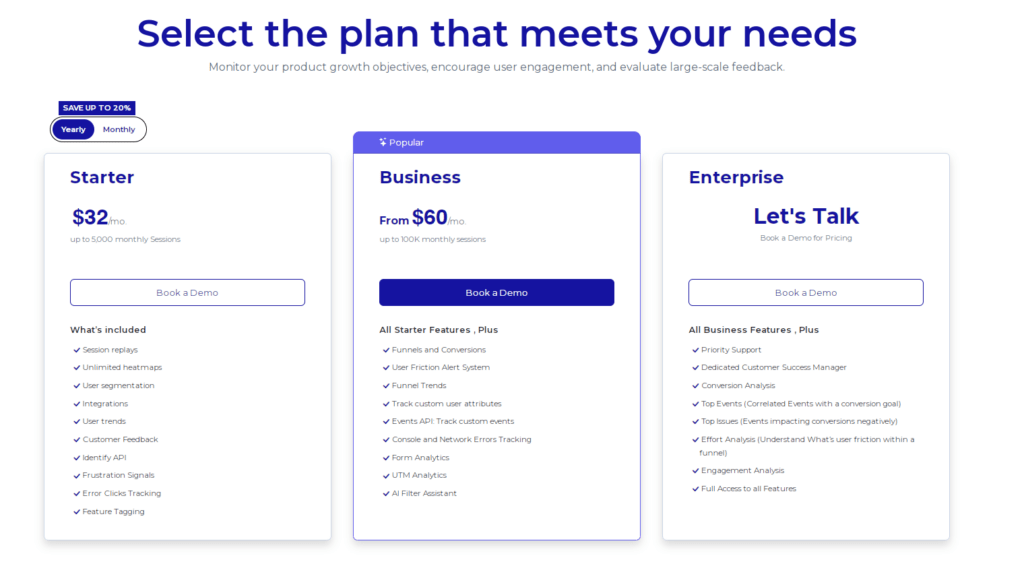
The FullSession platform offers a 14-day free trial. It provides three paid plans: Starter, Business, and Enterprise. A yearly subscription can save you up to 20%!
Here are more details on each plan.
- The Starter plan costs $39/month or $32/year and allows you to monitor up to 5,000 monthly sessions with up to 6 months of data storage.
- The Business plan costs $75/month or $60/year and helps you to track and analyze up to 100,000 monthly sessions with up to 12 months of data storage.
- The Enterprise plan has custom pricing and offers customizable sessions plus full access to all features.
Track User Behavior the Easy Way With FullSession
Setting up your web analytics dashboard with FullSession takes less than 5 minutes, and it's completely free!
Get a demo now.
FAQs About LogRocket and FullStory
What is LogRocket used for?
LogRocket combines session replay with performance and product analytics tools to help you analyze user behavior across your sites and mobile app.
Is LogRocket secure?
Yes, LogRocket is secure. It provides a safe way to perform web analysis without transmitting sensitive data like card numbers.
How do you integrate LogRocket?
You can integrate LogRocket by copying its code and installing it on the pages you want to track.
What is a FullStory session?
A FullStory session includes every activity a user performs on your site within 30 minutes.
What can you do with FullStory?
FullStory lets you visualize web visitors and customer events via session replay, heatmaps, and funnel analytics to spot conversion blockers and improve your site’s performance. You can also check out Smartlook.
How do I integrate FullStory into my website?
You can integrate FullStory by inserting its code snippet into your site’s source code.
Will FullStory slow down my site?
No, FullStory won’t slow down your site. It lets you perform UX analysis without affecting its performance.