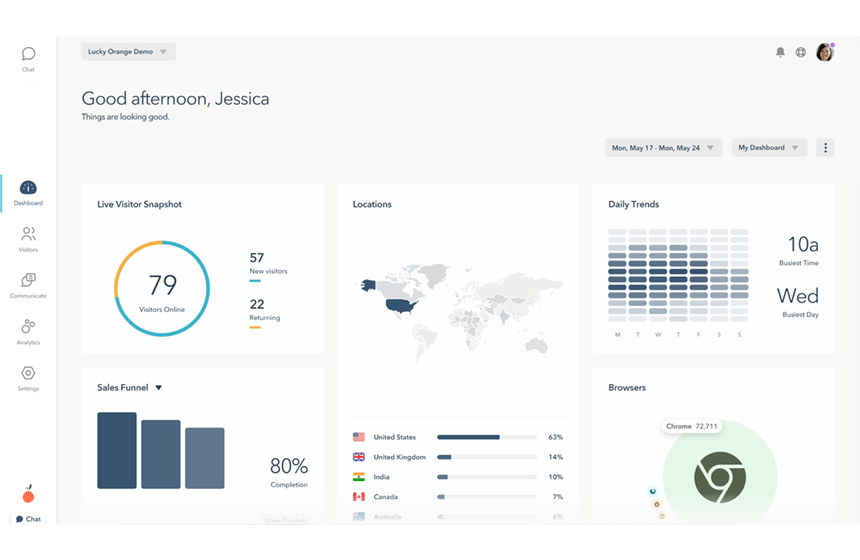Lucky Orange is one of the website optimization tools you can use to fix your site properly. However, users report some limitations, including:
- High costs for small businesses
- Cross-browser compatibility challenges
- High learning curve for inexperienced users
- Session replay bugs
- Occasional data inaccuracy
These issues motivate customers to search for Lucky Orange alternatives.
FullSession is the best example. Our advanced user behavior analytics software lets you visualize all user engagement, analyze trends and patterns with laser precision and optimize your website for peak performance.
You can start a free trial or get a demo to learn more.
In this post, we’ll review the top five Lucky Orange alternatives so you can test each platform and decide which one best suits your web analytics needs.
Five Best Lucky Orange Alternatives Right Now
After researching, we have compiled a list of the following top 5 Lucky Orange alternatives:
- FullSession (Get a demo)
- LiveSession
- Inspectlet
- CrazyEgg
- ClickTale
Let’s start with our analysis.
1. FullSession
FullSession is one of the best website analytics tools that gives you a 360-degree view of user behavior data in a single, intuitive dashboard.
It captures all user interaction and lets you observe and visualize user engagement data to identify trends and patterns in their behavior and understand where to improve your site’s interface, experience or performance.
It also enables you to:
- Track every aspect of the customer journey
- Find and remove conversion blockers
- Get feedback from users about their experience
- Find and resolve website issues and errors
FullSession also prioritizes user privacy and data security and complies with GDPR, CCPA, and PCI standards.
Start a Free Trial to Experience FullSession
Capture all user interactions, spot trends and patterns and drive improvements without compromising your website performance.
Best for
FullSession is the best product analytics tool for:
- E-commerce businesses
- SaaS companies
- Digital marketers
- UX designers
- Data analysts
- Quality assurance teams
- Product development teams
- Customer support teams
- Customer experience professionals
Supported platforms
FullSession supports website visitor tracking. It can track sessions via mobile devices as well.
Key features
- Advanced user and event segmentation: Categorize website users based on different parameters. Recognize behavior trends, patterns and correlations to optimize user journeys and improve customer engagement and conversion rates.
- Session recordings and replays: Record every user interaction on your website. Replay user sessions to discover issues, examine user behavior based on specific criteria and anticipate future actions based on historical data. FullSession recordings protect your users’ privacy by excluding sensitive data recording.
- Interactive heatmaps: Create mouse movement, click, and scroll maps. Pinpoint areas of high or low user interaction, try different page elements to determine the top performers and estimate how long it takes users to complete key tasks. Get heatmap data in a few seconds without any impact on your website performance.
- Website feedback forms and reports: Create branded in-app feedback forms to evaluate user satisfaction, find pain points, and learn about feature requests. Watch a connected session recording to understand what occurred during the session and the reasons behind the user feedback.
- Conversion and funnel optimization tools: See user behavior patterns and determine why users abandon your funnels. Visualize user drop-offs at each step and test different strategies to improve conversion rates.
- Error analysis: Automatically find website issues, such as JavaScript errors, network issues, and failed API calls. Study error data to troubleshoot problems, specify their root causes, and stop them from impacting user experience.
Integrations
FullSession integrates with your entire tech stack. It connects with open APIs, modern webhooks, and Zapier and also provides native integrations. It works best with Shopify, WordPress, Wix, and BigCommerce.
Customer support
FullSession provides live chat and email support. You can also visit the help center.
Pricing
FullSession offers a free trial and three paid plans—Starter, Business, and Enterprise—accessible to all industries.
You can start with a plan that fits your existing requirements and upgrade as you grow, ensuring you only pay for the features you need.
The Starter plan includes all key features, unlimited heatmaps, and 5,000 monthly sessions for $39/month. You can start with advanced analytics without a significant financial commitment.
If you sign up for an annual subscription, you’ll get a 20% discount on all plans.
FullSession integrates with popular platforms like Shopify, WordPress, Wix, and BigCommerce. This compatibility reduces setup complexity and allows you to improve your existing workflows without incurring additional costs.
Visit our Pricing page to learn more.
Pros
- Track dynamic elements in real time for precise user insights
- Accelerate heatmap processing with zero impact on site speed
- Protect user privacy by excluding sensitive data recording
- Manage extensive data sets effectively and quickly reveal key insights
- Limit user behavior tracking to your site, preventing data misuse
- Facilitate cross-team collaboration and unify team efforts on one platform
Cons
- FullSession doesn’t work with mobile apps
Transform Digital Experiences With FullSession
Learn how to visualize, analyze, and optimize your site with FullSession.
2. LiveSession
LiveSession is a product and digital experience analytics platform that helps product teams analyze user behavior and get insights into user interactions with their apps and websites to improve customer experience, identify bugs, and improve conversion rates.
User rating
According to Capterra, LiveSession scores 4.6 out of 5 based on 28 reviews.
Best for
LiveSession suits ecommerce brands, UX designers, product managers, and development teams looking for rapid bug detection and product iteration.
Supported platforms
LiveSession works with both web and mobile platforms.
Key features
- Session recording: Capture user interactions on your website or app to analyze behavior and improve user experience.
- Engagement score: Automatically highlight the most important sessions based on user activity and focus on key recordings.
- User journey analysis: Visualize and analyze the paths users take through your site to optimize navigation and sales funnels.
- Rage clicks and error clicks detection: Identify frustration points and JavaScript errors automatically to address urgent issues quickly.
- Element interaction tracking: Select specific elements on your site to see how users interact with them, helping in A/B testing and UX evaluation.
- Data privacy compliance: Ensure user data protection with GDPR and CCPA compliance, including options to anonymize sensitive information.
Integrations
LiveSession integrates with diverse third-party tools, such as Intercom, LiveChat, Drift, Segment and Zendesk. You can also connect it with Shopify and BigCommerce.
Customer support
LiveSession offers support via email, tickets, live chat, and a knowledge base.
Pricing
LiveSession provides a free plan with basic features and three paid plans with advanced features and pricing based on the number of monthly sessions.
The Basic plan for small teams and early-stage startups starts at $65 monthly for 5,000 sessions.
Pros
- Good customer support
- Clean and modern interface
- Easy to deploy
Cons
- You can’t track user activities in real-time
- You can’t skip recordings with no user activity
- The technical documentation could be improved
3. Inspectlet
Inspectlet is a product analytics tool that helps companies understand user behavior and see how users engage with their website. It provides insights through session recordings, heatmaps, and form analytics, enabling product teams to evaluate the user journey and boost their growth metrics.
Learn more: Hotjar vs Inspectlet.
User rating
According to Capterra, Inspectlet scores 4 out of 5 based on 30 reviews.
Best for
Inspectlet is a good option for e-commerce brands, marketing and product teams.
Supported platforms
Inspectlet focuses on web analytics and session recording for websites.
Key features
- Session recording: Regularly review session recordings to identify user pain points and improve navigation.
- Heatmaps: Analyze heatmaps to understand user engagement and reposition key elements for better visibility.
- Form analytics: Assess form interactions to identify drop-off points and conduct A/B testing for optimization.
- User feedback: Implement user feedback surveys to gather insights and make data-driven improvements.
- Conversion funnels: Set up and monitor conversion funnels to pinpoint drop-off areas and optimize user journeys.
- Segmentation: Create user segments based on behavior to tailor marketing strategies and improve engagement.
Integrations
Inspectlet integrates with platforms like HubSpot, Google Tag Manager, and Squarespace.
Customer support
You can contact Inspectlet via email and live chat or visit their knowledge base.
Pricing
Inspectlet offers a free plan with basic features and five paid plans, each based on the number of recorded sessions, A/B tests, and page views.
Each plan limits the number of sites you can connect to and the duration of data storage.
The Micro plan starts at $39 per month and allows 10,000 session recordings, A/B tests, and 100,000 pageviews for one website and two months of data storage.
Pros
- User-friendly and easy to implement
- The session recordings and analytics features are reliable
Cons
- Issues with customer support
- The search filter occasionally doesn’t work properly
- It can be expensive if you have more than one website
4. CrazyEgg
Crazy Egg is a UX testing tool that helps businesses understand web and mobile experiences through visual data representation. It provides insights into how visitors interact with web pages, enabling companies to optimize their sites for better engagement and conversion rates.
Learn more:
User rating
According to Capterra, it scores 4.4 out of 5 based on 84 reviews.
Best for
Crazy Egg suits small businesses, digital marketing agencies, e-commerce brands and educational businesses.
Supported platforms
Crazy Egg supports web browsers, mobile websites and progressive web applications.
Key features
- Heatmaps: Get visual representations of user clicks and interactions.
- User session recordings: Capture user interactions for detailed analysis.
- A/B testing: Compare different web page versions to determine which performs better.
- Traffic analysis: Gain insights into traffic sources to compare channel performance.
- Error tracking: Identify and prioritize website errors for efficient troubleshooting.
- Conversion tracking: Track user actions to evaluate conversion strategies.
- Surveys: Create on-site surveys to collect direct user feedback and improve site functionality.
Integrations
Crazy Egg integrates with platforms such as Google Analytics, WordPress, Shopify and Segment.
Customer support
You can contact the support team via email and live chat or visit the help center with documentation and FAQs.
Pricing
Crazy Egg offers a free trial and three paid plans: Plus, Pro, and Enterprise.
Each plan has specific limitations on the number of tracked pageviews, snapshots, and recordings. All plans include 2 years of recording storage.
The Plus plan costs $99/month and includes unlimited surveys, websites, A/B tests and priority support.
Pros
- Easy to set up and navigate
- Offers multiple ways to visualize user behavior.
- Competitive rates for small businesses
Cons
- Limited mobile app support
- The analysis features are less comprehensive compared to competitors
5. Contentsquare
Contentsquare is a digital experience analytics platform that lets you track customer behavior and interaction via session replays, funnel analytics and heatmap tools. You can analyze your website or mobile app to understand the “why” behind customer behavior and spot friction in the customer journey.
Learn more: Contentsquare competitors.
User rating
Contentsquare scores 4.8 out of 5 based on 117 user reviews.
Best for
Contentsquare is good for ecommerce, telecommunication, insurance, marketing and finance companies. UX designers and product managers use Contentsquare for app analytics.
Supported platforms
Contentsquare supports websites, mobile and hybrid apps.
Key features
- Zone-based heatmaps: Visualize where users click and scroll.
- Session replay: Review user sessions to understand interactions.
- Journey analysis: Track user paths through the site.
- Impact quantification: Measure the effects of changes on user behavior.
- AI insights: Utilize AI for deeper analysis of customer behaviors.
Integrations
Contentsquare integrates with analytics tools like Adobe Analytics, Google Analytics, and Google Analytics 360.
Customer support
Customer support is one area where this platform falls short. It only provides support via FAQs and knowledge base.
Pricing
Unlike Lucky orange, Contentsquare doesn’t provide transparent pricing on their website. You have to contact sales for a custom quote based on your analytics needs.
Pros
- Comprehensive analytics features that cover various aspects of user behavior
- Strong visual representations of data that are easy to interpret
Cons
- Some users reported bugs and performance issues, particularly with complex data sets
- The learning curve can be steep for new users due to the platform’s extensive features
Lucky Orange Alternatives: Summary
We’ve covered the features of the top five Lucky Orange alternatives. Here’s a summary table to help you compare them faster.
| Features | FullSession | LiveSession | Inspectlet | Crazy Egg | Contentsquare |
| Real-time session recording | ✔ | ✔ | ✔ | ✔ | ✔ |
| Analysis of dynamic elements | ✔ | ✔ | ✔ | ✔ | ✔ |
| Recording filtering | ✔ | ✔ | ✔ | ✔ | ✔ |
| Conversion tracking | ✔ | ✘ | ✘ | ✘ | ✔ |
| Customer feedback and surveys | ✔ | ✘ | ✔ | ✘ | ✔ |
| Funnels and conversions | ✔ | ✘ | ✘ | ✘ | ✔ |
| Live heatmaps | ✔ | ✔ | ✔ | ✔ | ✔ |
| Scroll heatmaps | ✔ | ✘ | ✔ | ✔ | ✔ |
| Custom event tracking | ✔ | ✘ | ✘ | ✘ | ✔ |
| A/B testing | ✘ | ✘ | ✘ | ✔ | ✔ |
| Dynamic heatmaps | ✔ | ✘ | ✘ | ✘ | ✔ |
| User segmentation | ✔ | ✘ | ✘ | ✘ | ✔ |
| Free trial | ✔ | ✔ | ✔ | ✔ | ✔ |
| Activity dashboard | ✔ | ✔ | ✔ | ✔ | ✔ |
| Engagement score | ✔ | ✘ | ✘ | ✘ | ✔ |
| Pricing | Starts at $39/month | Starts at $65/month | Starts at $39/month | Starts at $99/month | NA |
Lucky Orange Alternatives: Our Verdict
After a complete analysis of different solutions in the market, FullSession stands out as the best Lucky Orange alternative. Our conclusion is based on several key points that make FullSession better in terms of functionality, performance and user privacy.
Real-time heatmap data processing
FullSession offers real-time heatmap tracking, so you can immediately track and analyze user engagement with dynamic page elements. This reduces data processing time and allows for faster user behavior analysis.
No performance impact
Unlike many other solutions, FullSession does not impact your website’s performance. It maintains optimal speed and responsiveness, improving the customer experience.
Extra security and privacy measures
With current data privacy concerns, FullSession prioritizes user security. It doesn’t capture sensitive user information, so there’s no risk of identity theft or unauthorized access.
Advanced data filtering and segmentation
FullSession excels at data analysis, with advanced data filtering and segmentation tools that allow you to process large volumes of session data and make decisions faster.
Ethical data collection
FullSession is non intrusive in data collection. The platform doesn’t track user activity across the Internet or use data for behavioral advertising, so users trust us more.
Lucky Orange is solid, no doubt. But if you want a fast, secure, and feature-packed solution without compromising on performance or privacy, FullSession is your best bet. It’s the whole package for businesses looking to improve their user experience game.
Start a free trial or get a demo to learn more.
FAQs About Lucky Orange alternatives
Let’s answer the most common questions about Lucky Orange competitors.
What is Lucky Orange?
Lucky Orange is a website optimization tool that helps you understand customer behavior and identify reasons for drop-offs in your sales funnel.
Lucky Orange features include session recordings, dynamic heatmaps, surveys, form analytics, and conversion funnel optimization tools.
It’s useful for support teams, marketers, UX professionals, and entrepreneurs who want to address specific web issues and boost conversion rates.
Learn more: Lucky Orange vs Hotjar.
How does Lucky Orange track user behavior?
Lucky Orange offers a user-friendly approach to basic analytics. You can start tracking your site’s activity by simply installing a code snippet on your site—a process that doesn’t require any coding expertise. You can also check out FullStory as one of the competitors.
What are Lucky Orange pros?
Lucky Orange is easy to install and has many tools to help you dig deep into user behavior and actions. It has an analytics dashboard to track specific traffic sources and key metrics for your marketing campaigns.
What are Lucky Orange cons?
Lucky Orange can be expensive for startups with a small budget. Some users report that the software slows down the site’s loading time. It doesn’t have an intuitive UI, which can be confusing, especially if you don’t have technical experience.
How much does Lucky Orange cost?
Lucky Orange has a free plan that allows you to track 100 monthly sessions. The pricing for four other paid plans is based on monthly sessions and data storage duration. The build plan starts at $39/month and allows you to track up to 5,000 sessions.
Does Lucky Orange slow down the website?
The effect of Lucky Orange on website performance is debatable. While some users report slight slowdowns due to its scripts, Lucky Orange is designed to minimize the impact on site speed when correctly implemented.
What is Lucky Orange used for?
Lucky Orange is a web optimization tool that provides insights into user behavior through features like session recordings, website heatmap tools, live visitor tracking, surveys, and conversion funnels. It helps you improve user experiences and conversion rates and reduce cart abandonment. You can also check out these Hotjar alternatives.
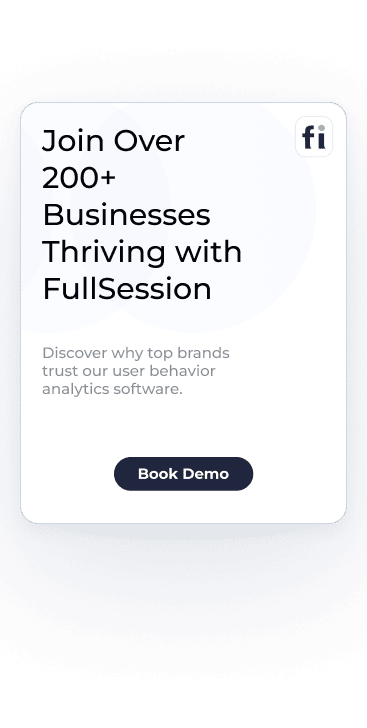
Mohamed oversees operations and finance at FullSession and has contributed to the company’s UX analytics knowledge base.