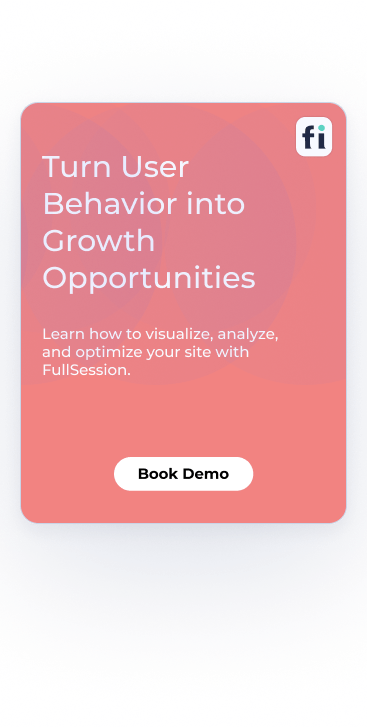FullSession vs. Hotjar Heatmaps: Which Wins for SaaS? ...

We Tried Lucky Orange vs Hotjar: Here’s Our Feedback
You know the importance of monitoring visitors’ activities on your website. If you own an online business, you don’t want anyone to leave your site without purchasing or signing up for an account.
You must monitor customers’ actions and understand where to adjust your website to increase the conversion rate.
However, it’s not as easy as it sounds. Although many UX analytics tools claim to help you track user activities sometimes, they don’t provide you with enough features or data to make informed decisions about your product optimization.
In today’s article, we will compare two popular UX analytics solutions: Lucky Orange vs Hotjar. Although they offer the same features, like session recording and replay tools, website heatmap tools, and on-site surveys, there are some differences you should know.
We will also explain how you can use FullSession, our user behavior analytics tool, as an alternative to these two UX solutions.
FullSession helps you record user sessions and visualize website visitor behavior via session recordings and replays, interactive heatmaps, website feedback forms, error analysis, funnel and conversion tracking, and advanced analytics. Start a free trial now.
This way, you can track the customer journey, identify funnel drop-offs and user struggles, and use the insights to fix web bugs and boost conversions.
FullSession: The Best Alternative
Capture all user interactions, spot trends and patterns and drive improvements without compromising your website performance.
Now, let’s get into the nitty-gritty of this article. We’ll start by defining Lucky Orange, Hotjar, and FullSession.
What is Lucky Orange?
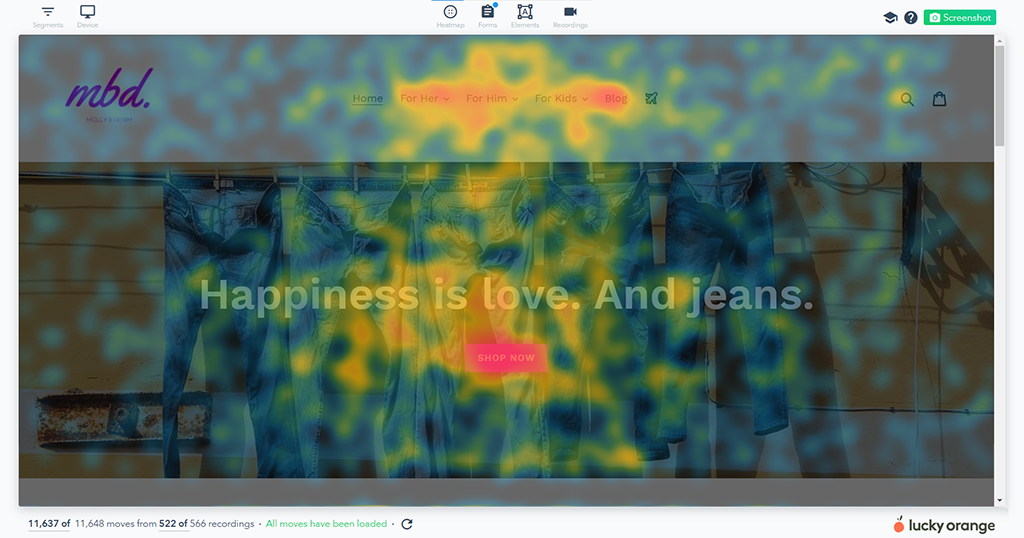
Image source: G2
Lucky Orange is a website conversion optimization tool for analyzing user behavior and identifying issues blocking conversions.
Lucky Orange's web analytical features include session recordings, dynamic heatmaps, surveys, form analytics, and conversion funnels. These tools allow you to discover website bugs and address visitors’ concerns.
Learn more: Lucky Orange alternatives.
What is Hotjar?
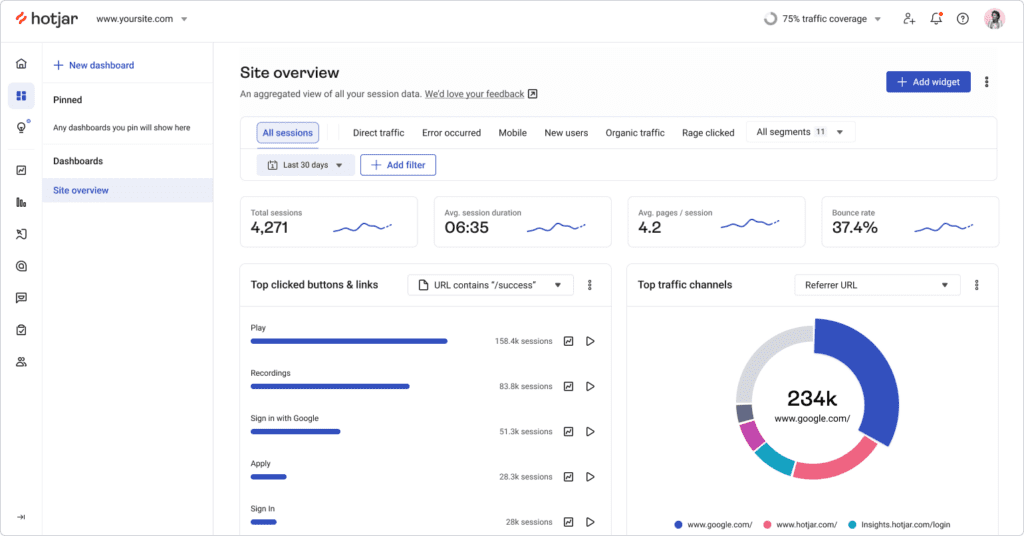
Hotjar is a customer behavior analytics tool that lets you go beyond traditional analytics data like pageviews, bounce rate, or traffic by showing how and why website visitors interact with your website and mobile apps.
With Hotjar, you can better understand user behavior and improve the overall user experience via behavior analytics features like heatmaps, session recordings, forms, and surveys.
When you use Hotjar, you can uncover user objections and web elements blocking conversions and optimize your site accordingly.
Lucky Orange vs Hotjar: How They Compare and Contrast
Lucky Orange and Hotjar undoubtedly provide a user behavior analytics service that helps you collect and analyze user behavioral data.
In this section, we will compare and contrast the similarities and fundamental differences between the two solutions.
Lucky Orange vs Hotjar: Basic differences
The significant differences between Lucky Orange and Hotjar include the following:
- Lucky Orange can collect data on dynamic website elements and display real-time analytics data. At the same time, Hotjar doesn’t show real-time data. Instead, it focuses on reconstructing overall user events.
- Both tools collect and retain user data differently. For instance, Hotjar collects all analytics data from anonymous users and retains data for up to 365 days, which means you’ll have access to user data to keep track of user struggles and overall user sessions throughout the year. Lucky Orange collects data from individual users and provides 30-day data retention. This method is ideal for site owners who want to identify pending user issues and provide immediate support.
- Lucky Orange offers real-time data analysis and live support to individual users. At the same time, Hotjar helps you gain insights into user behavior to improve customer satisfaction.
Lucky Orange vs Hotjar: User rating
Regarding user rating, Capterra shows that Hotjar scores 4.7 out of 5 based on 515 user reviews, while Lucky Orange scores 4.7 out of 5 based on 211 user reviews.
Lucky Orange vs Hotjar: Use cases
Hotjar and Lucky Orange provide web analytics solutions for industries such as e-commerce, research analysis, digital marketing, and product development.
Lucky Orange vs Hotjar: Deployment
You can start using Lucky Orange and Hotjar similarly. All you need to do is install their Javascript codes on your website. The code snippet gathers analytics data like user clicks, scroll patterns, page views, and text inputs.
Lucky Orange vs Hotjar: Features
In this section, we’ll explore the various features both web optimization solutions have in common and move on to those that differentiate them.
- Session recordings
- Heatmaps
- Form analytics and surveys
- Conversion Funnels
Hotjar and Lucky Orange provide the session recording feature, but there are some significant differences.
With Lucky Orange, you can watch live user sessions, which means seeing what website visitors do in real time. You can also track users anonymously and identify them by their IP addresses.
A significant benefit of Lucky Orange's session recording feature is the ability to use Live Chat to initiate conversations with users as they navigate your site in real time.
On the other hand, Hotjar enables you to watch user recordings, but not in real time. It also keeps users anonymous by hiding their names and IP addresses.
While session recordings help you see how different users interact with your web elements, heatmaps let you visualize the web elements that users give the most and least attention to.
Heatmaps
Heatmaps enable you to visualize user behavioral data via colors. Red shows you the website pages with the highest engagement, and blue highlights those with the lowest engagement.
Lucky Orange and Hotjar provide heatmaps. With Hotjar, you can use its heatmap to visualize user clicks, scrolls, and mouse movements. Hotjar lets you combine different versions of your web pages into a single heatmap to visualize user behavior easily.
Lucky Orange provides color-based heatmap snapshots and collects data on dynamic elements. It is where Hotjar falls short, as its users cannot always track every piece of information they need.
Form analysis and surveys
Both Lucky Orange and Hotjar provide form analysis and surveys. You can use both platforms to set up on-site surveys to learn what website users think and feel about your website's performance.
Form analysis helps you analyze your website forms’ performance and determine which fields have issues and negatively affect the user experience.
Lucky Orange provides conversion funnel visualization for tracking customer journeys and identifying conversion touchpoints that matter the most. This feature lets you see where website visitors and users drop off the sales funnel and fix conversion roadblocks.
Lucky Orange vs Hotjar: Languages
Both Lucky Orange and Hotjar provide services in English.
Lucky Orange vs Hotjar: Integrations
Lucky Orange provides integrations with popular third-party software, such as Google Analytics, ClickFunnels, Google Tag Manager, WordPress, Omniconvert, and more.
Hotjar enables you to connect with other apps, such as ClickFunnels, Google Tag Manager, WordPress, Omniconvert, and more.
What’s more, both tools offer similar integration options. For instance, they use Zapier to provide integrations with additional tools like SalesForce, MailChimp, Slack, Airtable, etc.
Lucky Orange vs Hotjar: Support
Lucky Orange and Hotjar support services are quite different in terms of customer support teams.
You can contact the Hotjar support team by submitting tickets via its online portal. For additional support, Hotjar also provides a knowledge base.
Lucky Orange, on the other hand, provides support via chat, email tickets, and a knowledge base.
Now, let’s discuss the pricing plans for each software.
Lucky Orange vs Hotjar: Pricing
These products have different pricing structures. Hotjar offers a free version of its software and charges a monthly and yearly fee for its premium packages.
Lucky Orange doesn't offer a free version but provides a free trial for its premium packages.
Lucky Orange pricing
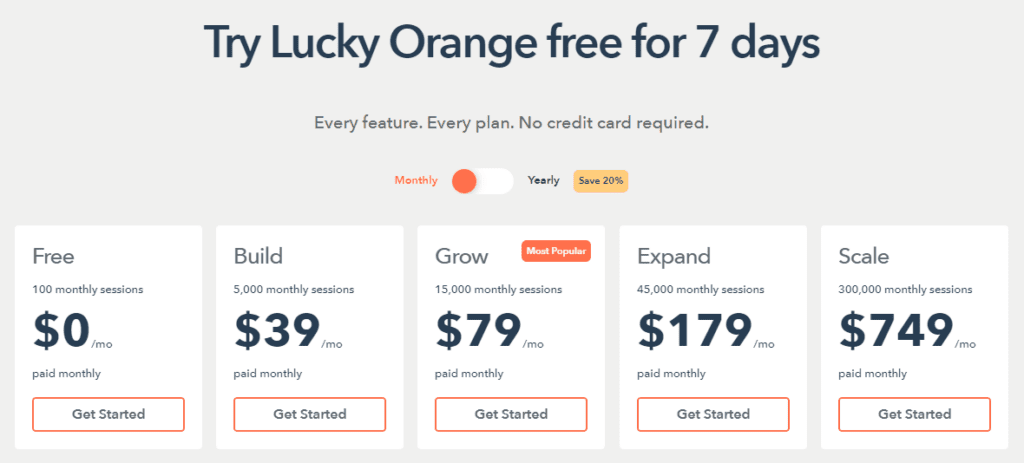
The pricing plans for Lucky Orange are divided into six tiers, each offering a seven-day free trial. Here’s a detailed breakdown of each plan:
- Free—costs $0/month and offers 100 sessions/month
- Build—costs $39/month and provides 5,000 sessions/month
- Grow—costs $79/month and offers 15,000 sessions/month
- Expand—costs $179/month and lets you have 45,000 sessions/month
- Scale—costs $749/month and offers 300,000 sessions/month
- Enterprise—provides a customized plan, so you need to contact the sales team to book a call
Hotjar pricing
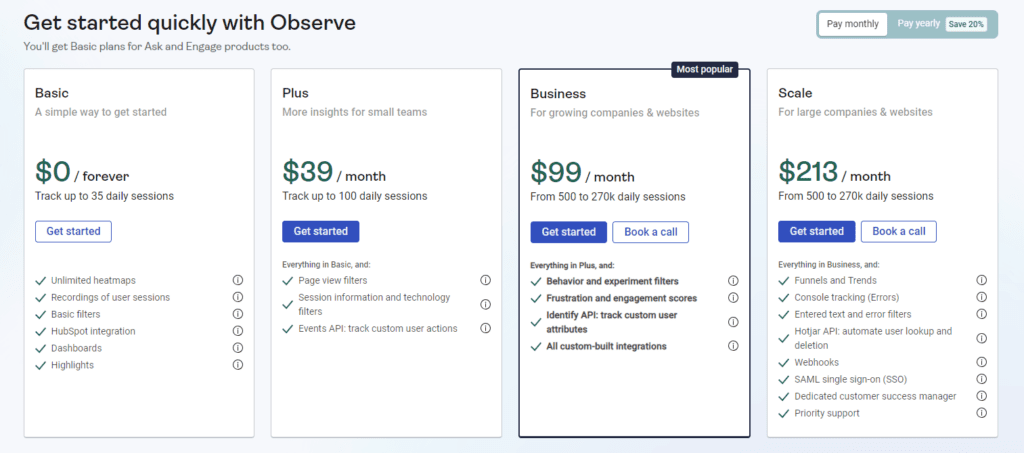
As for Hotjar, it provides three paid plans—Observe, Ask, and Engage. The Observe plan helps you track customer events using web analytics features like heatmaps and session recording. It includes:
- Basic—costs $0 and allows you to track up to 35 sessions/day
- Plus—costs $39/month and lets you track up to 100 sessions/day
- Business—starts from $99/month and lets you track 500 to 270,000 daily sessions
- Scale—starts at $213/month and lets you track 500 to 270,000 daily session recordings
The Ask plan lets you discover how your users feel and what they have to say via the feedback tool. It is divided into:
- Basic—costs $0 with access to 20 monthly responses
- Plus—costs $48/month with access to 250 monthly responses
- Business—starts from $64/month and lets you receive 500 to 100,000 monthly responses
- Scale—starts at $128/month and offers access to unlimited monthly responses
Lastly, the Engage plan allows you to automate recruitment, scheduling, and hosting for moderated user interviews. It is divided into:
- Basic—costs $0 with access to 3 interviews/month from your own network
- Plus—costs $39.2/month with access to up to 3 interviews/month from the Hotjar participant pool and unlimited interviews from your own network
- Business—starts from $440/month with access to 12 interviews/year from the Hotjar participant pool and unlimited interviews from your own network
- Scale—offers customized pricing and access to 20 interviews/month from the Hotjar participant pool and unlimited interviews from your own network
So far, we’ve explained how Hotjar and Lucky Orange compare and contrast based on different parameters. If you want to know how Hotjar compares to Crazy Egg, you can check out our Hotjar Vs Crazy Egg comparison article.
Now, let’s explain our web analytics software, FullSession, which also helps you track website visitor behavior and monitor your website performance.
What is FullSession?
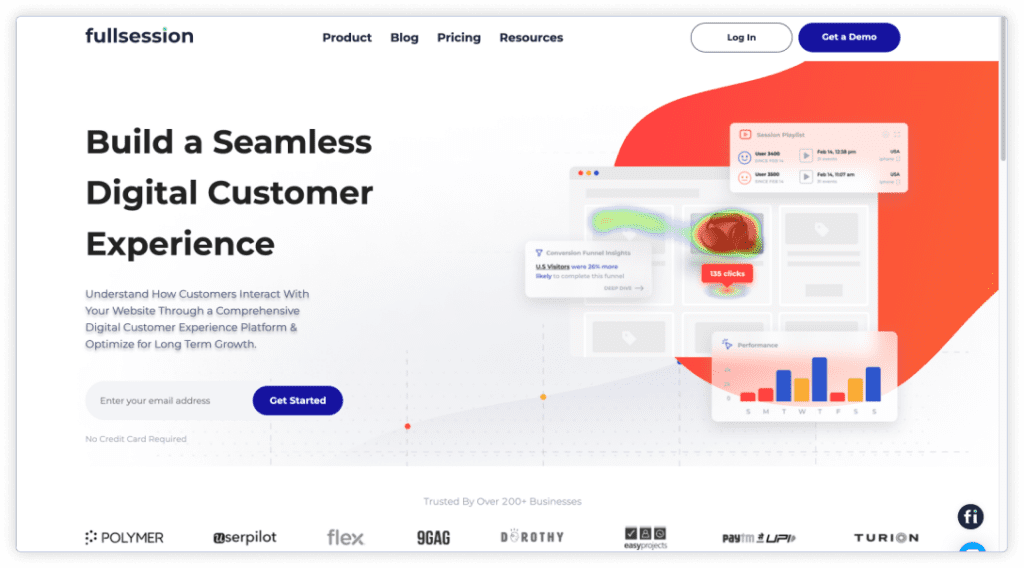
FullSession, our customer behavioral analytics solution, helps digital marketers, product teams, and e-commerce businesses track and analyze how customers interact with various web elements, such as call-to-action buttons, form fields, drop-down menus, and more.
With this data, you can better understand user behavior, identify issues affecting your site’s core functionality, and make necessary adjustments.
Get a 360° View of User Behavior
Learn how to visualize and analyze all user interactions in one intuitive dashboard.
What Features Does FullSession Provide?
FullSession offers web analytics features that provide comprehensive insights into your site’s overall performance, including areas where visitors experience issues and drop off the marketing or sales funnel.
Its key features include
- Session recordings and replays
- Interactive heatmaps (click, mouse movement, and scroll maps)
- Advanced user behavior data analytics
- User feedback tools
- Advanced user and event segmentation and filtering options
- Notes for improved collaboration
- Funnel and conversion tracking
- Error analysis
Let’s go further into how each feature works.
Session recordings
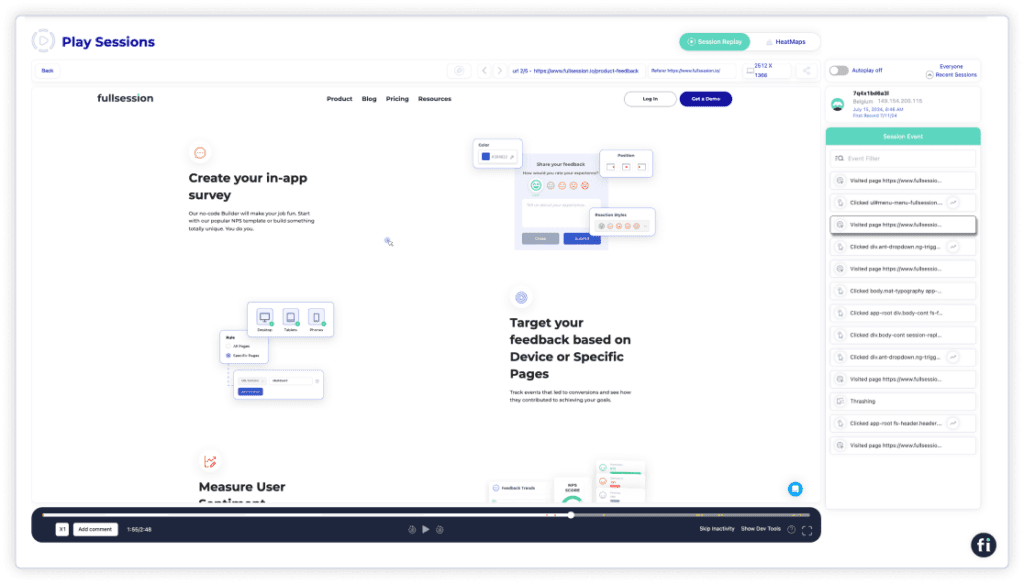
With session recording and replay, you can watch how users navigate and behave across various web pages and better understand visitor click patterns, scroll patterns, mouse hovering, and form fills.
Our session recording and replay feature allows you to filter analytics data using the following criteria:
- User location and IP address
- Clicked URL
- Referrals
- Average time on page
- Total active time on page
- Session list
- Session event
Customer session recordings are a great way to capture both behavioral data and device and browser information. You can determine how many visitors access a particular page, which areas of the site are most popular, which pages users leave before purchasing, and more.
Interactive heatmaps

Interactive heatmaps help you visualize the web elements that gain the highest and lowest engagement. This feature allows you to identify where web page users spend most of their time, where users click via click maps, and how far they scroll with scroll maps.
For instance, if you own an e-commerce site, you can see the products your customers give the most and least attention to. It can help you know what to focus on or eliminate to increase sales.
What’s more, our interactive heatmap provides behavioral data such as
- Average time on page
- Error clicks
- Rage clicks
- Dead clicks
- The total number of views and clicks
- The total number of visitors that visited a particular page
- Average load time on page
This data lets you quickly filter user events and optimize your website for increased conversions.
Click map example
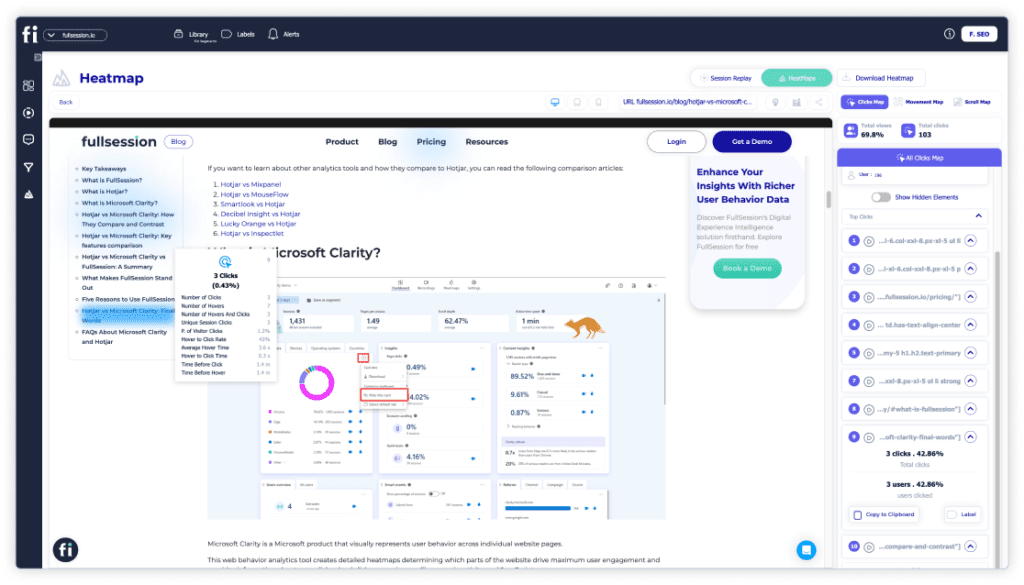
Mouse movement map example

Scroll map example

Insights
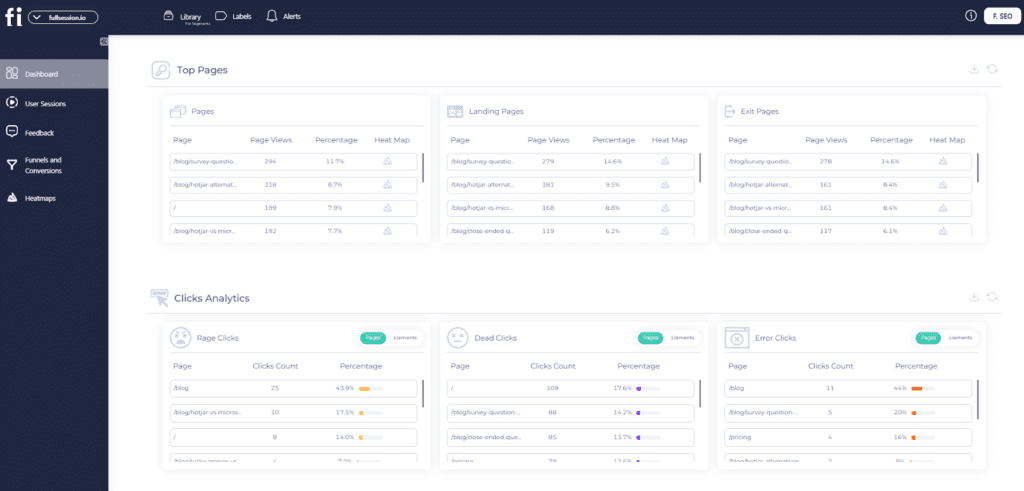
FullSession offers a powerful analytics dashboard that provides valuable insights to help you visualize the overall user events using categories like:
- Segment health
- User trends
- Feedback trends
- Top users
- Key pages
- Device breakdown
- Browser breakdown
- Screen resolution breakdown
- Error clicks
- Rage clicks
This feature lets you quickly identify conversion blockers and improve your site’s functionality.
Customer feedback widgets
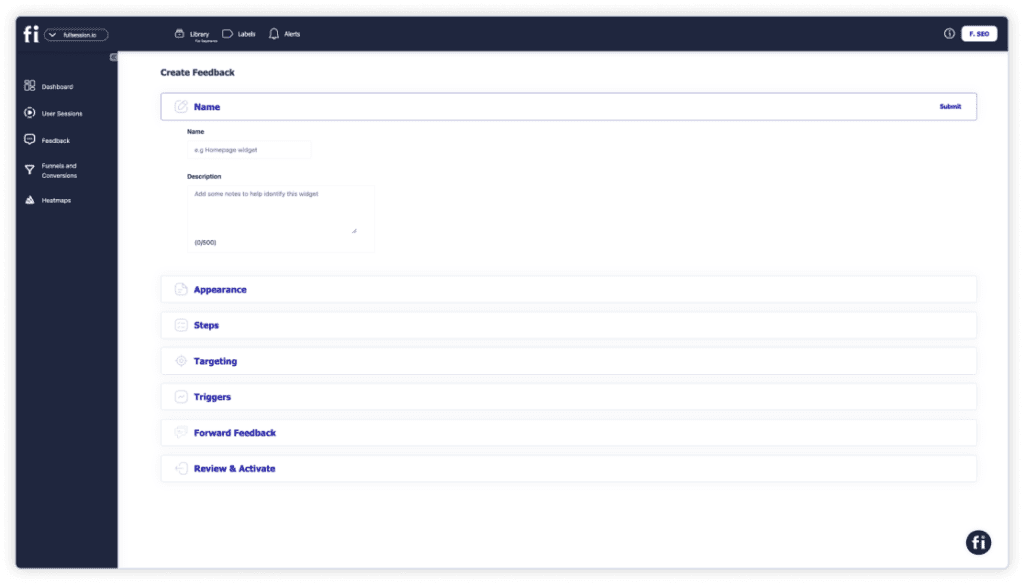
The customer feedback widget helps you to understand the “why” behind user actions. With this feature, you can collect real-time feedback about how users feel and their thoughts on their experience with your site.
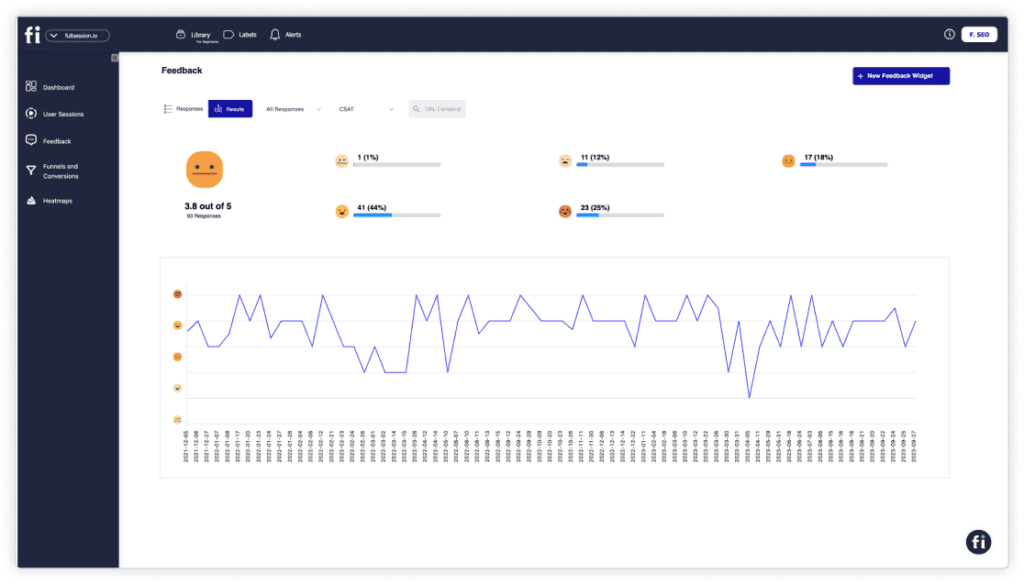
Our customer feedback report includes different categories that can help you better understand the feedback you collect. For instance, you can see the basic user information, the input they left, their device type, the feedback date, and the URL they visited.
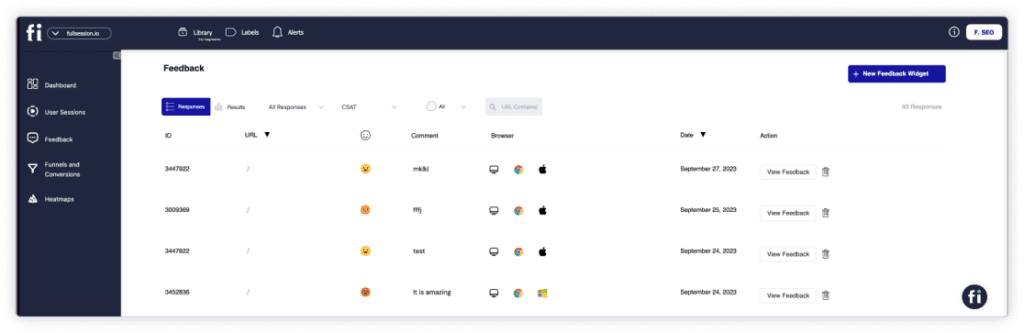
What’s best, each customer feedback is connected to a specific session recording so you can watch and understand why the customer left negative feedback.
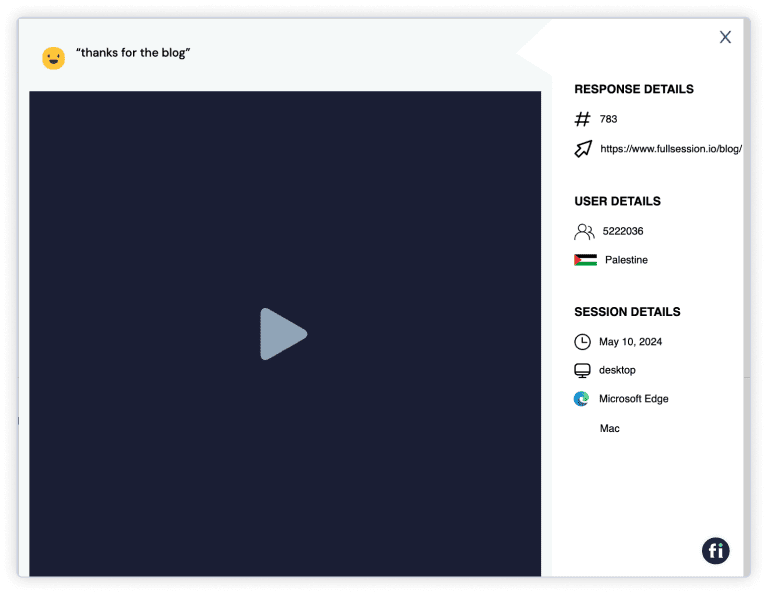
Segments
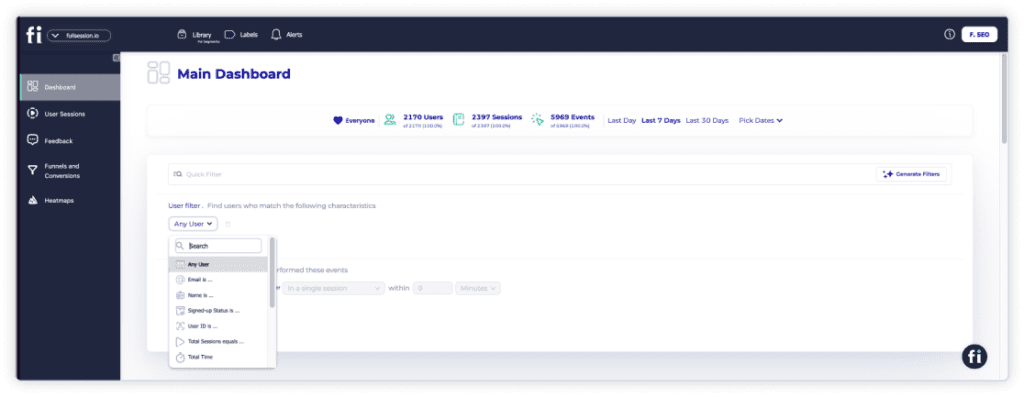
Segments help you save precious time while conducting your user behavior analysis. You can use many different filters, such as user identification, events, technology, performance, sources, engagement, and location.
With just a few clicks, you can find user sessions that raise an eyebrow and share your findings with your team members.
Notes help you jot down key user actions and share them with your team for better collaboration. You can also use them to evaluate customer issues and make adjustments where needed.
Conversions enable you to track conversion rates using analytics data like the average number of users and time to convert. With this data, you can identify if your product is successful or not.
Funnel and conversion tracking
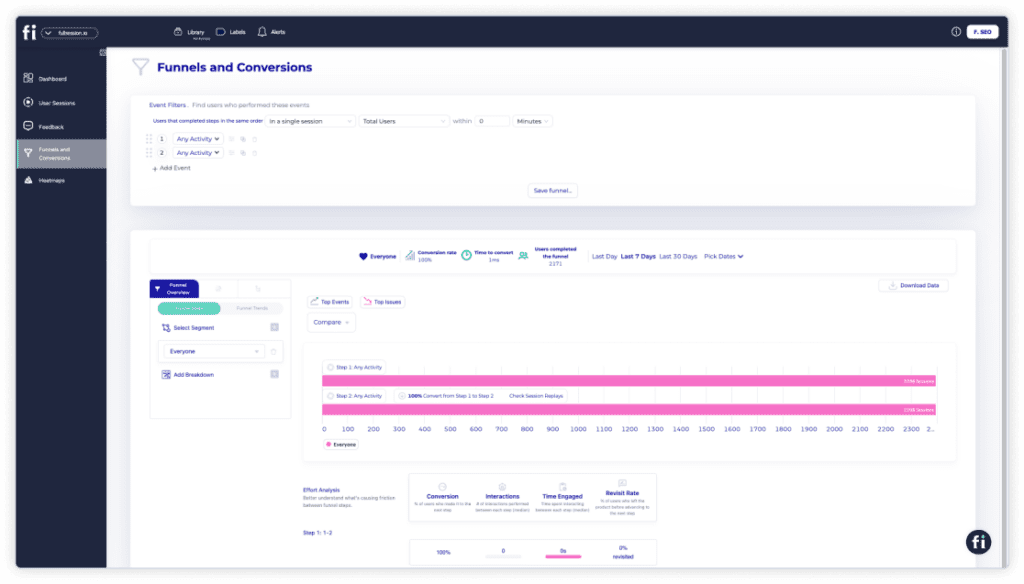
The FullSession funnels and conversions feature offers a detailed analysis of user journeys, allowing you to track and optimize each step of your conversion funnel. Once you visualize user progression and identify drop-off points, you can pinpoint areas needing improvement.
It helps monitor conversion trends over time, understand key user actions, and detect issues affecting conversion rates. The tool also allows for segment analysis and time period comparisons to tailor strategies to different user groups and seasonal trends.
Error analysis
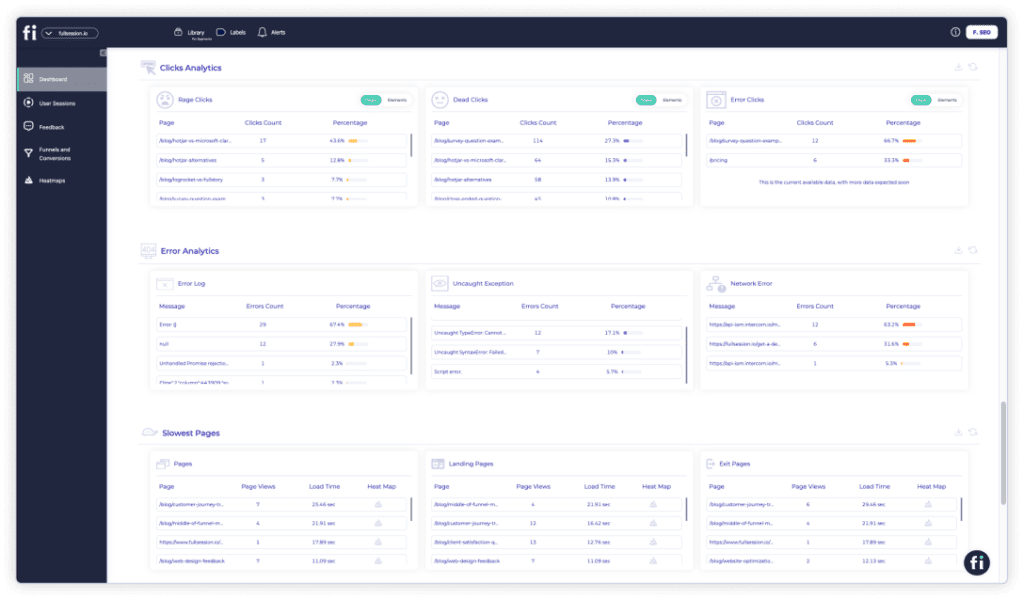
The error analysis feature helps you detect, analyze, and resolve errors affecting user experience by leveraging detailed data on various error types. It offers actionable insights to improve your digital products' reliability and user satisfaction.
By detecting error clicks, network failures, console errors, error logs, and uncaught exceptions, FullSession enables you to pinpoint and quickly fix issues that cause user frustration.
It also provides real-time alerts and notifications via Slack, allowing your team to respond swiftly to significant errors.
What Makes FullSession Stand Out
At first glance, FullSession may share similarities with Lucky Orange and Hotjar. However, many traits make FullSession stand out from these solutions. Here are the significant ones:
- Hotjar can significantly slow your site’s performance while conducting website analysis. At the same time, FullSession can help you make the proper UX analysis without affecting your site’s performance.
- FullSession provides a central analytics platform that helps cross-functional teams to collaborate and share analytics data efficiently.
- With FullSession, you can track how customers interact with your web elements and collect customer feedback to improve your site’s performance and boost conversions.
- FullSession enables you to visualize dynamic web elements and identify the web pages with the highest and least engagement.
Now that we’ve covered some of FullSession's unique characteristics let’s discuss why It is an excellent solution for tracking visitor behavior and user events.
Four Reasons to Use FullSession
Here are four primary reasons to use FullSession to conduct web analysis and analyze user behavior:
- Our user behavioral analytics software is easy to set up and use. You don’t need advanced technical skills to perform CX analysis.
- With FullSession, you’ll get access to advanced filters that you can use to create specific user segments and identify user events that raise an eyebrow.
- FullSession provides a powerful insights feature that gives you a bird’s eye view of user behavioral data, including funnel drop-offs that block conversions.
- With FullSession, you can quickly identify areas where users experience setbacks as they navigate your site.
Turn User Behavior into Growth Opportunities
Learn how to visualize, analyze, and optimize your site with FullSession.
So far, we’ve explained the significant similarities and differences between Lucky Orange and Hotjar and compared FullSession with these tools. Let’s briefly summarize each solution’s essential features, similarities, and differences.
Lucky Orange vs Hotjar vs FullSession: A summary
In this section, we’ve provided a table summarizing the main points we’ve covered so far so that you can quickly understand how Lucky Orange, Hotjar, and FullSession compare and contrast.
| Features/similarities and differences | Lucky Orange | Hotjar | FullSession |
| Real-time session recording | ✔ | ✔ | ✔ |
| Funnel analysis | ✔ | ✘ | ✔ |
| Customer segmentation | ✔ | ✔ | ✔ |
| Customer journey mapping | ✔ | ✔ | ✔ |
| Conversion tracking | ✔ | ✔ | ✔ |
| Interactive heatmaps | ✔ | ✔ | ✔ |
| Surveys and customer feedback | ✔ | ✔ | ✔ |
| Insights | ✘ | ✘ | ✔ |
| Free version | ✘ | ✔ | ✘ |
| Free trial | ✔ | ✔ | ✔ |
| Analysis of dynamic elements | ✔ | ✘ | ✔ |
| Customer support | ✔ | ✔ | ✔ |
Lucky Orange vs Hotjar: Final Words
Lucky Orange and Hotjar are useful for tracking and analyzing user behavioral data. However, both tools have strengths and weaknesses.
While Lucky Orange is ideal for providing real-time support for individual users, it retains data for only 30 days, so you can’t keep track of user interactions and overall user sessions throughout the year.
Hotjar is good analytics software for collecting incoming feedback. It helps you understand what users think and feel about your website’s performance. Ultimately, it would be best to choose a tool based on the scope of data you want to analyze and the one that meets your web analytics needs.
If you want to learn more about similar tools, we’ve also explained the functionality of other web analytics tools. You can read our in-depth article on Hotjar alternatives or our in-depth reviews, such as Hotjar vs Mouseflow and Hotjar review.
Choose the Option You Need: FullSession
FullSession, our website analytics solution, is a valuable tool that provides detailed reports on various user actions through real-time session recordings and replays, interactive heatmaps, and a customer feedback widget.
Our software is well-priced and offers advanced filters to help you create unique user segments and perform accurate CX analysis without affecting your site’s performance.
FullSession Pricing Plans
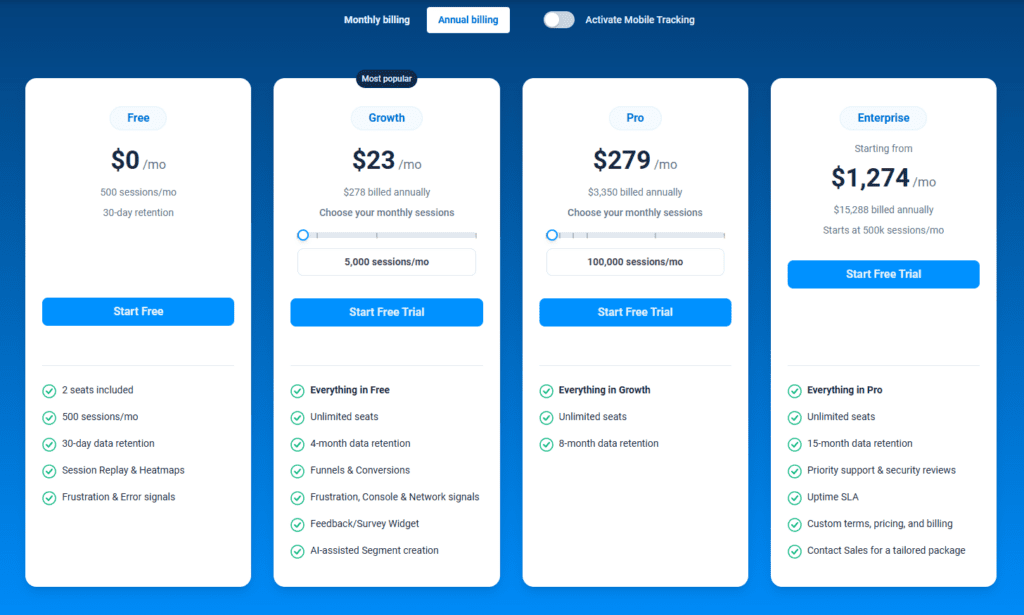
The FullSession platform offers a 14-day free trial and three paid plans: Starter, Business, and Enterprise. A yearly subscription can save you up to 20%!
Here are more details on each plan.
- The Free plan is available at $0/month and lets you track up to 500 sessions per month with 30 days of data retention, making it ideal for testing core features like session replay software, website heatmap software, and frustration signals.
- The Growth Plan starts from $23/month (billed annually, $276/year) for 5,000 sessions/month – with flexible tiers up to 50,000 sessions/month. Includes 4 months of data retention plus advanced features like funnels & conversion analysis, feedback widgets, and AI-assisted segment creation.
- The Pro Plan starts from $279/month (billed annually, $3,350/year) for 100,000 sessions/month – with flexible tiers up to 750,000 sessions/month. It includes everything in the Growth plan, plus unlimited seats and 8-month data retention for larger teams that need deeper historical insights.
- The Enterprise plan starts from $1,274/month when billed annually ($15,288/year) and is designed for large-scale needs with 500,000+ sessions per month, 15 months of data retention, priority support, uptime SLA, security reviews, and fully customized pricing and terms.
Track User Behavior the Easy Way With FullSession
Setting up your web analytics dashboard with FullSession takes less than 5 minutes, and it's completely free!
Get a demo now.
FAQs About Lucky Orange and Hotjar
What is the difference between Lucky Orange and Hotjar?
Lucky Orange offers a broader range of features, including real-time analytics, visitor recordings, heatmaps, and live chat. Hotjar, on the other hand, focuses primarily on heatmaps, user feedback, and session recordings, making it more specialized in those areas.
Is Lucky Orange worth it?
It can be. Lucky Orange provides a comprehensive set of tools that give you deep insights into user behavior, making it an excellent investment for anyone looking to improve their website’s performance and user experience. You can also check out Smartlook.
What is Lucky Orange used for?
Lucky Orange tracks and analyzes visitor behavior on your website. It offers features like heatmaps, session recordings, live chat, and visitor polls, helping you understand how users interact with your site and identify areas for improvement.
Does Lucky Orange slow down the website?
Lucky Orange shouldn’t slow down your website as it first fully loads your website and then downloads the required resources to start running. However, some users have recorded a prolonged load time using Lucky Orange.