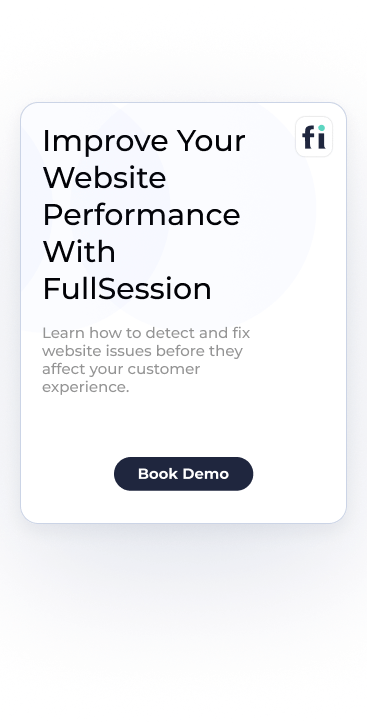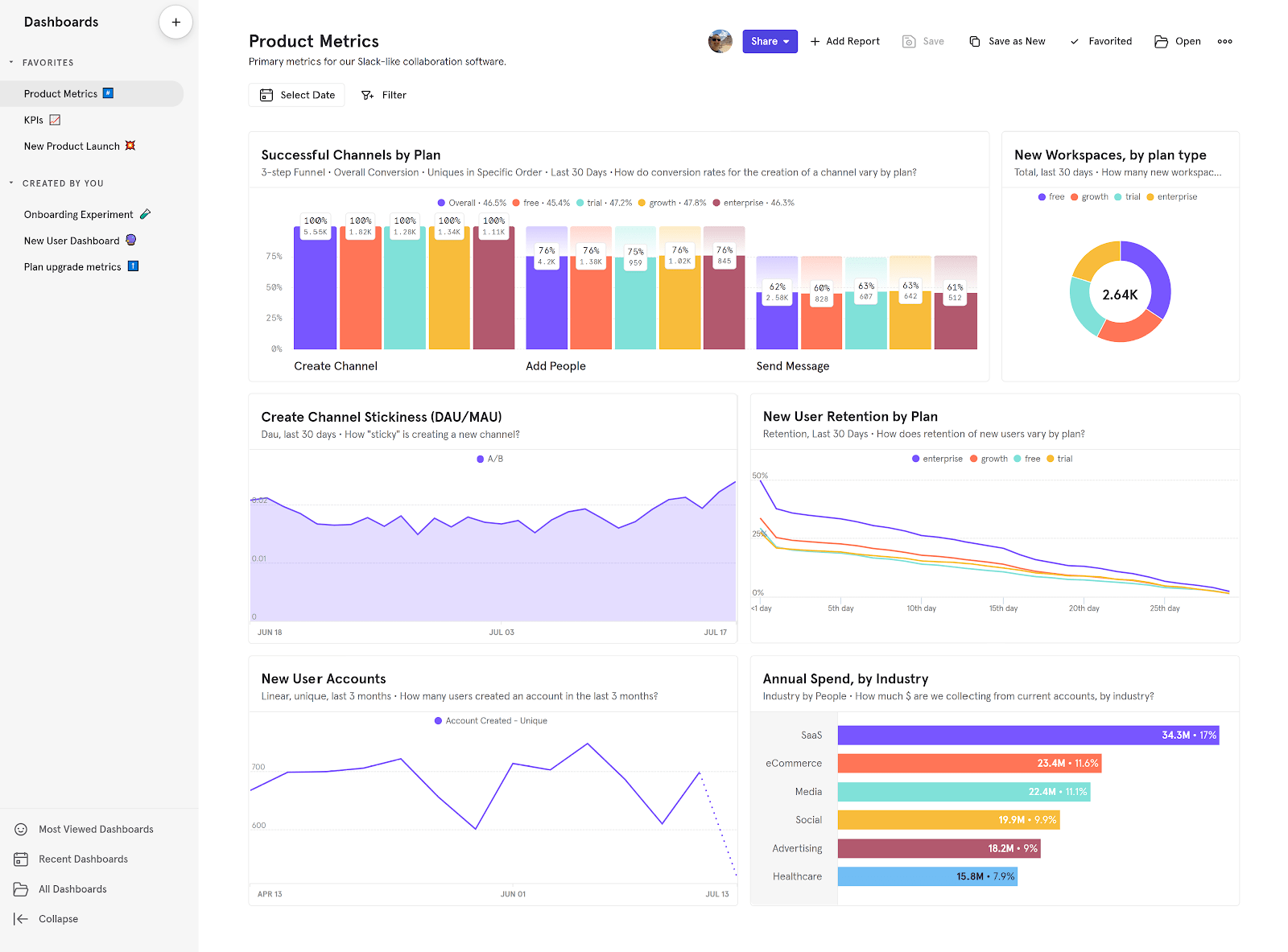With so much web analytics software available today, finding one that best suits your business needs can be challenging.
Mixpanel is a helpful tool for gaining actionable insights into your products and users. It offers various features for monitoring user activities, collecting customer data, and analyzing user behavior. However, flaws like a steep learning curve and limited integrations motivate customers to look for alternatives.
One alternative you can test is FullSession, a user behavior analytics software that helps track user behavior on your website, web app, or landing page. It offers session recording and replay, interactive heatmaps, customer feedback forms and reports, funnel and conversion optimization tools, and error analysis to help you optimize your website performance.
In this blog post, we will explore five different Mixpanel alternatives to help you find the perfect fit for your unique needs. Each service offers useful features for monitoring user activity and analyzing behavioral data so you can understand how users interact with your site or app.
Key Takeaways
- Mixpanel is a behavioral analytics platform for tracking user actions and collecting real-time data and insights. However, some users report performance issues with large data sets, limited pre-sale phase tracking, and dashboards that can only accommodate up to 8 reports.
- FullSession is a user behavior analytics software that provides session recordings,interactive heatmaps, customer feedback forms, conversion funnel analysis, and error tracking. You can visualize all user engagement, analyze trends and patterns with laser precision, and optimize your website for peak performance. FullSession is GDPR, CCPA, and PCI compliant. It integrates with Open APIs, native integrations, and modern webhooks. Book a demo to learn more.
- Google Analytics is a web analytics platform popular for its comprehensive free version, but it has limitations, such as the presentation of raw data without any tools to track user behavior. This means users can’t completely understand the meaning behind the numbers.
- Amplitude Analytics is similar to Mixpanel but offers more flexibility with predictive analysis and behavior comparison features. However, setting up event tracking can be tedious.
- Adobe Analytics offers cross-channel attribution and real-time insights but is expensive and lacks a free trial.
- Quantum Metric is unique for automatic standard event tracking and custom tracking options, though it has a high learning curve.
If you’re looking for a comprehensive web analytics tool that goes beyond basic data tracking, FullSession is the ideal choice for your business. FullSession offers session recordings, heatmaps, conversion funnel analysis, error tracking, and so much more, all in one platform.
With all these capabilities, you can track data easily and gain a deep understanding of what it means.
Plus, premium plans start at only $39 a month. All premium plans offer all key features and unlimited heatmaps. You can save 20% on an annual plan and pay only $32 a month for the Starter plan!
Start a Free Trial to Experience FullSession
Capture all user interactions, spot trends and patterns and drive improvements without compromising your website performance.
The Top 5 Mixpanel Alternatives in 2024
By now, you know how Mixpanel helps teams with customer journey mapping and product analytics. But what if its limitations are holding you back from attracting the most valuable users? It’s time to look for a Mixpanel alternative.
We tried and tested the top 5 Mixpanel alternatives, and here is our feedback.
1. FullSession
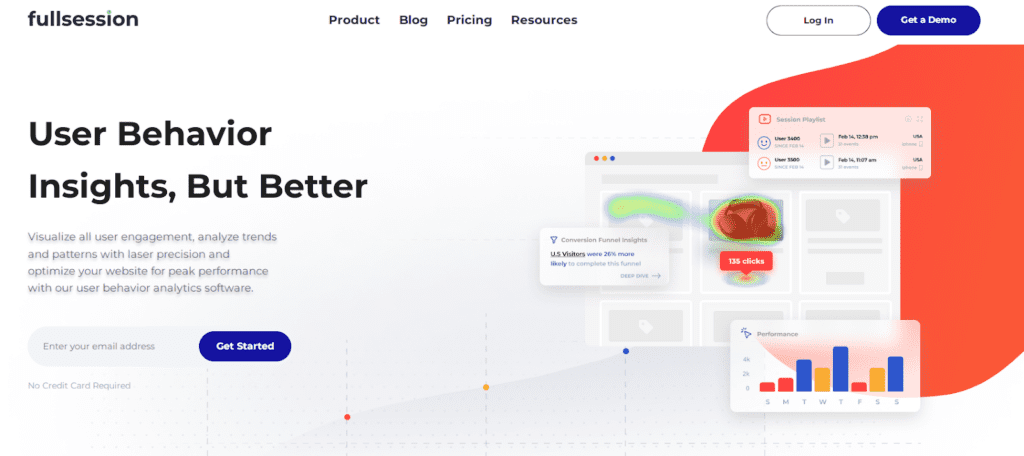
FullSession is a user behavior analytics software that helps you get a 360-degree view of user behavior data in a single, intuitive dashboard. You can visualize all user engagement, analyze trends and patterns with laser precision, and optimize your website for peak performance.
Watch real-time user sessions, see how users interact with your site, and capture every aspect of the user journey. Find and remove conversion blockers, optimize key touchpoints in the user journey, and minimize drop-offs in your marketing and sales funnels.
Detect dead zones, test different page elements, validate design changes, and improve your website’s visual hierarchy. Capture specific details about user problems, understand the reasons behind their frustration, and act promptly to provide immediate solutions.
Start a free trial today.
FullSession users
Web analytics experts, digital marketers, web developers, UX designers, eCommerce managers, and sales representatives primarily use FullSession. Many eCommerce companies use it to track and analyze data.
Deployment
FullSession is easy to use. By following a few instructions, you can set it up yourself without help from the technical team.
The FullSession data capture snippet is asynchronous, minimal in performance impact, and captures all web interactions automatically once loaded.
You can easily install it by pasting the snippet into the <head> section of your site or app via your CMS or code.
After installation, sessions will start appearing in FullSession within minutes. To protect sensitive data, you can use the “Excluded Elements” feature to block certain elements from being captured. Privacy settings allow you to manage these exclusions, ensuring customer data is secure.
Finally, you can invite your team members to collaborate in FullSession while waiting for session data to populate.
You can also book a demo to try it out.
What makes FullSession unique?
FullSession doesn’t confuse you with too many features. It includes ones that help you get the job done–session recordings and replays, interactive, real-time heatmaps, customer feedback forms, conversion funnel analysis, and error analysis.
Our primary goal is to help you track user activity and analyze user behavior. With these tools, you can:
- Keep an eye on dynamic elements in real time to get accurate insights into user behavior.
- Speed up heatmap processing without slowing down your site.
- Protect user privacy by making sure sensitive data isn’t recorded.
- Easily manage large data sets and quickly find the insights that matter.
- Limit tracking to your own site, so you’re in control of user data.
- Bring your team together and streamline collaboration on one platform.
Visualize, Analyze, and Optimize with FullSession
See how to transform user data into actionable insights for peak website performance.
Session recordings
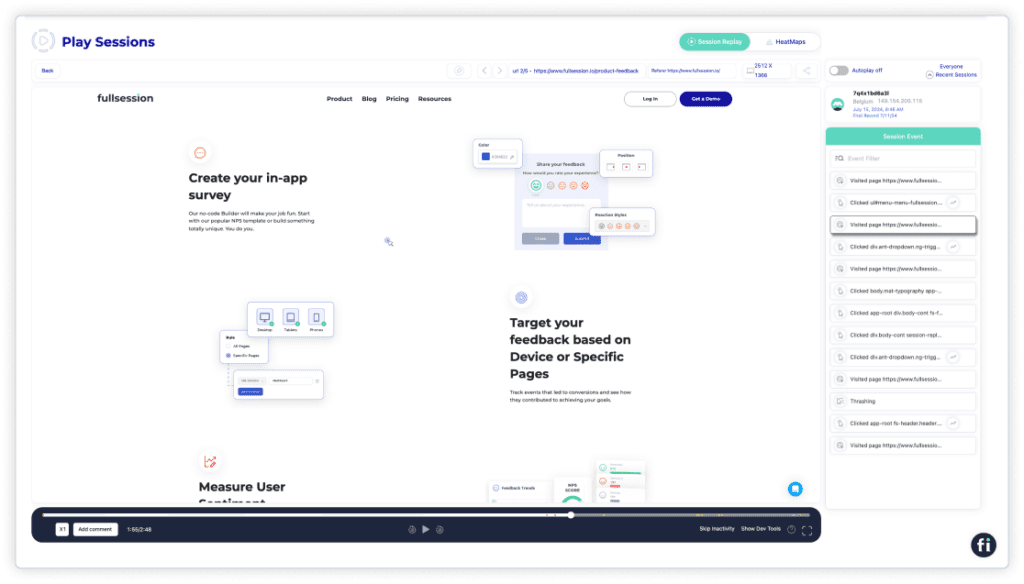
FullSession lets you record user sessions to help you pinpoint any issues they may have while browsing your website. It doesn’t record sensitive information to keep user privacy safe.
For example, you can view an entire user’s journey and watch how they interact with your website to get deeper insights into what interests them the most, which elements get ignored, and how you can improve the overall customer journey.
You can also match user interaction data from session recordings with customer feedback. This feature helps you better understand that specific user’s experience and what led to their feedback. If it’s negative, you can see exactly what happened and pinpoint any potential issues.
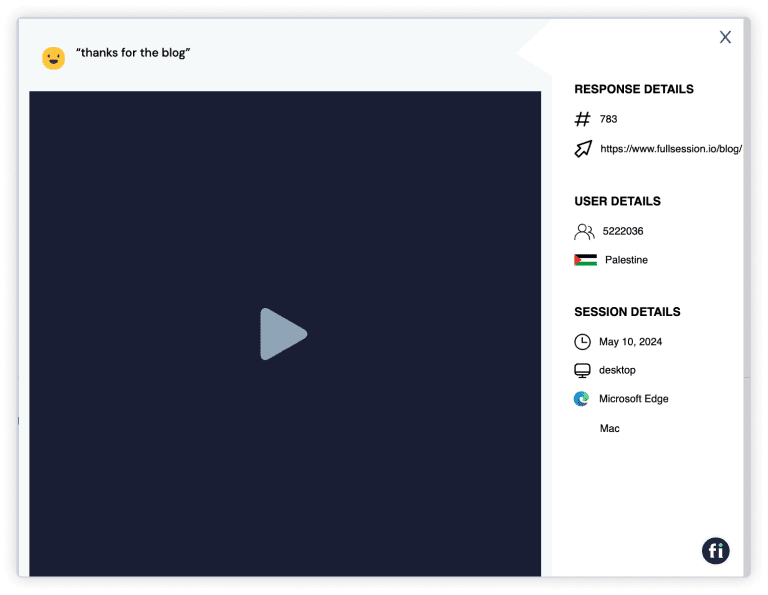
Heatmaps
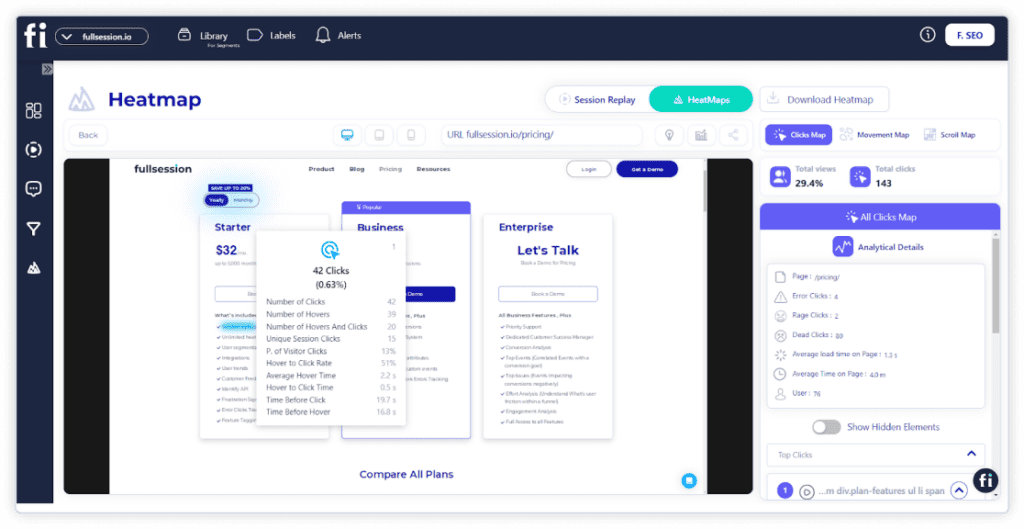
To see what website elements attract or repel your visitors, interactive heatmaps provide real-time data about your users’ actions, such as clicks, scrolls, mouse movements, taps, form submissions, and other activity on your web and mobile platforms. FullSession heatmaps have zero waiting processing time so you can get immediate data.
Customer feedback
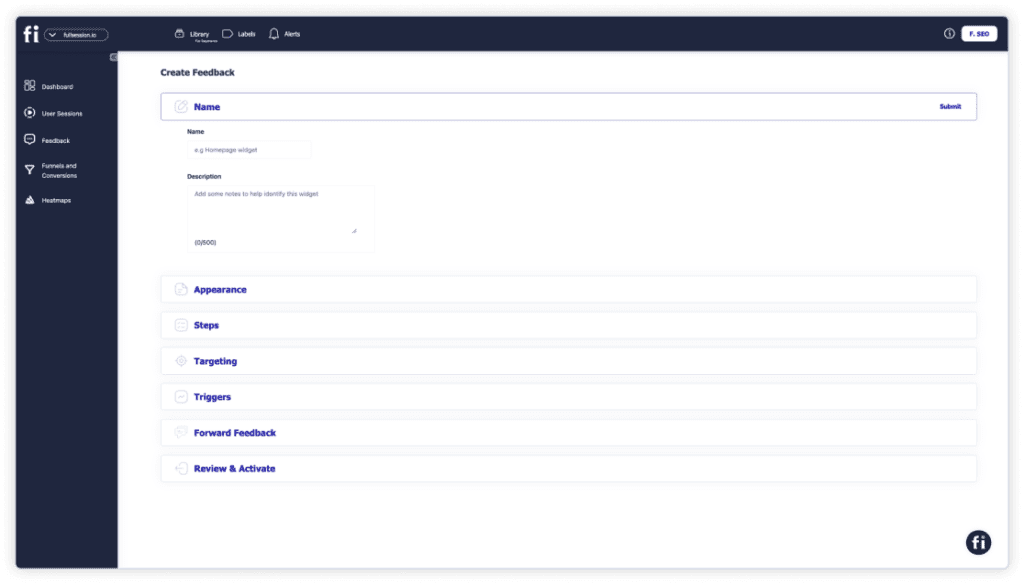
Customer feedback forms help you gather user feedback and hear their honest opinions about your product’s experience.
It’s also easy to create feedback widgets with FullSession. No coding is required, and you can customize each widget in terms of appearance, triggers, sequences, etc.
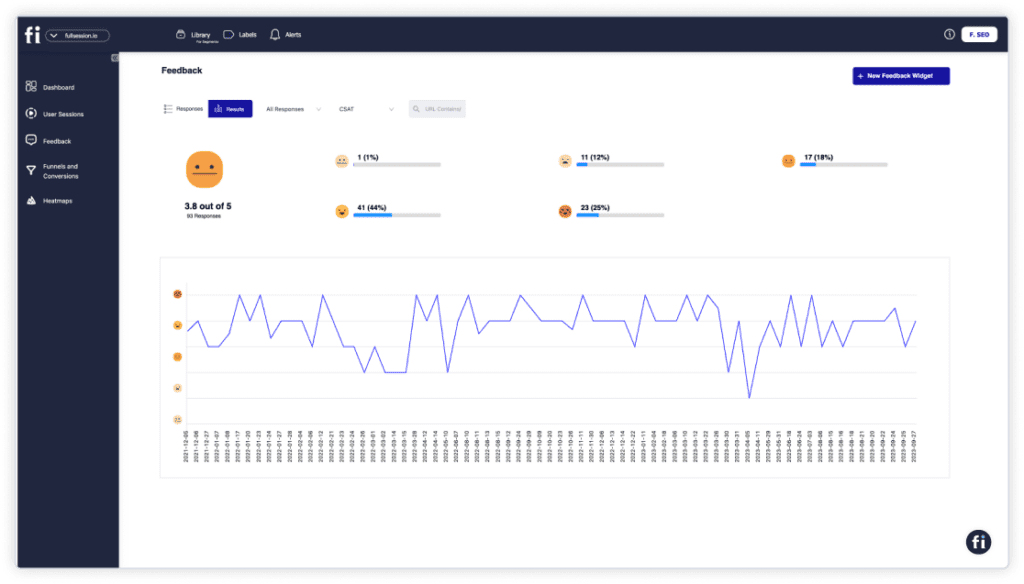
FullSession also allows you to have a clear overview of the results of feedback collection. In this panel, you can immediately see the average score and distribution of ratings. Plus, you’ll get a graph that represents your feedback scores by date.
Start a free trial now.
Funnels and conversions
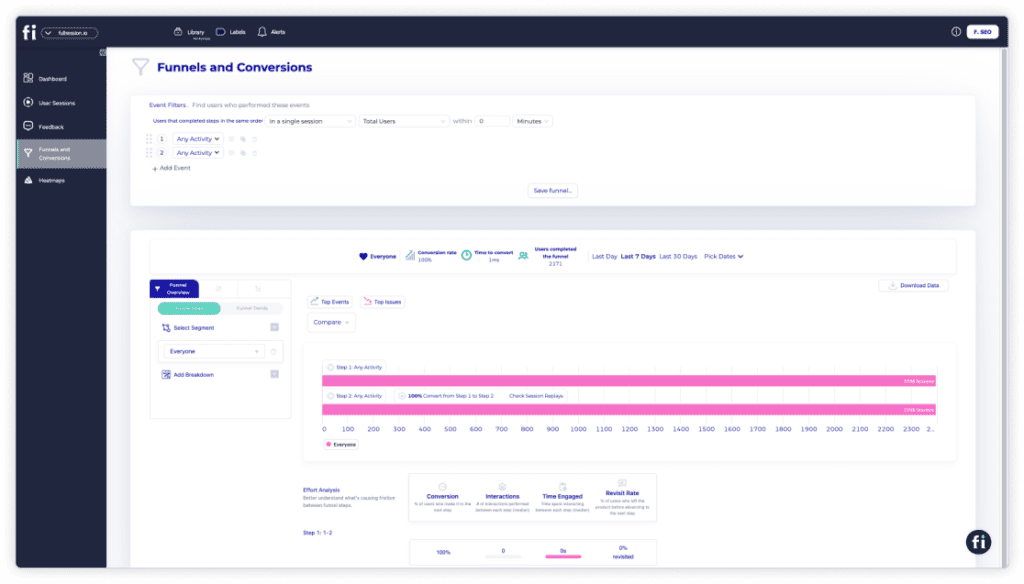
The FullSession funnels and conversions feature gives you a clear view of how users navigate the website and move through your conversion funnel. It helps you spot where users drop off, track trends over time, and identify key actions that boost conversions.
You can also analyze user effort, see which steps engage users the most, and compare performance across different segments.
Error analysis
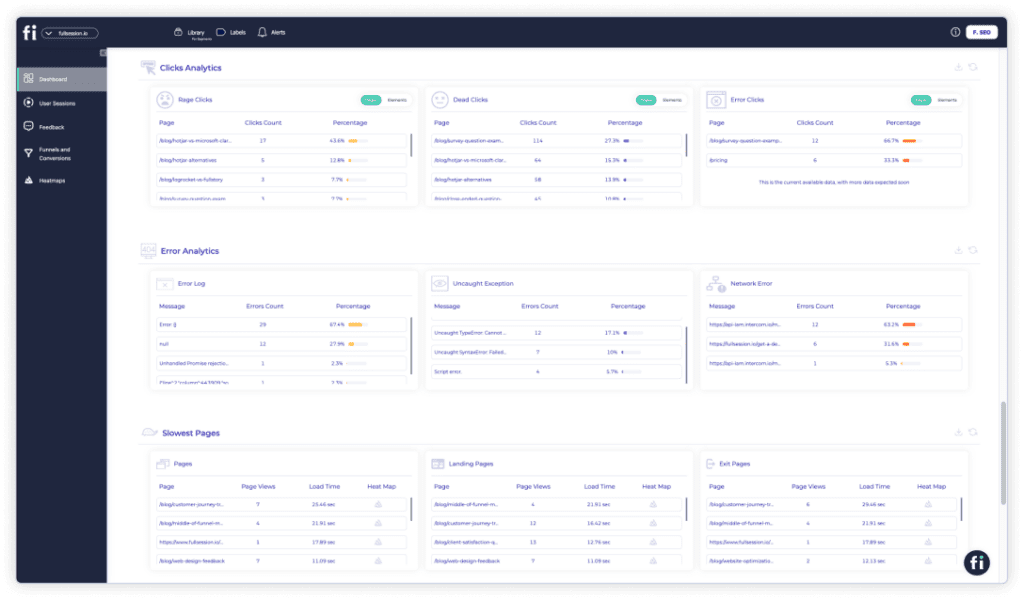
The error analysis feature helps you quickly spot and fix issues affecting user experience. It tracks error clicks, network errors, console errors, and uncaught exceptions, offering insights through session replays and error logs.
You can segment and filter data to understand how different users experience errors, monitor trends over time, and get real-time alerts through Slack.
Raw data from these customer journey analytics tools will appear on your main dashboard, which will then show you insights on user engagement, user experience, and marketing channels. These include but are not limited to:
- Session playlist
- Top users
- User trends
- Event per session
- Session length
- Active time
- Feedback data
- UTM analytics
- Top referrers
- Slowest pages (pages, landing pages, and exit pages)
Advanced user and event filtering
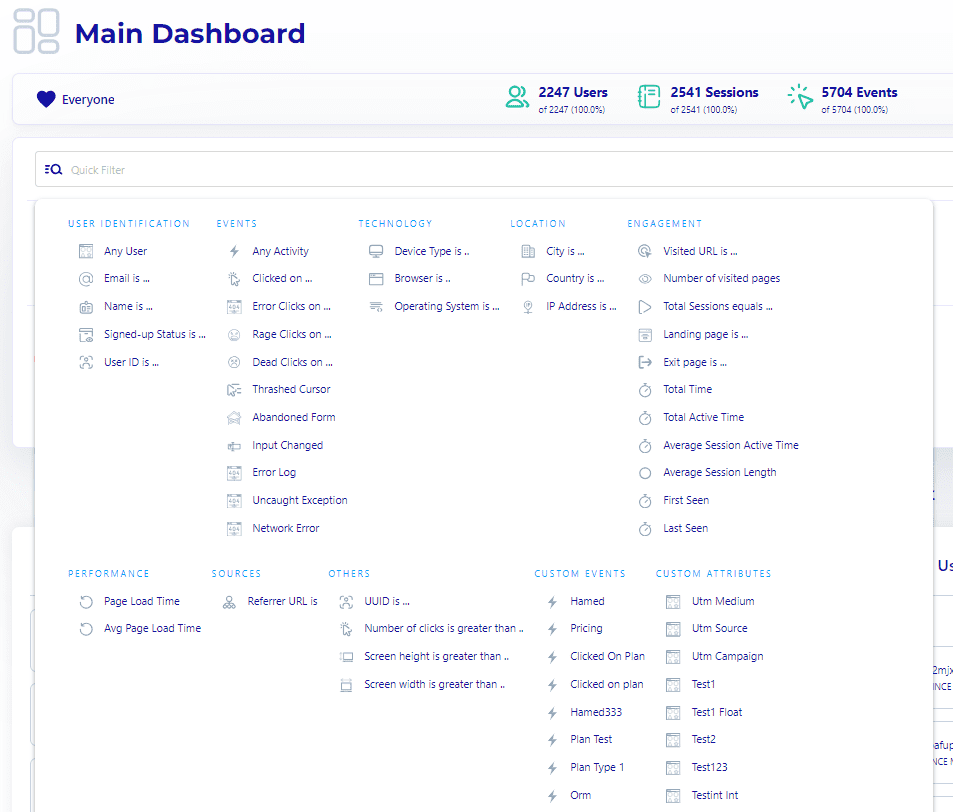
FullSession filters also make tracking customer journeys much easier. You can filter customer interactions based on device type, events, and demographic data for a more granular view of user journeys.
Customer segmentation is key because it helps you tailor your marketing and website content to specific groups, leading to more personalized experiences. This targeted approach can increase engagement and conversion rates by addressing the unique needs of different user segments.
Integrations
Thanks to open APIs, native integrations, and modern webhooks, FullSession easily integrates with BigCommerce, Wix,WordPress, Shopify and many other tools. Read our detailed guide for more information.
Customer support
If you need help, you can contact us via live chat, send us an email, read our guides, or visit our support center.
Pricing
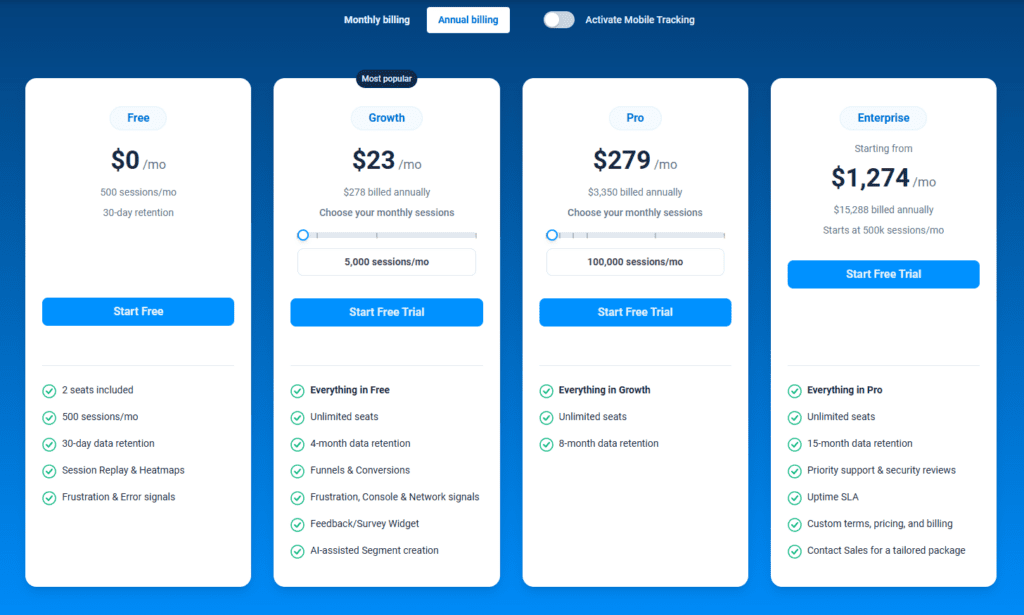
Here are more details on each plan.
- The Free plan is available at $0/month and lets you track up to 500 sessions per month with 30 days of data retention, making it ideal for testing core features like session replay, heatmaps, and frustration signals.
- The Growth Plan starts from $23/month (billed annually, $276/year) for 5,000 sessions/month – with flexible tiers up to 50,000 sessions/month. Includes 4 months of data retention plus advanced features like funnels & conversion analysis, feedback widgets, and AI-assisted segment creation.
- The Pro Plan starts from $279/month (billed annually, $3,350/year) for 100,000 sessions/month – with flexible tiers up to 750,000 sessions/month. It includes everything in the Growth plan, plus unlimited seats and 8-month data retention for larger teams that need deeper historical insights.
- The Enterprise plan starts from $1,274/month when billed annually ($15,288/year) and is designed for large-scale needs with 500,000+ sessions per month, 15 months of data retention, priority support, uptime SLA, security reviews, and fully customized pricing and terms.
Pros
FullSession is very handy for businesses looking to better understand user behavior. Here are the major pros of FullSession:
- It analyzes visitor behavior, interactions, and friction points through advanced data analytics tools
- Insights identify visitor behavior and pain points that may cause funnel dropouts
- Advanced filtering highlights key visitor experiences and flags suspicious sessions
- It pinpoints major session events to save time and quickly identify issues
- It tracks behavior and activity to improve conversion rates
- FullSession enables proper CX analysis without impacting site performance
- Tracks dynamic elements in real time to ensure all critical interactions are captured
- FullSession processes heatmaps quickly without affecting site performance
- The platform protects user privacy by excluding sensitive data automatically
- It restricts behavior tracking to your website, preventing data misuse
- FullSession unifies cross-team collaboration on a single platform
- It provides extensive guidance through user onboarding, starter guides, a help center, live chat, email support, and more.
Turn User Behavior into Growth Opportunities
Learn how to visualize, analyze, and optimize your site with FullSession.
2. Google Analytics
Image source: G2
Google Analytics tracks and reports website traffic, site performance, and marketing effectiveness. It helps you understand how visitors interact with your site, so you can make data-driven decisions to improve your online presence.
However, it doesn’t have user behavior tools that will help you understand raw data.
User rating
Google Analytics is rated 4.5/5 on G2 based on 6,387 user reviews. Most users are happy with its features, and some feel it is occasionally complex to use.
Google Analytics users
Everyone uses Google Analytics. Even a beginner who just created their website a few days ago uses It to understand the website’s performance and user journey.
A large company with hundreds of employees also uses Google Analytics to understand event tracking, customer journeys, usage data, customer engagement, customer behavior, and user sessions.
Deployment
Google Analytics is available on the web. You can deploy it on your website by pasting a code from Google Analytics. You can also use WordPress plugins to add the GA tracking code.
What makes Google Analytics unique?
Google Analytics is a by-product of Google. As most websites try to rank in the Google search engine, it helps website owners get an edge and better understand how to optimize their products.
Integrations
You can integrate Google Analytics with all Content Management Systems (CMS) since the code is flexible to use on any website.
Customer support
Google Analytics offers extensive documentation to help users understand and use the tool effectively. It also has email and chat support for any queries. However, support is provided exclusively to Sales Partners and customers who purchase Google Marketing Platform advertising or Analytics 360 products directly from Google.
Pricing
Google Analytics has an extensive free version that is used by most businesses and individuals. The premium version costs $150,000 per year.
Pros
- The accuracy of the key metrics
- The tool is free to use and gets the job done with its comprehensive details on user location, devices, and browser
Cons
- Though Google Analytics is a helpful tool, it cannot cover all tracking needs for a website
- Setting up tracking manually can be a challenge to non-technical users
- There is no option to record and replay sessions to understand the key website issues
3. Amplitude Analytics
Image source: G2
Amplitude Analytics is a product analytics platform for tracking user behaviors. Amplitude provides a more in-depth solution for user behavioral analysis and product intelligence, whereas Mixpanel is known for its focus on event-driven analytics.
It helps you make data-driven decisions to build better products, drive conversions, and increase engagement, growth, and revenue.
Learn more: Amplitude alternatives.
User rating
It has a user rating of 4.5/5 on G2 based on 2,153 user reviews.
Amplitude Analytics users
It is used by digital marketers, product and web analytics experts, UX designers, and others.
Deployment
Amplitude analytics is available on the web. The development team can help you set up event tracking.
What makes Amplitude Analytics unique?
Amplitude Analytics is unique for its deep user behavior analysis and product intelligence capabilities.
It goes beyond simple event tracking to offer insights into user journeys, retention, and engagement, helping product teams understand both what users are doing and why.
With features like behavioral cohorts and predictive analytics, Amplitude provides actionable insights that drive product growth and optimize user experiences.
Customer support
Amplitude Analytics has a comprehensive help center where you can get answers to most of your questions. You can also join their community for help.
Pricing
Amplitude offers three plans:
- Free plan: Provides basic capabilities that are perfect for startups and individuals
- Plus: Starts at $61 per month for advanced features like unlimited product analytics capabilities and custom dashboards
- Growth: Offers customized pricing for everything in Plus, along with advanced behavior analytics
Pros
- It provides real-time user analytics that includes user retention analysis, revenue analysis, conversion funnels, and behavioral analytics with flexible user segmentation
- The predictive analysis predicts growth opportunities, conversion ratios, and churn possibilities
- It helps you analyze user behavior behind any data point and compare the behavior of engaged and churned users
Cons
- Funnels are not flexible enough. For example, a low-importance funnel does not allow for the addition of non-mandatory steps.
- You need to manually implement all event tracking, making it time-consuming and tedious
4. Adobe Analytics
Image source: G2
Adobe Analytics is a marketing analytics platform that gives business owners real-time insights and data history about how their audiences behave.
User rating
Adobe Analytics is rated 4.1/5 on G2 based on 1,013 user reviews.
Adobe Analytics users
It is commonly used across various industries, including retail and e-commerce, media and entertainment, travel and hospitality, finance, healthcare, and technology. About 75% of customers are small business owners.
Deployment
Adobe Analytics is available on the web, but you can also access the dashboards from the mobile app. Due to the platform’s complexity, you might need tech support to set up the event tracking.
What makes Adobe Analytics unique?
Adobe Analytics provides multi-channel monitoring. It can gather and track accurate data from devices such as websites, mobile apps, kiosks, screens, and third-party websites.
Integrations
Adobe Analytics integrates with Adobe Experience Cloud and Adobe Exchange, enabling businesses to visualize event tracking more effectively.
API documentation makes it simple to integrate with third-party websites. The product team can use these documents to successfully integrate any tool with Adobe Analytics.
Customer support
Customer support provides relevant resources based on customer queries and ends with personalized guidance. The quickest way is to visit the Adobe Analytics customer support page.
Pricing
Adobe Analytics pricing is custom. The feature enablement depends on your business’s requirements. There is no free trial. It is on the expensive side, and it can cost more than $100,000/ year.
Pros
- Adobe Analytics tracks unsampled data for highly accurate insights, eliminating noise from sampling
- It monitors data from both online channels and physical stores, offering a complete business overview
- Cross-channel attribution is simplified, tying together actions from different channels into a single customer journey
- Reports are easy to share and accessible on the go with the mobile Dashboard app
Cons
- The lack of a free trial is a significant drawback in evaluating such an expensive product
- Reports, though extensive and user-friendly, can be slow to load with large data sets
5. Quantum Metric
Image source: G2
Quantum Metric is an analytics tool that captures customers’ experience as they visit your website, maps the customer journey, and analyzes the page performance.
User rating
Quantum Metric is rated 4.6/5 on G2 based on 245 user reviews.
Quantum Metric users
It is used by product, analytics, and marketing teams across different industries such as retail, financial services, gaming, travel, insurance, and telecom.
Deployment
Quantum Metric is available on the web and is easy to deploy by setting up custom events.
What makes Quantum Metric unique?
Quantum Metric is unique because the software automatically tracks standard user actions and allows for the manual setup of custom event tracking.
Customer support
If you are a paid customer, you will have access to the customer success team, who will help you with all the queries. For non-customers, the chatbot is the only option for receiving customer support.
Pricing
Quantum Metric provides custom pricing based on your business requirements.
Pros
- Creates alerts that notify you of the issue right away. You can review it using session replays and assess the problem to find the solution.
- The ability to search from a wide variety of fields helps narrow down the results.
Cons
- The tool does not include short training, and it is time-consuming to take full training each time from Quantum Metric University.
Mixpanel Alternatives: A Short Overview
Are you unsure which behavior analytics platform to choose? Here’s a comparison of all the Mixpanel alternatives we mentioned above.
| Mixpanel | FullSession | Google Analytics | Amplitude Analytics | Adobe Analytics | Quantum Metric | |
| G2 Rating | 4.6 | 5 | 4.5 | 4.5 | 4.1 | 4.6 |
| Session Replay | ✔ | ✔ | ✘ | ✘ | ✔ | ✔ |
| Heatmaps | ✘ | ✔ | ✘ | ✘ | ✘ | ✔ |
| Customer feedback tools | ✘ | ✔ | ✘ | ✘ | ✘ | ✔ |
| Conversion tracking | ✔ | ✔ | ✔ | ✔ | ✔ | ✔ |
| Customer segmentation | ✔ | ✔ | ✔ | ✔ | ✔ | ✔ |
| A/B testing | ✘ | ✘ | ✔ | ✘ | ✘ | ✘ |
| Free trial | ✔ | ✔ | ✔ | ✔ | ✘ | ✔ |
| Monthly pricing | $32/month | $39/month | Free | $61/month | n/a | n/a |
You can also check out our in-depth comparative analysis on Hotjar vs Mixpanel vs Clicktale, Hotjar vs FullStory, Mouseflow vs VWO, Lucky Orange vs Hotjar, Lucky Orange alternatives, and more.
Mixpanel Alternatives: The Verdict
Each of the tools we’ve reviewed offers unique strengths, depending on what you’re looking for in a web analytics platform. While Mixpanel excels at event tracking and detailed user analysis, it has its limitations, especially with large datasets and pre-sale phase tracking.
For a more user-friendly, comprehensive solution, start with FullSession. It provides in-depth insights into user behavior, helps optimize sales funnels, and enhances customer experience, all with a straightforward setup and affordable pricing.
Whether you’re a small business or an enterprise, FullSession offers the tools you need to boost conversions and improve your digital products.
FullSession can help you:
- Track dynamic elements in real time for accurate user insights
- Speed up heatmap processing without slowing down your site
- Protect user privacy by excluding sensitive data
- Manage large data sets efficiently to uncover key insights
- Keep user behavior tracking confined to your site, preventing data misuse
- Enable cross-team collaboration and unify efforts on a single platform
Book a demo today and see how it fits your needs.
FullSession Pricing Plans
The FullSession platform offers a 14-day free trial. It provides three paid plans—Starter, Business, and Enterprise. A yearly subscription can save you up to 20%.
Here are more details on each plan.
- The Starter plan costs $39/month or $32/year and allows you to monitor up to 5,000 monthly sessions.
- The Business plan costs $75/month or $60/year and helps you to track and analyze up to 100,000 monthly sessions.
- The Enterprise plan has custom pricing and offers customizable sessions plus full access to all features.
FAQs About Mixpanel Alternatives
What is Mixpanel?
Mixpanel is a behavioral analytics platform that provides real-time audience engagement data. It allows you to track multiple events, including user actions on your website, what leads visitors to convert into customers, and how visitors interact with your app and campaigns.
The platform also lets you segment your audience based on demographics, behavior, and location. It provides analytics to help identify which channels drive the most engagement, where you are performing best, what parts of your site or app produce the most traffic, and which audiences are the most engaged with your content.
With these insights, you can optimize your marketing efforts and improve conversions.
How does Mixpanel work?
Mixpanel focuses on event tracking rather than page-level tracking. It tracks events when users take a particular action, and you can customize these events according to your requirements.
It is most useful for post-signup analysis when the lead becomes a customer. You can track how customers use your product and understand their behavior to build a better product.
How can Mixpanel help product teams gather insights from user data? Here is what Mixpanel offers to all its customers. It differentiates features into three categories–analysis, dashboards, and reports.
1. Mixpanel analysis
The first step is to set up events in Mixpanel. For example, ‘watched a video completely’ is an event. After setting up the event, the event data starts flowing in. You can look at the trends by using appropriate filters and conditions.
Continuing with our previous example (watched a video completely), you might be curious to know how the user came to your website and started this event.
Mixpanel identifies the most used paths and marks them as the best-performing or the least-performing flows. You can also specify any issues in these user paths that prevent users from completing an action.
You can set up funnels in Mixpanel to help product and marketing teams understand the user journey. The funnel analysis will provide insights into any bottleneck or distraction that reduces conversions.
Mixpanel also provides predictive analytics. For example, suppose you want to understand how many users can convert to paid users during a free trial. In that case, Mixpanel analyzes product usage and other factors to predict the outcome.
2. Mixpanel dashboards
You can set up customized dashboards on Mixpanel, choosing what is essential to work on daily. For example, you can set up a customized dashboard on Mixpanel to track the adoption and usage patterns of a newly launched feature.
This will help you quickly identify how different user segments are engaging with the feature and where improvements may be needed. These dashboards are user-friendly and very easy to adjust to your needs.
3. Mixpanel reports
Mixpanel offers a wide range of reports. Here are some of them:
- Experiment report for A/B testing analysis
- Impact report for product launches
- Signal Report for correlation between user actions and cohorts
What are mixpanel pros?
Now that you understand how Mixpanel works let us look at its advantages:
- Mixpanel is event-centric and optimized for large data sets to make data exploration much faster and easier than manual tracking
- All events are tracked at an individual level, which means you can see the user’s details (name, email address, etc.)
- The interface is intuitive, so you don’t need specific tutorials to use the tool
- The customer support is responsive and helps with immediate solutions
- Mixpanel can help you with data governance to make sure data is accurate, available, secure, and compliant with relevant regulations
What are Mixpanel cons?
Here are a few shortcomings of Mixpanel:
- According to G2 reviews from Mixpanel customers, users have experienced performance issues when working with massive data
- Dashboards can accommodate up to 8 reports
- The product doesn’t focus on the pre-sale phase, where you need to set up a sales funnel and track marketing data
What is better than Mixpanel?
FullSession is a great alternative to Mixpanel. It offers user-friendly features like session recordings, interactive heatmaps, funnels and conversions, and error analysis. It’s easier to use, more affordable and provides comprehensive insights into user behavior and conversions.
You can also check out these Hotjar alternatives.
Why not use Mixpanel?
Mixpanel can be challenging due to performance issues with large datasets, limited presale tracking, and a steep learning curve. FullSession, on the other hand, is a more straightforward and versatile solution to track user behavior.
Is Mixpanel better than Google Analytics?
Mixpanel is better for in-depth product analytics, while Google Analytics is more versatile for general website tracking. FullSession combines the best of both, offering detailed predictive insights with ease of use.
What is the disadvantage of Mixpanel?
Mixpanel’s main drawbacks include performance issues, limited pre-sale capabilities, and restrictive dashboards. FullSession overcomes these limitations with a more user-friendly approach, flexible features, and an expansive data warehouse.