FullSession vs. Hotjar Heatmaps: Which Wins for SaaS? ...

Mixpanel Vs Google Analytics: Which is Best for Your Product Optimization?
Let’s say you created an excellent product with a user-friendly interface. You’ve tested it with your regular users and got great feedback.
The app is fantastic, and people love it! But what exactly are their habits? Where do they get stuck? What kind of content do they love the most? How can you optimize your app to give users an even better experience? How can you create a more engaging UI to boost conversion rates?
These are just some questions that might pop up when you start optimizing your product. You should use software that gives you insights into user behavior to learn what works or doesn’t.
A web analytics platform like our FullSession helps you optimize your website to increase conversion rates and improve the user experience. It provides session recordings and replays, interactive heatmaps, customer feedback forms, advanced data segmentation, and analytics.
Test our platform by starting your 14-day free trial, or schedule a demo to see FullSession in action.
If you want to check alternatives, you’ll likely start with two popular solutions: Google Analytics and Mixpanel. What do they have in common? How do they differ?
Our Mixpanel vs Google Analytics comparison will take you through every important detail and explain why FullSession should be your first choice.
Let's introduce each tool.
What is Mixpanel?
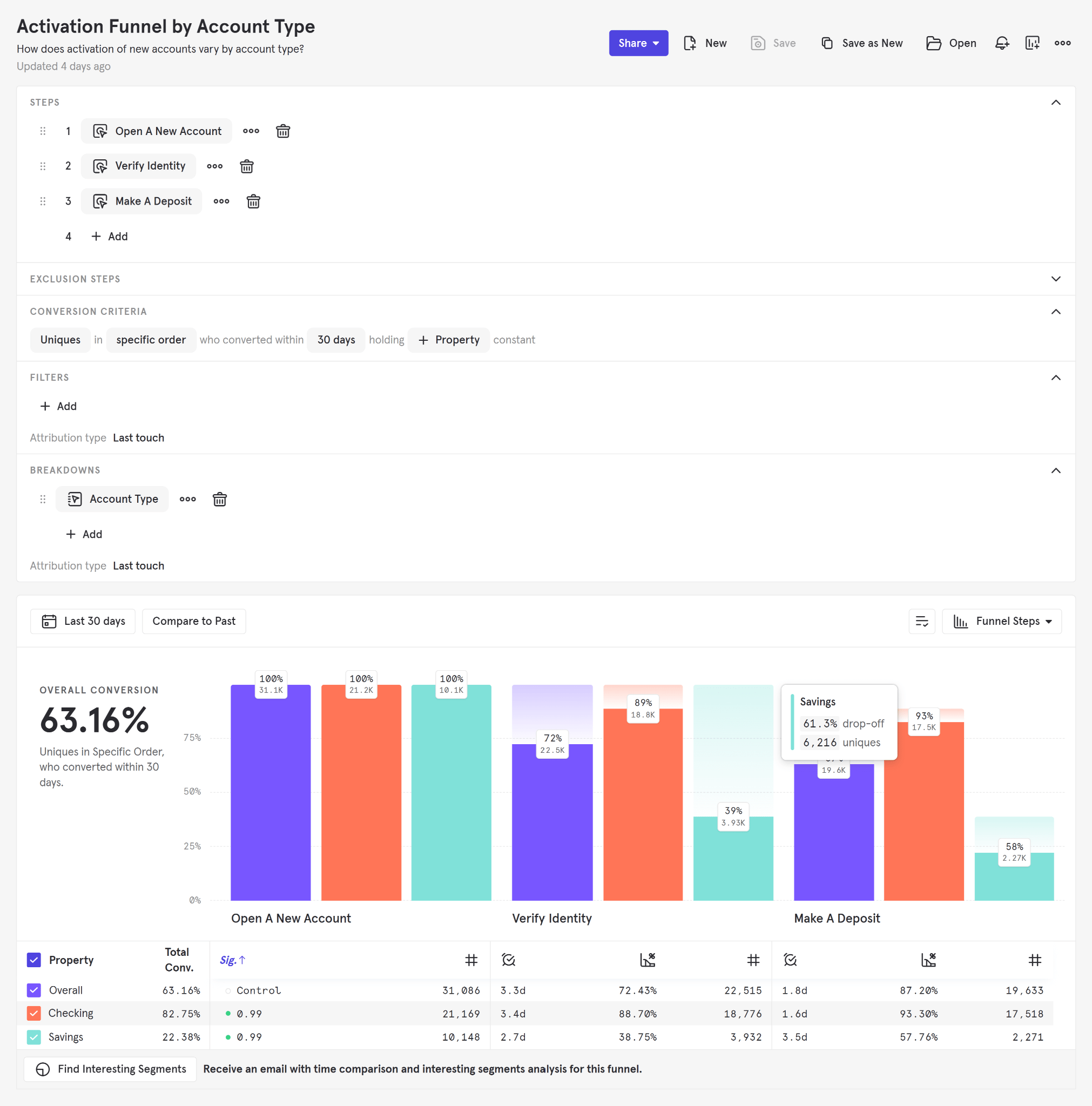
Image source: G2
Mixpanel is a behavioral analytics platform and one of the better-known Google Analytics alternatives. It allows you to gather real-time data regarding user actions on the website.
You can use this information to improve customer engagement and general user experience. You can mostly do this by analyzing data, identifying potential problems, and evaluating which parts of your product work and which don’t.
Mixpanel employs an event-centric approach. You define users' actions on your platform. It then allows you to check whether users perform these actions and how they accomplish them.
You can get statistical data regarding user behavior, which you can filter and segment in various ways – considering demographics, location, and more.
Additionally, the platform goes beyond behavior analytics and offers some additional features. You can send in-app messages, SMS, notifications, or e-mails to your users.
What is Google Analytics?
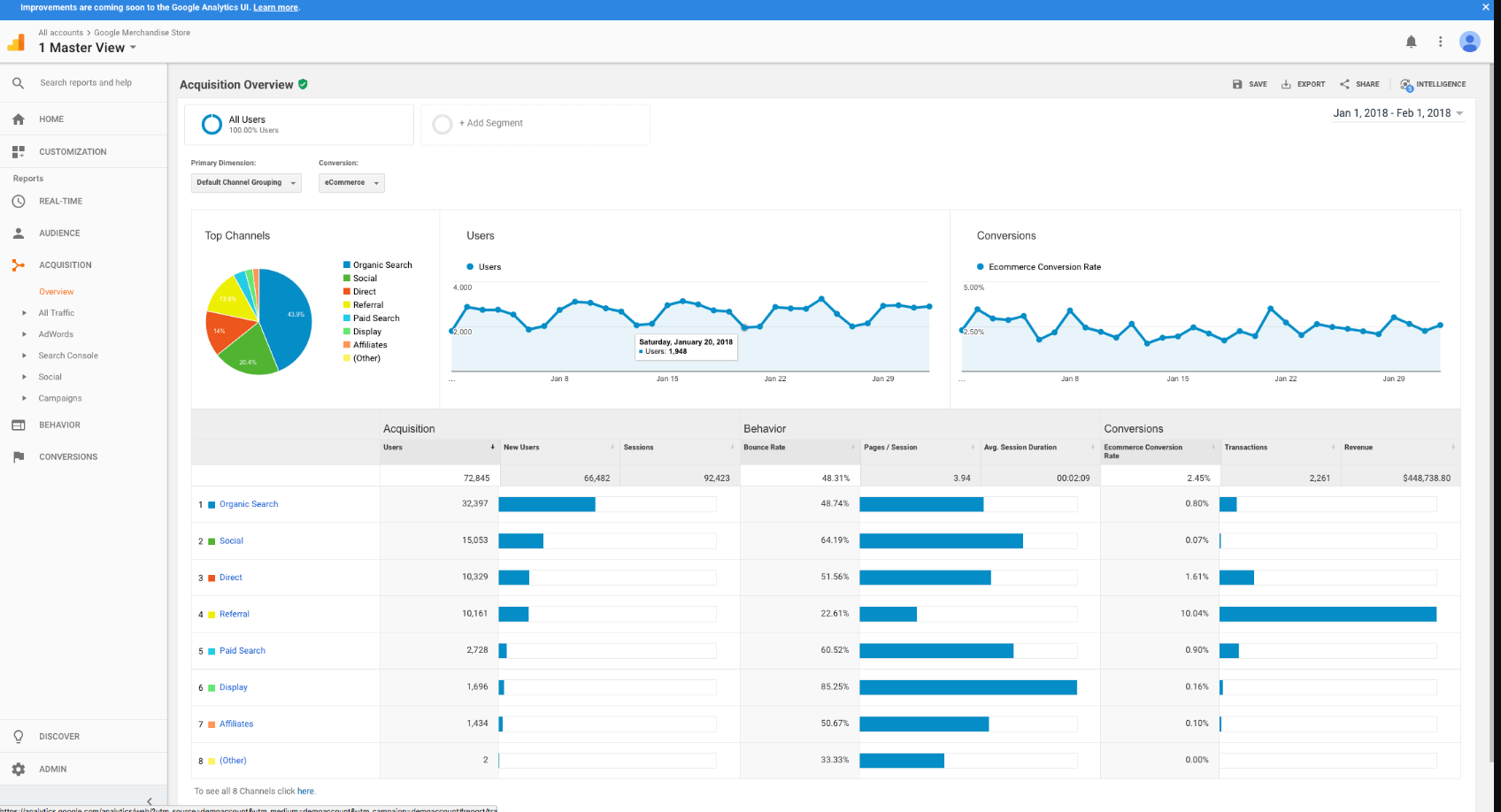
Image source: G2
Google Analytics is one of the best-known web analytics platforms in the world. Various companies and organizations all around the globe use it to track website performance.
Google Analytics data shows page-level information. For example, you can track the number of visitors or page views, the location of users, bounce rates, and more.
It’s a helpful tool to verify whether your marketing efforts work as intended or whether your website shows increased interest in your brand.
One of Google Analytics' advantages is that the company behind it made a well-known and widely used search engine. It means the data collected via GA is very relevant and helpful.
What is GA4?
Google announced that the Universal Analytics service, which currently finds use in many businesses, will be deprecated on October 1, 2023.
The new GA version – Google Analytics 4 – will be its replacement and is already available. It’s a similar service, but there are some significant changes – for example, GA4 measures slightly different metrics, like active users instead of total users, and more.
What is FullSession?
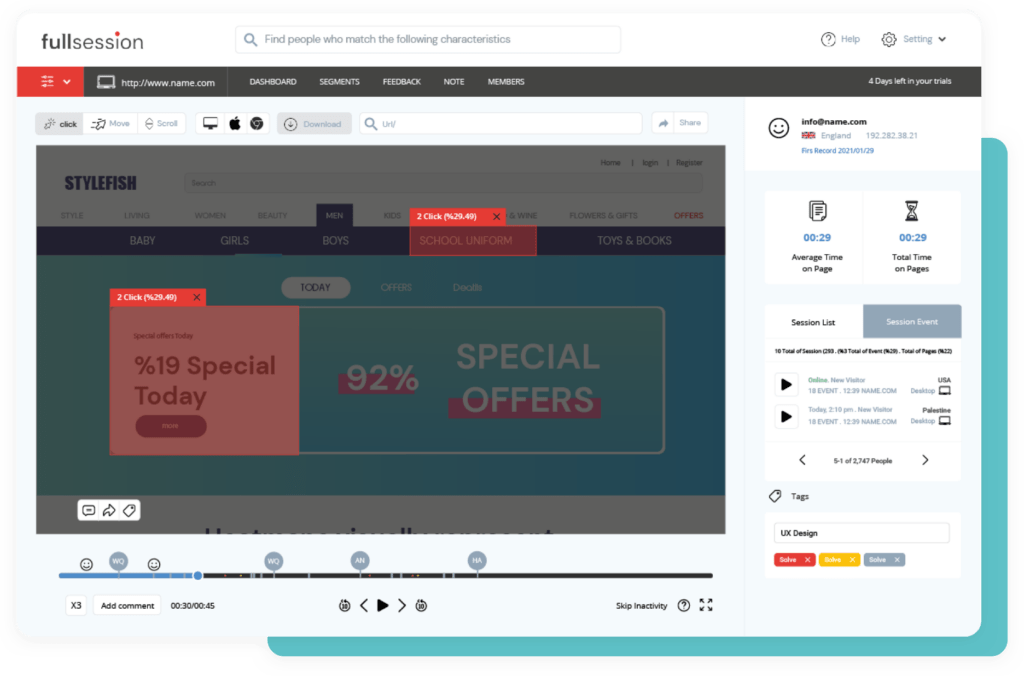
Our FullSession is a powerful web analytics platform you can use to learn more about user interactions to optimize your website according to their needs.
It helps remove obstacles and problems your customers face to boost conversion rates. We offer the tool in the SaaS model. It works in the cloud.
Our service allows you to watch session recordings and replays. It’s a great way to learn how users behave on the website because it relies on real experiences – you don’t have to hire testers and base your decisions on artificially generated data.
The platform also offers three types of interactive heatmaps, which will help you understand how people interact with your website pages, how they navigate the site, where they click, and how far they scroll.
That’s not all. FullSession has a well-designed dashboard and great segmentation and filtering features. Accessing the data you need in a given moment and making connections between important details is very easy.
FullSession won’t affect your website’s performance and respects your users’ privacy. Deployment is also effortless and doesn’t require technical know-how.
Mixpanel vs Google Analytics: How they compare and contrast
You should now have a basic knowledge of all the platforms we discuss in this article. Let’s get into more detail and compare them to each other. We’ll look at features, deployment, integrations, and use cases. We’ll also consider language, customer support, reviews, and pricing options.
Mixpanel vs Google Analytics: Basic differences
Google Analytics and Mixpanel might seem similar, but they’re substantially different software. The main difference between them is that they focus on different data types. Google Analytics helps you collect page-level information, whereas Mixpanel allows you to learn more about your user behavior.
FullSession similarities with Mixpanel and Google Analytics
FullSession is similar to Mixpanel, focusing on user behavior instead of broader, page-level data reporting. It still tracks many statistics regarding your website, such as visit source, time on page, or the number of clicks. It makes our platform comparable to Google Analytics, though it isn’t its main strength.
How FullSession differs from Mixpanel and Google Analytics
FullSession doesn’t focus on raw statistical data. Instead, it provides session recordings and replays, and interactive heatmaps. It also allows you to get feedback directly from your users through customer feedback forms.
Mixpanel vs Google Analytics: User rating
Both Google Analytics and Mixpanel have a 4.5 rating on G2.
Mixpanel vs Google Analytics: Use cases
Google Analytics and Mixpanel have similar use cases. Various specialists – like marketers, product managers, UX designers, and product teams – can benefit from the data collected by these platforms. Both tools find use in many different industries, including retail, entertainment, and tech.
Nine ways you can use FullSession
You can use FullSession for
- Product optimization
- Gathering user interaction data
- Gathering web analytics data
- Customer journey tracking
- Improving marketing and sales funnels
- Improving customer experience
- Reducing churn
- Finding and removing bugs
- Increasing retention rates
- Increasing conversion rates
Mixpanel vs Google Analytics: Deployment
Mixpanel and Google Analytics are SaaS tools. You must create an account and configure your project to use them.
When you create your Google Analytics account, you should copy and paste the tracking code into your source code or install a plugin to achieve the same result.
In the case of Mixpanel, deployment is more complex, and you probably won’t be able to complete it without help from a tech expert such as a software developer.
How to deploy FullSession
Our FullSession is easy to install on your website.
The first step is creating an account. Click the Free Trial button on our main page. Enter your e-mail and set up a password.
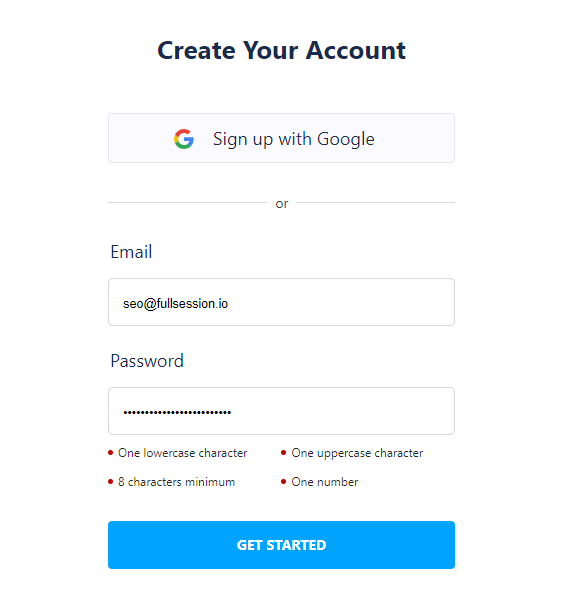
Verify this information by clicking the Activate your account button in the activation e-mail we’ll send you.
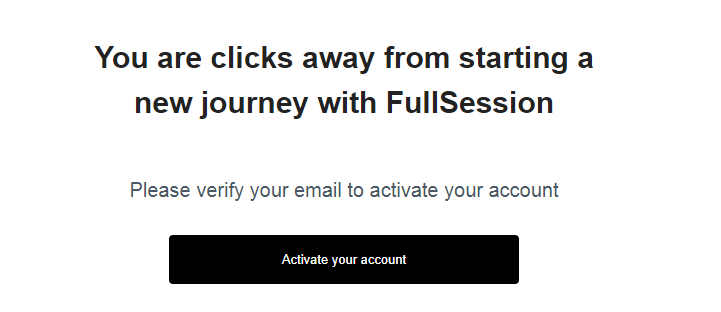
You’ll need to fill in the required information and install a code snippet on the page you want to track. The process is relatively straightforward.
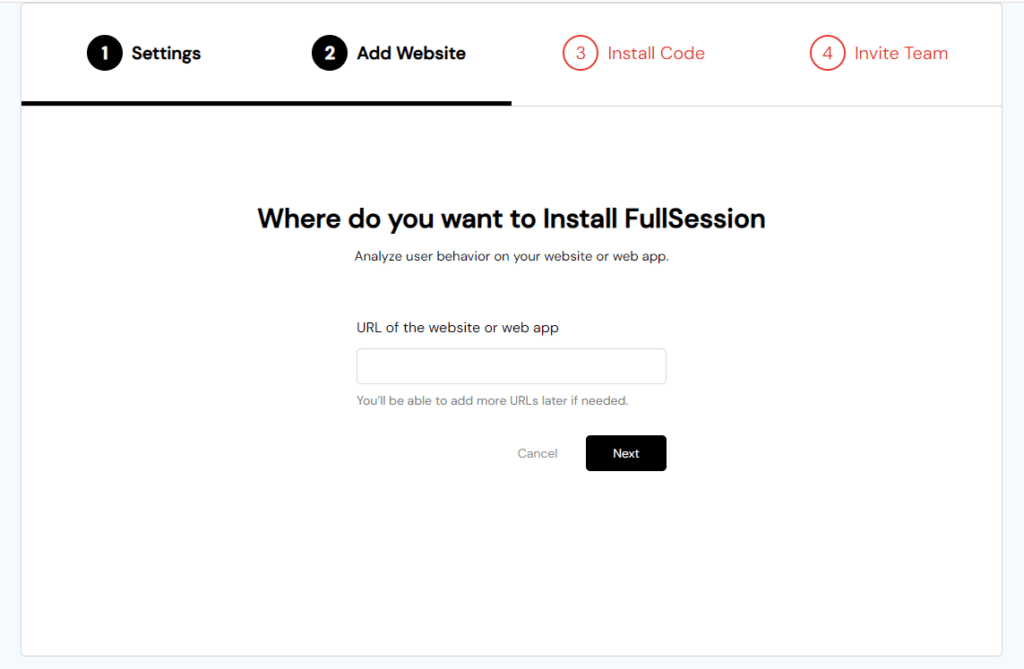
You’ll need to choose between the Recording code or the User ID code and copy and paste a script below theof the website. If you run into any problems, we offer several guides showing you what you need to do step-by-step.
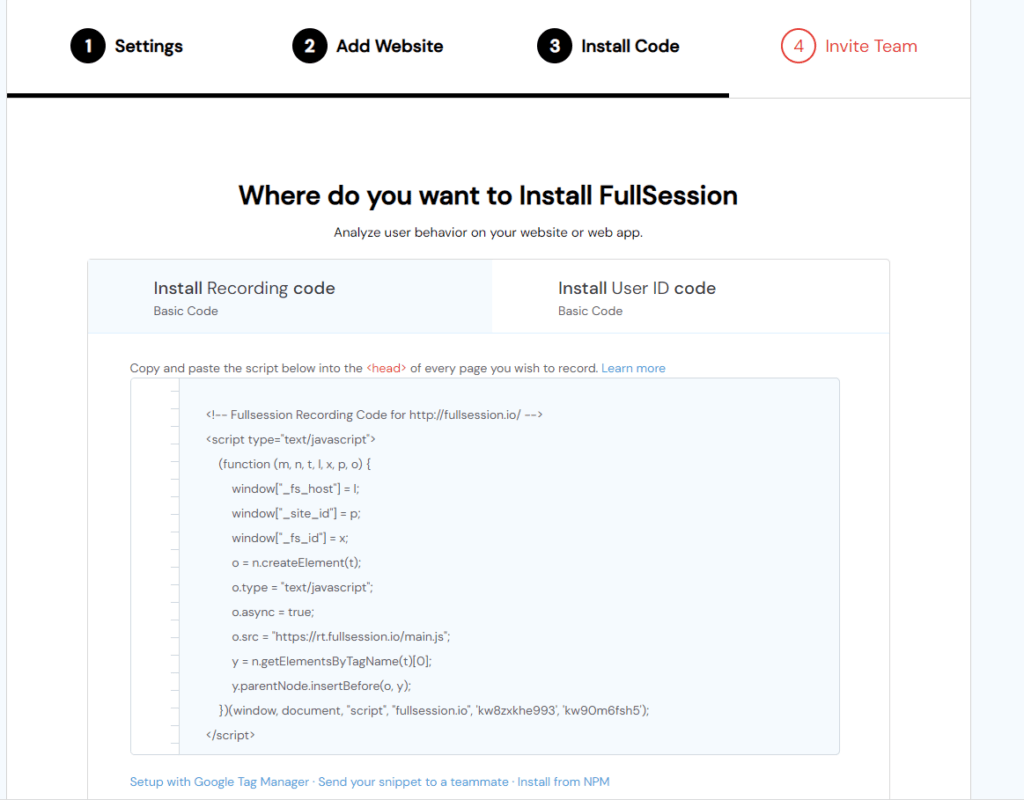
It’s worth noting that you can install a tracking code from an NPM or use Google Tag Manager.
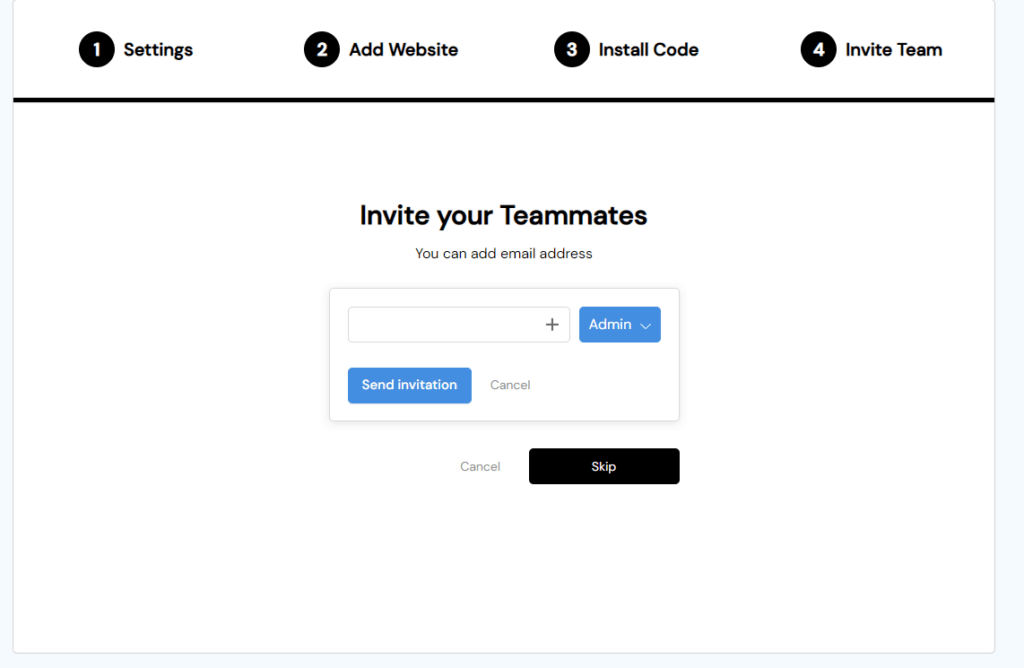
You can also send the code to other people, so inviting team members to your project and sharing your dashboard is pretty straightforward.
Mixpanel vs Google Analytics: Features
Google Analytics offers the ability to collect essential, page-level data. For example, general information about website traffic, user demographics, acquisition, etc.
It’s a great tool when you want to monitor a particular website metric to evaluate your business strategy or track the progress of your campaign. However, it’s not a product analysis tool. It won’t help you with event tracking or measuring engagement, and you can only set up limited funnels.
Mixpanel is very different in this regard, as user behavior is what it focuses on. It doesn’t allow you to watch session recordings or observe interactive heatmaps, so you don’t have access to accurate, in-depth tracking our FullSession provides.
Instead, it allows you to analyze event streams and user journeys. It’s a good tool when you want to learn more about the habits of people who use your product or service and identify problems they encounter.
Six crucial features of FullSession
FullSession offers many valuable features you can start testing with a 14-day free trial. Let's discuss each of them.
- Session recordings and replays to track user journeys
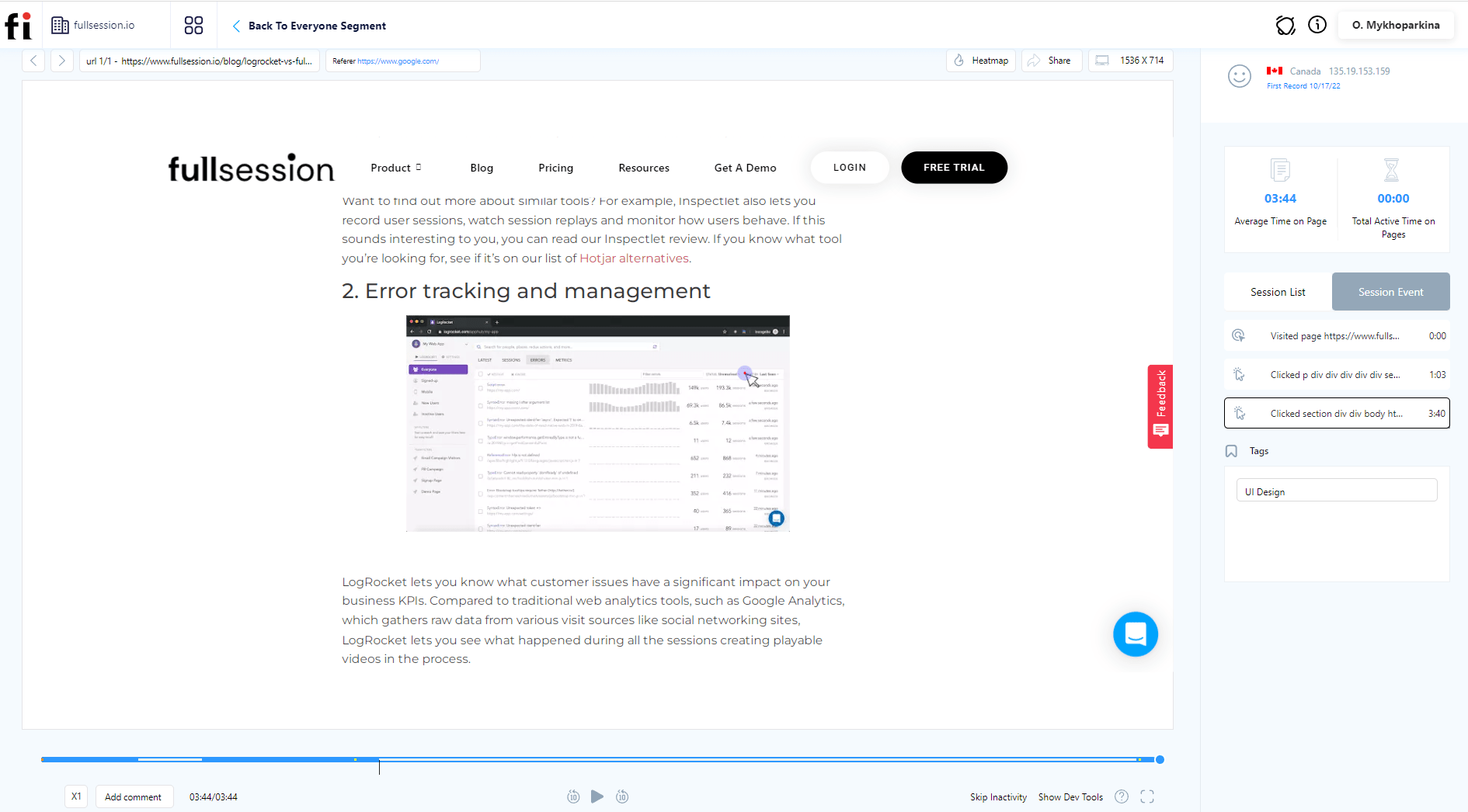
FullSession provides a session recording tool to watch user interactions with your product. You can monitor whatever period you want – days, weeks, months, and even years.
This feature is excellent for identifying users' problems so you can improve the UX and UI of your product. You don’t have to watch entire recordings – FullSession lets you skip periods of inactivity, fast forward, rewind, and pause session replays to save time.
FullSession session recording feature provides the following data:
- The country and IP address of the users
- Visit source
- Session list
- The session event data
- Visited pages/URLs
- Average time on page
- Total time spent on pages
- Screen resolutions
FullSession website heatmap tools show how users interact with your website. You can track cursor movement, clicks, and scrolling behavior to improve the user experience on your site. Our reports are easy to understand, but if you need any help, check out our guide on how to read a heatmap to speed up your analysis.
FullSession gives you access to three types of interactive heatmaps: click maps, movement maps, and scroll maps. Let's share some examples.
Clicks maps
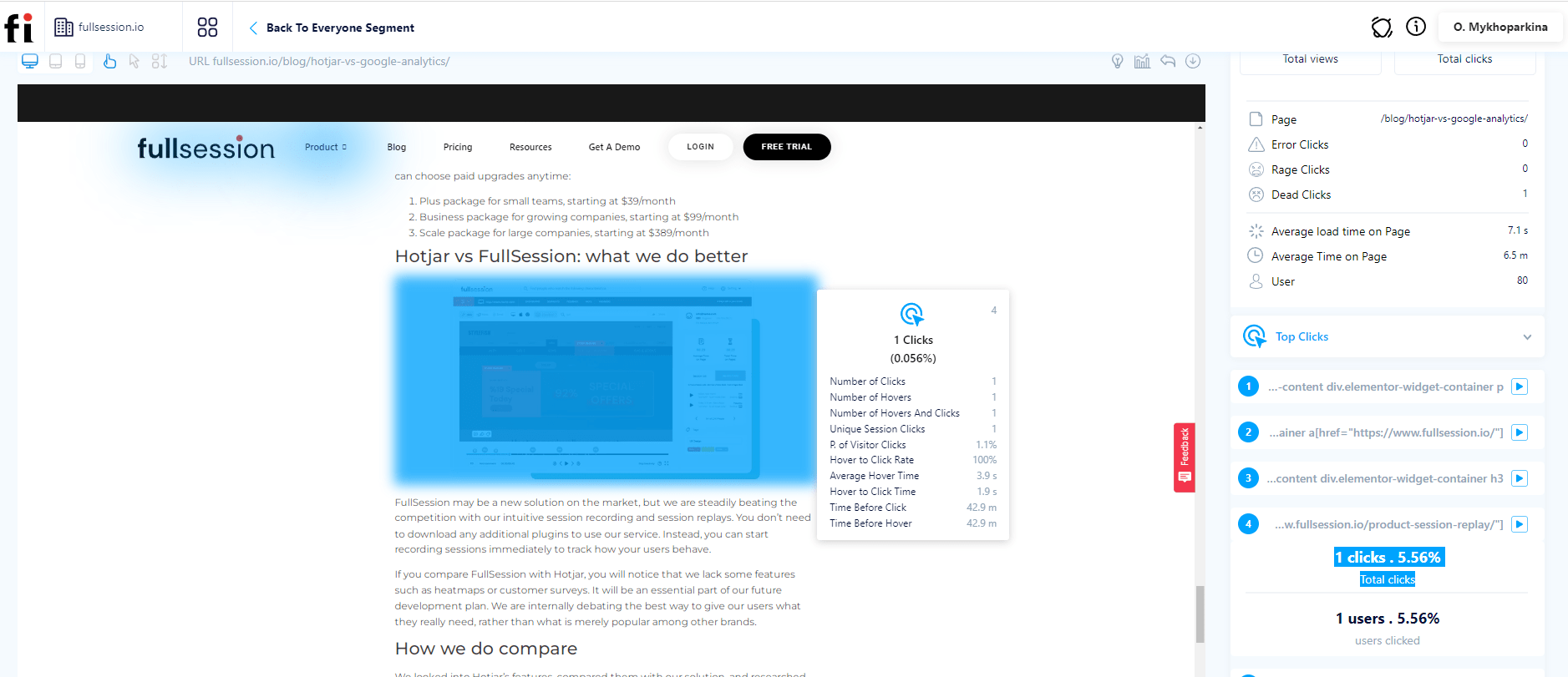
Click tracking measures, records, and analyzes clicks on a particular web page or set of web pages. It helps you understand how users interact with the site and what content they are interested in.
Mouse movement heatmaps
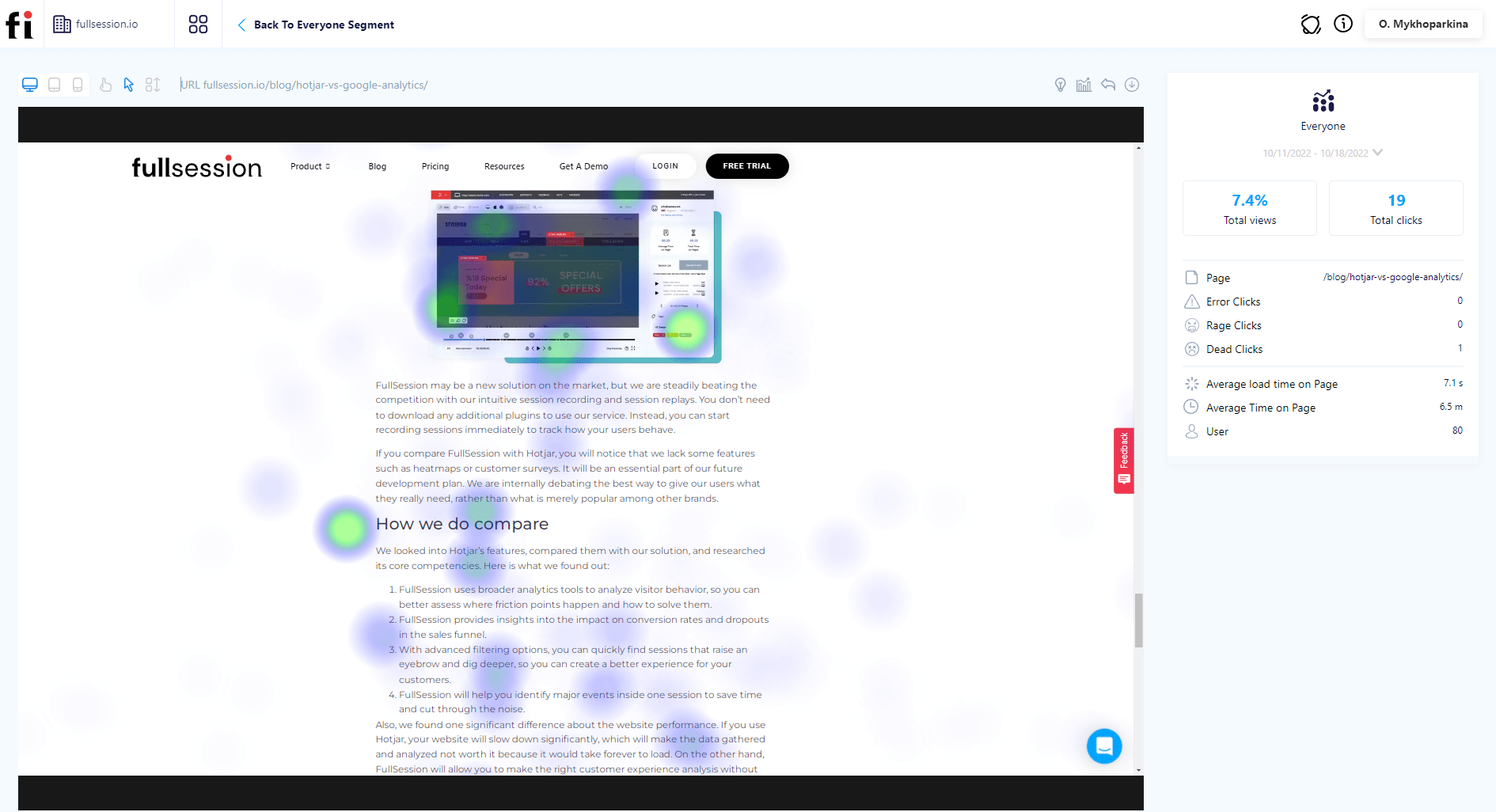
With mouse movement heatmaps, you can track and analyze user behavior and understand how users interact with your website, what content elements they prefer, and where they may be experiencing difficulty. It is an excellent feature for customer journey tracking.
Scroll maps
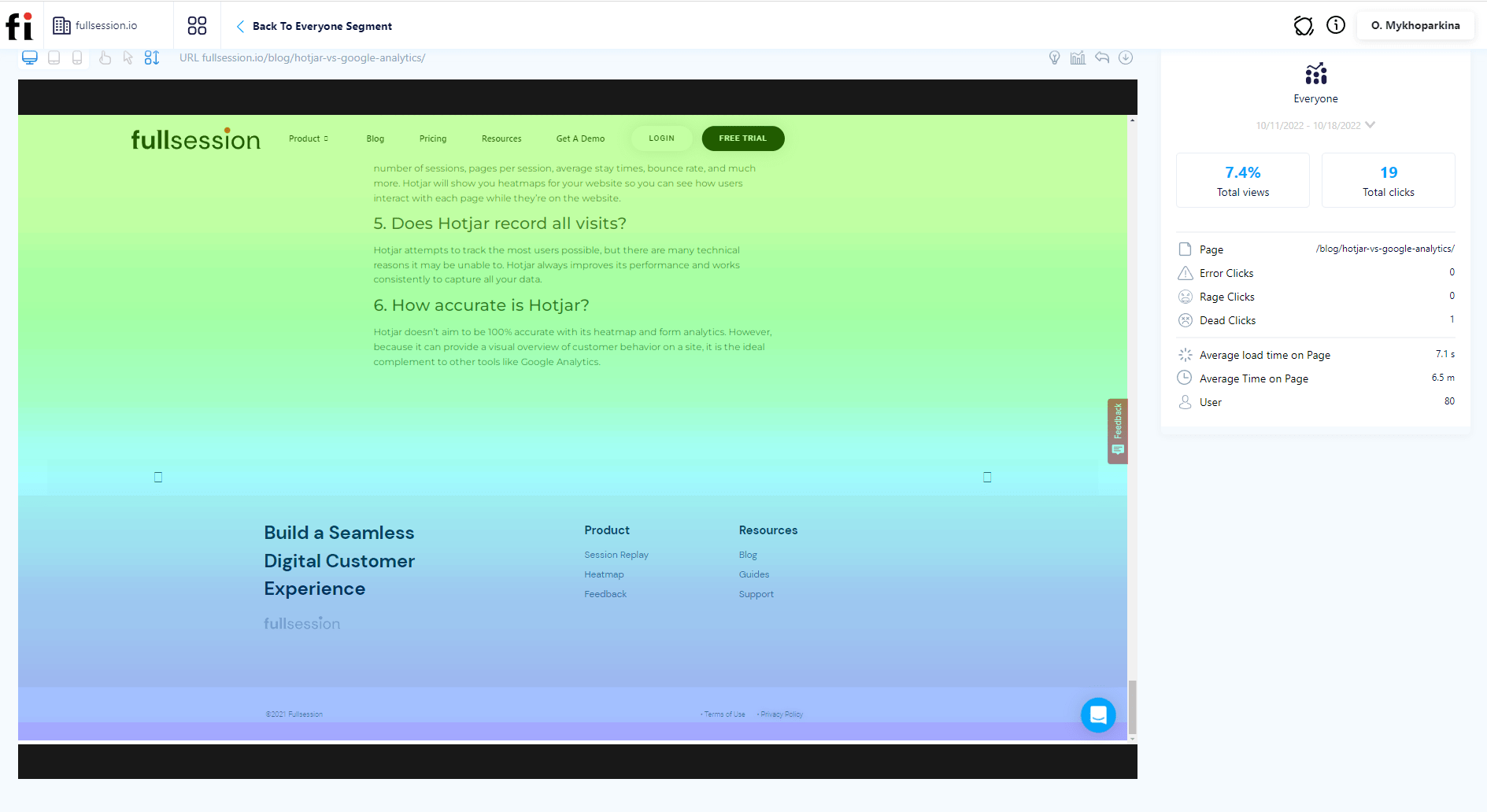
Scroll maps allow you to see how far your visitors scroll down a page. It helps you comprehend what content is most popular and what content your users ignore. Scroll maps also help you identify page areas you need to improve to keep visitors engaged.
With FullSession interactive heatmaps, you can get the following data:
- The visited URL
- The number of visitors
- Total views count
- Data regarding errors
- User engagement data
- The total number of clicks
- The number of rage clicks
- The number of dead clicks
- The average time spent on page
- The average page load time
3. Advanced data analysis
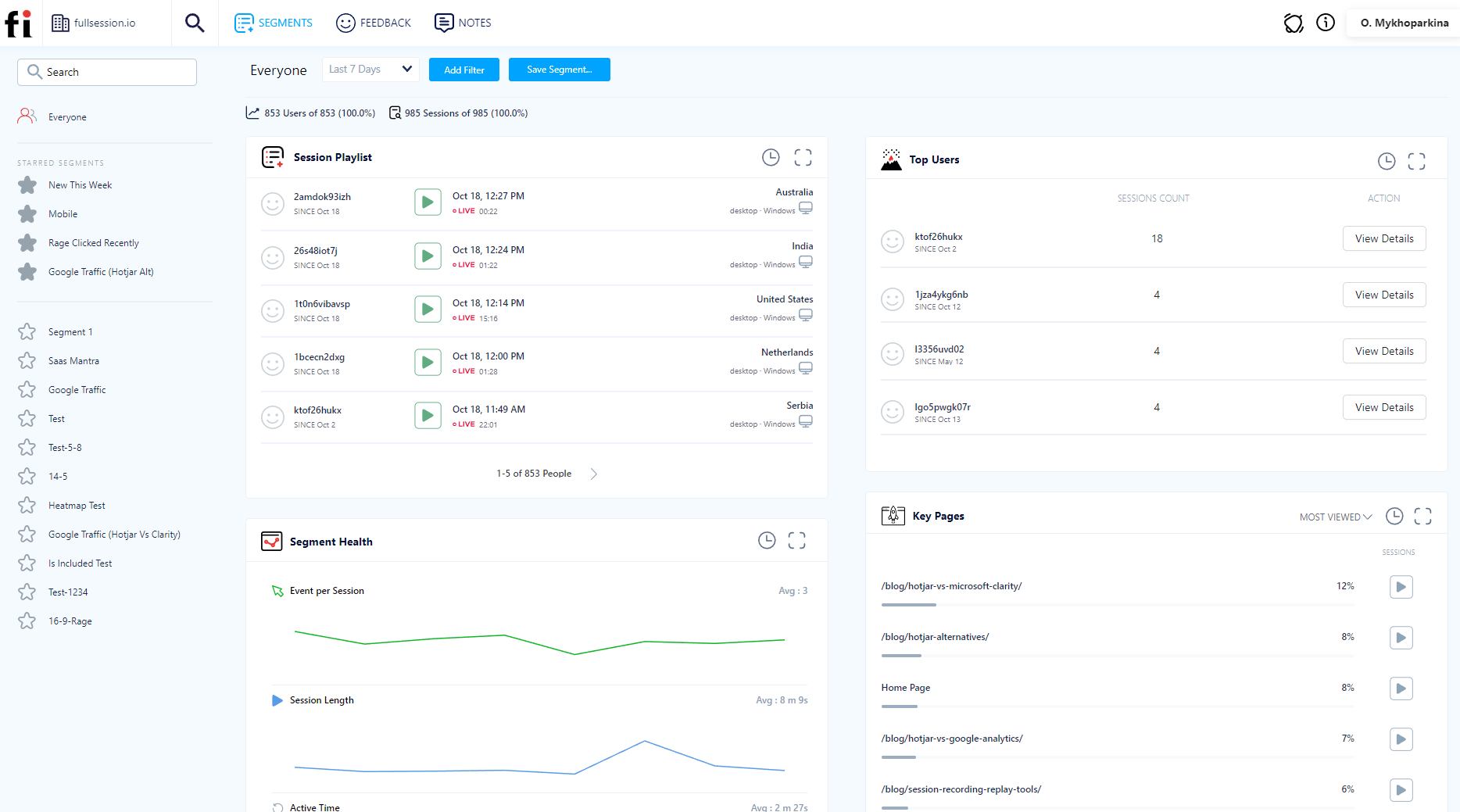
Our advanced analytics is vital for website optimization because it provides critical information to help you resolve all issues regarding website layout, features, or content.
With FullSession, you get the following data in one centralized location:
- Session playlist
- Top users
- Segment health
- Key pages
- User trends
- Feedback trends
- Overall feedback score
- Error and rage clicks
- Device breakdown
- Browser breakdown
- Top referrers
- Screen resolution breakdown
All of these factors can contribute to making your website more successful. You can increase conversions, traffic and sales by using our advanced analytics to improve your website.
4. Customer feedback widget
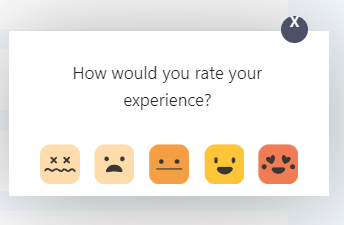
You can also use FullSession to get customer feedback directly from your users as if using a specialized NPS software solution.
You can create a website feedback form easily thanks to our built-in form creator and align the design with your branding.
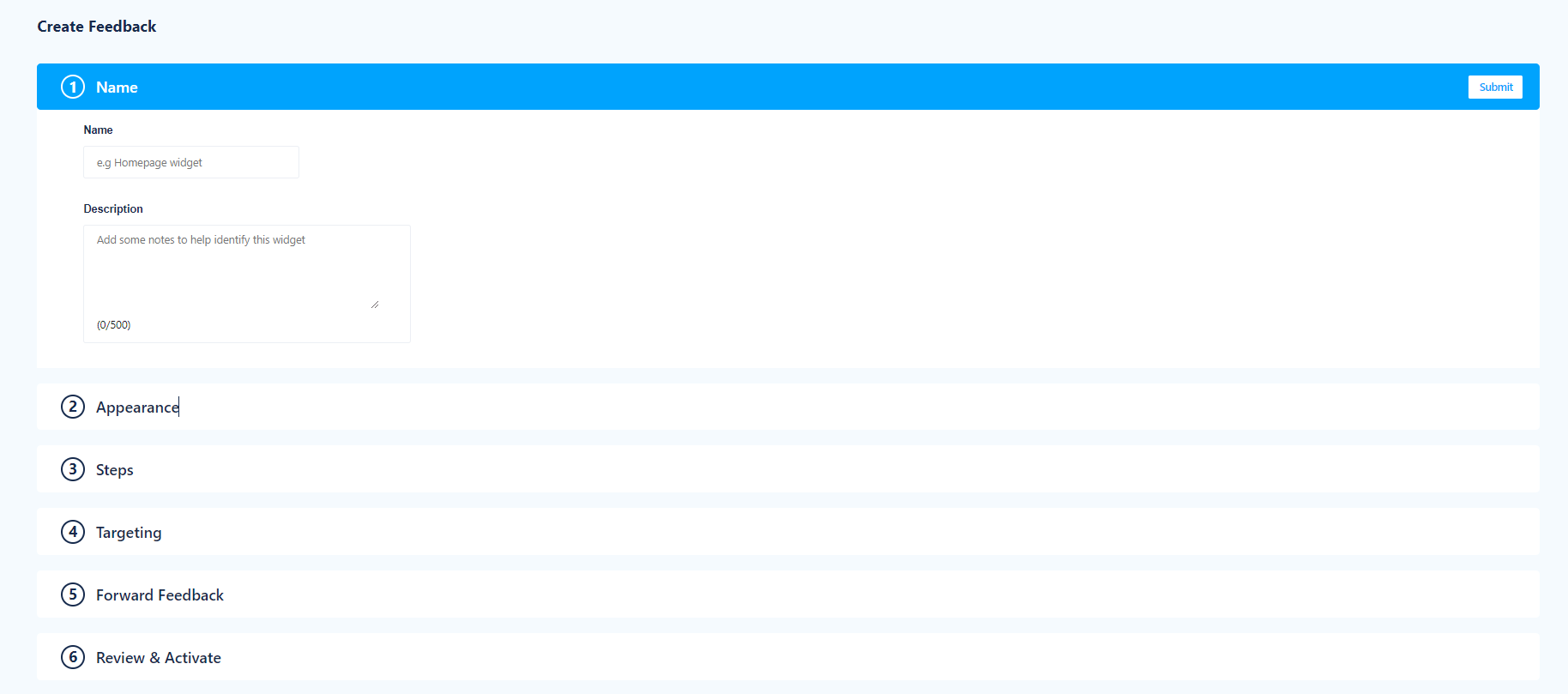
Each customer feedback is connected to a session recording, providing additional context to what you see on the screen when you watch session replays. It gives you a more in-depth picture of the user experience.
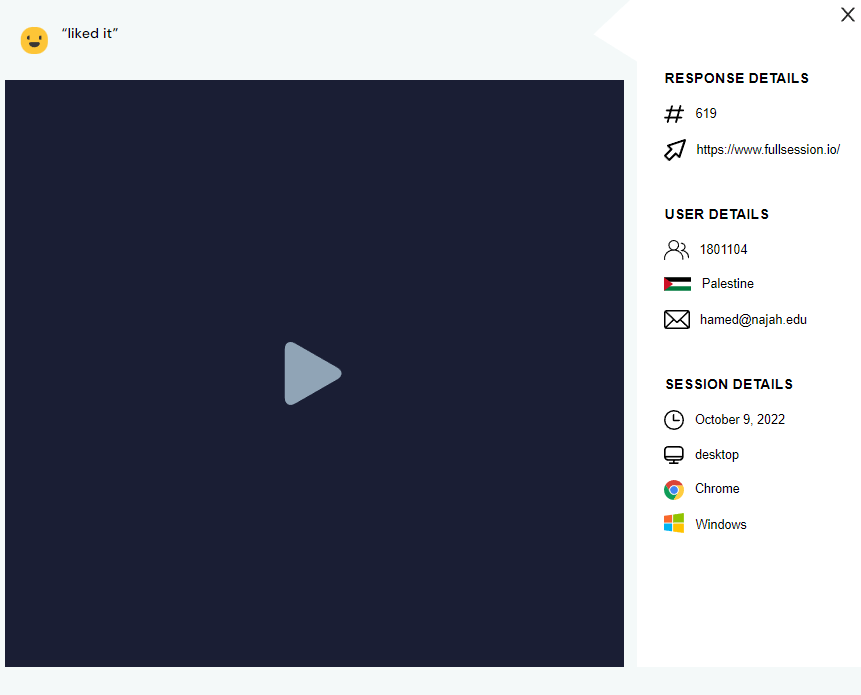
You can see detailed information regarding each feedback on our dashboard. You can check the author’s identity, the visited page, overall sentiment, comment, browser, date and time, and user action.
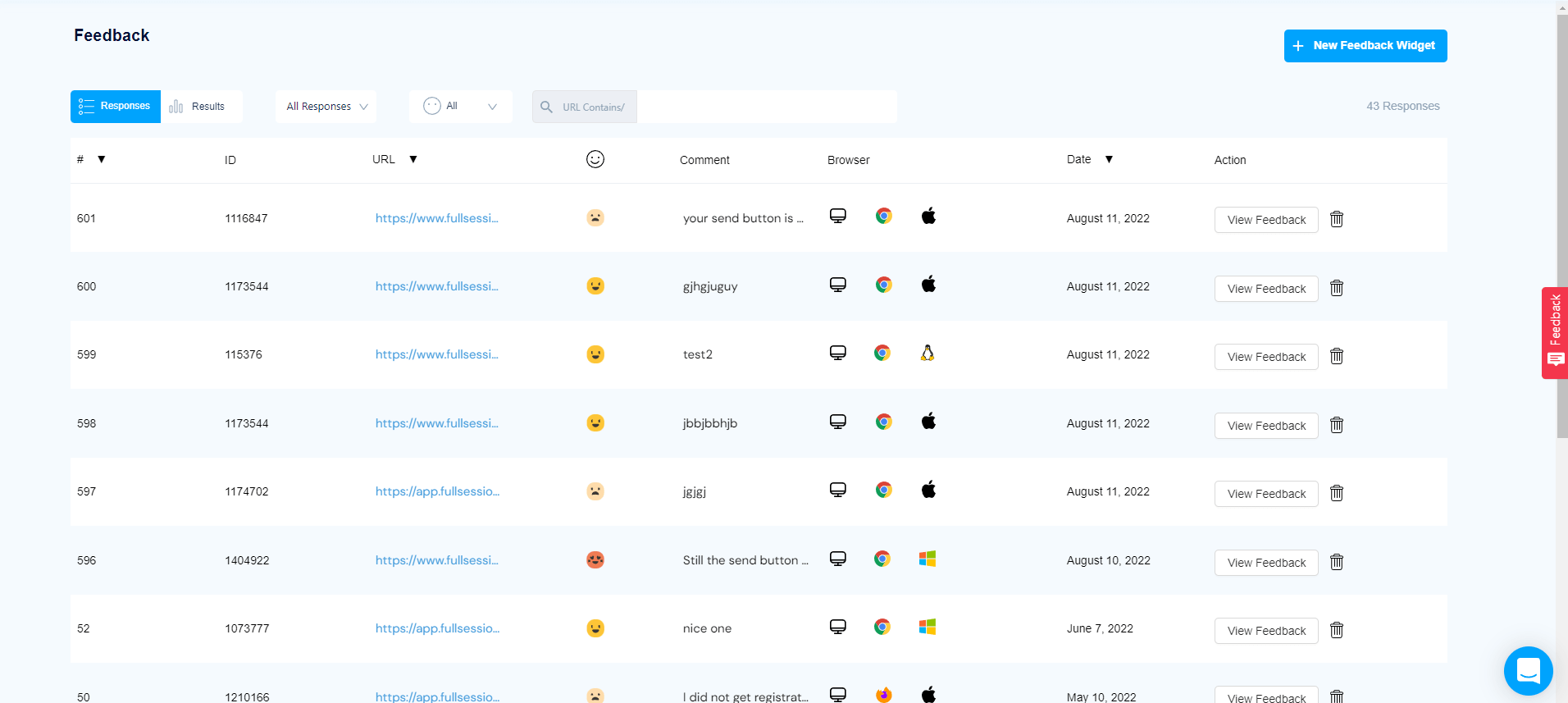
We also provide you with an in-depth customer feedback report, so you can assess the overall sentiment of your website visitors and adjust your site to improve their satisfaction.
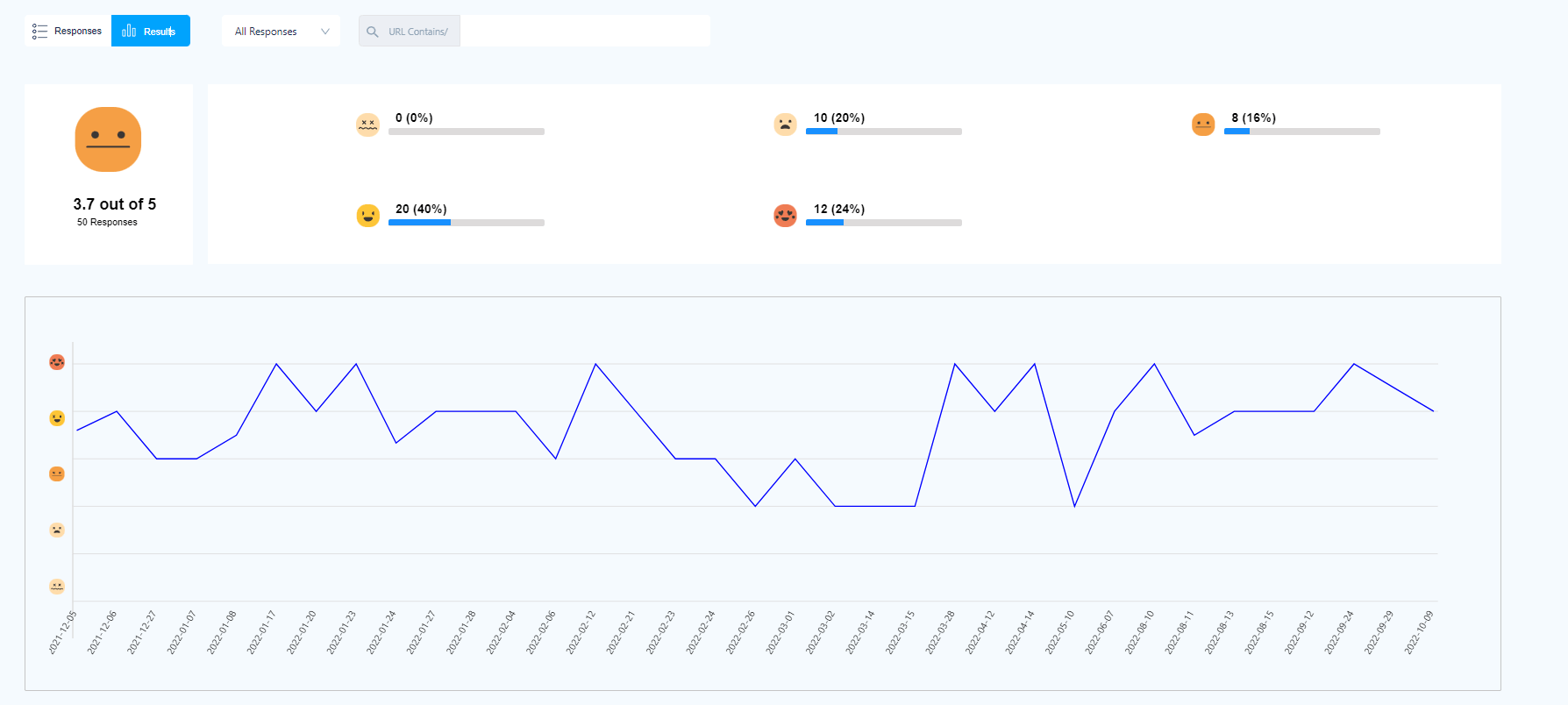
5. Advanced segmentation and filtering options
Finding the right piece of information at the right moment is now more accessible through FullSession advanced filtering and segmentation.
You can look for specific events during sessions without watching the entire recording, which saves you a lot of time. During your analysis, you can leave notes. It improves collaboration with your team members.
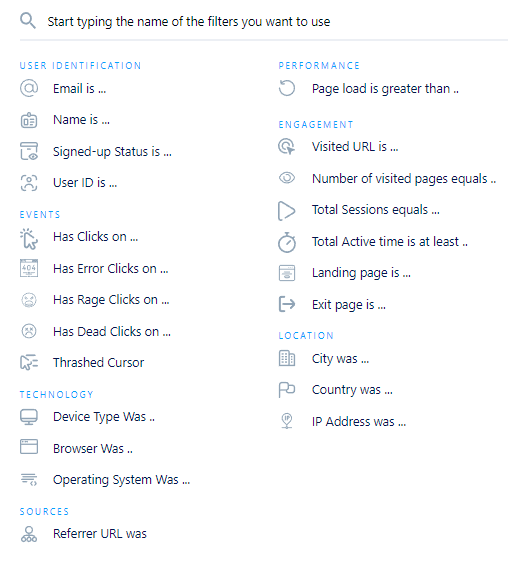
6. Privacy features
FullSession doesn’t give access to actual recordings of users’ screens and audio. You can watch reconstructions of events, which provide every necessary detail but don’t compromise users' privacy.
You don’t have to fear that our software will record what people type on their keyboards or give someone access to a user’s login or credit card data.
What’s more, FullSession isn’t a tool you can use for behavioral advertising. You also can’t track users’ activity on the Internet with our solution. Our platform is for gathering data useful for your business, not for spying on users.
Mixpanel vs Google Analytics: Languages
Mixpanel supports English, Deutsch, French, Spanish, Japanese, Korean, and Chinese languages. While the list is quite impressive, Google Analytics still has the upper hand because it’s available in 30 different languages, including all Mixpanel supports..
What languages does FullSession support?
FullSession supports English, French, and Arabic languages.
Mixpanel vs Google Analytics: Integrations
Google Analytics integrates with all popular Content Management Systems. You can even download a plugin that makes deployment a bit easier.
Mixpanel also offers a decent list of integrations, with over 50 apps, including Amazon Web Services, Microsoft Azure, Google Cloud, Hubspot, Slack, Snowflake, and Zendesk.
What integrations does FullSession provide?
You can use our FullSession with the most popular platforms, such as Wix, WordPress, BigCommerce, and Shopify.
Mixpanel vs Google Analytics: Support
Mixpanel offers a help center on its website. You can also access comprehensive developer documentation. In case of problems, you can contact the company via e-mail.
Google Analytics has a detailed documentation page that serves as a help center. You can contact Google 24/7 via e-mail and phone.
How FullSession supports customers
FullSession offers a help center with answers to often-asked questions. You can also contact us via chat if you need any help.
Mixpanel vs Google Analytics: Pricing
Mixpanel and Google Analytics have free plans suitable for smaller companies. Bigger businesses will probably want to invest in a paid plan. Mixpanel has two paid plans:
- Growth – you can customize the event volume and access advanced behavioral analytics and collaboration tools. The Growth plan also offers custom onboarding and ongoing customer support.
- Enterprise – you get everything known from previous plans, casual insights and monitoring, advanced user permissions, and improved data governance. Premium customer support is another benefit of this plan.
Growth plan starts at $25/month. The website doesn’t provide pricing details for the Enterprise subscription – you’ll have to contact the company directly to get that information.
Google Analytics has a paid plan called Google Analytics 360, which enriches the basic service with several new features: unsampled reports, data-driven attribution, and the option to export to bigQuery. The pricing starts at $150,000 per year.
FullSession affordable pricing packages
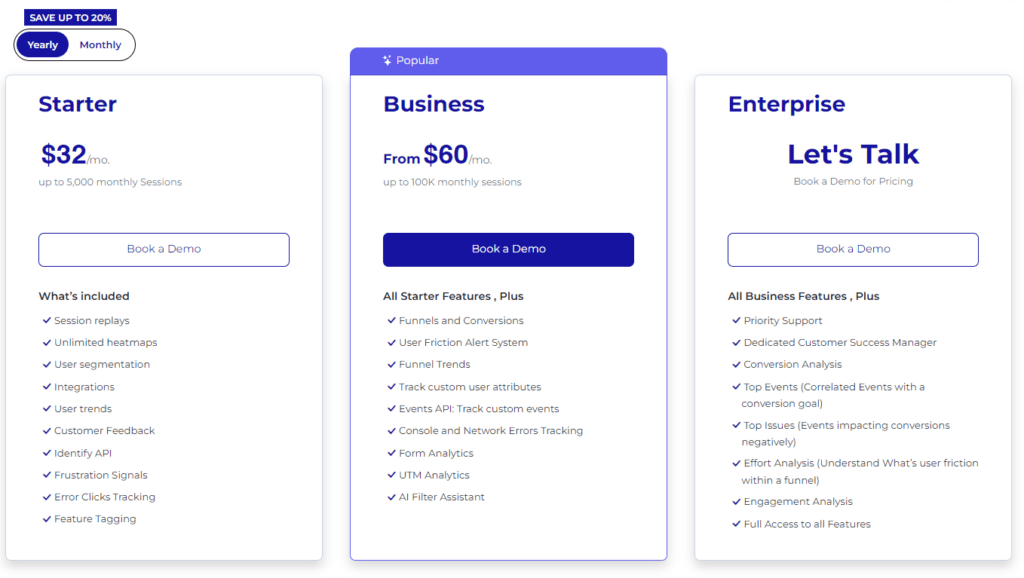
Here are more details on each plan.
- The Starter plan costs $39/month or $32/year and allows you to monitor up to 5,000 monthly sessions with up to 6 months of data storage.
- The Business plan costs $75/month or $60/year and helps you to track and analyze up to 100,000 monthly sessions with up to 12 months of data storage.
- The Enterprise plan has custom pricing and offers customizable sessions plus full access to all features.
Mixpanel vs Google Analytics vs FullSession: Analytics tools overview
Here’s a handy table that should help you visualize the differences between each solution mentioned in this article.
|
Features |
FullSession |
Mixpanel |
Google Analytics |
|
Real-time Session recording |
✔ |
✘ |
✘ |
|
Funnel analysis |
✔ |
✔ |
✔ |
|
Conversion tracking |
✔ |
✔ |
✔ |
|
Behavioral analytics |
✔ |
✔ |
✘ |
|
Customer segmentation |
✔ |
✔ |
✔ |
|
A/B testing |
✘ |
✔ |
✘ |
|
Customer journey mapping |
✘ |
✔ |
✔ |
|
Dynamic heatmaps |
✔ |
✘ |
✘ |
|
Free trial |
✔ |
✘ |
✘ |
|
Free version |
✘ |
✔ |
✔ |
|
Surveys and customer feedback |
✔ |
✘ |
✘ |
|
Insights |
✔ |
✘ |
✔ |
Five reasons to start using FullSession today
There are at least five important reasons to consider using our FullSession platform:
- Data from real people – instead of hiring testers, you track real users, which means you get the best possible data quality.
- No effect on website performance – FullSession won’t slow down your website while gathering data.
- Various data – you can watch session recordings, analyze interactive heatmaps, and ask your customers questions through feedback forms.
- Ease of use – our platform is easy to learn and offers an intuitive interface.
- Segmentation and filtering – you can filter data easily and segment your audience however you like. You can also single out essential events during sessions.
Mixpanel vs Google Analytics: Final words
Both Mixpanel and Google Analytics have their strengths and weaknesses. The important thing is to consider your business needs before you invest in a tool.
For example, if you only need basic, page-level data, there’s no need to go beyond Google Analytics, and often, even the free plan will give you everything you need.
However, if you need more advanced product analytics and the option to analyze behavioral data, consider FullSession. It’ll give you the best features, data quality, and data visualization you can get.
Our session recordings will show how people interact with your website, and interactive heatmaps will provide additional data to identify users' behavior.
You can also use customer feedback forms to get information directly from your customers. FullSession lets you find the data you need quickly, thanks to powerful filtering and segmentation features. What's best, it doesn't affect your site performance while collecting data.
Want to try our platform out? Schedule a demo or start a 14-day free trial right now.
Our other comparison and alternatives articles
Are you interested in other comparisons and alternatives? Here are some articles that you should find helpful:
- We Tried Hotjar Vs Mixpanel Vs Clicktale: Here’s Our Feedback
- Hotjar Vs Smartlook: Which Is The Better Tool For Your Website
- Google Analytics Vs Amplitude: Which Tool Should You Pick?
- We Tried LogRocket Competitors: Here’s Our Feedback
- We Tried LogRocket vs FullStory: Here’s Our Feedback
- QuantumMetric vs Glassbox: Which Should You Choose?
- UserZoom vs UserTesting: Which Website Testing Tool is Right for You
- Decibel Insight vs Hotjar: How They Compare
- Best Smartlook Alternatives in 2022
- Top 5 Contentsquare Competitors to Check Out Today
- We Tried 5 Mixpanel Alternatives: Here's Our Feedback
- The FullStory Competitors You Need to Evaluate in 2022
- Lucky Orange Alternatives: the Top 5 Tools to Test in 2022
- Crazy Egg Competitors: the Best of the Best in 2022
- We Tried 5 Hotjar Alternatives – Here’s Our Feedback
Mixpanel vs Google Analytics: FAQ
Here are answers to some of the most popular Mixpanel vs Google Analytics questions you can find on the Internet.
Does Mixpanel use Google Analytics?
Mixpanel is an entirely separate tool, but you can integrate it with Google Analytics and sync the data to use both platforms.
Is there anything better than Google Analytics?
Yes, many platforms offer more features and possibilities than Google Analytics. FullSession is one example here – start a 14-day free trial to evaluate all features.