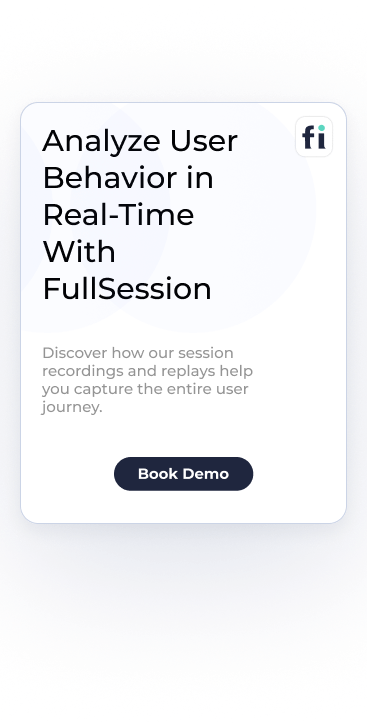FullSession vs. Hotjar Heatmaps: Which Wins for SaaS? ...
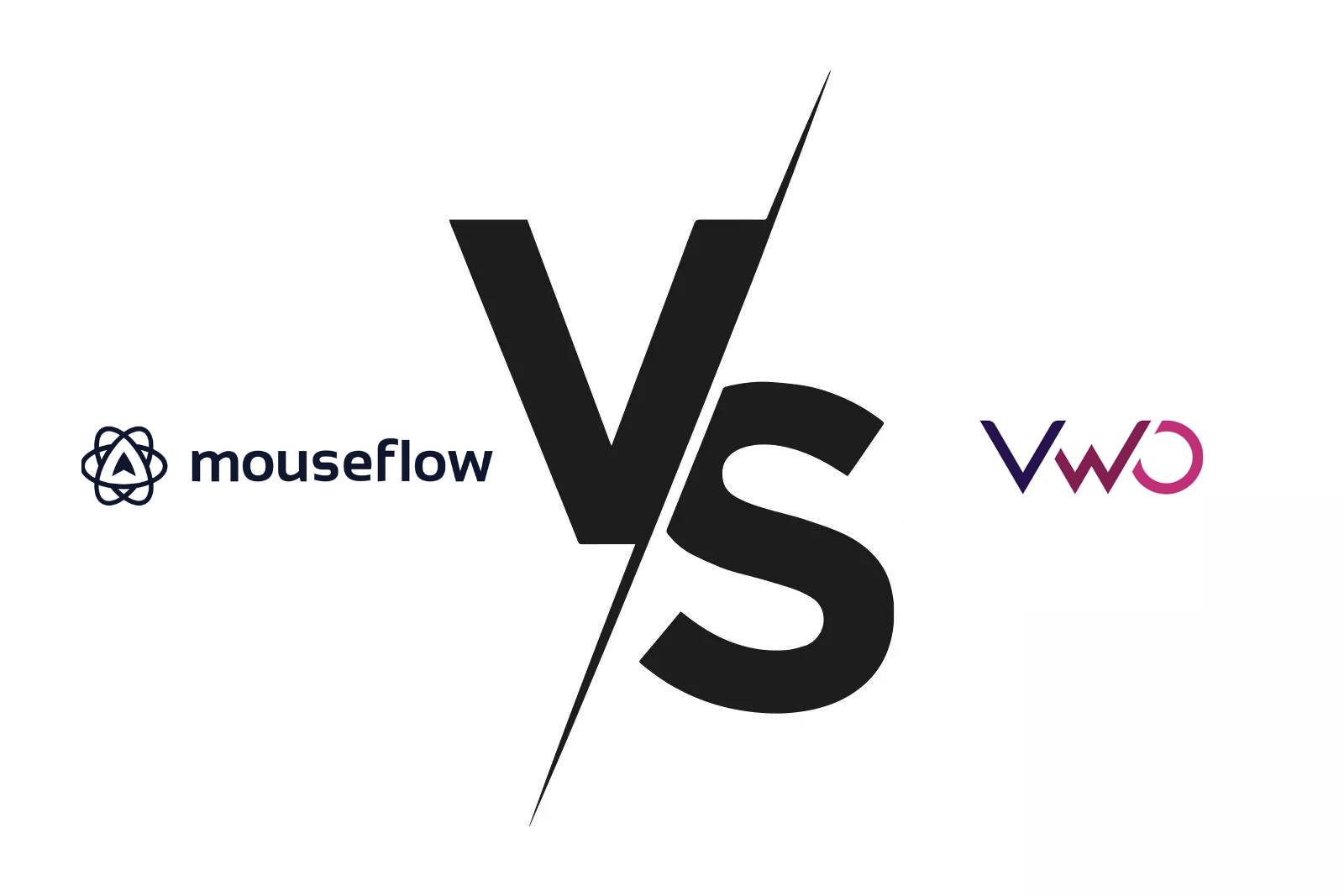
Mouseflow vs VWO: Decide the Best for Your Needs
Choosing the right website optimization tools can make or break your digital success. Mouseflow vs VWO are two popular business tools that promise to boost your website's performance, but they approach the task from different angles.
Mouseflow provides session replays and heatmaps, allowing you to watch how visitors interact with your site, while VWO focuses on A/B and multivariate testing to help you increase conversions by trying out various user interface elements.
However, as you weigh your options, consider FullSession as a potential alternative.
FullSession combines the best features of Mouseflow and VWO, offering a comprehensive suite of user behavior tools designed to help you optimize your website performance.
With FullSession, you can use session recordings and replays, interactive heatmaps, customer feedback forms and reports, conversion and funnel optimization tools, and error tracking, all in one platform.
Start a free trial to see how it works. We’ll show you each step of the process.
This Mouseflow vs WVO comparison will showcase the strengths and weaknesses of these products and explain how FullSession powers exponential business results.
Let's begin.
Visualize, Analyze, and Optimize with FullSession
See how to transform user data into actionable insights for peak website performance.
What Is FullSession?
FullSession is user behavior analytics software that captures all customer interactions on your website. It helps you precisely analyze trends and patterns in user behavior and optimize your site for peak performance.
With FullSession, you can forget about sifting through numbers. Our platform provides real-time visual insights that simplify the analysis and interpretation of complex user behavior data, supporting more effective and informed decision-making.
What features does FullSession provide?
Real-time session recordings and replays to capture every aspect of the user journey.
It provides you with the following data:
- User location and IP address
- Clicked URL
- Referrals
- Visited pages
- Average time on page
- Total active time on pages
- Session list
- Session event
Read our article to learn more about session recording and replay tools.
Interactive click, scroll and mouse movement heatmaps to track dynamic elements and optimize website interface, usability and performance.
You can:
- Preview the heatmap on different devices
- See the URL the user visited
- Track clicks and see the number of total views and total clicks
- See the error, rage, and dead clicks
- Get the average load time on page
- Get the average time on page
- See the number of users that visited the page
Read our article to learn more about website heatmap tools.
Customer feedback forms and reports to understand the reasons behind user issues and frustrations.
The website feedback form lets you ask users what they feel and think about their digital experience in real time. You also get access to the customer feedback report, which shows the user ID, URL, comment the user left, device type, and feedback date.
FullSession also goes one step further – each feedback is connected to the user’s session recording, so you can watch what happened to better understand their comments.
Conversion and funnel optimization tools to reduce drop-offs in your marketing and sales funnels.
With this feature, you can track:
- Funnel steps: Visualize user progression and conversion rates.
- Funnel trends: Track changes in user flows and conversion rates over time.
- Top events: Identify actions that boost conversions.
- Top issues: Spot obstacles reducing conversions and fix them.
- Time engaged: Measure interaction time to detect user frustration.
- Top engaged: Improve the most engaging funnel steps.
- Revisit rate: Track and reduce exits before advancing.
- Segment analysis: Compare performance across user segments.
- Time period comparison: Analyze performance trends over different periods.
Website error tracking to find and fix issues that stop people from converting.
It provides the following capabilities:
- Error clicks: Detects non-responsive elements and fixes JavaScript errors.
- Network errors: Monitors and resolves server request failures.
- Console errors: Logs and analyzes JavaScript errors for fixes.
- Error logs: Captures detailed error information for debugging.
- Uncaught exceptions: Handles critical errors to prevent crashes.
- Error trends and segmentation: Visualizes error data and trends.
- Alerts and notifications: Sends real-time error alerts via Slack.
Get a demo to see how it works.
What Makes FullSession Stand Out From Mouse and VWO
FullSession consolidates all this data into a user-friendly dashboard and provides visual reports to streamline your analysis. It makes it easy to quickly identify and solve customer experience issues that block your website growth.
It also helps you:
- Track dynamic elements in real time for precise user insights
- Accelerate heatmap processing with zero impact on site speed
- Protect user privacy by excluding sensitive data recording
- Manage extensive data sets effectively and quickly reveal key insights
- Limit user behavior tracking to your site, preventing data misuse
- Facilitate cross-team collaboration and unify team efforts on one platform
We prioritize your users' privacy above all else and comply with GDPR, CCPA, and PCI standards.
FullSession Pricing
The pricing starts at $39 per month for up to 5,000 monthly sessions, making it an affordable solution for businesses on a budget. What’s best, you can save up to 20% with annual plans.
Feel free to schedule a demo! We'll show you how everything works before you make your decision.
Mouseflow vs VWO: How They Compare and Contrast
Since we explained how FullSession optimizes your website performance, let's look closely at Mouseflow and VWO.
We'll compare these tools, highlight their strengths and weaknesses, and explain why FullSession could be a more suitable software company for your needs, helping you make a well-informed choice.
Mouseflow vs VWO: Primary purpose
Mouseflow and VWO serve different purposes in website optimization.
Mouseflow focuses on behavior analytics. It uses heatmaps and session replays to show how visitors interact with your website.
VWO, on the other hand, is primarily an A/B testing platform. It allows you to create and run experiments on your website and test different versions of your pages to see which performs better.
FullSession combines the best features of both tools.
This all-in-one approach makes FullSession a versatile choice for businesses looking to improve their online presence with behavioral insights and advanced testing capabilities.
Mouseflow vs VWO: User rating
Mouseflow and VWO have received feedback from hundreds of users, providing a snapshot of their satisfaction.
Image source: G2
Mouseflow has a rating of 4.6 out of 5 on G2, based on 617 reviews. However, users have raised concerns about the pricing structure, credit usage, and data overload.
They also mention issues with the user interface and learning curve and note that behavioral data is not always 100% correct.
Image source: G2
VWO rating is slightly lower, at 4.3 out of 5 from 630 reviews on G2. While still positive, this indicates that users may have found some areas for improvement.
For example, users have reported that the visual editor can be unreliable, analytics may not always match data from other reporting tools, the dashboard looks outdated, and accessing all desired features may require purchasing several different products on this platform.
Mouseflow vs VWO vs FullSession: Key features comparison
FullSession, Mouseflow and VWO offer different strengths in web analytics and optimization. Let's compare their key features.
| Feature | FullSession | Mouseflow | VWO |
| Real-time tracking | Yes | Yes | Yes |
| Custom events | Yes | Yes | Yes |
| Session recordings and replays | Yes | Yes | Yes |
| Dynamic heatmaps | Yes | Yes | Yes |
| A/B testing | Yes | No | Yes |
| Conversion funnel analysis | Yes | Yes | Yes |
| Customer feedback tools | Yes | Yes | Yes |
| Form analytics | Yes | Yes | Yes |
| Form popup triggers | Yes | Yes | Yes |
| Error tracking | Yes | Yes | No |
| API integrations | Yes | Yes | Yes |
| Privacy and security | GDPR, CCPA and PCI | GDPR and CCPA | GDPR and CCPA |
| Pricing | Starts at $39 per month for 5,000 sessions | Starts at $42 per month for 5,000 sessions | Starts at $339 per month for VWO Testing |
FullSession stands out with its modern interface and comprehensive feature set.
It helps you track dynamic elements in real time, get instant heat map data, protect user privacy, manage extensive datasets efficiently, prevent data misuse and enjoy a robust remote collaboration tool all in one place.
Want to learn more? Get a demo today!
Mouseflow vs VWO: Best for
Mouseflow is for small to medium-sized businesses looking for detailed user behavior insights. It helps with qualitative analysis by letting you observe real user sessions.
VWO is suitable for larger enterprises focused on A/B testing and conversion optimization. It provides more quantitative analytics data, which is useful for statistical analysis of user behavior.
FullSession is suitable for all types of businesses. It provides quantitative and qualitative data, combining the best features of Mouseflow and VWO to capture a holistic view of user behavior during the entire customer journey.
Mouseflow vs VWO: Setup process
Setting up Mouseflow and VWO is quite different.
Mouseflow offers a simple setup. You just need to add a small piece of code to your website. This code starts tracking visitor behavior right away.
VWO's setup is more complex. It requires extra steps to get all features working properly, and you might need some technical know-how to set it up correctly. You'll need to set up each feature individually. It gives you more control but requires more time and effort.
FullSession's setup is straightforward:
- Register your account
- Add website details
- Add script to your site
- Start recording visitor behavior
No developer skills are required—setup takes just minutes, making our user behavior analytics solution accessible to everyone.
Mouseflow vs VWO: Integrations
Mouseflow integrates with many tools, including eCommerce platforms, analytics suites, and A/B testing tools. This flexibility allows you to easily connect Mouseflow with your existing tech stack.
VWO also provides integrations, but its options may be more limited than those of Mouseflow. Both tools offer API access, enabling you to create custom integrations if needed.
FullSession works with all the go-to-market tools your team already uses, including Open APIs, native integrations, and modern webhooks.
For mobile and desktop compatibility, all three platforms allow you to track user behavior on multiple devices simultaneously.
Mouseflow vs VWO: Security and compliance
Mouseflow uses encrypted connections to protect your information and offers options to mask sensitive data, keeping your users' details safe.
VWO also emphasizes security measures and provides SSL encryption and secure data storage. It allows you to control data retention periods, giving you more flexibility in managing user information.
Data collection practices differ slightly between the two. Mouseflow offers continuous recording on all plans, while VWO may use sampling depending on your subscription level.
Both tools comply with major data protection regulations, including GDPR and CCPA.
However, FullSession is GDPR and CCPA-compliant and offers the benefit of PCI compliance. It ensures payment card data security, protecting critical business processes and customers from data breaches and fraud.
Mouseflow vs VWO: Support
Mouseflow provides support through its dedicated 24/7 team. You can reach out via email or chat for assistance.
VWO also offers customer support, but the availability may vary depending on your plan. They typically provide email support, with phone and chat options for higher-tier plans.
Neither Mouseflow nor VWO currently offer community feedback tools. For quick help, both platforms have knowledge bases and documentation.
FullSession offers support via email and chat. The team responds promptly to inquiries. It also gives you access to helpful guides.
Mouseflow vs VWO: Pricing
Mouseflow provides a free trial to test the tool before committing to one of four paid plans. Each plan differs by the number of monthly sessions, website projects and data storage. The lowest plan starts at $42 monthly for one project, three months of storage and 5,000 sessions per month.
VWO offers a free trial and modular pricing plans. This means you need to purchase each feature pack separately. The monthly pricing for the VWO Testing Web Package depends on the number of tracked users, starting at $190 per month and billed annually. Advanced features are available in the higher plans.
Mouseflow's plans are generally more budget-friendly for small businesses. VWO's higher price point reflects its focus on enterprise-level features.
FullSession, on the other hand, provides three paid plans based on the number of monthly sessions. If you pay annually, you get a 20% discount on all pricing plans.
The Starter plan costs $39/month for up to 5,000 monthly sessions and includes all basic features such as session replays, unlimited heatmaps, customer feedback tools and error tracking.
The Business plan, which costs $75/month and allows up to 100K monthly sessions, includes funnel, form and conversion optimization tools as well as UTM analytics. The last one helps your sales and marketing teams with marketing data management, supports campaign measurement and enables them to understand buyer intent data to optimize their efforts.
The Enterprise plan includes priority support, a dedicated customer success manager and full access to all features.
Book a demo to learn more.
Visualize, Analyze, and Optimize with FullSession
See how to transform user data into actionable insights for peak website performance.
Why Choose FullSession
FullSession provides a secure data foundation for website analytics, enabling you to track user interactions with dynamic elements on your site in real time.
This real-time tracking offers more accurate insights into user behavior and supports incremental measurement disciplines, ensuring you gather valuable data without being overwhelmed.
Additionally, our platform seamlessly processes large volumes of data, helping you uncover important insights from your analytics data.
FullSession instantly processes heatmaps, so your website's loading speeds remain fast and unaffected. It is crucial for maintaining visitor engagement and ensuring a smooth user experience.
Privacy is paramount with FullSession. You can exclude recording sensitive data and safeguard your users' personal information.
FullSession collects user behavior data exclusively on your website. It prevents recording user activities elsewhere online, maintaining the integrity and security of your information.
Our platform also facilitates team collaboration by bringing your whole team together in one place. Different departments can use our analytics tools collectively, leveraging the software development kits provided for improved functionality and integration.
By choosing FullSession, you can access powerful tools that help you better understand your users, optimize your site and boost conversions through insightful, real-time data.
Final Words About Mouseflow vs VWO vs FullSession
Mouseflow and VWO are both valuable tools for improving your website. They have different strengths to help your business grow.
Mouseflow is great for watching how users interact with your site. It provides heatmaps and session replays that show exactly what visitors do on your pages.
VWO provides A/B testing and conversion optimization features. It lets you try different versions of your site to see what works best. It can help you boost sales and sign-ups.
Your choice depends on what you need most.
Some businesses use both tools together. It gives them a complete picture of their website's performance and ways to improve it.
However, FullSession provides an all-in-one user behavior analytics platform that combines key features of Mouseflow and VWO.
Why pay for separate tools when you can get everything you need in one place?
Start your journey with FullSession. Book a demo today.
FAQs About Mouseflow vs VWO
Let's explore some key questions about these platforms to help you make an informed decision.
What are the benefits of Mouseflow?
Mouseflow, one of the first mobile measurement partners, continuously records user sessions without sampling, giving you a complete picture of visitor behavior.
The platform's heat maps help you visualize where users click, move, and scroll on your pages to guide design decisions and improve user experience.
Mouseflow's funnel analysis tool lets you track user paths through your site. You can identify drop-off points and optimize conversion rates.
You can create digital forms to see how users interact with them. It can streamline form design and reduce abandonment rates.
Is Mouseflow any good?
Mouseflow has received positive reviews from many users. It scores 4.6 out of 5 on G2 based on user ratings, indicating high satisfaction. You can check out Hotjar vs Microsoft Clarity or Hotjar alternatives to evaluate competitors.
What is the difference between Mouseflow and Clarity?
Mouseflow provides more detailed analytics tools, including funnel and form analysis.
Clarity is a Microsoft product that integrates well with other Microsoft tools. It's also free, which can be attractive for small businesses or those on a tight budget.
How much is Mouseflow vs Hotjar?
Mouseflow and Hotjar have different pricing structures.
Mouseflow offers a free plan with limited features. Paid plans start from $42 per month for small websites. Hotjar also has a free basic plan. Its paid plans start at $39 per month.