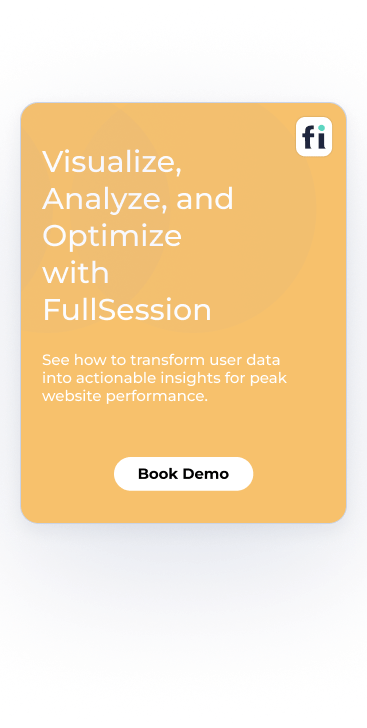FullSession vs. Hotjar Heatmaps: Which Wins for SaaS? ...

5 Best Product Usage Analytics Software in 2025
Product usage analytics software help businesses track how users interact with their products, providing valuable insights to optimize user experiences and improve performance.
For example, FullSession offers real-time session recordings and replays, interactive heatmaps, website feedback forms and reports, conversion funnel analysis, and error tracking to give you a complete view of user journeys and their behavior on your website, web app or landing page.
You can start a free trial or get a demo to learn more.
These tools can reveal conversion issues, improve user engagement, and drive growth. However, choosing the best product usage analytics tools can be challenging, as features and pricing differ significantly.
In this article, we’ll compare top options to help you find the best solution for your needs.
Key Takeaways
- FullSession is an all-in-one user behavior analytics software that provides granular insights into customers’ behavior to help you optimize websites, web apps or landing pages. It includes session recordings and replays, website heatmap tools, customer feedback tools, conversion funnel analysis, and error tracking. FullSession fully complies with GDPR, CCPA, and PCI standards. Pricing starts at $39/month, with a 20% discount for annual plans. Book a demo now.
- Mixpanel is a product analytics tool designed to track user interactions and optimize engagement. Its features include event-based tracking, cohort analysis, funnel reports, and A/B testing. Mixpanel is scalable but can get expensive for large teams or heavy data users. The pricing starts at $28/month, and some advanced features may have a steep learning curve for new users.
- Amplitude is a product analytics and event-tracking platform built for growth-focused teams that need real-time behavioral insights. It offers behavioral cohorts, funnel analysis, retention tracking, and user path analysis features. Amplitude is highly effective for product optimization but costly for small businesses. Pricing starts at $61/month, and some users find the learning curve steep.
- Google Analytics is a web analytics tool that tracks website traffic and user behavior. It provides features like traffic tracking, goal setting, and ecommerce reports. However, it lacks detailed user behavior analysis tools and can overwhelm beginners. Advanced features are available through Google Analytics 360, but this comes at a high cost, starting at $150,000/year.
- Heap is a product insights platform that automates user data collection, allowing teams to track interactions without manual event setup. Key features include auto-capture, funnel analysis, user path analysis, and retention tracking. Heap’s main limitation is its customization options, which some users find limited compared to competitors. Its free plan is suitable for up to 10,000 sessions/month, while pricing for paid plans is available upon request.
Start a Free Trial to Experience FullSession
Capture all user interactions, spot trends and patterns and drive improvements without compromising your website performance.
5 Best Product Usage Analytics Tools Right Now
Here are in-depth reviews on each product usage analytics tool:
- FullSession (Get a demo)
- Mixpanel
- Amplitude
- Google Analytics
- Heap
Let’s begin with our list.
1. FullSession
FullSession is an all-in-one user behavior analytics software that allows you to go beyond numbers and get a complete view of all user interactions with your website, web app or landing page.
With FullSession, you can visualize user engagement, analyze trends and patterns precisely, and optimize your product according to users' needs.
Whether finding dead zones, optimizing key user touchpoints, or detecting conversion blockers, FullSession helps you improve your website's interface, usability and overall performance.
It prioritizes data security and user privacy by complying with GDPR, CCPA, and PCI standards.
Visualize, Analyze, and Optimize with FullSession
See how to transform user data into actionable insights for peak website performance.
Best for
FullSession is an excellent choice for:
- E-commerce businesses
- SaaS companies
- Digital marketers
- UX designers
- Data analysts
- Quality assurance teams
- Product development teams
- Customer support teams
- Customer experience professionals
- Product and marketing teams
Key features
- Advanced event and user segmentation: Categorize website users based on different criteria to identify trends and patterns in their behavior and optimize user journeys.
- Session recordings and replays: Capture every user interaction on your site, analyze their behavior, and find and resolve issues in their experience.
- Interactive heatmaps: See where users click, scroll, and move their mouse and get insights into high and low interaction areas.
- Website feedback forms: Collect user feedback through branded in-app forms and discover user sentiment, pain points, and feature requests.
- Conversion and funnel optimization: Detect issues in your marketing or sales funnels to discover why they drop off during the buying process.
- Error analysis: Automatically detect website bugs like JavaScript errors and network issues to prevent a negative user experience.
Supported platforms
FullSession supports web-based platforms, allowing you to track user behavior on desktop and mobile web pages. It does not support behavior tracking for native mobile apps.
Integrations
FullSession integrates with your tech stack through open APIs, native integrations, webhooks, and Zapier. Some popular platforms include:
- Shopify
- WordPress
- Wix
- BigCommerce
These integrations help streamline workflows and improve data collection across your apps.
Customer support
FullSession offers live chat and email support to ensure users have access to quick assistance when needed. A comprehensive help center is also available for those who prefer self-service.
Pricing
FullSession offers flexible pricing options to accommodate businesses of different sizes. The Starter plan begins at $39/month. It offers unlimited heatmaps and up to 5,000 session recordings each month. Choosing an annual subscription allows you to save 20%.
Pros
- Provides real-time tracking of dynamic elements
- Quick heatmap processing without affecting website speed
- Prioritizes user privacy by excluding sensitive data in session recordings
- Efficient data management with quick insights
- Facilitates teamwork with unified, cross-team collaboration
- Affordable pricing that scales as your business grows
Cons
- Doesn’t support user behavior tracking for mobile apps
Improve Your Website Performance
Learn how to use FullSession to detect and fix website issues before they affect your customer experience.
2. Mixpanel
Image source: G2
Mixpanel helps businesses monitor user behaviors and interactions on their websites and mobile applications.
It offers a platform for understanding how users engage with products, featuring tools like event tracking, funnel analysis, A/B testing, and cohort analysis.
Learn more:
User rating
Mixpanel has a rating of 4.6 out of 5 stars, based on 1,125 user reviews on G2.
Image source: G2
Best for
Mixpanel is for data-driven companies, product managers, and marketing teams that want to analyze user behavior patterns, optimize product engagement, and increase conversions.
Key features
- Event tracking: Mixpanel allows you to track user actions across your product, from clicks and sign-ups to specific button interactions, giving you granular insights into user behavior.
- Funnel analysis: Analyze how users move through key funnels in your product, helping you identify where drop-offs occur and where improvements are needed.
- A/B testing: Test different variations of your product features and track which version performs best, helping you make data-driven decisions.
- Cohort analysis: Group users based on their behaviors and interactions, then analyze their patterns over time to understand long-term engagement and retention.
- Behavioral insights: Get detailed insights into user behavior, such as which features are most popular or which actions lead to conversions, to better understand what drives engagement.
Supported platforms
Mixpanel supports web and mobile platforms, making it a flexible solution for companies looking to track user behavior across multiple devices.
Integrations
Mixpanel integrates with Slack, Salesforce, Zapier, Segment, and Google Analytics.
Customer support
Mixpanel offers email and live chat support, as well as a comprehensive knowledge base with tutorials and troubleshooting guides.
Pricing
Mixpanel offers a free plan with up to 20 million monthly data points for startups or small businesses. The Growth plan starts at $24/month, providing more advanced features for growing companies. Mixpanel offers custom pricing through its Enterprise plan for larger organizations needing additional analytics and support.
Pros
- Easy-to-use interface with good analytics
- In-depth event tracking and funnel analysis
- Cohort analysis for long-term user behavior tracking
- A/B testing functionality helps refine product features
- Integrations with third-party tools
Cons
- Pricing can become expensive for smaller businesses after exceeding the free plan limits
- Some users may find the initial setup and learning curve steep
- Limited support options on lower-tier plans
3. Amplitude
Image source: G2
Amplitude is a product analytics tool that helps businesses gain deep insights into user behavior, allowing for better product decisions and improved user engagement.
It offers features like behavioral cohorting, real-time analytics, and advanced funnel analysis, making it a good choice for companies focused on growth and optimization.
Learn more: Google Analytics vs Amplitude.
User rating
Amplitude has a 4.5 out of 5-star rating from 2,180 reviews on G2.
Image source: G2
Best for
Amplitude is for growth-focused teams, product managers, and marketing professionals who need to analyze user behavior deeply and use those insights to drive long-term product success.
Key features
- Behavioral cohorts: Segment users based on their behaviors and actions within your product, allowing you to see how different groups engage over time and what drives retention.
- Funnel analysis: Visualize how users move through key funnels, such as sign-ups or purchases, to pinpoint drop-off points and improve conversion rates.
- Real-time analytics: Access live data to track user actions as they happen, allowing you to respond quickly to trends and changes.
- User path analysis: Understand the journeys users take across your product, from their first interaction to their final conversion, to optimize the experience.
- Retention analysis: Track user retention over time and see how different features or updates impact long-term engagement.
Supported platforms
Amplitude supports web and mobile platforms, offering analytics for both iOS and Android apps, as well as websites. It provides cross-platform tracking so businesses can gain insights into how users interact across multiple devices.
Integrations
Amplitude integrates with apps such as Slack, Segment, HubSpot, and Google Analytics.
Customer support
Amplitude offers customer support through live chat, email, and a detailed knowledge base. They also provide onboarding and training resources to help users get the most out of the platform.
Pricing
Amplitude’s pricing starts at $61/month, which includes access to core analytics features. Larger teams and enterprises can opt for custom pricing plans that offer advanced analytics, dedicated support, and additional features.
Pros
- In-depth behavioral cohorting and funnel analysis
- Real-time analytics to track live user actions
- Retention tracking for long-term engagement insights
- Intuitive interface with customizable reports
- Extensive integrations with other tools
Cons
- It can be expensive for smaller teams or startups
- The learning curve may be steep for users new to advanced analytics
- Limited features in the free plan compared to paid tiers
4. Google Analytics
Image source: G2
Google Analytics is a free web analytics tool that provides businesses with essential data on their website traffic, user behavior, and marketing performance.
Whether you run a small blog or a large ecommerce store, Google Analytics offers a comprehensive suite of features that help you track and understand user interactions across your website.
Learn more: Hotjar vs Google Analytics.
User rating
According to 6,404 reviews on G2, Google Analytics holds an average rating of 4.5 out of 5 stars.
Image source: G2
Best for
Google Analytics is suitable for small to medium businesses, content creators, and digital marketers who need insights into website traffic, user behavior, and the effectiveness of marketing campaigns.
Key features
- Traffic tracking: Track website visitors and monitor how they arrive at your website, whether it’s through search engines, social media, or direct visits.
- User behavior analysis: Track which pages users visit, how long they stay, and their overall journey through your site.
- Audience segmentation: Group users based on demographics, location, device, or behavior for targeted analysis.
- Goal tracking: Set and track specific goals, such as conversions, sign-ups, or purchases, to measure the effectiveness of your site.
- Ecommerce tracking: Get detailed insights into sales, product performance, and transaction data for online stores.
- Custom dashboards and reports: Create customizable reports and dashboards that focus on your business's most important metrics.
Supported platforms
Google Analytics is available for websites and mobile apps. Through its Google Analytics for Firebase integration, it supports iOS and Android platforms, allowing businesses to track user interactions across mobile devices.
Integrations
Google Analytics integrates with other Google products, such as Google Ads, Google Search Console, and Google Tag Manager. Additionally, it connects with third-party tools, such as HubSpot, Shopify, and Salesforce, to provide a more complete view of your marketing and sales efforts.
Customer support
Google Analytics offers a detailed help center, community forums, and online tutorials. However, live support is typically reserved for Google Analytics 360 (the premium version), making it difficult for basic users to get direct assistance.
Pricing
Google Analytics is free for most users and includes all the core features needed for basic website tracking. However, for larger businesses with more complex needs, Google Analytics 360 offers additional features like advanced reporting, unsampled data, and dedicated support, with pricing starting at $150,000 per year.
Pros
- Integration with other Google products
- Customizable dashboards and reports
- Tracking and goal-setting features
- Detailed insights into user demographics and behavior
Cons
- The interface can be overwhelming for beginners
- Limited customer support for free users
- Advanced features like unsampled reports are reserved for the premium version
- Only provides raw data and lacks user behavior data analysis tools
5. Heap
Image source: G2
Heap is a product analytics tool that automates the collection of user interaction data, making it easier for businesses to track and analyze every click, tap, or swipe on their websites and apps.
Unlike other tools that require manual event tracking, Heap automatically captures all user actions, allowing teams to retroactively analyze data without prior setup.
User rating
Heap has an average user rating of 4.4 out of 5 stars, according to 1,087 reviews on the G2 platform.
Image source: G2
Best for
Heap is for product managers, UX designers, and data-driven teams who want to track user behavior effortlessly without needing to predefine events. It’s useful for teams that need fast, comprehensive data capture and want to quickly adapt their analysis as product needs evolve.
Key features
- Autocapture: Heap automatically tracks all user interactions, allowing you to analyze data retroactively and track events without prior setup.
- Event visualizer: Identify and tag important user actions directly from your website without the need for coding or extensive setup.
- Funnel analysis: Visualize user flow through key funnels and see where they drop off, helping you improve conversion rates.
- User path analysis: Track how users navigate your website or app, allowing you to understand their journey and optimize accordingly.
- Retention analysis: Monitor user retention over time to see how product updates or features impact long-term engagement.
Supported platforms
Heap supports web-based platforms and mobile apps, making it a versatile choice for businesses that need to track user behavior across both websites and mobile devices (iOS and Android).
Integrations
Heap integrates with Salesforce, HubSpot, Slack, and Google Analytics, allowing you to enhance your workflows and use data across various platforms.
Customer support
Heap offers customer support via email and live chat. Their detailed help center and comprehensive documentation provide resources for users looking to troubleshoot or better understand the platform.
Pricing
Heap provides a free plan that includes essential features and allows tracking for up to 10,000 sessions per month. Paid plans offer additional features like advanced analytics, retroactive data, and unlimited event tracking. For enterprises, Heap offers custom pricing based on more extensive needs.
Pros
- Automatic event tracking saves time and effort
- Retroactive data analysis allows flexibility without pre-planning
- User-friendly interface with intuitive event tagging
- Funnel and retention analysis features
- Integrations with popular third-party tools
Cons
- Some users find the customization options limited compared to competitors
- The free plan has session limits, which may not be enough for rapidly growing businesses
- It has a learning curve for those new to automated tracking systems
Best 5 Product Usage Analytics Tools Comparison Table
When choosing the best product usage analytics tool, it's important to consider key features like session recordings, heatmaps, conversion funnel analysis, and error tracking. Below is a comparison of the top 5 tools.
| FullSession | Mixpanel | Amplitude | Google Analytics | Heap | |
| Session recordings | ✔ | ✘ | ✘ | ✘ | ✔ |
| Heatmaps | ✔ | ✘ | ✘ | ✘ | ✘ |
| Conversion funnel analysis | ✔ | ✔ | ✔ | ✔ | ✔ |
| Error tracking | ✔ | ✘ | ✘ | ✘ | ✘ |
| Customer feedback tools | ✔ | ✘ | ✘ | ✘ | ✘ |
| Monthly pricing | $39 | $24 | $61 | Free | n/a |
Best 5 Product Usage Analytics Tools: Our Verdict
After reviewing the top product usage analytics software, it’s clear that FullSession stands out as the best overall option. It offers a comprehensive set of features that not only provide deep insights into user behavior but also improve website performance without compromising user privacy.
FullSession allows you to track dynamic elements in real time, offering precise insights into how users interact with your site. One of its standout features is the accelerated heatmap processing, which works without slowing down your site. With FullSession, user privacy is a priority, as it ensures sensitive data is excluded from session recordings.
For businesses handling large amounts of data, FullSession allows you to manage extensive data sets effectively, quickly highlighting key areas for improvement. It also limits user behavior tracking strictly to your site, ensuring that data isn’t misused.
Ready to take your product analytics to the next level? Book a demo today and see how FullSession can help you optimize your site and gain deeper insights into your users’ needs.
Conclusion About Best 5 Product Usage Analytics Tools
Product usage analytics tools are essential for any online business looking to understand how users interact with their website or app.
These tools provide crucial insights into user behavior, helping businesses identify pain points, improve user experiences, and optimize conversions. By leveraging data-driven insights, companies can make smarter decisions, increase customer satisfaction, and drive growth.
While each of the product usage analytics software we reviewed offers unique features, FullSession stands out for its comprehensive capabilities, user privacy focus, and ease of collaboration. Whether you need real-time tracking, advanced heatmaps, or robust data management, FullSession is equipped to handle your needs.
If you're serious about improving your website's performance and gaining deeper insights into your users, explore FullSession and see the difference it can make for your business.
Book a demo today and discover how FullSession can transform your product analytics!
FAQs About Best 5 Product Usage Analytics Tools
What is product usage analytics?
Product usage analytics software involves tracking and analyzing how users interact with a product, such as a website or app. It helps businesses understand user behavior, optimize features, and improve overall user experience.
What is product analytics software?
Product usage analytics software helps businesses collect, analyze, and visualize data on user interactions with their products. It offers insights and predictive analytics for user behavior, feature usage, and engagement trends to guide product improvements.
Can Google Analytics be used for product analytics?
Google Analytics can provide basic product analytics, such as tracking user traffic and behavior on websites. However, it lacks the more detailed behavioral insights and event tracking that dedicated product analytics tools like FullSession or Mixpanel offer.
What is software usage analytics?
Software usage analytics tracks how users interact with a software product. This data helps businesses improve functionality, optimize the user experience, and identify opportunities for growth.
Why are product analytics tools important?
Product analytics tools are important because they provide businesses with detailed insights into how users interact with their products. These insights help identify user behavior patterns, highlight areas for improvement, optimize features, and ultimately increase user satisfaction and retention.
By using data-driven decisions, businesses can improve their products more effectively and stay competitive in the market.