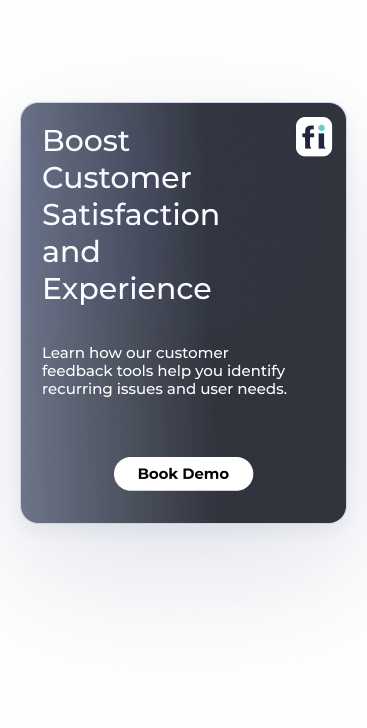Are you looking to optimize your website's performance but unsure if VWO is the right choice? You're in luck! We've compiled...

Top 5 SaaS Analytics Tools to Boost Your Business Growth
SaaS analytics tools help you collect user behavior data, understand customer journeys, identify churn reasons, and optimize user engagement.
For example, FullSession provides a 360-degree view of user behavior data in a single, intuitive dashboard.
With its robust user behavior analytics tools, you can capture every aspect of the user journey and improve your website's interface, usability, and performance.
Book a demo to learn more.
However, finding the best solution can be difficult, considering features, data consistency, privacy, security, cross-team alignment, scalability, and support.
This article explores the best SaaS analytics tools and how they can benefit your business, helping you make an informed decision.
Visualize, Analyze, and Optimize with FullSession
Capture all user interactions, spot trends and patterns and drive improvements without compromising your website performance.
Key Takeaways
- FullSession is a user behavior analytics software that helps you capture, visualize, and analyze all user interactions to optimize your website for better performance. It includes features like session recordings and replays, interactive heatmaps, customer feedback tools, conversion funnel analysis, and error tracking to help you get actionable insights without affecting your site. FullSession is also fully compliant with GDPR, CCPA, and PCI standards. Pricing starts at $39/month, and you can get a 20% discount by signing up for the annual plan. Book a demo today.
- Google Analytics is a web analytics tool designed to give businesses a comprehensive overview of website traffic. It offers features like traffic analysis, conversion tracking, and custom reports. However, some users complain about a steep learning curve and limited support for free users. While it provides raw data on website traffic, it lacks detailed user behavior tracking and built-in data visualization. Google Analytics is free for most users, with the premium Google Analytics 360 starting at around $50,000 per year.
- ProfitWell is a subscription revenue optimization tool focused on boosting profitability and reducing churn for subscription-based businesses. It offers features like revenue metrics, churn reduction tools, and pricing optimization. The primary drawbacks include limited customization options for data visualizations and the need for a paid plan to access advanced features. ProfitWell operates on a freemium model, with custom pricing for additional features.
- Mixpanel is a product analytics tool aimed at tracking and analyzing user behavior in digital products, particularly web and mobile apps. Key features include event tracking, funnel analysis, and cohort analysis. Its main drawbacks are the complexity of setup and configuration, and the learning curve for new customers. Pricing starts at $28/month.
- Baremetrics is a subscription analytics tool specifically designed for any subscription business looking for insights into key SaaS metrics like MRR, churn, and LTV. Features include cash flow forecasting, churn analysis, and dunning management. The main drawbacks are its higher pricing and limited applicability to non-subscription businesses. Pricing starts at $129/month for the Metrics plan.
Let's take a closer look at each SaaS analytics platform and how they can help you meet your key performance indicators.
Best SaaS Analytics Tools Right Now
Choosing the right SaaS analytics tool is crucial for driving growth and improving user experience. Here’s our selection:
- FullSession (Get a demo)
- Google Analytics
- ProfitWell
- Mixpanel
- Baremetrics
We have evaluated these tools based on user rating, features list, supported platforms, integrations, customer support, pricing, pros and cons.
1. FullSession
FullSession is a top-tier user behavior analytics software that helps you visualize all user engagement, analyze trends and patterns, and optimize your website for peak performance and higher conversion rates.
It helps you capture every aspect of the user journey, find and remove conversion blockers, get direct user feedback, fix website issues, and improve your website's interface, usability, and experience.
FullSession also prioritizes user privacy and data security to ensure compliance with GDPR, CCPA, and PCI standards. This focus on data protection is significant for SaaS businesses handling sensitive customer information.
Best for
FullSession is ideal for SaaS companies, particularly those focused on improving user experience, increasing customer retention, boosting conversion rates, and maximizing overall platform performance.
It’s especially beneficial for teams in product development, UX/UI design, customer support, and marketing who need more actionable insights to refine their strategies and achieve business success.
Key features
- Advanced user and event segmentation: Segment users based on specific criteria to identify patterns and trends that can inform product improvements and marketing strategies.
- Session recordings: Watch real user sessions to track user behavior and see how they navigate your platform, helping you quickly identify and resolve any friction points.
- Interactive heatmaps: Analyze user interactions through data visualization. Track clicks, scrolls, and mouse movements to understand which parts of your platform are most engaging and where you might need to make changes.
- Custom feedback tools: Collect direct user feedback through branded website forms. Watch connected session recordings to get context for user comments and suggestions.
- Conversion funnel optimization: Analyze user behavior at each stage of the conversion funnel to identify drop-offs and opportunities to improve the entire customer journey.
- Error analysis: Detect and troubleshoot issues like JavaScript errors or failed API calls that negatively impact the user experience.
Supported platforms
FullSession supports user behavior tracking on web platforms and includes mobile user recordings.
Integrations
FullSession simplifies your workflows and guarantees smooth data synchronization by providing multiple integration options. Whether you rely on APIs, webhooks, Zapier, or native integrations, FullSession effortlessly connects with your current tools, automating processes and ensuring consistent data flow across all your systems.
For example, it seamlessly integrates with widely-used platforms like BigCommerce, Wix, Shopify, and WordPress so you can streamline your operations with minimal setup time.
Customer support
FullSession offers support through live chat and email, along with a comprehensive help center. This ensures that SaaS businesses can get help whenever they need it, minimizing downtime and keeping operations running smoothly.
Pricing
FullSession offers flexible pricing plans to fit the needs of different SaaS businesses, from startups to large enterprises. The Starter plan begins at $39 per month, providing access to essential features like unlimited heatmaps and up to 5,000 session recordings per month.
You can also save up to 20% with an annual subscription. Sign up for a yearly plan and get a Starter plan for only $32 per month. Check out the Pricing page to learn more.
Pros
- Helps SaaS businesses gain precise and actionable insights into user behavior
- Accelerates heatmap data processing without impacting platform performance
- Protects user privacy by excluding sensitive information from recordings
- Efficiently handles large datasets to reveal key insights quickly
- Enhances collaboration across teams by centralizing data and efforts
- Improves UX/UI design processes with detailed user interaction data
- Easy to use, even for users without advanced technical expertise
- Has an intuitive dashboard where you can view all relevant data points
Cons
- It does not support tracking for mobile apps
2. Google Analytics
Image source: Microsoft
Google Analytics is a general analytics platform and business intelligence tool. It provides businesses with comprehensive raw data on their website traffic and user behavior but without data visualization.
It’s known for its comprehensive features, easy integration with other Google services, and its ability to deliver deep insights that help businesses optimize their digital strategies.
User rating
Google Analytics has an average user rating of 4.5 out of 5 stars based on 6,390 reviews on G2.
Image source: G2
Best for
Google Analytics is suitable for businesses of any size that want to gain insights into their website traffic, user demographics, and online behavior.
It’s particularly effective for digital marketers, e-commerce sites, and content creators who need to track and improve their online performance.
Key features
- Traffic analysis: Provides detailed reports on website traffic, including sources, demographics, and user behavior.
- Conversion tracking: Tracks goals and conversions, helping businesses understand which strategies are driving success.
- Real-time data: Offers real-time insights into website activity, allowing businesses to monitor performance as it happens.
- Audience segmentation: Allows businesses to segment their audience based on various criteria to tailor marketing strategies.
- Custom reports: Enables the creation of tailored reports that focus on key SaaS metrics important to the business.
Supported platforms
Google Analytics supports tracking on all major web platforms, including desktop and mobile versions of websites.
Integrations
Google Analytics integrates with other Google services like Google Ads, Google Tag Manager, and Google Data Studio. It also connects with a wide range of third-party tools like CRM and sales tools.
Customer support
Google Analytics offers a comprehensive help center with guides and tutorials. However, direct customer support can be limited, especially for free users. Paid users of Google Analytics 360 have access to more dedicated support options.
Pricing
Google Analytics is free for most users, offering a wide range of features at no cost. For larger enterprises needing more advanced features and support, Google Analytics 360 is available with a custom pricing plan, typically starting at $50,000 per year.
Pros
- Provides deep insights into website traffic and user behavior
- Offers real-time data for immediate performance monitoring
- Integrates well with other Google services and third-party tools
- Free to use with extensive features available at no cost
Cons
- It can have a steep learning curve for beginners
- Limited direct support for free users
- Google Analytics 360 can be expensive for small to medium-sized businesses
3. ProfitWell
Image source: G2
ProfitWell is a specialized SaaS analytics tool designed to help subscription-based businesses optimize their revenue and pricing strategies.
It provides clear insights into key metrics like customer churn, lifetime value, and subscription growth.
User rating
ProfitWell has an average user rating of 4.9 out of 5 stars based on over 126 reviews on G2.
Image source: G2
Best for
ProfitWell is suited for subscription-based SaaS businesses that need to track financial metrics, reduce churn, and optimize pricing strategies.
Key features
- Revenue metrics: Provides detailed insights into monthly recurring revenue (MRR), customer lifetime value (CLV), churn rates, and other SaaS metrics to help businesses understand their financial health.
- Churn reduction tools: Identifies patterns and causes of churn, allowing businesses to implement strategies to retain more customers.
- Pricing optimization: Analyzes pricing models and suggests adjustments to maximize revenue without sacrificing customer satisfaction.
- Revenue recognition: Automates revenue recognition to ensure compliance with accounting standards to make financial reporting easier.
- Benchmarks and market data: Offers access to industry benchmarks and market data, helping businesses compare their performance against others in the same space.
Supported platforms
ProfitWell is a web-based platform you can access from any major web browser.
Integrations
ProfitWell integrates seamlessly with popular billing systems like Stripe, Braintree, and Zuora. It also connects with various CRM and financial tools so data flows smoothly across all your business systems.
Customer support
ProfitWell offers robust customer support through email and chat. Additionally, ProfitWell provides a wealth of resources, including guides, webinars, and a comprehensive help center.
Pricing
ProfitWell operates on a freemium model, offering core analytics features at no cost. Custom pricing plans are available based on your business needs for advanced features like Revenue Recognition and Retention (churn reduction).
Pros
- Provides deep insights into subscription data like revenue and customer behavior
- Offers powerful churn reduction tools to retain customers
- Integrates well with major billing systems and CRMs
- Free core features with no upfront costs
Cons
- Advanced features require a paid plan, which can be costly for small businesses
- Limited to subscription-based business models, which may not suit all SaaS companies
- Some users may find the platform’s data visualizations less customizable than other tools
4. Mixpanel
Image source: G2
Mixpanel is a product analytics tool focused on tracking and analyzing user behavior within digital products, especially web and mobile apps.
It provides detailed insights that help businesses understand how users interact with their products, which can lead to data-driven decisions to improve user engagement, retention, and overall product experience.
User rating
Mixpanel has an average user rating of 4.6 out of 5 stars based on 1,123 reviews G2.
Image source: G2
Best for
Mixpanel suits product teams, growth marketers, and UX designers at SaaS companies that need to understand user behavior on a granular level.
Key features
- Event tracking: Allows businesses to track specific user actions, such as clicks, page views, and form submissions, giving detailed insights into how users interact with their products.
- Funnels: Visualizes user journeys and identifies where users drop off in the conversion process, helping businesses optimize their funnels for better conversion rates.
- Cohort analysis: Groups users based on shared behaviors or characteristics, allowing businesses to track how these cohorts engage over time and measure the impact of changes.
- A/B testing: Enables businesses to test different versions of features or content to see which performs better, driving continuous product improvement.
- Retention reports: Tracks how often users return to the product over time, providing insights into user loyalty and product stickiness.
Supported platforms
Mixpanel supports tracking across web and mobile platforms, including iOS and Android apps.
Integrations
Mixpanel integrates with a variety of third-party tools, including popular CRMs like Salesforce, data warehousing solutions like Snowflake, and marketing platforms like HubSpot.
Customer support
Mixpanel offers customer support through email, chat, and a help center filled with tutorials, documentation, and community forums. For enterprise customers, dedicated account managers and priority support options are available.
Pricing
Mixpanel offers a flexible pricing model, starting with a free plan that includes basic features and up to 20 million monthly events.
Paid plans start at $28 per month, offering advanced features like behavioral segmentation, custom reports, and increased data limits. Enterprise pricing is available for larger organizations with more complex needs.
Pros
- Provides deep insights into user behavior through detailed event tracking
- Offers tools for analyzing user retention and conversion funnels
- Supports multi-channel tracking across web and mobile platforms
- Flexible pricing model with a free plan for small businesses
Cons
- It can be complex to set up and configure, especially for beginners
- Some advanced features are locked behind higher-priced plans
- It may require a learning curve for users unfamiliar with event-based analytics
5. Baremetrics
Image source: G2
Baremetrics is a SaaS analytics tool designed specifically for subscription-based businesses, offering in-depth insights into key financial metrics like MRR (Monthly Recurring Revenue), churn, LTV (Lifetime Value), and more.
It provides clear, real-time data that helps businesses understand their financial health and make informed decisions to drive growth.
User rating
Baremetrics holds an average user rating of 4.6 out of 5 stars based on 86 reviews on G2.
Image source: G2
Best for
Baremetrics works for any SaaS business that operates on a subscription model and needs to track detailed financial metrics.
Key features
- MRR and ARR tracking: Provides detailed insights into monthly and annual recurring revenue, helping businesses track growth and forecast future earnings.
- Churn analysis: Monitors customer churn rates and identifies trends, which allows businesses to take action to reduce churn and retain more customers.
- LTV calculation: Calculates customer lifetime value, giving businesses a clear picture of the long-term value of their customer base.
- Cash flow forecasting: Offers tools to forecast future cash flow based on current data, helping businesses plan ahead and manage their finances effectively.
- Recover and dunning management: It includes tools to help recover failed payments and manage dunning processes, reduce involuntary churn, and maintain steady revenue.
Supported platforms
Baremetrics is a web-based platform accessible from any major web browser.
Integrations
Baremetrics integrates seamlessly with popular payment processors like Stripe, Braintree, and Recurly. It also connects with various accounting tools, CRMs, and marketing platforms, ensuring that all financial data flows smoothly between different systems.
Customer support
Baremetrics offers customer support through email and live chat, as well as a comprehensive knowledge base with guides and tutorials.
Pricing
Baremetrics offers tiered pricing plans starting at $129 per month for the Metrics plan, which includes all core features and up to $9,000 in MRR.
Higher-tier plans are available for larger businesses, offering additional features and support options.
Pros
- Provides clear, real-time insights into key financial metrics
- Offers powerful tools for reducing churn and managing revenue
- Integrates easily with major payment processors and other tools
- User-friendly interface that makes complex data easy to understand
Cons
- Pricing may be high for small startups with lower MRR
- Limited to subscription-based business models
- Some advanced features might require a higher-tier plan
Best 5 SaaS Analytics Tools Comparison Table
Below is a comparison of the top five tools, highlighting which key features are available in each solution. This table will help you quickly see which tool might be the best fit for your business needs.
| FullSession | Google Analytics | ProfitWell | Mixpanel | Baremetrics | |
| Real-time tracking | ✔ | ✔ | ✘ | ✔ | ✘ |
| Heatmaps | ✔ | ✘ | ✘ | ✘ | ✘ |
| Session recording and replay | ✔ | ✘ | ✘ | ✘ | ✘ |
| Custom reports | ✔ | ✔ | ✔ | ✔ | ✘ |
| Conversion tracking | ✔ | ✔ | ✘ | ✔ | ✘ |
| Revenue metrics | ✘ | ✘ | ✔ | ✘ | ✔ |
| Error tracking | ✔ | ✘ | ✘ | ✘ | ✘ |
| User and event segmentation | ✔ | ✔ | ✘ | ✔ | ✘ |
| Churn analysis | ✔ | ✘ | ✔ | ✘ | ✔ |
| Monthly pricing | $39 | Free | n/a | $28 | $129 |
Best 5 SaaS Analytics Tools: Our Verdict
After diving into the top SaaS analytics tools, FullSession clearly emerges as the top contender for businesses that want more than just surface-level insights.
Here’s why FullSession is the best choice:
- Tailored insights for SaaS companies: Optimize your subscription model, reduce churn, increase the average revenue per user, and maximize customer retention by understanding user behavior at every stage of the customer lifecycle.
- Real-time tracking of dynamic elements: Gain precise insights into how users engage with even the most complex elements on your site so you never miss any interaction.
- Lightning-fast heatmap processing: Get the data you need instantly without compromising your site’s performance so you can make quick, informed decisions.
- Unmatched privacy protection: Rest easy knowing that sensitive data is automatically excluded from recordings, keeping your user information safe and secure. FullSession is fully compliant with GDPR, CCPA, and PCI standards.
- Efficient management of massive data sets: Quickly uncover key insights, even from extensive data, so you can focus on what really matters—growing your business.
- Focused tracking limited to your site: Avoid the noise by ensuring that all user behavior data is relevant and actionable, safeguarding against data misuse.
- Seamless cross-team collaboration: Bring your teams together on one powerful platform, which makes it easier to align your efforts for better results.
FullSession isn't just another user behavior analytics tool—it's the partner your business needs to truly understand and improve the user experience.
Book a demo today and take the first step toward unlocking your site’s full potential.
Conclusion About Best 5 SaaS Analytics Tools
SaaS analytics tools are essential for any online business looking to understand user behavior, optimize performance, and drive growth.
These tools provide valuable insights that help you make informed decisions, improve customer experience, and stay ahead in a competitive market.
Among the top five tools, FullSession is the clear winner thanks to its comprehensive features, accurate data collection, and tailored benefits, especially for SaaS businesses.
This user behavior analytics software offers deep insights, real-time user behavior tracking, robust data privacy, and so much more, which make it an invaluable asset for companies focused on optimizing their platforms and boosting user engagement.
Book a demo today and see how FullSession can help you unlock your site's full potential.
FAQs About Best 5 SaaS Analytics Tools
What is SaaS in data analytics?
SaaS in data analytics refers to cloud-based platforms that allow businesses to collect, analyze, and visualize data without needing on-premise installations. These tools are accessed via a subscription model, enabling users to track metrics, understand user behavior, and make data-driven decisions from anywhere.
What are the 4 types of data analytics tools?
The four main types of data analytics tools are:
- Descriptive analytics: These tools focus on summarizing historical data to answer "what happened." They provide insights into trends and patterns, often using dashboards and reports.
- Diagnostic analytics: These tools help understand why something happened by drilling down into data and identifying root causes or correlations.
- Predictive analytics: These tools use historical data and algorithms to predict future outcomes, helping businesses anticipate trends.
- Prescriptive analytics: These tools recommend actions based on data analysis, suggesting the best course of action to achieve a desired outcome.
What are SaaS management tools?
SaaS management tools help organizations monitor, manage, and optimize their use of cloud-based software applications. They provide insights into usage, costs, and compliance, enabling better control over subscriptions and ensuring efficient use across the organization.
How do you analyze a SaaS company?
To analyze a SaaS company, evaluate key metrics like Monthly Recurring Revenue, Customer Acquisition Cost (CAC), and churn rate. Additionally, assess customer Lifetime Value (LTV), growth rate, and product usage patterns. These customer metrics provide a comprehensive view of the company's financial health, customer retention, and growth potential.
Why is SaaS analytics important?
SaaS analytics play an important role in understanding user behavior, product performance, and overall business health. Businesses can make data-driven decisions that drive growth, improve user experience, and optimize monthly revenue by analyzing important metrics such as customer acquisition costs, churn rates, and lifetime value.