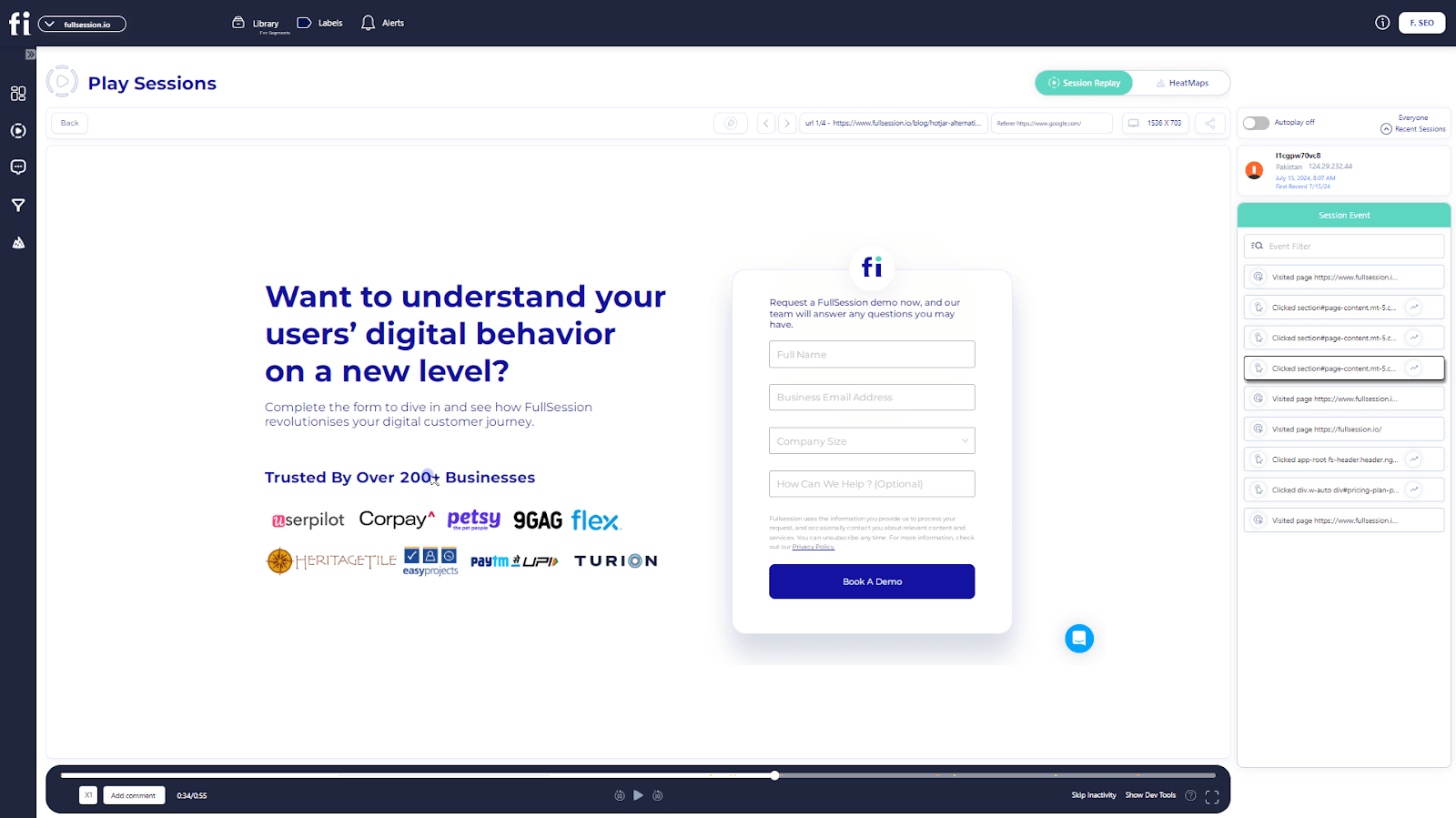The user experience significantly impacts the success of your website, web app, or landing page. If users can’t find what they’re looking for or if the site feels clunky and slow, they won’t stay long.
Session recording tools help you monitor and review user activity on multiple pages. Based on behavior analytics, you can tweak your site to provide future visitors with an even better experience.
FullSession, our user behavior analytics platform, provides you with session recordings and replays to troubleshoot users’ issues with your site. It also gives you access towebsite heatmap tools, customer feedback tools, funnels and conversion, and error analysis to get a complete picture of your website performance.
Start a Free Trial to Experience FullSession
Discover how our session recordings and replays help you capture the entire user journey.
In this guide, we will explain the essentials of recording sessions and provide a list of helpful tools that offer this feature. We will also explain why FullSession is the best solution for your business.
Let’s introduce session recordings and replays.
What is Session Recording?
A session recording tracks your website visitors’ behavior to help identify bottlenecks and pain points during the customer journey.
A session recording captures navigation, mouse movements, scrolling patterns, form fills, clicks, and more.
What is Session Replay?
Session replays are recordings of everything that happens during a website session. It includes all the clicks, scrolls, keystrokes your users make, and other interactions with your web pages.
You can use this information to make your site more user-friendly and improve the overall experience for visitors.
What Are the Benefits of Session Recording and Replay?
Session recording and replays provide many benefits to your business. With these features, you can:
- Understand user needs and preferences: See how users interact with your website or application, gaining insights into what they find valuable, confusing, or frustrating. It helps tailor your product to meet user expectations better and enhance satisfaction.
- Improve customer support: Evaluate user behavior leading up to a reported issue. It allows for accurate diagnosis and quick solutions, reducing time spent on back-and-forth communications and enhancing the overall customer support experience.
- Improve the user experience: Identify common pain points and obstacles users face, enabling informed decisions about design and functionality changes. Enhancing user experience increases satisfaction and loyalty and boosts conversion rates.
- Troubleshoot product issues: Use session replays to identify and replicate bugs or issues, speeding up the troubleshooting process for your development team and ensuring a more stable and reliable product.
- Test new features: Observe real-time user interactions with new features to assess whether they are intuitive and beneficial. It allows for refinement before fully rolling out the features.
- Improve product design: Through session replays, highlight design flaws or navigation struggles, provide concrete evidence to guide design improvements, and make your product more user-friendly and efficient.
- Identify areas for improvement: Reveal trends and patterns indicating broader issues, helping to pinpoint areas to focus efforts for maximum impact on user satisfaction and business outcomes.
While valuable, session recordings and replays can’t record all user activities. Let’s explain.
What Are the Limitations of Session Recording and Replay?
When it comes to session recordings, there are a few drawbacks to be aware of:
- Partial activity capture: It can’t capture all user activities, such as sensitive data or personal information, due to privacy reasons.
- Excluded interactions: It excludes interactions that occur outside the recorded environment, like email communications or phone calls.
- Time-consuming analysis: Analyzing session recordings can be time-consuming, requiring a dedicated team or advanced analytics tools to extract actionable insights effectively.
Let’s discuss the sensitive data in the following section.
Do Session Recordings and Replays Protect Users’ Privacy?
Data security has become more critical than ever due to security issues.
People are more concerned about hackers and security breaches than ever before, so they’re paying more attention to how businesses handle their private information.
Transparency regarding privacy disclosures is crucial to any business hoping to avoid legal consequences related to information compromise, security infringement, and cybercrime.
FullSession gathers user data without invasive tracking
FullSession, our session recording software, will help you stay on top of your customers’ activities while protecting them from identity theft and unauthorized access. We don’t capture user information typed in by hand.
FullSession doesn’t have access to sensitive information, such as credit card details or login credentials. It doesn’t track users’ activity across the Internet, and you can’t use it for behavioral advertising purposes.
Instead, FullSession provides a technical solution for understanding how users interact with your product.
FullSession is GDPR, CCPA, and PCI compliant, which means your data practices meet strict privacy and security standards.
Analyze User Behavior in Real-Time
Discover how our session recordings and replays help you capture the entire user journey.
What is Session Replay Software?
Session recording tools are software applications that record the users’ browser activity as they navigate your website. The three main components of session recording tools are screen recording, bug tracking, and user experience analytics.
You can use user behavior data to improve the website’s usability, performance, and security. You can also identify potential website issues before they affect your conversion rates.
How to Record User Sessions with FullSession
To start using FullSession and our session recording tool, get a demo. Complete the registration process, and add our site tracking code to your source code if you are installing FullSession for the first time.
We will start gathering data without affecting your site performance and show them in easy-to-understand visual reports.
Once you log in to your account, you will see our analytics dashboard, which includes the Session Playlist. It shows all recorded sessions with details such as user ID, date and time, location, device, and operating system.
Select a session recording from the list and click the green Play button to watch a session replay. You will be redirected to the new panel, where you can see all essential information about the session.
In the top menu, you can see the URL, referring page, heatmap tab, screen resolution, and an option to share the recording with your team.
In the bottom menu, you can set up the replay speed up to eight times faster, add a comment, see the session duration, skip inactivity, or open developers’ tools.
What data can you get with session recording and replay?
On the right side of the panel, you will see additional data related to the session recording:
- User location and IP address
- The URL user visited
- Referrals
- Average time on page
- Total active time on page
- Session list
- Session event
- Tags
Improve Your Website Performance
Learn how to detect and fix website issues before they affect your customer experience.
How to Track User Behavior with FullSession
Tracking user behavior with FullSession provides valuable insights into how visitors interact with your website. FullSession offers many tools to help you understand and optimize user experience, including heatmaps, conversion funnels, and error analysis.
With these features, you can identify areas for improvement, improve user engagement, and increase conversions.
Let’s take a closer look at each feature.
Heatmaps
Clicking on the heatmaps tab in the session recording panel allows you to access additional features to evaluate user behavior during the session.
You can select the device type and choose between the click map, cursor map, or scroll map. If you’re new to heatmaps, you can read our guide on how to read a heatmap. It’s an excellent feature for conducting a customer experience analysis.
Here are some examples to help you understand how our heat maps work.
Click map example
Mouse movement map example
Scroll map example
What data can you get with interactive heatmaps?
Our interactive heat maps boost your session recordings with the following:
- Preview the heatmap on different devices
- See the URL the user visited
- See the number of total views and total clicks
- Watch error clicks
- Track rage clicks
- Monitor dead clicks
- See the average load time on the page
- See the average time on the page
- Track the number of users that visited the page
You can use this data to filter essential customer actions and improve your website performance.
Funnels and conversions
FullSession’s funnels and conversions feature allows you to visualize and analyze the steps users take to complete a desired action on your website. Once you identify where users drop off in the funnel, you can pinpoint areas for improvement and optimize your website to increase conversions.
This feature helps you understand user paths and make data-driven decisions to improve the overall user experience.
Error analysis
FullSession’s error analysis feature allows you to detect, analyze, and resolve different types of errors that impact user experience.
It leverages comprehensive data on error clicks, network errors, console errors, error logs, and uncaught exceptions to provide actionable insights to improve user satisfaction and reliability of your digital products.
How FullSession Connects User Feedback with Session Recordings
FullSession helps you get customer feedback by creating and placing a website feedback form on your website. We provide a handy form creator you can use to set up your questions, align form appearance with your branding, and select devices and pages to show the form.
We present results in the customer feedback report.
When a user leaves feedback on your site, you can watch a connected session recording and replay the video to understand better what happened during the session.
If the user leaves negative feedback, you can assess the issue and improve your site layout, features, or content.
9 Reasons to Start Using FullSession Today
Our session recording software allows you to spot missing information and hidden user trends. Here are nine reasons to start using FullSession for your website tracking needs.
1. Spot bugs faster
FullSession lets you gather data on what’s happening behind the scenes. It allows you to see where errors happen, how often they happen, and what causes them.
You can solve issues by fixing code, testing features, or altering the design.
2. Accelerate your website development
You can use FullSession during the development phase to see if your navigation is complex, the checkout process isn’t smooth, the images aren’t loading, or a new feature doesn’t work as expected.
It helps you improve the overall product quality and ensure everything works harmoniously.
3. Convert visitors into paying customers
FullSession helps improve the user flow to increase conversions and create an optimized website or a landing page design tailored to your users’ needs.
You can improve their engagement with the page’s content, help people find what they’re looking for faster, or provide the information they previously missed.
4. Solve user interface issues
Regarding the user interface, you need a tool to fix errors and identify what went wrong. FullSession lets you access recordings in real time, allowing you to view interactions at the time of the problem without disrupting the customer experience.
You can then use your findings to create a solution that improves your UI for future customers.
5. Identify and fix customer frustration points
If your session replays show that many users drop off or don’t complete the desired steps on your website, it’s time to take action.
FullSession will help you identify user frustration points and create a solution to reduce these issues.
6. Detect security threats and understand how they happen
With FullSession, you can use automatic event tracking to identify any signs of suspicious user activity. It’s also helpful in validating that your security features work as expected.
You can analyze captured data, determine the nature of the threat, and take action.
7. Improve customer experience and satisfaction
FullSession can show you how customers interact with your website and provide valuable information that is difficult for humans to gather through conversation-based research methods like surveys or interviews.
Watching a session replay can improve outcomes for both customer support staff and customers. It allows your reps to provide more efficient solutions since they can see what happened during each session.
8. Gather data without slowing your website down
Unlike other website session recording tools like Hotjar, FullSession allows you to capture analytics data and make accurate UX analyses without slowing down your site.
9. Find critical events in session recordings quickly and easily
FullSession provides a skip-inactivity feature that lets you quickly find important events in a session.
You can also use advanced filtering and segmentation to find necessary data in a blink of an eye.
How to Sign Up for FullSession
FullSession offers a 14-day free trial. If you need more information, you can book a demo.
Other Session Recording Tools You Can Try
You have come to the right place if you are looking for session replay tools for your website. We’ve researched instead of you and analyzed top vendors for session recording besides our FullSession solution. Continue reading to learn more.
1. Microsoft Clarity
Microsoft Clarity helps you see how people use your site. It makes it easy to identify problems and opportunities and to test new ideas. It is GDPR-compliant and built on an open-source basis. It’s a good solution for online businesses, from bloggers to digital marketers and product teams.
Features list
Microsoft Clarity allows you to record visitor behavior on your site. It provides rich data for improving your site, like mouse tracking, click tracking and scroll monitoring.
Recordings are available for most sessions and usually appear 30 minutes after the start of the session, but they may take up to 2 hours to process. Remove the Microsoft Clarity code for page URLs you don’t want to track.
With Microsoft Clarity, you can:
- See how your visitors use your product
- Save recordings as favorites to watch later
- Playback or pause recordings to dive into details
- Search, filter, or segment recordings by specific attributes
- Identify users’ pain points
- Explore potential issues that damage the user experience
- Share recordings with your team or clients
- Connect your account with Google Analytics
- Block internal traffic from recordings
Pros
Apart from free usage, Microsoft Clarity also has other benefits. Here are some of them:
- It is easy to use and set up
- It helps you track and analyze how visitors navigate your web pages using session recordings, heatmaps, and an advanced dashboard
Cons
Microsoft Clarity also has some drawbacks. Here are some of them:
- Some users complain that the site takes time to load and analytics data doesn’t always load properly
- It lacks user survey and feedback features
To learn more about this product, read our Hotjar vs Microsoft Clarity comparison.
2. Inspectlet
Inspectlet offers automatic event tracking and reveals the exact steps people take on your site. You can set up conversion funnels to make personalized site experiences for your customers, gather data on mouse movement, scrolls, and clicks, and see how visitors move around your site.
Features list
With the help of Inspectlet, you can better understand your customers’ perspectives. With Inspectlet, you can:
- Record users and monitor their behavior
- Capture users’ actions with screenshots
- Use targeted tracking
- Filter recordings to find the ones that you’re most interested in
- Tag users and sessions with specific labels
- Run A/B testing
- Get form analytics and track form metrics
- Monitor your site or app for any issues, such as Javascript errors
Pros
Here are some of the pros of Inspectlet:
- It removes the guesswork by showing you what your users see and do on your website
- Inspectlet is easy to set up and implement
Cons
Here are some of the cons of Inspectlet
- The pricing gets high as you scale
- Some users complain of bad customer support
To learn more about this product, read our Hotjar vs Inspectlet comparison.
3. Hotjar
Hotjar helps you understand how visitors use your website. With Hotjar, you can improve the user experience and conversion rates and increase sales. With session recordings, surveys, polls, and visitor recording features, Hotjar helps you reach more customers and meet your business goals.
Features list
Hotjar helps you make data-driven decisions on how to improve your online presence. Here is the list of Hotjar features:
- Heatmaps to track mouse movements, scrolls, and clicks
- Session recording to identify usability issues
- Session replay software that help you pinpoint specific issues during a user session
- Conversion funnel optimization to improve conversion rate
- Form analytics to see how your leads interact with your forms
- User feedback polls
- Incoming feedback to let users share their opinions in real-time
- Surveys to ask questions and get the information you need
- Usability testing recruitment
Pros
Here are some of the pros of Hotjar:
- Hotjar provides advanced behavioral analytics features that provide a holistic view of your visitors’ actions and actual user journeys
- It enables you to create custom tags to mark interesting user recordings for reference
Cons
Here are some of the cons of Hotjar:
- It doesn’t provide a funnel analysis tool
- Its heatmaps don’t track dynamic elements
Our Hotjar Reviews and Comparison Articles
Want to learn more about Hotjar and its alternatives? Feel free to check out our in-depth articles:
- Hotjar alternatives
- Hotjar review
- Smartlook vs Hotjar
- Decibel Insight vs Hotjar
- Lucky Orange vs Hotjar
- Hotjar vs Mixpanel vs Clicktale
- Hotjar vs Crazy Egg vs Mouseflow vs FullStory
- HotJar vs Crazy Egg
- Hotjar vs FullStory
- Hotjar vs Google Analytics
4. Lucky Orange
Image source: G2
Lucky Orange lets you capture user actions through screen recording or session replay. This allows you to quickly identify UX problems that appear on-screen and fix them before they affect your website’s performance.
It’s a good solution for UX designers, product managers, market researchers, digital marketers, and anyone who wants to gather insights about their customer’s behavior.
To learn how this tool compares to other UX analytics solutions, read our article on Lucky Orange alternatives.
Features list
Lucky Orange helps you improve your site performance by providing data to support decisions about creating more effective web performance strategies.
Here is what you get with Lucky Orange:
- Session recording and session replay
- Live chat for customer support
- Conversion funnel optimization
- Detailed visitor profiles
- Recordings history
- Announcement sharing
- Announcement placement options and intelligent triggers
- Dynamic heatmaps
- Unlimited and customizable dashboards
- Form analytics
- Fully customizable surveys with a pre-launch preview
Pros
Here are some of the pros of Lucky Orange:
- It includes a wide range of analytics features that allow you to understand user behavior
- It enables you to capture analytics data points and record user actions in real-time
Cons
Here are some of the cons of Lucky Orange:
- Its load time can be slow
- It can be challenging to learn its features
5. Mixpanel
Mixpanel is a valuable analytics tool everyone can use. It requires no coding skills, and you can easily integrate it with your website. Mixpanel allows you to track user activity and collect real-time data from your website or mobile app to optimize your product performance.
Features list
With MixPanel, you can measure how your visitors interact with your website based on over 70 metrics. It helps you optimize your online presence and make it more effective by constantly collecting and analyzing data.
Here is the shortlist of Mixpanel features:
- User behavioral analytics and interactive reports
- Custom dashboards
- Custom alerts for changes in metrics
- Result sharing among teams
- Advanced session recording and session replay segmentation options
- Marketing and sales funnels monitoring
- Data integration and management
- Data privacy and transfer regulations
Pros
Here are some of the pros of Mixpanel:
- It gives you a central analytics platform that provides valuable insights into user behavior
- It is easy to set up and deploy
Cons
Here are some of the cons of Mixpanel:
- Its customer segmentation feature lacks advanced functionalities
- Mixpanel requires technical skills and knowledge to implement the tool
To see how Mixpanel compares to other UX solutions, read our article on Mixpanel alternatives.
6. FullStory
FullStory captures both quantitative and qualitative data to let you drive digital transformation and growth. You can integrate FullStory with your existing tech stack.
It allows you to record and replay sessions as they happen, dive into the deep details of each interaction, and discover moments that will transform your understanding of your customers’ needs.
Features list
With FullStory, you can see what people did while using your product. It records everything from clicks and mouse movements to scroll behavior.
Here is the list of FullStory features:
- Advanced record and session replay options
- Skip inactivity feature
- Users and sessions filtering
- Developers’ tools and bug reports
- Conversion funnel optimization
- Click and scroll heatmaps
- Team collaboration tools
- Privacy control features
- Out-of-the-box implementation with JavaScript frameworks
Pros
Here are some of the pros of FullStory:
- It records every user interaction, including rage clicks, missed content, text inputs, and more
- It is easy to set up and implement
Cons
Here are some of the cons of FullStory:
- Its broad range of functionalities can be time-consuming and challenging to learn
- The cost of the tool gets expensive as you scale
You can check out our article on FullStory competitors to learn more about this solution. You can also read our LogRocket vs FullStory or LogRocket competitors comparison.
Session Recording Tools: Our Verdict
Session recording and replay allow you to use accurate data and make impactful changes to your product. However, you must choose the right tools to help you make the proper UX analysis without affecting your site performance.
FullSession will help you during your session recording journey. Our web analytics platform doesn’t slow down your site while collecting data and provides advanced segmentation and filtering options to help you find questionable user sessions faster.
It can also help you identify areas for improvement and focus your efforts where they will have the most significant impact.
FullSession Pricing Plans
The FullSession platform offers a 14-day free trial. It provides three paid plans: Starter, Business, and Enterprise. A yearly subscription can save you up to 20%!
Here are more details on each plan.
- The Starter plan costs $39/month or $32/year and allows you to monitor up to 5,000 monthly sessions with up to 6 months of data storage.
- The Business plan costs $75/month or $60/year and helps you to track and analyze up to 100,000 monthly sessions with up to 12 months of data storage.
- The Enterprise plan has custom pricing and offers customizable sessions plus full access to all features.
Get a Better Understanding of User Behavior with FullSession
It takes less than 5 minutes to set up your session replays, heatmaps, and other analytics tools with FullSession, and it’s completely free!
Get a demo now.
FAQs about Session Recordings and Replays
What is a session recording?
A session recording captures a user’s interactions with a website or application, including clicks, scrolls, and navigation paths. It allows businesses to replay user sessions to understand behavior, identify issues, and improve the user experience.
What is session replay used for?
Session replay is used to review and analyze user interactions with a website or application. Like other traditional web analytics tools, it helps businesses understand user behavior, identify usability issues, diagnose bugs, improve customer support, enhance the user experience, and test new features effectively.
How do you analyze session recordings?
Analyzing session recordings involves a qualitative research approach that includes many tasks, such as:
- Creating unique customer segments and comparing them
- Identifying user behavioral patterns
- Identifying website bugs and glitches and more
When you assess the data, you can start with website optimization.
How do I record a web session?
If you want to know what your users are doing on your website and see their clicks, scrolls, and mouse movements, you should consider installing session recording.
FullSession currently offers a free trial to let you test all available features and see if our tool is a good fit for your business. Book a demo now.
How does session replay capture user experience?
Session replay captures user experience via a tracking code you install on your website. The session replay tool logs data from visitors’ interactions on your website once you’ve installed the code.
What is the primary purpose of session replay?
Session replay reconstructs a visitor’s entire journey on your website so you can track website issues and find ways to fix them quickly.
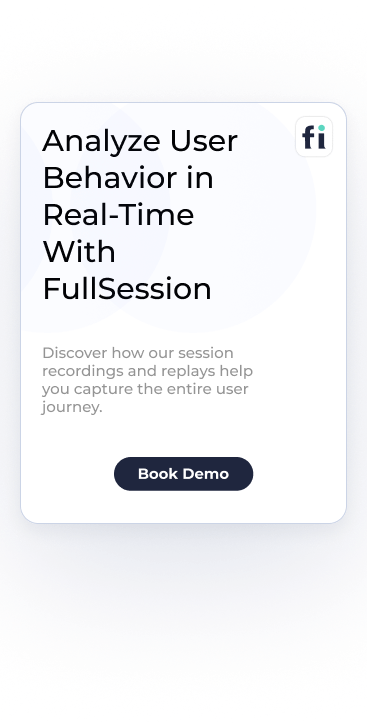
Mohamed oversees operations and finance at FullSession and has contributed to the company’s UX analytics knowledge base.