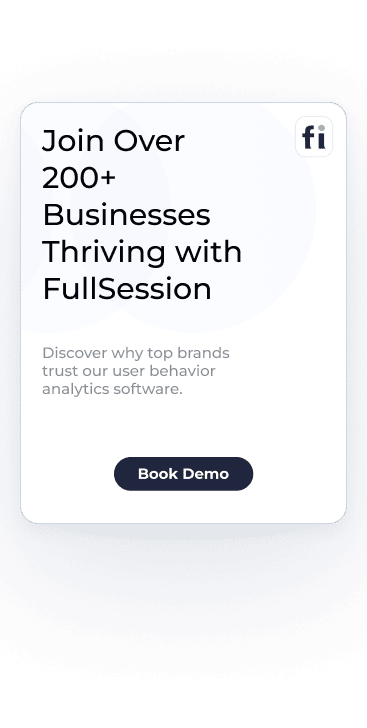FullSession vs. Hotjar Heatmaps: Which Wins for SaaS? ...
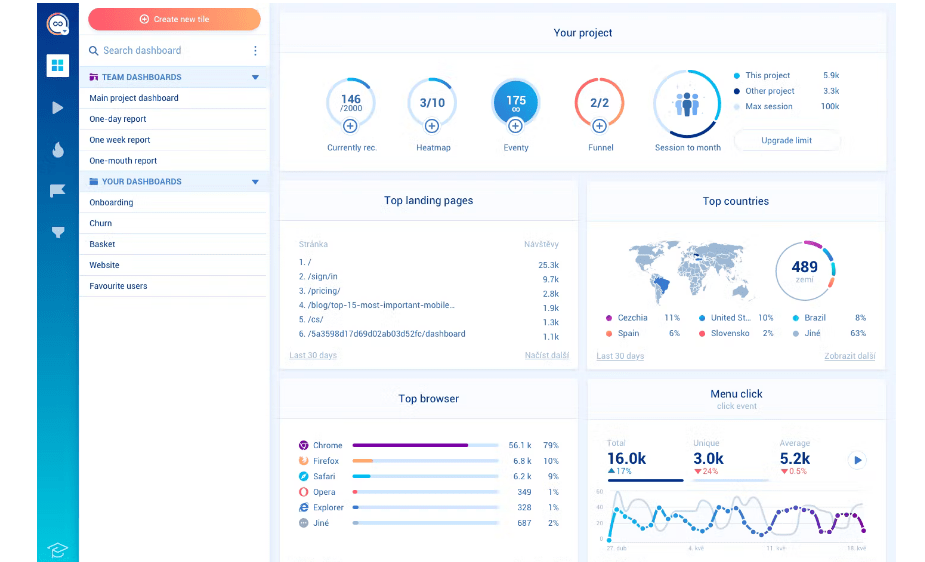
Top 5 Smartlook Alternatives for Better Analytics
Smartlook has become a popular product analytics tool thanks to its strong web and mobile data analysis with actionable insights.
Its key features include session replays, heatmaps, funnel analysis and event-tracking tools, which help companies monitor user interaction and understand user behavior during the entire customer journey.
However, depending on your business needs, you may find better-fit Smartlook alternatives with advanced capabilities, solid integrations and affordable pricing.
For example, FullSession is advanced user behavior analytics software that offers session recordings and replays, website heatmap tools, user feedback collection, error tracking, and conversion and funnel analysis features. It helps you track the complete user journey without slowing down your site or invading users' privacy.
You can start a free trial or get a demo to learn more.
In this article, we will share the five best Smartlook alternatives, which can offer new ways to improve user experience and increase conversions on your platform.
Five Leading Smartlook Alternatives Right Now
Looking beyond Smartlook can open up a whole new world of possibilities for understanding user behavior and making your digital platforms even better for them.
This is our selection of the top five Smartlook alternatives:
- FullSession (Get a demo)
- Contentsquare
- VWO
- UXCam
- CUX
Let's analyze these competitors that are making waves right now.
1. FullSession
FullSession is a user behavior analytics software that lets you visualize all user engagement, analyze trends and patterns with laser precision and optimize your website for peak performance. It helps you collect and analyze user behavior data in one intuitive dashboard.
Go beyond numbers, watch session recordings, see how users navigate your site, and track customer journeys from entry to exit pages.
Track website visitors' actions, find dead zones, test different page elements, validate design changes and improve your site's interface, usability and performance.
Discover and eliminate conversion blockers, optimize critical touchpoints in the user journey and decrease drop-offs in your marketing and sales funnels.
Get feedback from users, understand why they're frustrated and act fast to solve recurring problems.
Trust FullSession for user behavior analytics. We put your users first and comply with GDPR, CCPA and PCI.
Start a Free Trial to Experience FullSession
Capture all user interactions, spot trends and patterns and drive improvements without compromising your website performance.
Best for
FullSession is helpful for various industries and roles, including:
- E-commerce businesses: To analyze customer experience and increase sales team efforts
- SaaS companies: For better product optimization based on user interactions
- Digital marketers: To analyze campaigns and improve engagement rates
- UX designers: To improve design elements based on user behavior
- Data analysts: For detailed user data analysis to identify trends
- Quality assurance teams: To spot usability issues and track bug occurrences
- Product development teams: To understand user needs and improve features
- Customer success teams: To gain insights into user frustrations
- Customer experience professionals: For improving user experience, satisfaction and loyalty
Supported platforms
FullSession primarily supports web platforms, providing insights into desktop and mobile web interactions. However, it does not currently support mobile applications.
Key features
- Custom events segmentation: Group users by different criteria to discover behavior trends and optimize journeys.
- Session recordings and replays: Capture and replay every interaction to understand user paths and identify issues.
- Interactive heatmaps: Visualize mouse movements, clicks, and scrolls to identify active and inactive areas on your site.
- In-app feedback forms and reports: Collect and pair user feedback with session recordings to understand user perspectives using website feedback forms.
- Conversion and funnel optimization tools: Discover where users drop off and test various page elements to improve conversion rates.
- Error analysis: Detect and troubleshoot website issues like JavaScript errors to improve user experience.
Integrations
FullSession integrates with various third-party apps to fit into your existing tech ecosystem. It works with platforms like Shopify, WordPress, Wix, and BigCommerce. Integration is also possible through open APIs, webhooks and tools like Zapier.
Customer support
You can contact the support team via live chat and email. There's also a comprehensive help center with documentation and guides for self-service support.
Pricing
FullSession offers a free trial and flexible pricing plans to suit businesses of all sizes. The Starter plan begins at $39 per month and provides key features for small businesses for up to 5,000 monthly sessions.
A 20% discount is available for annual subscriptions, making it a cost-effective user analytics choice as you scale up.
Pros
- Tracks dynamic elements in real time, offering precise insights
- Heatmap data is instantly processed without slowing down your site
- User privacy is protected, sensitive data is removed from recordings
- Handles large datasets efficiently, showing crucial insights quickly
- Limits tracking to your website, preventing any misuse of data
- Supports collaboration across teams, promoting unified efforts
Cons
- FullSession does not currently support tracking on mobile applications.
Many top brands rely on our user behavior tools to fine-tune their user experiences. Explore how FullSession can transform your digital experience.
Visualize, Analyze, and Optimize with FullSession
See how to transform user data into actionable insights for peak website performance.
2. Contentsquare
Contentsquare is a digital experience intelligence and analytics platform that merged with Clicktale. It provides specific details of every user's on-page interaction to help you understand the reasons behind customer behavior on your websites and mobile applications.
The platform combines advanced analytics with machine learning and human intelligence to give you a clear picture of what you need to improve. It guides you in the right direction by presenting visual reports, scores, and recommendations.
Learn more: Contentsquare competitors.
User rating
Image source: G2
Contentsquare has 4.7 out of 5 stars on G2 based on 453 reviews, and its tools and features are commended for improving user experiences.
Best for
This platform suits e-commerce, finance, travel, and media industries. It works for marketers, product managers, and IT professionals looking to optimize their digital touchpoints.
Supported platforms
Contentsquare supports web and mobile applications, helping you improve user experiences across different devices.
Key features
- Zone-based heatmaps: Identify high-engagement areas on your webpage to optimize content placement
- Session replay: Watch user interactions in real-time to understand behavior and improve UX.
- Journey analysis: Map customer journeys to find friction points and improve the overall experience.
- Error analysis: Detect and analyze recurring errors to resolve issues quickly.
- Net Promoter Score (NPS): Measure customer loyalty and satisfaction to inform improvement strategies.
Integrations
Contentsquare integrates with many apps, such as Google Analytics, UserZoom, Salesforce, Mopinion, Dynatrace, Botify, and BigCommerce. These integrations help streamline data collection and analysis.
Customer support
Contentsquare provides training and help center and FAQs to help you find answers to your questions.
Pricing
Contentsquare offers customized pricing, but the details are not publicly available. A demo can provide more personalized information.
Pros
- Easy to understand graphic reports
- It presents complex information in a simple way
- Helpful data organization
- Offers courses to learn how to use the platform
- Allows to compare the previous and current versions of your website including metrics
Cons
- Occasionally bugs occur, but the Support Team reacts quickly
- It takes some time before you understand the program and learn how to use it
- Complicated mapping
- Sometimes the platform has problems with reading the status of the mobile version
3. Visual Website Optimizer (VWO)
Visual Website Optimizer (VWO) is a comprehensive experimentation platform that helps you improve website and application performance through data-driven optimization strategies. Focusing on user behavior analysis, VWO enables you to create personalized digital experiences that drive engagement and conversion.
Learn more:
User rating
Image source: G2
VWO scores 4.3 out of 5 stars based on 672 reviews on G2. Customers like its ability to deliver actionable insights and a seamless testing experience.
Best for
VWO suits industries heavily relying on digital presence, such as retail, SaaS, finance, and media. It's a good option for product managers, engineers, growth marketers and UX researchers.
Supported platforms
VWO is versatile, supporting web and mobile platforms. It helps you monitor and optimize user experiences across all devices.
Key features
- A/B testing: Easily create and manage tests to boost conversion rates
- Session recordings: Gain a detailed view of user interactions to understand behavior
- Heatmaps: Get visual tools to see which areas of your site attract the most attention
- Funnel analytics: Detect where users drop off in the journey and address issues
- Form analytics: Discover and resolve friction points in forms to increase conversions
- Surveys: Collect qualitative feedback directly from users
- Personalization: Tailor experiences to suit different user segments for better engagement
- AI Integration: Use generative AI for campaign setup and optimization suggestions
Integrations
VWO integrates with Google Analytics, Optimizely, Mixpanel, and Salesforce, facilitating a seamless data flow between platforms.
Customer support
You can reach VWO's support team via email and live chat. They offer comprehensive resources and assistance to ensure you get the most out of the platform.
Pricing
VWO's pricing model is based on monthly tracked users (MTUs), which can lead to confusion and unpredictability of costs. As your traffic increases, so does the price, making it difficult to estimate your monthly expenses accurately.
Many of VWO's advanced features are offered as add-ons, meaning the final price can be much higher than expected.
VWO's pricing can be particularly steep if you require mobile app testing, as mobile capabilities are often bundled into higher-tier enterprise plans.
The Growth Plan, suitable for small businesses, starts at $339per month.
Pros
- Intuitive and simple interface
- Includes heatmaps within A/B tests
- Segments traffic in terms of location, device, and campaign
- Fast and quality support
- Intuitive editor
Cons
- The over-complicated menu within tests
- Traffic allocation issues occur
- Occasionally it breaks down, and that affects reporting
- Lack of mobile preview options
4. UXCam
UXCam is a mobile app analytics platform that helps you improve user experience through in-depth behavioral analysis. Its session recordings, automated data capture, and reporting features can help you quickly discover why users leave the app or have frustrating experiences.
User rating
Image source: G2
UXCam has 4.6 out of 5 stars based on 195 reviews on G2. It received positive feedback from users who find the tool effective for tracking user interactions and resolving issues.
Best for
UXCam fits the e-commerce, finance, and gaming industries well. Its insights help user experience (UX) teams, product managers, and mobile app developers.
Supported platforms
UXCam supports iOS and Android mobile apps, helping you analyze how users interact with your products on various devices.
Key features
- Session replay: Capture and review videos of user sessions to see interactions firsthand and understand frustrations.
- Heatmaps: Visualize user interactions to identify which areas of the app receive the most engagement.
- Issue analytics: Track and address real-time technical problems like crashes or UI freezes to streamline debugging.
- Behavior segmentation: Filter sessions by specific user actions or events for targeted analysis.
- Privacy compliance: Protect user data with legally compliant protocols that prevent sensitive information from being captured.
Integrations
UXCam integrates Segment, Amplitude, Firebase Crashlytics, Firebase Google Analytics, Intercom, and Mixpanel. This allows you to build a comprehensive analytics stack tailored to your needs.
Customer support
UXCam offers multiple support options including email and live chat so you can get the help you need when using the platform.
Pricing
UXCam offers a free plan with up to 3,000 monthly sessions and basic features. It does not provide clear, publicly available pricing plans.The exact pricing details for paid plans are customized based on your specific requirements and usage.
Pros
- Easy to set up
- Screen activity recording
- Detailed session tracking
- Responsive customer service
- Heatmaps
Cons
- Non-transparent pricing
- Occasional data loss
- Complicated UI
- It's impossible to display some of the recorded sessions
5. CUX
CUX is a UX and analytics automation tool that provides insights into user interactions within digital products. Automatically capturing events reveals behavioral patterns within online products. Its conversion rate optimization tool predicts behavior that blocks conversion and helps you maintain sales growth.
User rating
Image source: G2
CUX has 4.8 out of 5 stars based on 46 reviews on G2. Users praise its focus on usability and comprehensive analytics.
Best for
CUX suits e-commerce, healthcare, fintech, SaaS and education businesses. It helps product managers, marketers and developers improve user experience through data-driven insights.
Supported platforms
CUX supports web and mobile applications and e-commerce sites.
Key features
- User behavior tracking: Monitor how users interact with your product
- Heatmaps: Visualize user engagement hotspots on your site
- Session recordings: Replay user sessions to identify issues and opportunities
- Funnel analysis: Analyze user journeys to pinpoint drop-off points
- Conversion waterfalls: Identify missed chances
Integrations
CUX integrates with Google Analytics, Google Tag Manager and Shoper.
Customer support
If you need help with CUX, you can reach out via email and chat or read detailed online resources.
Pricing
CUX offers multiple pricing options, depending on the number of seats, projects, page views and data retention. The business plan starts at $107 per month.
Pros
- Fast and reliable
- Delivers a complete history of customer's visits, not only a single session
- Enables to check sub-pages in detail
- Allows to filter the recordings according to the type of behavior
- Tracks detailed sales funnels
Cons
- Sometimes data loading takes a long time
- The tool freezes occasionally
- It doesn't provide data export
Smartlook Alternatives: A Short Overview
We prepared a table to give you a bird's eye view of the tools mentioned in this article. It includes the essential features of web analytic tools and ratings and pricing models.
| FullSession | Contentsquare | VWO | UXCam | CUX | |
| User reviews on G2 | N/A | 4.7 | 4.3 | 4.6 | 4.8 |
| Heatmaps | Yes | Yes | Yes | Yes | Yes |
| Session recordings | Yes | Yes | Yes | Yes | Yes |
| Behavioral analytics | Yes | Yes | Yes | Yes | Yes |
| Support | email,help center, guides,chat | email, help center,guides,chat | email, help center,guides,chat | email,help center,guides,chat | email,phone,mail |
| Free trial | Yes | No | Yes | Yes | Yes |
| Pricing | Starts at $39 per month | Not provided by vendor | Starts at $399 per month | Not provided by vendor | Starts at $107 per month |
Smartlook Alternatives: The Verdict
Among interesting Smartlook alternatives, few offer a transparent pricing model, and some of the tools are expensive, especially for growing businesses.
FullSession offers an affordable pricing solution with excellent features, such as session recordings and replays, real-time heatmaps, customer feedback forms, conversion and funnel optimization tools, and error tracking. These features allow you to quickly identify issues with your product and optimize your website interface, usability and performance.
FullSession should be your top choice because it helps you:
- Track dynamic elements in real time for precise user insights
- Accelerate heatmap processing with zero impact on site speed
- Protect user privacy by excluding sensitive data recording
- Manage extensive data sets effectively and quickly reveal key insights
- Limit user behavior tracking to your site, preventing data misuse
- Facilitate cross-team collaboration and unify team efforts on one platform
FullSession doesn't slow down your website's performance, so visitors can smoothly navigate
the pages while you perform the analysis to provide an optimal experience.
Start a free trial or get a demo to see how it can help you make better decisions while developing your website, web app, or landing page.
Smartlook Alternatives: Frequently Asked Questions
Let’s answer the most common questions about Smartlook alternatives.
What is Smartlook?
Smartlook is an analytics software that provides session recordings of real users browsing your website or mobile app. It lets you analyze user behavior and see how they browse, where they spend most of their time, and what they click on to understand the reasons behind their actions.
How does Smartlook work?
Smartlook records screens of website visitors and allows for exact analysis of customer behavior. It helps you detect details about customers' interactions with your brand by enabling you to analyze a vast amount of data quickly.
What are Smartlook pros?
- Simple UX
- Many filtering options help you quickly find what you are looking for
- Efficiently helps to create a funnel
- Observations of how customers go through funnels are helpful in future development
- Lets you see the points where people abandon carts
What are Smartlook cons?
- It doesn't give you the possibility to compare A/B test recordings or heatmaps on the same video or map
- Sometimes, it shows real-time visitors' actions with a 5-minute delay
- Occasionally, some bugs occur
- Certain elements, like images on the customer's site, don't show on the recording
What is Smartlook pricing?
Smartlook offers four pricing plans:
- Free plan allows you to record 3,000 sessions per month with basic features
- Pro plan for $59 a month allows for recording 5,000 sessions
- Enterprise plan provides a custom solution and pricing
What is an alternative to Hotjar?
FullSession is the best Hotjar alternative. It provides an all-in-one user behavior analytics software to capture all user interactions and optimize your website performance.
What is Smartlook used for?
You can use Smartlook to understand user behavior on your site. This can help improve the overall user experience and increase conversions.
Why use Smartlook?
Choosing Smartlook allows you to gain valuable insights into how people use your website, making it easier to make data-driven decisions.
Where is Smartlook based?
Smartlook is based in Brno, Czech Republic. Smartlook has an office in Prague, also in the Czech Republic.