FullSession vs. Hotjar Heatmaps: Which Wins for SaaS? ...

9 Survey Monkey Alternatives for Your 2025 Market Research
Survey Monkey has earned quite a name for itself in the digital marketing space for a lot of good reasons. For one, it's easy to use, even for people with minimal tech experience. Plus, it's incredibly flexible, thanks to its customization options.
However, despite its reputation as one of the best platforms for online surveys, SurveyMonkey may not be the best tool for every business. So, what other options are there?
In this guide, we'll go over the best features of SurveyMonkey, its limitations, and the best alternatives that might fit your needs a little bit better.
What is Survey Monkey?
Survey Monkey is a cloud-based survey platform that makes it easy to create, distribute, and analyze surveys. It’s very straightforward, so whether you're a pro at this or just starting out, you’ll get the hang of it quickly.
You can choose from many question types, such as multiple-choice, drop-down, or even open-ended questions, to ensure you’re asking exactly what you need to.
The platform comes packed with pre-made templates for all kinds of functions—whether you're looking to figure out if your customers are happy, what your employees are thinking, or how a new product might do in the market. This makes setting up a survey pretty quick and painless.
Aside from data collection, this platform also has several comprehensive tools to help you make sense of the answers you get back. You can watch the results roll in as they happen, analyze the data with different reports, and see everything laid out in easy-to-understand charts.
Plus, if you need to work with the data in another program, you can export it without a fuss.
What Are the Advantages of Using Survey Monkey?
We've already laid out the central features of Survey Monkey, but what exactly makes it one of the best choices for data collection and market research? Here are several reasons why you might pick Survey Monkey:
- Easy to Use
It’s straightforward to set up and run surveys on Survey Monkey, which means you don’t have to be a tech expert to get things going. The platform is designed to be user-friendly, so you can start collecting data immediately.
- Flexibility
You get a lot of room to play around with different types of questions and formats. Whether you need simple yes/no questions or something more complex, Survey Monkey lets you customize your surveys to fit exactly what you’re studying.
- Ready-Made Templates
If you’re not sure where to start, Survey Monkey has a bunch of pre-built templates tailored for different scenarios, like checking in on customer satisfaction or getting feedback from your team.
- Analysis Tools
As responses roll in, Survey Monkey provides some neat tools to help you sift through the data. You can pull up reports, dig into graphs, and make sense of the feedback with ease, which is great for spotting trends and making decisions.
- Works Well with Other Tools
It’s a breeze to integrate Survey Monkey with other software you might be using, which helps simplify your workflow and keeps everything running smoothly.
- Scales with Your Needs
No matter the size of your survey or the audience, Survey Monkey can handle it. This scalability is perfect whether you’re doing a quick poll or a detailed survey across thousands of participants.
- Looks Good on Any Device
The surveys you create will look and work great on any device, which is important since a lot of people will fill them out on their phones. This helps in getting more responses and more accurate data.
What Are the Limitations of Survey Monkey?
There's no denying that Survey Monkey is a great platform for collecting and analyzing survey data. However, there are several reasons why you might go with an alternative to SurveyMonkey:
- Cost
While there's a free version, it's pretty basic. The more advanced features are locked behind a paywall, and these subscriptions can add up, especially for small businesses or individuals on a tight budget. The standard monthly plan is $99 per month.
- Customization Limits
While you can tweak your surveys quite a bit, there's a ceiling to how much you can customize. If you have very specific branding or complex survey design needs, you might find the options a bit restrictive.
- Complexity for Beginners
Despite its user-friendly reputation, Survey Monkey can be overwhelming if you dive deep. The sheer number of features and settings might take some time to learn, particularly if you want to use more advanced functionalities.
- Data Analysis Features
While Survey Monkey offers solid data analysis capabilities, the depth and breadth of these tools might not satisfy advanced users or those with specialized needs. Particularly, it might lack the more sophisticated statistical tools that some researchers require.
- Response Rate Control
Once your survey is out there, there’s not much you can do to increase response rates directly through the platform. You’re pretty much on your own to find ways to encourage more responses, which can be a challenge.
- Integration with Other Software
While there are some integration capabilities, they might not cover all the tools you use. Depending on your tech stack, you could find yourself needing more seamless integration options than what’s available.
9 Best Survey Monkey Alternatives
So, what are your other options for survey software? Here are some standout SurveyMonkey alternatives you might find more appealing for your business:
1. FullSession: Best Overall
First up is FullSession, a comprehensive web analytics tool that aims to help you understand customer feedback, behaviors, journeys, and more. In terms of surveys, FullSession is a top pick because it does more than just gather survey responses.
This platform gives you a deeper look into how people interact with your site or product in real-time. This means you’re not just collecting feedback; you’re also seeing how users behave, which can help you tweak things to make their experience better.
Pros:
- It digs into user behavior and collected data to give you a clear picture of what's going on.
- You can see how users interact with your site or product as it happens, which is super helpful for making quick improvements.
- It’s great for increasing overall user engagement and satisfaction since you can spot and fix issues right away.
- You can create unlimited surveys even with just the basic plan.
Pricing:
- Basic: $39 per month
- Business: Starts at $149 per month
- Enterprise: Price available upon consultation
2. QuestionPro: Best for Multilingual Surveys
QuestionPro is the top pick for creating and running multilingual surveys. It supports over 30 languages, which is great if you're aiming to connect with folks across the globe in their own language. This helps cut down on misunderstandings and increases the chances of getting more responses.
Aside from its knack for languages, QuestionPro is also packed with solid features for gathering customer feedback and other types of data. It offers many different question categories, detailed analytics, and customizable templates, which make it a handy tool for just about any survey project you've got in mind.
Pros:
- Can handle surveys in multiple languages, which is perfect for international studies.
- Provides detailed insights with tools for data slicing, cross-tabulation, and advanced statistical analysis.
- Features an intuitive interface and a variety of templates, making survey creation quick and straightforward.
Cons:
- While there is a free version, the most valuable features come with the paid plans, which might be a bit pricey for some users.
- Some users find the interface a bit cluttered, especially when accessing more complex functions.
- New users might need some time to get familiar with all the features and options available.
Pricing:
- Advanced: $99 per month
- Team Edition: $83 per user per month
- Research Edition: Available upon consultation
3. Qualtrics XM: Best for Researching User Experience
Qualtrics XM is a standout choice for researching user experience because it's specifically designed with powerful tools to dig deep into how users interact with products and services.
It doesn't stop at collecting responses; Qualtrics goes further by allowing users to analyze and interpret this data to improve user satisfaction comprehensively.
These features make Qualtrics ideal for businesses focused on refining their user experience, from websites to mobile apps and beyond.
Pros:
- Offers sophisticated capabilities for gathering and analyzing UX data to help identify pain points and opportunities for improvement.
- Allows businesses to capture feedback instantly, which is important for making quick adjustments to user interfaces or services.
- Seamlessly integrates with a variety of platforms and makes sure that UX data flows smoothly into other business systems for broader analysis.
Cons:
- The array of features and depth of data can be overwhelming for beginners or small teams without dedicated UX professionals.
- With its advanced features, Qualtrics XM comes at a higher price point, which might be a barrier for smaller companies or those with limited budgets.
- To fully leverage the platform's capabilities, a business might need to invest time and resources in training and implementation.
Pricing:
- Pricing available upon consultation
4. Typeform: Best for User Engagement
Typeform can help businesses upgrade their user engagement through surveys due to its visually appealing and interactive design. The platform is known for its sleek, minimalist interface that makes surveys feel less like a chore and more like a conversation.
Its unique approach helps to keep respondents interested and engaged, which can lead to higher completion rates and more reliable data.
Pros:
- Typeform’s user-friendly layouts and beautiful aesthetics make each survey an enjoyable experience for respondents.
- Users have extensive control over the look and feel of their surveys, which can be tailored to match brand identity and meet specific engagement goals.
- Allows for smart logic paths that change based on how respondents answer for more personalization and relevance.
Cons:
- While Typeform excels at data collection, its analytical tools aren’t as robust as some other platforms, which might be a drawback for users needing deep data analysis.
- The free version is quite limited, and unlocking more powerful features can get expensive.
- While Typeform integrates with many popular tools, the integration capabilities might not be as extensive or as seamless as needed for complex workflows.
Pricing:
- Basic: $25 per month
- Plus: $50 per month
- Business: $83 per month (up to 5 users)
- Enterprise: Available upon consultation
5. ProProfs Survey Maker: Best For Customer Feedback
ProProfs Survey Maker is an excellent tool for collecting customer feedback, thanks to its clear and direct approach. It's built to help businesses roll out surveys quickly and easily, which makes sure they're user-friendly while still effectively snagging all those crucial customer insights and opinions.
Plus, the tool's scalable pricing can be a benefit for small businesses that don't need a huge amount of responses yet.
Pros:
- ProProfs Survey Maker is very user-friendly and allows anyone to create and launch surveys without needing extensive technical knowledge.
- Offers a wide range of ready-to-use templates specifically designed for various types of customer feedback, which can save a lot of time and effort.
- Provides detailed reports that help you understand customer feedback in depth, allowing you to make informed decisions based on actual data.
Cons:
- While great for basic surveys, it may lack some of the advanced features found in more specialized tools.
- May not integrate as seamlessly with other business tools as some might need.
- There are some limits to how much you can customize the look of your surveys, which might not suffice for those needing highly branded content.
Pricing:
- Business: $9.99 per month per 100 responses/month (500 email sends)
6. LimeSurvey: Best for Customized Surveys
LimeSurvey is great for when you need a survey tool that goes the extra mile in customization. It’s perfect for any project that demands more than just the usual questions, like in-depth research or specialized feedback gathering.
With LimeSurvey, you’re in control of pretty much everything when you create surveys, from the way they look to the questions you include and how they're organized.
This level of customization means your surveys can really reflect your brand and gather data exactly how you need it.
Pros:
- Allows for in-depth customization of survey forms, which enables users to adjust every aspect of their surveys to meet specific needs or match organizational branding.
- As an open-source tool, LimeSurvey gives users the freedom to modify the software's code to add features or integrate with other systems as needed.
- Unlike many other survey tools, LimeSurvey does not impose limits on the number of responses you can collect, which is ideal for large-scale research projects.
Cons:
- The level of customization and flexibility comes with a steeper learning curve. Setting up and managing surveys might require more technical expertise than other platforms.
- While it's strong in data collection, LimeSurvey's analytical tools are not as robust as those of some of its competitors, which might require additional tools for data analysis.
- Maintaining and updating an open-source tool can demand significant time and resources, especially for users without technical backgrounds.
Pricing:
- Starts at $34 per month
7. Google Forms: Best for Simple Surveys and Usage Limits
Google Forms will be your choice if you're looking for a straightforward tool to create surveys without all the fuss. It's particularly good for anyone who needs to whip up quick polls or surveys with a clean, user-friendly interface.
Since it's part of the Google ecosystem, it also integrates seamlessly with other Google apps. Such a feature makes it easy to manage and analyze your data.
Pros:
- Incredibly user-friendly and allows you to set up and send out surveys in just a few clicks.
- It's free to use, which is perfect for individuals or organizations on a tight budget.
- If you're already using Google Sheets or other Google apps, integrating and analyzing survey data is a breeze.
Cons:
- While it's great for simple surveys, Google Forms doesn't offer the advanced features or customization that some other platforms provide.
- The built-in analytics are fairly basic, so you might need to use additional tools for more detailed data analysis.
- The conditional logic options are limited, which might not be enough for more complex survey structures.
8. Survicate: Best for Customer Segmentation
Survicate can help you set up surveys and feedback mechanisms that target specific groups within your audience.
This kind of focus is a must for businesses that want to sharpen their marketing strategies, fine-tune their product lines, and improve overall customer experiences based on solid, continuous customer insights.
For example, you can send out targeted questions to different segments, which means you're gathering exactly the kind of feedback you need from the right people. Effective segmentation helps you avoid the pitfalls of one-size-fits-all surveys and leads to more relevant and actionable data.
Pros:
- You can send surveys that hit the mark with different audience segments to gather the exact feedback you need.
- This online survey tool integrates smoothly with your CRM and other marketing tools so you can keep all your insights and data in sync.
Cons:
- The free version is pretty basic, and the additional features come with a higher price tag, which might be a stretch for smaller budgets.
- There’s a bit of a learning curve with all the features and options, especially if you’re new to advanced survey tools.
- Compared to other platforms, there might not be as many ready-to-go templates, which means you might have to put in more work designing surveys from scratch.
Pricing:
- Business: Starts at $99 per month (from 250 responses per month)
- Scale: Starts at $299 per month
9. Crowdsignal: Best for WordPress Users
Crowdsignal, formerly Polldaddy, is a WordPress plugin that lets you add polls, surveys, quizzes, and ratings right from your dashboard.
That said, it’s perfect for bloggers, website owners, and businesses who use WordPress and want a simple way to engage with their visitors without needing to juggle separate tools or complicated setups.
For example, users can create customer satisfaction surveys to gauge reactions to new content, blog features, affiliate products, and more.
Pros:
- You get to play with polls, surveys, quizzes, and ratings, adding a dynamic layer to your website that can increase visitor interaction.
- It’s designed to be straightforward, so you can set up and start gathering data quickly, even if you’re not too tech-savvy.
Cons:
- Crowdsignal might not offer the depth of features or customization that more advanced users or large businesses need.
- The analytics provided are fairly basic. If you need more detailed analysis, you might find it a bit lacking.
- The customization options for the look and feel of the tools are somewhat limited, which might not sit well with those who need tightly branded elements.
Pricing:
- Premium: $15 per month
- Business: $45 per month
- Team: $29 per user per month
Why Should You Choose the Best Survey Tool?
Choosing the right survey tool is a non-negotiable if you want to get the most out of your efforts. Here's a deeper look at why it's so important:
Get Quality Data
A great survey tool helps you ask the right questions the right way.
This means your questions are clear, straightforward, and designed to avoid confusion, which, in turn, helps you get more accurate and meaningful answers from your audience.
Save Time and Effort
Look for a survey tool that’s easy to use and does a lot of the heavy lifting for you.
Features like drag-and-drop editors, ready-made templates, and automated analytics can save you a ton of time and hassle and let you focus on what the data is telling you instead of how to use the tool.
Reach the Right People
The best survey tools make it easy to send your survey to the right people, whether that's via email, social media, or directly on your website.
The easier it is to distribute your survey, the broader and more diverse responses you can collect, which can give you a better overall view of what your audience thinks.
Analyze Data Easily
You want a tool that makes pulling insights from survey data collected as easy as pie. Good survey software will offer powerful analytics that let you slice and dice the data without needing to be a data scientist.
This means you can quickly see patterns, trends, and get the insights you need to make informed decisions.
Maximize Engagement
Let’s face it: nobody loves filling out a boring survey. A good survey tool will help you create surveys that are not only visually appealing but also engaging and interactive.
A good-looking survey can help keep your audience interested and willing to complete it, which increases your response rates and the quality of the data you collect.
Best Practices for Creating Online Surveys
Want to get the most out of your online surveys? Follow these best practices:
- Keep it short and sharp: People usually don’t have much time to spare. Try to keep your surveys short and to the point. A good length is around 5-10 minutes to complete, max. This respects your respondents' time and increases the likelihood of them completing the survey.
- Craft clear and concise questions: Make sure your survey questions are straightforward and avoid any jargon that might confuse respondents. Clear questions lead to more accurate responses.
- Start with easy questions: Kick off your survey with simpler questions that warm up respondents and engage them from the get-go. Save any more sensitive or complex questions for later in the survey.
- Use varied question types: Mix up multiple-choice questions with scales and occasional open-ended questions. This variety can make the survey more engaging and also give you a range of qualitative and quantitative data.
- Logical question flow: Arrange your questions in a logical sequence that feels natural. Jumping around between unrelated topics might confuse respondents and skew your data.
- Optimize for mobile: A lot of people will take your survey on their phones. Make sure your survey looks good and works well on mobile devices so as not to miss out on this audience.
- Pre-test your survey: Before going live, test your survey with a small group to iron out any kinks. This can help you spot issues with question clarity, survey length, or technical problems.
- Anonymity and privacy: Be clear about how you’ll use the data and respect respondents' privacy. This transparency builds trust and can increase response rates.
- Offer incentives: Small rewards can motivate people to participate in your survey. Even something like a small discount or entry into a draw can be effective.
Build Engaging and High-Quality Custom Surveys With FullSession
Out of all the alternatives to SurveyMonkey, why choose FullSession?
Well, FullSession offers real-time interaction tracking, which sets it apart from other tools. This feature allows you to see what users are saying in their survey responses and how they interact with your website in real-time.
Aside from that, FullSession comes with powerful tools that can help you better understand how your customers behave and what they think about your brand:
- Heatmaps: These give you a visual snapshot of where users click, scroll, and hang out the most on your site. It’s a great way to see what’s hot and what’s not, helping you figure out which parts catch their attention and which might need a bit of tweaking.
- Session Replay: Ever wish you could look over someone’s shoulder to see how they use your site? Session replay lets you do just that. You can watch recordings of user sessions to see their journey through your site, spotting any snags or frustrations they might experience along the way.
- Analytics Dashboard: All the data FullSession collects comes together in a neat, easy-to-navigate dashboard. It breaks down all the metrics and insights into clear reports, helping you make sense of user behavior and plan your next moves.
FullSession Pricing Plans
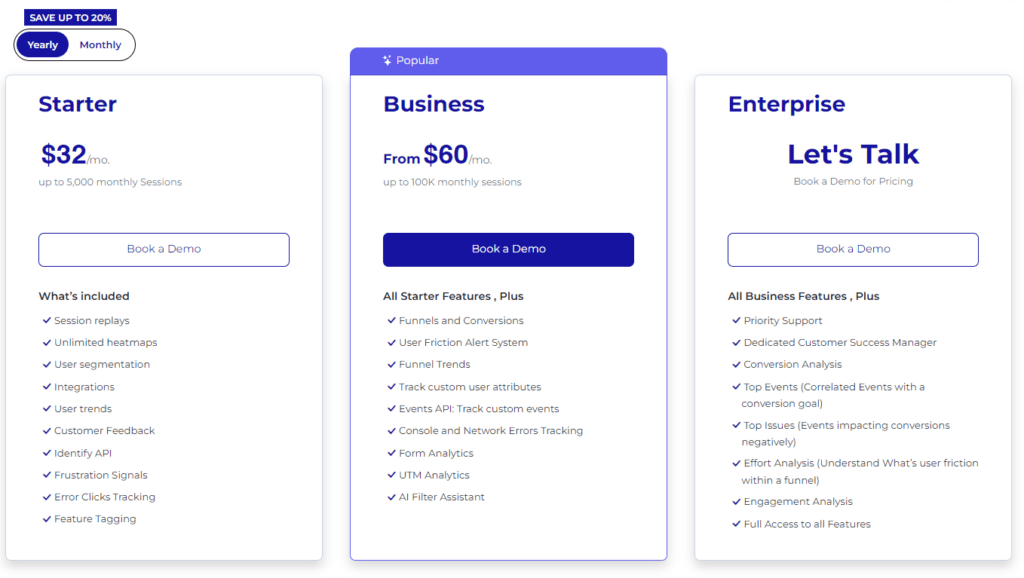
The FullSession platform offers a 14-day free trial. It provides two paid plans—Basic and Business. Here are more details on each plan.
- The Starter plan costs $39/month or $32/year and allows you to monitor up to 5,000 monthly sessions with up to 6 months of data storage.
- The Business plan costs $75/month or $60/year and helps you to track and analyze up to 100,000 monthly sessions with up to 12 months of data storage.
- The Enterprise plan has custom pricing and offers customizable sessions plus full access to all features.
Install Your First Website Survey Form Right Now
It takes less than 5 minutes to set up your first website or app survey form with FullSession, and it's completely free!
FAQs About Survey Software
Do these platforms let you try before you buy?
Yes! Many of these tools have a free trial period or even a forever-free version with basic features. Google Forms, for instance, is totally free but has some limitations.
Can survey software be used for any type of survey?
Yes, modern survey software is quite versatile and can be used for various types of surveys, such as customer satisfaction, employee feedback, academic research, and market analysis. Some tools may specialize in particular areas, so check their features first.
Is survey software expensive?
Prices vary widely. Some tools are free but offer limited features, while premium options can be quite costly but provide extensive functionalities and support. Determine your budget and find a tool that offers the best value for your needs.
How do I choose the right survey software?
Consider what you need from the software: Do you need advanced analytics? Is multilingual support important? Also, think about ease of use, integration with other tools, and your budget. It’s often helpful to list your requirements and compare several options.