Are you looking to optimize your website's performance but unsure if VWO is the right choice? You're in luck! We've compiled...
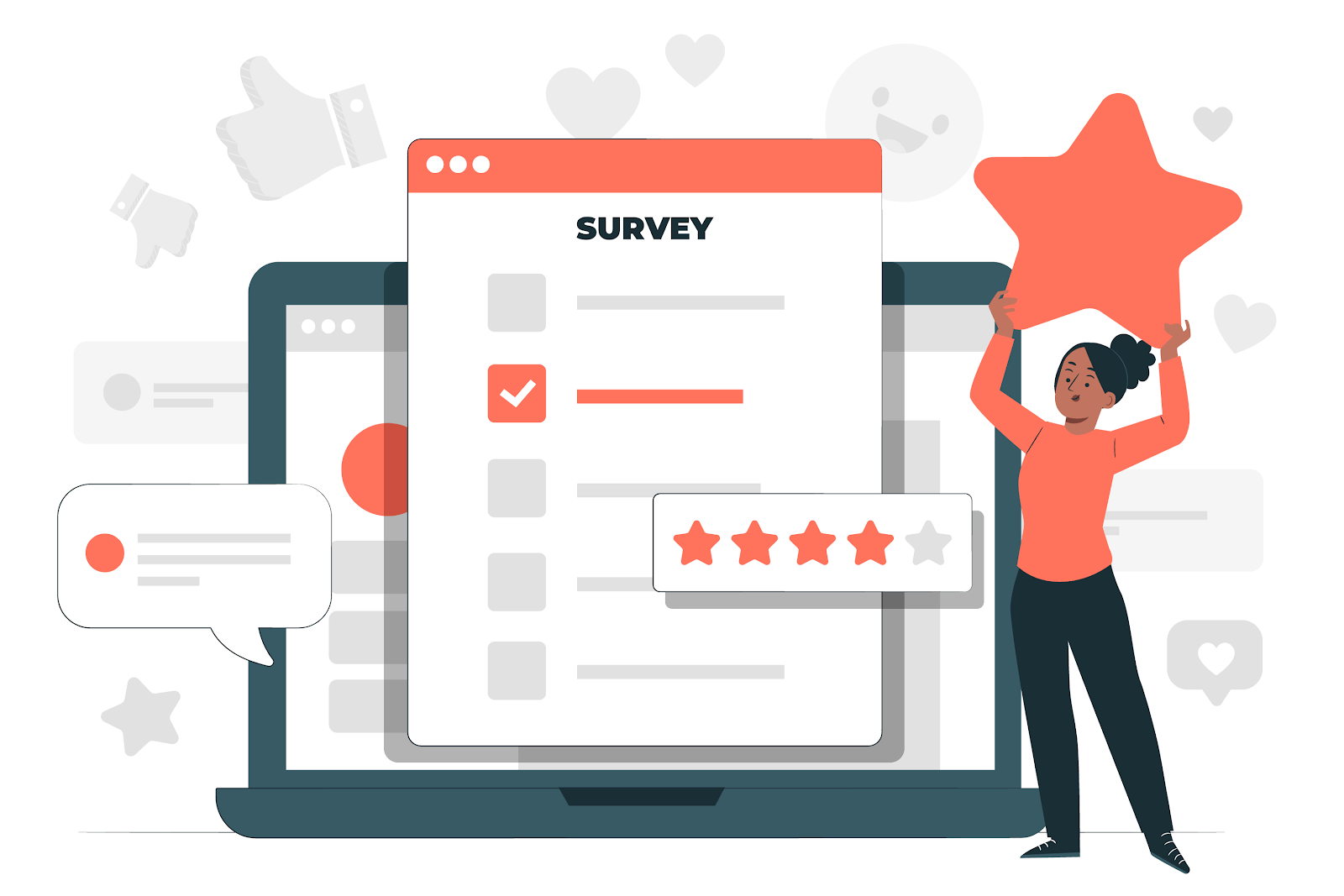
90 Survey Question Examples [+ How to Create Customer Feedback Form]
An effective survey is the best way to collect customer feedback. It can help you improve your product, refine your market research, develop new marketing strategies, and so much more.
But what makes a survey effective?
It boils down to two key elements: using software like FullSession and asking the right survey questions. Well-crafted survey questions can provide clear insights from your audience, guiding you on what steps to take next.
However, designing a survey can be challenging—you want to ensure that every question serves a purpose.
In this article, we’ll explore everything you need to know about creating survey questions, complete with 90 examples and practical use cases.
We will also show you how to use FullSession to create customer feedback forms, measure user sentiment and evaluate detailed reports on user experience and satisfaction.
Get Immediate Feedback From Customers
Learn how our customer feedback tools help you identify recurring issues and user needs. We'll show you how everything works and help you detect and fix website issues before they affect your customer experience.
What is FullSession?
FullSession is a user behavior analytics software that enables you to visualize all user interactions, analyze trends and patterns with laser precision and optimize your website for peak performance.
Key features include:
- Customer feedback forms and reports: It helps you build customer feedback forms with a drag-and-drop editor, collect user feedback in real-time and evaluate customer sentiment with detailed reports.
- Session recordings and replays: FullSession records user sessions and enables playback of every customer interaction, helping you pinpoint usability issues and improve the overall user experience.
- Click, scroll, and mouse movement heatmaps: This feature helps you visualize user engagement by tracking clicks, scrolls, and mouse movements to identify high or low user interaction areas.
- Funnel analysis and conversion tracking: FullSession helps you find and remove conversion blockers, optimize key touchpoints in the user journey, and minimize drop-offs in your funnels.
- Error tracking: It monitors and logs website errors to quickly identify and address issues that may affect user experience.
Get a demo now to see FullSession in action.
How to Create a Customer Feedback Form With FullSession
You must build a feedback form using FullSession's intuitive tools to create an effective customer survey. Our platform offers a user-friendly drag-and-drop editor that allows you to quickly create CSAT (Customer Satisfaction) surveys or open-ended question forms.
You can:
- Set the name and description of your survey and personalize its appearance with options such as display mode, language, position on the page, reaction styles, and accent colors.
- Outline the steps users need to follow when providing their feedback.
- Choose which devices you want to collect responses from, including desktops, tablets, and phones.
- Decide whether to display the form on all website pages or specific pages.
- Activate triggers to determine when the form should appear on the page, such as after a certain amount of time or when a user scrolls to a specific point.
- Choose to receive survey responses via email for easy monitoring and analysis.
- Carefully review all settings to ensure everything is configured correctly, then activate your customer feedback form to start collecting valuable insights.
After activating your feedback form, it will appear on your website. Depending on your chosen settings, the form may look similar to this one.
As your customers respond to your survey questions, FullSession will gather and present all the data in clear, easy-to-understand visual reports.
For every customer response you receive, FullSession provides comprehensive details, including:
- Customer ID: A unique identifier for each respondent.
- Visited URL: The specific webpage where the customer submitted the feedback.
- User sentiment: An analysis of the customer's feelings, whether positive, negative, or neutral.
- Comments: Any additional feedback or thoughts shared by the customer.
- Browser: The web browser the customer used when providing feedback.
- Date of feedback: The exact date when the customer submitted the response.
You can also check the results and spot trends in customer feedback.
Get a demo today to see how FullSession works in real-time.
FullSession Goes One Step Further
Our customer feedback forms allow you to gather real-time insights into user sentiments regarding your site's performance. Each feedback submission is linked to a session recording, enabling you to watch the specific user interactions that led to their comments.
Additionally, you can access click, mouse movement, and scroll heatmaps to evaluate customer engagement on your web pages. This data helps you identify areas where users may be experiencing frustration, allowing you to implement quick solutions to improve their experience.
FullSession also prioritizes your users' privacy above all else. Our security user behavior analytics and commitment to GDPR, CCPA, and PCI standards guarantees robust protection and utmost respect for user data.
Transform Digital Experiences with FullSession
Join over 200 businesses using our user behavior analytics software.
Now that we've covered creating a customer feedback form using FullSession, let's explore practical survey questions. These questions can make or break the quality of the feedback you receive, so it's crucial to get them right.
What Makes a Good Survey Question?
Understanding the anatomy of a good survey question can transform your approach to data collection, ensuring you gather information that's both actionable and insightful. Let's dive deeper into the elements that make a survey question effective:
- Clarity is Key: Questions should be straightforward and leave no room for interpretation, ensuring uniform understanding across all respondents.
- Conciseness Matters: Keep questions short and to the point. Avoid unnecessary wording that could confuse or disengage your audience.
- Bias-Free Questions: Ensure questions are neutral and do not lead respondents toward a particular answer. This maintains the integrity of your data.
- Avoiding Ambiguity: Specify the context clearly and ask questions in a way that allows for direct and clear answers, eliminating confusion.
- Ensuring Relevance: Each question should have a clear purpose and be directly related to your survey’s objectives, avoiding any irrelevant inquiries.
- Easy to Answer: Design questions in a format that is straightforward for respondents to understand and respond to, whether open-ended, multiple-choice, or using a rating scale.
Keep these points in mind as you prepare to write your survey questions. It also helps to refer back to these goals after drafting your survey so you can see if you hit each mark.
What is the Importance of Asking the Right Questions?
The primary goal of a survey is to collect information that would help meet a specific goal, whether that be gauging customer satisfaction or getting to know your target audience more. Asking the right survey questions is the best way to achieve that goal. More specifically, a good survey can help you with:
Informed Decision-Making
A solid foundation of data is essential for any business decision, and the right survey questions point you in the direction of the most valuable information.
Survey responses serve as a basis for the strategic decisions that can propel a business forward or redirect its course to avoid potential pitfalls. By understanding what your audience truly wants or needs, you can tailor your products or services to meet those demands more effectively.
Uncovering Customer Preferences
Today's consumers have more options than ever before, and their preferences can shift with the wind. Asking the right survey questions helps you tap into the current desires of their target market, uncovering trends and preferences that may not be immediately obvious.
This insight allows you to adapt your products, services, and marketing messages to resonate more deeply with the target audience, fostering loyalty and encouraging engagement.
Identifying Areas for Improvement
No product, service, or customer experience is perfect, but the path to improvement lies in understanding where the gaps are. The right survey questions can shine a light on these areas, offering a clear view of what's working and what's not.
This feedback is invaluable for continuous improvement, helping you refine your products and enhance the customer experience. In turn, this can lead to increased satisfaction, loyalty, and positive word-of-mouth.
Reducing Churn Rate
Churn rate is the percentage of customers who stop using your service or product over a given period. High churn rates can be a symptom of deeper issues, such as dissatisfaction with the product or service, poor customer experience, or unmet needs. Including good survey questions can help you identify the reasons behind customer departure and take proactive steps to address them.
For example, survey questions that explore customer satisfaction levels, reasons for discontinuation, or the likelihood of recommending the service to others can pinpoint specific factors contributing to churn.
Minimizing Website Bounce Rate
Bounce rate is the percentage of visitors leaving a website after viewing just one page. High bounce rates may signal issues with a site's content, layout, or user experience not meeting visitor expectations.
Utilizing surveys to ask about visitors' web experiences can provide valuable insights into website usability, content relevance, and navigation ease. Effectively, well-crafted survey questions aimed at understanding the user experience can lead to strategic adjustments, improving overall website performance, and fostering a more engaged audience.
9 Types of Survey Questions + Examples

A good survey consists of two or more types of survey questions. However, all questions must serve a purpose. In this section, we divide survey questions into nine categories and include the best survey question examples for each type:
1. Open Ended Questions
Open-ended questions allow respondents to answer in their own words instead of selecting from pre-selected answers.
-
"What features would you like to see added to our product?"
-
"How did you hear about our service?"
-
"What was your reason for choosing our product over competitors?"
-
"Can you describe your experience with our customer service?"
-
"What improvements can we make to enhance your user experience?"
-
"Why did you cancel your subscription?"
-
"What challenges are you facing with our software?"
-
"How can we better support your goals?"
-
"What do you like most about our website?"
-
"Can you provide feedback on our new product launch?"
When to use open-ended questions: Using these survey questions is a good idea when you don't have a solid grasp of customer satisfaction yet. Customers will have the freedom to express all their thoughts and opinions, which, in turn, will let you have an accurate feel of how customers perceive your brand.
2. Multiple Choice Questions
Multiple-choice questions offer a set of predefined answers, usually three to four. Businesses usually use multiple-choice survey questions to gather information on participants' attitudes, behaviors, and preferences.
-
"Which of the following age groups do you fall into? (Under 18, 19-25, 26-35, 36-45, 46-55, 56+)"
-
"What is your primary use of our product? (Personal, Business, Educational)"
-
"How often do you use our service? (Daily, Weekly, Monthly, Rarely)"
-
"Which of our products do you use? (Product A, Product B, Product C, All of the above)"
-
"What type of content do you prefer? (Blogs, Videos, Podcasts, eBooks)"
-
"Where do you usually shop for our products? (Online, In-store, Both)"
-
"What is your preferred payment method? (Credit Card, PayPal, Bank Transfer, Cash)"
-
"Which social media platforms do you use regularly? (Facebook, Twitter, Instagram, LinkedIn)"
-
"What is your employment status? (Employed, Self-Employed, Unemployed, Student)"
-
"Which of the following best describes your fitness level? (Beginner, Intermediate, Advanced, Expert)"
When to use multiple-choice questions: Asking multiple-choice questions can help with market research and segmentation. You can easily divide respondents depending on what pre-determined answer they choose. However, if this is the purpose of your survey, each question must be based on behavioral types or customer personas.
3. Yes or No Questions
Yes or no questions are straightforward, offering a binary choice.
-
"Have you used our product before?"
-
"Would you recommend our service to a friend?"
-
"Are you satisfied with your purchase?"
-
"Do you understand the terms and conditions?"
-
"Was our website easy to navigate?"
-
"Did you find what you were looking for?"
-
"Are you interested in receiving our newsletter?"
-
"Have you attended one of our events?"
-
"Do you agree with our privacy policy?"
-
"Have you experienced any issues with our service?"
When to use yes/no questions: These survey questions are very helpful in market screening and filtering out certain people for targeted surveys. For example, asking "Have you used our product before?" helps you separate the people who have tried out your product, a.k.a. the people who qualify for your survey.
4. Rating Scale Questions
Rating scale questions ask respondents to rate their experience or satisfaction on a numerical scale.
-
"On a scale of 1-10, how would you rate our customer service?"
-
"How satisfied are you with the product quality? (1-5)"
-
"Rate your overall experience with our website. (1-5)"
-
"How likely are you to purchase again? (1-10)"
-
"On a scale of 1-10, how easy was it to find what you needed?"
-
"Rate the value for money of your purchase. (1-5)"
-
"How would you rate the speed of our service? (1-10)"
-
"Rate your satisfaction with our return policy. (1-5)"
-
"How comfortable was the product? (1-10)"
-
"Rate the accuracy of our product description. (1-5)"
When to use rating scale questions: As you can see from the survey question examples above, rating scale questions give you excellent quantitative data on customer satisfaction.
5. Checkbox Questions
Checkbox questions allow respondents to select multiple answers from a list. You can also include an "Others" option, where the respondent can answer in their own words.
-
"Which of the following features do you value the most? (Select all that apply)"
-
"What topics are you interested in? (Select all that apply)"
-
"Which days are you available? (Select all that apply)"
-
"Select the services you have used. (Select all that apply)"
-
"What types of notifications would you like to receive? (Select all that apply)"
-
"Which of the following devices do you own? (Select all that apply)"
-
"Select any dietary restrictions you have. (Select all that apply)"
-
"Which of the following brands have you heard of? (Select all that apply)"
-
"What languages do you speak? (Select all that apply)"
-
"Select the social media platforms you use regularly. (Select all that apply)"
When to use checkbox questions: Checkbox questions are an excellent tool for collecting psychographic data, including information about customers' lifestyles, behaviors, attitudes, beliefs, etc. Moreover, survey responses will help you correlate certain characteristics to specific market segments.
6. Rank Order Questions
Rank order questions ask respondents to prioritize options according to their preference or importance.
-
"Rank the following features in order of importance to you. (Highest to Lowest)"
-
"Please rank these product options based on your preference. (1 being the most preferred)"
-
"Rank these factors by how much they influence your purchase decision. (Most to Least)"
-
"Order these services by how frequently you use them. (Most frequent to Least frequent)"
-
"Rank these issues by how urgently you think they need to be addressed. (Most urgent to Least urgent)"
-
"Please prioritize these company values according to what matters most to you. (Top to Bottom)"
-
"Rank these potential improvements by how beneficial they would be for you. (Most beneficial to Least beneficial)"
-
"Order these content types by your interest level. (Most interested to Least interested)"
-
"Rank these brands by your preference. (Favorite to Least favorite)"
-
"Prioritize these activities by how enjoyable you find them. (Most enjoyable to Least enjoyable)"
When to use rank order questions: Respondents must already be familiar with your brand or products to answer these questions, which is why we recommend using these for customers in the middle or bottom of your conversion funnel.
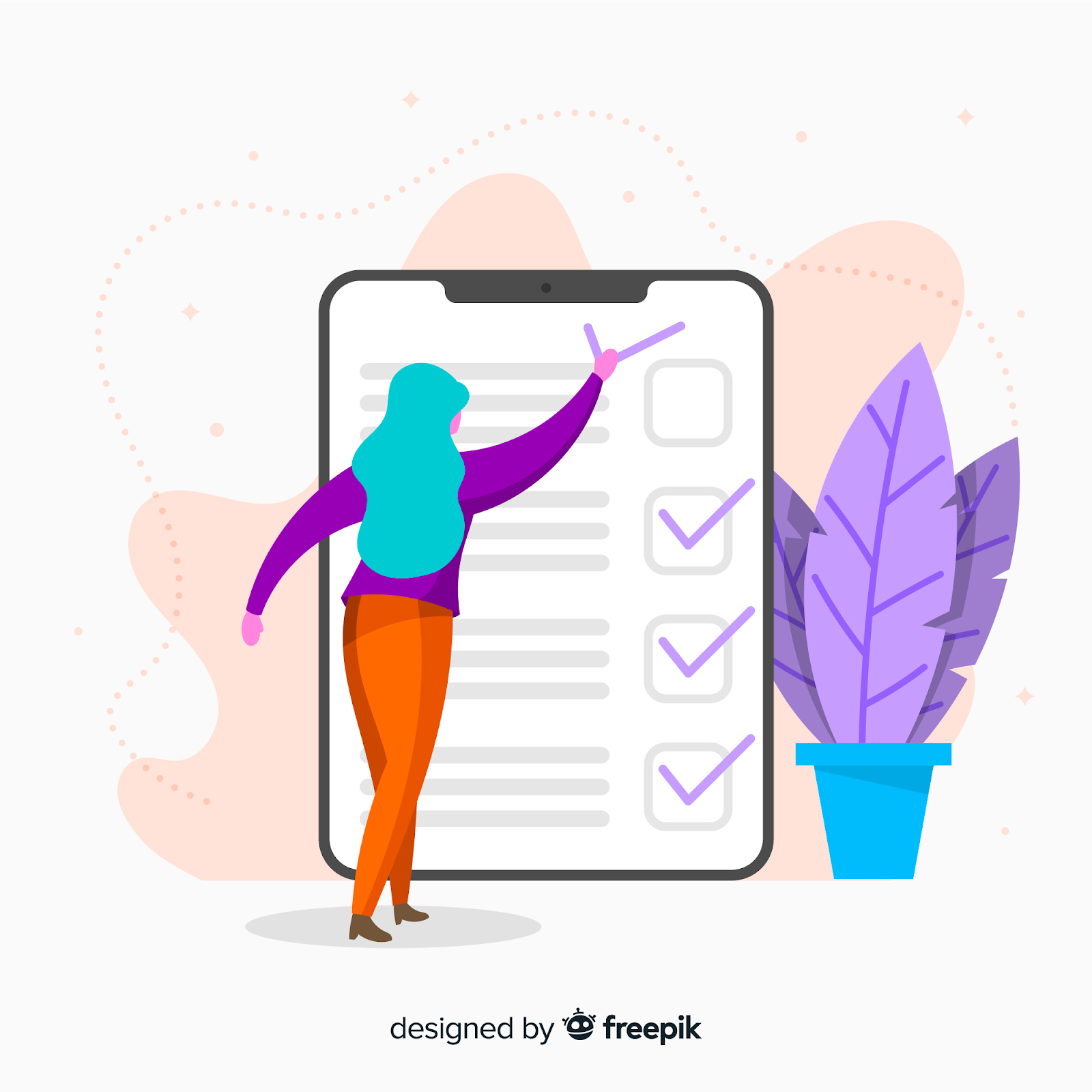
7. Likert Scale Questions
Likert scale questions measure the intensity of feelings towards a statement on a scale of agreement or satisfaction. Usually, these survey questions use a 5 to 7-point scale, ranging from "Strongly Agree" to "Strongly Disagree" or something similar.
- "I am satisfied with the quality of customer service. (Strongly Agree, Agree, Neutral, Disagree, Strongly Disagree)"
- "The product meets my needs. (Strongly Agree to Strongly Disagree)"
- "I find the website easy to navigate. (Strongly Agree to Strongly Disagree)"
- "I feel that the pricing is fair for the value I receive. (Strongly Agree to Strongly Disagree)"
- "I would recommend this product/service to others. (Strongly Agree to Strongly Disagree)"
- "I am likely to purchase from this company again. (Strongly Agree to Strongly Disagree)"
- "The company values customer feedback. (Strongly Agree to Strongly Disagree)"
- "I am confident in the security of my personal information. (Strongly Agree to Strongly Disagree)"
- "The product features meet my expectations. (Strongly Agree to Strongly Disagree)"
- "Customer service resolved my issue promptly. (Strongly Agree to Strongly Disagree)"
When to use Likert scale questions: You can use these survey question examples in different types of surveys, such as customer satisfaction (CSAT) surveys. Likert scale questions give you precise measurements of how satisfied respondents are with a specific aspect of your product or service.
8. Matrix Survey Questions
Matrix survey questions allow respondents to evaluate multiple items using the same set of response options. Many companies combine matrix survey questions with Likert scales to make the survey easier to do.
- "Please rate the following aspects of our service. (Customer support, Product quality, Delivery speed)"
- "Evaluate your level of satisfaction with these website features. (Search functionality, Content relevance, User interface)"
- "Rate the importance of the following factors in your purchasing decision. (Price, Brand, Reviews)"
- "Assess your agreement with these statements about our company. (Innovative, Ethical, Customer-focused)"
- "Rate your satisfaction with these aspects of our product. (Ease of use, Durability, Design)"
- "Evaluate these aspects of our mobile app. (Performance, Security, Features)"
- "Rate how well each of the following describes our brand. (Trustworthy, Innovative, Responsive)"
- "Assess your satisfaction with these elements of our service. (Responsiveness, Accuracy, Friendliness)"
- "Rate the effectiveness of these marketing channels for you. (Email, Social Media, Print Ads)"
- "Evaluate your agreement with these workplace policies. (Flexibility, Diversity, Wellness initiatives)"
When to use matrix survey questions: Ask matrix survey questions when you want to make your survey more convenient to answer, as they allow multiple questions on various topics without repeating options. This is particularly helpful when you want to cover many points of interest in one survey.
9. Demographic Questions
Lastly, demographic questions collect basic information about respondents, aiding in data segmentation and analysis.
- "What is your age?"
- "What is your gender? (Male, Female, Prefer not to say, Other)"
- "What is your highest level of education completed?"
- "What is your employment status? (Employed, Self-employed, Unemployed, Student)"
- "What is your household income range?"
- "What is your marital status? (Single, Married, Divorced, Widowed)"
- "How many people live in your household?"
- "What is your ethnicity?"
- "In which city and country do you currently reside?"
- "What is your occupation?"
When to use demographic questions: From the survey question examples, you can easily tell that these questions aim to collect information on your respondents' backgrounds, which will be helpful in creating buyer personas and improving market segmentation.
How to Conduct Surveys Effectively

Surveys can help you accomplish many things for your business, but only if you do it right. Creating the perfect survey isn't just about crafting the best survey questions, you also have to:
1. Define Your Objectives
Before crafting your survey, be clear about what you want to achieve. Whether it's understanding customer satisfaction, gauging interest in a new product, or collecting feedback on services, having specific objectives will guide your survey design and ensure you ask the right questions.
2. Know Your Audience
Understanding who your respondents are will help tailor the survey to their interests and needs, increasing the likelihood of participation. Consider demographics, behaviors, and preferences to make your survey relevant and engaging to your target audience.
3. Choose the Right Type of Survey Questions
Utilize a mix of the nine types of survey questions to gather a wide range of data. Balance open-ended questions for qualitative insights with closed-ended questions for easy-to-analyze quantitative data. Ensure each question aligns with your objectives and is clear and concise.
4. Keep It Short and Simple (KISS)
Respondents are more likely to complete shorter surveys. Aim for a survey that takes 5-10 minutes to complete, focusing on essential questions only. A straightforward and intuitive survey design encourages higher response rates.
5. Use Simple Language
Avoid technical jargon, complex words, or ambiguous terms. The language should be accessible to all respondents, ensuring that questions are understood as intended.
6. Ensure Anonymity and Confidentiality
Assure respondents that their answers are anonymous and their data will be kept confidential. This assurance can increase the honesty and accuracy of the responses you receive.
7. Test Your Survey
Pilot your survey with a small group before full deployment. This testing phase can help identify confusing questions, technical issues, or any other aspects of the survey that might hinder response quality or quantity.
8. Choose the Right Distribution Channels
Select the most effective channels to reach your target audience. This could be via email, social media, your website, or in-app notifications, depending on where your audience is most active and engaged.
9. Offer Incentives
Consider offering incentives to increase participation rates. Incentives can range from discounts, entry into a prize draw, or access to exclusive content. Ensure the incentive is relevant and appealing to your target audience.
10. Analyze and Act on the Data
After collecting the responses, analyze the data to extract meaningful insights. Use these insights to make informed decisions, implement changes, or develop strategies that align with your objectives. Sharing key findings and subsequent actions with respondents can also demonstrate the value of their feedback and encourage future participation.
11. Follow Up
Consider following up with respondents after the survey, especially if you promised to share results or if you're conducting longitudinal studies. A follow-up can reinforce their importance to your research and maintain engagement over time.
12. Iterate and Improve
Surveys are not a one-time activity. Regularly conducting surveys and iterating based on previous feedback and results can help you stay aligned with your audience's changing needs and preferences.
Make Surveys Easier With FullSession
These survey question examples are a great place to start in creating efficient and effective surveys. Why not take it a step further by integrating a customer feedback tool on your website?
FullSession lets you collect instant feedback with an intuitive in-app survey. You can:
- Build unique surveys
- Target feedback based on users’ devices or specific pages
- Measure survey responses
You can also:
- Track dynamic elements in real time for precise user insights
- Accelerate heatmap processing with zero impact on site speed
- Protect user privacy by excluding sensitive data recording
- Manage extensive data sets effectively and quickly reveal key insights
- Limit user behavior tracking to your site, preventing data misuse
- Facilitate cross-team collaboration and unify team efforts on one platform
Turn User Feedback into Growth Opportunities
Discover how our advanced feedback tools can help you understand user sentiments and address their needs effectively.
FullSession Pricing Plans
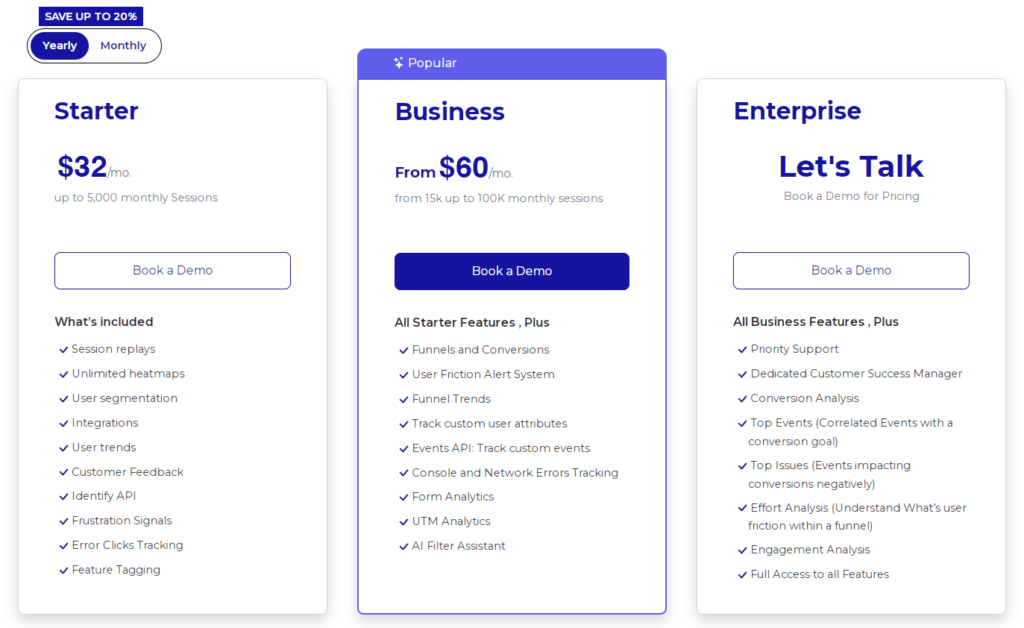
The FullSession platform offers a 14-day free trial. It provides two paid plans—Basic and Business. Here are more details on each plan.
Here are more details on each plan.
- The Starter plan costs $39/month or $32/year and allows you to monitor up to 5,000 monthly sessions with up to 6 months of data storage.
- The Business plan costs $75/month or $60/year and helps you to track and analyze up to 100,000 monthly sessions with up to 12 months of data storage.
- The Enterprise plan has custom pricing and offers customizable sessions plus full access to all features.
Install Your First Website Survey Today
It takes less than 5 minutes to set up your first website or app survey form, with FullSession, and it's completely free!
FAQs About Survey Questions
How many questions should I include in my survey?
Aim for 10-15 questions to keep surveys short and engaging, ideally taking 5-10 minutes to complete. Focus on questions that directly support your objectives.
How can I ensure my survey questions are not biased?
Use neutral language, avoid assumptions, balance answer choices, and pre-test your survey with a diverse group to identify and correct biases.
How do I increase my survey response rate?
To boost response rates, ensure your survey is concise and relevant to the audience. Use engaging questions, offer incentives where appropriate, and communicate the value of respondents' feedback. Choose the right distribution channels to reach your target audience effectively.




