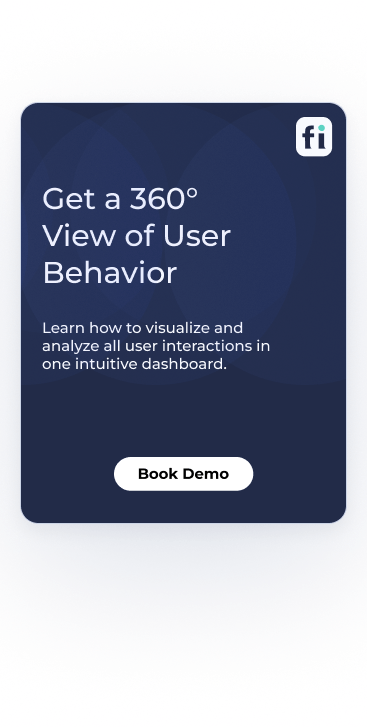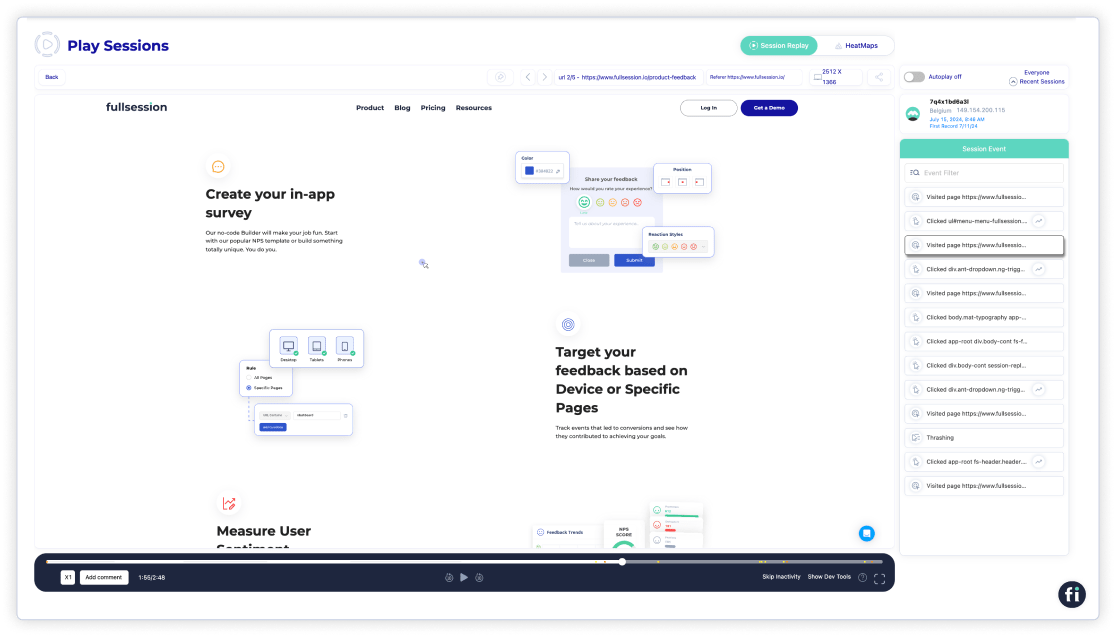You’ve probably heard of user behavior tools before. You can use them to monitor user behavior, measure user engagement on websites and mobile apps, track user activity, monitor user flows, heat maps, scroll maps, and clickstreams on your web pages.
These tools provide many benefits, such as improved conversion rates, increased sales, improved customer experience, reduced operational costs, and more. However, they also have drawbacks, such as user privacy concerns.
There are many user behavior analytics tools on the market today. Some are free or low-cost, while others can be quite expensive.
This blog post lists the top 9 user behavior analytics tools for 2024 to help you decide which are best for your business.
You can start with FullSession, our user behavior analytics software. FullSession comes packed with features that can provide valuable insights into how users interact with your website, including session recordings, heatmaps, customer feedback tools, funnel and conversion optimization tools, and error analysis.
Start a Free Trial to Experience FullSession
Capture all user interactions, spot trends and patterns and drive improvements without compromising your website performance.
9 Best User Behavior Tools in 2024
User behavior analytics tools use many techniques, from session recordings, simple surveys, and log file analysis to sophisticated A/B testing and eye-tracking experiments. They generally fall into three categories: user experience measurement, user experience engineering, and user experience optimization.
The user behavior analytics software market is growing fast, and there are many different traditional analytics tools to help you understand user behavior on your website. Therefore, it can be hard to decide which website analytics tool is right for your company.
In the following section, we will review the top nine user behavioral analytics tools, discuss why you should use them, and discuss their benefits for your business.
1. FullSession
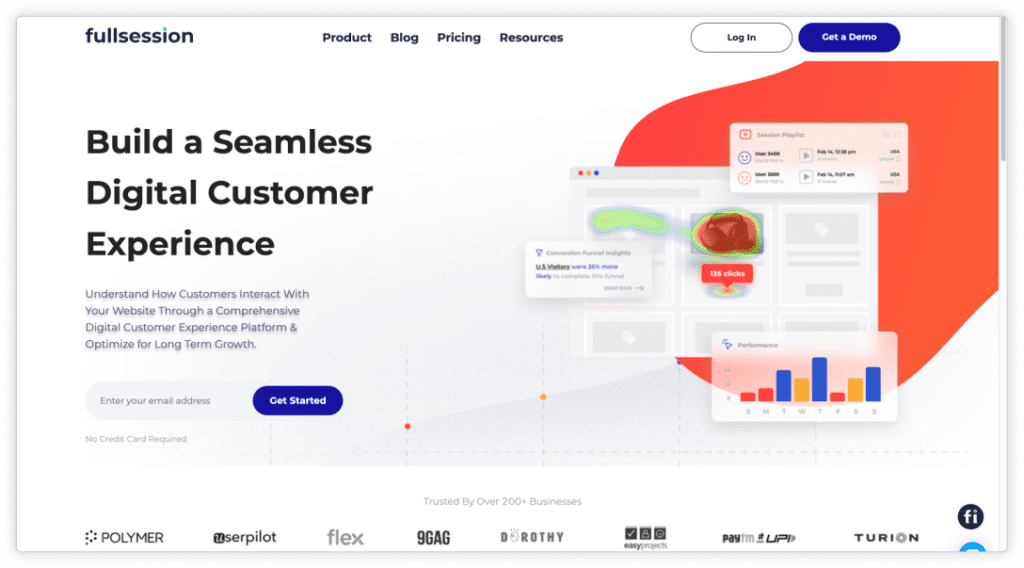
FullSession is user behavior analytics software that records and replays all user sessions and interactions with your site. It helps you understand how your visitors behave, navigate around the site, and experience your site’s content.
FullSession runs in the background of your site without affecting its performance and automatically records all your visitors’ actions: what they did, where they clicked, what they typed, how long it took them to complete the desired action, and their mouse movements. It doesn’t record sensitive data, so you don’t have to worry about privacy complications.
You can use data gathered from FullSession to adjust your site to your visitors’ needs, optimize your site performance, inform your product roadmap, improve your marketing campaigns, and so much more.
Best of all, you can rest assured that these are data-driven decisions based on current and future user behavior.
Start a free trial now.
Who is FullSession for
FullSession is a good option for product teams, UX teams, marketing teams, sales teams, and data analysts. It is popular in the eCommerce industry.
FullSession features overview
Here is the list of FullSession key features that can help you achieve your business goals:
- Session recordings
- Session replays
- Interactive heatmaps (click, mouse movement, and scroll maps)
- Advanced user and event filtering and segmentation
- Digital engagement monitoring
- Customer feedback tools
- Conversion funnel analysis
- Error analysis
FullSession integrations
Currently, you can integrate FullSession with third-party tools such as Zapier, Shopify, Big Commerce, Wix, and WordPress. It also works with Open APIs and modern webhooks.
FullSession support
If you have any issues with FullSession, you can send an email, visit the knowledge base, or start a live chat with a customer service rep. You can also finduseful guides anddocumentation on the website.
Don’t worry about the learning curve when you sign up. FullSession offers in-depth user onboarding so you know exactly what to do.
FullSession pricing
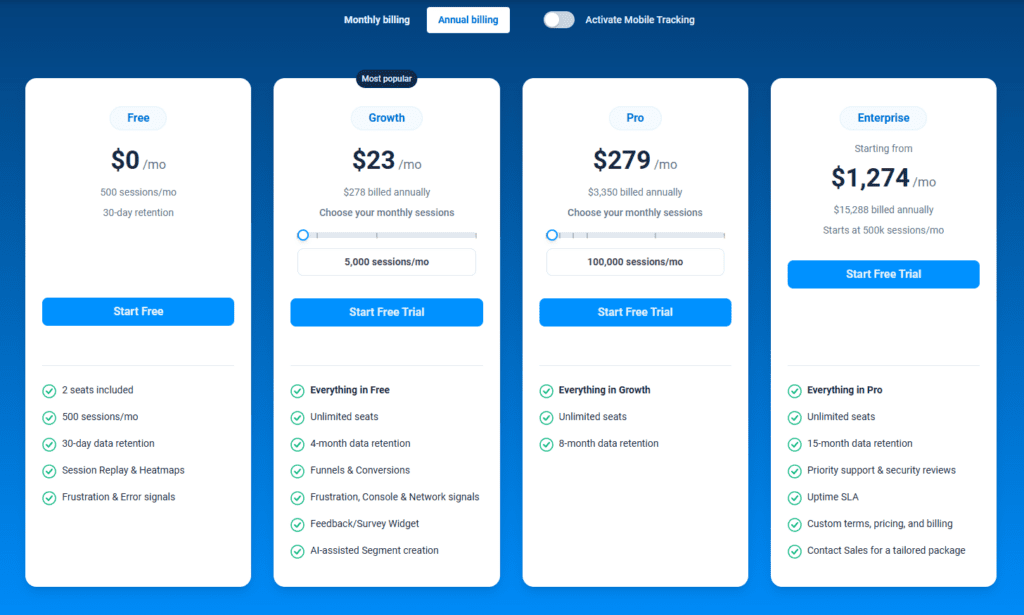
If you think FullSession is a good solution for your business, you can start a free trial to test all features. When it expires, choose one of three paid plans and get a 20% discount with an annual subscription:
- The Free plan is available at $0/month and lets you track up to 500 sessions per month with 30 days of data retention, making it ideal for testing core features like session replay, website heatmaps, and frustration signals.
- The Growth Plan starts from $23/month (billed annually, $276/year) for 5,000 sessions/month – with flexible tiers up to 50,000 sessions/month. Includes 4 months of data retention plus advanced features like funnels & conversion analysis, feedback widgets, and AI-assisted segment creation.
- The Pro Plan starts from $279/month (billed annually, $3,350/year) for 100,000 sessions/month – with flexible tiers up to 750,000 sessions/month. It includes everything in the Growth plan, plus unlimited seats and 8-month data retention for larger teams that need deeper historical insights.
- The Enterprise plan starts from $1,274/month when billed annually ($15,288/year) and is designed for large-scale needs with 500,000+ sessions per month, 15 months of data retention, priority support, uptime SLA, security reviews, and fully customized pricing and terms.
We understand that every business has unique challenges, which is why we’ll work with you to create a customized plan that fits your needs. You can get a demo to get started.
The customized plan includes all premium features and:
- Custom number of sessions
- Conversion analysis
- Custom invoicing
- Priority support
- Effort analysis
- Dedicated customer success manager
- Engagement analysis
FullSession offers numerous benefits, including real-time tracking of dynamic elements for precise user insights and accelerated heatmap processing without impacting site speed.
It prioritizes user privacy by excluding sensitive data from recordings and effectively manages extensive data sets to quickly reveal key insights. FullSession limits user behavior tracking to your site, prevents data misuse, and facilitates cross-team collaboration, unifying team efforts on a single platform.
Analyze User Behavior in Real-Time
Capture all user interactions, spot trends and patterns and drive improvements without compromising your website performance.
2. Hotjar
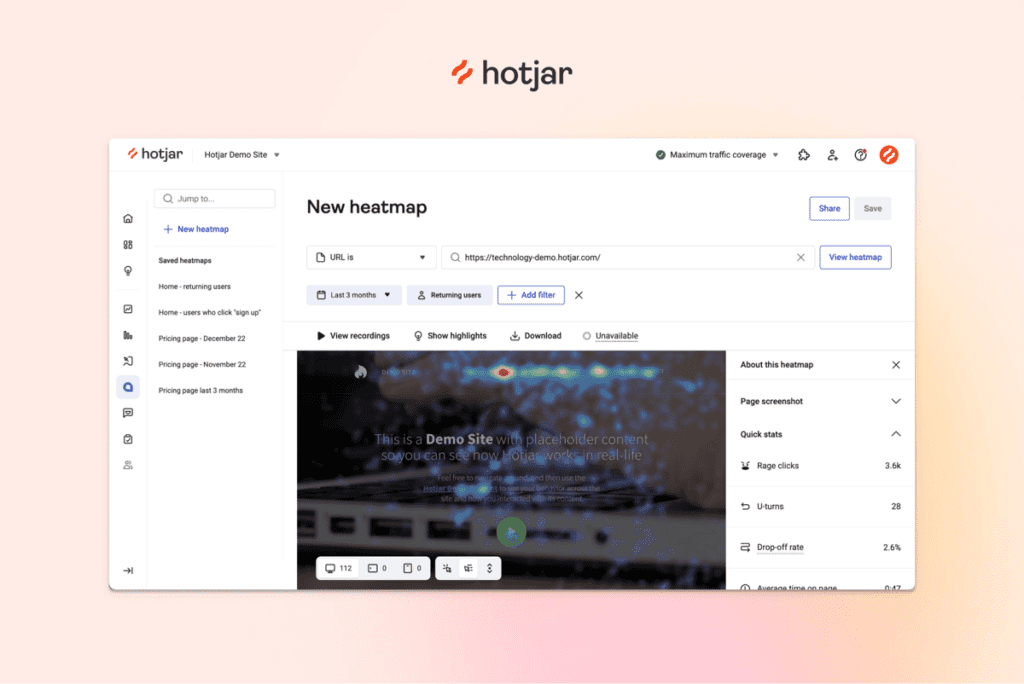
Image source: G2
Hotjar offers several tools and a research mode that help you see what most of your users are doing online. You’ll get heatmaps of your customers’ clicks and recordings of them using your site.
This way, you can find issues with the user journey, from entry pages to exit pages, so you can resolve problems quickly, improve your marketing efforts, save development time, and retain more customers.
Hotjar user rating
Hotjar has an 8.3 score out of 10 on TrustRadius, based on 339 user reviews.
Who is Hotjar for
Small businesses, bloggers, and freelancers are the most common users of Hotjar. Marketing and advertising agencies, technology companies, and the retail industry also widely use it.
List of Hotjar features
Hotjar is a set of website analytics and feedback tools that work in real time. It also comes with a variety of ready-made analysis and reporting options. Here is the list of Hotjar features:
- Heatmaps
- Session recording
- Session replay tools
- Conversion funnels and user journeys
- Form analytics
- User feedback widget
- Incoming feedback
- Surveys
- Usability testing recruitment
Hotjar integrations
Currently, you can integrate Hotjar with Slack, Google Tag Manager, HubSpot, Google Optimize, Microsoft Teams, Optimizely, Zapier, and more.
Hotjar support
If you have any questions regarding this user behavior analytics tool, you can visit the knowledge base, read user guides and documentation, or submit a request.
Hotjar pricing
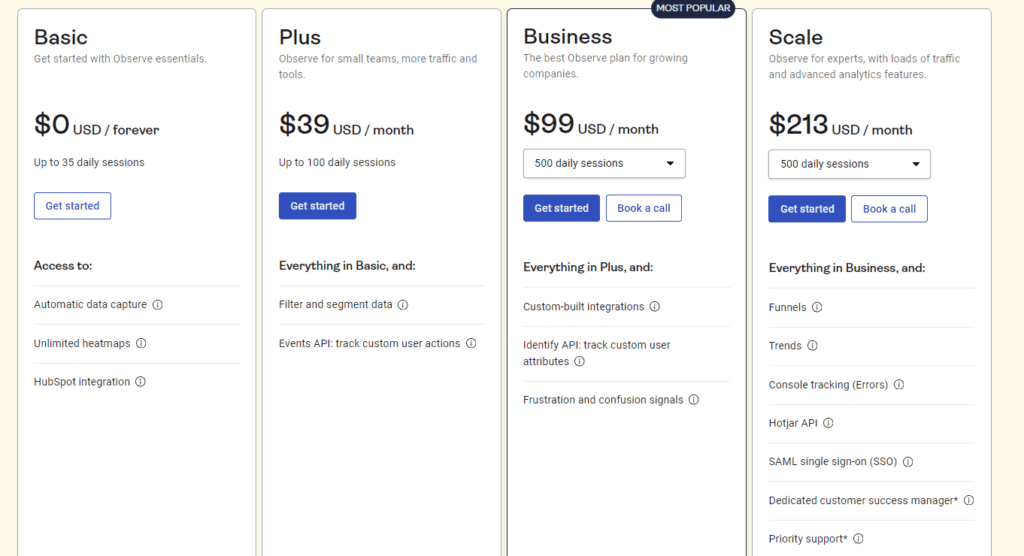
Hotjar offers three pricing plans to choose from–Observe, Ask, and Engage:
- Observe lets you record user sessions starting at $39 per month for up to 100 daily sessions.
- Ask allows you to create and manage surveys. It starts at $48/month for up to 250 monthly responses
- Engage automates most of your interview process. It starts at $39.2/month for up to 3 interviews a month from the Hotjar participant pool.
If you want to learn more about Hotjar, you can read our comprehensive review. You can also go through our guide on Hotjar alternatives, find out how it compares to Microsoft Clarity or Inspectlet, or read our blog post on the differences between Hotjar and Google Analytics.
3. Lucky Orange
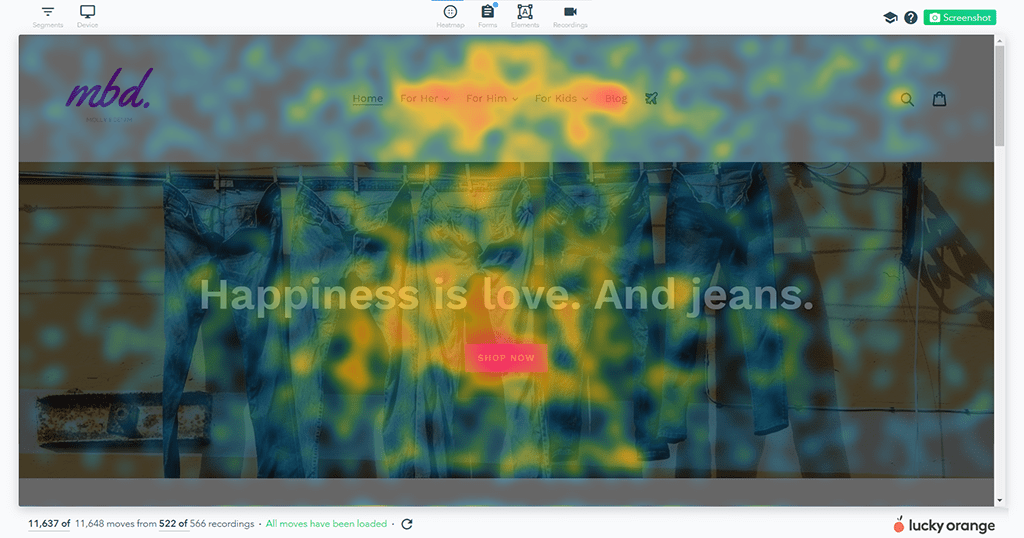
Image source: G2
Lucky Orange makes it easier than ever to troubleshoot issues with your website or web app. You can capture all of your customers’ actions while they are on the virtual desktop, from mouse movements, clicks, and taps to scrolls and more.
It helps you monitor customer behavior, learn about your users and their preferences, and find issues before they become serious problems.
Learn more: Lucky Orange alternatives.
Lucky Orange user rating
Lucky Orange has a 6.9 score out of 10 on TrustRadius, based on 20 user reviews.
Who is Lucky Orange for
It is a good option for UX designers, product managers, market researchers, digital marketers, and software sales teams. Small businesses and marketing and advertising agencies use it the most.
List of Lucky Orange features
Lucky Orange helps you track and identify problems with your website’s performance. You can view backup data and future behavior predictions, which can help you make better business decisions.
Here is the list of Lucky Orange features:
- Session recording and session replay
- Live Chat for customer support
- Conversion funnel optimization
- Detailed visitor profiles with recording history
- Announcement sharing
- Placement options
- Intelligent triggers
- Dynamic heatmaps
- Unlimited and customizable dashboards
- Form analytics
- Fully customizable surveys with a pre-launch preview
Lucky Orange integrations
Currently, you can integrate Lucky Orange with Google Analytics, HubSpot, Optimizely, Zapier, WordPress, Shopify, and more.
Lucky Orange support
If you need help with Lucky Orange, you can send an email, contact support by phone, visit the help center, or start a live chat on the official website.
Lucky Orange pricing
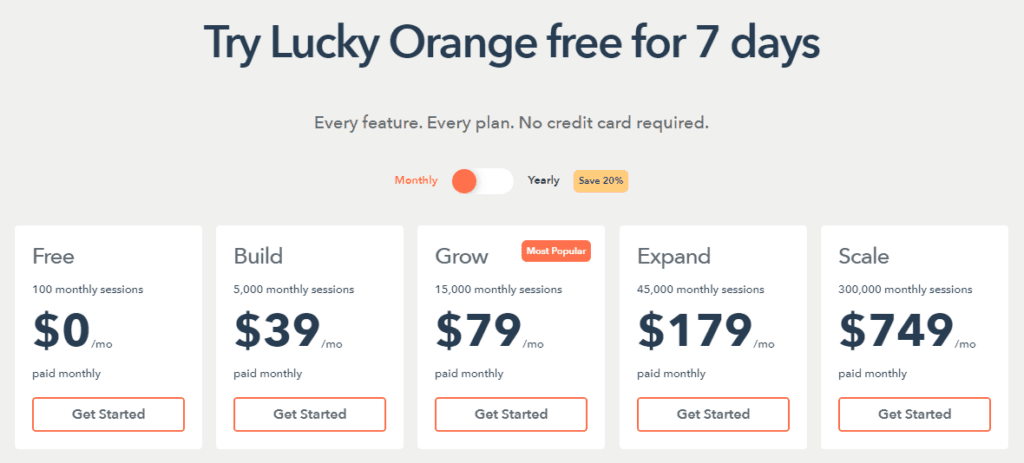
If you have only one website, you can use a free plan that includes 100 page views per month. Lucky Orange offers five pricing packages you can also test with a free trial:
- The Build package includes 5,000 monthly sessions for $39/month
- The Grow package includes 15,000 monthly sessions for $79/month
- The Expand package includes 45,000 monthly sessions for $179/month
- The Scale package includes 300,000 monthly sessions for $749/month
You can read our comprehensive review if you’re interested in learning how Lucky Orange compares to Hotjar.
4. Crazy Egg
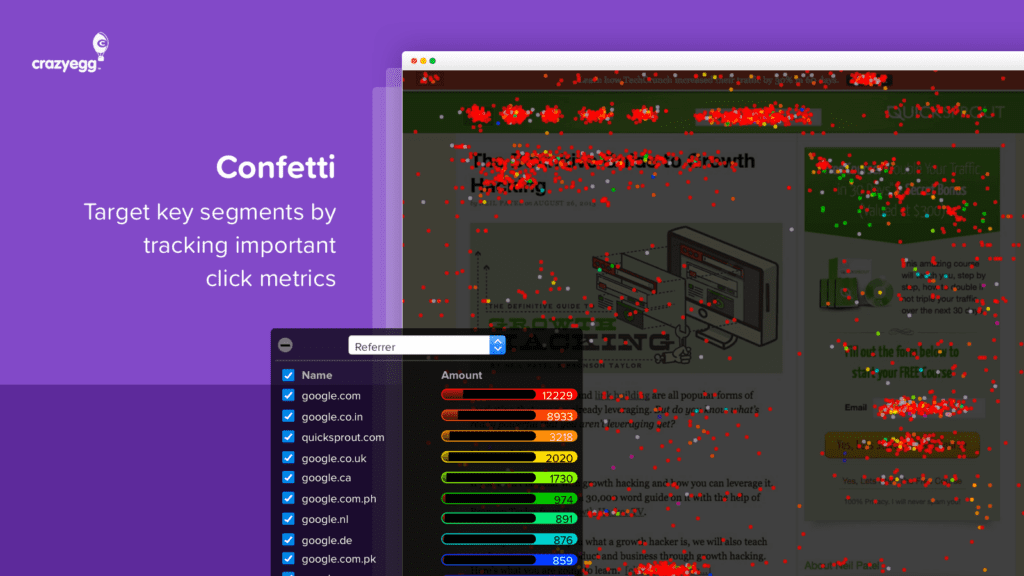
Image source: G2
Crazy Egg helps you create a more effective website by providing insight into popular areas, scroll depth, and click patterns. You can segment these by key elements (e.g., referral sources). Focusing on improving conversion rates, Crazy Egg will quickly show you what’s working and what isn’t.
By using Crazy Egg, you will increase revenue per visitor, decrease bounce rates and shopping cart abandonment, and ultimately improve your customer experience.
Crazy Egg user rating
Crazy Egg has an 8.2 score out of 10 on TrustRadius, based on 126 user reviews.
Who is Crazy Egg for
Crazy Egg is a popular solution in education, eCommerce, marketing and advertising, computer software, automotive, banking, and consumer electronics industries.
List of Crazy Egg features
With real-time heatmaps and visitor recording, you can pinpoint and fix the usability issues affecting your customers’ experience–including poorly designed forms, broken links, unclear CTAs, and more.
Here is the list of Crazy Egg features:
- Session recordings and replays
- Heatmaps, scroll maps, and click maps
- A/B testing tool
- Battle form abandonment
- Engagement analysis
- Confetti reports
- Site launches
- Visitor analysis
- Audience segmentation
- UX testing
- Customer analysis
- Variable testing
- Insights
Crazy Egg integrations
Crazy Egg integrates with third-party tools such as Google Tag Manager, Wix, WordPress, Squarespace, and Shopify.
Crazy Egg support
If you want to learn more about Crazy Egg, you can visit their help center or submit a request on the official website.
Crazy Egg pricing
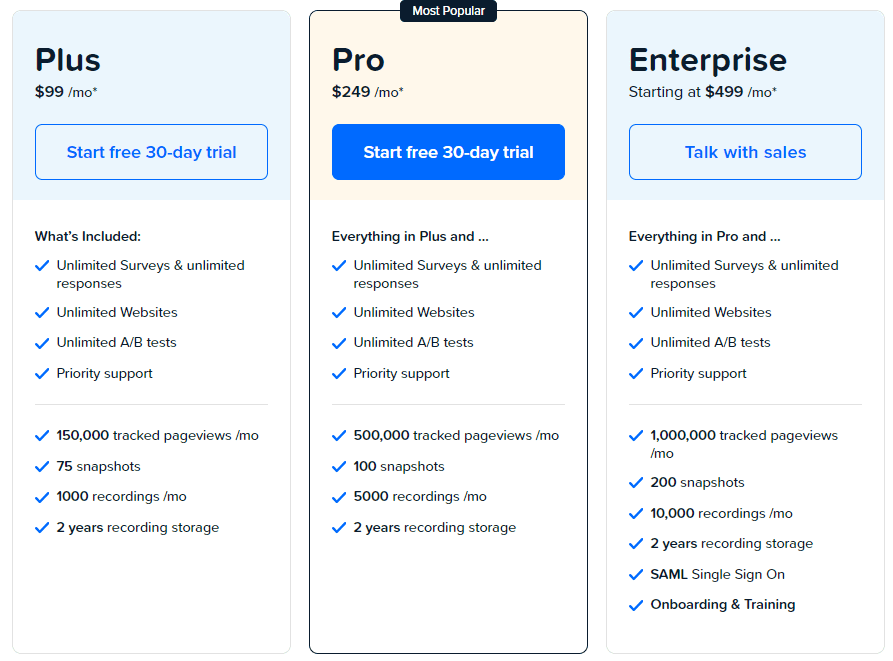
Crazy Egg’s pricing plans enable businesses to select the right plan for their needs. There are three plans to choose from, and each includes a free trial for customers to test it out. All plans are billed annually.
- The Plus plan starts at $99/month and includes 150,000 tracked pageviews, 75 snapshots, and 1,000 recordings.
- The Pro plan starts at $249/month and includes 500,000 tracked pageviews, 100 snapshots, and 5,000 recordings.
- The Enterprise plan starts at $499/month and includes one million tracked pageviews, 200 snapshots, and 10,000 recordings.
If you want to find out how Crazy Egg compares to Hotjar, read our recent comparison of these two software solutions.
5. Mixpanel
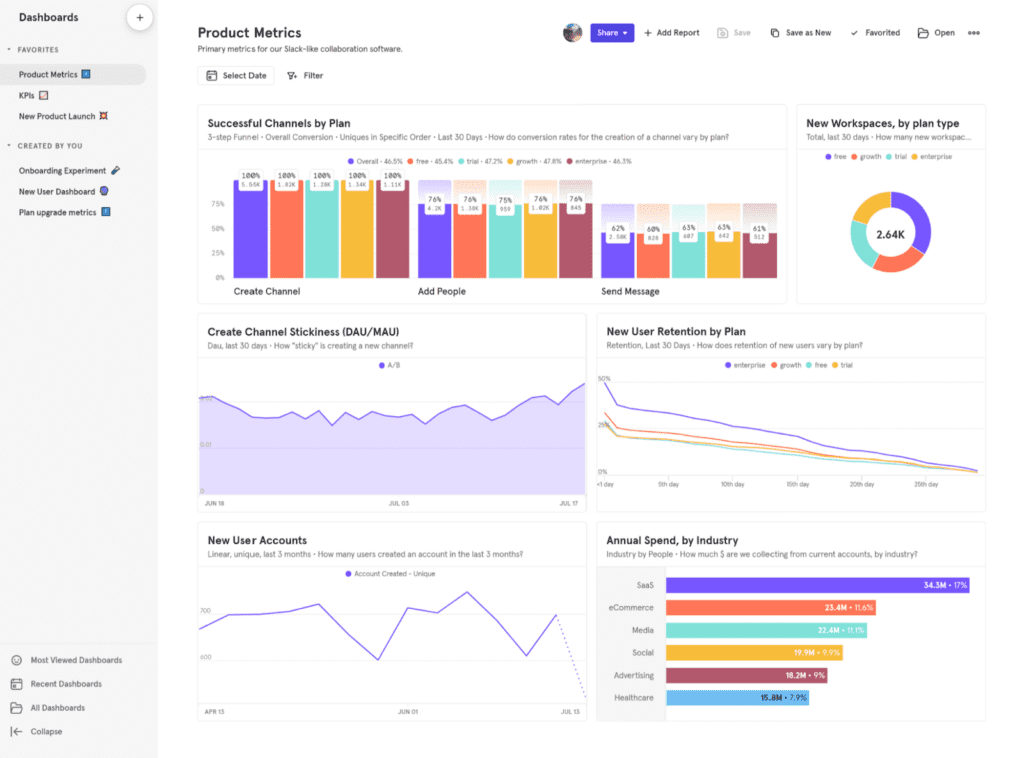
Image source: G2
Mixpanel is a user analytics platform that collects every event on your website and links it to a single user. It allows real-time data collection through API or SDK.
It offers live site tools to help you collect data on customer behavior, develop valuable products, and track your product’s performance. With its assortment of intelligent reports that use aggregated data in real time, you can make informed product decisions based on specific scenarios.
You can get insights on the most important customer experience metrics, such as engagement and conversion, or run A/B tests and measure advertising effectiveness.
Mixpanel user rating
Mixpanel has an 8.7 score out of 10 on TrustRadius, based on 215 user reviews.
Who is Mixpanel for
As for job functions, it is best suited for mobile or web developers. Companies in computer software, information technology and services, the internet, financial services, and health, wellness, and fitness industries use it the most.
List of Mixpanel features
Mixpanel is more than just a tool for analytics, it’s a data analytics platform. It takes the information users give you, analyzes it, and provides actionable insights. Here is the list of Mixpanel features:
- Interactive Insights, Funnels, Flows, Retention, Impact, Users, Experiments, and Signal reports
- Team dashboard and alerts
- Advanced data segmentation
- Group analytics on the account or organization level
- Data integrations and management
- Increased security and privacy
Mixpanel integrations
Mixpanel integrates with more than 50 platforms, such as Google Analytics, Zoho, Meya, and Hotjar, making it one of the most advanced solutions on the market.
Mixpanel support
It offers several ways to contact its customer support: submit a request, visit the help center, or read developers’ documentation.
Mixpanel pricing
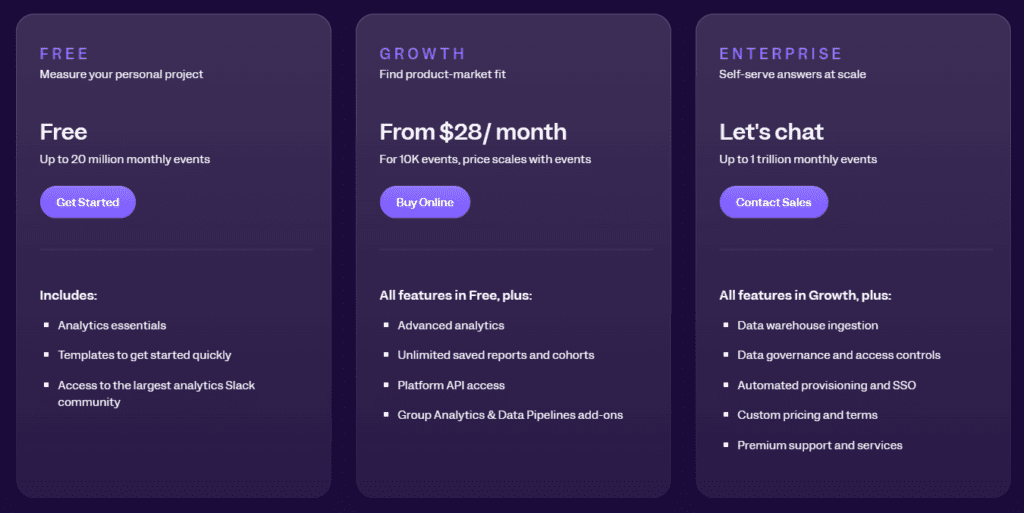
Mixpanel offers three pricing plans, Free, Growth, and Enterprise.
- The Free plan lets you track up to 100,000 monthly users.
- The Growth plan lets you create your plan by choosing the number of users you want to track monthly. It starts at $28/month and doesn’t have a free trial.
- Contact sales to learn more about the Enterprise plan and to get your customized plan and pricing.
If you want to learn how Mixpanel compares to Hotjar and Clicktale, you can read our blog post on this topic.
6. Heap Analytics
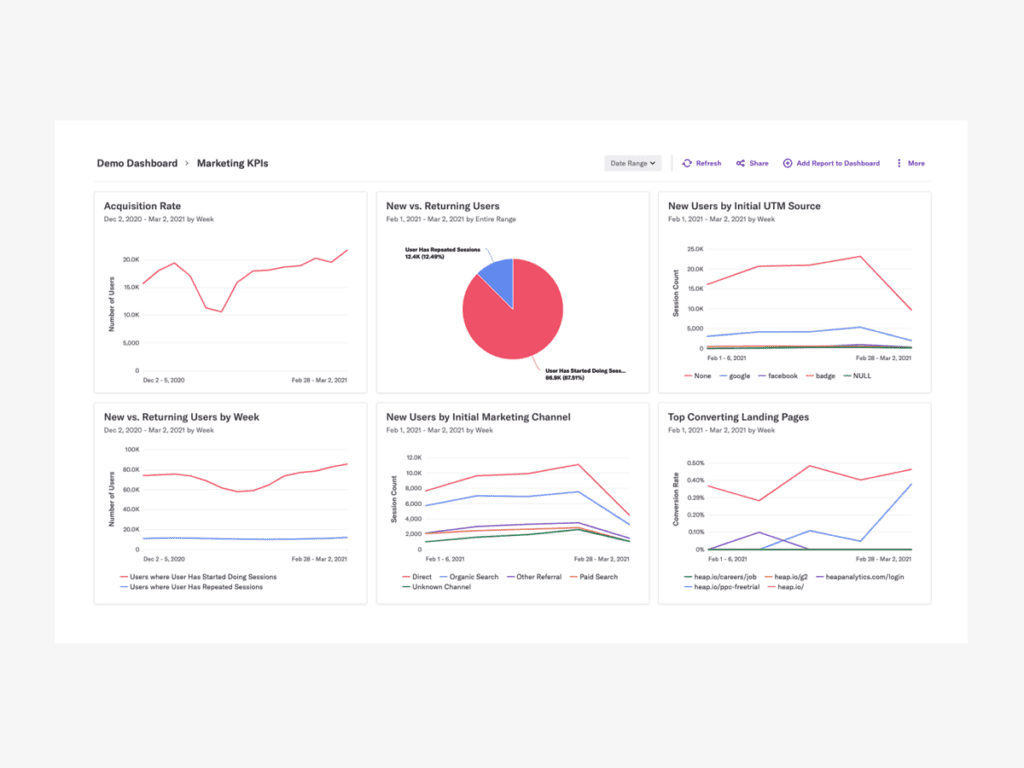
Image source: G2
Friction is the word used to describe the negative reaction customers have when they run into problems while using a website or app. These problems are often hidden in the experience. They create inconvenience and dissatisfaction with your business. Heap finds these issues, helping you improve your digital performance.
Heap is a tool that helps you make sense of your data by giving you a place to collect, analyze, and visualize. With Heap, you can easily record user behavior and then test out changes to see how they impact conversion rates and, ultimately, your profits.
Heap user rating
Heap has an 8.2 score out of 10 on TrustRadius, based on 379 user reviews.
Who is Heap for
Heap Analytics is very popular in eCommerce, retail, computer software, IT and services, marketing and advertising industries, and financial services.
List of Heap features
Heap lets you track your users’ behavior through their journey. Using its suite of analytics tools, you can look at all of your data in real time and react to customer feedback promptly. Here is the list of Heap features:
- Complete data auto-capture
- APIs
- Sources
- Event visualizer
- Data dictionary and governance
- Data protection and access control
- Dashboards and insights
- Ad-hoc analysis
- Heap connect
- Heap activate
Heap integrations
Heap integrates with other solutions such as SalesForce, Marketo, Optimizely, Shopify, HubSpot, and Intercom.
Heap support
If you have any issues with Heap, you can read their documentation and user guides or email customer support.
Heap pricing
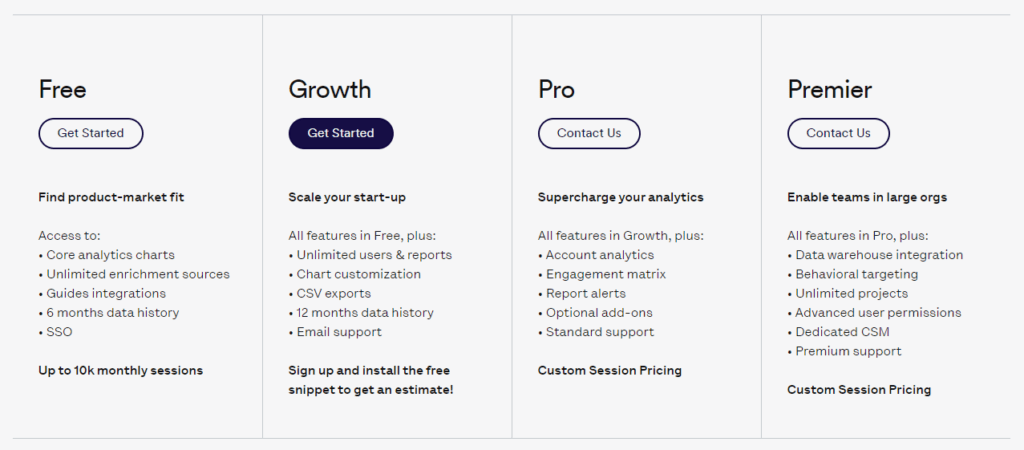
Heap’s website doesn’t clearly indicate pricing, but it offers a free plan and three paid plans: Growth, Pro, and Premier. Contact the sales department for a quote.
7. FullStory
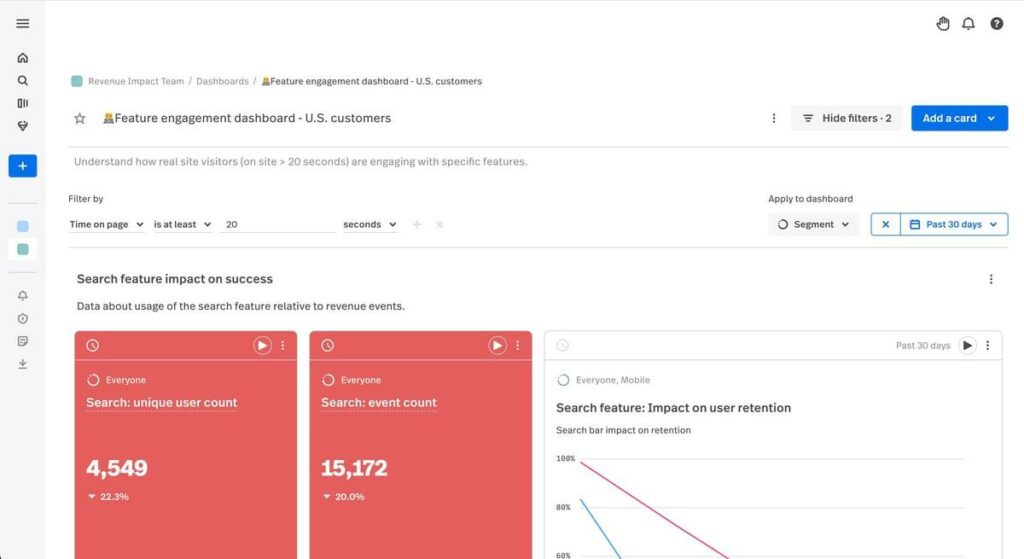
Image source: G2
FullStory gives you a holistic view of your customer’s digital journey to help you deliver an improved customer experience. It combines both qualitative and quantitative data providing insights on what appeals to your customers visually and how they’re interacting with your site.
FullStory provides your company with the insights it needs to identify, troubleshoot, and fix bugs more efficiently. It can also help you retain your customers by tracking down bugs in real time before it’s too late.
FullStory user rating
FullStory has an 8.6 score out of 10 on TrustRadius, based on 148 user reviews.
Who is FullStory for
SMBs, large enterprises, and nonprofits love FullStory. It is a very popular tool in eCommerce and retail, SaaS, finance and insurance, travel and hospitality, and the telecom and media industry.
List of FullStory features
FullStory gives you the power to identify issues and understand customer journeys. Its feature set includes session recording software, replaying, and analyzing user sessions, helping you quickly identify revenue-impacting issues.
Here is the list of FullStory features:
- Advanced record and session replay
- Skip inactivity feature
- Action-based users and session filtering
- Developers tools and bug reports
- Conversion funnel optimization
- Click and scroll heatmaps
- Collaboration tools
- Privacy control features
- Implementation with JavaScript frameworks
FullStory integrations
FullStory provides over 50 integration options. It offers native integrations, APIs, and iPaaS integrations with tools such as Tray.io, Workato, and Zapier.
FullStory support
If you get stuck with FullStory, you can send an email or visit their knowledge base, which will probably provide answers to most of your questions.
FullStory pricing
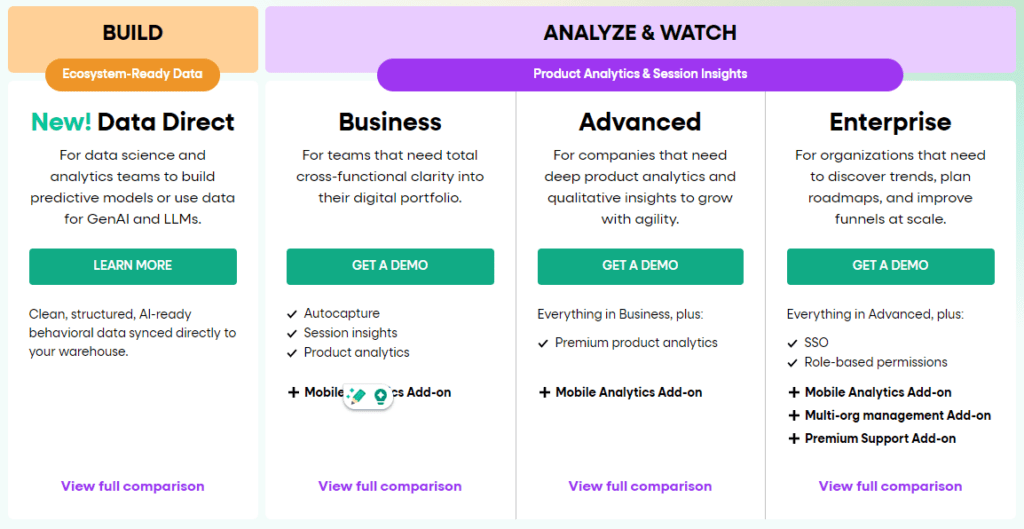
FullStory offers free plans but doesn’t disclose its pricing publicly. Its official website provides some basic information about each plan.
- The free plan provides three seats, up to 1,000 sessions/month, and one month of data storage.
- The Business plan includes a 14-day free trial.
- For information on the Enterprise plan, you need to contact sales reps.
We’ve recently reviewed how FullStory compares to Hotjar, Crazy Egg, and Mouseflow to help you find all the relevant information in this blog post.
If you are interested in an in-depth comparison of Hotjar and FullStory, read this article.
8. Amplitude Analytics
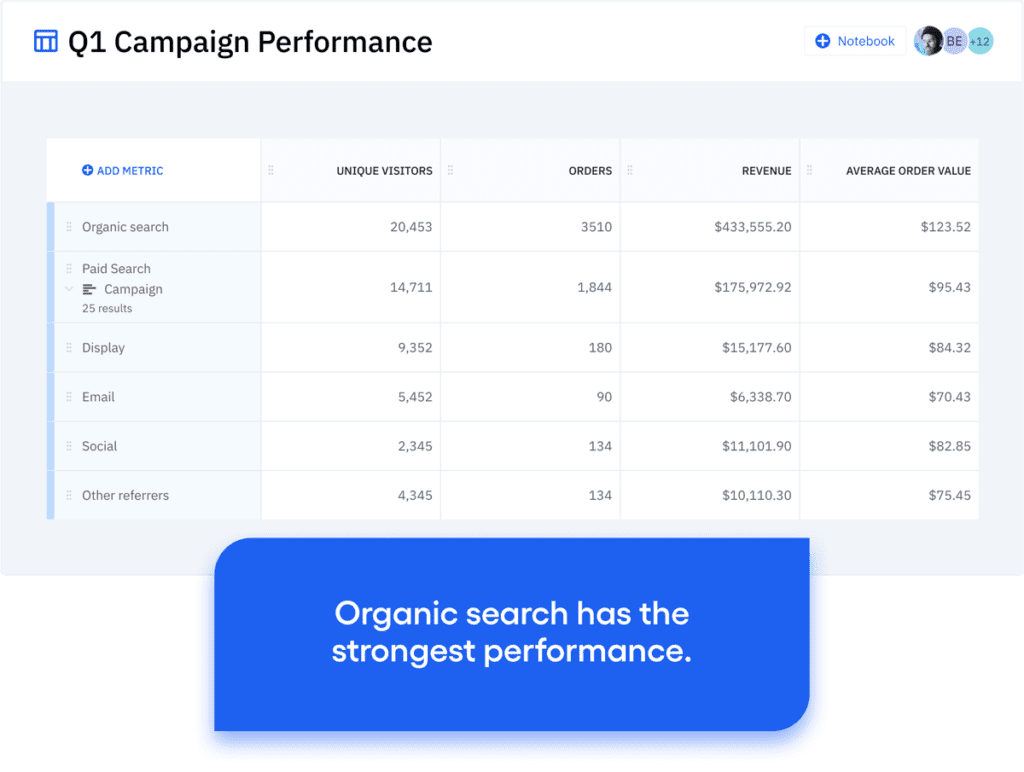
Image source: G2
Amplitude is a customer intelligence and analytics platform that enables you to collect, aggregate, and analyze data about your audience’s behavior in real time.
With Amplitude’s advanced real-time and historical data collection, visualization tools, and machine learning capabilities to make sense of it all, your entire team can gain valuable insight into the way customers interact with your brand across every touchpoint of their lifecycle.
Learn more: Amplitude alternatives.
Amplitude user rating
Amplitude has an 8.2 score out of 10 on TrustRadius, based on 130 user reviews.
Who is Amplitude for
Amplitude is very popular and widely used in B2B, consumer tech, eCommerce, media, and financial services.
List of Amplitude features
Amplitude is an analytics platform for mobile and web apps that provides fast, precise answers to what’s driving your users’ behaviors. It helps companies design growth experiments, discover user behavior, build personalized experiences, and optimize their marketing strategies.
Here is the list of Amplitude features:
- Product analytics and experiments
- Explore behavioral data
- Measure key metrics
- Monitor frictions
- Analyze digital journeys
- Identify retention and conversion drivers
- Predict future outcomes
Amplitude integrations
Amplitude integrates with more than 14 third-party tools, such as Adobe Analytics, Facebook Ads, Google Ads, HubSpot, Amazon Redshift, and more.
Amplitude support
If you need help with Amplitude, you can visit their help center, send an email, or start a live chat.
Amplitude pricing
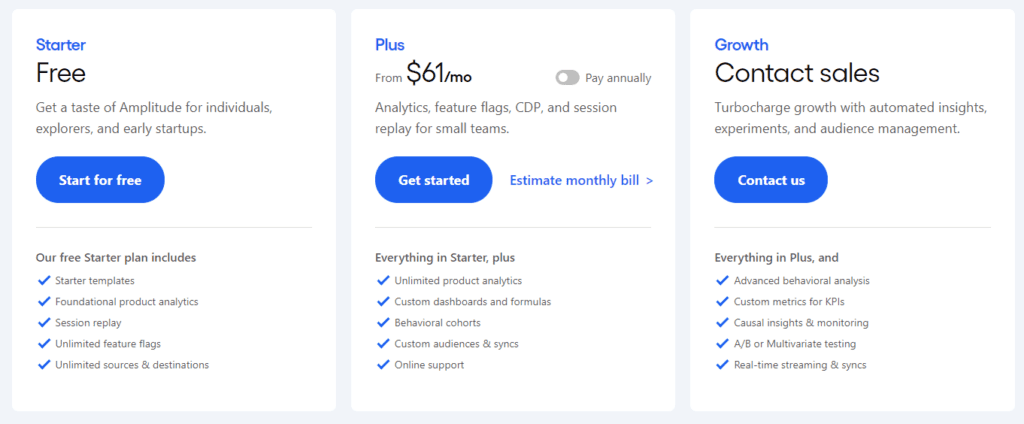
Amplitude Analytics offers three plans:
- The free plan lets you access standard features like starter templates and session replay.
- The Plus plan starts at $61 per month and comes with advanced features like unlimited product analytics tools.
- The Growth plan offers custom pricing for customized features
9. LogRocket

Image source: G2
LogRocket gives you insight into your users’ behavior and lets you replay their sessions. It helps you understand what went wrong when something crashed or why your conversion rate needs improvement.
With LogRocket’s flexible sharing options, you can easily share a replay with other team members and provide the details on any user interaction that may help fix issues faster.
By watching how your users interact with your site, LogRocket will show you where users struggle, what they do right or wrong, and how you can improve your user interface.
It helps you understand individual users’ actions and identify user trends.
Learn more: LogRocket competitors.
LogRocket user rating
LogRocket has an 8.9 out of 10 on TrustRadius, based on ten user reviews.
Who is LogRocket for
LogRocket is most popular in computer software, financial services, IT and services, marketing and advertising, and real estate industries.
List of LogRocket features
LogRocket lets you replay issues as they happen. Get stack traces and the full user session history, replay page interactions on any browser, device, or app, and use the visual debugger to understand what’s going on as bugs happen. Here is the list of LogRocket features:
- Session recordings and session replays
- Error tracking and management
- Frontend performance monitoring
- Product analytics
- User experience analytics
LogRocket integrations
LogRocket integrates with many popular platforms, such as Zendesk, Jira, Intercom, Datadog, Pendo, Salesforce, and Segment.
LogRocket support
If you ever have any questions or issues with your LogRocket account, make sure to check out their documentation. You can also start a live chat or send an email to customer support.
LogRocket pricing
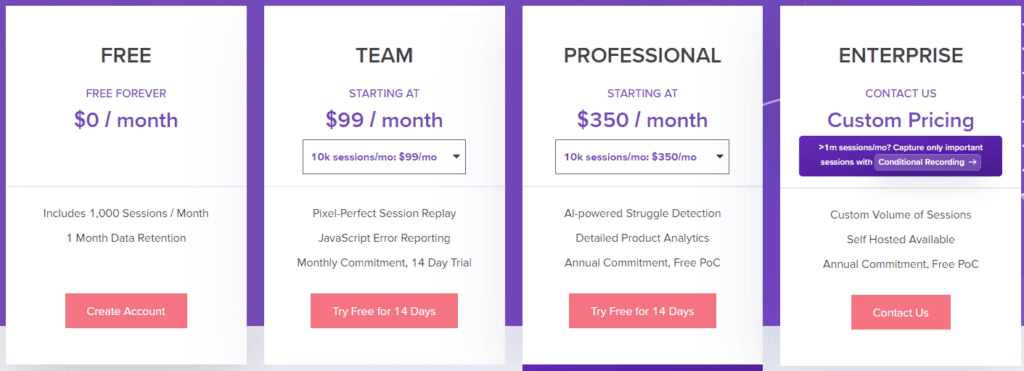
LogRocket offers four options to help you choose the right pricing plan based on your needs:
- The Developer plan is free to use and includes 1,000 sessions/month with 1-month data retention.
- The Team plan includes a 14-day free trial and starts at $99/month. It includes 10,000 sessions/month with 1-month data retention.
- The Professional plan includes 10,000 sessions per month and AI-powered struggle detection starting at $350/month.
- The Enterprise plan offers a custom volume of sessions and advanced analytics for custom pricing.
If you’re considering FullStory and LogRocket but can’t decide which software to use, our comprehensive review can help.
Short Overview of the User Behavior Analytics Tools
There’s a lot of variety in what these tools offer, so if you are new to user behavior analytics, it may be hard for you to make a decision. To help you out, let’s give a short overview of these popular tools for analyzing websites.
| User rating | Best for | Integrations | Support | Free trial | Pricing | |
| FullSession | 5 score out of 5 on G2 | eCommerce industry | Shopify, Big Commerce, Wix, and WordPress | Email, knowledge base, live chat, user guides, documentation | Yes | Starts at$32/month |
| Hotjar | 8.3 score out of 10 on TrustRadius | Marketing and advertising agencies, technology companies, and the retail industry | Slack, Google Tag Manager, HubSpot, Google Optimize, Microsoft Teams, Optimizely, and Zapier | User guides, documentation, knowledge base, submit a request | Yes | Starts at$39/month |
| Lucky Orange | 6.9 score out of 10 on TrustRadius | Small businesses and marketing and advertising agencies | Google Analytics, HubSpot, Optimizely, Zapier, WordPress, and Shopify | Email, live chat, phone support, help center | Yes | Starts at$39/month |
| Crazy Egg | 8.2 score out of 10 on TrustRadius | Education, eCommerce, marketing and advertising, computer software, automotive, banking, and consumer electronics industries | Google Tag Manager, Wix, WordPress, Squarespace, and Shopify | Help center or submit a request | Yes | Starts at$99/month |
| Mixpanel | 8.7 score out of 10 on TrustRadius | Computer software, information technology and services, the internet, financial services, and health, wellness, and fitness industries | More than 50 platforms, such as Google Analytics, Zoho, Meya, and Hotjar | Submit a request, help center, documentation | Yes | Starts at$28/month |
| Heap | 8.2 score out of 10 on TrustRadius | eCommerce, retail, computer software, IT and services, marketing and advertising industries, and financial services | SalesForce, Marketo, Optimizely, Shopify, HubSpot, and Intercom | Documentation, user guides, or email | Yes | N/A |
| FullStory | 8.6 score out of 10 on TrustRadius | eCommerce and retail, SaaS, finance and insurance, travel and hospitality, and telecom and media industries | Over 50 integration options, such as Tray.io, Workato, and Zapier | Knowledge base or email | Yes | N/A |
| Amplitude Analytics | 8.2 score out of 10 on TrustRadius | B2B, consumer tech, eCommerce, media, and financial services | Adobe Analytics, Facebook Ads, Google Ads, HubSpot, Amazon Redshift, and more | Help center, email, or live chat | Yes | Starts at $61/month |
| LogRocket | 8.9 score out of 10 on TrustRadius | Computer software, financial services, IT and services, marketing and advertising, and real estate industries | Zendesk, Jira, Intercom, Datadog, Pendo, Salesforce, and Segment | Documentation, email, or live chat | Yes | Starts at$99/month |
FullSession is the User Behavior Tool You Need
With FullSession, you’ll have access to user behavior analytics tools that will enable your team members to work more productively. Here are some of the reasons why FullSession should be your first choice:
- It tracks dynamic elements in real time for precise user insights
- It gives you a holistic view of site performance
- It lets you visualize user interactions via heatmaps
- It accelerates heatmap processing with zero impact on site speed
- It protects user privacy by excluding sensitive data recording
- It limits user behavior tracking to your site, preventing data misuse
- It manages extensive data sets effectively and quickly reveals key insights
- It determines the optimal path for your marketing initiatives
- It lets you gain actionable insights into how to improve conversion rates
- It offers advanced filtering options to better understand the customer journey
- It identifies major events inside a single session during remote user testing
- It enables users to provide feedback on your website
- It’s easy to use, even if you don’t have much technical expertise
- It facilitates cross-team collaboration and unifies team efforts on one platform
FullSession will help you track user behavior, saving you time and money. You can start a 14-day free trial to learn about our product and test all available features.
If you like our service, you can choose one of two paid plans or contact us to create a customized plan based on your needs. We are super flexible and always willing to hear our customers!
FullSession Pricing Plans
The FullSession platform offers a 14-day free trial. It provides three paid plans—Starter, Business, and Enterprise. Here are more details on each plan.
- The Starter plan costs $39/month or $32/year and allows you to monitor up to 5,000 monthly sessions.
- The Business plan costs $75/month or $60/year and helps you to track and analyze up to 100,000 monthly sessions.
- The Enterprise plan has custom pricing and offers customizable sessions plus full access to all features.
Save up to 20% by signing up for the annual plan!
Choosing the Right User Behavior Tool is a Must for Success
If you’re looking to improve your conversion rates and generate more leads, user behavior analytics tools could be the answer.
User behavior analytics tools reveal how users interact with your website and help drive better marketing or product decisions, ultimately increasing your product’s performance.
The user behavior analytics tools we reviewed today should provide a good foundation for your decision-making process. But, no matter which one you choose, be sure to evaluate your needs, budget, and the features they offer before making any commitments.
We recommend you start using FullSession for free and join our happy customers’ tribe today.
Want to learn more about analyzing user interactions with FullSession? Book a demo today.
FAQs About User Behavior Analytics Tools
What are user behavior analytics tools?
User behavior analytics tools (UBA) refer to the technology you can use to measure user behavior and identify trends or patterns that help you make better business decisions about your product development.
User behavior analytics software works by collecting user behavior data from website visitors’ interactions with your website, web app, or landing page, typically through cookies or browser-based Javascript scripts.
These interactions may include form submission, checkout process, mouse movements, page views, user inputs, or clicks. The goal of user behavior analysis is to help you measure the quality of these interactions, so you can improve your product by making changes to its design, layout, or content accordingly.
Some tools also allow you to segment users based on demographics, device types, and other categories so you can gain a more nuanced understanding of user actions.
Who should analyze user behavior?
User behavior analytics tools, or UX tools, let user experience professionals analyze user behavior. These tools help them gain insight to improve customer satisfaction, increase conversions, and reduce customer churn.
Here is the list of departments that benefit the most from behavioral analytics.
1. Marketing teams
User behavior analytics tools enable marketing teams to track real users’ activity and interests.
For example, they can use user behavior data to determine which user actions lead to customer conversions. They also enable marketing teams to understand user sentiment and user experience.
Additionally, user behavior analytics helps them see the customer journey through a website or mobile app and predict where customers might get stuck when using products or services.
2. Quality assurance teams
Quality assurance teams are often the first to identify user issues upon product launch. User behavior analytics tools can assist these teams by providing analytics data that they can use to find and reproduce bugs in a web app.
When quality assurance teams use user behavior analytics software for QA purposes, they can discover errors quickly and deploy new features before user adoption declines.
3. Customer support teams
A user behavior analytics solution helps customer support teams monitor and understand how users interact while using your product or service. It also allows them to increase user satisfaction and retention by better identifying and meeting user needs.
4. Product development teams
Product development teams use user behavior analytics tools to improve websites, web apps, mobile apps, or landing pages. They analyze data to discover why customers abandon your website.
For example, analytics can measure and gather data on product accessibility, user behavior patterns, user navigation through the site, user click-through rates, shopping cart abandonment rates, content performance data, how different forms work, page views per user, and more.
What are the benefits of user behavior analytics tools?
User behavior analytics software offers in-depth insights for business owners who want more information about their customers. Businesses of all sizes, from multinational corporations to startups, use these solutions to improve their products or services.
Here are some of the reasons for analyzing user behavior and user interactions:
- You can monitor user interactions in real time and see how users behave on your website.
- You can understand exactly what your customers want and need via quantitative and qualitative data.
- You can gain valuable insights to personalize customer product or service experiences.
- You will have more analytics data to make business decisions.
- You can collect raw data for statistical analysis more easily.
- You can gain deeper insights into user trends, preferences, and intentions.
- You will improve user engagement, user loyalty, and user satisfaction.
- You can detect what’s alienating site visitors.
- You can enhance customer support by understanding user feedback.
- You can collect data and use it for conversion rate optimization.
- You can optimize your marketing or development efforts.
- You can improve your content strategy.
- You can understand the path leading immediately to conversions.
- You can increase knowledge on website retention and customer lifetime value.
- You can launch new features and updates faster.
User behavior analytics tools are becoming increasingly popular. These users’ behavior data analysis tools help you create more user-friendly products.
But how do you know what is the right tool for your needs? Continue reading to find out.
Which tool is used for tracking user behavior?
FullSession is a key tool for tracking user behavior that captures detailed insights into user interactions on websites and apps. It’s the best behavior analytics tool out there if you want all the necessary features, like heatmaps and session recordings, without breaking the bank. Learn more about key features, session recordings, and pricing here.
What are the behavioral tools?
Behavioral tools like FullSession, Google Analytics, and Hotjar monitor and analyze user interactions to help businesses understand and optimize user experiences. These behavior analytics tools work by monitoring and analyzing how users engage with your website, which ultimately tells you how to enhance user experience.
What is an example of user behavior?
An example of user behavior is a visitor navigating an e-commerce site: landing on the homepage, searching for a product, clicking on an item, adding it to the cart, and making a purchase.
How do you measure user behavior?
User behavior is measured using tools like FullSession, which record sessions, create heatmaps, and track metrics such as page views, clicks, and conversion rates. Heatmaps, for example, track customer behavior by recording where users click, scroll, etc.