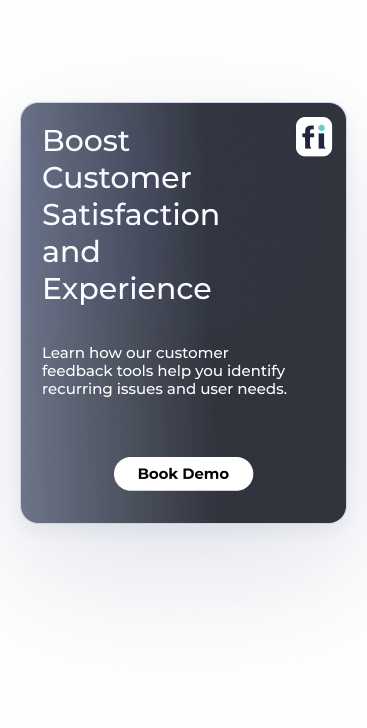Are you looking to optimize your website's performance but unsure if VWO is the right choice? You're in luck! We've compiled...

User Experience Optimization: Explore the Latest Techniques for 2025
Picture this: It's 2025, and your digital product is a seamless extension of your users' lives. Frustration? Gone. Confusion? A thing of the past. Engagement? Through the roof.
It isn't a far-fetched dream—it's the potential reality of user experience optimization done right.
But let's be real: Users are flooded with options, their attention spans are shrinking, and their expectations are high.
You're probably asking yourself: How do I cut through the noise? How do I not just meet but exceed user expectations? And most importantly, how do I turn casual browsers into loyal customers?
To help you answer these questions, in this post, we'll explore the latest user experience optimization strategies to help you make your site user-friendly and engaging, increase user interaction with your digital products and prevent users from bouncing off before conversion.
Improve Your Website UX and UI
Learn how to visualize, analyze, and optimize your site with FullSession.
Understanding User Experience Optimization
Image source: Freepik
User experience optimization means creating a smooth interaction between users and digital products. It’s about optimizing website interfaces and digital content to improve usability and customer satisfaction.
Key aspects of user experience optimization
User experience optimization involves several key areas. By focusing on design, usability, and accessibility, you ensure that your digital product meets user needs.
It’s an ongoing process that involves regular testing and updates to keep the user interaction smooth and the website user experience optimal.
Principles of UX design
UX design principles are about usability, intuitiveness and engagement.
A usable design means users can achieve their goals quickly. Intuitive interfaces make navigation instinctive and reduce cognitive load.
Engagement happens when users find the site enjoyable and value-adding. These principles inform creating a customer experience that feels natural and rewarding.
Keeping these principles in mind helps to improve user experience across all touchpoints, making the site functional and entertaining.
Lean UX vs Agile UX
Lean UX and Agile UX are the two design methodologies that stand out.
Lean UX is about minimal deliverables and rapid iteration based on real-time user feedback. It’s about getting ideas out quickly to see what sticks with users.
Agile UX, on the other hand, integrates the flexibility of agile development. It requires cross-functional collaboration to enable continuous testing and adaptation.
By combining design work with agile practices, you can align the development process with user needs and improve the overall user experience.
The Role of User Behavior in User Experience Optimization
Image source: CloudSystems
User experience optimization starts with understanding how users interact with products or services. Focusing on user psychology and cognitive load helps you improve how users perceive and interact with your offerings.
User psychology and behavior
Understanding how users think and behave is key to creating intuitive designs. You need to find patterns in user behavior and preferences. That means studying how the target audience feels when using a product. Get insights by observing real users to see what they like and avoid.
Surveys and interviews can give you feedback. These tools help you to understand what users care about. Pay attention to how users perceive visual elements like colors and layouts. It can have a big impact on how users interact with your platform.
Analyzing user behavior also means tracking how users move through your site or app. It will show you the most common paths and obstacles they hit before conversion. When you know the customer journey, you can optimize it to make it smoother.
The cognitive load in UX
Cognitive load refers to the mental effort required by users to complete tasks. Reducing this load is key to improving user experience. When your interface is too complex, users will get frustrated.
Simplifying navigation is a good starting point. Users can find what they need with clear labels and logical structure without extra effort. Use familiar icons and terminology to put users at ease and not overwhelm them.
A good way to manage cognitive load is to make information visually digestible. Break down content into small chunks and use formats like bullet points or tables. It makes it easier for users to process information. Observe real users to see where the load is too high and adjust accordingly.
Identifying UX Issues
UX testing is key to user happiness. You can test site usability and use user behavior analytics software like FullSession to find and fix user experience problems.
Conducting usability testing
Live usability testing is a practical way to see how real users interact with your design. You ask participants to complete tasks while you observe and take notes on any pain points.
During these tests, you'll see if users struggle with navigation, forms or other elements. By noting where users get stuck or confused, you can find UX issues. It reveals problems and suggests fixes to make the product more user-friendly.
Use direct feedback from participants to understand user expectations and design shortcomings. This real-world insight is gold for creating an intuitive user experience.
Finding UX Issues with FullSession
FullSession is an advanced user behavior analytics platform that captures all visitor interactions and helps you visualize and analyze trends and patterns in their actions. It enables you to optimize your website's interface, usability, experience and performance.
Our user-friendly dashboard lets you get a unified view of user behavior data. Go beyond basic statistics by observing live user interactions and mapping complete customer journeys.
Identify underperforming areas, experiment with various page components, confirm design improvements and improve your site's overall user experience and efficiency.
Eliminate obstacles to conversion, optimize crucial stages in the user path, and reduce abandonment rates in your marketing and sales processes. Collect real-time user feedback, find the root causes of user dissatisfaction, and swiftly manage recurring problems with targeted solutions.
Our platform adheres to GDPR, CCPA, and PCI standards, protecting your users' privacy and data security.
Implementing FullSession improves your ability to address poor user experience by providing concrete evidence of user struggles and successes.
Turn User Behavior into Growth Opportunities
Learn how to visualize and analyze all user interactions in one intuitive dashboard.
Analyzing User Behavior Data
When you’re working on improving user experience, understanding user behavior is key. Two ways to do this are using quantitative data for insights and combining qualitative feedback.
Using quantitative data for UX insights
Quantitative data gives you clear metrics and patterns of user behavior. By tracking user actions, you can gather insights into click, bounce, and conversion rates. This data will show you where to improve your website.
Set specific goals and metrics so your data is actionable and relevant. Take note of user journey patterns, such as how long they stay on certain pages or the path they take through your site.
The best digital analytics tools can track behavioral data from multiple sources and give you a complete view of user engagement. It will inform changes to improve the user experience by addressing specific issues found through quantitative analysis.
Combining qualitative feedback with FullSession
While quantitative data is important, combining qualitative feedback adds more depth to your analysis. FullSession lets you add feedback forms directly to your website and capture user opinions and preferences in real time.
FullSession’s customer feedback tools allow you to ask users direct questions about their experience and gather insights into how users feel about your design and functionality.
This feedback, combined with session recordings and replays for additional context, will show you areas not visible in numbers, like navigation issues or content clarity.
Combining both data sources will give you a complete view of user behavior. This balanced perspective will help you make informed decisions to improve user experience.
Ask users to share their thoughts and make collecting feedback a continuous process.
Key User Experience Optimization Techniques
User experience analysis often involves multiple approaches to improve users' interaction with a website or app. By simplifying user journeys, improving UI design and optimizing content accessibility, you can increase user engagement and conversion rates.
Simplifying user journeys
Simplifying user journeys makes it easy for visitors to get to your site and achieve their goals. Start by looking at your site’s current navigation paths with FullSession.
Use session recording tools to see where users spend time and what frustrates them. This user research allows you to:
- Observe real-time user interactions with individual web pages
- Identify scrolling patterns, rage clicks, and popular content areas
- Detect broken links, bugs, and usability issues
- Track time spent on pages and overall user trends
- Monitor marketing campaign performance
With session recordings, you can analyze key user data such as:
- User location and IP address
- Time spent on each page
- Clicked URLs and session events
- Visited web pages and referrals
Advanced filters help you pinpoint critical events in user sessions, eliminating guesswork and providing actionable insights.
Consider a clear and simple menu and reduce the number of steps to complete a task.
Improving user interface (UI) design
The user interface design must be beautiful and functional. A good UI is about meeting user needs with clarity and style. Look at page layout, colour schemes and typography. These elements should all work together to create a user-friendly experience.
Website heatmap tools can help by showing you where users click most so you can focus on the most important bits. The goal is to remove obstacles and improve the path from entry to conversion.
FullSession's UX heatmap tools offer visual reports of low and high-engagement areas on your web pages. These include:
- Scroll maps: Analyze scroll depth across your site.
- Click maps: Identify areas with the highest click rates.
- Mouse maps: Observe user navigation behavior.
These interactive heatmaps allow you to:
- Preview heatmaps on different devices
- Track error clicks, rage clicks, and dead clicks
- Monitor average load and time on page
- Analyze user visits and engagement metrics
You should be testing usability as part of your user experience optimization. Get real user interaction and improve based on feedback.
A tidy interface means better engagement and can directly impact conversion rates by making the site navigable and enjoyable.
Optimizing the path to conversions
Conversion funnel analysis is key when trying to improve the path to conversion. It means looking at the steps users take and their experience, from landing on your page to completing an action. Break each step down and see where users drop off.
FullSession can help you with this. Our advanced conversion funnel tracking features let you review the following:
- Funnel steps: Visualize user progression and drop-off rates
- Funnel trends: Monitor changes in user flows over time
- Top events: Identify key actions boosting conversions
- Top issues: Detect and fix conversion obstacles
- Time engaged: Measure interaction time to spot frustration points
- Revisit rate: Track exits before advancement
- Segment analysis: Compare performance across user groups
- Time period comparison: Analyze trends over different periods
Focus on the page elements that support user decisions, like strong CTAs and easy checkout. Make these steps clear and quick and you’ll increase your conversion rates and improve UX.
Removing website issues
Website errors can significantly impact user experience, often leading to frustration, decreased engagement, and potential loss of customers. FullSession's error analysis feature lets you identify, analyze, and resolve issues that impact user experience. You can see:
- Error clicks: Detect and fix non-responsive elements using session replays, improving interactivity.
- Network errors: Monitor and analyze server request failures to ensure smooth data flow.
- Console errors: Log and analyze JavaScript errors with session replays for quick debugging.
- Error logs: Capture detailed error information to facilitate efficient troubleshooting.
- Uncaught exceptions: Monitor and handle critical errors to prevent crashes and maintain app stability.
- Error trends: Segment data and visualize error patterns over time for proactive problem-solving.
- Alerts: Receive real-time notifications via Slack and customize alerts to stay informed of critical issues.
This feature helps you to:
- Quickly identify and resolve user-facing issues
- Improve website reliability and performance
- Improve overall user satisfaction by minimizing disruptions
- Prioritize fixes based on error frequency and impact
- Streamline the debugging process with comprehensive error data
Using FullSession's advanced dynamic element analysis ensures a reliable, error-free experience.
Analyze User Behavior in Real-Time
Learn how to detect and fix website issues before they affect your customer experience.
Improving content accessibility
Making your content accessible means it can be consumed by all users, including those with disabilities. It means using a readable font size, providing text alternatives for images and making your site keyboard navigable.
When you make content accessible, you meet the law and expand your audience by ensuring everyone can interact with your site.
Using Engaging Content for Better UX
Create a positive user experience maintaining high-quality content. Dynamic and personalized content helps you keep users on your site longer and improve satisfaction and engagement.
Dynamic content for personalization
Dynamic content makes your site feel more responsive and tailored to each visitor. By using cross-platform compatibility, you ensure a frictionless experience on any device. Facial recognition or login info can customize what users see and make it more relevant.
Interactive elements like videos, quizzes or personalized product recommendations keep users engaged. This content adapts based on user interaction and creates a more interactive experience.
When users feel seen and valued through personalization, they will spend more time on your site and come back in the future.
Creating content that resonates
Creating content that connects with your audience starts with knowing what your users need and want. Survey your audience to find out what they’re interested in and what they like.
Like a clear content strategy, aligning your content to user expectations and needs is key to engagement.
Think about language and visual elements that speak to your audience’s sensibilities. For example, regional slang or local cultural references can make the content more relatable.
The balance between informative and entertaining content is key. Providing value while keeping it fun will keep users engaged and coming back for more.
Implementing and Testing UX Changes
When improving user experience, you need to make thoughtful changes and test them. By using iterative design and A/B testing, you can refine your product to meet user needs. These methods will help you create a better and more enjoyable customer experience.
Why iterative UX optimization works
Iterative design is a flexible approach that lets you adapt your product based on user feedback and testing. You make small changes, test and then adjust.
By iterating the UX optimization process, you can quickly find out what works and what doesn’t. It speeds up the user experience optimization process because you’re continually improving based on real user behaviour.
It’s like modelling clay – each tweak makes your design a little better. You learn and improve without making big, risky changes all at once.
A/B testing for user experience optimization success
A/B testing means comparing two versions of a page or app to see which one performs better. It’s a great way to test user response before making a big change.
Let’s say you have two versions of a page, A and B. You show version A to some users and version B to others. You then measure which version performs better: higher engagement, easier navigation, or more conversions.
A/B testing lets you make informed decisions to increase user satisfaction and engagement on your site or app.
Measuring User Experience Optimization Results
Knowing how your users interact with your digital product is key to a good user experience. You can measure success and improve where required by focusing on key performance indicators (KPIs) and user engagement metrics.
Defining UX key performance indicators (KPIs)
First, you need to define your KPIs. These are the metrics that directly relate to user satisfaction and engagement.
They often include task completion rates, which show how well users can complete actions on your site or app. When task completion rates are high, users find it intuitive.
Another KPI is the bounce rate. It measures how quickly users leave your site after arriving. A low bounce rate indicates a smooth user experience, which means your content or functionality is engaging.
Finally, consider user retention rates. High retention means users are returning often, which shows user loyalty. Review these KPIs regularly to see how your product is doing.
Tracking user engagement metrics
Tracking user engagement metrics gives you more insight into how users interact with your platform. User engagement covers a range of activities, including frequency of visits, interactions with certain features and time spent on your site.
Some of the key metrics include:
- Active users: Track daily, weekly, and monthly active users to measure overall engagement trends.
- Session duration: Measure users' average time on your site per visit, pointing to content relevance and user interest.
- Pages per session: Analyze how many pages users visit in a single session, showing navigation efficiency and content engagement.
- User flow: Visualize common paths users take through your site, highlighting popular content and potential roadblocks.
- Interaction rate: Track how often users engage with specific elements like buttons, forms, or menus.
- Scroll depth: Measure how far users scroll down your pages, indicating content engagement and optimal placement of key information.
- Return visitor rate: Assess how many users return to your site, a key indicator of overall user satisfaction and loyalty.
With detailed analytics, you can spot trends, see where users are struggling and where they're succeeding, and improve your product's user experience.
Optimizing User Experience Across Platforms
To have a seamless user experience you need to focus on designing responsive elements and improving performance across devices and platforms. This means different screen sizes, faster loading times and best practices.
Responsive design for mobile and web design
Responsive design is key when optimizing user experience for different devices. A flexible layout means your website can adapt to various screen sizes, so your content is always accessible and readable.
A mobile-friendly design improves usability so users can navigate their mobile devices easily. Follow Web Content Accessibility Guidelines to ensure your site is accessible to everyone.
A mobile-first approach is often effective as it prioritizes the most important features and simplifies interactions for a smoother experience.
Improving performance for multi-platform UX
When optimizing UX across platforms, speed is key. Use a Content Delivery Network (CDN) to cache content in different locations and reduce latency and load times. Fast pages keep users engaged and lower bounce rates.
Ensuring your digital platform performs across all devices also means optimizing images, compressing files and minimizing server requests.
Each improvement makes the mobile experience better, navigation quicker and more enjoyable. Prioritize these to improve overall user satisfaction regardless of device.
Maintaining a Positive User Experience
For a good user experience, focus on user-centric design, clear communication and ongoing guidance. These elements will lead to user satisfaction, trust, and more engagement with your product.
Prioritizing user-centric design
User-centric design is about empathy. It means you have to put yourself in your user's shoes and understand their motivations, pain points and goals. It is the foundation for designing solutions that meet real user needs, not assumptions or preconceptions.
User research, including interviews, surveys, and usability testing teams, can inform every aspect of the design process.
Products designed for users have higher adoption rates, higher user satisfaction and better customer loyalty. It means lower support costs, positive word-of-mouth marketing and ultimately, better business outcomes.
Using clear and simple communication
Use plain language so your users can understand your content. Avoid jargon and complicated words. Simple instructions and labels on buttons will prevent confusion.
Organize information in a way that's easy to consume. Breaking content into small sections with headings and bullet points makes it more readable. This clarity will build user trust and satisfaction.
If your product or service is complicated, it can be helpful to have FAQs or glossaries.
Providing ongoing user guidance
Ongoing guidance helps users through their interaction journey. Don't overwhelm them with hints or tips. Pop-up tips, tooltips or a help section can be useful.
Onboarding is important for new users. Provide tutorials to guide them through the basics. It sets the tone for good UX so they know how to use your product effectively.
Feedback options allow users to share their experience. It could be as simple as a short survey. Listening and responding to feedback shows you value their input and will increase user trust.
Conclusion About User Experience Optimization
When it comes to user experience optimization, remember that even small changes can make a big difference for your users. Whether it's load times or navigation, every little step helps.
Understand your user's needs. Gather feedback and make changes to make your site feel intuitive and engaging. User expectations change over time. Stay with the trends, and your site will remain relevant and user-friendly.
Never stop testing. It will show you what works and doesn't and help you improve the experience. You'll find that focusing on these user experience optimization areas will not only please your users but also support your goals.
To streamline your UX optimization efforts, consider FullSession. It offers an all-in-one user behavior analytics software, allowing you to make data-driven decisions to improve user experience and boost conversion rates.
Ready to transform your UX approach?
Book a demo with FullSession today.
FAQs About User Experience Optimization
Let’s answer the most common questions about the user experience optimization process.
What is user experience optimization?
User experience (UX) optimization means improving users' overall experience interacting with a website, application, or product.
It involves analyzing user behavior, identifying pain points, and making data-driven changes to improve usability, accessibility, and satisfaction.
The goal is to create intuitive, efficient, and enjoyable experiences that meet user needs and business objectives.
What are the 7 key factors of user experience?
The seven key factors of user experience, often referred to as Peter Morville's User Experience Honeycomb, are:
- Useful: The product should fulfill a need
- Usable: It should be easy to use and navigate
- Findable: Content should be easy to find and locate
- Credible: Users should trust and believe in it
- Desirable: It should be visually appealing and emotionally engaging
- Accessible: It should be usable by people with diverse abilities
- Valuable: It should deliver value to both users and the business
What are the 4 C's of user experience?
The 4 C's of user experience are:
- Comfort: Ensuring users feel at ease when using the product
- Convenience: Making the product easy to use and access
- Customization: Allowing users to tailor their experience
- Communication: Providing clear, consistent messaging throughout the user journey
What are the 7 pillars of user experience?
The seven pillars of user experience are:
- Usability: Ease of use and learnability
- Accessibility: Inclusive design for all users
- Credibility: Building trust and reliability
- Desirability: Creating an appealing and engaging experience
- Findability: Easy navigation and content discovery
- Value: Providing meaningful benefits to users
- Usefulness: Meeting user needs and solving problems
These pillars form a comprehensive framework for creating effective and satisfying user experiences across various digital platforms and products.