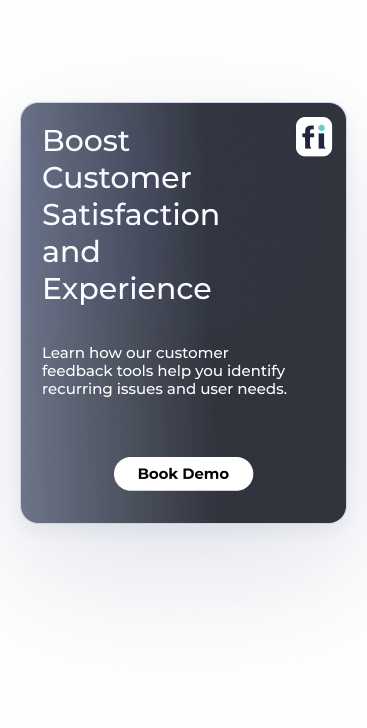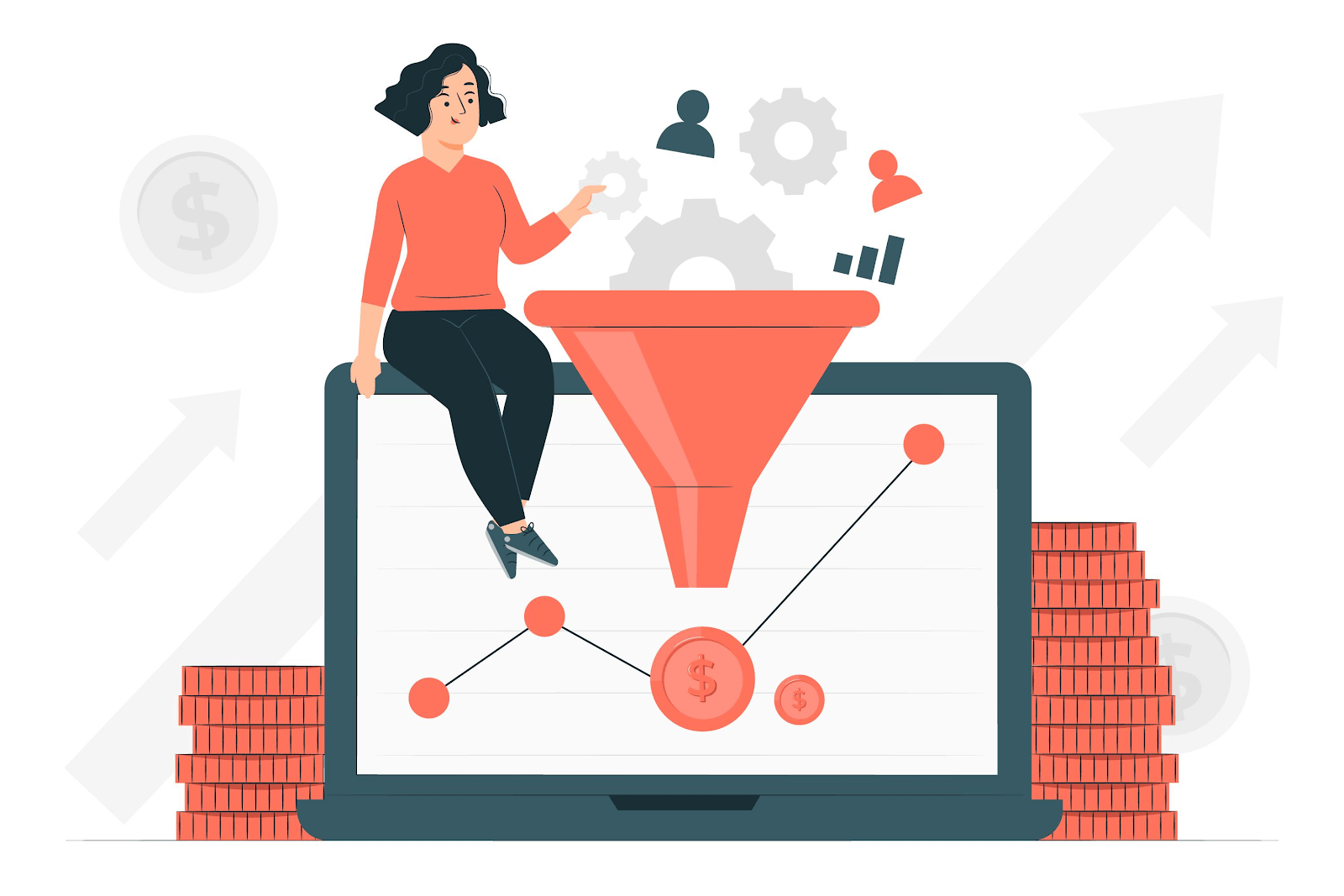Picture this: It's 2025, and your digital product is a seamless extension of your users' lives. Frustration? Gone. Confusion? A...
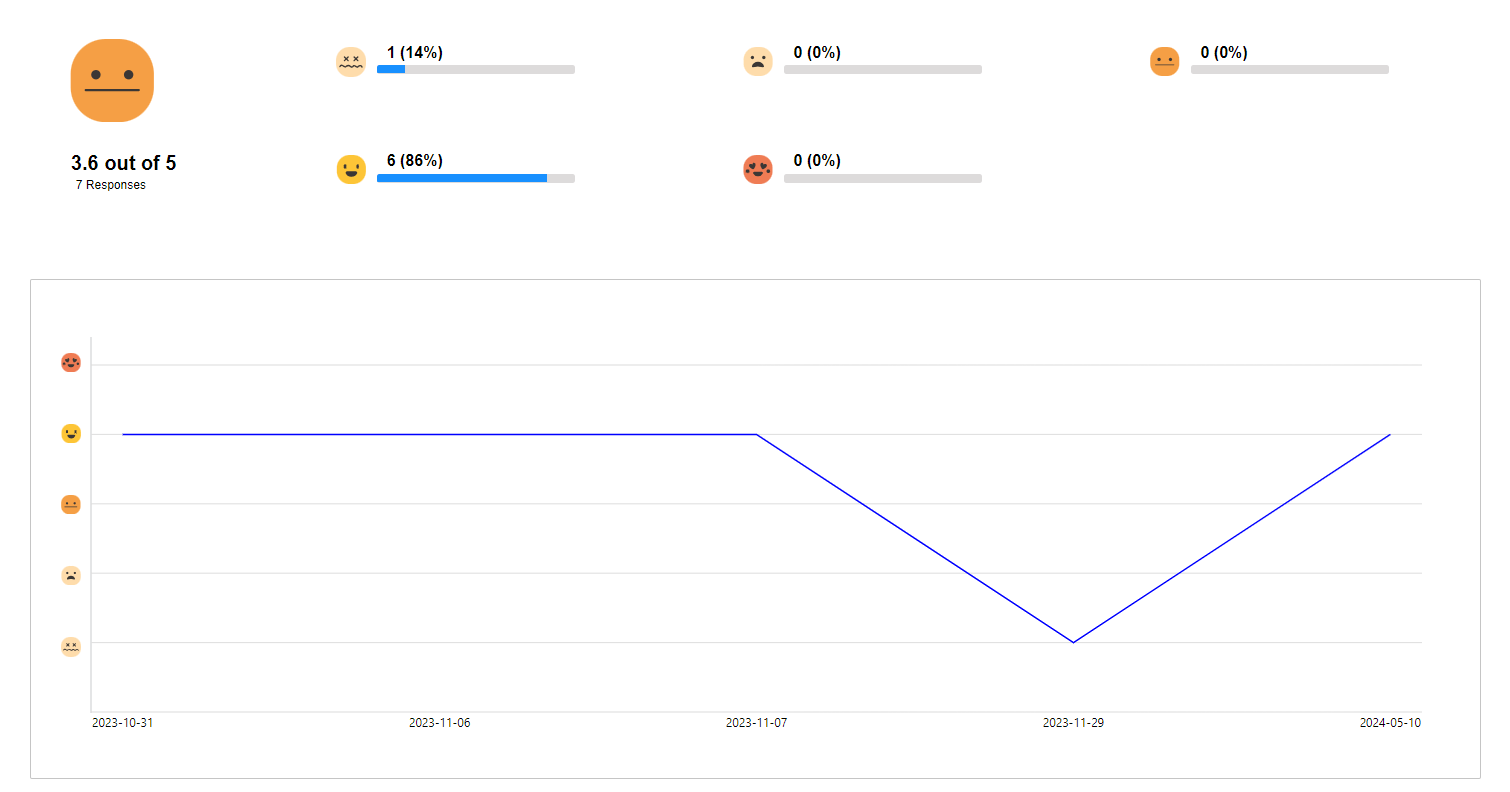
The Best Customer Feedback Tools for Your Website Growth in 2025
Customer feedback is vital for creating an excellent customer experience and keeping users happy with your brand.
The best customer feedback tools can help you gather these insights to reveal and solve user issues, make smarter business decisions, improve your products and services, and measure customer loyalty.
However, many small businesses struggle to find the time and resources to implement effective feedback systems.
To help you overcome this challenge, today, we’ll explore some of the top customer feedback tools that can help you collect, organize, and analyze feedback to learn more about your users and their challenges and prepare proper resolutions.
Short on time? Start with FullSession.
Our user behavior analytics software includes customizable website feedback forms and detailed customer feedback reports to capture specific details about user problems, understand the reasons behind their frustration, and act promptly to provide immediate solutions.
Start a Free Trial to Experience FullSession
Learn how our customer feedback tools help you identify recurring issues and user needs.
Key Takeaways
- FullSession is one of the best user behavior analytics software that helps you visualize all user engagement, analyze trends and patterns with laser precision and optimize your website for peak performance. It combines session recordings, heatmaps, and a powerful customer feedback system, helping you capture every aspect of the user journey. FullSession also includes advanced features like user and event segmentation, conversion funnel analysis, and error tracking, making it a robust platform for optimizing your website performance and the user experience. The pricing starts at $39 per month with a 20% discount on annual plans. Book a demo to see how it works, or visit the Pricing page for more details.
- Hotjar offers heatmaps, session recordings, and feedback polls, enabling businesses to gather real-time insights into user behavior. It’s suitable for small to medium-sized businesses looking to enhance their website UX based on direct user feedback. Hotjar's pricing starts at $39 per month for basic features, with higher tiers available for advanced capabilities. However, customization options for feedback widgets are limited. Check out these Hotjar alternatives.
- Mopinion is an all-in-one feedback management solution, offering highly customizable forms for websites, mobile apps, and email. With advanced analytics and real-time issue management, it’s suitable for companies that require deep customization of their feedback processes and analytical tools. Mopinion’s pricing starts at $259 per month, though the interface might be complex for those without technical expertise.
- UserReport focuses on simple and easy-to-integrate feedback solutions, allowing companies to gather user opinions through surveys and feedback forms. It also provides user profiling and analytics to segment responses, making it a good choice for businesses looking for straightforward feedback collection. It has limited advanced analytics compared to more feature-rich tools. You can contact their sales team for pricing.
- ProProfs Survey Maker is designed for easy feedback collection, offering a wide range of pre-made templates and customizable surveys. It’s suitable for small businesses that need to create surveys quickly and without technical skills. The pricing starts at $19.99 per month, providing an affordable option for basic feedback collection, though it lacks in-depth analytics and more advanced features found in other tools.
Turn User Behavior into Growth Opportunities
Visualize, analyze, and optimize with FullSession.
What Are the Best Customer Feedback Tools in 2024?
There are many customer feedback tools available for your business. Some offer limited features free of charge, while others provide full-featured services for a monthly fee.
We’ve done extensive research to help you speed up your decision-making process. Continue reading to find out the best customer feedback tools in 2024.
1. FullSession
FullSession is a user behavior analytics software that helps you collect behavioral data faster than ever before.
It helps you capture and analyze user behavior trends and patterns, identify problem areas and potential website usability issues, improve the user experience, and optimize your web pages to boost conversions.
FullSession makes digital experience analytics accessible to everyone so you can focus on building your business without wasting time trying to understand the numbers.
We make user behavior analytics simple by combining and showing visual data in one place to help you find the insights you need faster and optimize your website for peak performance in days, not months.
Start a free trial now.
FullSession customer feedback tool
FullSession automatically captures, stores, and shows customer responses during website visits. Our interactive feedback widget helps you evaluate negative experiences in real time and provide immediate solutions for any issues as they happen. With FullSession, you can track customer satisfaction levels and get in-depth feedback about customer experience.
Incoming Feedback tool
With FullSession Incoming Feedback, you can create unlimited feedback polls, surveys, or feedback forms. Your customers can leave comments about your products and services without leaving your site. You can also include open-ended questions to measure customer satisfaction with qualitative data.
Our feedback tool is customizable and fits any website, web app, or landing page. You can add it to a highly visible place on your web page and ask users for their honest opinions as they browse your website.
You can customize each feedback widget with these options:
- Appearance: Customize the survey type, display mode, language, position on page, reaction style, accent color, and alternate color.
- Steps: Input your question text, feedback placeholder, email request, and thank you message.
- Target: Choose which users you would like to target (people on desktops, tablets, and/or phones).
- Trigger type: Select the trigger type for your survey, e.g. upon page load, when a user rage clicks, or when a user scrolls to a specific point.
- Forward feedback: Decide if you want responses forwarded to your email.
Track customer responses directly on the dashboard and use the reports to improve your website. FullSession will organize feedback for you.
With our session recordings, you can watch sessions to understand how users behave while browsing your website. If customers leave negative feedback, you can use session recordings to quickly pinpoint the issue and fix it, improving customer experience in the process.
Net promoter score (NPS)
NPS is an effective tool that gathers actionable survey data and helps you improve customer loyalty and retention. It measures how likely a customer is to promote your brand based on their overall experience with your business.
Use FullSession to poll your customers and see what they have to say. You will know whether or not they would recommend your brand to others. This information gives you insight into how well your site is performing. If something needs fixing, you will know. It will help you bring in more customers to increase repeat purchases and lifetime value.
An increase in the NPS score means that there’s been an increase in customer satisfaction, which you can attribute to the level of service you provide. Excellent customer experience is one of the key points that customers value above all else.
Also, you can use our intuitive experience management solution to measure Customer Satisfaction Score (CSAT) to ensure customers are happy with the products and services you provide.
Other key features
- Session recordings
- Session replays
- Heatmaps
- Customer insights
- Conversion and funnels
- Error tracking and analysis
FullSession customer support
If you have any issues with FullSession, you can send us an email, start a live chat, or visit the knowledge base.
FullSession pricing
The FullSession platform provides three paid plans—Starter, Business, and Enterprise. A yearly subscription can save you up to 20%.
Here are more details on each plan.
- The Starter plan costs $39/month or $32/year and allows you to monitor up to 5,000 monthly sessions.
- The Business plan costs $75/month or $60/year and helps you to track and analyze up to 100,000 monthly sessions.
- The Enterprise plan has custom pricing and offers customizable sessions plus full access to all features.
Visualize the Complete Customer Journey
Capture every user interaction in real-time with FullSession.
2. Hotjar
Image source: G2
Hotjar is a customer engagement platform that provides real-time visual feedback on your website visitors’ behavior. If users can’t find what they want on your website or are frustrated with the checkout process, you’ll know immediately.
Hotjar helps you gain actionable insights into key elements of your site to identify issues you may otherwise overlook. It improves your website development process, helps you build a new online business from scratch, or ensures your current website reaches your business goals.
Hotjar customer feedback tool
Hotjar provides valuable insights into your site’s performance and usability. With in-depth reporting, you can easily improve the customer experience.
As a result, you’ll increase conversion rates, grow new audiences, and build deeper relationships with existing customers. Here is a breakdown of Hotjar customer feedback tools.
Image source: Capterra
Incoming feedback
Customers want to know their feedback is valuable. When browsing your website, users can highlight web page elements they like or dislike, providing constructive feedback you can use to improve your website performance.
Based on users' responses, you can see which pages have high or low feedback scores. You can see why customers are less engaged in specific website areas using visual feedback tools, such as session recordings. The more you know about your customers and their experience on your site, the easier it will be to tailor it to their needs.
With Hotjar, you get unlimited feedback widgets, unlimited storage, and localization in more than 40 languages. Hotjar allows for easy setup and sharing of customer feedback with team members.
Customer survey tools
A customer survey helps you hear the voice of the customer and gain insight into their needs, goals, and concerns. With Hotjar, you can run targeted surveys during each step of the user journey and get instant feedback to improve your user experience.
Using Hotjar, you can create a survey from scratch or use a professional-looking template from the Hotjar template base. Also, Hotjar lets you create engaging surveys using drag & drop builder. You don’t need any design, coding, or scripting skills to change your surveys. Also, you can change the appearance of your surveys to match your company’s branding.
It lets you create unlimited surveys to gather actionable insights from your site visitors. You can keep the survey results as long as you want or automatically send them to your team members.
Other features
- Heatmaps
- Session recording and replay
- Conversion funnels
- Form analytics
- User testing recruitment
Hotjar support
If you have issues with Hotjar, you can read tutorials, installation guides, and FAQs, send an email, or submit a ticket.
Hotjar pricing
Hotjar currently offers a free basic plan that allows you to track up to 20 responses per month. If you want to significantly improve your conversion rates, you’ll need to upgrade to a paid plan.
The Ask plan allows you to capture valuable insights via surveys. You can choose from one of the following:
- Plus plan: costs $48/month and lets you collect 350 monthly responses
- Business plan: starts from $64/month and lets you collect 500 to 100,000 monthly responses
- Scale plan: starts at $128/month and lets you collect unlimited monthly responses
3. Mopinion
Image source: G2
Mopinion is a customer feedback tool for distributing customer surveys on your website, mobile app, or email. Surveys are easy to customize, and no coding is required.
Customizable dashboards give you insights into the customer experience to make better decisions and improve the customer journey.
Mopinion lets you get customers’ responses in real time and provides you with results with visual feedback. You can set up form triggers based on user actions so they only appear when users have issues with your site. That way, you can track customer sentiment and get a big picture of what’s working and what isn’t.
Stay on top of your website feedback data as it comes in, create alerts, assign tasks integrating Mopinion with project management solutions such as Asana, and discuss results with your digital team. Mopinion takes away all the hassle so you can focus on what you do best.
Mopinion customer feedback tool
Mopinion is the only software that allows you to get actionable user feedback across all digital channels. It’s an add-on for your existing marketing tools that gives you deeper insights into what your customers think and how they behave.
You can use all your survey data to improve your development strategy, which will lead to happier customers and more revenue for your business.
Image source: G2
Mopinion for websites, apps, and email
Mopinion makes it easy to create responsive, branded surveys with drag-and-drop functionality or by choosing a predefined template. Each survey is fully customizable, and you can integrate it with your site, app, or email design.
You can combine many question types and metrics such as Customer Effort Score, Net Promoter Score, and similar. Also, depending on your target audience, you can translate survey questions into multiple languages.
You can combine user feedback with rich website data to understand hidden issues and decide based on user actions. You can show or hide feedback forms, set your favorite form position, and receive quantitative and qualitative data by integrating your web analytics tools with Mopinion.
With Mopinion's visual feedback tool, users can capture their screens and submit screenshots with a short description of the problem they’re facing. This allows for real-time conversations about specific issues and saves time by avoiding lengthy emails.
Also, to send surveys by email, paste the HTML embed code into the body of your email. This will allow you to get answers faster and gain customer insight.
Other features
- Unlimited feedback forms
- Unlimited feedback responses
- In-page feedback
- Full API access
- Multi-language surveys
- Feedback translations
Mopinion support
If you need any help with Mopinion, you can send an email, start a live chat, watch webinars, visit the knowledge base, or read the documentation on the official website.
Mopinion pricing
Mopinion offers two premium plans. The Standard plan costs $329 monthly for up to 500,000 pageviews on one domain. The Enterprise plan offers customized pricing for unlimited domains and pageviews.
4. UserReport
Image source: G2
UserReport is an insightful tool for collecting feedback from your users. It helps you extract valuable and actionable user insights to improve your website, products, or services.
With UserReport, customers can tell you what they think about your business, their favorite products, or what challenges they’ve encountered during the checkout process. This information can help you make data-driven decisions about which parts of your site could use some improvement.
UserReport customer feedback tool
With UserReport, you can use two interactive widgets: a survey widget and a product feedback widget. The first one helps you ask your users about their experience and what they want to accomplish.
The second one gathers more detailed experiences with your web app or website. Both parts work together to help you get the information you need to increase your conversion rates.
Image source: getapp
Survey widget
You can use a survey to hear the voice of the customer, do sentiment analysis, and get data about users’ demographics like age and gender. You will understand behavior patterns, distribute customer satisfaction surveys, or calculate NPS to learn if users are pleased with your products or services.
Visitors can also opt not to participate in a survey. The tool will not be shown to them again after their initial refusal.
It can be difficult to design a survey that is appealing to your target audience. To reach a wider audience, you can brand it with colors and logos, ask personalized questions, and translate it into 60 languages.
It works on desktop, mobile, and tablet devices. You can export the survey results as PDF, XCEL, CSV, or SPSS for later use or choose to receive an overview of your monthly progress straight to your inbox.
Feedback widget
UserReport focuses on building productive relationships between customers and businesses. Its real-time feedback widget has an engaging visual interface.
UserReport lets users give you development ideas in many ways — from desktop, tablet, and mobile devices. Users can post ideas, vote on others’ ideas, discuss updates, and prioritize the list of things you should focus on, helping you follow trends in their feedback submissions.
With the UserReport dashboard, you can easily manage user-submitted ideas by letting them know which you plan to implement or not.
You can place the feedback widget on any area of your website and customize it to match your website’s design. You can add your text, choose colors, or add your logo. You can also set it as active or inactive.
Other features
- Demographics
- Device comparison
- Newsletter signup
- Google Analytics integration
- Kits
UserReport support
If you have questions about UserReport, you can visit the support center, read FAQs, report a bug, submit an idea, start a live chat, or submit a request.
UserReport pricing
UserReport doesn’t publicly disclose its pricing. You can contact their sales department for more information. You can start with a free account, and no credit card is required to sign up.
5. ProProfs Survey Maker
Image source: G2
ProProfs Survey Maker lets you create and deploy fun and easy surveys to fill out, look great on any device, and engage your new or loyal customers.
Adding a professional look, feel, and sentiment to your surveys will help you instantly collect data from your customers, reducing bounce rates and customer frustration in the process. You don’t need any coding or design skills.
ProProfs survey is a customer feedback platform that offers 100+ customizable templates and 1,000,000+ questions that you can choose from to create a survey that fits your brand.
It lets you collect honest responses on many topics and gain insights into customers’ satisfaction with your products, services, processes, and more. You can share your surveys with a link, on social media or embed them on your website.
ProProfs customer feedback tool
ProProfs provides many different ways to run your surveys. With its 20 question types, ratings and buttons, scoring, and branching, you have more than enough ways to get your questions answered.
Each survey is fully customizable, and you can add your brand’s colors and style to match your website or web app.
Image source: G2
ProProfs allows you to schedule surveys or run them automatically without any extra effort. ProProfs also saves your time by automatically scoring the results of your surveys. You can evaluate results in the intelligent reporting dashboard and take further action based on customer insights.
You can choose how you want your questions to flow: on a single page, with breaks, or in a conversational format. You can also randomize the order of your questions and shuffle the answer options to keep the user interested and provide a more engaging experience.
Other features
- Customizable surveys
- NPS surveys
- In-app surveys
- Popup surveys
- Forms
- Sidebar forms
- Assessments
- Quizzes
- Tests
- Polls
- Integration with Google Analytics, Salesforce, and Zendesk
ProProfs support
If you have any issues with ProProfs, you can visit the help center, start a live chat, send an email, submit a ticket, or call phone support.
ProProfs pricing
The ProProfs free plan lets you create unlimited surveys but limits the number of respondents to 10 people per month.
The paid plan costs $19.99 and lets you create unlimited surveys.
Customer Feedback Tools: A Short Overview
Let’s overview the best customer feedback tools and their most important features.
| FullSession | Hotjar | Mopinion | UserReport | ProProfs | |
| Unlimited surveys | Yes | Yes, in paid plans | Yes | Yes | Yes |
| Templates | No | Yes | Yes | Yes | Yes |
| Customization and branding | Yes | Yes | Yes | Yes | Yes |
| Localization | Yes | Yes | Yes | Yes | Yes |
| Session recordings | Yes | Yes | Yes | No | No |
| Heatmaps | Yes | Yes | No | No | No |
| Free trial | Yes | Yes | No | Yes | Yes |
| Paid plans | Starts at $39/month | Starts at $48/month | Starts at $329/month | N/A | Starts at $19.99/month |
You can narrow down your decision by comparing other feedback tools. Here are a few comparison guides to help you get started:
- Mouseflow vs VWO
- Hotjar vs Lucky Orange
- Hotjar vs Clarity
- Crazy Egg vs Hotjar
- Google Analytics vs Amplitude
- Mixpanel vs Google Analytics
Take Control of Business Metrics That Matter With FullSession
If customers aren’t happy, they’ll do whatever they can to get what they want — whether it’s finding a competitor with better prices, navigating elsewhere to find an answer to their problem, or abandoning purchase entirely.
The result is the same: You’ve lost sales and money. More importantly, you’ve lost customers.
When you use FullSession to track key metrics, you can see everything from broad overviews to the smallest details in real time. It gives you maximum insight and allows you to grow your online business.
With broad analytics tools, advanced filtering options, behavior analysis tools, and a user-friendly interface, FullSession gives you clarity on your business results to help you grow.
With complete access to these advanced tools, you can:
- Customize feedback widgets for more targeted surveys
- Connect customer feedback with session recordings to see more context
- Observe dynamic elements in real time to gain precise user insights
- Boost heatmap processing speed with no impact on site performance
- Ensure user privacy by omitting sensitive data from recordings
- Efficiently manage large data sets to quickly uncover key insights
- Confine user behavior tracking to your site so you can prevent data misuse
- Streamline cross-team collaboration by centralizing efforts on one platform
We don’t lock you in with a long-term contract or any hidden fees, and you can cancel your account anytime. Book a demo today to see why FullSession is the best customer feedback tool for your business.
FullSession Pricing Plans
FullSession offers a 14-day free trial and three paid plans: Starter, Business, and Enterprise. A yearly subscription can save you up to 20%.
Here are more details on each plan.
- The Starter plan costs $39/month or $32/year and allows you to monitor up to 5,000 monthly sessions.
- The Business plan costs $75/month or $60/year and helps you to track and analyze up to 100,000 monthly sessions.
- The Enterprise plan has custom pricing and offers customizable sessions plus full access to all features.
FAQs About Customer Feedback Tools
What is customer feedback software?
Customers want to talk about their experiences. When customers can leave honest reviews, they are more inclined to put in the time and effort to share the details that matter.
It is an excellent way to learn what customers have to say about your business and creates an opportunity for more word-of-mouth advertising.
Product or service reviews are a valuable asset to your brand because they bring trust and authenticity to your business. Customers can rate products, leave comments on product pages, or submit suggestions for future improvements, but they can also use multiple channels to rate their experience.
For example, they can rate their experience on social media, through surveys or in-person feedback, using online review tools, in their blog posts or video recordings. Customer feedback software lets you collect, analyze, and manage user feedback and cultivate customer relationships.
With the right customer feedback tool, you can:
- Receive feedback from customers promptly
- Identify problems early on and fix them before they become significant issues
- Build a relationship with your customers, which can lead to more sales
- Collect feedback about products and services after the purchase
- Improve the quality of products and services
- Track results of marketing and sales campaigns
Your customers know your business the best
Ignoring customer feedback is a big mistake. These days, if customers feel ignored or unvalued, they may not return to your business. If you want to make customers feel appreciated and reward their loyalty, you need to take their opinions seriously and improve your business accordingly.
If you want to know how satisfied customers are, you need to capture customer feedback regularly. It helps you understand customer pain points and optimize your website performance to suit their needs. Let’s explore all available options for collecting customer feedback.
Customer feedback tools types
Feedback collection tools come in many forms, and each has its purpose. You can use them to monitor and enhance customer satisfaction while getting insights to improve your products, services, website, web app, or landing page.
Here are some of the top customer feedback tools you can try.
Measure customer happiness with Net Promoter Score (NPS)
Net Promoter Score (NPS) is a simple but effective customer survey tool for customer sentiment analysis. It is a two-step process that lets survey takers answer a simple question: How likely would you recommend our company/product/service to a friend or colleague?
In the first part of the survey, customers respond to your question by choosing a number between 0-10, indicating whether they would recommend your company or not.
It’s easy to break down what customers loved and didn’t love about your product or service. The second part of the survey lets users explain why they feel that way.
There’s no ambiguity, no confusion, and no difficulty in answering. According to the responses your customers provided, they can be:
- Detractors (6 or below) — These are the people who do not provide any value to your brand or business. They’ll bring it down with every negative review or complaint they can.
- Passives (7/8)— These are people who may give you a chance but don’t love your company.
- Promoters (9/10) – These are your core customers who not only love your brand but love to spread the word.
The results of Net Promoter Score surveys are easy to interpret. You can use them to identify your brand advocates and detractors and identify the gaps to target retention and growth strategies.
Improve your marketing strategy with social feedback tools
The community feedback tools mine social media to reveal hidden trends within micro-communities. You can gather customer data to improve your marketing strategy and create a more personalized experience for your audience.
These tools help you collect customer feedback on your brand in real time — whether on Facebook, Twitter, Instagram, or TikTok.
When choosing a community feedback tool, look for one with an easy survey template. This way, you can deliver feedback surveys on social media that gather your customers’ feedback in no time.
Get crystal clear insights with online surveys
Online surveys provide relevant answers to burning questions. Which traffic sources are driving online conversions? What are users’ primary motivations for visiting your website? Are customers satisfied with your product or service offerings? The results reveal insights into visitor intentions and user behavior on your website.
The pop-up survey is the most common form of an online survey that collects customer responses with minimal impact on their browsing sessions. You can use it to collect contact information from visitors who want to learn more about your products or services. You will get clear, actionable insights that can help with site optimization.
Get customers’ trust with online reviews
Online reviews build trust with potential customers, answer questions about your product or service, and encourage users to engage with your business.
It lets you share your brand story and company history, boost your reputation, and increase sales. You can use online review software to collect feedback on all aspects of your business, including products, services, websites, or customer service.
Online reviews can impact your conversion rates. For example, when users want to decide what products or services to use, they can visit review sites to learn what other users said about their experience with your brand.
Additionally, online reviews boost search engine rankings — making them an even more effective tool for online marketers. Online reviews are the new word-of-mouth and the best way to increase exposure and boost search results.
Get rid of the guesswork with user testing tools
Before developing a website or web app, your product team needs to ensure that it has everything your customers want. You can conduct user testing with your target audience before investing time and money in product development.
By watching how your potential customers use product mockups and listening to how they describe their experience, you will get enough information to steer the design phase in the right direction.
User testing isn’t just about asking a few questions. The best testing includes multiple feedback forms and data, including task-based testing, session recording and replay, and collection of written or spoken responses. This will help you determine your users' issues and resolve them faster.
What are the benefits of using customer feedback tools?
Customer feedback is significant for any online business because it allows you to gather qualitative and quantitative feedback on your products and services, make necessary improvements, and stay ahead of the curve.
Here are some other reasons why you should start collecting customer feedback data. It helps you:
- Identify and address issues quickly and efficiently
- Improve the quality of customer interactions
- Identify new opportunities and trends in the market
- Make decisions about which products or services to develop
- Determine whether you are meeting customer needs
- Measure the impact of marketing efforts on customer behavior
- Learn more about customer satisfaction with your products or services
- Build relationships with customers based on mutual trust and respect
- Collect feature requests for product improvement
Whether asking for advice or simply hearing customers’ thoughts on a new product, listening to customer feedback is essential to stay competitive.
Are there any drawbacks to using customer feedback tools?
There are a few potential drawbacks to using customer feedback tools you should know about.
- Sometimes, customers don’t want to provide feedback
- Some feedback can be false or misleading to get a reaction from your business
- Sometimes, user feedback can be difficult to interpret
- Feedback processing can sometimes be too difficult or time-consuming
- Negative feedback can lead to poor morale among employees or decreased productivity
- Without proper feedback management, it can be difficult to respond to all the feedback you received
- You might need a separate project management tool to manage all your surveys
Nevertheless, it’s crucial to gather customer feedback and analyze customer insights regularly. The sooner you can address concerns and questions, the better your brand will look in your customers’ eyes.
What are some customer feedback tools?
Some popular customer feedback tools include FullSession, Mopinion, and ProProfs Survey Maker. These feedback management tools allow businesses to create surveys, collect feedback, and analyze responses to gain insights into customer satisfaction and preferences. Some also connect to project management tools to make feedback management easier.
What are the five methods of obtaining feedback from customers?
There are different methods for measuring customer satisfaction via feedback:
- Surveys: Use online or in-person surveys to ask customers directly about their experiences.
- Interviews: Conduct one-on-one interviews to gather in-depth insights.
- Feedback Forms: Implement feedback forms on your website or app to collect ongoing feedback.
- Social Media: Monitor and engage with customers on social media platforms to gather informal feedback.
- Focus Groups: Organize focus groups to discuss products or services and obtain detailed opinions.
Which tool is used for feedback?
Tools like FullSession, SurveyMonkey, Typeform, Lucky Orange alternatives, and Google Forms are commonly used for collecting customer feedback. These platforms offer customizable survey options and analytics to help you understand customer opinions and boost customer satisfaction.
What is the free tool to collect feedback?
Google Forms is a popular free tool for collecting feedback. It allows you to create surveys, distribute them to your audience, and analyze the responses, all at no cost. It's an excellent option for businesses and individuals looking for a budget-friendly solution to gather feedback. However, the best customer feedback platforms often come at a price.
What is customer feedback management?
Customer feedback management involves systematically collecting, analyzing, and acting on customer feedback to improve products, services, and customer experiences. By using tools like surveys and reviews, businesses can identify areas for improvement, resolve issues, and improve customer satisfaction, ultimately fostering stronger customer relationships and loyalty.