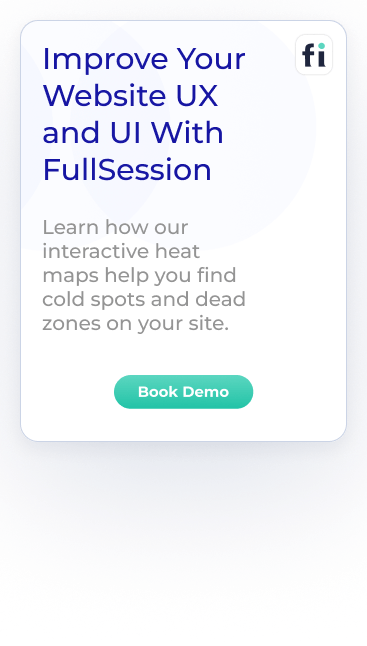Are you looking to optimize your website's performance but unsure if VWO is the right choice? You're in luck! We've compiled...

UX Audit: The Ultimate Guide for Website Owners
A UX audit can make or break your website. It's a deep dive into how users are using your site so you can find the problems and solutions. A UX audit looks at your whole website experience, from how people use it to how your site looks.
You can see what's working and what's not. It leads to happier users, more people staying on your site and more sales. It's like giving your website a health check-up to ensure it's in top shape for visitors.
UX audits aren't just for big companies. If you have a website, you can benefit from one. You'll be surprised at what you learn about how people are using your site and where they get stuck.
However, to conduct a UX audit, you need to take proper steps and use an advanced UX analytics tool like FullSession. It helps you systematically evaluate your website's user experience, identify pain points, and develop actionable insights to improve overall usability.
You can start a free trial or get a demo to learn more.
This article will explain how UX audit helps you create a more user-friendly, engaging, and effective website and show how to use FullSession for this purpose.
Let's begin.
What Is A UX Audit?
Image source: Ecommerce Bonsai
A UX audit is a health check for your website or app looking for user pain points. You can supplement Google Analytics data and see where users get stuck or confused. The goal is to make your site easier and more fun to use.
Successful UX audit helps you:
- Find parts that aren't working well
- See what users like and don't like
- Come up with ideas to fix issues
You might do a user experience audit when:
- Your website isn't getting the results you want
- You're making big changes
- You want to stay ahead of the competition
A good UX audit process looks at:
- How easy it is to use your site
- Can people find what they need
- Whether your design looks good
- If your site performs well on mobile devices
UX testing can make your digital product work better for your visitors. It leads to happier users and better business results.
Improve Your Website UX and UI
Learn how to visualize, analyze, and optimize your site with FullSession.
Key Components Of A Comprehensive UX Audit
A good UX audit looks at many areas of your website or app to help you identify usability issues. Here are the main bits:
- User research and analysis: Learn about your users' needs, goals and pain points. It helps you see your site from the user's perspective.
- Usability testing: Watch how real people use your site. It shows you where they get stuck or confused.
- Information architecture review: Look at your content structure. Make sure users can quickly find what they need.
- Visual design review: Check if your site looks good and is on brand. Good design helps users trust and enjoy your site.
- Performance testing: Test how fast your site loads and works. Slow sites will frustrate users and make them leave.
A UX audit looks at both the user interface and the overall experience. These steps will help you find ways to make your site better for users.
Benefits Of Conducting UX Audits
Image source: AovUp
UX audits can really boost your website's performance. They help you find and fix problems that might be bugging your users. Let's look at some key ways UX audits can make your site better.
Improved user satisfaction and retention
UX audits help you create a positive user experience. When you fix usability issues, your visitors will be happier. They'll find what they need more easily and enjoy using your site.
Happy users are more likely to come back. They might even tell their friends about your great site. This word-of-mouth can bring in new visitors.
UX audits can also help you spot trends in user behavior. You can use this info to make your site even better. For example, you might find that users love a certain feature. You could then make that feature more prominent.
Increased conversion rates and ROI
A good user experience can lead to more sales or sign-ups. When your site is easy to use, visitors are more likely to become customers.
UX audits can help you find and fix issues in your sales funnel. Maybe there's a confusing step that's causing people to leave. Or perhaps your call-to-action buttons aren't clear enough.
By fixing these issues, you can boost your conversion rates. It means more bang for your buck from your website. Your marketing efforts will be more effective, too.
Remember, even minor fixes can make a big difference. A tiny boost in conversions can mean a lot more revenue over time.
Improved brand reputation and credibility
A well-designed site shows you care about your users. It makes your brand look professional and trustworthy. UX audits help you create a site that's appealing and works well. It can set you apart from competitors with clunky or outdated sites.
A good user experience can also lead to better search engine rankings. Search engines like Google pay attention to how users interact with your site. If people stick around and engage, your site might rank higher.
Higher rankings mean greater visibility for your business. It can lead to more traffic and more potential customers finding you online.
Turn User Behavior into Growth Opportunities
Learn how to visualize and analyze all user interactions in one intuitive dashboard.
Preparing For a UX Audit
Image source: Intechnic
Preparation is key to a successful UX audit. You’ll need to set clear goals, gather the right team and collect important data. This groundwork will make your audit more valuable.
Define the audit scope and objectives
Start by setting clear goals for your UX audit. Ask yourself what you want to learn about your site. Do you want to increase sales, get more signups or make your site easier to use?
Write down your business objectives. It will help you stay on track during the audit.
Think about your target audience. Who are they? What do they need from your site? Knowing this will help you focus on the right areas.
Set a time frame for your audit. Decide which parts of your site you’ll look at. It could be the whole site or just key pages.
Gathering your UX audit team
Get a team with different skills. You might need designers, developers and marketing people. Each brings a different perspective to the audit.
Choose a team leader. This person will keep everyone on track and make sure the audit runs smoothly. Think about bringing in outside help, too. A fresh pair of eyes will spot things you might miss.
Make sure everyone knows their role. Clear tasks will help the audit run smoothly. Set up regular check-ins. It will keep everyone in the loop and solve problems fast.
Collecting data and resources
Gather data from various sources. Use Google Analytics to see how people use your site. Look at page views and bounce rates.
- Do user surveys to get feedback. Ask people what they like and dislike about your site.
- Set up user interviews. It will give you deep insights into how people use your site.
- Look at customer support logs. They will show you common issues people have on your site.
- Get information on your competitors. See what they do well and where they fail.
Make sure you have access to all areas of your website. It includes backend systems and design files.
Understanding User Needs
Image source: Justinmind
Knowing your users is key to a great website. You need to know who they are and how they use your site. It will help you make informed design and feature decisions.
Creating user personas
User personas are like characters that represent your typical users. They help you see your site through your users’ eyes. To create good personas:
- Collect real data from surveys and interviews
- Look for common patterns and behaviors
- Give each persona a name and backstory
Your personas should include details like age, job, goals and frustrations. It will make them feel real. With solid personas and a thorough UX audit, you can make better design decisions that fit your actual users.
Mapping user journeys
Customer journey analytics captures the steps users take on your site. To map a journey:
- Choose a common task (like buying a product)
- List each step the user takes
- Note what they’re thinking and feeling at each point
Look for parts of the journey that are frustrating or take too long. These are areas you can improve. A smooth journey keeps users happy and gets them to their goals faster.
Implementing User Behavior Analytics With FullSession
If you want to improve your website’s user experience, user behavior analytics can help you significantly.
FullSession provides the user behavior tools to observe how people use your site, visualize and analyze their interactions and optimize your UX, UI and website performance based on the insights.
With FullSession user experience analysis, you can see what visitors do on your pages and all the issues they encounter in the journey. It includes how they navigate your site, where they click, how far they scroll and what they ignore.
FullSession’s key features include:
- UX heatmap tools
- Session recording and replay tools
- Customer feedback collection tools
- Conversion funnel analysis
- Website error tracking
These real user monitoring tools will help you spot problems you might have missed using traditional analytics tools that provide only raw data.
The dashboard will give you a complete view of user behavior data. You’ll see trends and patterns over time and use these findings to make informed changes to your site.
Remember, your site is for your visitors. With FullSession’s behavioral analysis software, you can make it better for them while protecting their privacy and data security, thanks to our GDPR, CCPA, and PCI compliance.
Analyze User Behavior in Real-Time
Learn how to detect and fix website issues before they affect your customer experience.
FullSession’s Features And Benefits For UX Audits
FullSession has the tools to help you do a proper UX audit. Its features will show how users use your site and how to improve it.
Session recordings and replays
FullSession's session recordings will give you a front-row seat to user engagement. You can watch how people use your site in real time. It will help you spot issues faster.
- Observe real-time user behavior with individual web pages
- Identify scrolling patterns, rage clicks, and popular content areas
- Detect broken links, bugs, and usability issues
- Track time spent on pages and overall user trends
- Monitor marketing campaign performance
Session recordings will capture all interactions. But don't worry – they will keep sensitive data private. You can search for specific actions or user types to focus on what matters most.
By replaying sessions, you can see exactly where users get stuck. It will help you find and fix issues quickly. You'll also see patterns in how people use your site, which will give you ideas for improvements.
Dynamic heatmaps
FullSession's dynamic heatmaps provide real-time data. You can switch between different types of heatmaps:
- Click maps show where users click most
- Scroll maps show how far down users scroll on pages
- Mouse movement maps show the user's mouse cursor movement across a webpage
These UX research tools will help you see your site's popular areas and ignored parts. You can use this analysis to place important content where users will see it most.
The best part is that FullSession's heatmaps won't slow down your site. You get fast insights without hurting your page speed.
Website feedback forms
Want to know what users really think? FullSession's feedback forms let you ask them.
You can create custom forms to match your brand's look, define questions, choose devices for collecting user input and set up triggers to activate these forms.
These website feedback tools will help you:
- Get opinions on new features
- Find out why users leave your site
- Get ideas for improvements
You can see the user information, such as:
- Email address
- Location
- The feedback customers submitted
- Device type
- Date of feedback
- URL they engaged with
The best part? You can watch the user's session recording along with their feedback. It will give you context for their comments and help you understand their experience better.
Use this to guide your UX changes. When users feel heard, they'll stick around longer.
Conversion funnel analysis
FullSession will track users through your sales funnels. You can see where they drop off and why.
It will show you:
- Funnel steps: Visualize user progression and drop-off rates.
- Funnel trends: Monitor changes in user flows over time.
- Top events: Identify key actions boosting conversions.
- Top issues: Detect and fix conversion obstacles.
- Time engaged: Measure interaction time to spot frustration points.
- Revisit rate: Track exits before advancement.
- Segment analysis: Compare performance across user groups.
- Time period comparison: Analyze trends over different periods.
You can test different designs to see what works best. You'll see hard data on what helps users complete key actions.
Error tracking
Nothing kills user experience like errors. FullSession will automatically detect issues on your site, such as:
- JavaScript errors
- Network problems
- Console errors
- Failed API calls
- Uncaught exceptions
- Error logs and trends
You'll see which errors happen most often and how they affect users. The tool will show you the user's journey before and after an error occurs.
It will help you fix issues fast. You'll know exactly what went wrong and can prevent it from happening again. You'll keep users happy and your site running smoothly by catching and eliminating errors quickly.
Maximize Your Conversion Rate With FullSession
See how our CRO tools help you improve website performance to drive conversions.
Conducting a UX Audit: Step-By-Step Process
A UX audit looks at how easy your site is to use, how it’s organized and if it meets user needs. Let’s go through the key steps to do a UX audit.
Heuristic evaluation and usability testing
Image source: Adam Fard UX Studio
Start your UX audit with a heuristic evaluation. It means checking your site against a set of usability guidelines. These guidelines will help you spot common problems.
You can use Jakob Nielsen’s 10 usability heuristics. They cover:
- Is your site’s status clear?
- Does it match the real world?
- Do users have control?
- Is it consistent?
Then, do some usability testing. Watch real users try your site. Ask them to do common tasks. Note where they get stuck or confused.
Usability testing will show you real problems users face. They’ll often find issues you’d miss. Try to test with 5-8 users for best results.
Analyzing site information architecture and navigation
Image source: UX Planet
Next, look at how your site is structured. This is information architecture. A good structure helps users find what they need fast.
Look at your site’s main sections. Are they clear? Do they make sense to users? Look at your menus and links. Are they easy to use?
Draw out your site’s structure. It will help you see if it’s too complex. You might find areas to simplify.
Also, look at your search. Does it work? Can users find what they need?
User flows are important, too. Map out common journeys users take. Are there any blockers? Look for ways to smooth these flows.
Assessing visual design and branding consistency
Image source: LocalIQ
Your site’s look is a big part of the user experience. Check if your visual design is clear and user-friendly. Look at your colour scheme. Does it match your brand? Is there enough contrast for readability?
Check your fonts. Are they readable? Do they fit your brand style? Look at images and icons. Do they help explain things? Are they high-resolution?
Make sure your design is consistent across all pages. It will help users feel comfortable as they move through your site.
Don’t forget responsive design. Does your site look good on phones and tablets? It is key for user experience.
Evaluating content quality and relevance
Image source: Visme
Good content is a big part of user experience. It’s what users come to your site for. Check if your content is clear and easy to understand. Is it jargon-free?
Look at your headings and subheadings. Do they help users scan the page? Are they descriptive?
Check for outdated info. Old or inaccurate content will frustrate users. Make sure everything is up to date.
See if your content matches user needs. Does it answer common questions? Is it useful?
Also, check your calls to action. Are they clear? Do they guide users to the next step?
Checking for accessibility and inclusivity
Image source: AudioEye
An accessible site is suitable for all users. It’s also required by law in many places.
Check your colour contrast. Is text readable against backgrounds? Tools like WebAIM can help with this. Look at your alt text for images. Does it describe images well for screen readers?
Check if your site works only with a keyboard. Can users navigate without a mouse? Test with screen readers. How well does your site work for visually impaired users?
Look at your forms. Are they clearly labelled? Do error messages make sense?
Remember, an accessible site is a better site for everyone. It’s worth the effort to get it right.
Identifying Common UX Issues
Image source: GeeksforGeeks
A UX audit will help find problems that frustrate your site's users. Let's look at some of the common areas where issues arise.
Navigation and wayfinding
Is your site easy to navigate? Users should be able to find what they need without getting lost. Check if your menu makes sense and if the links are clear.
Look for:
- Confusing menu labels
- Too many options that overwhelm visitors
- No search function
- Broken links that go nowhere
Use a site map to see how pages connect. It will help you see where users might get stuck.
Content readability and clarity issues
Your words matter! Hard-to-read text will repel users. Look out for:
- Long blocks of text without breaks
- Tiny font sizes
- Poor contrast between text and background
- Jargon or complex language
Try reading your content out loud. If you stumble, so will your users. Use short paragraphs and bullet points to make it easy to scan.
Mobile responsiveness issues
More people are browsing on phones than ever. Your site needs to work on small screens. Look for:
- Text that’s too small to read
- Buttons that are hard to tap
- Images that don’t fit the screen
- Forms that are hard to fill out on mobile
Test your site on different devices. What looks good on a computer might not work on a phone.
Page load speed and performance issues
Slow sites are user pain points that will drive users away. Look for:
- Large image files that take ages to load
- Too many ads slowing things down
- Clunky code that slows the site down
- Plugins that add unnecessary weight
Use speed test tools to see how fast your pages load. Aim for under 3 seconds to keep users happy.
Creating a UX Audit Report
Image source: Freepik
A UX audit report helps you collate your findings and plan changes. You’ll learn how to structure your report, prioritize issues and present data visually.
Structuring your findings and recommendations
Start by grouping your results into sections. It will make your UX audit report easier to read. Use sections like navigation, content and design.
For each issue, add:
- A clear description of the problem
- Why it’s a problem for users
- How to fix it
Use bullet points or numbered lists to break up complex information. It will help readers quickly get the key points.
Add screenshots or screen recordings to show exactly where the problems are. Visuals make your report more compelling.
Prioritizing issues and suggested fixes
Not all issues are created equal. Rank problems by:
- How much do they affect users
- How easy they are to fix
- How they impact business goals
You can use a simple scale:
- High priority: Fix now
- Medium priority: Fix soon
- Low priority: Nice to have
Create a table to show priorities clearly:
| Issue | Priority | Effort | Impact |
| Slow load time | High | Medium | High |
| Confusing menu | Medium | Low | Medium |
It helps decision-makers focus on what matters most.
Presenting data visually for maximum impact
Graphs and charts make data easy to read at a glance. Use them to show:
- User test results
- Survey responses
- Website analytics
Pie charts are good for percentages. Bar graphs are good for comparisons. Actionable recommendations become clearer with before-and-after mockups. Show how your suggested changes will look.
Make sure to explain each visual. A short caption will provide context and key points.
Implementing UX Audit Recommendations
Turning your UX audit findings into actual changes is key. You’ll need a plan, a team and a way to measure results.
Creating an action plan
Start by listing all the issues from your audit. Group them by priority and how easy they are to fix. It will help you focus on what matters most.
Set specific goals for each change. Maybe you want to increase sign ups or reduce customer service calls. Having goals will help you measure success later.
Make a timeline for each task. Be realistic about how long it will take. Don’t forget to include testing time.
Use a simple table to track progress. It will keep everyone on the same page and motivated.
Collaborating with stakeholders and developers
Get everyone involved early. Share your audit findings and action plan with the team. This will help build buy-in for the changes.
Meet with developers to discuss technical requirements. They may find issues you didn’t or have ideas to make fixes easier. Work with designers to create mockups of UX improvements. Visuals help everyone understand the goal.
Set up regular check-ins. This keeps the project moving and lets you solve problems fast.
Don’t forget to loop in customer service and sales teams. They talk to users daily and have valuable insights.
Measuring the impact of changes
Choose your key metrics before you start making changes. These might be page views, time on site or conversion rates.
Use tools like FullSession to track these numbers. Set up dashboards so you can see changes at a glance. Do user testing after each big change. It will give you direct feedback on how your fixes are working.
Compare your metrics before and after the changes. Look for trends over time, not just spikes. Be prepared to adjust if the results aren’t what you expected. UX is a never-ending process.
Don’t forget to celebrate with your team. Seeing results will keep everyone motivated to keep improving.
UX Audit Best Practices to Follow
To get the most out of your UX audit, follow these tips:
- Don’t be personal: Look at your site with new eyes. Try to see it as a new user would.
- Use data to back it up: Support your findings with numbers. It will make your recommendations stronger.
- Get multiple perspectives: Ask others for their opinion. It will give you a broader view of how users see your site.
- Combine analytics with user feedback: Look at what users do and what they say. It will give you the full picture.
- Use metrics and observations: Track numbers and watch how people use your site. It will help you understand the why behind the data.
- Triangulate data sources: Use multiple ways to gather info. It will make your findings more robust.
- Schedule audits regularly: Don’t just do one audit. Make it a habit to keep your site in shape.
- Track changes over time: See how your site is improving. It will show the value of your work.
- Adapt to changing user needs: User requirements change, and so should your site. Be flexible and ready to adjust.
By following these best practices, you’ll get more out of your UX audits. It will mean a better site for users to visit.
Nurturing A Culture Of User-Centric Design
Image: GovNet
A user-centric workplace requires everyone’s effort. It means putting users first in every decision and always trying to improve their experience.
Educating teams on the importance of UX
Start by teaching your teams why UX matters. Show them how good UX can increase conversion rates and brand reputation. Use real examples of how UX has helped other companies.
Set up training sessions to cover UX 101. Get experts to talk about user research and design thinking. Make these sessions fun and hands-on.
Create a UX library with books and online resources. Encourage team members to share UX articles and case studies. It will keep everyone learning and growing.
Integrating UX principles into product development
Make UX part of your product process. Start each project with user research to understand needs and pain points. Create user personas to guide decisions.
Use tools like wireframes and prototypes to test ideas early. It will save time and money by catching issues before full development.
Do UX reviews of your products regularly. Look for ways to improve based on user feedback and data. Make small changes often rather than big overhauls.
Encouraging ongoing user feedback and iteration
Set up ways to get constant user input. Use surveys, feedback forms, and user testing sessions. Pay attention to customer support issues as they often reveal UX problems.
Create a system to track and act on user feedback. Share insights with all teams so everyone knows what users need.
Test new features with real users before the full launch. Be ready to change based on what you learn. Celebrate when user feedback leads to changes.
Remember, building a user-centric culture takes time. Stay patient and keep working at it. Your users will reward you with loyalty and positive reviews.
Conclusion About UX Audit
A UX audit is a great way to evaluate and improve the user experience of a digital product or service. It’s a systematic look at the user interface, interaction design and overall usability. By doing a UX audit, you can find pain points, usability issues and areas for improvement in your digital offerings.
The methods and depth of a UX audit will differ depending on the project scope and resources but common elements include heuristic evaluation, user testing, analytics review and competitive analysis. The findings from a UX audit will give you actionable recommendations to improve the user experience.
When it comes to doing a proper UX audit, you need the right tools. FullSession is the best user behavior analytics software for UX professionals and teams to streamline their audits and get valuable insights.
Get a 360° View of User Behavior
Discover why top brands trust our user behavior analytics software.
FAQs About UX Audit
Let’s answer the most common questions about user experience audit.
What is a UX audit?
A UX audit is a deep dive into your website or app. It looks at how easy it is to use. It finds problems and makes things better. A UX audit will improve user experience and make your site work.
What is a UX content audit?
A UX content audit looks at the words and information on your site. It checks if your content is clear, helpful and findable. It makes sure your text matches what users need and want.
How much to charge for a UX audit?
The cost of a UX audit can vary greatly. It depends on the size of your site and how deep you want to go. Small audits will cost a few hundred dollars. Big, detailed audits will cost thousands. Talk to a few experts to get an idea of the cost of your project.
What is the difference between UX audit and UX research?
UX audits and UX research are related but different. An audit looks at your existing site to find problems. UX research is wider. It can include talking to users, watching them use your site and testing new ideas. Research will help you know your users better.