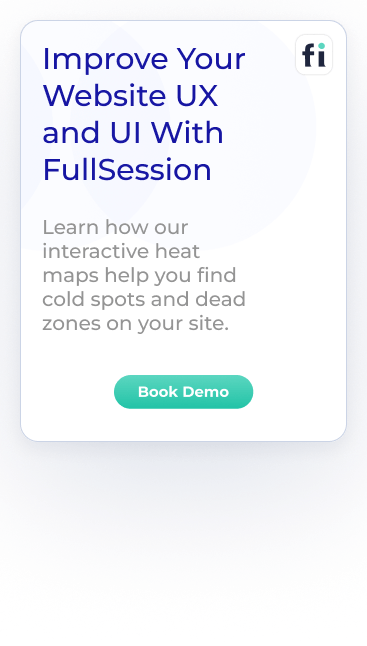Are you looking to optimize your website's performance but unsure if VWO is the right choice? You're in luck! We've compiled...

9 Best UX Heatmap Tools to Optimize Your Websites and Apps
UX heatmap tools visually represent user activity on web pages or app interfaces through color-coded overlays. They highlight hot and cold areas where users click, scroll and move their cursor.
By showing you user behavior patterns, heatmaps give you practical insights to inform design changes and improve the user experience. This visual approach to data analysis means you can spot areas for optimization and make your interfaces more user-friendly and engaging.
For example, FullSession, as an all-in-one user behavior analytics tool, gives you three types of interactive heat maps to track customer engagement with dynamic elements and spot usability and performance issues on your site in real time.
It combines instant heatmap data with other UX research tools like session recordings and replays, website feedback tools, conversion funnel analysis and error tracking to help you evaluate the whole user journey and the effectiveness of specific page elements.
You can start a free trial or get a demo to learn more.
In this blog post, we will share the list of the best UX heatmap tools you can use to enable faster user interface adjustments, optimize user experience, increase customer satisfaction, and ultimately boost conversions.
Key Takeaways
- FullSession is an advanced user behavior analytics software that captures all user interactions and gives accurate visual insights to help you improve your website, web app or landing page performance. Key features include session recordings and replays, website heatmap tools, website feedback forms and reports, conversion funnel analysis and error tracking. FullSession is GDPR, CCPA and PCI compliant, making your data private and secure. Pricing starts at $39/month with a 20% discount for annual plans, so it’s suitable for all business sizes. Book a demo now.
- Plerdy is a UX and SEO optimization tool that analyzes user behavior to help you boost conversion rates. It provides heatmaps, session recordings, conversion funnels and an SEO checker. Plerdy is a budget-friendly solution, but it lacks advanced reporting features. Pricing starts at $32/month. It suits SMBs that need UX and SEO features in one platform.
- UXtweak is a UX research and usability testing tool for businesses that want to dive deep into user behavior. Features include heatmaps, session replays, usability testing and surveys. It’s for medium to large companies that need comprehensive UX analytics tools. Pricing starts at $99/month, but setup for usability testing can be time consuming and the free plan has limited features.
- Sprig is a product experience platform that collects real-time user feedback through in-context surveys. It offers targeted feedback collection, text analysis and automated insights. Spring is for product teams and UX researchers. Its pricing starts at $175/month. Advanced features like text analysis are only available on higher-tier plans.
- Microsoft Clarity is a free user behavior tool with heat maps, session recordings, and event tracking tools. It records unlimited traffic data but lacks advanced analytics features. Microsoft Clarity is for small to medium-sized businesses looking for a free solution to track user interaction data.
- LiveSession is a product analytics tool that tracks user behavior with session recordings, heatmaps and detailed user segmentation. It’s for ecommerce businesses and digital marketers. Pricing starts at $65/month with a free trial.
- Attention Insight is an AI-powered attention prediction tool that helps businesses optimize visual elements on their website. Features include AI-generated heatmaps, visual clarity scoring and design comparison. It integrates with popular design tools like Figma and Sketch, and the pricing starts at $31/month. It’s great for pre-launch testing but only predicts attention and doesn’t have advanced user behavior tracking features.
- VWO Insights is a user behavior analytics tool that improves website usability through heatmaps, session recordings and funnel tracking. It integrates with various CRMs and has detailed segmentation. Pricing starts at $172/month, which may be higher for small businesses and has a steeper learning curve for beginners.
- Matomo is an open-source website analytics tool focusing on data privacy and user control. It has heatmaps, session recordings, funnel tracking and A/B testing. Matomo’s self-hosting option gives you full data ownership and privacy compliance. The open-source version is free; the cloud version costs $26/month. The cloud version can be expensive for high-traffic sites, and self-hosting requires technical expertise.
Improve Your Website UX and UI
Learn how FullSession's interactive heat maps help you find cold spots and dead zones on your site.
Best 9 UX Heatmap Tools Right Now
There are dozens of tools with core heatmap software functionality, but only a few that stand out. Here are the nine best UX heatmap tools of 2025:
- FullSession (Get a demo)
- Plerdy
- UXtweak
- Sprig
- Microsoft Clarity
- LiveSession
- Attention Insights
- VWO Insights
- Matomo
Let’s start with our analysis.
1. FullSession
FullSession is an advanced user behavior analytics tool that helps you visualize all user engagement, analyze trends and patterns with laser precision and optimize your website, web app or landing page for peak performance.
FullSession provides interactive heatmap functionality to help you conduct user experience analysis. It lets you capture and evaluate user interactions through click, scroll and mouse movement heatmaps.
You can see cold spots and hot spots on your website. It helps you identify what’s causing user frustration or what’s driving engagement so you can make design changes.
Unlike many traditional heatmap tools, FullSession provides real-time data visualization to see how users interact with your site as you make changes. It means you can optimize your user experience faster.
These heatmaps can help you significantly increase conversion rates by guiding your team on where to place critical calls to action or how to structure content for better visibility.
You can filter user actions and:
- Preview the heatmap on different devices
- See the URL the user visited
- See the number of total views and total clicks
- Evaluate the scroll depth
- Watch how users navigate the page
- Watch error clicks
- Track rage clicks
- Monitor dead clicks
- See the average load time on page
- See the average time on page
- Track the number of users that visited the page
You can combine visual heatmap data with session recordings and replay tools, customer feedback tools, CRO tools and error tracking.
FullSession also takes user privacy and data security seriously and complies with GDPR, CCPA and PCI regulations.
Visualize, Analyze, and Optimize with FullSession
See how to transform user data into actionable insights for peak website performance.
Best for
FullSession is for:
- E-commerce businesses to optimize checkout
- SaaS companies to improve user onboarding
- Digital marketers to analyze marketing campaigns
- UX designers and data analysts to improve website usability
- Quality assurance teams to find and fix site issues
- Product development teams to optimize customer journeys
- Customer experience teams to improve customer satisfaction
Key features
- Advanced data segmentation: Segment users and events based on different criteria to see trends and patterns and improve engagement and conversions.
- Session recordings and replays: Replay user sessions to see exactly how visitors navigate your site. Sensitive data is excluded from recordings.
- Interactive heatmaps: Toggle between click, scroll and movement heatmaps to find hot and cold spots. Test different web page elements to see what works best and get instant data without lag.
- In-app feedback forms: Create feedback forms to collect insights directly from users. You can link these responses to session recordings to understand the full context of user feedback.
- Conversion funnel analysis: Use conversion rate optimization tools to analyze conversion funnels to see where users drop off and improve your website to increase completion rates.
- Error tracking: Automatically detect and fix issues like JavaScript errors or failed API calls so they don’t affect the user experience.
Supported platforms
FullSession tracks user behavior on websites, web apps and landing pages.
Integrations
FullSession integrates with many popular platforms including Shopify, WordPress, Wix and BigCommerce. You can connect it to your tech stack through open APIs, webhooks and Zapier.
Customer support
FullSession provides customer support via live chat and email and an in-depth help center with lots of resources.
Pricing
FullSession has a free trial and scalable pricing model with three plans: Starter, Business and Enterprise. You can begin with the Starter plan for $39/month, which includes 5,000 monthly sessions and unlimited heatmaps.
You can upgrade to higher plans with more features as your business grows. If you sign up for an annual subscription, you will get 20% off any plan.
Visit the Pricing page to learn more.
Pros
- Real time tracking of dynamic website elements
- Fast heatmap generation with zero impact on website performance
- Privacy focused, doesn’t record sensitive data
- Handles big data, shows you the important events quickly
- Limits tracking to your own site, no data misuse
- Cross team collaboration with one platform
Cons
- It doesn’t support native mobile app tracking
Turn User Behavior into Growth Opportunities
Learn how to visualize, analyze, and optimize your site with FullSession.
2. Plerdy
Plerdy is an all-in-one UX and SEO tool that helps you analyze user behavior and improve website performance.
With heatmaps, session recordings and conversion funnels, Plerdy makes it easy to see how visitors interact with your site and find areas to improve—all on a budget for small to medium-sized businesses.
User rating
Image source: G2
Plerdy has an average user rating of 4.7 out of 5 stars based on 290 reviews on G2.
Best for
Plerdy is for small to medium sized businesses looking for a budget-friendly solution to track user behavior and increase conversion rates. It suits digital marketers and UX designers who want to evaluate website performance without spending too much time on setup.
Key features
- Heatmaps for user interactions: Analyze click, scroll and hover heatmaps to see what parts of your website get the most attention.
- Session recordings: Record and replay user sessions to see how visitors navigate your website and find issues or friction points.
- Conversion funnels: See user behavior across different stages of the funnel to see where users drop off and where you can improve to increase conversions.
- SEO checker: Plerdy has a built-in SEO tool to help you find on-page optimization opportunities to improve search rankings.
- Pop-up forms: Create custom forms to collect feedback, generate leads or promote offers and track performance and engagement.
Supported platforms
Plerdy supports tracking on both desktop and mobile websites.
Integrations
Plerdy integrates with diverse tools like Google Analytics, HubSpot, and Trello and works with CRMs via API and Zapier.
Customer support
Plerdy offers email support and a knowledge base with tutorials and guides.
Pricing
Plerdy offers a free plan with limited features, while paid plans start at $32/month. Paid plans have advanced features like conversion funnels, more session recordings and extra heatmap features.
Pros
- Budget-friendly for small businesses
- Heatmaps and SEO in one place
- Easy setup with a simple dashboard
- Free plan available
- Integrates with many tools
Cons
- Limited features in the free plan
- The steep learning curve for advanced features
- No custom reporting
3. UXtweak
UXtweak is a UX research platform that helps you understand user behavior and improve website usability. It has heatmaps, session replays and usability testing features to give you insights to improve the overall user experience.
User rating
Image source: G2
UXtweak has an average user rating of 4.7 out of 5 stars, based on 39 reviews on G2.
Best for
UXtweak is for UX researchers and product teams who need deep user behavior insights and want to do usability testing. It suits medium to large businesses looking for an all-in-one UX research tool.
Key features
- Heatmaps: Track user clicks, scrolls and mouse movements to see what parts of your website get the most attention.
- Session replays: Capture real user sessions to see how visitors navigate your site, find pain points and improve their experience.
- Usability testing: Do remote usability testing to get feedback from real users. Set up tasks and see how users interact with your site or prototype.
- Conversion funnel analysis: See where users drop off in the conversion process and adjust your site’s design to reduce friction and increase conversions.
- Surveys and user feedback: Create user surveys to get feedback on your site’s usability and performance and integrate feedback into your design process.
Supported platforms
UXtweak supports desktop and mobile websites.
Integrations
UXtweak integrates with Google Analytics, Slack and Jira.
Customer support
UXtweak offers live chat, email, a help center, and many resources and tutorials.
Pricing
UXtweak has a free plan with limited features. Its paid plans start at $99/month.
Paid plans have advanced features like usability testing, session replays and unlimited heatmaps, which suit growing teams and larger businesses.
Pros
- Advanced UX research and behavior analytics toolset
- Has usability testing, which is rare for heatmap tools
- Easy to use with customizable features
Cons
- Pricing might be too high for small businesses
- Usability testing setup can take time
- The free plan has limited features
4. Sprig
Sprig is an all-in-one product experience platform that helps you get real-time insights from your website visitors. Known for in-context surveys and user feedback collection, Sprig lets companies understand customer behavior, preferences and pain points directly from the source.
User rating
Image source: G2
Sprig has an average user rating of 4.6 out of 5 stars, based on 81 reviews on G2.
Best for
Sprig is for product teams and UX researchers who need user feedback to improve product design and functionality. It suits customer-centric companies.
Key features
- User interaction visualization: See where users click and scroll within a product and identify which areas are engaging or overlooked.
- AI analysis: Leverage AI to analyze heatmap data, automatically uncovering trends in user behavior that can inform design and functionality improvements.
- In-context surveys: Create short, non-intrusive surveys on your site to gather real-time feedback from visitors without disrupting their experience.
- Targeted feedback: Segment users based on behavior or actions and trigger surveys at specific moments in their journey to get more relevant insights.
- Product testing: Use Sprig to get feedback on new features, prototypes or updates and iterate on design based on real user input.
- Text analysis: Automatically analyze open-ended survey responses to identify trends, pain points and opportunities.
- Automated insights: Sprig uses machine learning to categorize and highlight key findings from survey data so you can see the most important feedback.
Supported platforms
Sprig supports both desktop and mobile websites.
Integrations
Sprig integrates with Slack, Jira, Figma, and Google Analytics.
Customer support
Sprig offers support via email, live chat and a help center with lots of resources to help you set up and optimize your feedback campaigns.
Pricing
Sprig has a free plan with basic features. Paid plans start at $175/month, which unlocks text analysis and more advanced targeting. Custom enterprise plans are available for larger teams with specific needs.
Pros
- Real-time user feedback collection without disrupting the user experience
- Automated insights and text analysis save time on data interpretation
- Targeted feedback collection based on user behavior
Cons
- Pricing might be too high for small businesses
- Text analysis is only available on higher plans
- Limited customization for survey design
5. Microsoft Clarity
Microsoft Clarity is a free user behavior analytics tool that lets you see how visitors behave on your website. With heatmaps, session recordings and strong analytics, Microsoft Clarity gives you valuable insights for free.
User rating
Microsoft Clarity has an average user rating of 4.5 out of 5 stars based on 36 reviews on G2.
Best for
Microsoft Clarity is for small to medium-sized businesses and website owners looking for a low-cost way to analyze user interactions.
Key features
- Heatmaps: Use click, scroll and movement heatmaps to see which parts of your site get the most engagement.
- Session recordings: Watch real-time user sessions to see how users navigate your site and find pain points.
- Engagement metrics: Track rage clicks, dead clicks and excessive scrolling to see where users are frustrated or confused.
- Filters and segmentation: Segment users by behavior, device and geography to get more granular insights into specific user groups.
- No traffic limits: Get unlimited traffic and analyze as many sessions as you need.
Supported platforms
Microsoft Clarity works on both desktop and mobile websites.
Integrations
Clarity integrates with Google Analytics. You can add it to your existing tech stack with custom APIs.
Customer support
Microsoft Clarity has online resources (docs and help center) but no dedicated support. It’s easy to get started.
Pricing
Clarity is free to use with no paid plans or traffic limits.
Pros
- Free to use with unlimited traffic
- Easy setup with a simple interface
- Heatmaps and session recordings
- No impact on website performance
Cons
- Lacks advanced analytics features
- No live chat or email support
- Limited report customization
6. LiveSession
LiveSession is a product analytics tool that helps you track and analyze how visitors interact with your website. With session recordings, heatmaps and user segmentation, LiveSession gives you actionable insights to understand user behavior and improve user experience.
User rating
LiveSession has an average user rating of 4.6 out of 5 stars, based on 27 reviews on G2.
Image source: G2
Best for
LiveSession is for businesses that want to get into user interactions and e-commerce sites, SaaS companies, and digital marketers who want to improve website usability and increase conversions.
Key features
- Session recordings: Record and replay user sessions to see how visitors navigate your website and find areas for improvement.
- Heatmaps: See where users click, scroll and move their mouse to find out what parts of your site are most engaging and where users lose interest.
- User segmentation: Segment users by behavior, location or device to get detailed insights into how different audiences interact with your website.
- Custom event tracking: Set up and track specific events on your site, like form submissions or button clicks to see how well elements are performing.
- Error tracking: Detect issues like JavaScript errors or failed interactions and fix them to deliver a smooth user experience.
Supported platforms
LiveSession supports both desktop and mobile websites.
Integrations
LiveSession integrates with Google Analytics, Slack and various CRM systems through APIs and Zapier.
Customer support
LiveSession has live chat and email support. The platform also has a help center with articles and tutorials to get you started.
Pricing
LiveSession has a free trial and paid plans starting at $65/month. Pricing scales are based on the number of sessions you need to analyze.
Pros
- Provides session replays and heatmaps for detailed insights
- Easy to segment users and track specific events
Cons
- Higher pricing may not be suitable for smaller businesses
- Some advanced features require a bit of a learning curve
7. Attention Insight
Attention Insight is an AI-powered attention prediction tool for businesses that want to know which parts of their website will grab users’ attention.
Using machine learning and visual behavior prediction, Attention Insight gives you heat maps showing where users will focus their attention even before the design goes live.
User rating
Attention Insight has an average user rating of 4.8 out of 5 stars, based on 29 reviews on G2.
Best for
Attention Insight is for UX designers and marketers who want to predict user behavior and optimize their designs before launching.
Key features
- AI attention heatmaps: Generate heatmaps that will show you where users will focus their attention based on design elements so you can optimize layouts before going live.
- Visual clarity score: See how clear and visually appealing your design is with a score to improve readability and user engagement.
- Pre-launch testing: Test your website or app design before it goes live to see what will grab the most attention and adjust accordingly.
- Real-time attention analysis: Get insights into how users interact with your website’s visual elements to make sure key areas like call-to-action buttons stand out.
- Design comparison: Compare different designs or layouts to see which one performs better in terms of attention focus so you can make data driven design decisions.
Supported platforms
Attention Insight works on desktop and mobile websites.
Integrations
Attention Insight integrates with Figma, Adobe XD and Sketch so you can analyze designs within your favorite workflow.
Customer support
Attention Insight has email and live chat support and a help center with tutorials and guides.
Pricing
Attention Insight has a 7-day free trial with limited features. Its paid plans start at $31/month. Paid plans have unlimited heatmap analysis and higher resolution for larger projects.
Pros
- AI-powered predictions save time on A/B testing
- Integrates with Figma and Sketch
- Real-time feedback on visual elements
- Easy to use with quick setup
Cons
- Limited free trial with restricted features
- Only predicts attention, doesn’t record sessions
8. VWO Insights
VWO Insights is a user behavior analytics tool that helps you understand how visitors engage with your website through heat maps, session recordings, and funnel analysis.
It’s part of the VWO (Visual Website Optimizer) platform, which has a suite of CRO software tools.
VWO Insights is all about giving you deep insights into user behavior so you can improve site usability, reduce bounce rates and increase conversions.
User rating
VWO Insights has an average user rating of 4.2 out of 5 stars, based on 59 reviews on G2.
Best for
VWO Insights is for mid-to-large businesses and digital marketers who want to improve website usability and increase conversion rates.
Key features
- Heatmaps: See where users click, scroll and move their mouse on your website. It will show you what’s getting attention and what’s being ignored.
- Session recordings: Record and replay user sessions to see how visitors navigate your site and where they get stuck.
- Funnels and form analytics: Track user behavior through your conversion funnels and see where drop-offs occur. Form analytics will show you where the friction is during form submissions.
- On-page surveys: Collect user feedback with custom surveys on your webpage to understand their pain points and improve user experience.
- Segmentation and filtering: Segment users by behavior, device, geography and more so you can target and analyze specific groups of visitors for more granular insights.
Supported platforms
VWO Insights supports tracking across both desktop and mobile websites.
Integrations
VWO Insights integrates with Google Analytics, Slack, WordPress, and various CRM systems via API.
Customer support
VWO Insights has a live chat, email, and knowledge base with extensive documentation and tutorials.
Pricing
VWO Insights has a free trial. Its paid plans start at $172/month. Pricing increases based on the number of user sessions you want to track.
Pros
- Heatmaps, session recordings and funnel tracking in one platform
- Integrates with popular tools and CRMs
- Customizable on-page surveys for user feedback
- Detailed user segmentation for more granular insights
Cons
- Higher pricing than some competitors
- Steeper learning curve for inexperienced users
- Advanced features require extra setup
9. Matomo
Matomo is an open-source web analytics platform for businesses that want to track user behavior and have full control over their data.
Matomo emphasizes privacy and data ownership, so it’s a good choice for businesses prioritizing GDPR compliance and user privacy.
User rating
Image source: G2
Matomo has an average user rating of 4.2 out of 5 stars, based on 91 reviews on G2.
Best for
Matomo is for businesses and organizations that prioritize data privacy and want full control over their analytics.
Key features
- Heatmaps: See user interactions like clicks, scrolls, and movements to see what’s getting attention and needs improvement.
- Session recordings: Watch how users navigate your site, replay their sessions and see where the pain points are.
- Conversion funnel tracking: See where users drop off in your sales or sign-up funnels and refine your process to increase conversions.
- A/B testing: Test different versions of your pages to see which one performs better for user engagement and conversions.
- Custom reports: Generate reports on the metrics that matter most to you.
- Self-hosting: Matomo can be self-hosted on your servers so you have full data ownership and compliance.
Supported platforms
Matomo supports desktop and mobile websites and can be deployed on cloud or self-hosted servers, offering flexibility in managing your data.
Integrations
Matomo integrates with WordPress, Shopify, and Google Analytics with custom APIs and plugins.
Customer support
Matomo has email support and a knowledge base. Priority support is available with some paid plans and there’s a community forum for additional advice.
Pricing
Matomo offers a free open-source version for businesses that want to self-host. For those who prefer a cloud solution, paid plans start at $26 per month and scale based on traffic and features.
Pros
- Full data control with self-hosting option
- Emphasis on privacy and GDPR compliance
- Many analytics tools including heatmaps and session recordings
- Free open source version for self-hosting
- Customizable reports and dashboards
Cons
- Cloud version can become expensive for high-traffic sites
- Setup for the self-hosted version requires technical expertise
- Fewer third-party integrations compared to other analytics tools
Best 9 UX Heatmap Tools Comparison Table
Let's compare heatmap software features for our top nine options.
| FullSession | Plerdy | UXtweak | Sprig | Microsoft Clarity | LiveSession | Attention Insight | VWO Insights | Matomo | |
| Heatmaps | ✔ | ✔ | ✔ | ✔ | ✔ | ✔ | ✔ | ✔ | ✔ |
| Session recordings | ✔ | ✔ | ✔ | ✘ | ✔ | ✔ | ✘ | ✔ | ✔ |
| Conversion funnels | ✔ | ✔ | ✔ | ✘ | ✘ | ✔ | ✘ | ✔ | ✔ |
| Error tracking | ✔ | ✘ | ✘ | ✘ | ✘ | ✔ | ✘ | ✘ | ✔ |
| User feedback | ✔ | ✔ | ✔ | ✔ | ✘ | ✘ | ✘ | ✔ | ✘ |
| SEO tools | ✘ | ✔ | ✘ | ✘ | ✘ | ✘ | ✘ | ✘ | ✘ |
| Monthly pricing | $39 | $32 | $99 | $175 | Free | $65 | $31 | $172 | $26 |
Best 9 UX Heatmap Tools: Our Verdict
After testing the top UX heatmap tools, FullSession is the best for businesses that need complete user behavior insights.
Its advanced features, privacy-first approach and ease of use suit all businesses, from startups to big enterprises.
Here's why FullSession is the best UX heatmap tool:
- Real-time heatmap data processing for immediate user engagement tracking
- No impact on website performance, maintaining optimal speed and responsiveness
- Improved security and privacy measures, eliminating sensitive user information from recordings
- Advanced data filtering and segmentation for large volumes of session data
- Ethical, non-intrusive data collection without tracking users across the internet or using data for advertising
- Faster user behavior analysis and decision-making capabilities
- Improved customer experience due to maintained website performance
- Increased user trust due to ethical data collection practices
Ready to optimize your website performance and user experience with precision?
Book a demo today to see how FullSession can help you.
Conclusion About Best 9 UX Heatmap Tools
UX heatmap tools are a must-have for any online business that wants to improve user experience, engagement and conversions.
They give you insights into how visitors interact with your site so you can make informed decisions to improve usability and performance.
Whether tracking where users click, how they scroll or where they encounter friction, heatmap tools are invaluable for creating a fully optimized website.
While all the tools have great features, FullSession is the most promising. Its ability to track dynamic elements in real-time, speed up data analysis, protect user privacy and improve team collaboration makes it the best for businesses that want to get into user behavior and drive real improvements.
FAQs About Best 9 UX Heatmap Tools
Let’s answer the most common questions about UX heatmap software.
What is a heatmap in UX design?
A heatmap in UX design is a visual representation of user interactions on a webpage. It shows where users click, scroll or hover so designers can see what parts of the site get the most attention.
Heatmap software power users to see how users engage with their products and optimize web and mobile experiences.
What is the best heat mapping tool?
FullSession is one of the best heat mapping tools because of its real time tracking, privacy protection and ability to handle big data all in one intuitive interface.
It also has multiple heatmaps: click, mouse movement and scroll maps.
Does Google Analytics do heatmaps?
No, Google Analytics doesn't provide native heatmaps. It's focused on website users and traffic, providing raw data.