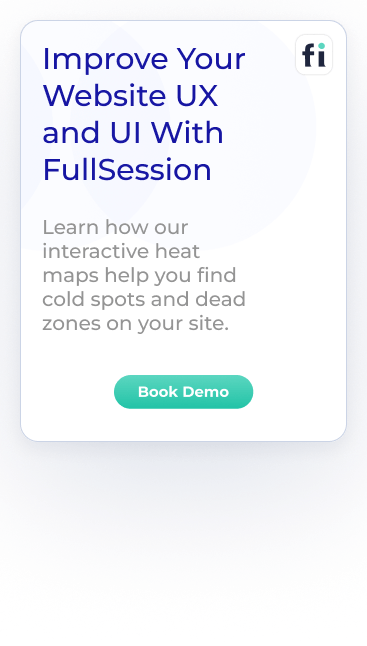Are you looking to optimize your website's performance but unsure if VWO is the right choice? You're in luck! We've compiled...
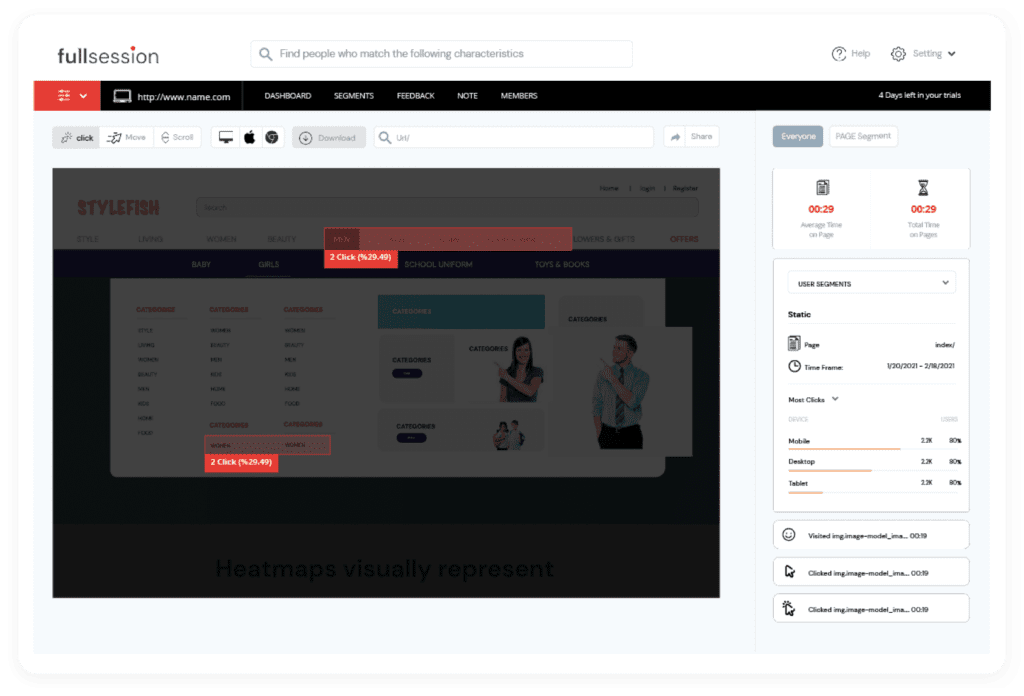
6 Best Website Heatmap Tools in 2025 [Comparison Guide]
Website heatmap tools are valuable for evaluating the user experience on your website and measuring your website performance. With a visual representation of users’ actions, heatmap software tools help you understand which web pages are most popular and how to improve user engagement.
Also, by monitoring how individual visitors interact with your website, you can understand user behavior, conduct funnel analysis, make traffic segmentation, identify or fix issues in the conversion path, and ultimately increase conversions and user satisfaction.
Finding the best heatmap software can be tricky, especially if you don’t know where to start. You might have thousands of options without knowing which one is the best.
In today’s blog post, we’ll explain the basics of website heatmap software and how to use it to improve your online business. You can start with FullSession, our web analytics tool, with many valuable features, including heatmaps, session recording and replay tools, conversion funnel analysis, error analysis and customer feedback tools.
Start a Free Trial to Experience FullSession
Learn how our interactive heat maps help you find cold spots and dead zones on your site.
The Best Website Heatmap Tools (Paid)
Now that you know more about website heat map software, let’s see what tools you can use for heatmap tracking. We created a list of the best heatmap tools to save you time and help you choose the one most suitable for your needs.
1. FullSession
With FullSession, our web analytics software, you can see what your returning or new users are doing on your site, react to their needs, and further improve your product.
We provide you with all the tools you need to make informed business decisions. These tools allow you to uncover data insights in minutes and use them to improve conversion rates and website optimization.
Optimize Your Website Performance
Learn how our interactive heat maps help you find cold spots and dead zones on your site.
FullSession heatmap feature
FullSession's core heatmap software functionality includes a heatmap report, which helps you understand immediately where your visitors experience issues. You can use click, mouse movement and scroll heatmaps to identify problem areas on your site, fix them quickly, and watch bounce rates decrease.
By analyzing where users click, visitors’ hot spots, page scrolls, or mouse movements on your site, you can uncover the sources of user frustration or the elements driving the most engagement. This data provides the information you need to capture visitors’ attention.
Not only is FullSession cost-effective, but it also gives you real-time data you can use to improve your sales, marketing, or development efforts right away. It means fewer surprises and faster results.
Other notable features
- Session recordings
- Session replays
- User feedback tools
- Customer insights
- Funnel analysis
- Error analysis
With how comprehensive FullSession is, it's also worth noting that it can replace multiple tools for analyzing your website's user experience.
FullSession pricing
FullSession doesn’t include a free plan, but we offer a free trial. You can save up to 20% with the annual subscription.
Here are more details on each plan.
- The Starter plan costs $39/month or $32/year and allows you to monitor up to 5,000 monthly sessions with up to 6 months of data storage.
- The Business plan costs $75/month or $60/year and helps you to track and analyze up to 100,000 monthly sessions with up to 12 months of data storage.
- The Enterprise plan has custom pricing and offers customizable sessions plus full access to all features.
2. Hotjar
Hotjar is a user experience analytics tool that provides instant visual reports. It allows you to gain data on where your customers drop off, where the traffic comes from, how your visitors find your site, and how your users interact with it.
With these actionable insights, you can build your online presence from scratch or improve your existing website to ensure you’re reaching the goals you’ve set for yourself.
Hotjar heatmap feature
Hotjar’s built-in heatmapping tools let you measure and optimize your site, get real-time feedback from individual users, and improve your bottom line.
Hotjar’s heatmapping software provides a graphic representation of visitors’ interactions, displaying detailed click maps, scroll maps, and mouse movement maps that are clear, colorful, and easy to understand.
For example, you can use Hotjar to see how users navigate your website, what elements they click or tap, how far they scroll on your web or product pages, or what links grab their attention on desktop, tablet, or mobile devices.
Users are often scared of providing personal information, but with Hotjar anonymous visitor behavior tracking, you can find the important information you need without invading anyone’s privacy.
Other notable features
- Incoming feedback
- Session recording and replay
- Surveys with predefined templates
- Conversion funnels
- Form analytics
- User testing recruitment
Hotjar pricing
Hotjar offers a free version that lets you create unlimited heatmaps but limits you to 35 daily session recordings or up to 1,050 session recordings per month.
If this option doesn’t suit your needs, you need to upgrade to a paid plan for more data:
- The Plus package for small teams costs $39/month and includes unlimited heatmaps with up to 100 daily recordings.
- The Business package for growing companies starts at $99/month and includes unlimited heatmaps with 500 to 270,000 daily session recordings.
- The Scale package for large companies starts at $213/month and includes unlimited heatmaps with up to 270,000 daily sessions and full access to every feature.
3. Contentsquare
Contentsquare (formerly Clicktale) provides the technology and analytics to help you understand how customers behave while browsing your website or mobile app.
Advanced tracking tools give you the information you need for rapid development, product optimization, and stakeholder reporting.
Contentsquare heatmap feature
Contentsquare zone-based heatmaps help you better understand your website visitors’ on-page behavior, such as clicks, hesitations, or scrolls, leading to more informed decisions about your site. It provides both aggregated and real-time data.
Also, Contentsquare has a unique heatmap browser plugin that gives you immediate insights into how your users interact with specific sections of your web pages.
With the revenue and conversion data for every element on your pages, you can quickly see which parts of your site meet your goals and which don’t and how changes to the layout affect each page.
Finally, you can use Contentsquare heatmaps for A/B testing to identify what elements drive the most click-throughs, form submissions, and add-to-carts and use that information to improve your site’s conversion rates.
Other notable features
- Customer journey analysis
- Session replay tool
- AI insights
- Mobile app analysis
- Merchandising analysis
- Friction, page error, and site error detection
- Impact quantification
- APIs and web analytics integration
Contentsquare pricing
Contentsquare doesn’t provide pricing information on its website, so you can contact sales representatives for more information about its pricing plans.
The Best Website Heatmap Tools (Free)
Now that we’ve covered the best heatmap software tools, let’s take a look at some of the top ones you can use for free!
1. Smartlook
The Smartlook user experience research platform provides insights into your visitors’ behavior and mindset to help you understand, engage, and retain them.
You can track visitor actions and predict their next move to improve your website's usability.
Learn more: Smartlook vs Hotjar
Smartlook heatmap feature
With Smartlook, you will get the click, move, and scroll map. It offers retroactive data with smart visualization tools to help you create reports quickly and save time for other tasks.
You can use Smartlook heatmaps to create behavioral user segmentation, find out the difference between your new and returning visitors, and track conversions for each segment to create the best user experience for your product.
Further, you can share heatmaps with team members and clients to effectively understand the customer experience. These heatmaps are easy for everyone to interpret, whether they come from the marketing, sales, or development team.
Finally, with Smartlook, you can see how every page on your site works across any device. It makes it easier to put together an engaging, easy-to-use layout.
Other notable features
- Session recording and session replay
- Automatic event tracking
- Conversion funnels optimization
- Analytics and reporting
- Retention tables
- User recording on Android or iOS devices
Smartlook pricing
Smartlook offers a 30-day free trial. During this trial period, you can enjoy all the features of the business plan. However, there is a limit of 3,000 monthly sessions.
You do not need to enter your credit card information to start the trial. After 30 days, you can buy a paid plan or return to the free version. Smartlook offers two paid plans:
- Pro with 5,000 sessions/month for $55 per month
- Enterprise provides a tailor-made solution, so you need to contact sales reps
2. MouseStats
MouseStats lets you track visitor activity and learn how your audience interacts with your website, from clicks to purchases.
With MouseStats, you can understand where users get lost, frustrated, or bored on your site and optimize accordingly.
MouseStats heatmap feature
MouseStat offers a comprehensive heatmap suite that includes click maps, eye-tracking maps, cursor maps, scroll heatmaps, attention heatmaps, and area stats.
With MouseStats, you get easy-to-understand, real-time heatmaps that show you where visitors focus their attention while they’re on specific pages. You can monitor their eye movement and click behavior to study what elements are crucial to convince them to perform actions like signing up or purchasing.
MouseStats heatmaps are responsive and work on desktop, mobile, and tablet devices. In addition, you can create custom heatmaps and conduct analysis based on visit sources.
Other notable features
- Session recording
- Form analytics
- Website surveys
- Element analytics
MouseStats pricing
To test MouseStats, you can start with a free plan that includes 100 heatmap recordings. If it fits your needs, you can choose one of four paid plans:
- The Bronze package costs $29/month and gives you access to 15,000 heatmap recordings per month
- The Gold package costs $79/month and lets you record up to 50,000 heatmaps per month
- The Platinum package costs $149/month and allows you to record up to 100,000 heatmaps per month
- The Ultimate package costs $299 and gives you access to 250,000 monthly heatmap recordings.
3. VWO
VWO is a good platform for traffic and conversion experiments. With its easy-to-use dashboard, users can start collecting valuable data and measuring the impact of changes to their website on any device in real-time.
The software focuses on the visitor experience and helps you generate more leads and sales through better conversion optimization.
VWO heatmap feature
VWO can help you see whether your visitors are actually paying attention to your website. You’ll be able to see clicks and scroll behavior so you can tweak your site accordingly. It provides dynamic heatmaps, click maps, scroll maps, click area reports, and click data for individual elements of your web page.
Also, you can add views or create user segments, download your heatmaps, and share your website results with your team members. In addition, you can choose the device that suits your needs because heatmaps are displayed on desktop, mobile, and tablet devices.
Finally, notes are a great way for you to share your observations with your team. You can add them and save them on your heatmaps for future reference.
Other notable features
- A/B testing
- Funnel analytics
- Session recordings
- Form analytics
- Mobile app testing
VWO pricing
If you want to see how VWO works, you can start a free trial. If you need more features, you can choose from their three paid plans:
- The Growth plan starts at $198/month for unlimited recordings
- The Pro plan starts at $469/month for unlimited recordings, scroll maps, downloadable heatmaps, and more features
- The Enterprise plan costs from $1,107/month with full access to all features
Website Heatmap Tools Overview
Here’s a quick rundown of all the tools we discussed in this article.
| FullSession | Hotjar | Contentsquare | Smartlook | MouseStats | VWO | |
| TrustRadius rating | N/A | Score 8.3 out of 10 based on 340 user reviews | Score 8.8 out of 10 based on 79 user reviews | Score 8.3 out of 10 based on 301 user reviews | N/A | Score 8.8 out of 10 based on 195 user reviews |
| Heatmap type | Real-time interactive heatmaps, including scroll maps, mouse movement maps, and click maps | Click maps, scroll maps, and mouse movement maps | Zone-based heatmaps | Click maps, scroll maps, and mouse movement maps | Click maps, eye-tracking maps, cursor maps, scroll heatmaps, attention heatmaps, and area stats. | Dynamic heatmaps, click maps, scroll maps, click area reports, and click data for individual elements |
| Unlimited heatmaps | Yes | Yes | N/A | No | No | No |
| Support | Email and chat support, knowledge base, documentation, and guides | Tutorials, installation guides, FAQ, email, and ticketing support | Training and certification programs, FAQ, submit a request, and help center | Email and live chat, help center | Email, submit a ticket, and documentation | Knowledge base, email, and phone support |
| Free plan | Yes | Yes | No | Yes | Yes | Yes |
| Pricing Structure for each individual software (minimum pricing plans) | Starts at $39/month | Starts at $39/month | N/A | Starts at $55/month | Starts at $29/month | Starts at $198/month |
Grow Your Online Business With FullSession
A poor customer experience is bad news. If unsatisfied with your website, users won't become repeat customers or recommend your products or services to their friends.
Without a website heatmap tool, you risk losing sales from frustrated users who have trouble finding items, can’t seem to navigate the checkout process or encounter other difficulties.
Selecting heatmap software can be challenging, but lucky for you, you're just in the right place.
FullSession is a web analytics platform that allows you to track key metrics by providing you with comprehensive real-time data. FullSession gives you broad analytics tools, advanced filtering options, and behavior and activity tracking, which helps you focus and gain clarity to help you grow and expand your online business.
It costs you nothing to test FullSession! You can sign up for a 14-day free trial without providing any payment info. This way, you get a hands-on look at our service and see if it’s right for you.
Plus, you don’t need to worry about canceling, as there are no hidden fees or penalties. Start today with your FullSession account.
Maximize Your Conversion Rate With FullSession
Learn how our interactive heat maps help you find cold spots and dead zones on your site.
FullSession Pricing Plans
The FullSession platform provides three paid plans—Starter, Business, and Enterprise. Here are more details on each plan.
- The Starter plan costs $39/month or $32/year and allows you to monitor up to 5,000 monthly sessions.
- The Business plan costs $75/month or $60/year and helps you to track and analyze up to 100,000 monthly sessions.
- The Enterprise plan has custom pricing and offers customizable sessions plus full access to all features.
If you need more information, you can get a demo.
Visualize Your User Interaction Patterns Today
It takes less than 5 minutes to set up your first heatmap with FullSession, and it's completely free!
FAQs About Heatmap Software Solutions
Let's answer the most common questions about website heatmap tools.
What is website heatmap software?
Heatmap software enables users to track and visualize individual interactions on their website across different devices. It collects data on user clicks, scrolls, and mouse movements, presenting it in easy-to-understand visual reports.
Evaluating heatmap data will show where you need to make page elements, layout, or content changes to improve your customers’ journey.
Visualized data will also help you optimize your sales and conversion funnels and create high-performing product pages, landing pages, websites, or mobile apps.
The color palette and heatmap reports
The color scheme is key in heatmap reporting, as colors represent the intensity of each visitor’s activity—the warmer the color, the higher the engagement.
Heatmap software displays the higher-value data points in the brightest color and the lower-value data points on the darker end of the color spectrum.
For example, green indicates that visitors fully engage with the page, yellow suggests moderate engagement with space for improvement, and red highlights low-engagement areas that need attention.
Heatmaps can easily communicate large amounts of data to users quickly and intuitively. By using color-coded, interactive visualizations, you can get all the information you need without spending hours working with spreadsheets.
What are website heatmap tools use cases?
With heatmap software tools, you can see which website or landing page areas visitors focus on the most. You will know what your users like or dislike while browsing your website.
Heatmapping software provides you with heatmap reports and heatmap data to help you:
- Understand why and where your website visitors drop off in the conversion funnel
- See which elements and sections increase or decrease the engagement rate
- Monitor how your A/B tests perform
- Identify elements that confuse your users and affect their user experience
- See immediate results during real-time experiments
For heatmap software power users, analyzing heatmap data allows for a complete understanding of user behavior, enabling data-driven decisions to improve overall website performance.
What are the types of website heatmap tools?
You can use different heatmap charts to analyze users' behavior, as heatmaps provide valuable insights for conversion rate optimization.
However, not all heatmap types are appropriate for every situation, as each has its use case. Let’s explore some specific examples.
Click heatmaps
Click heatmap shows you where your users click on the web page or tap on mobile devices so you can focus on those areas and improve the user experience.
You can also use this data for form analytics to understand what stops your users from converting.
Mouse movement heatmaps
Movement heatmaps track visitors’ navigation while browsing your website, their mouse movements, what catches their attention, and which elements they ignore.
You can use these insights to optimize your navigation structure and increase conversions by identifying poor navigation flow and ineffective calls to action.
Scroll heatmaps
Scroll maps provide scroll data that helps you analyze the scroll depth on your web pages. By monitoring how far visitors scroll on your website, you will understand if they’ve seen the most important content or elements on your website page.
You can turn users’ scroll data into an opportunity to define an optimal page length or reposition your CTAs, increasing conversions.
Attention heatmaps
Attention heatmaps will tell you where users focus their attention, regardless of the devices or browsers they use to visit your website, web app, or landing page.
If you notice that a single area of your web page gets the most attention, you can further improve and use it for conversion rate optimization.
Eye-tracking heatmaps
An eye-tracking heatmap allows you to understand which elements attract or distract your website visitors. It gathers data on the frequency and duration and shows how many times and how long a visitor looks at a single element, such as a product image, sign-up field, or CTA button.
It then transforms the metrics into a visual report to help you create more appealing content that is more likely to persuade and convert your visitors into paying customers.
How can you use website heatmap tools to optimize your website?
You’ll never truly understand a customer’s experience on your site until you use a heatmap tool. Using heat mapping tools lets you finally learn what it’s like to walk in your customer’s shoes.
With heatmap software, you can:
- See visit sources
- Learn more about user behavior and interests
- See your most popular website pages
- Understand which parts of your website have a high conversion rate
- Identify which features on your site people don’t use
- See what parts of your website are difficult to navigate
- Learn if you have any content that is hard to find or easy to miss
- Understand what content resonates best with your visitors
- Learn what is working well for your marketing and sales strategies
It might seem like a small task, but your website UX can significantly affect your business's success.
Using heat maps is a great way to determine where to improve your site's usability and functionality to help users navigate smoothly and keep them returning for mor
What’s the main purpose of using heatmaps on a website?
Heatmaps show you where people are clicking and scrolling on your site. They help you see which parts of your page get the most attention so you can make smarter decisions to improve the user experience and boost conversions.
How do heatmaps help make a website better?
Heatmaps give you a clear picture of how visitors interact with your site. By seeing where they click and how far they scroll, you can spot and fix trouble areas, make navigation smoother, and ensure important stuff gets noticed, leading to happier users and more conversions.
Are heatmaps useful for mobile websites?
Absolutely! Mobile heatmaps track where users tap and swipe. This info is crucial for optimizing the mobile experience, ensuring everything works well on smaller screens, and improving overall mobile site performance.
How do you find the best heatmap software?
First, compare heatmap software features to see which tool best meets your needs. Your tool needs to be able to capture user interaction data effectively so that visualizing it is easy. Look for a tool with integration capabilities for other digital platforms like Google Tag Manager, Google Analytics, Salesforce, etc.