FullSession vs. Hotjar Heatmaps: Which Wins for SaaS? ...

10 Ways to Find and Fix Website Issues That Repel Customers
Many website visitors will evaluate the quality of your business, product, service, and brand within a few seconds. Even if they do not leave your site immediately, the initial impression is usually enough to dissuade them from returning.
Businesses can promote their goods and services online, but not all sites are user-friendly or helpful. Most show issues that repel visitors before they find what they are searching for. To present your relevant and valuable offer to your customers, you must fix all mistakes that ruin their experience.
Customers want a pleasant and simple browsing experience on your site. Your brand should develop a customer-centric marketing strategy to provide an optimal user experience to your website visitors. Otherwise, they will go to your competitors.
To avoid this scenario, you must go the extra mile and ensure your website doesn’t show common issues. To do that effectively, you need proper tools to conduct customer experience analysis.
You can start with FullSession, our user behavior tool, which provides various features to identify problems with your own website: session recordings and replays, interactive heatmaps, customer feedback tools, and more.
In this article, we will explain the most common website issues and provide valuable tips to solve them. We will also explain how to use FullSession to delight your customers with an optimal user experience.
Let's start with defining website issues.
Improve Your Website Performance
Learn how to detect and fix website issues before they affect your customer experience.
What are website issues?
Website issues prevent website visitors from performing the desired action. They can include anything from a slow loading speed to a missing or broken navigation link.
Finding the source of a website issue is relatively straightforward, but you must look carefully to solve it. Taking the time to investigate every possible reason behind the problem will help you solve it quickly before it starts impacting your conversion rates.
Why is identifying website issues important?

Image source: Pexels
Keeping downtime to a minimum by identifying problems early on can save you money in the long run.
You can also improve the user experience and overall effectiveness of your website, web app, or landing page by solving minor issues before they become major ones.
In addition, you can enhance the credibility and trustworthiness of your brand. Addressing website issues immediately will keep your business running smoothly.
How website issues impact your conversion rates
If your site is slow to load or doesn't respond appropriately to customers' actions, users may become frustrated and move on to another site that performs better.
You could lose them forever before they can make a purchase. Unaddressed technical issues and poorly designed pages can significantly impact your conversion rates.
What stats show us about website issues
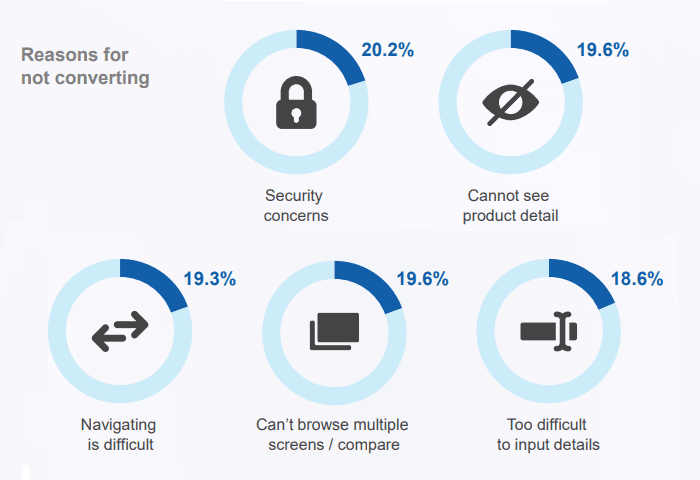
Image source: WebAlive
Here are some interesting statistics and facts about website issues and their impact on your business:
- A study conducted by Deloitte showed that decreasing site load times on mobile devices by just 0,1 seconds can boost conversion rates by around 8-10%.
- According to the book The Real Business of Web Design, 94% of negative feedback is related to website design.
- According to Sweor, 38% of people will stop engaging with a website if the content or layout is unattractive.
- According to HubSpot, 42% of people will leave a website because of poor functionality.
Let's discuss the most common challenges when determining what is wrong with your website.
8 Typical challenges of determining website issues
Here are some typical problems you might encounter when identifying your website’s issues.
1. Insufficient website performance data
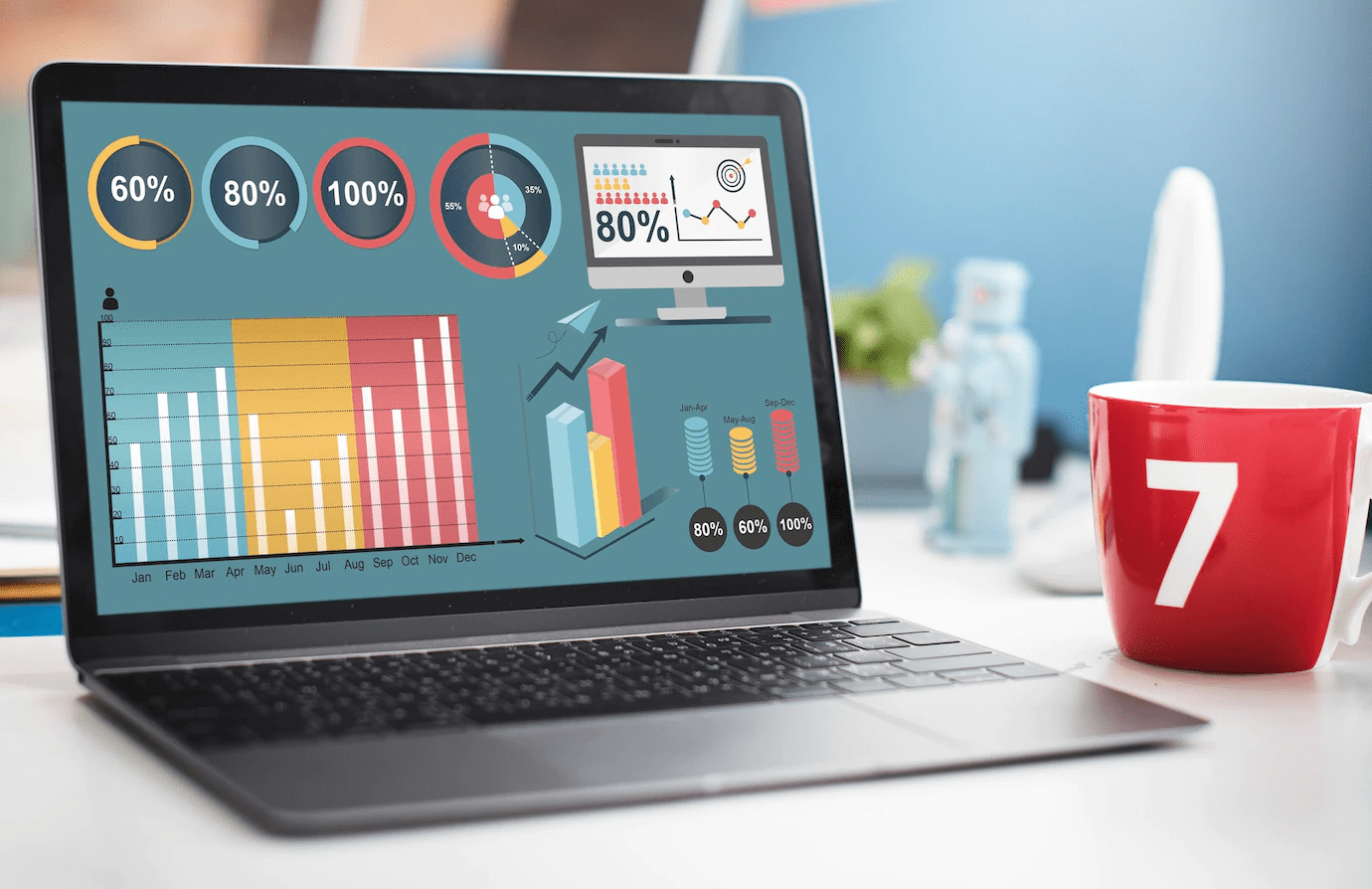
Image source: Freepik
You shouldn’t make vital business decisions without accurate data, and website performance is no different. Statistics such as the average load time, average session time, bounce rate, number of rage clicks, or error clicks can help you identify problems.
2. Lack of clarity about the problem
Even when you already know or suspect something is wrong, precisely understanding where the problem lies can be challenging.
Watching real users' interactions is an excellent way to comprehend what is happening, and FullSession provides a session recording and replays feature for website visitor tracking. To see how it works, start your 14-day free trial.
3. Replicating the problem without session recording
You can't reproduce the exact steps that led to the problem in the first place without session recordings. It is especially true if the issue is periodical or only happens under certain conditions.
If you can't provide developers or support staff with enough information or a precise picture of what happened, it can be hard for them to solve the problem.
With session recording, it can be easier to tell what is causing the issue, whether a specific piece of code, a particular configuration, or something else entirely.
4. Lack of technical expertise to solve the issue
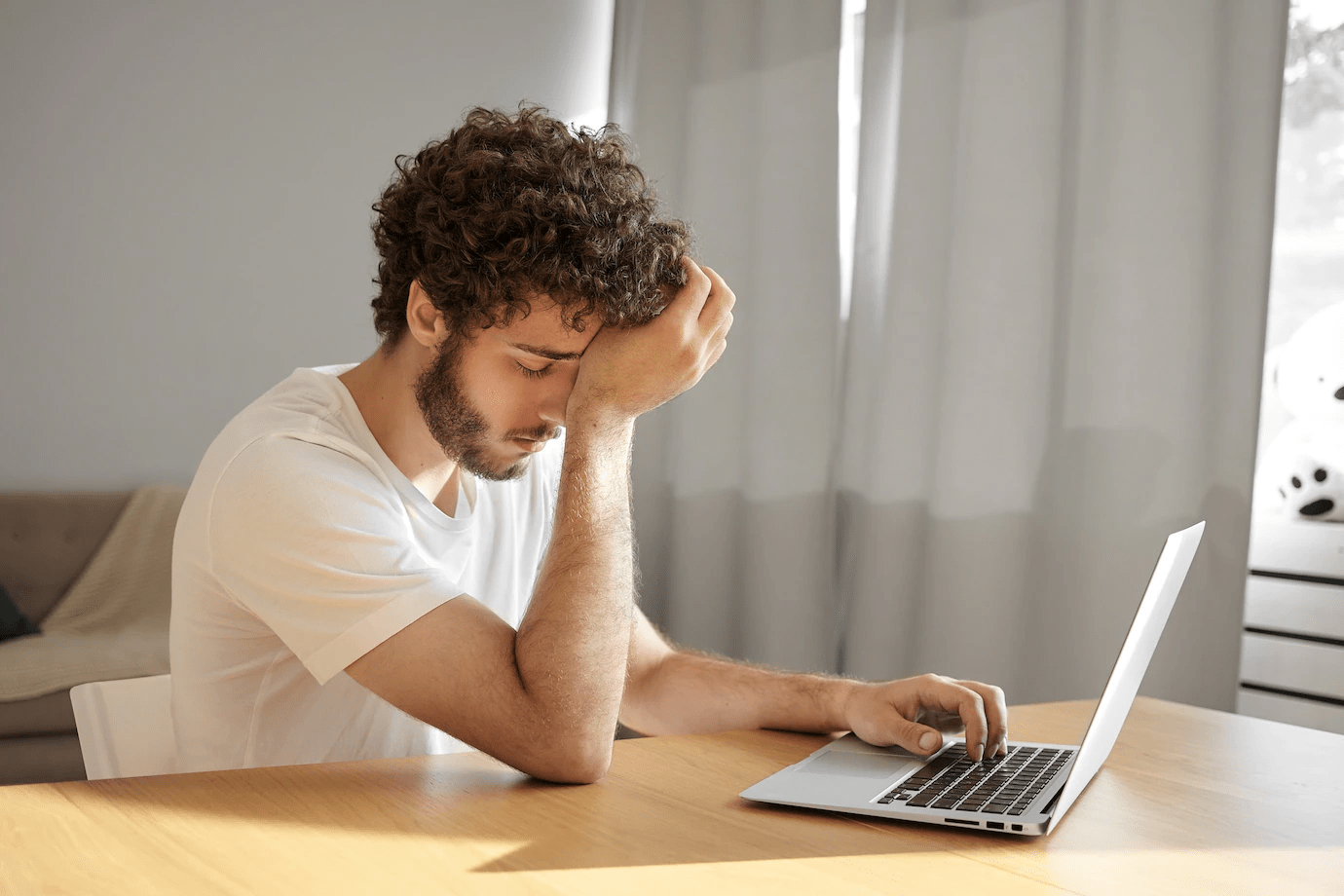
Image source: Freepik
Identifying the problem is one thing, but solving it is quite different. If you don't have the necessary skills to fix all website issues, you'll need to look for external help, which can drastically decrease your budget.
5. Lack of resources (time, budget, and people)
Having a functional website is crucial, but allocating the resources to keep it operating can be difficult. Neglecting to address website issues for extended periods can negatively impact your ability to communicate effectively with your target audience.
6. Lack of user feedback to understand the issue
Sometimes you know the fundamental nature of a problem, but you can’t get a better, in-depth understanding.
That's why you should ask users for their feedback directly. It’s yet another area where FullSession comes in handy, providing you with website feedback forms to communicate with your customers daily.
7. Lack of technical documentation
It can be challenging for web developers unfamiliar with the website's interface or functionality. Documentation can provide step-by-step instructions on how to use the website and its features. It can also explain how to troubleshoot common problems as soon as they arise.
8. Poor team communication and collaboration
It’s hard to focus on identifying and solving issues when you can’t effectively communicate and collaborate with your teammates. It slows down the bug-fixing process. You can use FullSession to share notes with other team members regarding critical points of your analysis. Start your 14-day free trial and assess the feature.
Let’s focus on the frequent website challenges that might pop up during user visits.
17 most common website issues that affect your conversions

Image source: Freepik
Here are seventeen typical website problems that may hinder your conversion rates and general user experience.
1. Complex website navigation
Complex website navigation is one of the most common usability challenges. Navigation is a critical element that helps users engage with your site, find resources, get the information they want, and perform the desired action. Keep your website navigation structure straightforward whenever possible.
Turn User Behavior into Growth Opportunities
Learn how to visualize, analyze, and optimize your site with FullSession.
2. Not having an SSL certificate
SSL (Secure Sockets Layer) is a cryptographic protocol that enables websites to validate the identity of users and encrypt sensitive data.
If you don't install an SSL certificate, unauthorized users can view sensitive information, steal data, or disrupt operations. It could result in a loss of revenue and reputation.
Having an SSL certificate also improves your search engine rankings and boosts conversions.
3. Outdated design and poor user experience
Competing with other sites and standing out from the crowd can be challenging because of outmoded design and poor user experience.
These issues make your site hard to use and engage with, pushing potential customers elsewhere.
Having a poor user experience can also result in lower revenue. If people don't use your site, you won't generate income.
4. Lack of responsive website design
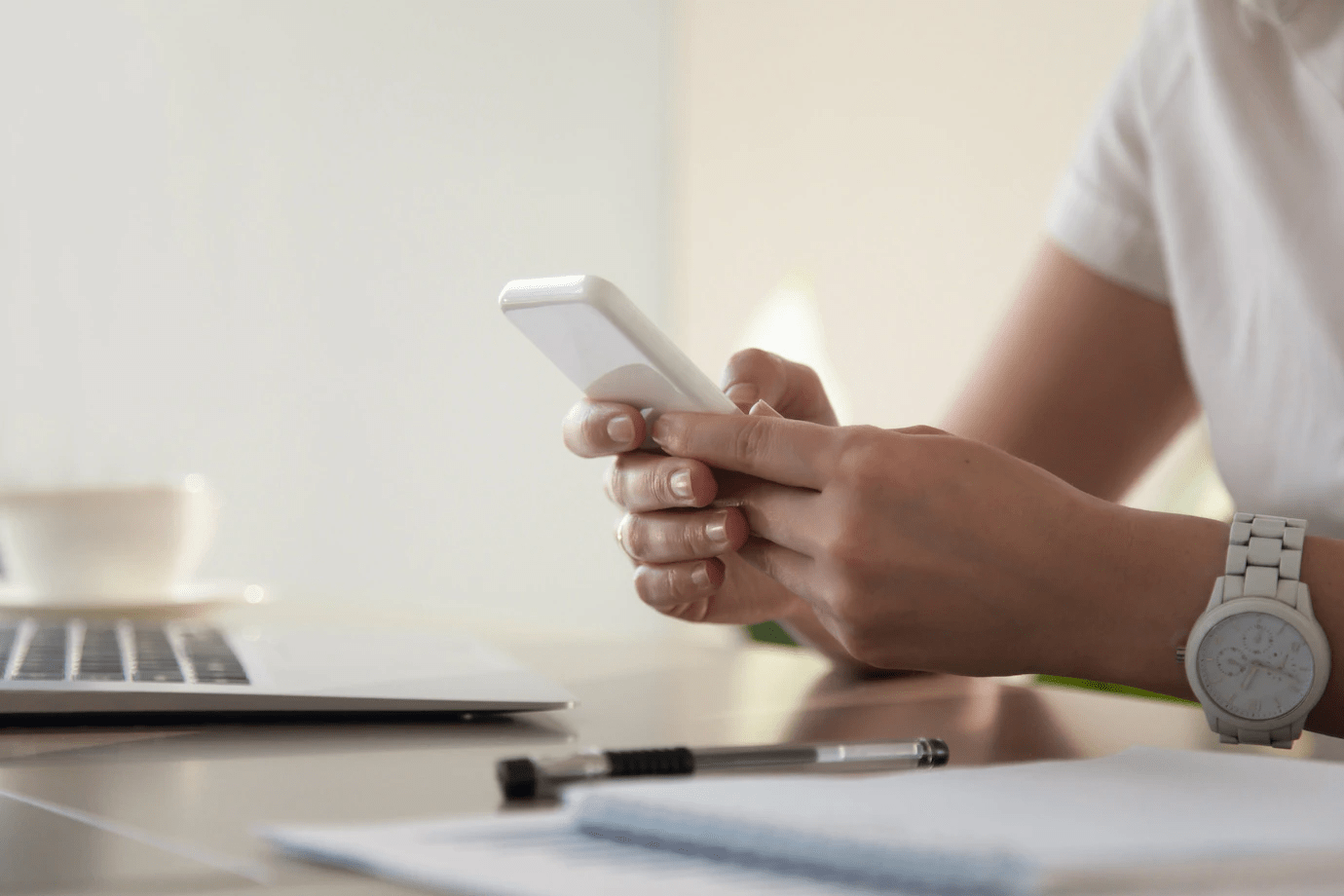
Image source: Freepik
Nowadays, most people visit websites on mobile devices. According to Statista, in the second quarter of 2022, the percentage of mobile device traffic worldwide was 58,99%.
Because of this, you must develop a mobile-friendly website and optimize it for mobile phones and tablets to help users access all the necessary information.
5. Slow website loading speed
WordPress websites sometimes show issues with slow loading times. It irritates customers motivating them to leave the entire website and share their negative experience with more customers. It can also negatively affect your search engine optimization efforts and hinder your search rankings on SERP.
6. Broken links and pages throughout the website
Fixing broken links is one of the essential tasks you can do to improve your website’s performance. If you have too many broken links, visitors cannot access the web page they want and may leave your site due to missing or unavailable content.
Broken links to critical pages on your site can make the problem even worse if you are trying to drive conversions.
7. Poor internal linking structure
Internal linking structure refers to how pages on your website interlink. If visitors can’t easily access a page, they’ll struggle to find their way around and quickly lose interest. Visitors may feel lost and frustrated without a clear website architecture and direct internal links to key pages or categories.
8. Various bugs and errors
Bugs and errors can be highly detrimental to website performance. Not only do they frustrate users, but they can also cause severe problems with the site's functionality. In some cases, bugs can prevent users from accessing the website altogether.
9. Unoptimized images
You must use high-quality images that closely match your users' expectations regarding resolution, colors, contrast, and lighting. All photos should have a small file size to load quickly.
10. Poor search engine optimization (SEO)
Improving your website's SEO is essential for increasing internet traffic. By using SEO best practices, you will help search engine bots crawl your website faster and increase the number of website visitors coming from Google or other search engines.
11. Ineffective lead capture forms
If your lead capture forms show poor performance, your customers won't be able to leave their contact details or web address or sign up for your product or service.
Pay attention to the type of questions or information you're asking from your users and ensure your forms are not too long or complicated. It will help you avoid low response rates and less qualified leads.
12. Intrusive pop-ups
Let’s face it – no one likes intrusive, irritating pop-up messages. You don’t like them, your customers don’t like them, and they definitely won’t help you attract potential customers or convert visitors.
13. Lack of clarity on Calls to Action
A CTA should be clearly defined and easy for users to understand to know what they need to do to complete their goal. A lack of clarity on Calls to Action will confuse the audience and result in poor conversions. Pay attention to button or link size, color, and font.
14. Lack of social media integration

Image source: Pexels
If you don't integrate social media into your website, you're missing out on a huge opportunity to engage with your customers and promote your brand.
If someone wants to share an interesting blog post from your site with their friends, they will likely have to go through extra steps. It can lead to people giving up and your message not reaching its potential audience.
15. Auto-playing videos or audio
Having audio and video play automatically when a user arrives at a website can effectively promote your product, but it can also be annoying. Especially if it happens constantly, interrupts the users’ actions, and the feature is hard to turn off in situations where users prefer silent mode.
16. Security threats
Website vulnerabilities are bad for website performance because they can lead to unauthorized access to the website. It may, in turn, lead to someone getting ahold of a customer’s private data – names, addresses, or even credit card details.
It can be a massive problem for a company. In the worst-case scenario, it can potentially break a well-prospering business.
17. Lack of compelling and fresh content
Website design is essential for success, but if you can’t make your content engaging enough, even the best layout and navigation structure won’t make people interested in your site.
It includes articles, case studies, product and service pages, and the various descriptions and messages you display on the pages.
Now that we know the most common issues you might encounter, let’s look at ways you can approach and solve these problems.
10 ways to solve standard website issues

Image source: Freepik
Here are ten proven practices to fix typical website problems to boost your customer experience and skyrocket your conversion rate.
1. Use Google Analytics to find pages with high bounce rates
Google Analytics is a free service that allows you to monitor your website traffic. You can use data for many different purposes, including optimizing your site for better engagement and reducing bounce rates.
In addition to comparing page-level metrics like bounce rate and time on site, you can also look at session-level data like average duration of visits and total sessions.
Combining these two data sets will allow you to identify which pages drive the most website traffic and which make you lose visitors.
To see how Google Analytics compares to behavior analytics tools, read the following articles:
There are several ways to check for broken internal and external links with GA4. One way is to use the Link Checker extension for Google Chrome. This extension will review all of the links on a page and highlight broken ones.
You can also use the Google Analytics debugger extension for Chrome. This extension will log all of the events on a page, including any clicks on links. You can then check the console for errors when clicking on a link.
Website heatmap tools let you visualize where users interact most with your website. They show the areas of your site that are most popular. Heat maps can also help you identify areas with low interaction to optimize them and improve your website metrics.
With FullSession, you'll get access to three different heatmaps. Start your 14-day free trial or schedule a demo to see them in action.
If you're new to heatmaps, check out our guide on how to read a heatmap.
You can use the A/B testing technique to test two website versions to see which is more effective. You can try different website layouts, color schemes, call-to-actions, and more.
A/B testing is a great way to optimize your website for the best possible experience. It can help you determine which parts of your site need improving and which work well.
User testing is a great way to get feedback on your website’s usability and user experience. You can learn what you need to improve by asking real people to test your site. After each test, you can use the results to fine-tune your website structure, layout, or content.
Surveys and polls are tools you can use to get customer feedback. Surveys are short, freeform questions that customers can answer in a few minutes or less.
Polls, on the other hand, ask customers to choose between multiple options. It’s worth noting that our FullSession offers some powerful customer feedback tools you can start using today.
These tools can provide valuable insights into users' interactions with your forms, what fields they complete, and where they abandon the form. You can use this data to make changes to your forms to improve the user experience and increase conversions.
Customer service tools help you monitor user issues before they spiral out of control. You can use many tools to track customer complaints, from live chats to more sophisticated software.
FullSession goes one step ahead. You can watch a session recording for each customer's feedback to understand the user's comment and solve the issue in no time.
Social media monitoring tools can help you track what people say about your brand, products, and services. These tools allow you to see what people post on sites like Twitter, Facebook, and LinkedIn and what search terms people use to find your brand.
This information can help you improve your marketing efforts and enhance customer engagement.
Webmaster tools can be valuable in keeping your site safe and secure and helping you troubleshoot potential security issues. You can use them to see how Google views your site, identify and fix problems, and track your search traffic.
By now, we have covered all critical points regarding website issues and provided helpful tips to solve them. In the following section, we will dive into details and explain how you can use FullSession to optimize your website performance to delight current customers and attract new users.
How to find and fix website issues with FullSession
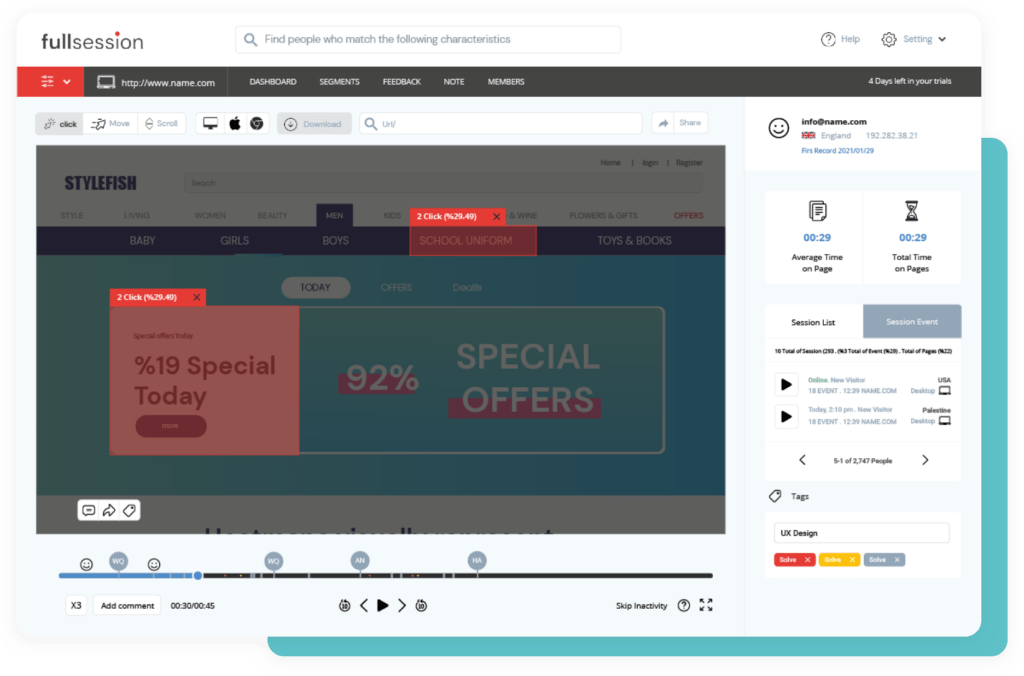
FullSession is a cloud-based behavior analytics tool that lets you track and analyze users' actions to optimize your website, web app, or landing page performance.
You can use our platform to watch session recordings and replays to see how people interact with your pages. You can also access interactive heatmaps to track customer journey.
FullSession allows gathering feedback directly from users via customizable feedback forms. Our tool also has advanced filtering and segmentation feature that helps you find crucial data faster.
What's best, you get all of this without affecting your website’s performance. To see FullSession in action, start your 14-day free trial.
Optimize Your Website for Peak Performance
Turn insights into actions and make changes with confidence.
Session recordings help you watch every move your visitors make
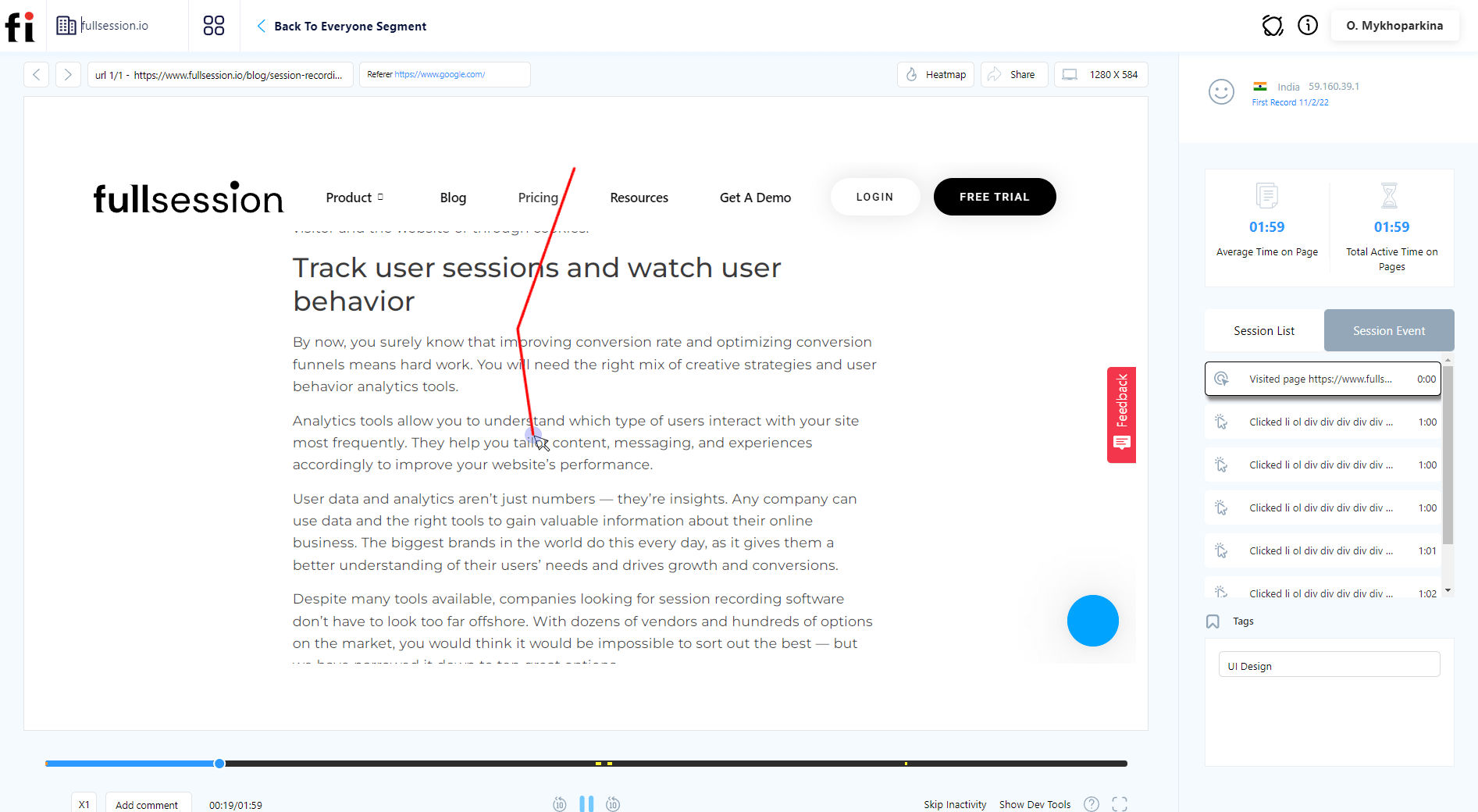
You can use FullSession to monitor how people use your website, observing their every activity. Our session recording tools let you track user behavior and analyze their actions in whatever period you want – days, weeks, months, or years.
This feature allows you to evaluate your website effectiveness in real-life use, which is essential for any online business.
Session replays help you identify user experience issues
You can also watch session replays to find problems that people face while browsing your pages and improve user experience. FullSession allows you to fast forward, rewind, and pause the recordings, so analyzing details is very easy. You can also skip periods of inactivity to save some precious time.
The FullSession session recordings and replays features provide the following data:
- Visit source
- The country and IP address of the users
- Visited pages/URLs
- Session list
- Average time on page
- Total time spent on pages
- The session event data
- Screen resolutions
Click maps help you understand where users are clicking
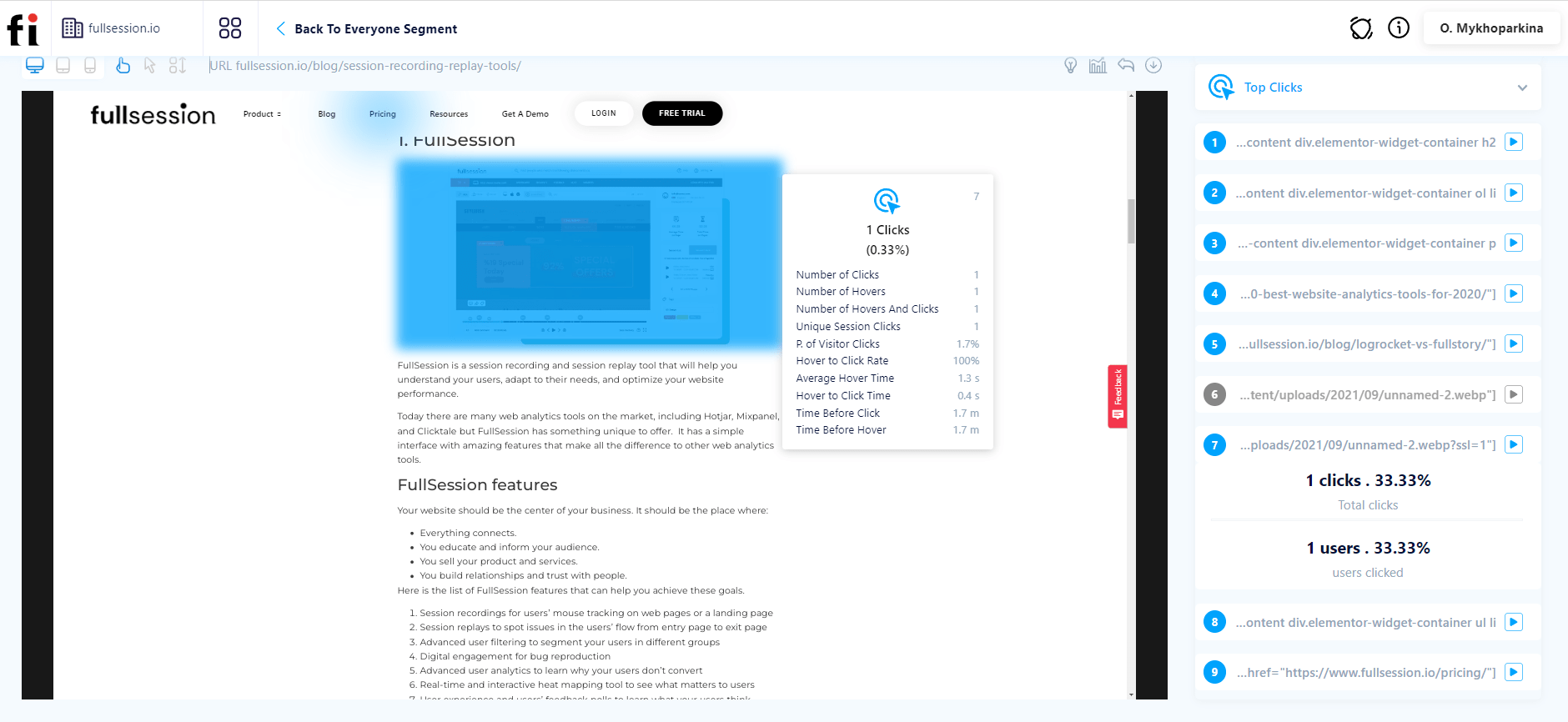
You can use our website heatmap tools to track user journeys on the website. They’ll help you find what problems your customers face.
Our click maps give insight into what people click and facilitate overall click tracking. Understanding what draws users' attention is essential to design pages correctly.
Scroll maps help you determine popular website areas
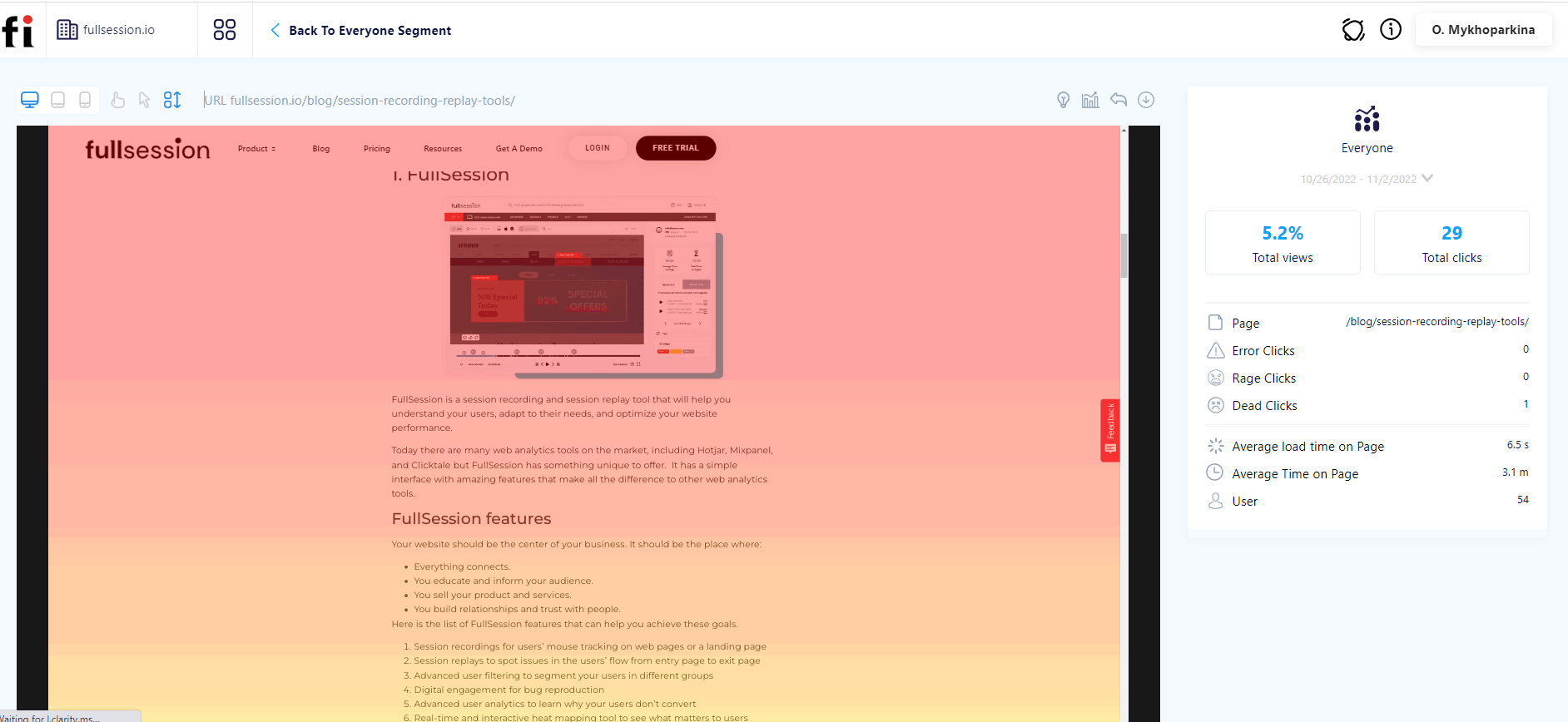
Scroll maps let you observe how far users scroll down the page. These details are handy when considering where to place an essential page element, such as a Call to Action or a critical message you want people to read.
Mouse movement maps help you understand the user interaction
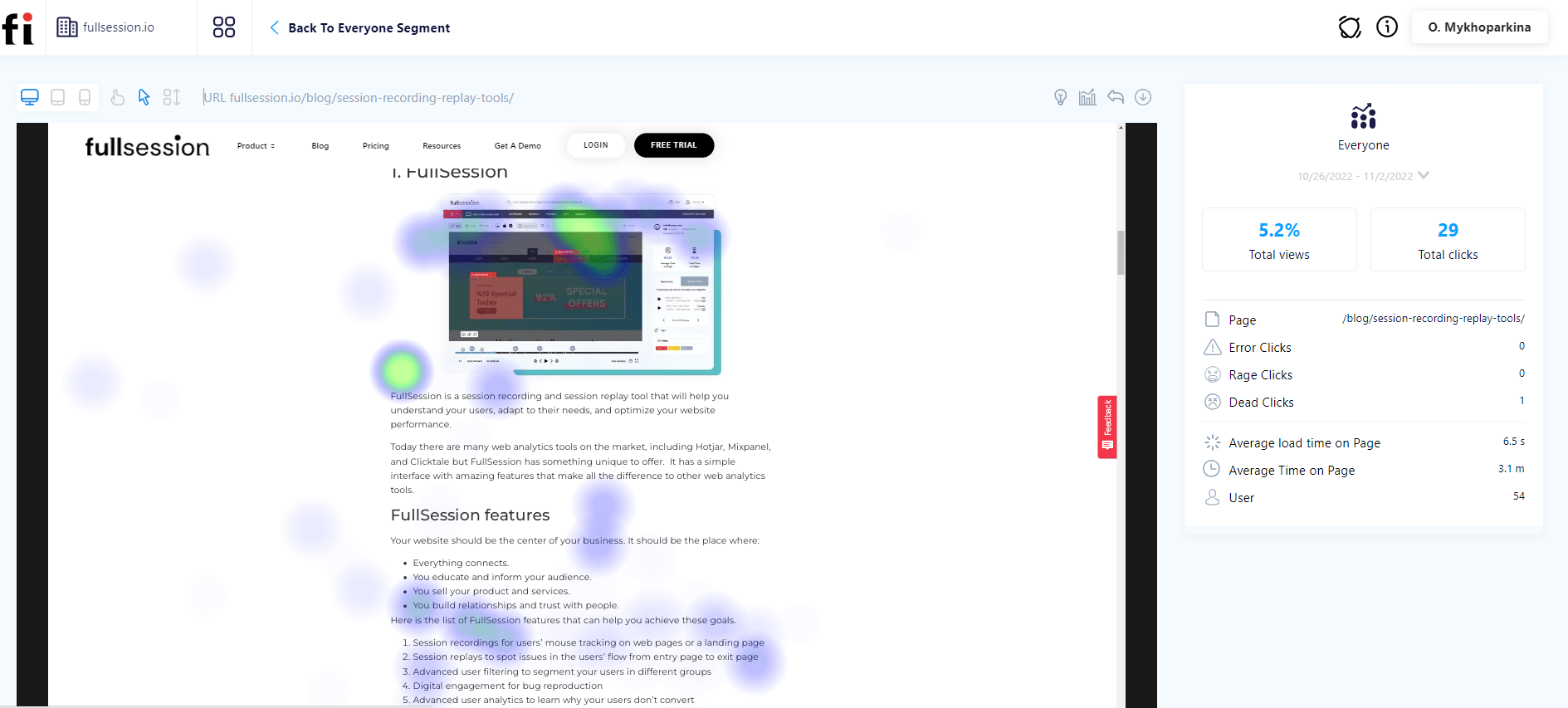
Just like click maps, movement heatmaps help track the customer journey. However, this interactive heatmap focuses on the user’s cursor movement and enables you to understand better the user’s habits and interactions with the website.
Our interactive heatmaps allow you to access the following data:
- The visited URL
- Total views count
- The total number of clicks
- The number of visitors
- User engagement data
- The average page load time
- The average time spent on page
- The number of rage clicks.
- The number of dead clicks
- Data regarding errors
Customer feedback forms let you understand the target audience
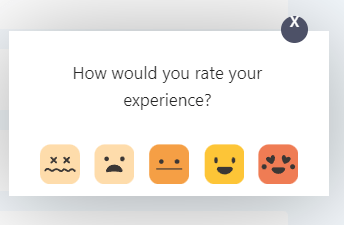
FullSession offers customer feedback forms. Communicating directly with your users is a great way to collect valuable information regarding their habits, needs, and issues they encountered on your website.
You can get all that data without investing in an additional, specialized NPS software solution. Our customer feedback forms provide context for session recordings, giving you a complete picture of the user journey.
Customer feedback reports allow you to track trends over time
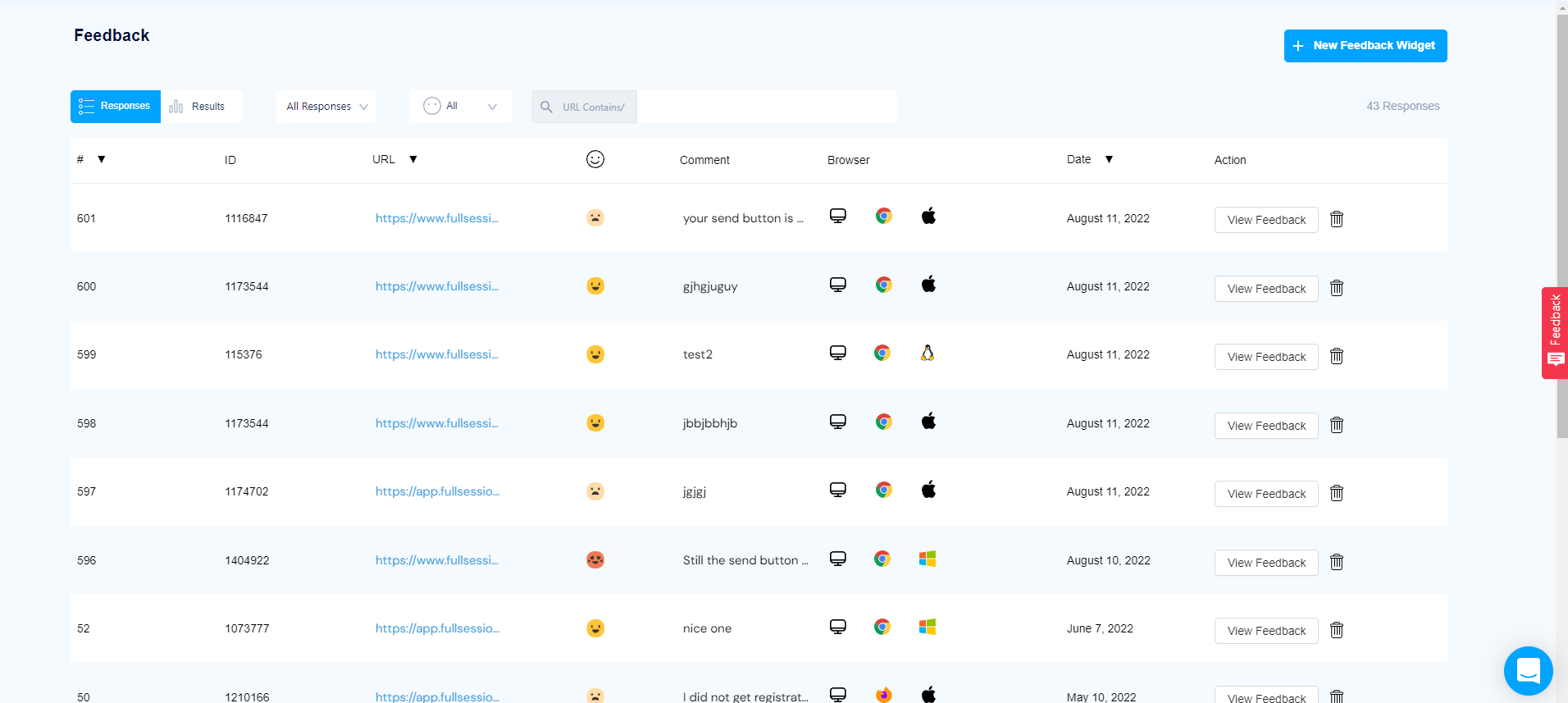
Our platform lets you track feedback trends over time. Using the customer feedback report, you can access every form you’ve created and see many additional details:
- Author’s identity
- Creation date
- Activity status
- Name (of the form)
- The number of responses
If you take a look at the Actions tab in the Feedback section of our Dashboard, you can access links to individual responses. If you click them, you get additional information:
- Date
- URL
- User sentiment (rating)
- User comments
- Form’s ID
- The browser used by the person
Conversion optimization enables you to increase your conversion rate
FullSession offers conversion rate optimization tools that help you get valuable insights and optimize the website to boost your conversion rate – i.e., the percentage of people who take action on the page, such as registering or clicking a Call to Action button.
Advanced data segmentation lets you pinpoint issues faster
FullSession’s powerful segmentation and filtering features allow you to identify specific events during sessions quickly. You don’t have to watch the entire recording – you can focus on details that matter and save time.
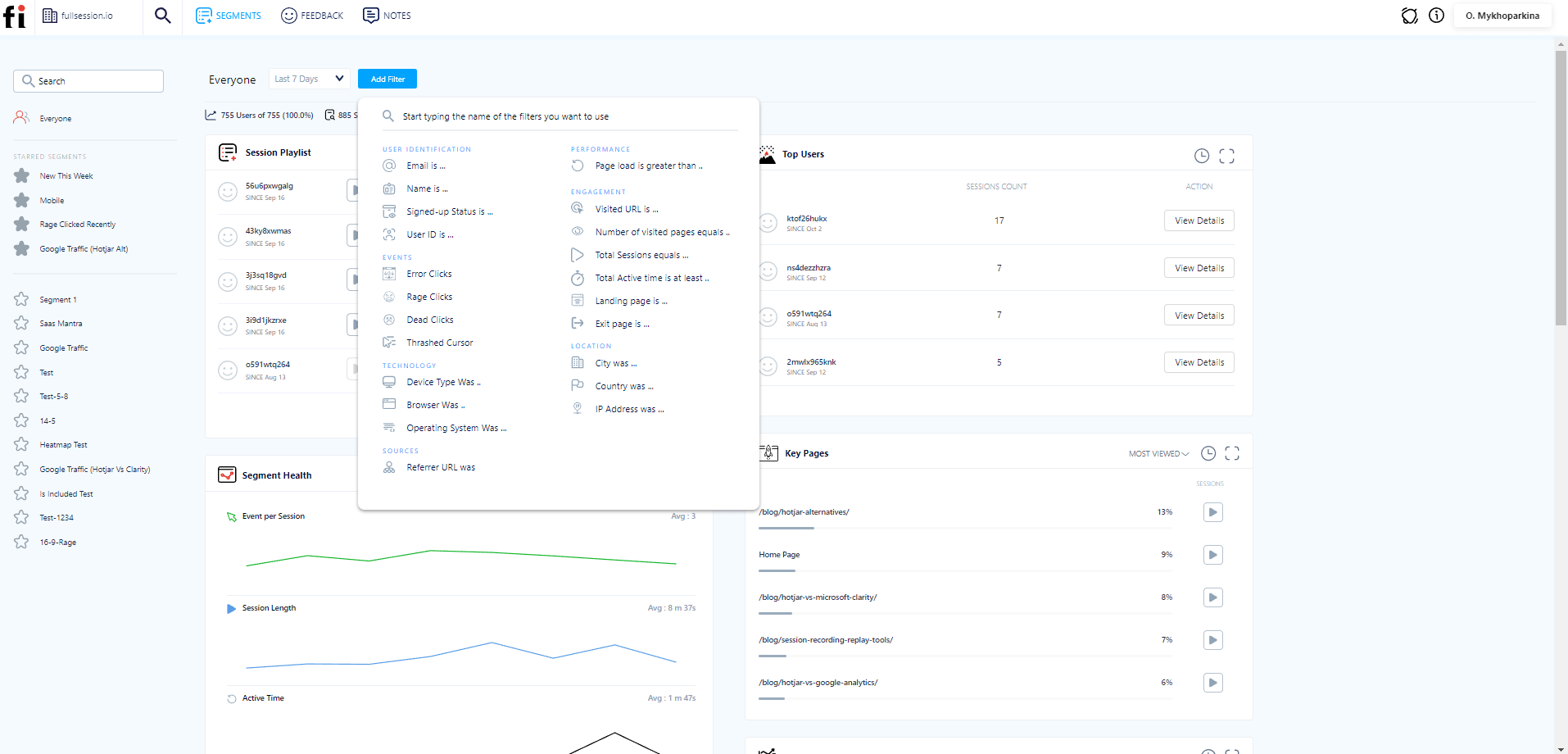
Advanced analytics provides a wealth of data
FullSession offers a comprehensive metrics dashboard, allowing you to quickly access important information regarding your website. It’s beneficial during data analysis because everything vital is in one place.
Here is only some of the information you can analyze
- Median scroll depth
- Average page load speeds
- % of sessions on mobile devices
- The number of dead clicks
- The number of error clicks
- Console errors
- Trashed cursor
Notes improve team collaboration
Collaboration is essential – it’s no secret to anyone who worked in a medium-sized business, let alone a big corporation. Our FullSession allows team members to leave notes for each other. It’s a simple yet effective way to communicate and share essential observations and details.
What to do next about your website issues
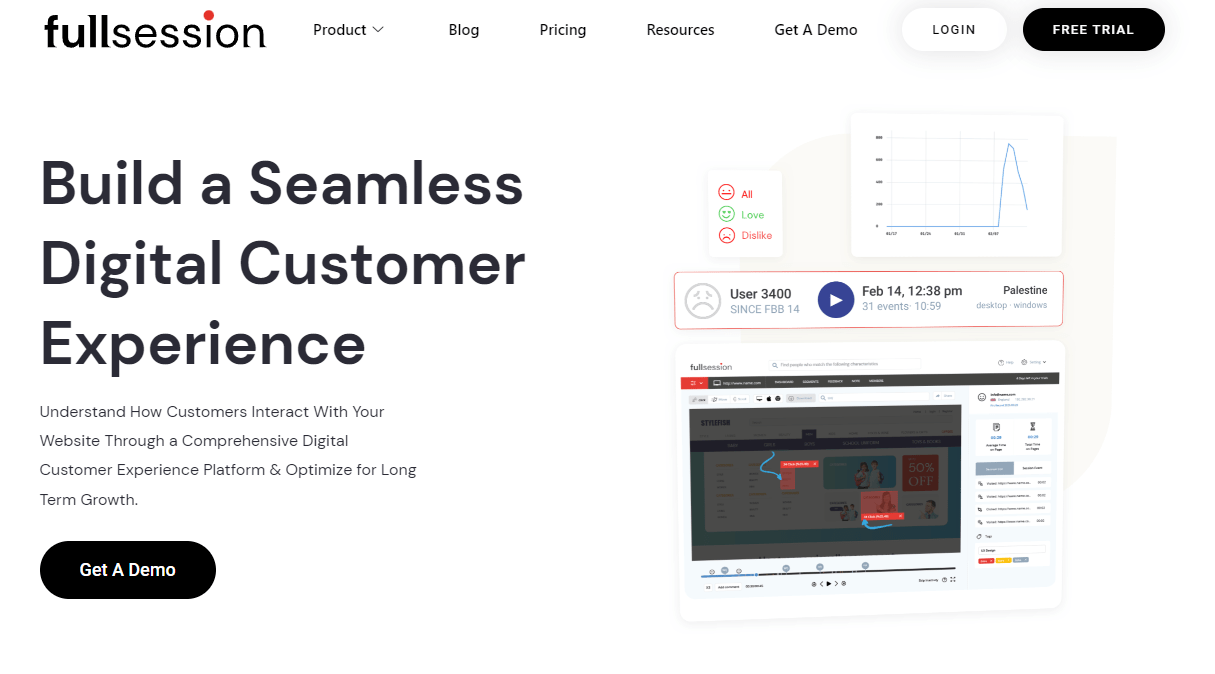
Website issues can have a significant impact on your business. By identifying them, you can save money in the long term by keeping downtime to a minimum and ensuring that your site continues to meet your customers' needs.
Despite the number of potential problems, it’s essential to remain positive and focus on what you can do to fix them.
Web analysis and user experience analysis can certainly help you with this. If you invest in good tools, you’ll be able to identify any issues and make the necessary improvements before they hinder your conversions.
A platform like our FullSession provides exceptional product analytics and all product metrics you might need. Our session recordings and replays help you understand how customers use your website. Heatmaps tools give you valuable information regarding the user journey.
Finally, our feedback forms are an easy way to ask your customers for their opinion. FullSession segmentation and filtering ensure quick access to the data you require at a given moment.
What more do you need? Schedule a demo or start a 14-day free trial to fix all website issues and boost conversions.
FAQs about website issues
Here are answers to some popular questions regarding website issues you can find while browsing the Internet.
What are the most common problems in website design?
Many things can go wrong with a website, but the most common issues are images, layout, and speed. Images can be too large or small, making the site look unprofessional or slowing down page load times.
The design can also be problematic if it's not optimized for mobile devices or usable on tablet screens. Speed is another big issue. If the site doesn't load quickly, visitors won't be able to see the content they need.
How do I find the issue of a website?
You can use a UX analytics tool such as FullSession or Hotjar. It will let you see how users interact with the pages and collect valuable data and customer feedback.
How do I fix website errors?
It depends on the nature of the error. Sometimes all it takes is to find and eliminate a few lines of bad code. In other cases, you might need to redesign elements of your website.