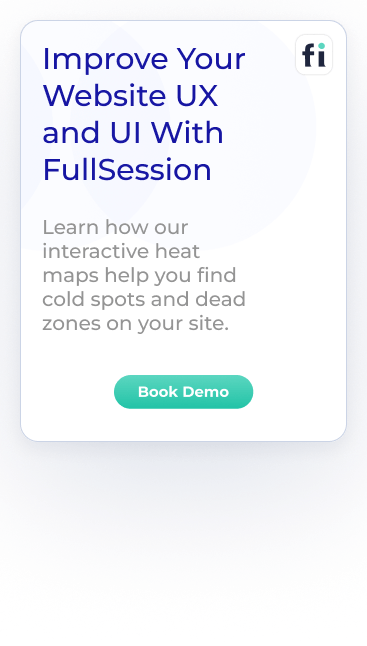FullSession vs. Hotjar Heatmaps: Which Wins for SaaS? ...

5 Best Website Usability Testing Software Right Now
Website usability testing software allows you to evaluate how easily users can navigate and interact with a website or application.
It involves observing real users engaging with a product to find areas of confusion or difficulty that could hinder user experience, impacting conversion rates and customer satisfaction.
For example, FullSession enables you to derive actionable insights from real-time user behavior data by providing session recordings and replays, website heatmap tools, in-app feedback forms, conversion funnel analysis and error tracking.
You can find and resolve user experience obstacles and optimize your website interface, usability and performance.
You can start a free trial or get a demo to learn more.
In this article, we’ll guide you through the best usability testing tools, highlighting their strengths, features and pricing to help you make an informed choice.
Key Takeaways
- FullSession is a user behavior analytics software that provides visual insights to help you optimize websites, web apps and landing pages. It includes session recordings and replays, interactive heatmaps, customer feedback tools, conversion funnel analysis, and error tracking to help you analyze and improve the user experience. FullSession ensures compliance with GDPR, CCPA, and PCI standards, prioritizing user privacy and data security. It integrates with your entire tech stack, including Shopify, WordPress, Wix, and BigCommerce. The pricing starts at $39 per month, with a 20% discount available for annual plans. Book a demo today.
- UXtweak is a usability testing platform that analyzes user interactions to improve website usability. It offers session recordings, card sorting, tree testing, heatmaps, and in-depth usability tests to identify areas of improvement. While UXtweak is suitable for UX designers, product managers, and marketers, its advanced features can be complex for beginners to navigate, and it lacks some customization options for user roles. The platform offers a free plan with basic features, while the Plus plan starts at $99 per month, with additional capabilities only accessible on higher-tier plans.
- Userlytics is a usability testing tool that provides deep insights into user behavior on websites, apps, and prototypes. It features remote usability tests, video recordings with user reactions, card sorting, tree testing, surveys, and advanced metrics to capture a complete picture of user interactions. Userlytics is suitable for UX designers, product teams, and digital marketers who want to understand how users engage with their digital products. However, its advanced features might require a learning curve, and higher-tier plans can be costly for smaller teams. Pricing begins at $24 per session for the pay-as-you-go model, with subscription plans starting at $99 per session.
- UXArmy is a user research platform helping businesses understand their customers' needs through usability tests. Its main features include remote usability testing, video-based feedback, card sorting, prototype testing, and surveys, supporting web and mobile platforms. UXArmy's straightforward interface is suitable for UX researchers, designers, and marketers, although it has some limitations in survey and test design customization. The platform’s pricing is flexible, catering to teams of all sizes, but advanced features may be limited to higher-tier plans. Users must contact the sales team directly for pricing details.
- Maze is a user research and prototype testing platform that provides product teams with actionable insights for making data-driven decisions. It integrates with Figma, Sketch, Adobe XD, and InVision, making it convenient for teams to test and refine product designs. Maze offers prototype testing, usability testing, data analytics, survey building, and user segmentation to gather comprehensive feedback on design choices. Although its intuitive interface allows users to set up tests without coding, some advanced features can present a learning curve for beginners. Maze’s free plan has limited functionality, with paid plans starting at $99 per month for the Starter plan, which includes one study per month for up to five users.
Improve Your Website UX and UI
Capture all user interactions, spot trends and patterns and drive improvements without compromising your website performance.
5 Best Website Usability Testing Software Right Now
Here are some of the best tools to help you run a variety of user testing methods:
- FullSession (Get a demo)
- UXtweak
- Userlytics
- UXArmy
- Maze
Let’s start with our analysis.
1. FullSession
FullSession is an advanced user behavior analytics software that helps you capture all user interactions with laser precision and optimize your website, web app or landing page for peak performance.
It provides real-time user behavior data showing how individuals interact with digital platforms. Its session recordings and interactive heatmaps help you visualize user engagement trends and patterns.
The platform offers strong error-tracking capabilities, allowing you to identify and fix issues that could disrupt the user experience.
FullSession enables the creation of in-app feedback forms that allow users to share their thoughts directly, helping you better understand their needs and concerns and improve your site accordingly.
By analyzing user paths through the site, FullSession helps you improve each step of the conversion process, identifying barriers that may prevent users from completing desired actions.
FullSession also prioritizes user privacy and data security and complies with GDPR, CCPA, and PCI standards.
Start a free trial or get a demo to learn more.
Best for
- E-commerce businesses looking to improve their conversion rates
- SaaS companies aiming to increase user engagement
- Digital marketers seeking to analyze campaign effectiveness
- UX designers focused on optimizing site navigation
- Data analysts who want to dive deep into user trends
- Quality assurance teams testing website performance
- Product development teams identifying feature improvements
- Customer support teams for understanding user pain points
- Customer experience professionals to boost satisfaction
Key features
- Advanced user and event segmentation: Categorize users based on diverse criteria to spot behavior trends and patterns and fine-tune their journeys for better engagement and conversions.
- Session recordings and replays: Watch actual user sessions and see every click, scroll, and interaction on your site while keeping sensitive data secure.
- Interactive heatmaps: Visualize user activity with click, scroll, and mouse movement heatmaps to identify underperforming site areas and optimize your page content or layout.
- Website feedback forms and reports: Collect direct user feedback to understand their needs and pain points and watch connected session recordings for deeper insights.
- Conversion and funnel optimization tools: Detect where users drop off in your funnel and experiment with diverse page elements to increase conversion rates.
- Error analysis: Instantly identify and troubleshoot issues like JavaScript errors and network failures to maintain a smooth user experience.
Visualize, Analyze, and Optimize with FullSession
See how to transform user data into actionable insights for peak website performance.
Supported platforms
FullSession tracks user behavior on web platforms and can display mobile user recordings. It does not currently support data collection from native mobile apps.
Integrations
FullSession integrates with your entire tech stack via open APIs, webhooks, and Zapier. It works with Shopify, WordPress, Wix, and BigCommerce.
Customer support
FullSession offers reliable customer support through live chat and email. You can also visit the help center.
Pricing
FullSession offers a free trial and three flexible plans: Starter, Business, and Enterprise. The entry-level plan starts at $39/month and provides essential features, including unlimited heatmaps and session recordings for up to 5,000 sessions per month.
A 20% discount is available on annual subscriptions, making it an affordable and cost-effective choice for long-term users.
View the Pricing page to learn more.
Pros
- Real-time tracking of dynamic elements provides accurate user insights
- Heatmap data processes instantly without affecting website performance
- Safeguards user privacy by omitting sensitive information from recordings
- Efficiently handles large data sets, quickly surfacing key trends
- Restricts user tracking strictly to your site, ensuring data security
- Improves team collaboration by centralizing efforts on a unified platform
- Flexible pricing plans suitable for diverse business types
- Integrates smoothly with popular tools like Shopify, WordPress, Wix and BigCommerce
- Detailed error analysis tools help quickly detect and address technical issues
Cons
- FullSession does not support data collection from native mobile apps
Improve Your Website Performance
Learn how to use FullSession to detect and fix website issues before they affect your customer experience.
2. UXtweak
UXtweak is a usability testing platform that helps businesses analyze and improve the user experience. It offers a range of tools that go beyond basic analytics, allowing you to dive deep into user interactions and identify areas for improvement.
User rating
Image source: G2
According to 39 reviews on the G2 platform, UXtweak has an average user rating of 4.7 out of 5 stars.
Best for
UXtweak is suited for UX designers, product managers, marketers, and web developers who need to understand user behavior to improve their digital products.
Key features
- Session recordings: Replay user sessions to observe real interactions and identify areas where users may be experiencing difficulties.
- Card sorting: Understand how users categorize and organize information on your website, helping you structure content in a way that makes sense to them.
- Tree testing: Evaluate your website's navigation by testing how easily users can find information within your site structure.
- Heatmaps: Visualize user behavior to see which areas of your site attract the most attention and which are overlooked.
- Usability testing: Conduct in-depth usability tests with real users to gather feedback on your website's design and functionality.
Supported platforms
UXtweak supports usability testing on both web and mobile platforms.
Integrations
UXtweak integrates with Google Analytics and Slack, allowing you to combine usability data with broader analytics and streamline communication within your team.
Customer support
UXtweak offers customer support through live chat and email. They also provide a knowledge base with helpful articles and resources to guide users through the platform’s features.
Pricing
UXtweak offers a variety of pricing plans, starting with a free version that includes basic features. For more advanced needs, they provide tiered plans that cater to businesses of all sizes, with options to pay monthly or annually for added flexibility.
The Plus plan starts at $99 per month.
Pros
- Session replays help pinpoint user issues quickly
- Easy-to-implement usability tests that gather valuable user feedback
- Integrates with tools like Google Analytics for comprehensive analysis
- Supports both web and mobile usability testing for versatile insights
Cons
- Advanced features can be complex for beginners to navigate
- Some integration options are only available on higher-tier plans
- Lacks customization options for specific user roles or permissions
3. Userlytics
Userlytics is a usability testing tool that allows businesses to gain deep insights into user behavior by conducting tests on websites, apps, and prototypes.
It provides a wide range of features designed to help you understand how users interact with your digital products, making it easier to spot friction points and optimize the user experience.
User rating
Image source: G2
Userlytics holds an average user rating of 4.4 out of 5 stars based on 148 reviews on G2.
Best for
Userlytics is suitable for UX designers, product teams, digital marketers, and web developers who want to gather qualitative and quantitative data on user interactions.
Key features
- Remote usability testing: Conduct remote tests with participants from anywhere in the world, capturing user interactions on websites and mobile apps with moderated and unmoderated tests.
- Video recordings with user reactions: Record participants’ screen activity along with their webcam, capturing facial expressions and spoken thoughts for richer insights.
- Tree testing and card sorting: Analyze how users navigate your website's information architecture and how they organize your content.
- Surveys and questionnaires: Collect detailed user feedback with customizable surveys you can integrate into the testing process.
- Advanced metrics: Track key performance indicators like task success rates, completion times, and user satisfaction scores to measure usability effectively.
Supported platforms
Userlytics supports testing on various platforms, including websites, mobile apps (iOS and Android), and desktop applications.
Integrations
Userlytics integrates with project management and data analysis tools, allowing teams to connect usability insights with broader business analytics and strategies.
Customer support
Userlytics offers customer support through email and an online help center filled with resources.
Pricing
Userlytics provides flexible pricing options, including a pay-as-you-go model that suits businesses with occasional testing needs. They also offer subscription plans for those who require more frequent testing, with discounts available for bulk purchases and enterprise solutions.
The Enterprise plan starts at $24 per session, while the Project-Based plan starts at $99 per session.
Pros
- Flexible remote testing options for global user insights
- Video recordings capture detailed user reactions and feedback
- An intuitive interface makes it easy to design and launch tests
- Affordable pay-as-you-go pricing option ideal for occasional testing
Cons
- Some advanced features may require a learning curve for new users
- Higher-tier plans can be costly for small teams with limited budgets
- Limited customization options for video recording layouts
4. UXArmy
UXArmy is a user research platform that helps businesses understand their customers' needs by gathering valuable insights through usability tests.
It offers a set of tools that allow you to see your digital products from the user's perspective, helping you identify issues, optimize user journeys, and improve overall usability.
User rating
Image source: G2
Based on 88 reviews on the G2 platform, UXArmy has an average user rating of 4.6 out of 5 stars.
Best for
UXArmy is for UX researchers, product teams, designers, and marketers who need to collect both qualitative and quantitative user feedback. It’s suited for businesses looking to conduct usability testing and refine their website or app based on real user experiences and data.
Key features
- Remote usability testing: Conduct unmoderated usability testing with participants from various locations to get a wide range of user perspectives.
- Video-based feedback: Gain insights by recording users as they interact with your product, capturing their facial expressions, spoken thoughts, and actions in real-time.
- Card sorting: Understand how users naturally categorize information, which helps in organizing your website or app content more intuitively.
- Prototype testing: Test early-stage designs with real users to gather feedback before full-scale development, reducing costly redesigns.
- Surveys and questionnaires: Create customized surveys to collect direct feedback on user satisfaction, preferences, and expectations.
Supported platforms
UXArmy supports usability testing across both web and mobile platforms.
Integrations
UXArmy integrates with popular project management and analytics tools, helping teams streamline the usability testing process and align results with broader product goals.
Customer support
UXArmy offers customer support via email and a detailed knowledge base filled with guides and tutorials to assist users in navigating the platform and its features.
Pricing
UXArmy provides a range of pricing plans to suit different business needs, starting with a basic plan for small teams or individuals. Higher plans offer advanced features for larger organizations, with options for monthly and annual subscriptions.
However, you need to contact their sales team for a direct quote.
Pros
- Remote usability testing enables diverse user feedback
- Prototype testing helps refine designs before the full development process
- Flexible pricing options are available for teams of all sizes
Cons
- Limited customization in survey and test design
- Some advanced features may be restricted to higher-tier plans
- Occasional delays in video processing during peak usage times
5. Maze
Maze is a user research platform that helps product teams with actionable insights by turning user feedback into data-driven decisions. It offers a suite of tools that help you understand user behavior, validate prototypes, and optimize product designs, making it easier to create user-centric digital experiences.
User rating
Image source: G2
Maze has a user rating of 4.4 out of 5 stars, according to 97 reviews on the G2 platform.
Best for
Maze is for product managers, UX designers, researchers, and marketers who need to quickly validate concepts, gather user feedback, and refine their designs. It’s suitable for teams looking to integrate user testing into their design and development processes.
Key features
- Prototype testing: Easily test your Figma, Sketch, and InVision prototypes with real users to gather instant feedback on design choices.
- Usability testing: Conduct in-depth usability tests to evaluate how users interact with your product, identifying potential pain points and areas for improvement.
- Data analytics: Analyze test results with visual reports that highlight key metrics like task success rates, heatmaps, and user paths.
- Survey and form builder: Collect qualitative data through custom surveys and questionnaires to complement quantitative testing results.
- User segmentation: Categorize participants based on their behavior and responses to tailor your analysis and gain deeper insights into user preferences.
Supported platforms
Maze supports prototype testing across various platforms, including web and mobile.
Integrations
Maze integrates with popular design and analytics tools, including Figma, Sketch, Adobe XD, InVision, and Google Analytics. These integrations streamline the process of syncing your designs and tracking usability metrics all in one place.
Customer support
Maze offers customer support through a detailed help center, email support, and live chat options.
Pricing
Maze provides a range of pricing plans, starting with a free version that offers essential features for individual users or small teams. Their paid plans start at $99 for the Starter plan, which comes with one study per month for 5 users.
Pros
- Integration with popular design tools for quick prototype testing
- An intuitive interface requires no coding knowledge to set up tests
- Detailed analytics and visual reports make it easy to interpret results for each usability test
Cons
- Advanced features might require a learning curve for beginners
- The Free plan has limited functionality compared to the paid tiers
- Response times for customer support can vary during high-traffic periods
5 Best Website Usability Testing Tools Comparison Table
Here's a quick comparison of the five tools for usability tests we evaluated in this article.
| FullSession | UXtweak | Userlytics | UXArmy | Maze | |
| Session recordings | ✔ | ✔ | ✔ | ✔ | ✔ |
| Heatmaps | ✔ | ✔ | ✘ | ✘ | ✔ |
| Funnel analysis | ✔ | ✘ | ✘ | ✘ | ✔ |
| Error tracking | ✔ | ✘ | ✘ | ✘ | ✘ |
| User feedback tools | ✔ | ✔ | ✔ | ✔ | ✔ |
| Moderated testing | ✘ | ✘ | ✔ | ✘ | ✘ |
| Monthly pricing | $39 | $99 | $24 per session | N/A | $99 |
The Best Website Usability Testing Software: Our Verdict
Website usability testing tools? FullSession is the one for businesses that want to know everything about user behavior. It’s got all the features to give you an edge in website performance and user experience.
FullSession is best at tracking dynamic elements in real-time and gives accurate insights into how users interact with your website.
Its advanced heatmap capabilities process data in real-time without slowing down your site, so you get the insights you need without the wait.
The platform prioritizes user privacy by auto-excluding sensitive info from session recordings, which complies with data protection standards.
Big data? FullSession makes it easy to spot the trends and patterns that matter to your business.
Additionally, it limits website visitor tracking strictly to your site, protecting against data misuse.
FullSession also makes collaboration seamless by bringing your team together in one place so you can turn insights into action.
Book a demo today to see how FullSession can transform your approach to usability testing and experience its capabilities firsthand.
Conclusion About The Best Website Usability Testing Software
Usability testing tools are necessary for any online business wanting to know its customers and provide a smooth user experience.
These tools give you valuable insights into user behavior, help you find pain points, optimize your website and ultimately boost engagement and conversions.
From tracking interactions to optimizing designs based on real feedback, usability testing is key to staying competitive.
Of all the options, FullSession is the best for businesses that want to take their website’s usability to the next level. Its focus on data privacy and ability to handle complex data makes it the perfect tool for delivering a great user experience.
FAQs About Website Usability Testing Tools
Let’s answer the most common questions about website usability tools.
How do you test the usability of a website?
Website usability testing evaluates how easy and intuitive your website is for users. It typically includes methods like user testing sessions, where participants complete tasks on your site while you observe their interactions.
Tools like session recordings, heatmaps, and surveys are also used to analyze user behavior, identify pain points, and gather feedback.
The goal is to understand how users navigate your website and find areas for improvement to improve the user experience.
How much does a usability test cost?
The cost of a usability test can vary widely depending on the tools and methods you use. It can range from as low as $20 per session for basic remote tests to over $1,000 for in-depth, moderated testing with a larger group of participants.
Many usability testing tools like FullSession and Maze offer flexible pricing plans, so you can choose a package that fits your budget and testing needs.
Which tool is used for usability testing?
Many excellent tools are available for usability testing, each with unique features suited to different needs. FullSession is one of the top tools in this space.
It offers features like session recordings, heat maps, error tracking, conversion funnel analysis, and user feedback collection to comprehensively examine user interactions on your website or app.
How to check the UX of a website?
To check a website's UX (User Experience), you can use a combination of usability testing techniques and tools. Start by testing real users to observe how they interact with your site.
Tools like heatmaps and session recordings help visualize user behavior, while surveys and feedback forms capture direct input from visitors.
Analyzing these insights allows you to identify navigation, content layout, and design issues, leading to data-driven improvements that enhance the overall user experience.
What is unmoderated testing vs moderated testing?
Unmoderated testing allows users to complete tasks on your website independently, often remotely, using tools like FullSession and Maze for insights through session recordings and heatmaps. It's quick and cost-effective but lacks direct interaction.
Moderated testing involves a facilitator guiding participants in real time, offering deeper insights through immediate feedback. Though more resource-intensive, it provides detailed observations using tools like Userlytics.