Click tracking lets you monitor and record where visitors click on your website, web app, and landing page or tap on mobile devices. Click data is valuable for making informed product development decisions, from placing CTA buttons on a page to what color scheme to use to get more engagement.
Also, click tracking helps you analyze what works best for each advertising campaign to increase conversions and decrease bounce rates. Every click signals to the marketer that something is working, whether it’s a headline, an image, a call-to-action button text, or other elements. It helps you determine what users are interested in and where they spend most of their time.
In this blog post, you will learn how click tracking works and how to use FullSession to track link clicks on your website. You can run A/B tests and create session recordings or heatmaps easily by installing the tracking code on your website. All you need is a FullSession account and a few minutes of your time.
What is click tracking?
Click trackers monitor click events to help you see what is working or not on your website or mobile app. The real value lies in converting the user clicks data into insights that inform you how to build better products.
Product, marketing, sales, and UX teams use click data to identify areas of your site that have low conversion rates or show technical issues that might hamper site performance.
When used in online advertising, click tracking helps you analyze the effectiveness of your marketing campaigns. You can identify where visitors land, how they navigate through your site, and ultimately where they click to buy your products or use your services.
How does click tracking work?
Automatic click tracking tools are simple to set up. You just place a piece of code on each page, and each time a visitor clicks a unique link, the tool records this event and shows you click data in reports. With this information, you can determine which pages are most effective and what calls-to-action are most appealing.
You can use website heatmap tools like FullSession, CrazyEgg, or Hotjar to find out where your visitors click, the reasons they leave your website, and what makes them convert into customers.
The most common click tracking tools
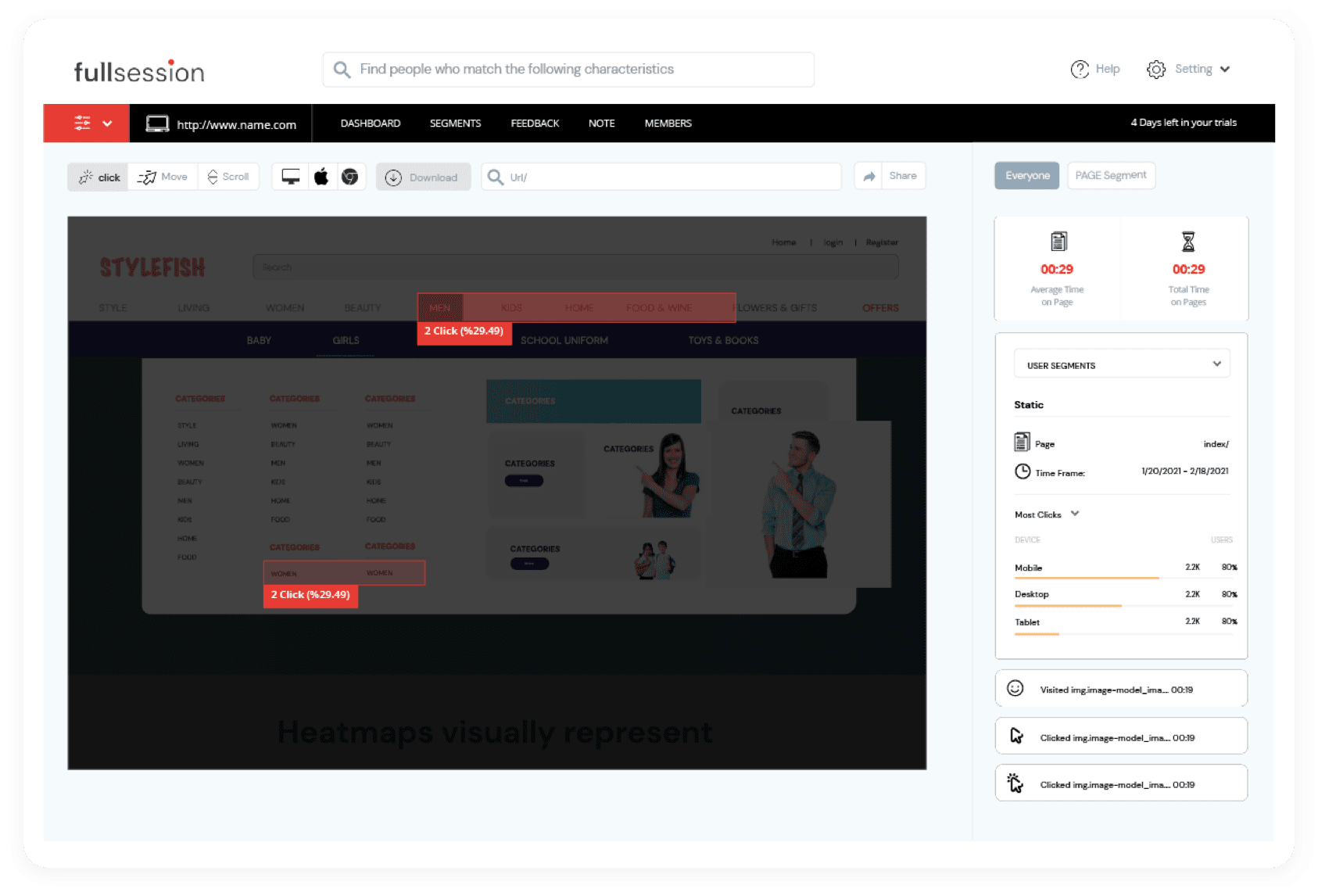
Heatmaps and session recordings are the two most common tools for businesses to collect user behavior data, and FullSession, our web analytics tool, offers both. Heatmaps are visual representations of clicks, page scrolls, mouse movements, and general user behavior. They’re a vital part of developing UX strategies by showing you exactly where users interact with your site and where they don’t.
Session recordings allow you to view and analyze every step of a single user session. They depict the full experience a user has with your website, from the moment they enter your site until they leave.
If you don’t track visitor clicks, you will lose a lot of valuable information as it can help you improve user experience and increase sales, leads, and conversions.
Google Analytics and Google Tag Manager for user click data
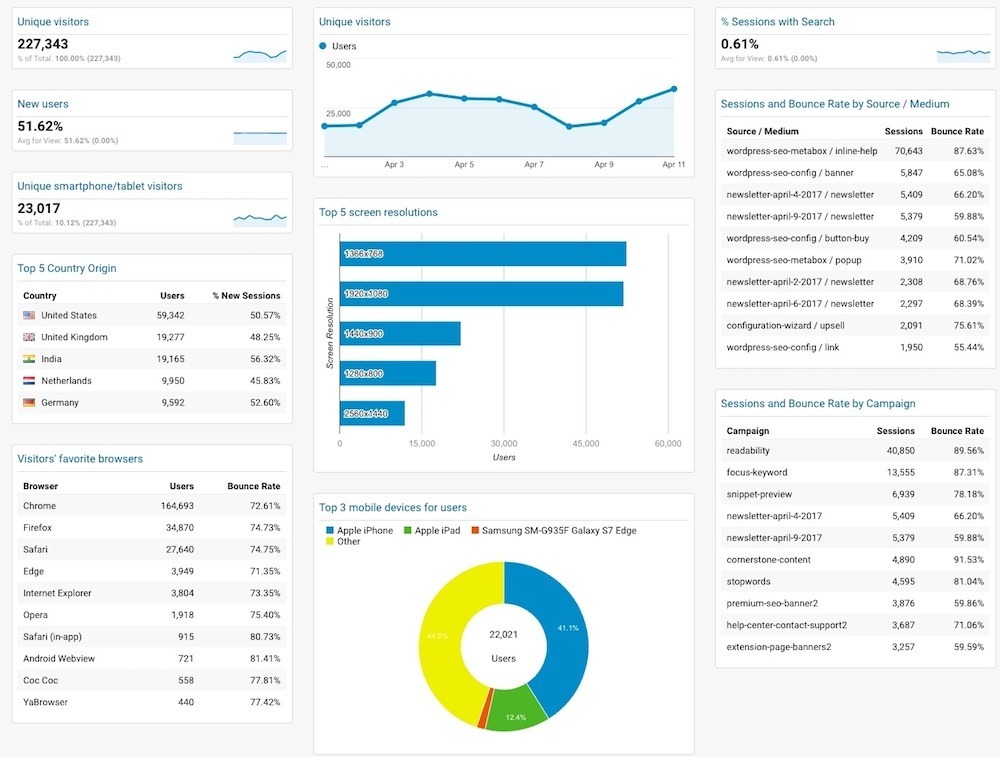
Compared to UX click tracking tools, such as FullSession, Google Analytics provides raw data about traffic sources, including search engines, social media channels, direct visits, referrals from other websites, etc.
Google Analytics is a good solution if you want to know what content works best on your site, which links send traffic, and where visitors come from.
It also helps you understand how to improve your online visibility by using SEO techniques such as keyword research, SEO copywriting, and backlinking.
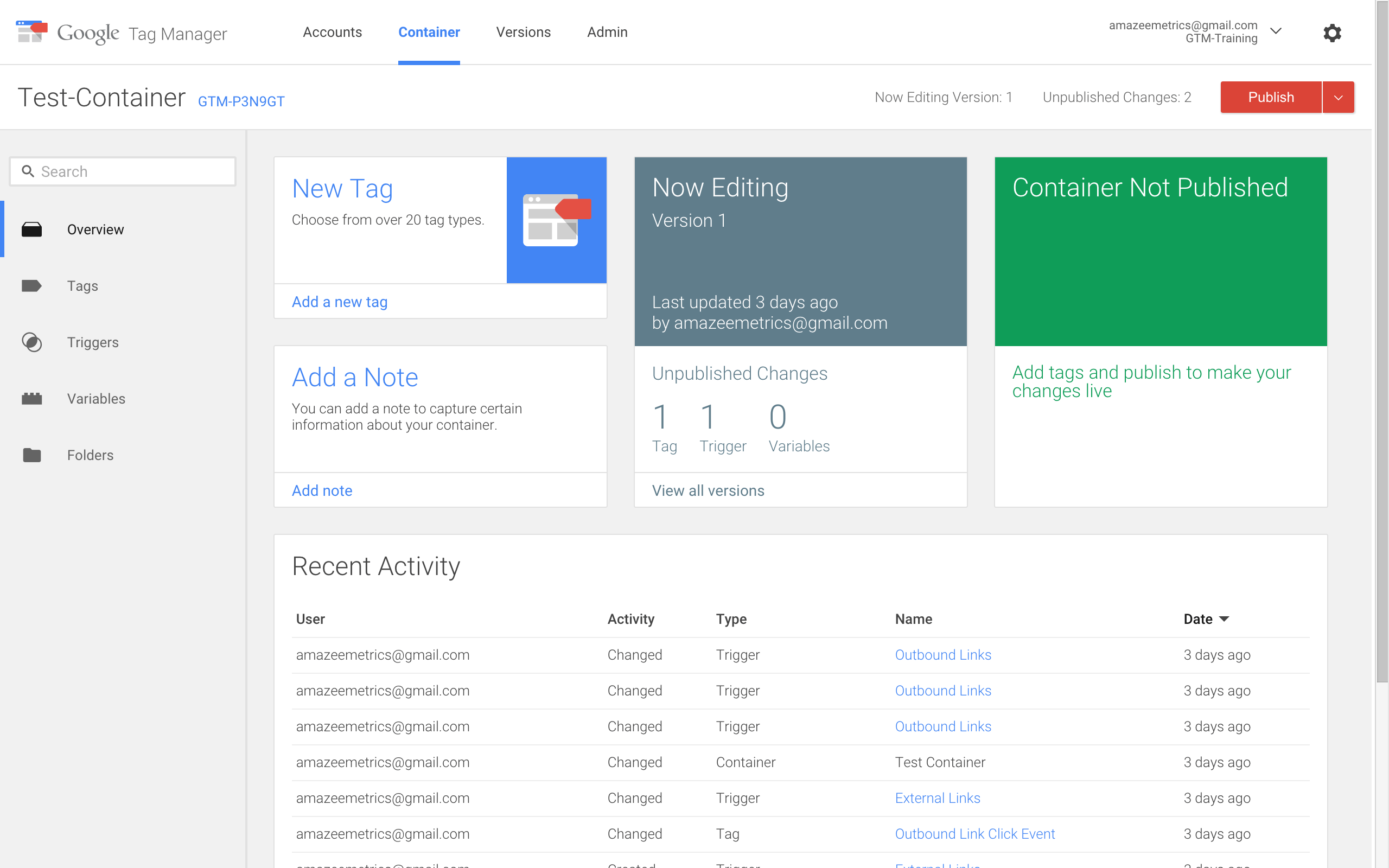
Its tool, Google Tag Manager, lets you add Google Analytics tracking code to your website, along with event tracking for goals, button click tracking, email tracking, shopping carts, and more.
Rather than adding the Google Analytics tracking code directly to your site, you can add it through Google Tag Manager in one place, reducing the risk of accidentally breaking your site by editing the core Google Analytics tag.
In each case, Google Analytics lacks context to help you get a complete picture of your website performance. For best results, you should combine it with click tracking tools to get a more holistic view of the user click data.
What user clicks you shouldn’t track
There are some clicks you should not track on a website. These are known as ghost clicks or phantom clicks, and they can be dangerous for your analytics data. One or a combination of the following three things often causes ghost clicks:
- Bugs in your web application
- A client-side scripting error
- Misconfigured analytics software
These clicks come from many sources, including viruses and bots. Fortunately, you can use filters to weed out these clicks. To avoid privacy violations, you should not track any clicks on a website or app if the users did not consent to have their clicks tracked.
The 9 reasons to use click tracking tools
Click tracking software, such as FullSession, is a must-have for any company that sells digital products or services. Turn click-tracking into an opportunity to understand your website visitors’ interaction, analyze traffic statistics, and monitor your website’s performance over time.
Here are some of the benefits of click tracking:
- It lets you look at the marketing data on a more granular level
- It helps you optimize your marketing strategy
- It allows you to monitor sales and provides data on your advertising campaigns
- It is useful for social media marketing campaigns and email click tracking
- It helps you track your website’s performance and provides valuable insights
- It lets you identify which content or products on your website are generating the most clicks
- It helps you find out what brings users to your site
- It enables you to find and fix website errors
- It provides an analysis of user experience
Click tracking tool helps you increase your revenue through improved conversion rates and better engagement with your customers. It’s like a GPS for your business, helping you understand exactly how your potential customers are interacting with your brand on the web at every step of the process, so you can make appropriate changes to enhance the user experience and maximize sales.
The 6 drawbacks to using click tracking
A good click tracker will help you interpret data and take actionable steps in improving your conversion rate. However, click tracking is not without its drawbacks. Here are some of the issues you should be aware of.
- Click tracker doesn’t capture the user intent. It can’t always tell the difference between a user clicking on a result because they’re interested in the content and one who is just scrolling down the page.
- It can sometimes be difficult to distinguish between a user clicking on a result to share it and the one interested in the content wanting to read more.
- Depending on the tool you choose to track clicks, it can become too expensive.
- It doesn’t provide immediate feedback on whether or not your website has been optimized for conversions.
- Click tracking may not accurately measure engagement on different types of content.
- Click tracking tools are sometimes slow to deliver results and accurate data.
However, with the right tools, you can track each click. With heat maps, click maps, and detailed reports, FullSession shows you where users click on the page, so you can optimize your website to increase their satisfaction.
How to track clicks with FullSession
FullSession helps you adjust your website’s design and content to improve organization, usability, and user experience. It gives you all of the information you need to grow traffic, boost engagement and improve conversion rates at every step of the customer journey.
Tracking your website visitors is critical for seeing how people use your site and what they’re interested in. We’re going to show you how FullSession works and give you a step-by-step guide, taking you from sign-up to tracking, so you can start watching the clicks of all your website visitors.
1. Start a free trial
While browsing FullSession, you’ll see a Sign-Up button in the top-right corner of the homepage. The button is highlighted and easy to spot. Click on it to start the sign-up process.
Register your account by filling out the required fields with your email address and password, or sign up with a Gmail account. After the input, click the Sign-Up Free button to get started.
We’ll send you a confirmation email to the address you registered with. Check your inbox or spam folder and click on the verification link in that email. Click on the Activate account button and sign in to complete the registration process and access FullSession.
2. Connect FullSession with your website
Once you log in, follow four simple steps to get started. First, add your first name and last name.
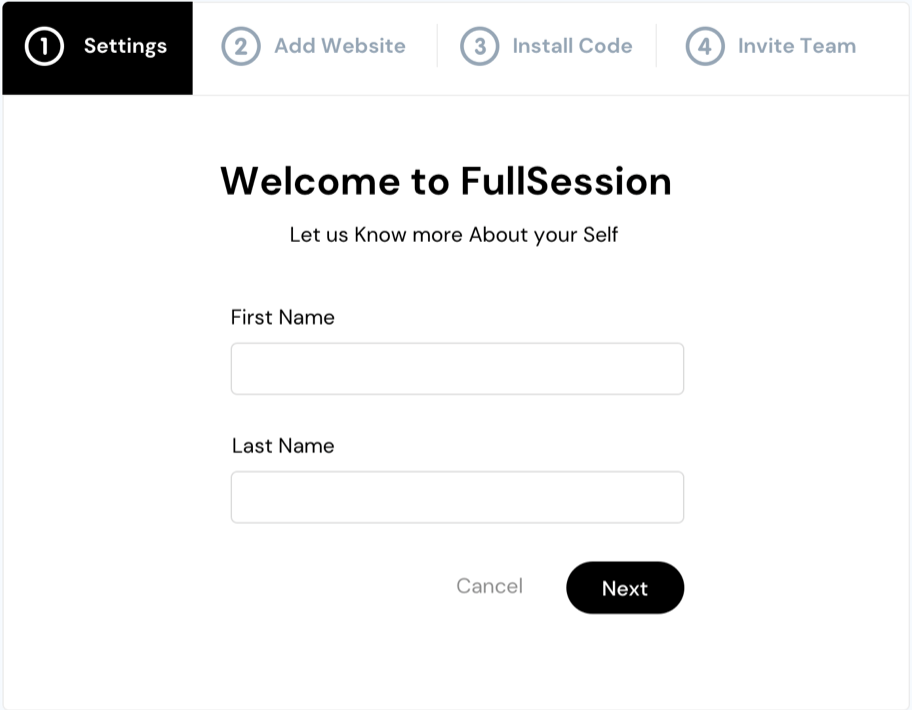
Now you need to add the URL of the website or web app where you want to place the FullSession tracking code. If you need to add more URLs, you can do it later. Click Next when you finish.
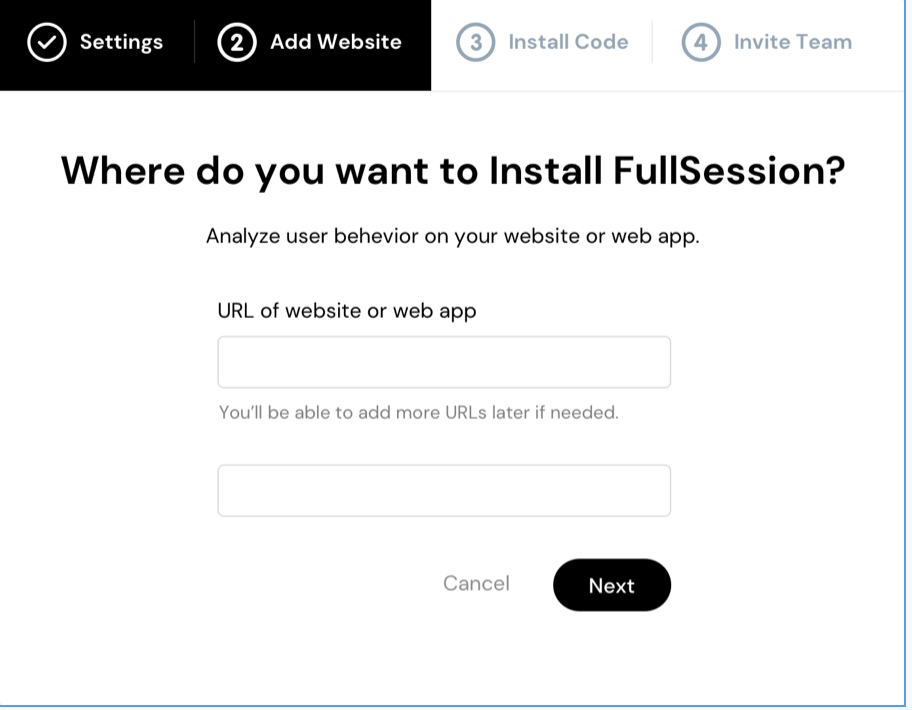
To begin tracking events on your website, choose to install the recording code or the User ID code. Below the <head> of the webpage, you want to track, copy and paste the script. Verify that you have properly integrated the script into your site by clicking on the Verify Installation button.
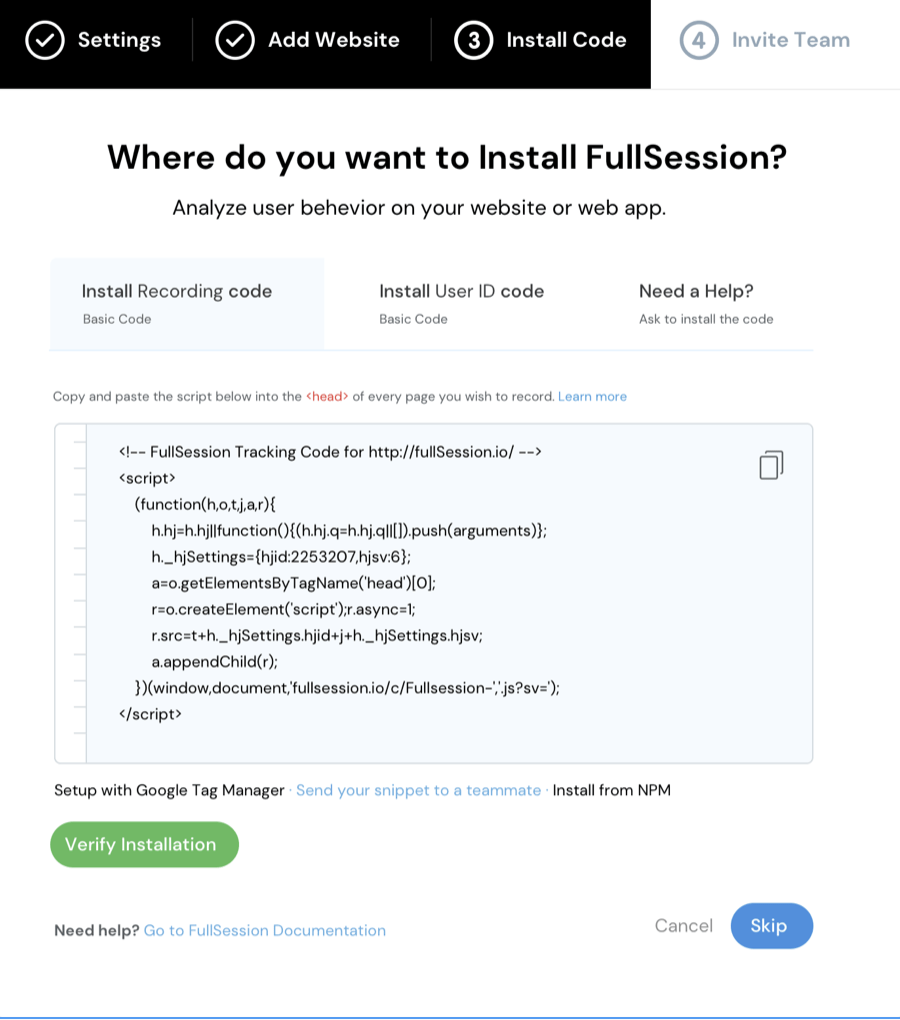
If you use Google Tag Manager, you don’t need a developer to change the code manually. Send a code snippet to your team member or install it from NPM. If you get stuck along the way, there’s plenty of documentation to help you out.
Use invite-only access to invite your team members to your account. To add a new team member, enter the email address of the person you want to invite and set their role as user or admin. It helps you quickly determine who has access to which features.
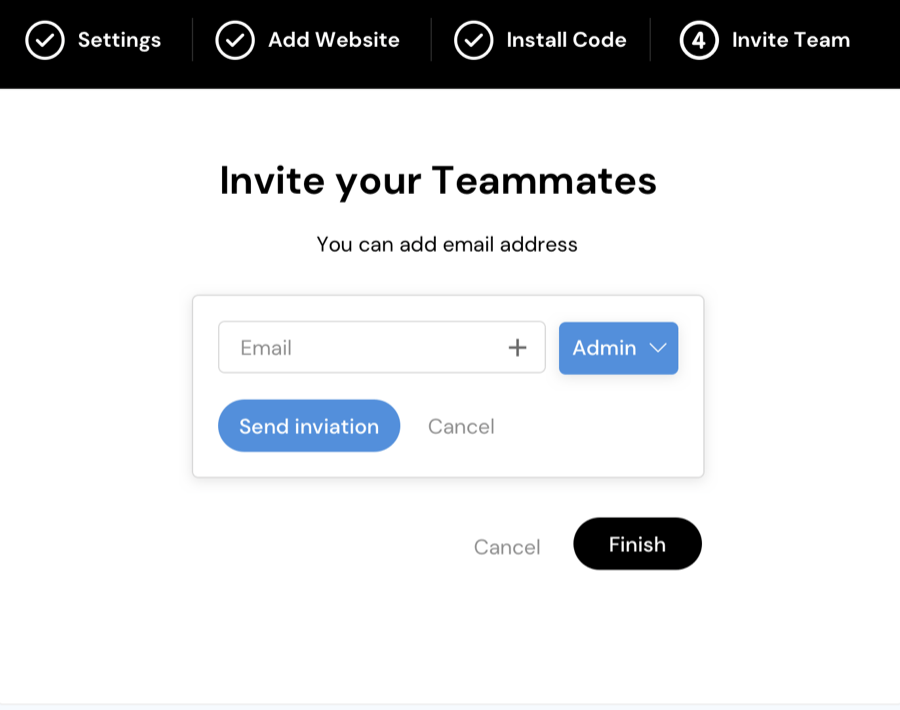
Congratulations! Now you can start using FullSession to track your users’ behavior, understand how they navigate through your website or web app, reach them at the right time and keep them coming back. It will help you improve your user experience and optimize your website for conversions.
3. Understand the FullSession dashboard
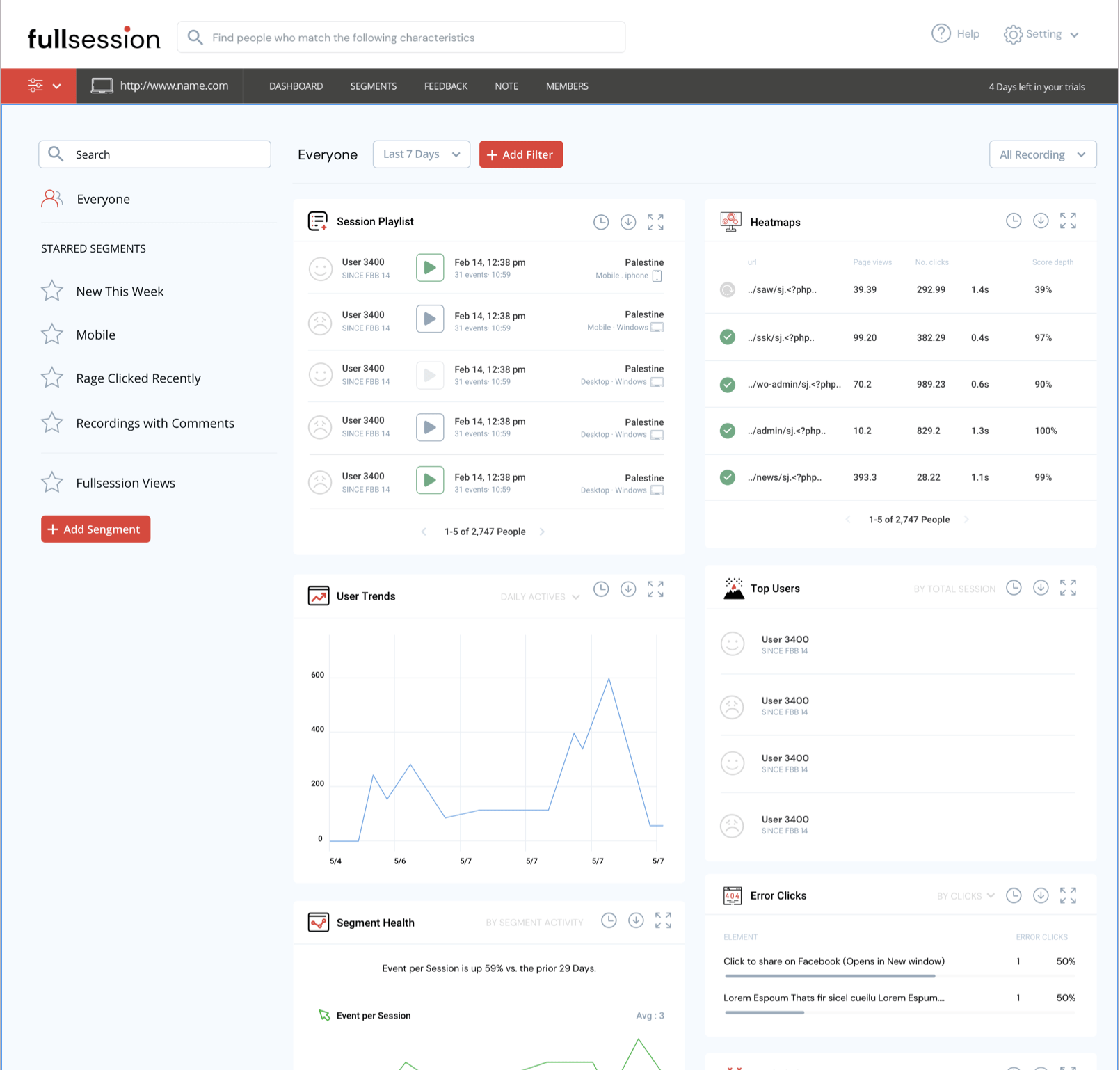
FullSession collects everything you need to know about your visitors in one place and only displays meaningful data. You can set time frames for analytics, such as the last seven days or all time. Custom time frames are also available to help you track data about individual sessions.
FullSession lets you do the following:
- Watch individual user session recording and replay
- Learn who your top users are
- Spot user trends to project future events
- Monitor user activities
- Get data such as event per session, session length, and active time on site
- See the percentage of error and rage clicks on website elements
- See the browser, device, and screen resolution breakdown
- Learn more about your top referrers
Now that you’ve got a better idea of how FullSession works, let’s dive into the details of session replays and recordings. As you’ll soon see, session replays are an excellent way to record and share user behavior, enabling you to extract valuable insights about users’ interactions and gather performance metrics for product development purposes.
4. Track clicks with session recordings and replays
Session recordings and replays are among the most important FullSession features. Session recordings capture each segment of user behavior on your site or app, while session replays let you review what happened during a user session as it happened.
By reviewing session recordings and replays, you can pinpoint trouble spots and tweak your sites to ensure more users convert into customers.
With FullSession, session replays are available for you to watch at any time. To watch a recording, access the FullSession dashboard and go to the Session Playlist section. Choose the recording you want to watch and click on a Play button.
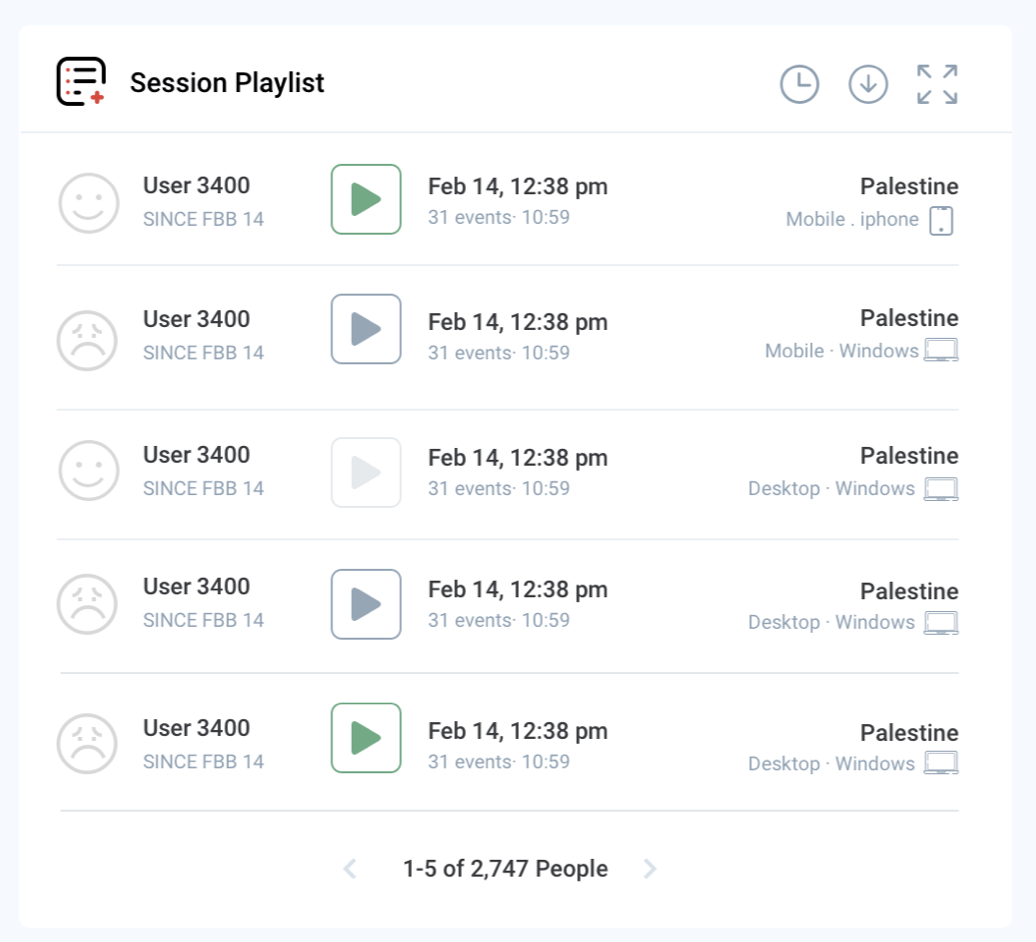
After that, you’ll be able to watch a recording of the user session in a new window. It lets you see what real users do on your web pages, where they hover, where they click, and how they scroll so you can enhance your website’s design and make it more user-friendly. If you want to learn more, please read our blog post about website visitor recording.
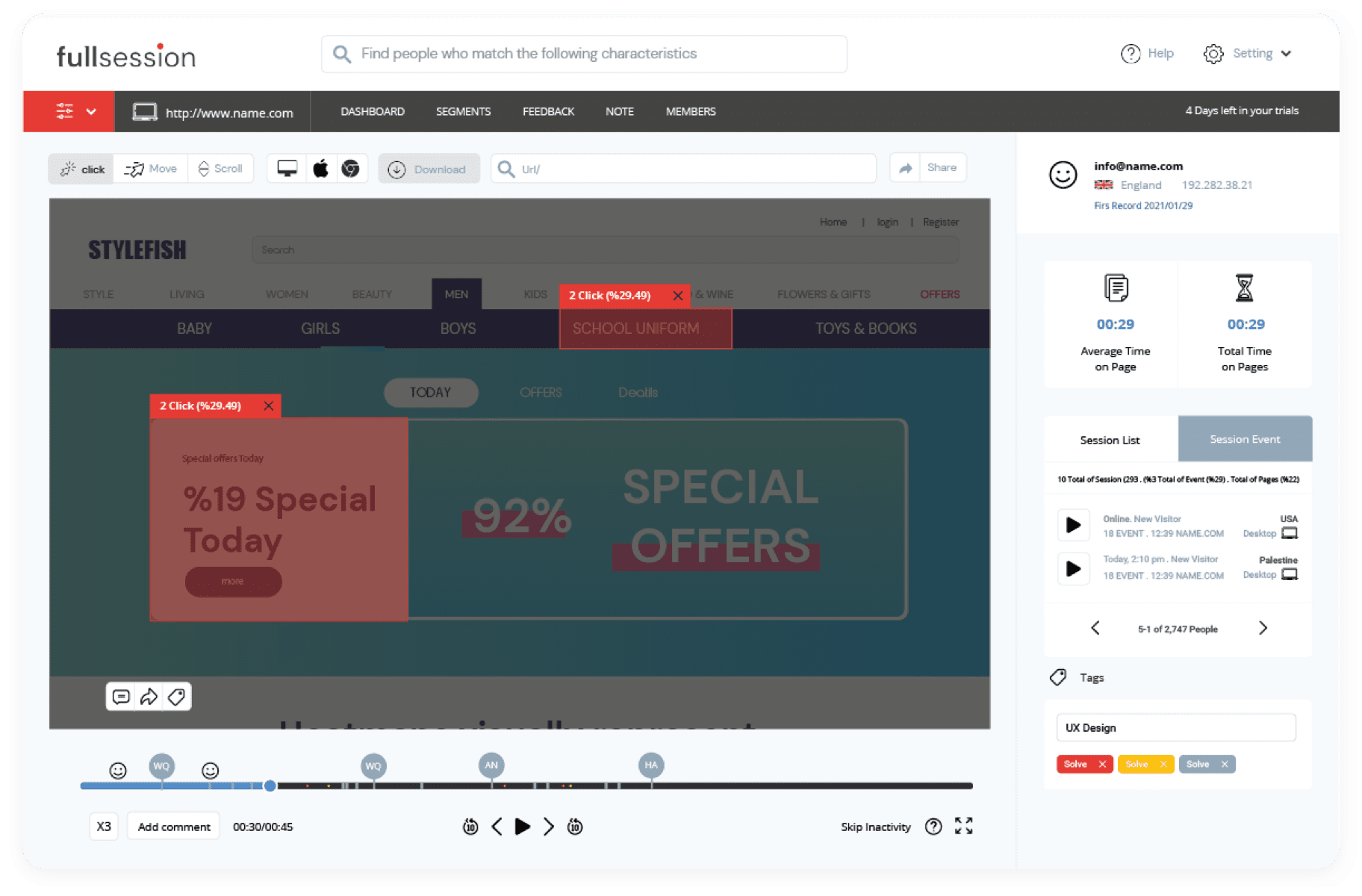
Now, let’s focus on click tracking in your session recordings. When you start watching your session recording, you can find important information on the right side of the panel. It shows you where your users come from, their IP address, the date of the first session recording, the average time spent on the page, and the total time spent on pages while browsing your website.
Most importantly, it shows you the session list and session events. These tabs give you insight into what was happening on your site during the recording. You can see how many times your users clicked an element on the page and whether they were frustrated or delighted with their experience.
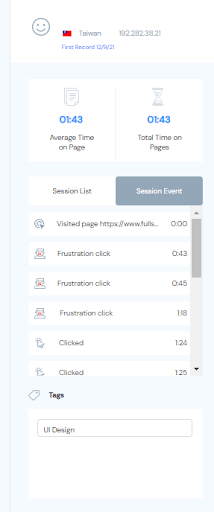
You can filter your searches on FullSession to only include relevant results. It allows you to narrow down both your audience and your search queries.
This feature is helpful for businesses that often need to find specific recordings or sessions for rage clicks, dead clicks, error clicks, or trashed cursors. It ensures that your team is never overwhelmed with irrelevant data.
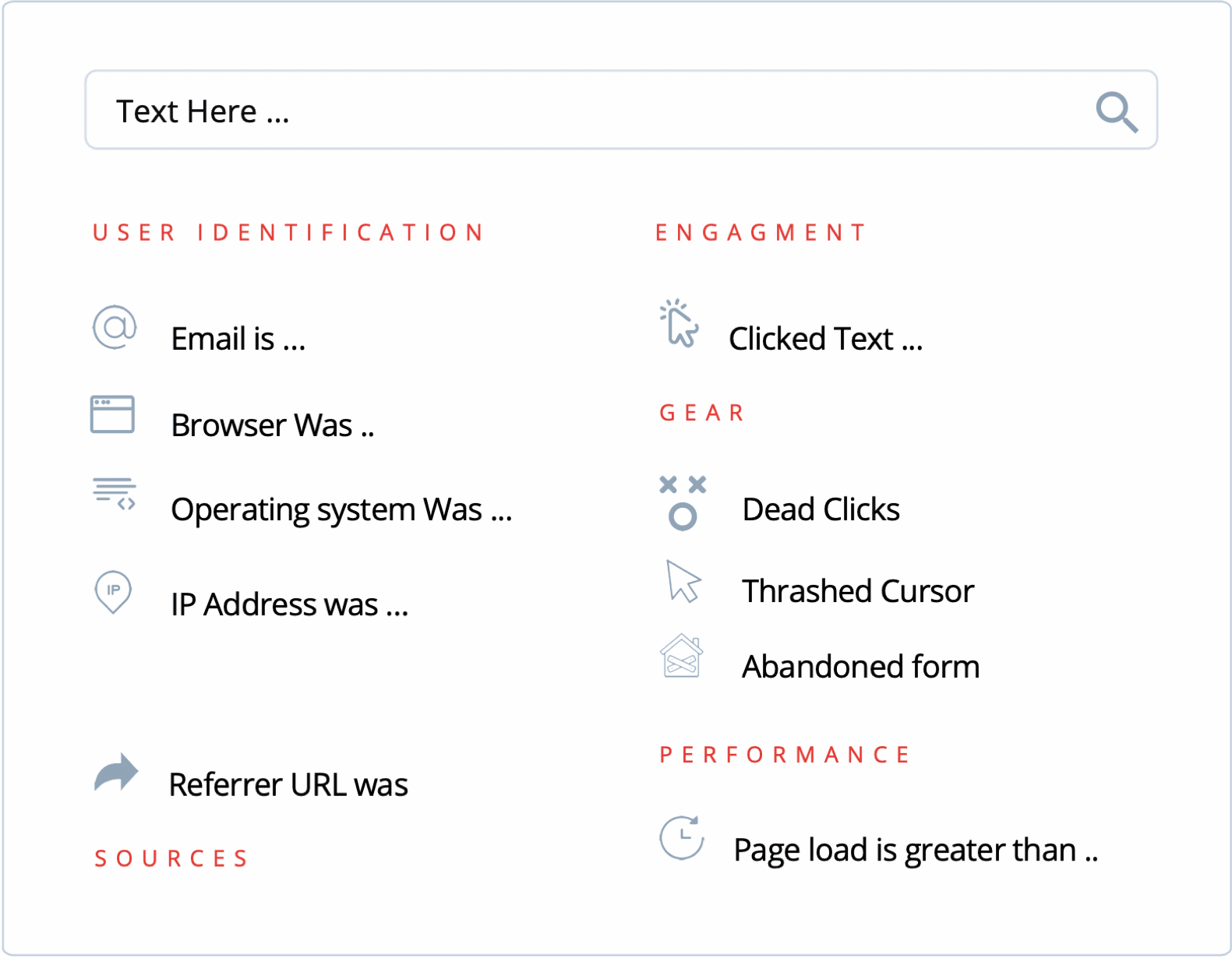
User click data types
Regular click data provides you with more information into how users navigate your site. You can see their clicks, issues they might have on different devices or browsers, and if they click on a single element or several elements of the same page.
These clicks are significant for link tracking and usually mean that the user has completed the visit without encountering any problems.
Rage clicks are an indication of user frustration. When users are dissatisfied with your page, they may repeatedly click a certain element or a region on the screen. Rage clicks are often associated with slow loading times, confusing layouts, or broken elements of your website.
Knowing what causes rage clicks can help you optimize your site to prevent them from happening in the first place. Rage clicks are less likely to occur on websites with a clean layout and high-quality elements that load quickly.
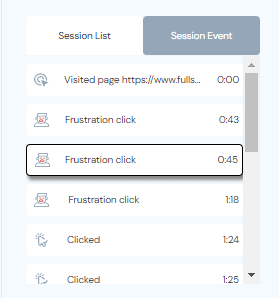
Error clicks result in technical issues, and you should solve them immediately when they occur. An error click signals you the visitor is trying to interact with your website, but the JS element they are interacting with is not working. For example, if a user clicks on a button, but nothing happens, you will know that the button code has an error and needs fixing.
Dead clicks usually lead to nowhere, as nothing happens after a user action. Dead clicks are referred to as links that don’t lead to a page but instead show an error message or send you to an unrelated page. These clicks are usually the result of faulty programming and misunderstanding of how users interact with a web page.
With click tracking, you’ll be able to perform A/B tests on different elements of your site to see what works and refine your overall strategy accordingly.
5. Combine session recordings with heat maps
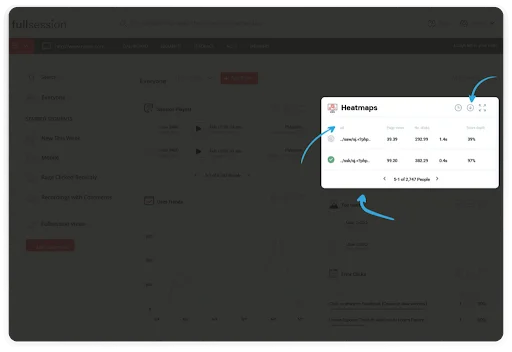
We always listen to our customers and develop new features based on their suggestions. Our interactive heat maps will help you see how visitors move through your site and gain deep insights to increase conversions and customer satisfaction. We haven’t developed this feature yet, and we plan to launch it next year.
Heatmap helps you understand user behavior
FullSession allows for real-time analysis of page performance and engagement. You can see precisely how users are interacting with your web pages and then make immediate changes to improve their experience.
Heatmaps give you a visual representation of how users interact with your website or landing page. You can see what areas they’re tapping, clicking, and scrolling, which helps you identify friction points and areas of improvement. Seeing where users drop off can reveal a lot about why it’s happening.
With heatmaps, you can see where users focus their attention. By identifying areas of customers interest and enhancing those elements, you will show your customers that you’re listening to their needs and improving the experience accordingly.
6. Track user clicks in Insights
The new FullSession Insights lets you view all your data in one place. From visitor insights to page-level engagement data, it’s now easier than ever to monitor your performance and stay ahead of competitors.
To start analyzing your data, click on the Insights tab in the primary menu. The reports are divided into three sections, and we’ve made it easier for you to see insights for up to one year.
Total count of dead clicks
Dead clicks represent lost revenue, missed opportunities, and a terrible customer experience. With FullSession Insights, you can see:
Total count of dead clicks
% of Sessions on Mobile devices
Avg Page Load Speed
Total Console Errors
Understand user engagement
FullSession Insights let you analyze user behavior and show you how to improve your website performance. Trend cards replace guesswork with data and show you relevant results, comparing multiple segments over time.
With FullSession Insights, you can see:
Median scroll depth by device
Page load speed by browser
Key performance indicators
KPIs are the numbers you can use to tell if you’re doing well. If your KPIs aren’t moving in the right direction, you’ll have some clear data you can use to make changes and improve your website.
With FullSession Insights, you will get the following data:
% of Users to Error Click
% of Sessions w/ Page Loads
Top Rage Click Pages
You can use KPIs to track your success over time. If you don’t have them, you will not have a clear picture of your website performance. Use FullSession insights to understand each metric and know what it means in terms of results.
FullSession pricing plans
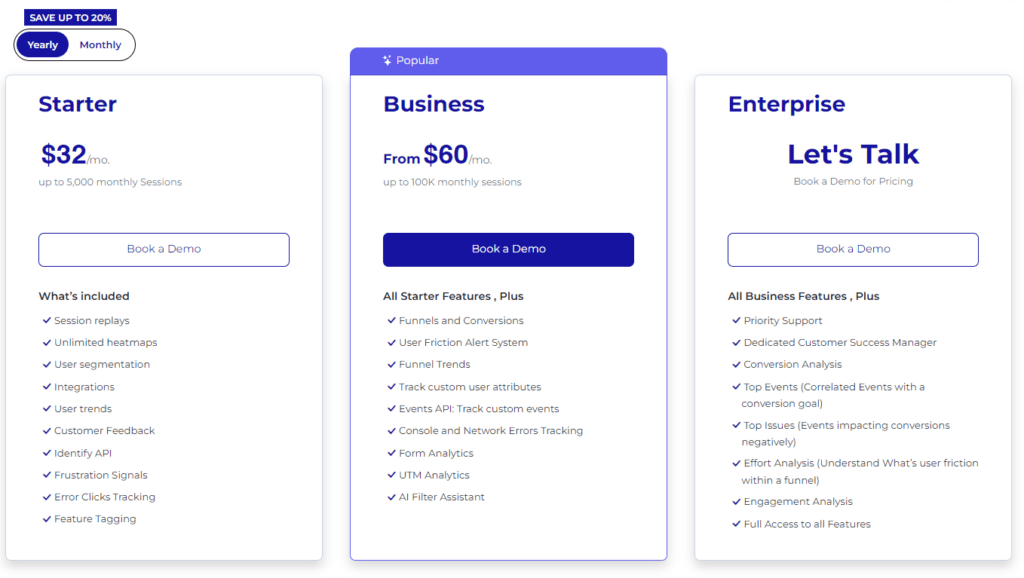
Here are more details on each plan.
- The Starter plan costs $39/month or $32/year and allows you to monitor up to 5,000 monthly sessions with up to 6 months of data storage.
- The Business plan costs $75/month or $60/year and helps you to track and analyze up to 100,000 monthly sessions with up to 12 months of data storage.
- The Enterprise plan has custom pricing and offers customizable sessions plus full access to all features.
Stay on top of your site’s performance with FullSession.
FullSessions performance tracking capabilities make it ideal for users who want to keep tabs on on-site engagement, conversion rates, user interaction, and more. You don’t need to integrate with different tools or have advanced technical knowledge of code and APIs because FullSession takes care of everything.
With straightforward metrics, FullSession enables you to monitor your site’s performance in real-time and make data-driven decisions. Register your account today and start optimizing your website, web app, or landing page.
FAQs In Relation To Click Tracking
We’ve created a list to answer the most frequently asked questions about click trackers. If you don’t see an answer to your question, feel free to contact us via email at hello@FullSession.io, and we’ll try to get back to you as soon as we can.
Which software should I use for click tracking?
FullSession is a web analytics tool that lets you track user sessions and easily pinpoint the most engaging areas of your site. With our 14-day free trial, you can check out all available features and make sure our tool is the best fit for your business.
Basic and Business plans have the same features but differ in the number of sessions tracked and team member quota. If you need a customized plan, we can create a solution based on your business needs.
Why is click tracking important?
Users’ click tracking is a great way to get feedback on your site, which can be crucial in finding ways to make it more appealing. When people find what they’re looking for, you’ll see a dramatic increase in your conversion rate. The better the user experience you provide, the more likely they are to return and spend time on your site or app.
What is after-click tracking?
The term after-click tracking or post-click tracking (PCT) describes a method of determining which links or buttons on an advertisement led to the customer’s purchase. After the user clicks on an ad, this process allows for the correlation between ads and sales conversions.
This information can help companies better understand their customers’ preferences and purchase habits, which will help them reach their target audience more effectively in the future.
Also, PCT can offer valuable information about future marketing campaigns, especially if you want to know where people are dropping off in your funnel or what type of adverts will appeal to your audien
Mohamed oversees operations and finance at FullSession and has contributed to the company’s UX analytics knowledge base.
