Are you looking to optimize your website's performance but unsure if VWO is the right choice? You're in luck! We've compiled...
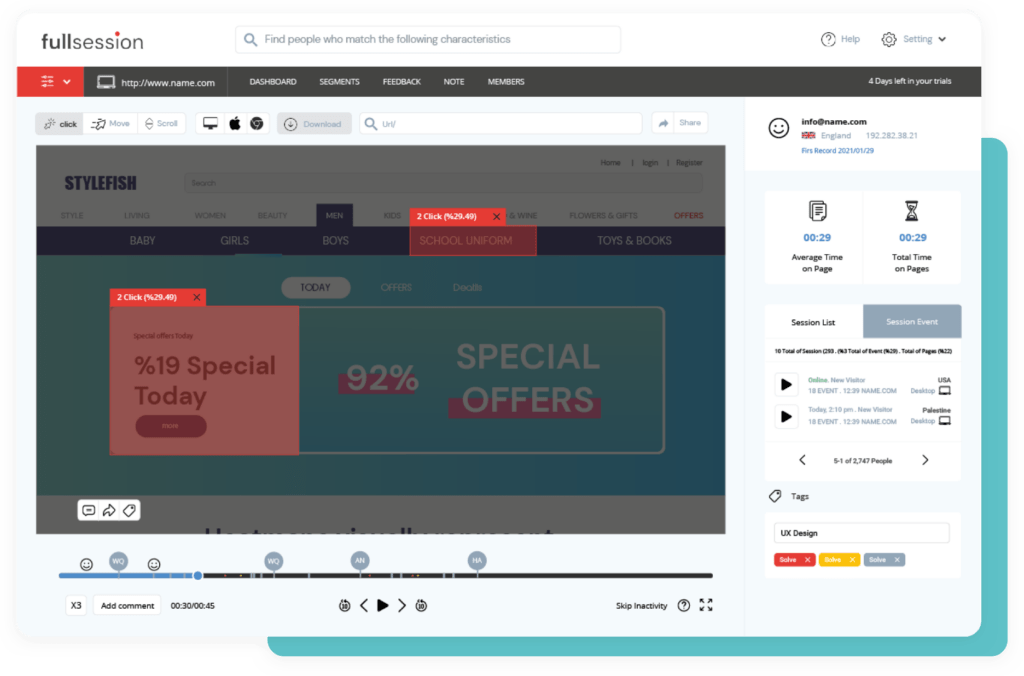
10 Reasons Why You Should Invest in NPS Software
Do you feel you could improve your customer success efforts but don’t know where to start? NPS software makes customer success effortless because it gives you actionable information about different aspects of your customer's journey with your business. In this blog post, we’ll discuss 10 reasons why you should invest in NPS software and share the best NPS software options on the market.
Customer feedback management is key to success, whether you're a small business or a large enterprise. There are many tools on the market today, but FullSession is a great way to manage customer feedback and gather actionable insights into how customers interact with your website, web app, or landing page.
You can easily create and deliver NPS surveys through our convenient customer feedback tool and use the gathered information to optimize your customer success efforts. We also have additional customer experience features such as session recordings, session replays, and interactive heatmaps to help you improve your retention rate.
We'll provide you with step-by-step instructions and go more in-depth about FullSession below, so stay tuned. Sign up for free to learn why businesses choose us over competitors.
NPS software makes it easy to collect and track customer feedback to improve your products and services. Let’s get right into it.
What is the NPS customer survey?
An NPS customer survey is a way to gather feedback from customers to learn how loyal they are to your business. The net promoter score consists of either one or two questions maximum. The first question should be multiple choice. You offer a 1-10 scale, one being very unlikely and ten is definitely. For example, you can ask something like, “On a scale of 1-10, how likely are you to recommend our business to friends and family?”
If you opt to add a second question, it should be open-ended, meaning that the customer is supposed to type in the answer. You can ask them what has impacted their recommendation decision the most. You can constantly offer additional incentives like discounts, gift cards, or referral codes to inspire them to take the time to respond.
How do NPS surveys work and how to analyze NPS data?
NPS surveys work by asking either one or two questions we've mentioned above. Once you collect enough user feedback, you sort all respondents into the following categories:
- Detractors (scores 0-6): detractors are individuals who don't want to promote your product or service and will even go as far as to try to convince someone not to use it.
- Passives (scores 7-8): passives are individuals who feel neutral – they aren't actively recommending your company, but they aren't badmouthing it either.
- Promoters (scores 9-10): Promoters are individuals who are very loyal to your product or service, and they happily recommend it to their friends, family, and colleagues.
To calculate your NPS score, you're supposed to subtract the percentage of detractors from the percentage of promoters. So, if you have 20% detractors and 60% promoters, your NPS score would be 60-20=40%.
How to ask for NPS feedback with NPS software?
Asking for NPS feedback is relatively easy. The first thing you need to do is get an NPS software that will help you create and employ your survey. FullSession lets you create beautiful NPS surveys in minutes, thanks to our easy-to-use customer feedback tool. You can check out the step-by-step instructions in this article.
Once you choose an excellent NPS tool, such as FullSession, the next step is to create the survey and post it on your website. We recommend placing your NPS survey popups on popular web and landing pages. You can also develop exit-intent triggers to display the survey popup before the user leaves your website.
Lastly, you can send NPS surveys via email. If you opt for emails, make sure to embed the survey into the email body so that users can click on it immediately. If users have to open another window, they probably won't bother and will ignore your survey.
How to create an NPS survey with NPS software?
You can create an NPS survey with FullSession in minutes. Here’s how:
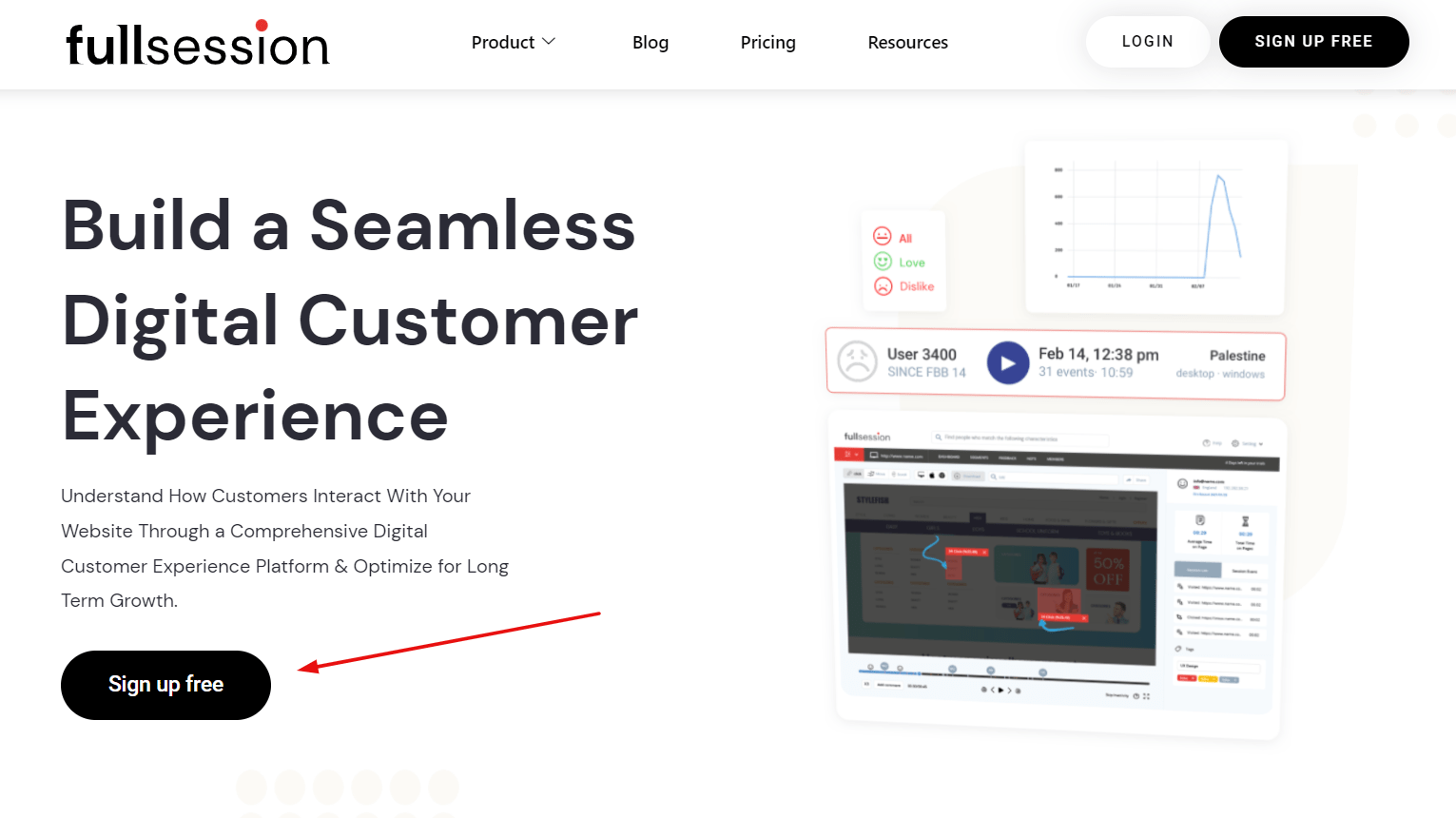
- Confirm your email address and connect your website to FullSession.
- Open your dashboard and navigate to the Feedback section at the top of the page.
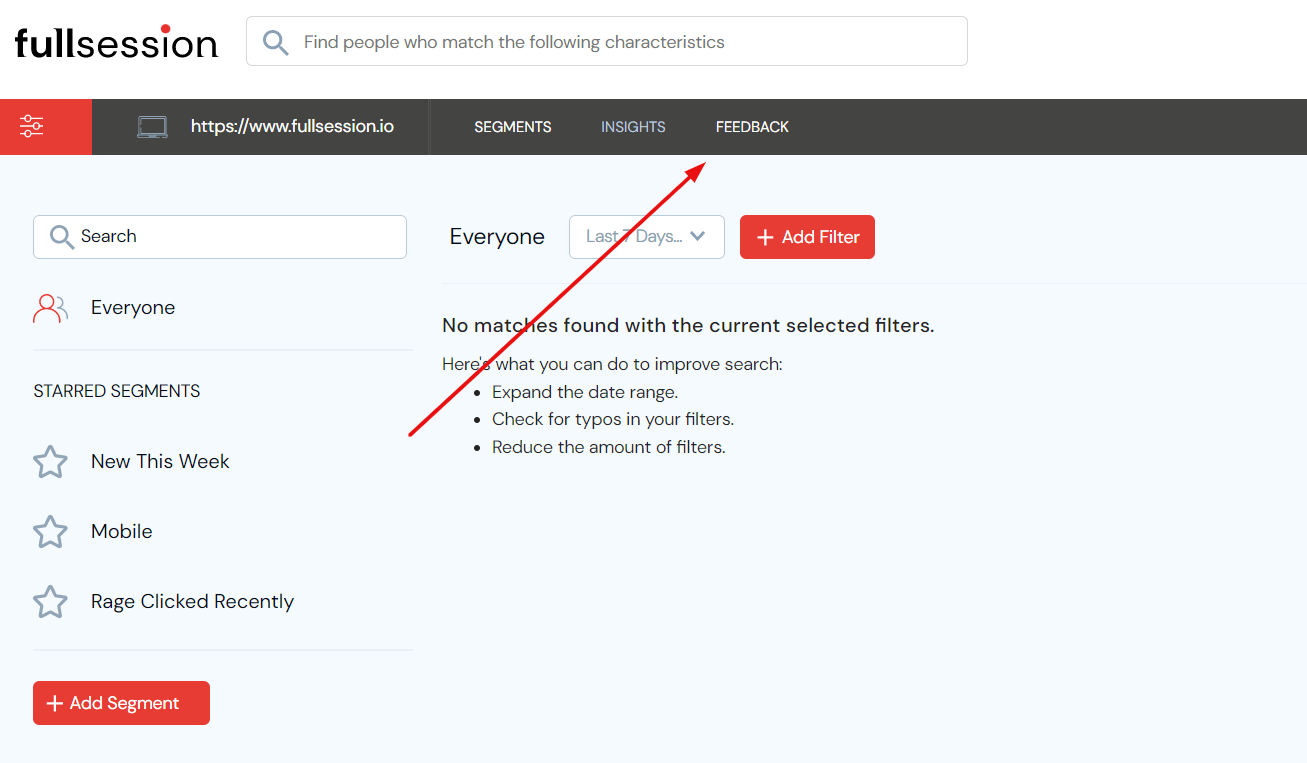
- Click on the New feedback widget option.
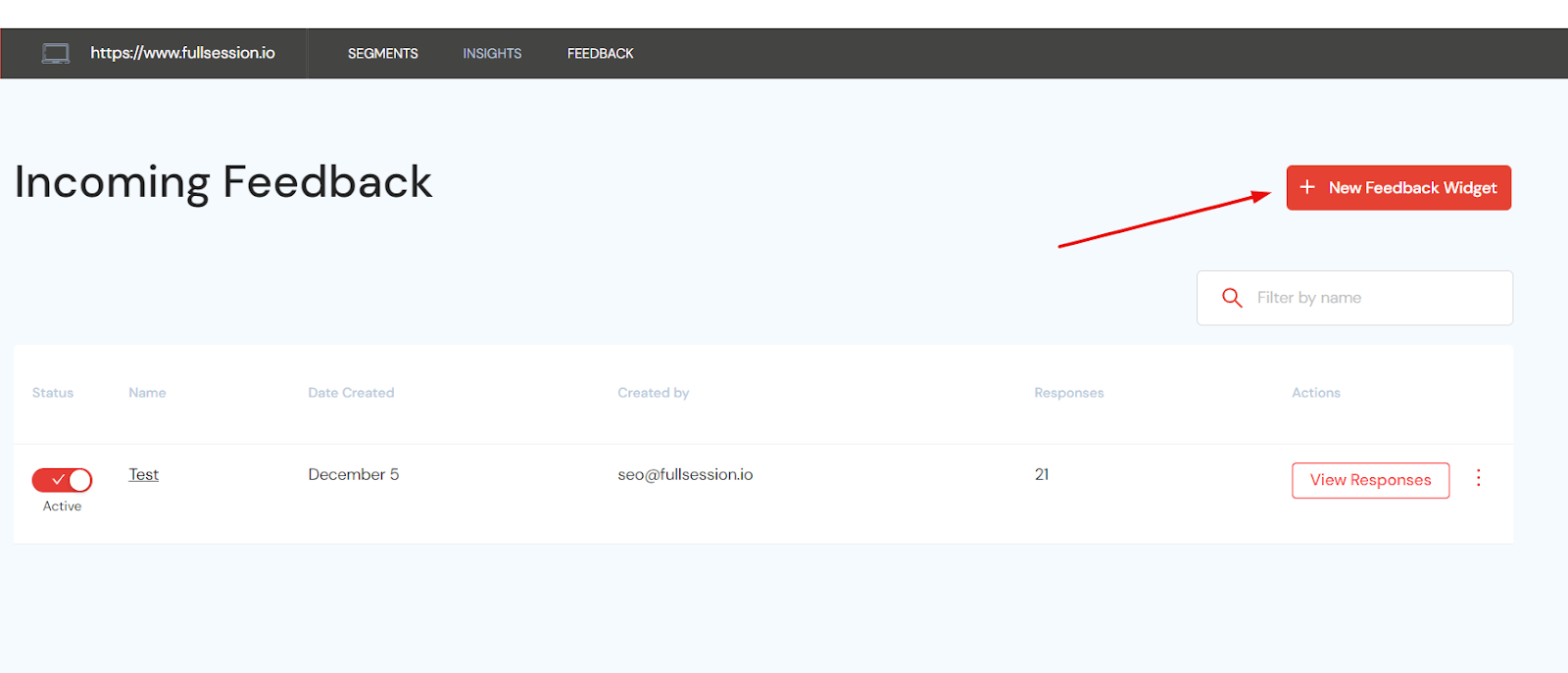
- Name your widget and add a description (for identification purposes).
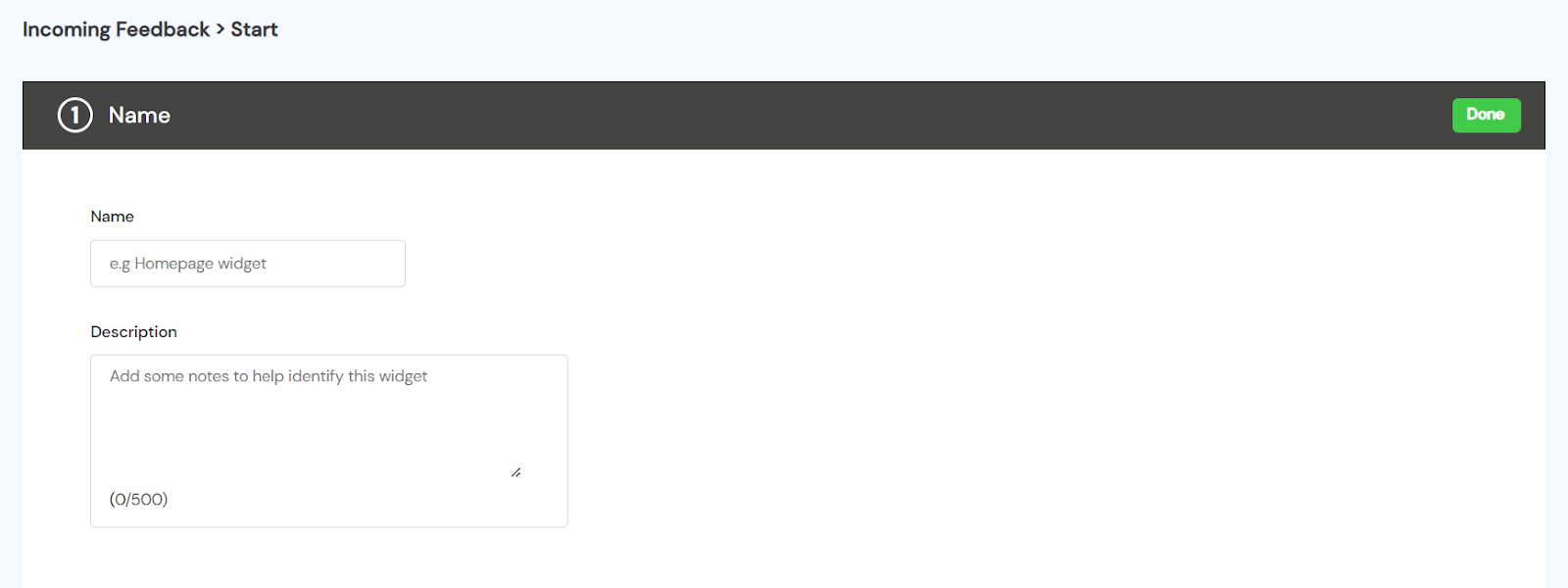
- Select language, position on the page, reactions style, and accent colors.
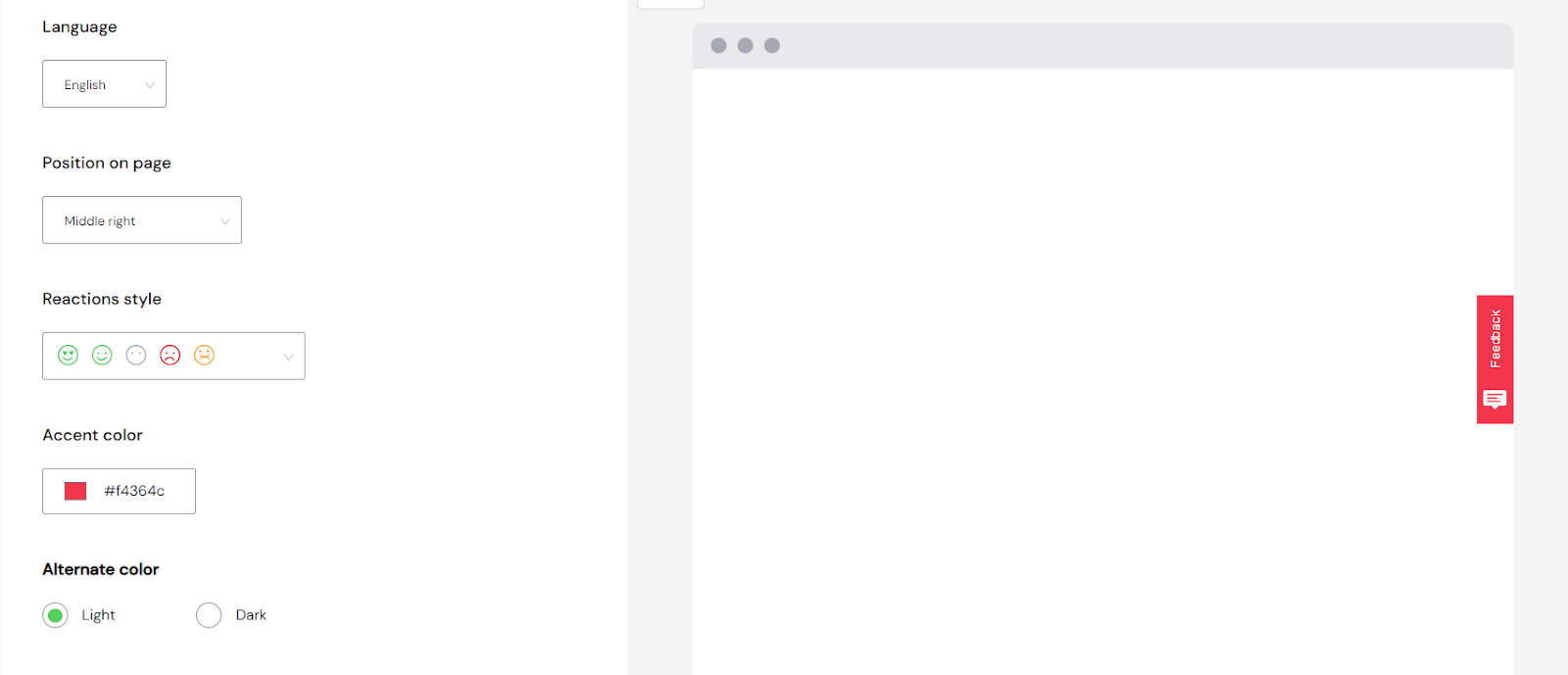
- Customize the messages your customers will see when prompted to leave feedback. Toggle buttons on and off to select different feedback form options.
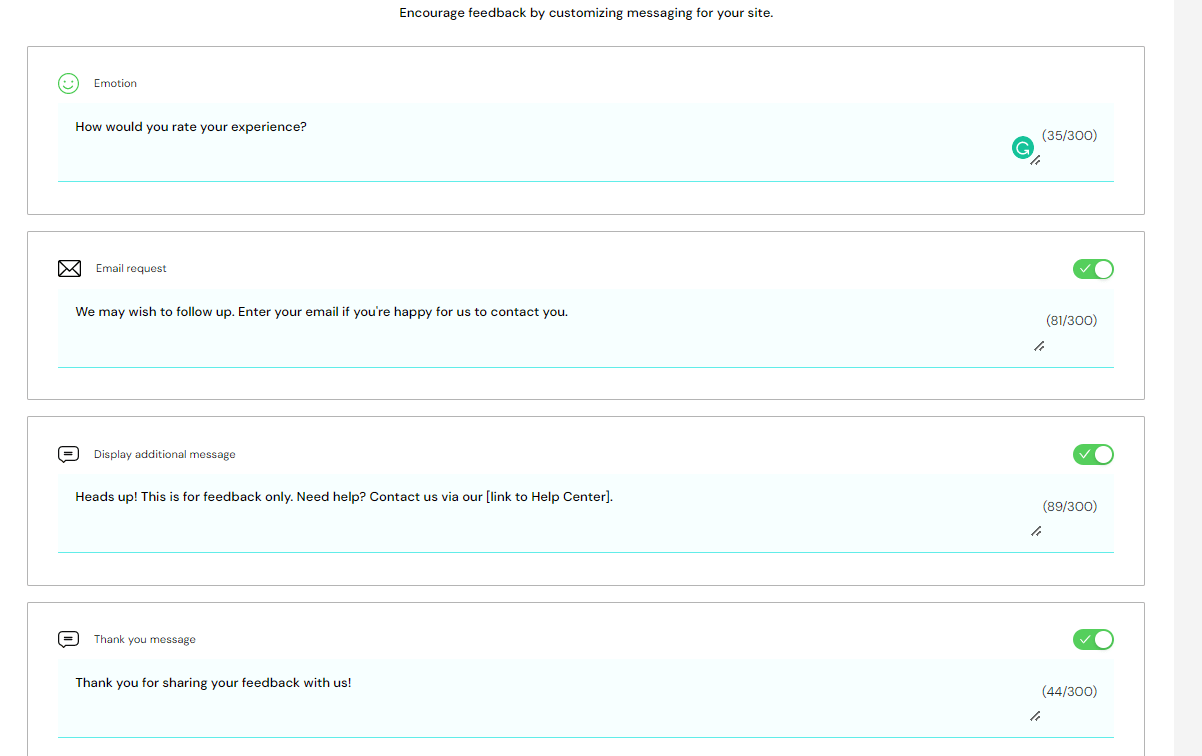
- Choose the devices you'd like to collect feedback from.
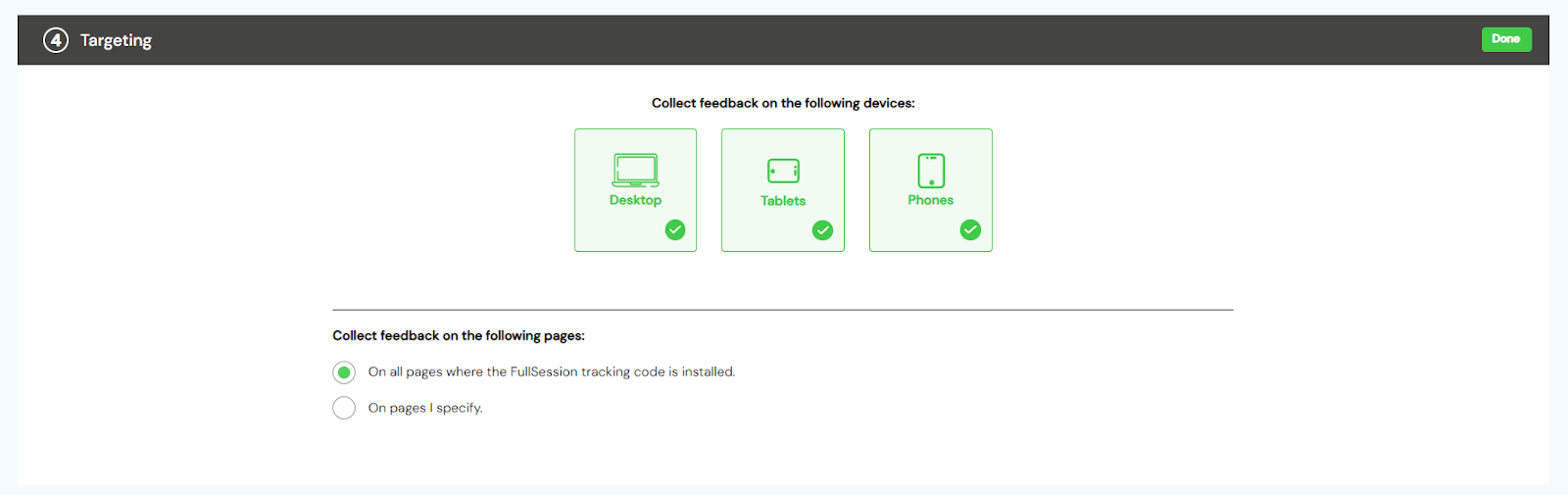
- Choose whether you'd like to receive the data in your personal or team inbox by toggling the button.
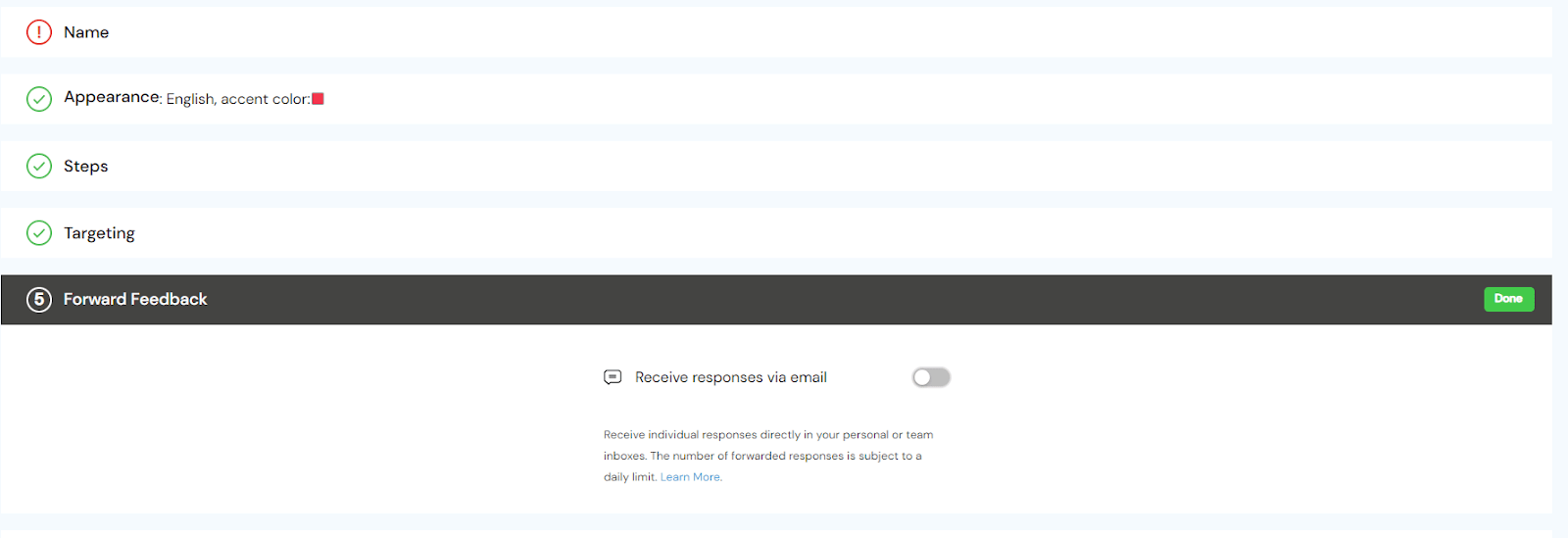
- Before you finish, you'll see a quick checklist that confirms that you took all correct steps before publishing.
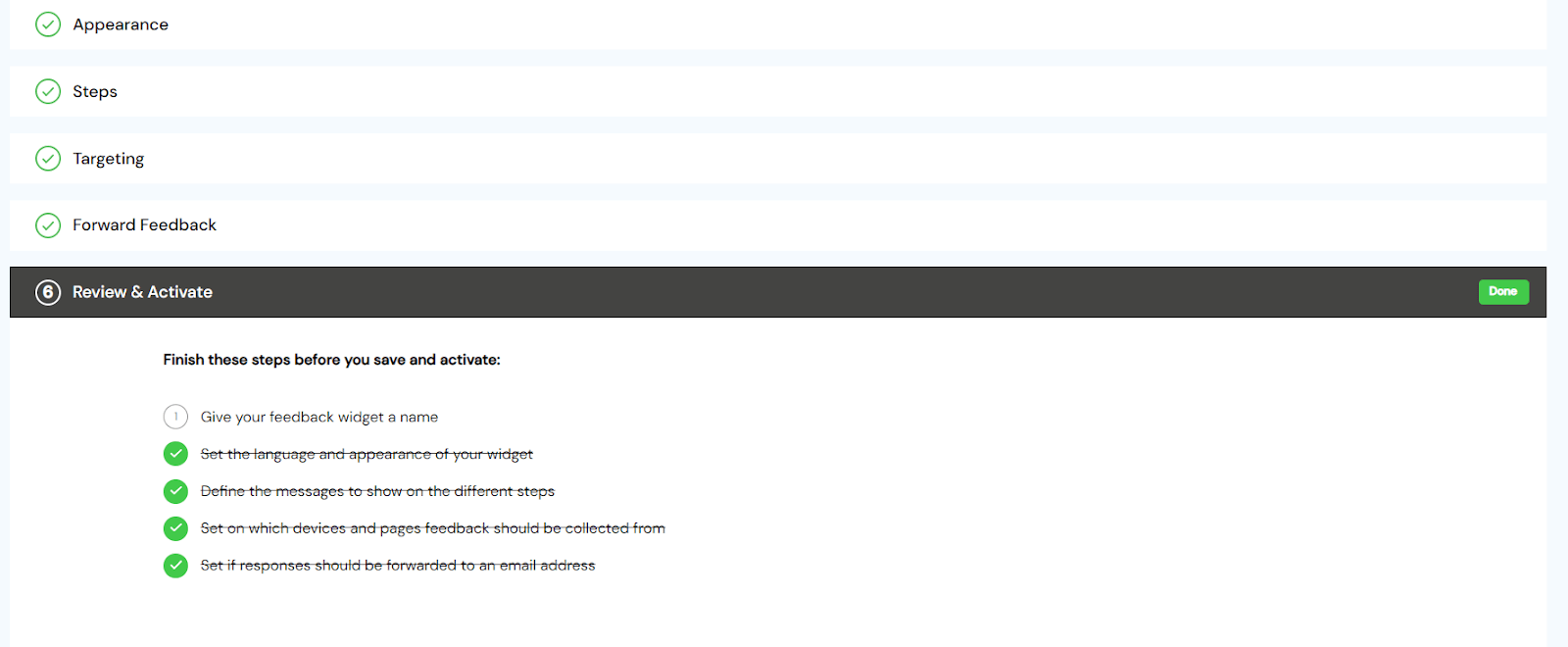
- Once the checklist is complete, you'll be able to activate the feedback form. Press Start incoming feedback to enable the widget.
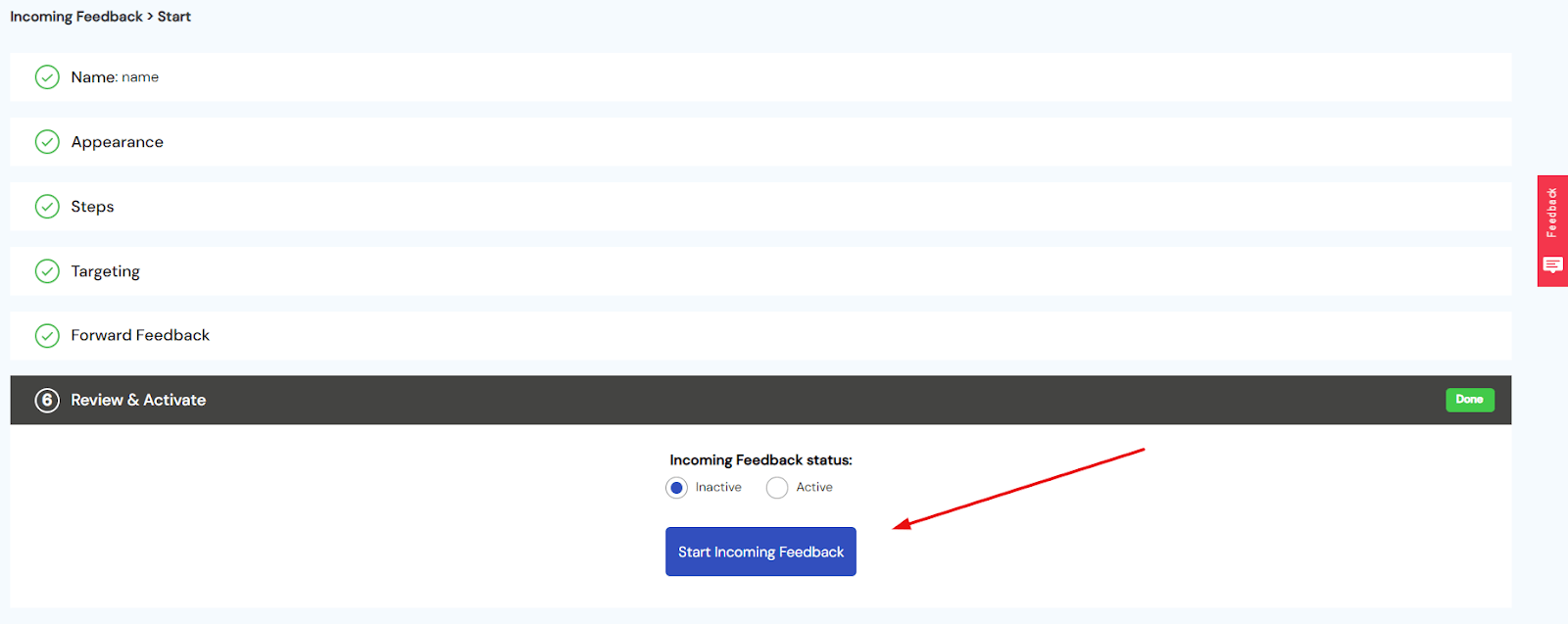
That's it! You'll receive notifications anytime a user fills out the feedback form. You can also access this data by navigating to the Feedback panel and checking the Incoming feedback section.
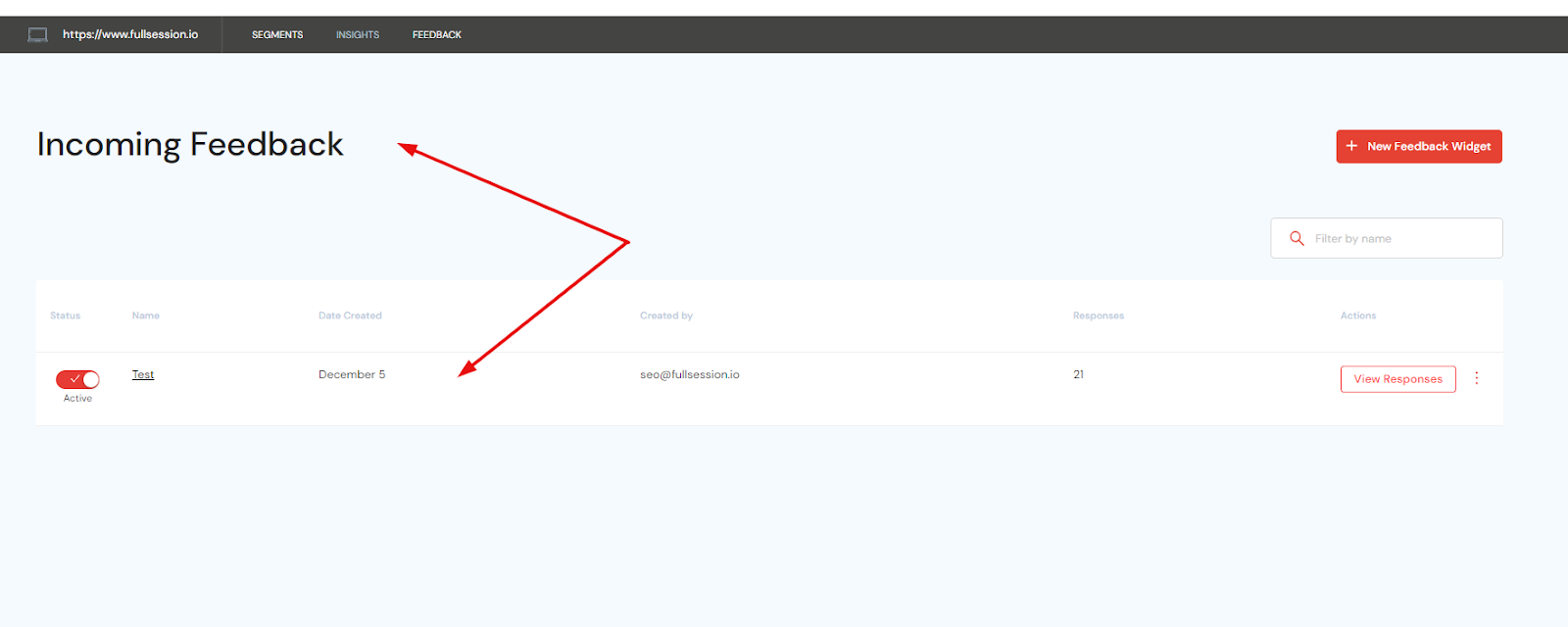
Creating NPS surveys with FullSession is effortless. Try FullSession now and see how our user behavior analysis tool can help you increase customer satisfaction and retention rates quickly and efficiently.
10 Reasons to invest in NPS software
If you're like most business owners, you're always looking for ways to improve your bottom line. And if you're not already using NPS software, you should seriously consider investing in it.
Here's why.
1. NPS software improves customer satisfaction
Customer satisfaction is the key that unlocks the success of your business. To improve customer satisfaction, you have to analyze their behavior and identify friction points that can deter them from signing up for your service or using your product. There's no better way to improve customer satisfaction than using NPS software because it lets you ask them directly how they feel about your business.
These tools can assist you with your customer satisfaction efforts by analyzing user behavior, providing insights and analytics, and making the feedback collection process more accessible. They come with many additional features that will help identify weak points on your website and highlight the ones that work in your favor.
2. NPS software lets you know what customers like or dislike
Learning what your customers like and dislike about your business will help you create a better product or service. Using tools like FullSession, you can survey customers about your website usability to gain insight into their experience. Then you can watch session replays to see customers' issues during that particular session to understand the feedback better and optimize your website.
If users see you're investing the time and effort to improve their experience, they will feel more valued, directly impacting your customer loyalty and retention rate.
3. NPS software identifies potential promoters and detractors
During marketing campaigns, you would target a broad audience to have a wider reach and acquaint more users with your product and service. Marketing is expensive, so figuring out an alternative way to market your product can impact your bottom line. Identifying potential promoters and detractors is a great way to cut your marketing costs.
Promoters are individuals who are likely to suggest your product or service to their friends, families, and colleagues. Once you recognize this group, you can offer referral codes or discounts to incentivize them to promote your product more heavily.
On the other hand, identifying detractors can help you pinpoint what exactly they don't like about your service. It is a great way to learn more about potential friction points directly from customers who have tried your product or service.
4. NPS software measures the effectiveness of your campaigns
Every marketing campaign aims to increase the customer base, improve retention, and increase conversions. NPS software is a great way to keep track of all these elements. You can use NPS software to ask marketing-specific questions, to learn more about how customers interact with your business. Some questions you can ask are:
- How did you find our website?
- What was the main selling point that convinced you to try our product or service?
- Do you find our social media pages informative?
Once you know the answers to these questions, you'll know where to invest more marketing funds to yield the best results.
5. NPS software helps improve customer retention
NPS software can help you improve customer retention by making it easy to track customer feedback. By understanding what your customers are saying, you can make changes to keep them happy and coming back for more. If customers notice that you're continuously working on providing them with a stellar customer experience, they will return or promote your business.
6. NPS software tracks changes in customer satisfaction over time
Everything is prone to change, and customer satisfaction is no exception. Your customers might be satisfied now, but that doesn’t mean that they will be as satisfied in the future.
Companies release new products and services daily, so keeping track of changes in customer satisfaction over time will help you stop customers from going to your competitors. It's important to continuously optimize your business to ensure it stays at the top, and there's no better way to do that than using NPS software.
7. NPS software indicates future growth
Research shows that NPS software data analysis helps you see where your business is now, but it can also indicate and impact how your business will grow over time. If you have a high NPS score, your business is more likely to flourish in the future. Moreover, if your NPS score increases by 12 points, you will double the growth rate.
A low score means that your business might fail soon and needs some improvements.
- NPS software compares your customer service to competitors
You can find public NPS information online, which you can use to compare your scores with your competitors'. Find industry averages via a quick Google search, and see how your score compares to other businesses in the same niche. It is a great way to troubleshoot and think of innovative ideas to make you stand out. It can also be a great way to learn from your competitors' mistakes.
9. NPS software is cost-effective
With NPS software, you won't have to waste time or money on customer surveys that don't give you accurate results. You can use NPS software to collect customer feedback quickly and efficiently to focus on making changes that matter. Most NPS software tools offer free trials or free plans with limited features. FullSession can be a great way to gather important feedback without breaking a bank if you're a business owner.
10. NPS software helps you learn more about customer behavior
Customer behavior is critical, and knowing how to analyze it will help you stay on top. NPS software doesn't only help you deploy surveys, but it usually comes with additional tools and metrics that will help you learn more about how customers behave on your website.
For example, FullSession offers handy session recordings and replays to record every move the customer makes while browsing your site. You can replay all user sessions to see what went wrong if they didn’t convert or what went right in case they did. Another helpful option is the interactive heatmap which identifies strong and weak points on your website, web app, or landing page.
It analyzes which areas on your website users interact with the most and least. The tool displays the gathered information in a color-coded system where cooler colors represent areas that users don’t interact with enough, and warmer colors represent popular hotspots.
You can keep track of their whole customer journey, from visiting your website for the first time to converting into a paying customer. That will give you an excellent overview of how to approach marketing, improve user experience, and identify potential weak spots.
The best NPS software in 2024
If you're looking for a way to improve your customer success efforts, investing in NPS software is a great idea. NPS software can help you collect and track customer feedback to make informed decisions about your products or services. Here are the best NPS software tools, according to our experts.
1. FullSession
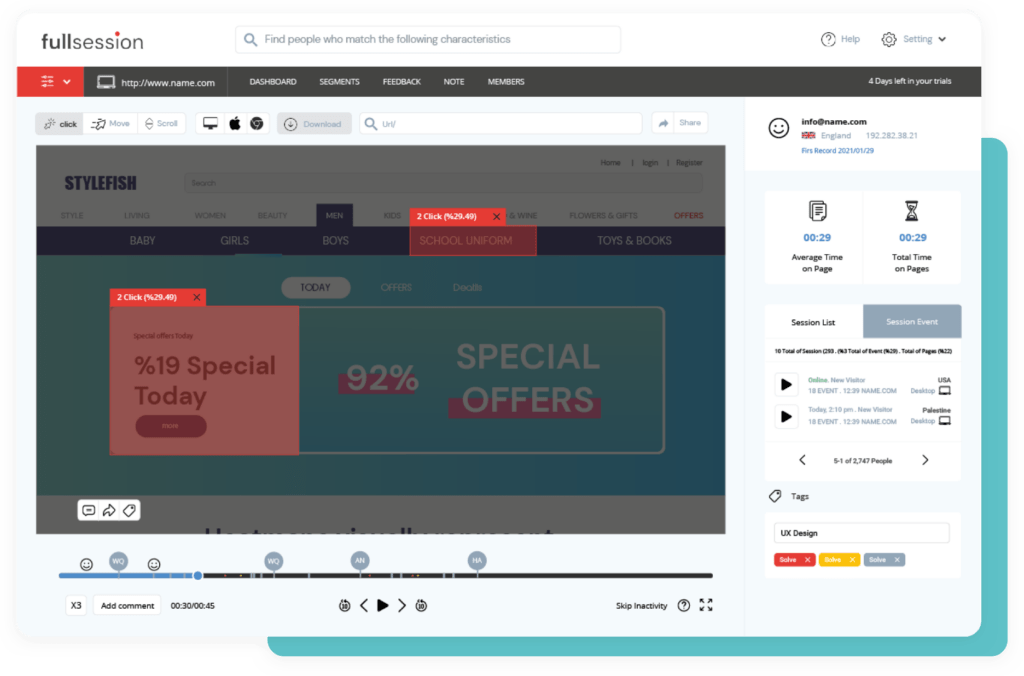
FullSession is your one-stop-shop for everything related to customer experience. You can use our tool to analyze user behavior and learn how customers interact with your website, web app, and landing page.
FullSession's suite consists of one tool that is more than enough to create NPS surveys – the customer feedback tool, and additional tools that help gather other actionable information – session recording and replays and interactive heatmaps. These features will help you improve customer satisfaction and retention rates.
The most helpful tool is the customer feedback option in terms of NPS feedback. You can create stunning customer feedback forms in our intuitive editor in minutes. Follow the workflow our team provided you with, and gather NPS data in real-time.
You can combine the customer feedback feature with session replays, recordings, and interactive heatmaps. Interactive heatmaps will help you determine the weak points on your website and highlight elements that are misplaced, ineffective, or ignored. What's excellent about FullSession's heatmap feature is that it doesn't slow down your website whatsoever, unlike other tools on the market, such as Hotjar.
Session recording and replays keep track of all user sessions on your website. All recordings are stored in our systems, allowing you to access them 24/7. This tool will help you identify the point when the customer decided to leave the website or what deterred them from finalizing their purchase.
Instead of manually analyzing all the information you received during the feedback gathering, FullSession analyzes this vital information for you. So, if you're looking for a tool that's effortless to use but offers high-quality insights, FullSession is your go-to solution.
FullSession features
- Advanced filtering
- Real-time analysis
- Insights
- Interactive heatmaps
- Session recordings and replays
- Customer feedback
Get Insights From FullSession
It takes less than 5 minutes to set up your first website or app feedback form, with FullSession, and it's completely free!
FullSession Pricing Plans
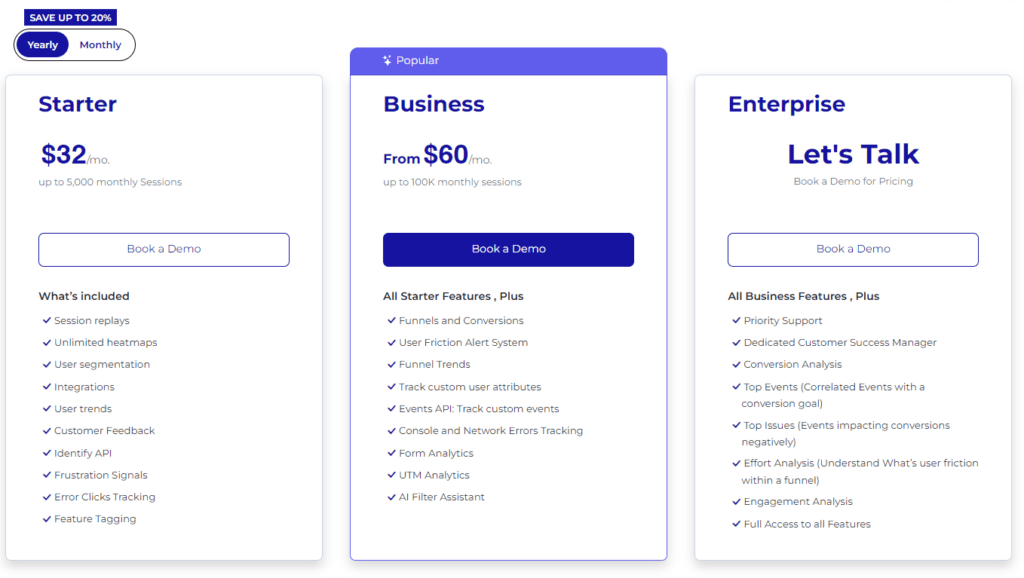
Here are more details on each plan.
- The Starter plan costs $39/month or $32/year and allows you to monitor up to 5,000 monthly sessions with up to 6 months of data storage.
- The Business plan costs $75/month or $60/year and helps you to track and analyze up to 100,000 monthly sessions with up to 12 months of data storage.
- The Enterprise plan has custom pricing and offers customizable sessions plus full access to all features.
2. SurveyMonkey
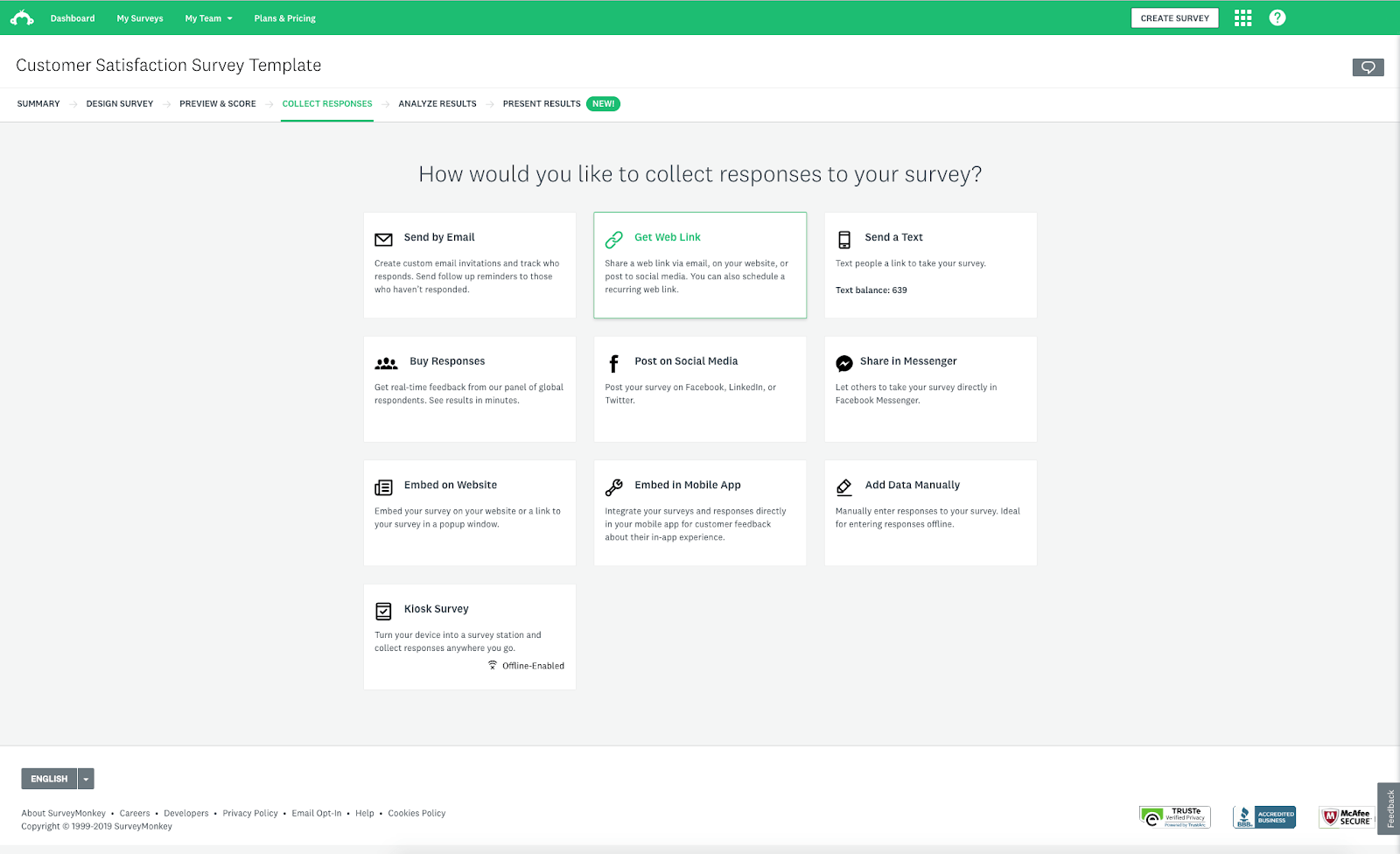
Image source: G2
SurveyMonkey is another decent option to gather actionable data about your users’ behavior on your website and NPS responses. One benefit of this tool is a simple interface suitable for all users, regardless of their tech-savviness.
It lets you gather feedback through different means, such as web links, Facebook Messenger, email invitations, and text messages. However, one thing it lacks is diversity. This tool only offers survey-related features, unlike other tools such as FullSession, which come with many additional features, such as session recordings and replays, and interactive heatmaps.
Overall, this is not a wrong choice if you're looking for something basic and easy-to-use. It might not offer the best price to value ratio, but you can still use the free version to test the software and see if it's a good fit.
SurveyMonkey features
- Survey templates
- Automatic charts and summaries
- Sentiment analysis feature
- Combined filtering
SurveyMonkey pricing
Team Advantage (€30 per month per user); Team Premier (€75 per month per user); Enterprise (€ N/A). It includes a free trial.
3. Hotjar
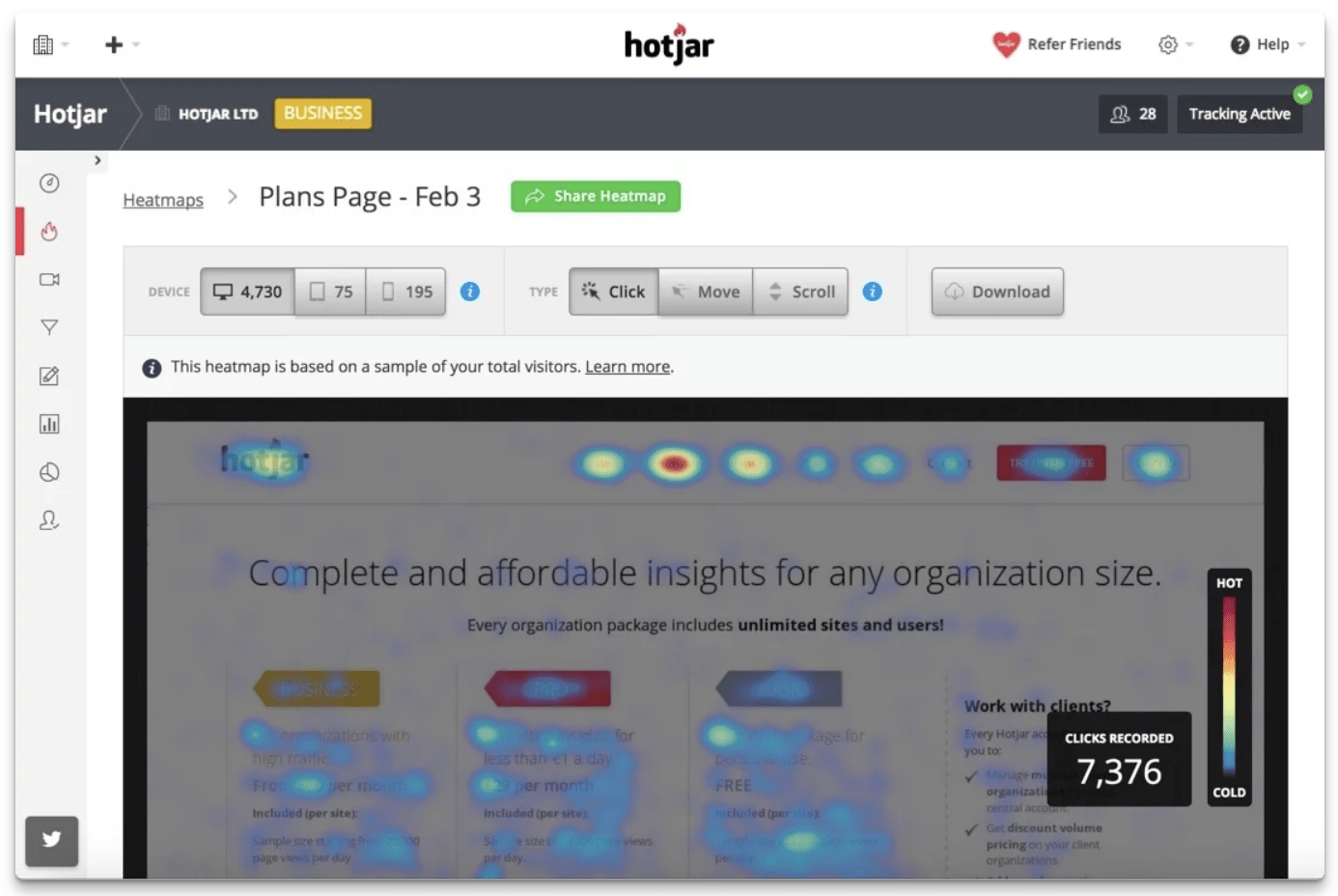
Image source: G2
Hotjar shows how users interact with your website through tools that keep track of user behavior. You can learn where users click, how they move their mouse, which elements they click on, etc. Hotjar also has an incoming feedback widget which you can place anywhere on the screen. Users activate incoming feedback by clicking on the widget, which prompts them to rate your service on a scale from 1 to 5 and add additional feedback in the second, open-ended question.
It lets you collect this information in real-time, which you can later use to improve customer satisfaction and make your website more user-friendly.
A big downside of Hotjar is that it negatively impacts the speed of your website. Users have reported that Hotjar's heatmap feature slows down their websites significantly, making it somewhat inconvenient.
Hotjar offers a free package with limited features. It lets you record up to 35 daily sessions. It's a good way to test the service and see if it's a good fit.
Hotjar features
- Heatmaps
- Incoming feedback
- User sessions recording
- Surveys
- Survey templates
- Various integrations
Hotjar pricing
Free (35 daily sessions); Plus ($31 per month); Business ($79 per month); Scale ($311 per month). It includes a free trial.
4. GetFeedback
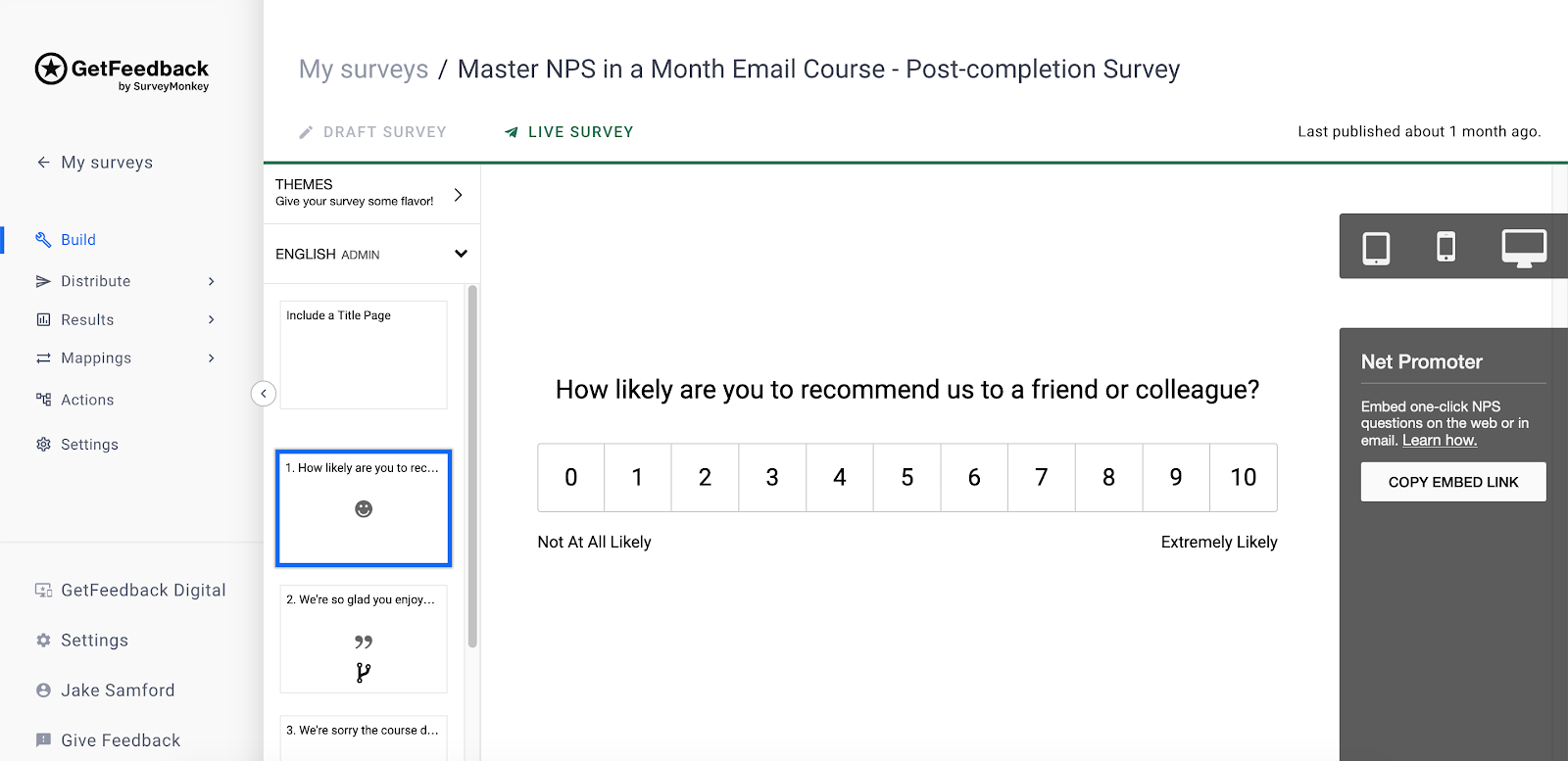
Image source: G2
GetFeedback is a customer experience platform that offers simple features. While it's not the most complex software option, it's suitable for smaller businesses that want to learn more about customers.
The dashboard is intuitive and easy to use, allowing you to create NPS surveys and distribute them according to your preferences. You can choose from various survey templates for each customer satisfaction score type and add custom branding elements.
Business owners can also create survey triggers based on keywords and user actions and send surveys via SMS, social media, chats, and emails.
GetFeedback features
- Multi-lingual surveys
- Multi-device responsiveness
- Data export
- Emailing systems support
- API
GetFeedback pricing
Essentials ($ N/A); Pro ($ N/A); Ultimate ($ N/A). It includes a free trial.
5. Delighted
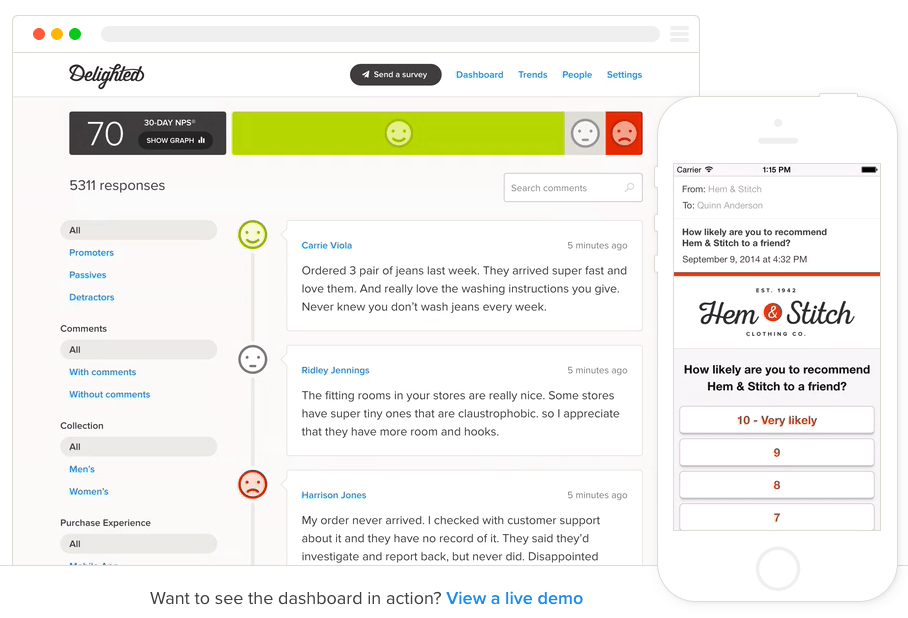
Image source: G2
Delighted is a customer experience platform that lets you create and deploy NPS, CSAT, and CES surveys to collect responses. You can opt for more complex surveys that contain multiple questions or choose the simple route by posting thumbs up and star surveys.
Delighted calculates your NPS score in real-time, updating it every time a customer responds to one of your surveys. It is important to note that Delighted is one of the more expensive NPS software options.
Overall, it can be a good fit for larger businesses that need to analyze a large amount of data in a short timeframe.
Delighted features
- Survey experience
- Email surveys
- Web surveys
- SMS surveys
- Link surveys
- Survey customization
- Analysis and reporting
- Integrations
Delighted pricing
Free; Premium ($224 per month); Premium Plus ($49 per month). It includes a free trial.
6. SurveySparrow
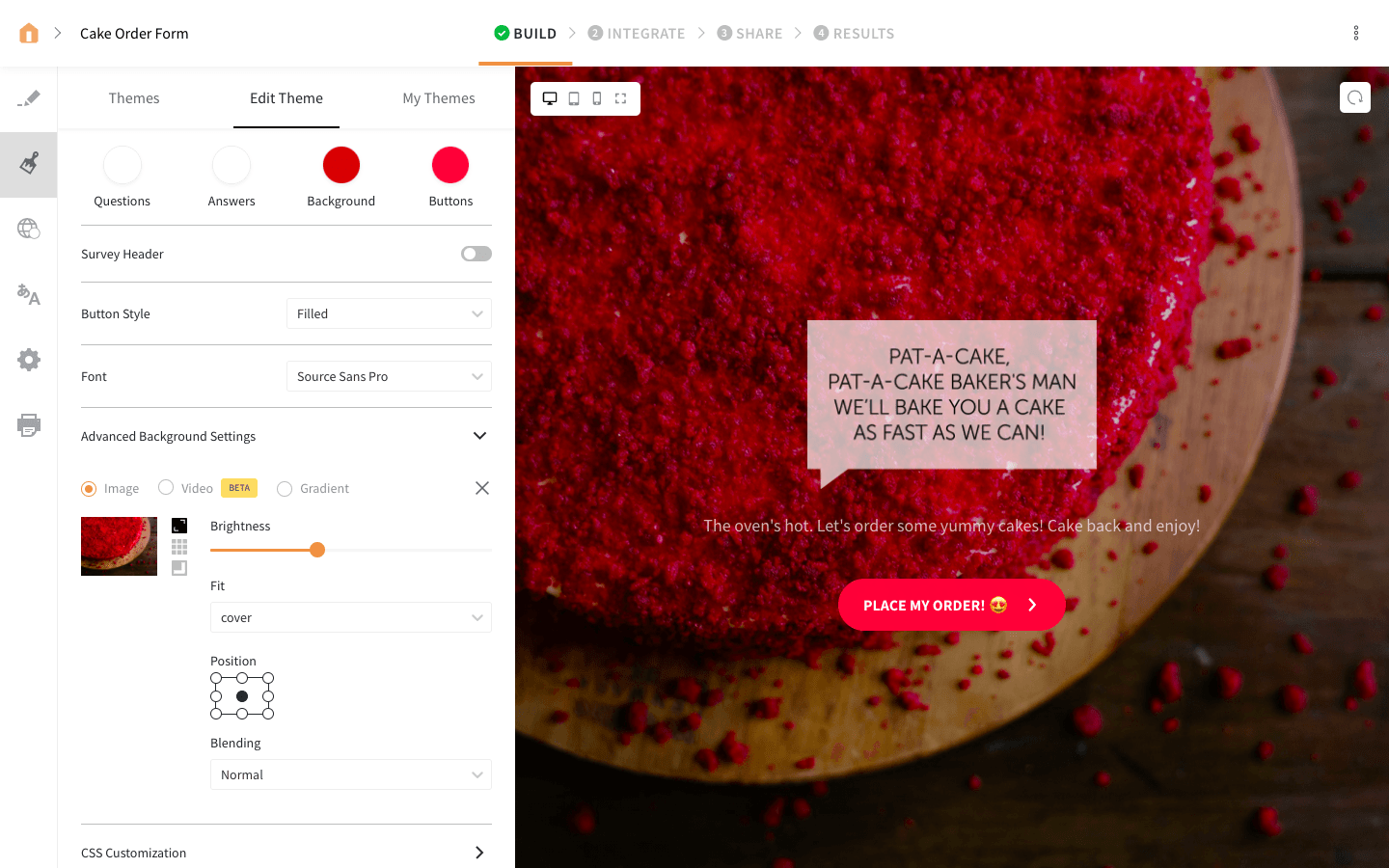
Image source: G2
SurveySparrow specializes in survey responses and lets you create different surveys for all device types. It offers options like offline surveys, IP restrictions, multilingual surveys, and survey automation.
It's suitable for businesses of all sizes, and it offers a dedicated NPS platform where you can keep track of important information.
SurveySparrow features
- Tracking NPS trends by week, month, and year
- Identifying detractors, promotes, and passives
- Automation
- Personalization
- Different customer segments
- Customer journey map
- Conversational forms
- Audience management
- Case management
SurveySparrow pricing
Free; NPS Basic ($99 per month); NPS Premium ($299 per month); NPS Enterprise ($N/A). It includes a free trial.
7. MonkeyLearn
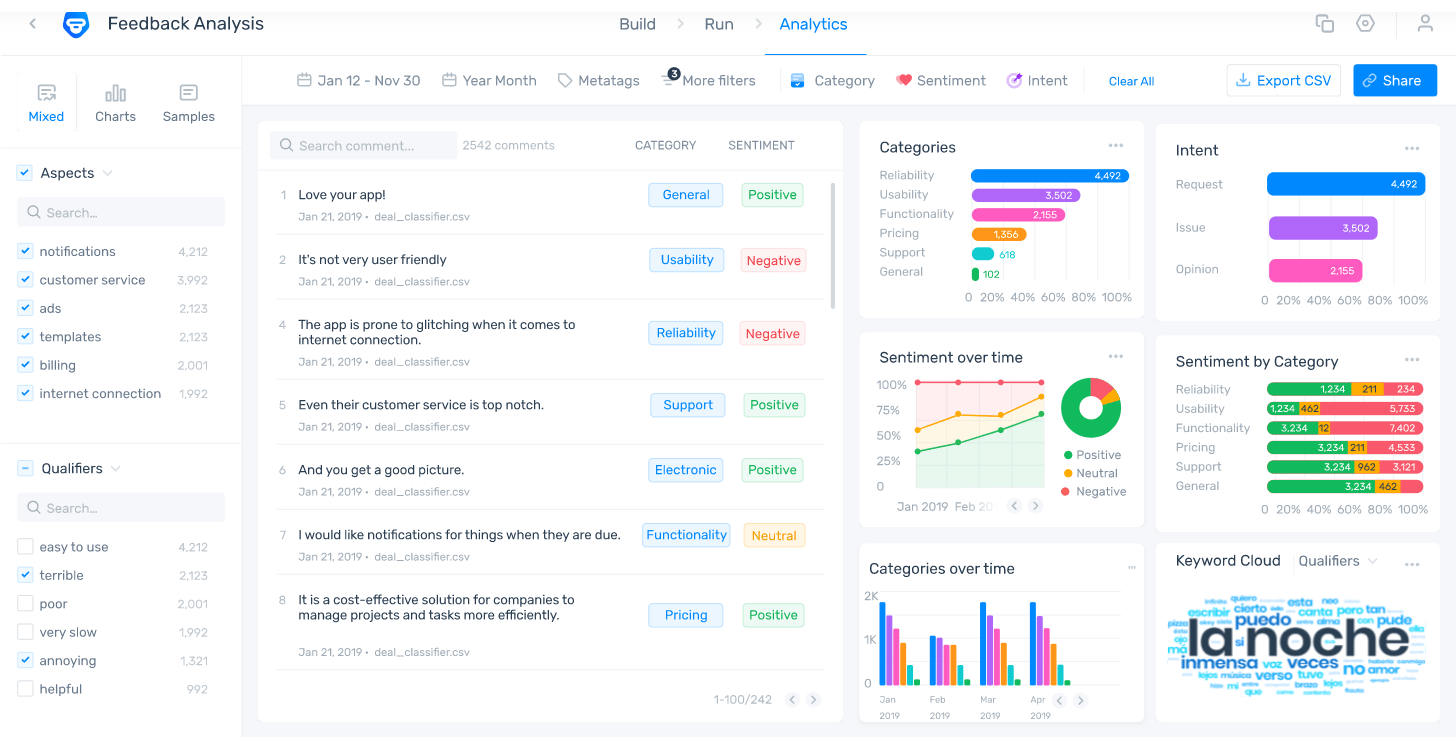
Image source: Software Advice
MonkeyLearn is another NPS software option to consider. It offers a convenient dashboard that uses different labels and colors for easier overview and management. It is another costly tool, so it may not work for you if you’re on the lookout for something simple.
You can pair the NPS analysis feature with other options to get a more comprehensive overview of user activity and how it impacts your customer satisfaction rate.
You can try the free demo on the company's website to see if it's a good fit for your business.
MonkeyLearn features
- NPS analysis
- Review analysis
- CSAT analysis
- Support analysis
- Survey analysis
- Support ticket routing
- VOC analysis
MonkeyLearn pricing
Team ($299 per month); Business ($N/A). It includes a free trial.
8. InMoment
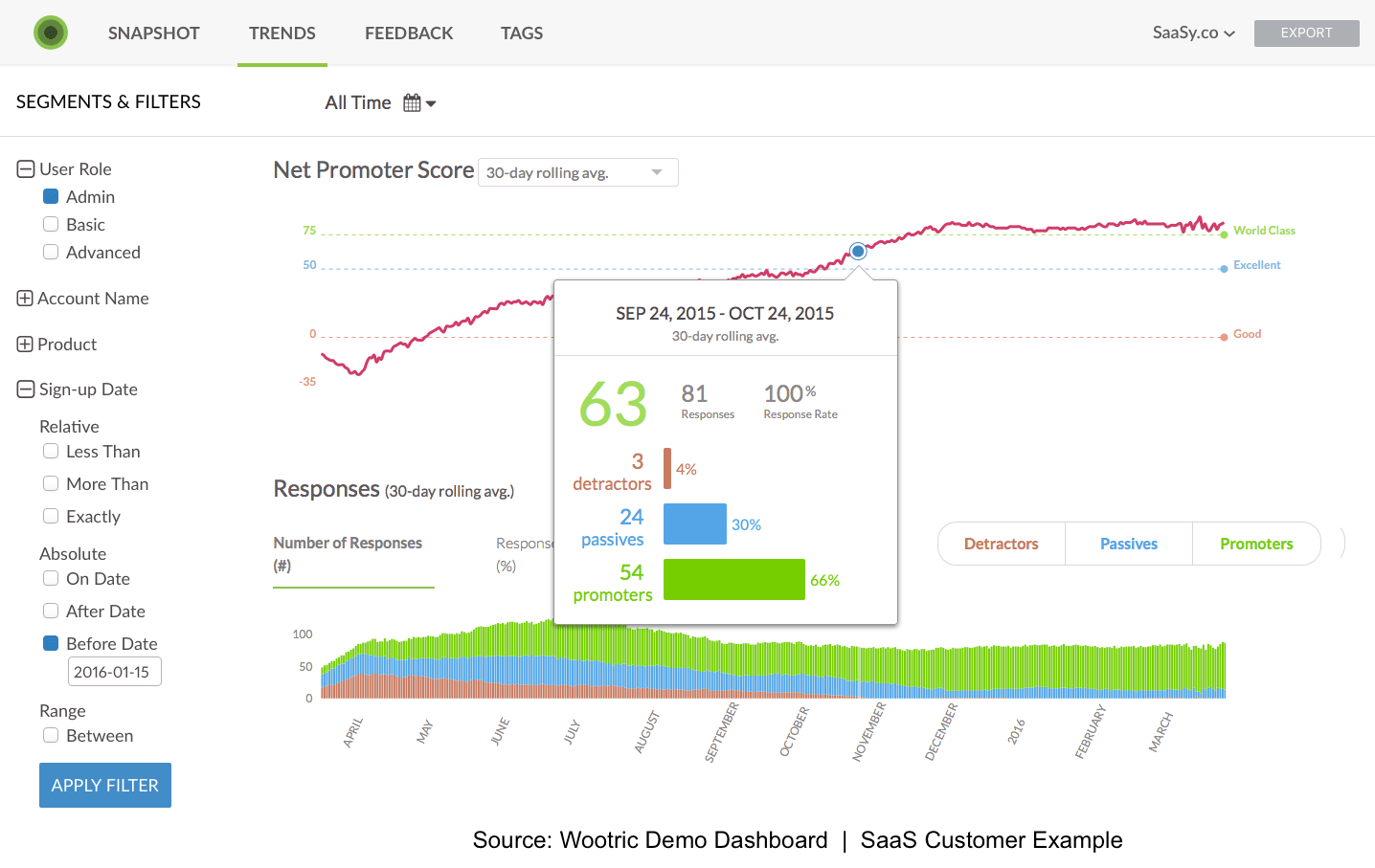
Image source: G2
InMoment is formerly known as Wootric, and it's an experience improvement software that you can use to gather NPS data. You can run the tool on multiple channels and receive frequent score updates when you receive a new response from customers.
It comes with a visual dashboard that is easy to navigate and where you can access different audience segments. It also utilizes artificial intelligence that optimizes and speeds up the data gathering and analysis process. It's more suitable for larger businesses.
InMoment features
- Location-based action planning
- Case management and closed-loop
- Text and sentiment analytics
- Data exploration
- NPS, CSAT, and CES surveys which you can deploy in-app web or mobile, or through email, or SMS
InMoment pricing
CoreCX ($ N/A); Enterprise ($ N/A); Custom ($ N/A). It includes a free trial.
9. YesInsights
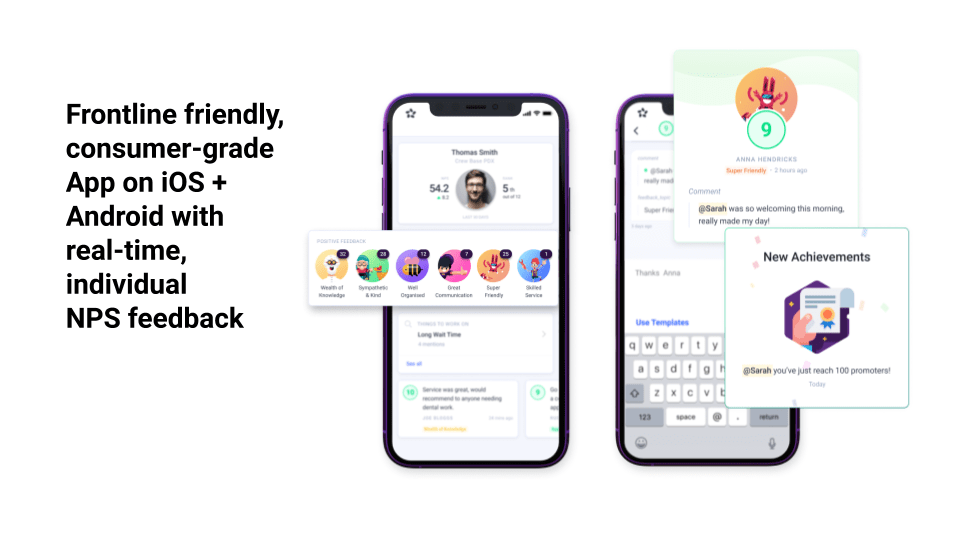
Image source: Product Hunt
YesInsights is a customizable customer experience tool with a wide variety of features that can help you improve your business. One interesting this is the option to target specific pages and behavior on your website to enhance the effectiveness of your surveys.
The software will sort all survey responses in a colorful chart which you can access anytime, and you'll also receive notifications as soon as someone adds another reaction. You will also see data in percentages and different categories for a more straightforward analysis.
YesInsights features
- Trigger-based surveys
- Email surveys
- Website surveys
- One-click surveys
YesInsights pricing
YesInsights Solo ($20 per month); YesInsights Essentials ($79 per month); YesInsights Professional ($149 per month); YesInsights Enterprise ($N/A). It includes a free trial.
10. AskNicely
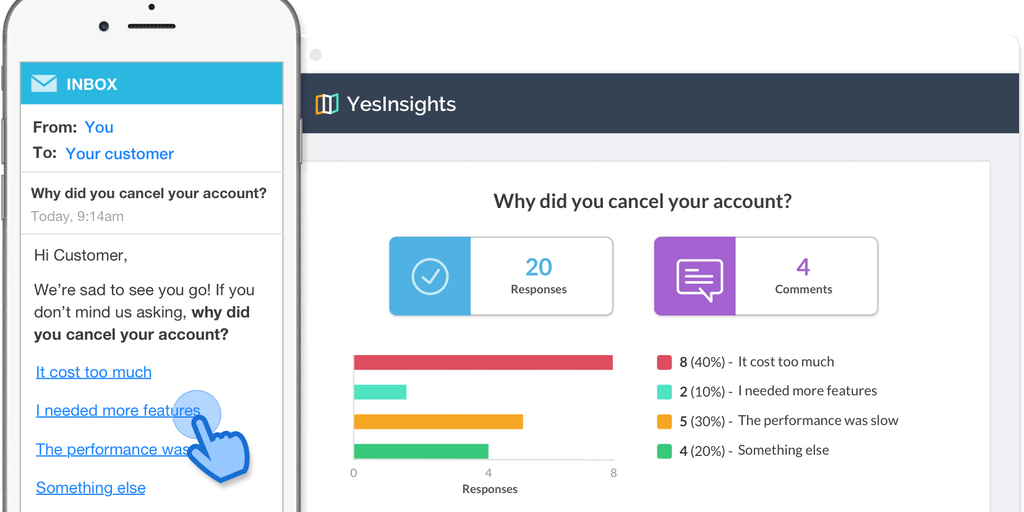
Image source: G2
Lastly, we have AskNicely, letting business owners and marketers collect data through on-click surveys. One-click surveys are quick & easy, so customers are more likely to respond to them than traditional surveys.
If you're a fan of automation, you'll be happy to hear that AskNicely lets you send automatic monthly surveys after specific events (purchase, cart abandonment, etc.). The dashboard is role-based, meaning that each member will have their set of permissions and be able to access the data through their devices.
AskNicely features
- Customer feedback
- Workflows
- Coaching
- Employee feedback
- Insights
- Different survey designs
AskNicely pricing
N/A. It includes a free trial.
Which is the best platform for NPS?
FullSession is the best platform for NPS because it gathers valuable customer satisfaction feedback in real-time without compromising the speed of your website or app. It comes with three crucial customer experience tools: session recordings and replays, interactive heatmaps, and customer feedback. You can use it to calculate your NPS score and gather other important metrics like CSAT and CES. Here is a short recap of the tools we mentioned in our NPS software list.
| Software | Price | Free Trial | Customer service: | G2 Review score |
| FullSession | $39 /month | Yes | Chat, Email, Knowledge base | N/A |
| SurveyMonkey | €30 /month | Yes | Email, Phone, Help center | 4.4 |
| HotJar | $31 /month | Yes | Email, Knowledge base | 4.4 |
| GetFeedback | N/A | Yes | Email, Help center | 4.5 |
| Delighted | $224 /month | Yes | Email, Help center | 4.7 |
| Survey Sparrow | $99 /month | Yes | Email, Help center | 4.4 |
| MonkeyLearn | $299 /month | Yes | Email, Help center | 4.0 |
| InMoment | N/A | Yes | Phone, Email | 4.7 |
| YesInsights | $20 /month | Yes | Email, Help center | 4.8 |
| AskNicely | N/A | Yes | Email, Chat, Help Center | 4.7 |
Skyrocket your NPS with FullSession
If you're still on the fence about investing in NPS software, hopefully, this article has helped sway you. There are so many benefits to using NPS software that it's a no-brainer decision. You will see an increase in customer loyalty and satisfaction, your customer acquisition costs will drop, and you will learn which customers you need to focus on. You will be able to predict growth more accurately, and your team will be more efficient and effective with the right tools.
FullSession is the best web analytics tool for NPS surveys because it helps you collect feedback, analyze data, filter results, and gather actionable insights.
You can use this information to improve your customer retention rate and optimize your marketing and sales campaigns. You can combine our customer feedback tool with interactive heatmaps and session recordings and replays to get a complete overview of customer behavior and how it impacts your business.
Sign up for free today on FullSession and see why leading businesses across the globe choose our tool.
FAQs About NPS Software
How many questions should an NPS survey have?
NPS surveys shouldn't have too many questions. Otherwise, many customers would fail to respond since it would be time-consuming. The ideal number of NPS questions is either one or two, and these two questions are always the same:
- How likely are you to recommend our product/service to your friends and family? (the essential NPS question)
- What is the reasoning behind your score?
It's an open-ended question, not as important as the first one, but it is still an excellent addition that can give you a lot of insight into how the customer feels about your product or service.
What is the NPS formula?
The NPS formula calculates how loyal your customers are to your company. The formula is straightforward and can be calculated within minutes, as long as you have all the necessary NPS data.
The NPS formula goes as follows: subtract the percentage of detractors from the percentage of promoters. For example, if 15% of customers are detractors, 25% are passives, and 60% are promoters, the NPS score would be 60-15=45%.
What is a good NPS score?
A good NPS score depends on different factors, most importantly, your company's goals. However, if we're talking about averages, an NPS score above 20 is considered good, an NPS score of above 50 is great, and an NPS score over 80 is outstanding.
When should the NPS survey be sent?
Generally, experts recommend sending the initial survey within 7 to 30 days after the customer has signed up for your product or service. After that, you should send NPS surveys every 3-6 months to keep track of their satisfaction levels and changes in behavior.
What is an NPS question?
An NPS question should measure how likely your customers will recommend your product or service to friends, family, and colleagues. Therefore, the NPS survey question should be about "how likely are you to recommend our product/service to your acquaintances?"




